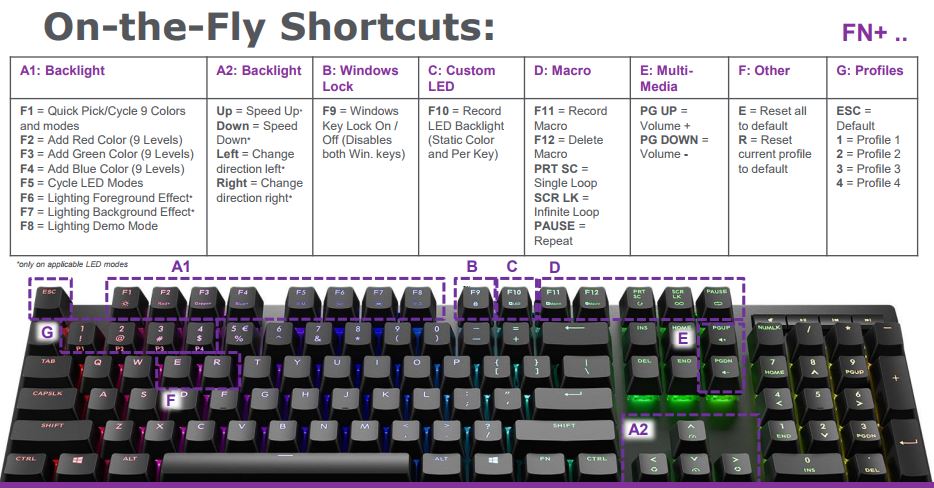Cooler Master MasterKeys MK750, Hands On
After making its debut at Computex 2017, Cooler Master’s new flagship keyboard, the MasterKeys MK750, is available. As we noted when we first wrote about the keyboard months ago, the MK750 is sort of a high-end commodity--a fine, well-appointed keyboard, to be sure, but one whose features are matched by higher-end planks from its competitors.
But that’s not a bad thing, first of all, and second, the MK750 is an “everything plus the kitchen sink” product, meaning there are no features missing--with, arguably, two exceptions: it doesn’t have audio or USB passthrough, and we wish there was a full set of replacement keycaps.
Let’s Talk About Keycaps For A Sec
That’s actually a backhanded compliment to Cooler Master, because although the ABS plastic, lasered keycaps that come standard on the MK750 are standard gaming keyboard fare at this point, the company dropped in nine replacement caps, and they’re positively lovely. They’re PBT doubleshot caps with translucent legends, and they come in Cooler Master purple.
Custom/aftermarket keycaps have become a veritable craze, and this year we’ve seen some bigger OEMs dive into the market, including Corsair, HyperX, MSI, and Thermaltake.
Our only beef, then, is that we wish the keyboard came with just those PBT keycaps instead of the black ABS ones. We imagine that this decision was made for two reasons. For one thing, it’s a bit of a gamble; people love the more uniform look of black on black, whereas purple is a little out there, but also, a full spate of PBT caps would probably drive up the cost of the MK750 a bit too much. One must meet one’s margins.
Everything Plus The Kitchen Sink
Cooler Master isn’t even trying to pretend that its goal with the MK750 wasn't to cram in every possible feature. It’s all here: a full-size layout, dedicated media keys, RGB lighting, magnetic wrist rest (made of PU leather and memory foam), underside cable management troughs, a detachable USB Type-C cable, and on-board controls plus software. Cooler Master even added extra RGB lighting zones, which it calls “light bars,” along the sides and front of the keyboard; the front zone is behind smoked-out plastic for a little extra zing.
Get Tom's Hardware's best news and in-depth reviews, straight to your inbox.
All Cooler Master could have added beyond the above is a bank of macro keys and the aforementioned passthrough options. Regarding the former, that perhaps shows some restraint, though; Cooler Master avoided going full G.Skill with the MK750’s design.








The Design
Indeed, without the wrist rest, the MK750 is actually a rather svelte plank. It borrows the now-immensely popular floating switch design and keeps the bezels tight.
The MK750’s top plate is anodized aluminum, according to Cooler Master, and although it does have a nice, slightly sparkled finish, we would have sworn it was plastic. The board uses Cherry stabilizers for the wider keys, and the version we got our hands on has Cherry MX RGB Blue switches (you can also opt for RGB Red or RGB Brown). Subjectively, we found the switches to be a bit stiff, and the wider keys a tad heavy. Curiously, typing produces a rich, thocky sound, especially with the wider keys, which is not common on these high-end gaming keyboards.
The MK750 has a standard bottom row, which is an important detail that speaks volumes. It’s a shot at Corsair--a company that notoriously refuses to use a standard bottom row layout, which makes employing aftermarket keycaps nigh impossible--and make no mistake, it’s a shot. Cooler Master even mentioned it specifically in its marketing materials. But more importantly, it’s a nod to the enthusiast community, whose members may want an MK750 but will plan to swap out the keycaps.
Controls: Onboard And In Software
There are plenty of keyboards that don’t rely on software at all, some that all but require software, and others that come with software but also offer users a certain amount of onboard controls. The MK750 falls into that last group.
Onboard
The MK750’s onboard controls fall into two basic (and expected) categories: shortcuts and macros. We could spill gobs of digital ink detailing them all, but a visual will serve much better:
Note that you get five profiles, which you can toggle between by pressing Fn + Esc, 1, 2, 3, or 4. You can also easily toggle through the various lighting modes, and you can punch up the red, green, or blue of a given color by pressing Fn + F2, F3, or F4, respectively. There are also, mercifully, reset controls; Fn + E resets all profiles to default, and Fn + R resets the current profile to default.
The other key feature is recording and managing macros. A combo of Fn + F11 starts the recording. The available programmable keys flash blue, and whatever keys you press flash red, and then you choose to set the macro to single (Prt Sc), repeat loop (Pause), or infinite loop (Scr Lk). Then press Fn + Esc, and the macro is saved.
Note that the shortcuts and macro controls are printed on the keycaps, so you don’t have to remember which ones do what.
Software
With the software (which you have to download) you can also, of course, program macros and control the lighting, and with more granularity. You can title your macros, edit the recording including delays, and bind a given macro to a given key. You can adjust colors by selecting one from a palette or punching in RGB color codes, choose layers, and pick modes.
The software offers a GUI for key bindings; just click a key on the GUI, type any key you want, and click Save.
You can also share or import profiles using .Prf files. Note that all settings are saved onto the keyboard, not the PC.
The software supports a number of languages, including French, German, Italian, Russian, Spanish, Portuguese, Swedish, Chinese Simplified, Chinese Traditional, Japanese, and Korean.
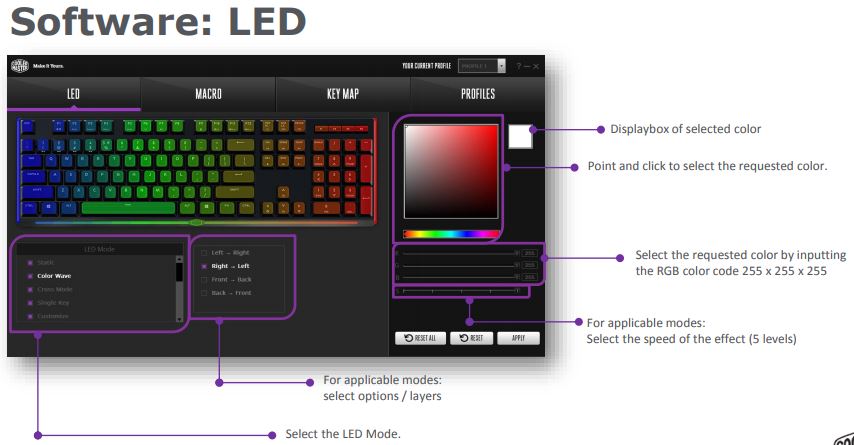
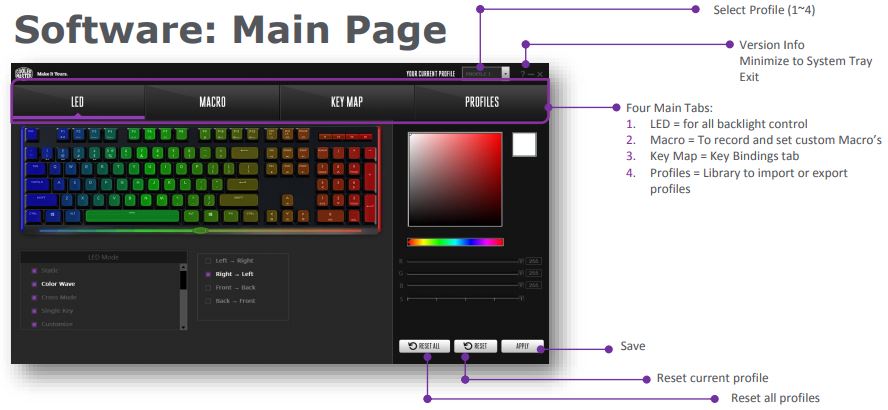
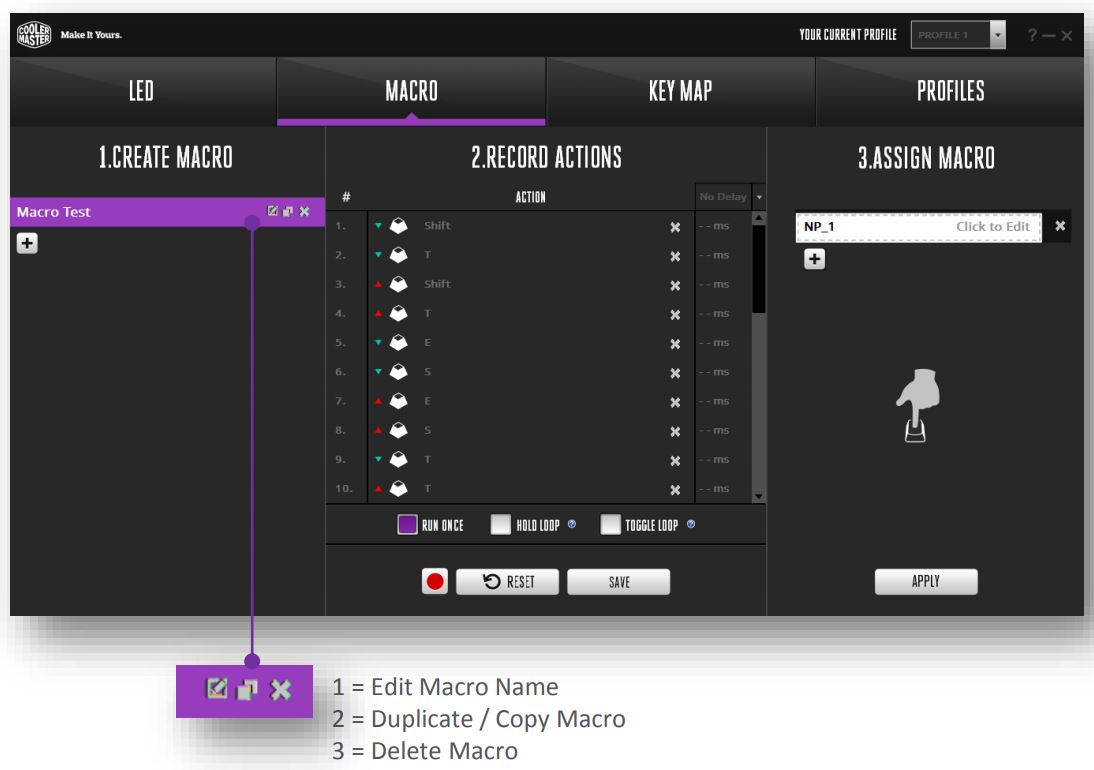

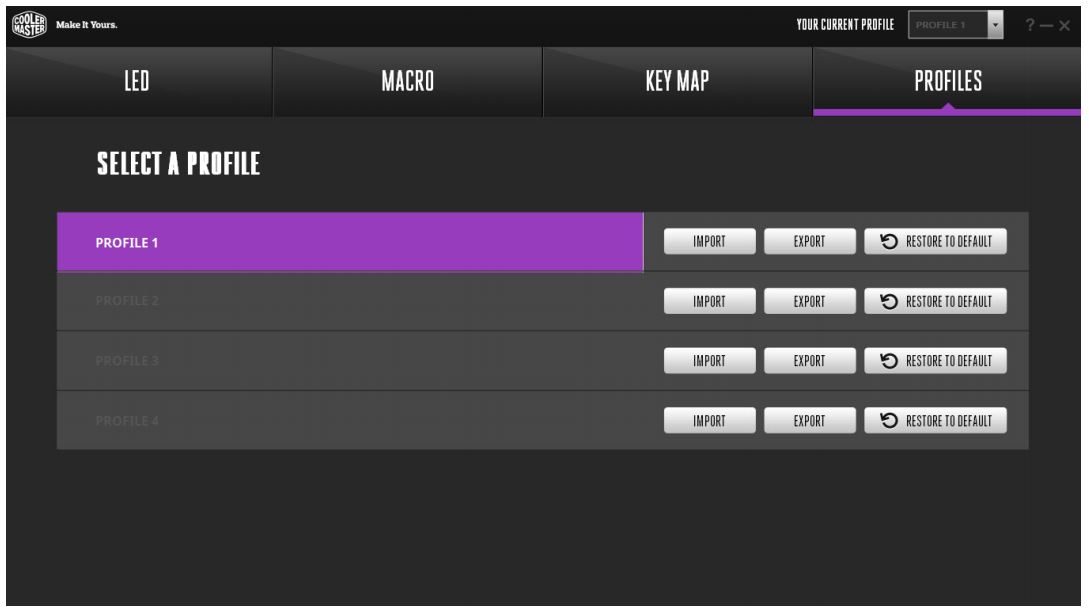
And All The Rest
If you dig the higher-end gaming keyboards from the usual cadre of OEMs, there’s much to like about the MK750. It has all the features, software controls, and design elements of its peers, and it’s in the same price tier as well--$160. It’s available now from Newegg and Amazon, and both sites have it listed for $10 under MSRP, at $150.
| Header Cell - Column 0 | CM MK750 |
|---|---|
| Type | Full-size (104 key) |
| Switches | Cherry MX RGB Blue, Red, or Brown |
| Lighting | RGB, including light bars on sides and front |
| Onboard Storage | 512KB |
| Media Keys | Yes |
| Game Mode | Yes |
| Microcontroller | 32-bit ARM Cortex M3 |
| Key Rollover | NKRO and 6KRO |
| Polling Rate | 1,000 Hz |
| Interface | USB Type-C (keyboard end), USB Type-A (2.0, PC end) |
| Cable | 1.8M, braided, detachable |
| Additional Ports | No |
| Keycaps | -Laser-etched legends on ABS plastic-Nine purple replacement PBT doubleshot keycaps with shine-through legends |
| Construction | Aluminum, plastic |
| Accessories | -Nine replacement keycaps-Keycap pulled |
| Software | Yes, portal |
| Dimensions | 437.75 x 132.25 x 42mm |
| Weight | 1,003g |
| Warranty | 2 years |
| Misc. | -Detachable (magnetic) wrist rest (PU leather and memory foam)-Underside cable routing trough-Onboard controls |
| Price | $160 MSRP |
Seth Colaner previously served as News Director at Tom's Hardware. He covered technology news, focusing on keyboards, virtual reality, and wearables.