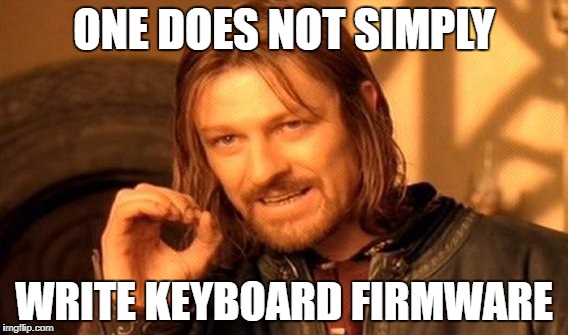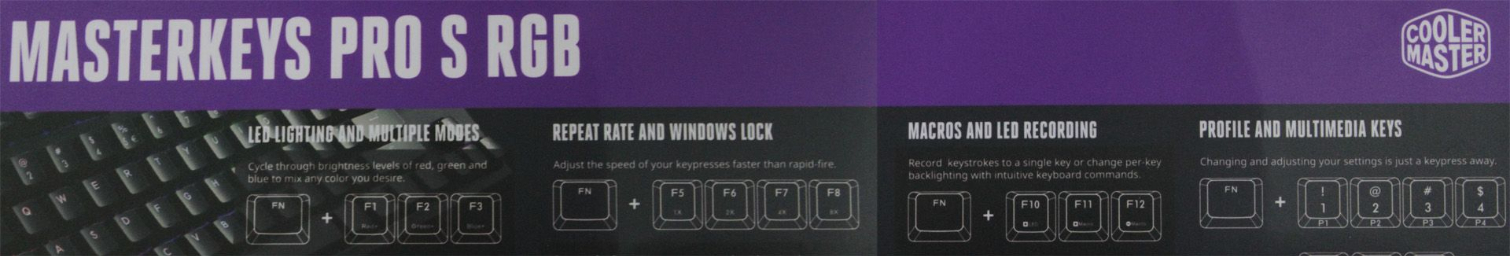With Keyboards, Cooler Master Experiments While Serving Enthusiasts
Cooler Master has been trying to figure out the market and itself as of late. To an extent, the last couple of years have seen the company trying new approaches to developing and marketing its products, and branding itself as a company. The rate of Cooler Master’s PR turnover lately raises an eyebrow, too. You could see that all as a bad sign--that Cooler Master is floundering--but looked at another way, the company is working hard to distinguish itself and its products in today’s market.
You can see those efforts in its upcoming keyboard offerings. There is certainly a group of people who have been fans of Cooler Master keyboards, but the company seems to recognize that it needs to find ways to meet the tastes of the incredibly fickle and growing cadre of keyboard enthusiasts.
It’s no small task; ask 100 people to define their perfect keyboard, and you’ll get 100 different answers. Now apply that to product development: Regardless of how much money your company has, there is simply no way to build enough variations of keyboards to please everyone.
With its latest round of new keyboards, though, Cooler Master appears to be taking an experimental approach. Looking at four keyboards it had on display, you can see four approaches the company is taking to the keyboard market.
The Flagship Copycat
With no offense meant, the MK570 is Cooler Master’s flagship keyboard, and it’s sort of a copycat design. That is, it looks like a lot of other flagship gaming keyboards out there. It’s got the floating keycap design that’s so popular now, as well as the Cherry MX RGB switches that have clear housings so the lights shine through. There are a few dedicated media controls at the top, the chassis is fairly compact, you can program some things on the fly, and there’s software so you can better control the lighting and other features. There’s also a removable wrist rest and detachable cable.
One bit of flair that Cooler Master added is what amounts to an RGB-lit racing stripe across the front.
You’ll find a familiar mix of all of the above features on a number of other flagship mechanical gaming keyboards from the likes of Corsair, Razer, Patriot, Logitech, and so on. Ironically, these flagship keyboards have become so similar that they’re commoditized. You would choose one over another because of some brand loyalty (or brand disdain) or because of a specific feature that’s present (or lacking) in a particular model.
Get Tom's Hardware's best news and in-depth reviews, straight to your inbox.
What the MK750 shows, though, is that Cooler Master knows what the ante is to play the keyboard game with the big dogs.
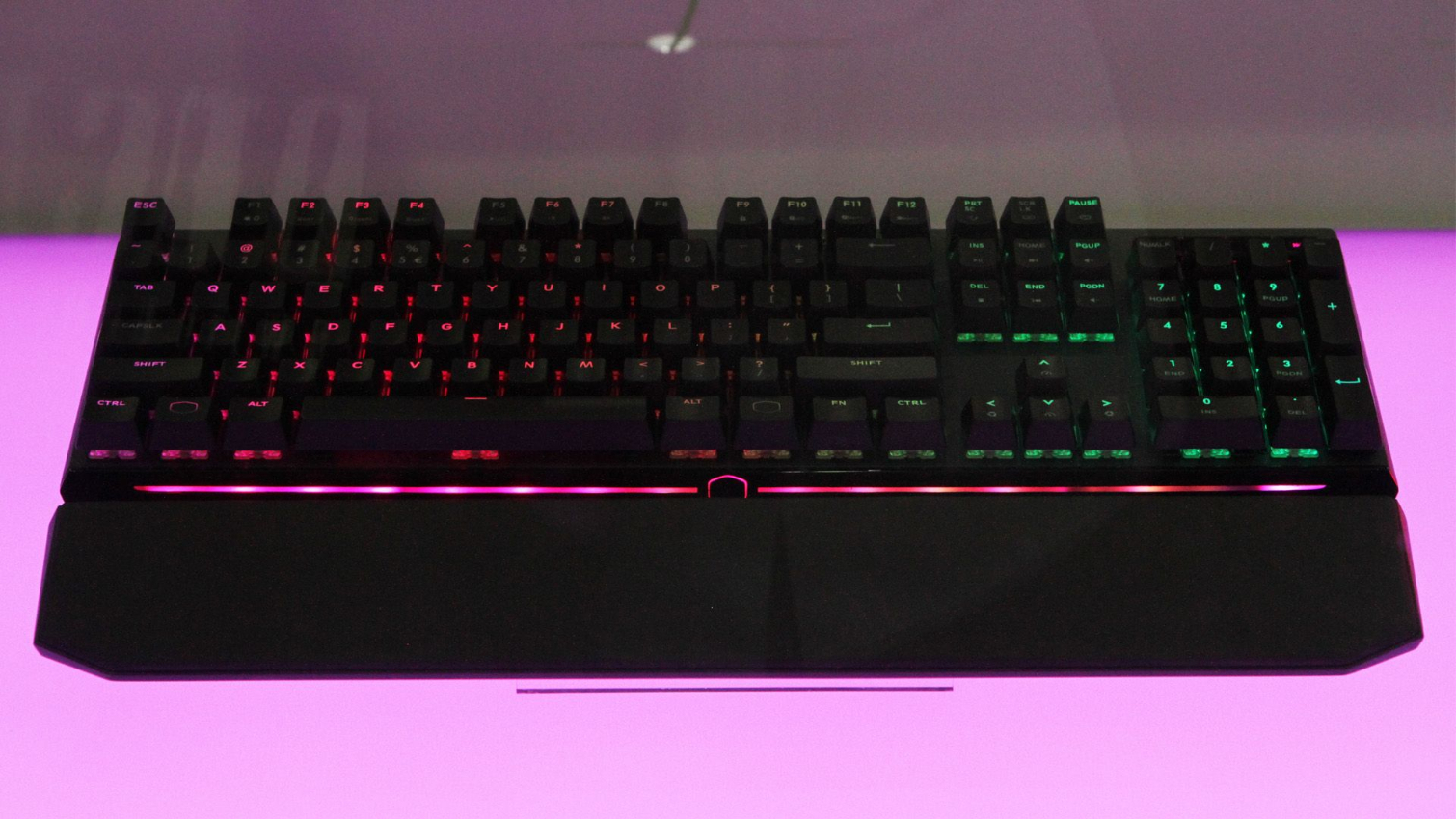


Tweaks
At Computex, Cooler Master had its existing Masterkeys Pro S RGB keyboard on display in an effort to show how you can extensively program it with or without software. Although that may seem a minor point--most keyboards let you program on-device to a certain extent--if you think of the crowded and commoditized keyboard market (see previous section), keyboard makers need any edge over the competition they can get. Making it both possible and easy to control lighting effects, key assignments, and macros without having to use software would be a nice, sharp edge.
It’s also important to note that doing so is not that easy. Someone has to figure out how to use the keyboard and layers to offer users all those controls, and then someone has to write the firmware to enable it.
We’ll avoid getting too far into the weeds on what exactly all the controls do, but you can see for yourself below.
One nifty feature is the ability to dial the brightness of the red, green, or blue (that’s the “RGB” part) lighting up or down to fine-tune the colors. You press Fn + F1 (red), F2 (green), or F3 (blue) to adjust. Fn + F4 lets you cycle through lighting effects such as breathing and “Rainbow.”
There are also controls for adjusting the repeat rate, recording and performing macros and backlighting, switching between profiles, and enabling media controls.
None of the above is revolutionary, but it’s certainly a solid set of on-keyboard controls, and the fact that Cooler Master had it on display speaks to the fact that it’s a priority for the company.
Almost Mechanical
One of the more controversial product developments in keyboards recently is a round of almost-but-not-quite-mechanical switches. The idea is that people love the feel of mechanical switches but often balk at the cost of a good mechanical keyboard. These tweener solutions generally attempt to offer the feel of a switch, but they’re fundamentally membrane keyboards.
We’ve spent time with some, including Razer’s “Mecha-Membrane” Ornata and Cooler Master’s own MasterKeys Lite L. Neither blew us away, but we found Cooler Master’s implementation sorely lacking. When we encountered another Cooler Master mem-chanical attempt at Computex, though, we sang a different tune.


Granted, tradeshow floors are not ideal for any sort of testing (it’s loud, and often quite dark or quite bright, and everyone is tired), but we were surprised by the quality of the mem-chanical feel on the MasterKeys MS120. Under those conditions, we didn’t immediately detect that they weren’t mechanical switches. (We imagine that under ideal conditions, it would have been more apparent, but that’s neither here nor there.)
Cooler Master confirmed to Tom’s Hardware that the mem-chanical switches on the MS120 are different than the iffy ones on the MasterKeys Lite L.
These new mem-chanical switches don’t have the membrane dome underneath, and they have a more or less fully formed switch housing and spring mechanism. The feel is worlds apart.
We have yet to try any mechanical facsimile that we felt could truly replace a real mechanical keyboard, but presumably, there’s a market for them. Cooler Master is one of the few players in that space.
For The Hardcore Typers
Although some mechanical keyboard fans go for the blingy, RGB’d-out look of so many gaming keyboards on the market, the hardcore typer set are more interested in other designs. They’ll gladly trade in laser-etched ABS plastic keycaps with translucent legends for a PBT cap, for example, and they swoon over retro designs like the Model F (reproductions of which are making a comeback) that others find appalling. They also have Very Particular Desires about the available layouts.
This phenomenon is no doubt endlessly confusing and frustrating for keyboard makers, because these two camps have, essentially, opposite tastes.
Cooler Master is looking to serve that group, though, with the MasterKeys S and L. Essentially the same other than the fact that the former is the TKL version of the latter, these keyboards eschew backlighting and employ thick PBT keycaps instead of the more common and lower-quality ABS caps. Cooler Master has these caps pegged at 1.5mm thick, and there are seven replacement caps included (WASD plus Q, E, and R). These are bright red, and the WASD keys have secondary legends (arrows) on the front side.
You can also easily switch layouts on these keyboards, between QWERTY, Dvorak, and Workman, as well as switch between OS-specific layouts. Like the MasterKeys Pro S RGB mentioned above, you can program plenty of functions, such as macros, without any software. In a further nod to more enthusiastic enthusiasts, Cooler Master offers these two keyboards with more switch options; in addition to the standard Cherry MX Red, Brown, and Blue, you can get them with Green or Silver (Speed) switches instead.
Of course, keyboards like these range widely in price, but the MasterKeys S and L are fairly inexpensive, all things considered, at just $80 and $90, respectively.
Painting The Picture
The takeaway here is neither that Cooler Master is flailing nor that it’s a special kind of innovator. But the company, moreso than most of its peers, has diversified its keyboard portfolio such that it’s hitting a broader swathe of consumers. It’s not necessarily going all that deep, but it is going wide.
In short, Cooler Master is paying attention to the trends and is adapting accordingly. That’s no guarantee for success in the difficult keyboard market, but it’s hard to argue against the strategy.
Seth Colaner previously served as News Director at Tom's Hardware. He covered technology news, focusing on keyboards, virtual reality, and wearables.
-
DookieDraws Corsair K70Reply
G.SKILL RIPJAWS KM570
Cooler Master MK570
Did I miss any? What's the deal with having the number 70 in a keyboard's name?
I do like the look of Cooler Master's MasterKeys Pro L and S keyboards.