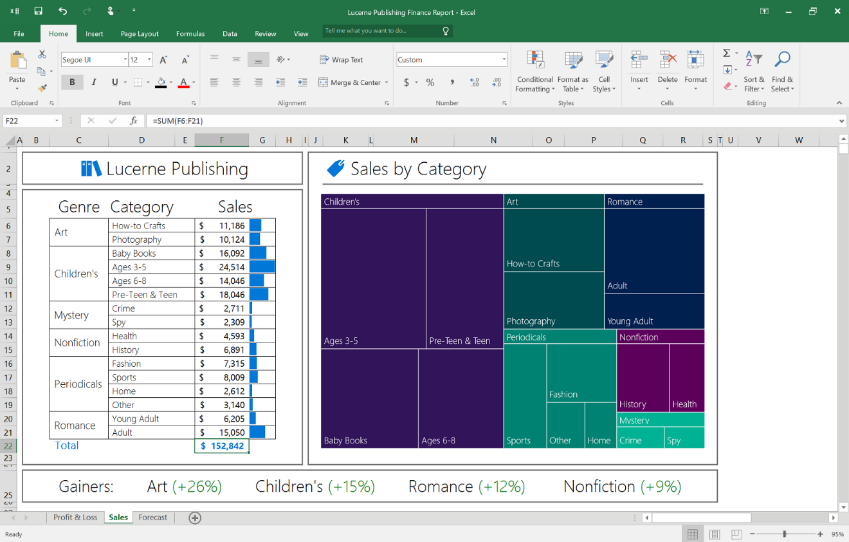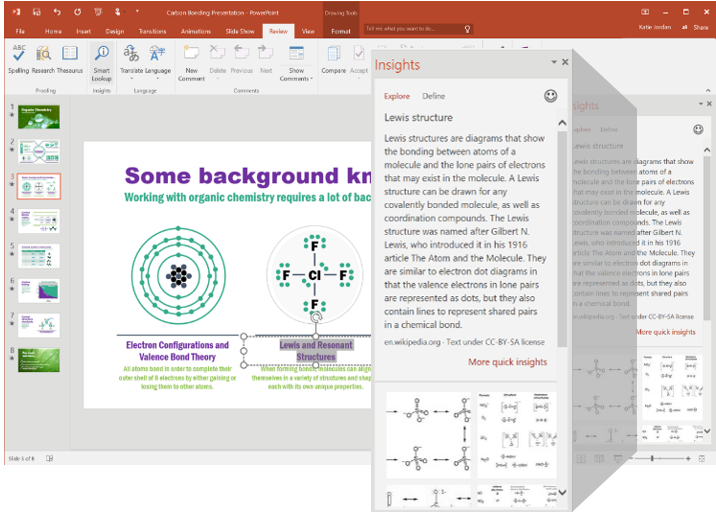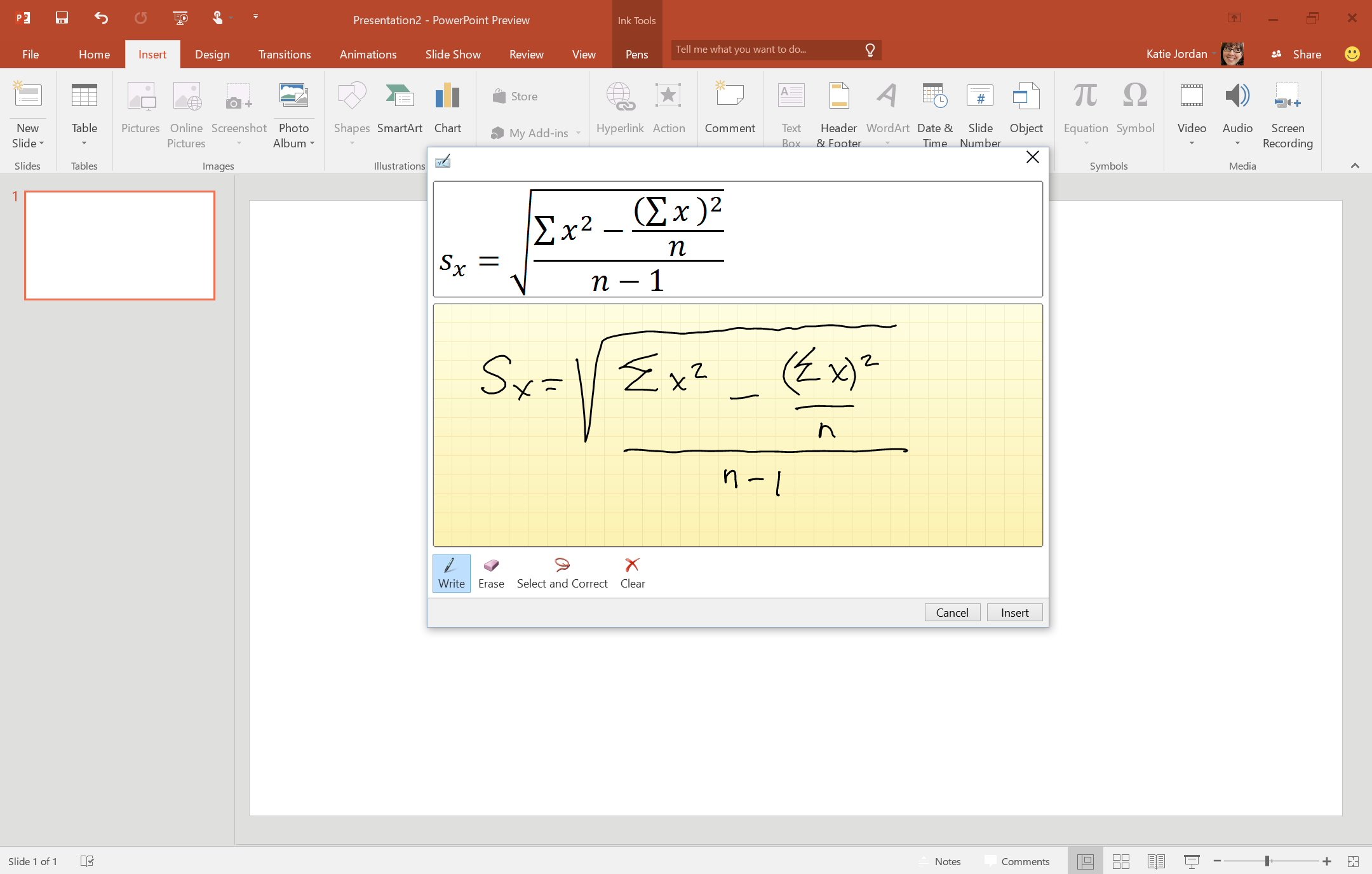Microsoft Recaps Current Office 2016 Features
Microsoft Office 2016 is still in the works, but some users are testing it out with Office 2016 Preview, which started in May. Numerous updates have been added in the last two months, but Microsoft wanted to create an overall recap of the biggest improvements from June.
Excel received an additional six charts to its roster called Waterfall, Histogram, Pareto, Box & Whisker, Treemap and Sunburst, which could be a godsend for those who want to use the program to input large amounts of data numerous times without the same boring layout. There's also the introduction of Insights in both Excel and PowerPoint; the feature, first implemented in Word and Outlook, provides a quick reference guide, via Bing, to various terms in your presentation or report. Think of it as a little notecard that can help the presenter with more information.
For Word, users can now see real-time typing on every document, if it's shared with other users. You can test it out by putting the document file in OneDrive for Business and sharing it. The feature isn't new for those who have used Google Docs and other online word processing tools, but it could certainly prove useful for those who prefer using Microsoft Office.
If you're having trouble finding various commands on Word, Excel, PowerPoint or Outlook, there's a simple bar at the top of each app called Tell Me. By typing in your desired command, it will list a few results that match your command description. There's also Insert Equation, another interesting function in Word, Excel and PowerPoint, that allows you to write equations with a stylus, mouse or your finger, and it will automatically transfer to the document as a typed formula. Math and science users will get the most out of this implementation, which should shave off a few minutes from creating tests or writing long research papers.
We're only two months into the Preview stages, so there's bound to be even more improvements to the new Office. While it won't be ready by the time Windows 10 launches in a few weeks (a release date is set for the second half of 2015), there's no doubt that it plays an integral part in the operating system, specifically with Universal Apps. The new features are no longer exclusive to the desktop version of Office, so we'll be curious to see how new charts and inserting hand-written equations will work on your Windows mobile device or tablet.
Follow Rexly Peñaflorida II @Heirdeux. Follow us @tomshardware, on Facebook and on Google+.
Get Tom's Hardware's best news and in-depth reviews, straight to your inbox.
Rexly Peñaflorida is a freelance writer for Tom's Hardware covering topics such as computer hardware, video games, and general technology news.
-
epobirs A new feature for Word and/or Publisher that would get a lot of people to upgrade is EPUB support.Reply -
uglyduckling81 I just don't see a market for a paid application any more.Reply
Google Docs is so polished now it works just as well for free.
-
SteelCity1981 I just don't see the point of upgrading. I mean if you shelled out 200 dollars or more on one ms office suite what constitutes upgrading again when ms office has pretty much reached its peak years ago. I mean i'm still using office 2007 and it still does everything I need it to do and then some. I can't see me shelling out 200 plus dollars again on an ms office suite for minor updates. it's kind of like ms is saying ok we pretty much ran out of innovative ideas with ms office years ago so lets just throw some extra things here and there, update the ui a little bit and charge people 200 plus dollars for it.Reply -
Umfriend I am with dstarr3 on the UI. The ribbon is bad for quite a few reasons but what makes it especially annoying is that the old shortcut keys are still working. I do love that but now the shortcut keys for the Ribbon-structure are most not the first letter so it is really counterintuitive. I still really hope they will one day include a classic mode.Reply -
Azn Cracker WOW they finally include Pareto's by default. Yay, now I don't have to manually create themReply -
Innocent_Bystander I hope they have improved bibliography handling in word.Reply
It'd be nice to be able to define sources per document for a cleaner look. It'd also be good to have the master source list synced to onedrive and sharable with others for those of us who use it on multiple devices and within teams.
Yes, I'm in school and the fact that Word has the best bibiliography system out there is a sad statement indeed. -
Innocent_Bystander ReplyA great new feature for word is the ability to layout a page similar to InDesign.
What's wrong with Publisher? -
hawkwindeb ReplyI am with dstarr3 on the UI. The ribbon is bad for quite a few reasons but what makes it especially annoying is that the old shortcut keys are still working. I do love that but now the shortcut keys for the Ribbon-structure are most not the first letter so it is really counterintuitive. I still really hope they will one day include a classic mode.
+1
Also need to take the Compare Documents and Track Changes features that have been in Word for what seems like forever and add these features to Excel and Powerpoint. I get edited versions of Excel and Powerpoint docs from many coworkers sometimes in a chain from one to another to another and then to me and its tedious at best if not almost impossible to see where all the changes occurred let alone who made these changes.