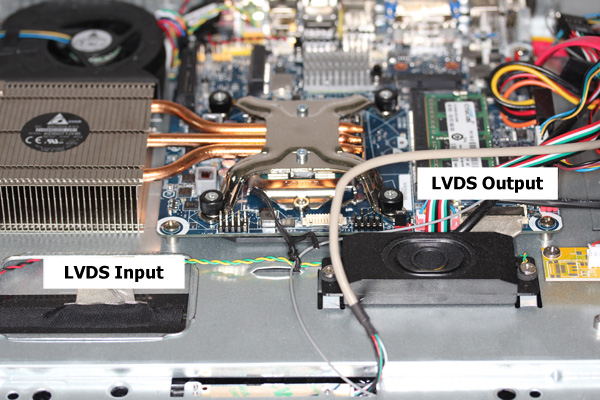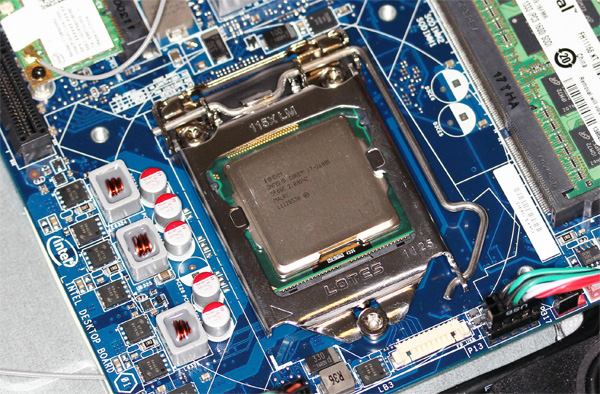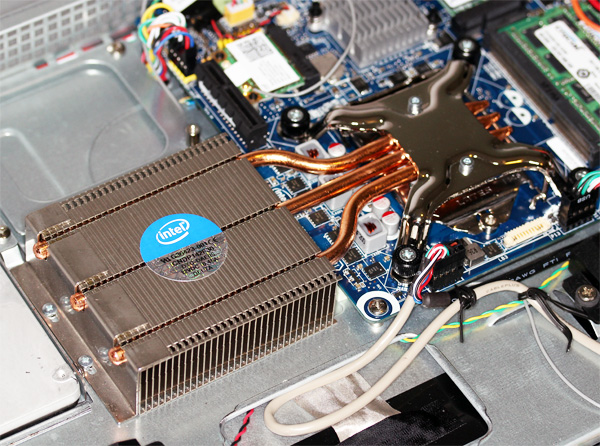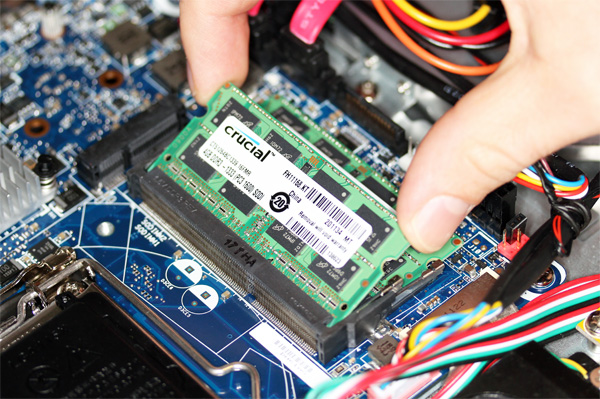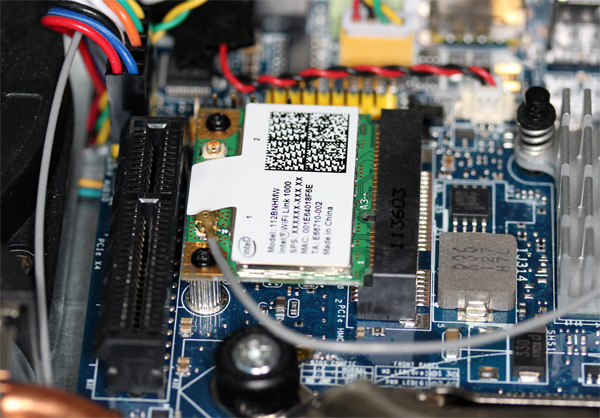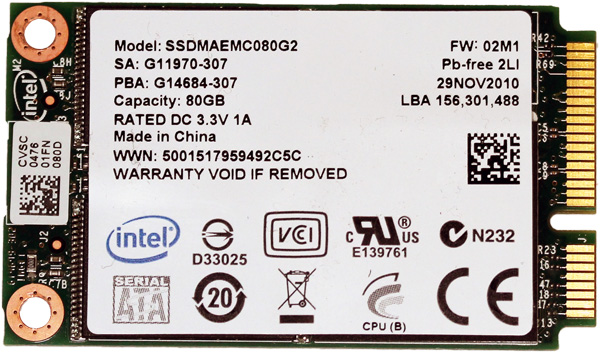Take That, iMac?: Build Your Own All-In-One PC
We've long envied the good looks of highly-integrated iMacs, even as we derided their lack of hardware flexibility and nasty price premiums. Well, now it's possible to build your own all-in-one using components of your choosing. Ready to save some money?
Build Your Own All-In-One
I still remember starting college back in 1998. The dorms were packed with smug social science students who showed up with iMac G3s. Meanwhile, all of my engineering buddies were rocking PCs, most of which we had built.
The relationship between Macs and PCs is much different today. If you find yourself attracted to the iMac aesthetic, but would rather save enough money for your first quarter’s books (and get your hands dirty with something new), follow along as we build an all-in-one system based on Intel’s Thin Mini-ITX standard from the ground up.
We’re starting with Loop’s LP-2150 chassis, available on Amazon for somewhere between $250 and $300 (ours was $264.60). Not only does this enclosure house all of our hardware, but it also features a 21.5” screen with a maximum resolution of 1920x1080.
I/O: Some Advantages, Some Disadvantages
The Loop enclosure’s integrated I/O isn’t as diverse as Apple’s. You don’t get FireWire 800 or Thunderbolt support. Rather, it includes two USB 2.0 ports, audio I/O, and a MMC/SD card reader. However, because the motherboard we’re using adheres to the Thin Mini-ITX standard, Loop is able to expose its back panel, facilitating extras like eSATA and USB 3.0. You don't get those connectors on an iMac. When it comes to supporting practical devices, the advantage goes to our PC, we think.
Making Important Connections
If you’ve built PCs in the past, piecing together an all-in-one won’t be difficult at all. Really, the most foreign step is connecting the enclosure’s display. Loop’s chassis employs an LVDS connector, which consists of a thin cable covered in shielding material that has to be clipped onto a compatible motherboard’s LVDS output.
Naturally, that means it’s important to pick the right board—one designed with integration in mind, rather than external connectivity. Also, because we’re dealing with a very space-constrained form factor, dimensions are critical.
We’re using Intel’s DH61AG, a Thin Mini-ITX platform with LVDS and Embedded DisplayPort (eDP) outputs. A Z-height of less than 20 mm ensures that the platform isn’t too “tall” to fit within the vertical limitations of our enclosure. But by no means does Intel have the market cornered on Thin Mini-ITX motherboards. Check out the company’s component catalog for a more complete list of boards from Gigabyte, ECS, Wibtek, and MiTac.
Get Tom's Hardware's best news and in-depth reviews, straight to your inbox.
Picking A Compatible Processor
Less space for hardware means less space for cooling, too. The DH61AG supports Intel’s Core i7, i5, and i3 CPUs with 65 W TDPs and lower.
Because this board centers on the H61 chipset, it was originally designed with Sandy Bridge-based CPUs in mind. We started with the Core i7-2600S that you see installed, but then updated the board’s firmware to support Ivy Bridge-based chips. A Core i7-3770S initially seemed like it’d work out really well. However, random hangs at boot and failures to complete Windows Update compelled us to swap the newer chip out in favor of a Core i5-2400S, which worked flawlessly.
We’d probably stay away from third-gen Core processors until the DH61AG’s BIOS is better-sorted. For now, we’re happy with the Core i5, which allows us to make a pretty direct price comparison to Apple’s base-level iMac.
A Special Heat Sink From Intel
Naturally, the boxed cooler that comes with Intel’s Core i5-2400S won’t fit in an all-in-one—it’s too tall. So, we had to buy an Intel HTS1155LP standalone heat sink and fan combination, which extends cooling out horizontally, rather than putting a fan on top of an array of aluminum fins. The $21 expense is a small price to pay for what we’re trying to do.
Active Cooling Dissipates 65 W
A fan bundled with the HTS1155LP mounts directly to the chassis, blowing through the heat pipes and densely-packed fins, yielding effective active cooling more akin to something you’d see on a laptop. It's able to handle up to 65 W processors.
Dual-Channel DDR3-1333
Next up: memory. We’re using a pair of 4 GB DDR3-1333 modules from Crucial. However, for the purposes of pricing, we’re comparing twin 2 GB modules instead, again, matching Apple’s entry-level configuration.
Instead of using standard DDR3 memory slots, the DH61AG exposes twin SO-DIMM slots mounted horizontally. The overarching emphasis is still Z-height, and two 204-pin SO-DIMM connectors sitting on top of each other consume very little space at all.
Inexpensive 802.11b/g/Draft-N Wireless
The Intel WiFi Link 1000 half-length mini-PCI Express card is pretty much baseline for wireless networking. It still supports 802.11b/g/Draft-N connectivity on the 2.4 GHz spectrum, though. We were able to find it for about $12 bucks on Amazon.
Intel’s DH61AG features one half-length mini-PCIe slot and one full-length interface, both of which we populate during the process of our build.
Installing The WiFi Link 1000
Installing Intel’s WiFi Link 1000 is a simple matter of inserting the card at a 45-degree angle and pushing down, securing it by tightening bundled screws down into the two posts.
Although the WiFi Link 1000 has receptacles for two antennas, Loop’s chassis only has a single antenna lead. For a $12 wireless adapter, that was completely fine. If you need greater network performance, there’s always the motherboard’s integrated gigabit Ethernet controller, too.
80 GB SSD, Right On Your Motherboard
An 80 GB SSD 310 gives us lots of on-board solid-state capacity. We’re not factoring the mini-PCI Express card into our judgment against Apple’s iMac, though, because the little card costs $175 on Newegg. That’s more than $2/GB, and we know we can find significantly better deals on 2.5” SSDs, if we really want to go that route.
Nevertheless, for folks who want to combine solid-state and magnetic storage in the same space-constrained machine, the SSD 310 is a pretty cool option. Its performance specifications aren’t particularly impressive, given its SATA 3Gb/s controller. However, the responsiveness of flash-based storage is nothing short of amazing compared to a conventional hard drive. You could add this little card to your all-in-one PC and still spend less than you would on an iMac with no SSD.
Installing Intel's SSD 310
It’s just as easy to install the SSD 310. Pop it in at a 45-degree angle, push down, and fasten two included screws to the on-board posts. If you want to install Windows to the 80 GB repository, simply tell the DH61AG’s firmware to boot from it before whatever other storage you deploy in the 2.5” drive bay.
-
cangelini clownbabyNice build. Are there any similar chassis with a touch screen?Reply
Not that I've seen, but I'm waiting for Intel to get back to me on this prior to the Win 8 launch. -
cangelini baddassngno one tried to hackintosh this?And unleash the wrath of the Apple haters?Reply
Don't the guys who want Apples just buy iMacs? :P -
abhijitkalyane Nice build for a second surfing/media machine. If a similar mobo is available for AMD APUs, it could make a decent low-end gaming machine too. All in all, it is good to know that there are options to build an all in one DIY style. Kudos to Loop for the nice chassis.Reply -
CaedenV That looks great!Reply
Throw in an i3 Ivy bridge, 4GB of ram, and a small SSD and you would have the ultimate office machine. With the onboard video output exposed you can even hook up a 2nd monitor to this and have what would appear to be 2 tethered monitors without a PC... -
razor512 the stock intel boards are generally easier to hackintosh since the board in an actual imac is more or less a stock intel board with a custom PCB layout to fit their cases and a special DRM chip added. other than that, they have a few minor firmware changes which gives the board a more MAC style ID.Reply -
nukemaster A review of the screen quality would also be nice. I am betting at the price its TN.Reply
very nice to see Intel make that cooler to help anyone looking to go super low profile/all in one.
caedenvThat looks great!Throw in an i3 Ivy bridge, 4GB of ram, and a small SSD and you would have the ultimate office machine. With the onboard video output exposed you can even hook up a 2nd monitor to this and have what would appear to be 2 tethered monitors without a PC...Now if you could get a second loop monitor only. That would look very different at the office :) -
Yargnit I'd be curious if you could under volt a standard 77w Ivy bridge CPU enough to fit within the cooling capabilities of this unit? (Once the BIOS issues are solved anyways) Without being able to fit a discrete GPU, getting HD4000 in there vs 2000/3000 would at least open up some low end casual gaming if you could. And from what I recall the IB CPU'S under volt fairly well at stock frequencies.Reply -
cangelini Now that 55 W i3s are available with HD Graphics 4000, you could go that route as well (like you said, once the firmware issues are rectified).Reply