In Pictures: The Last Three Sub-$100 Gaming Cases, Previewed
Behind The Scout Advanced

An eighth slot on the Scout Advanced's rear panel is set off to the side, and includes a specialized cover plate designed to act as a cable hanger. The seven slots next to it do not allow you to install a double-wide graphics card in an ATX motherboard’s bottom slot, however.
Though it doesn’t meld with the case’s transportability theme, rubber grommets fill a pair of coolant hose routing holes for external liquid cooling above a 120 mm exhaust fan.
Scout Advanced Radiator Support
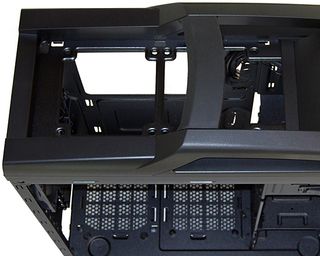
Though the Scout Advanced has barely enough space above its motherboard to mount a pair of fans, the design is ingenious. Open mounts don’t make a “buzzing” noise from fan blade proximity, allowing fans to be mounted on either side, facing either way.
A space within the top panel’s frame is deep enough to hide externally-mounted fans, and some radiators can even be placed externally thanks to a relief hole next to the front fan mount.
Inside The Scout Advanced

The top portion of the Scout Advanced's seven-drive internal cage is removable, extending card space in slots one through six from the original 11.2” to 15.7”.
Scout Advanced Cable Management

The Scout Advanced adds moderate motherboard offset to its side-panel protrusion to give builders enough room to run all cables behind the motherboard tray, and even stash the unused cables of non-modular power supplies.
Tabs on cable passage grommets help to conceal any remnants of your installation.
Stay On the Cutting Edge: Get the Tom's Hardware Newsletter
Join the experts who read Tom's Hardware for the inside track on enthusiast PC tech news — and have for over 25 years. We'll send breaking news and in-depth reviews of CPUs, GPUs, AI, maker hardware and more straight to your inbox.
Scout Advanced Induction

The Scout Advanced's face panel pulls away cleanly to reveal a pair of illuminated 120 mm intake fans, which can be dimmed via a top-panel switch. Their dust filter is attached to the inside of the face panel using folding tabs.
More Scout Advanced Dust Prevention

Slide-in filters cover the Scout Advanced's power supply intake and an empty bottom-fan mount.
Though the power supply filter can be reached from the case’s rear edge, its fan filter orientation curiously requires the case to be flipped on its side.
Scout Advanced Drive Support

Though the Scout Advanced uses individual side rails to install 3.5” drives, it also includes two 2.5” adapter trays with multi-position screw holes. Cooler Master claims support for two drives per tray, since it supports drives on both sides, but cabling will likely be an issue in that configuration.
Flip latches allow external 5.25” devices to be quickly installed and removed.
In Win GT1

A full-sized tinted side window shows off most of a build within In Win’s GT1, including a portion of its drive trays, while a heavily stylized front panel offers ventilation for intake fans.
Forward-facing ports allow this case to be used both above and below a desk with similar ease, though cables hanging from it will complicate external drive access.
GT1 Ports

Front-panel connections include a single USB 3.0 and pair of USB 2.0 ports, plus microphone and headphone jacks.
Behind them on the top panel are a full-sized power button, miniature reset button, and two-speed fan switch.
Behind The GT1

Two grommets allow pass-through for the lines of an external liquid cooler, while a single 120 mm exhaust fan removes heat from a motherboard’s CPU space. External liquid cooling support is especially useful in a case that, by having only the traditional seven expansion slots, can’t properly support a dual-slot air-cooled graphics card mounted in the motherboard’s bottom slot.
All but the top slot are filled with non-reusable break-out covers, and all seven cards can be secured by a quick-mount bracket, screws, or both.
-
songorocosongo I had never seen the In Win GT1, between those three that's the one I would buyReply -
allanitomwesh Tom's should request itx enclosures that just came out at computex for a showdown Just tell them smaller is better cause lianli is obsessed with harddrive bays.Reply -
Crashman Reply
We only know what Antec prefers :)10955347 said:I must not be the only one who prefer Antec One over the GX700.
-
dalmvern I like the look of the GX700. I think the military style/design is pretty cool, but the flip cover for the fan control is great. "Too close for missiles, im switching to guns!"Reply -
g-unit1111 Reply10957096 said:I think the Corsair 200R and 300R needs some more attention.
I don't think the 200R has been reviewed, but the 300R definitely has.
I don't really like the look of the Antec GX700 - it kind of looks like it belongs in a locker room. -
Onus I'm not sure I cared for any of these. In Win's branding is too prominent, the Antec seems to be lacking in cable management, and CM is never an option, for other reasons.Reply

