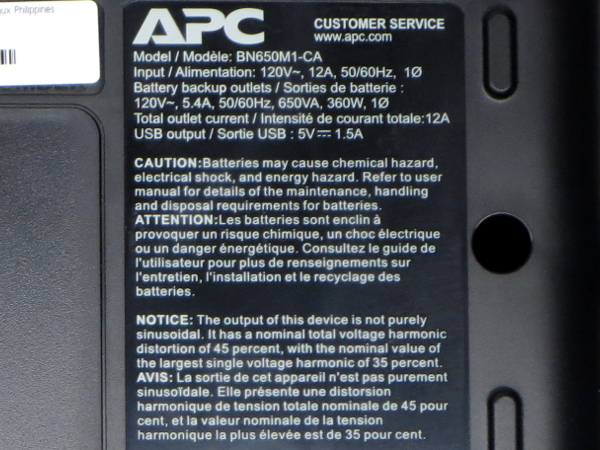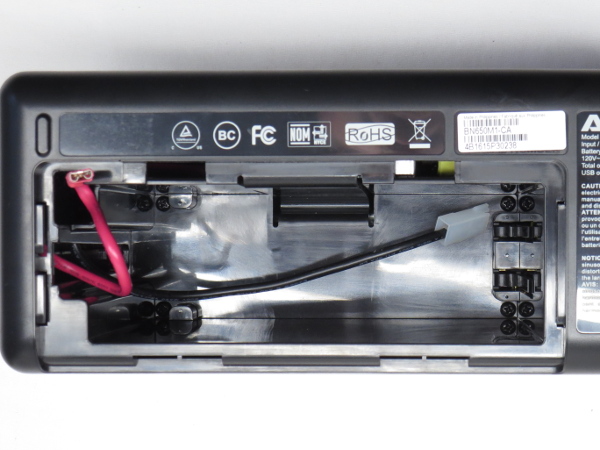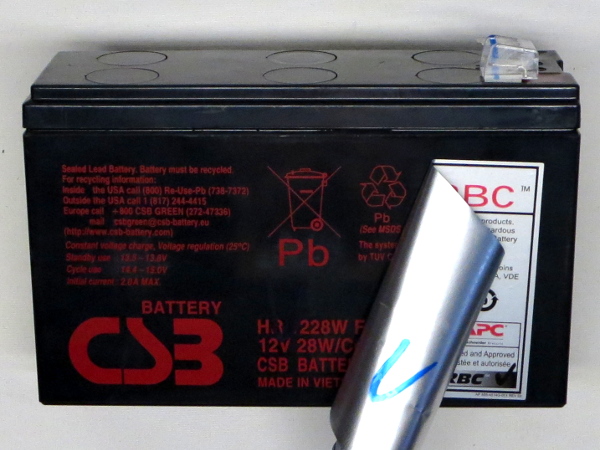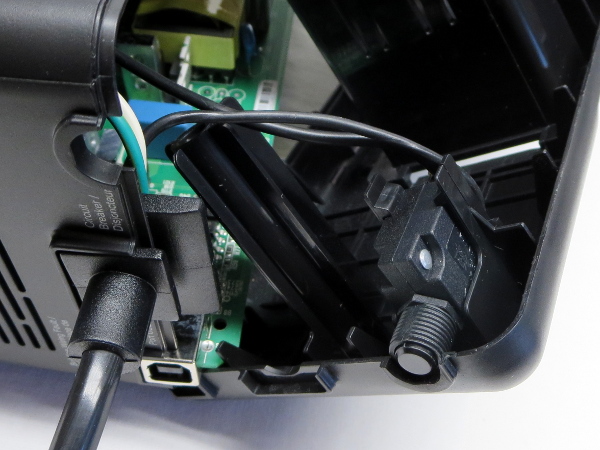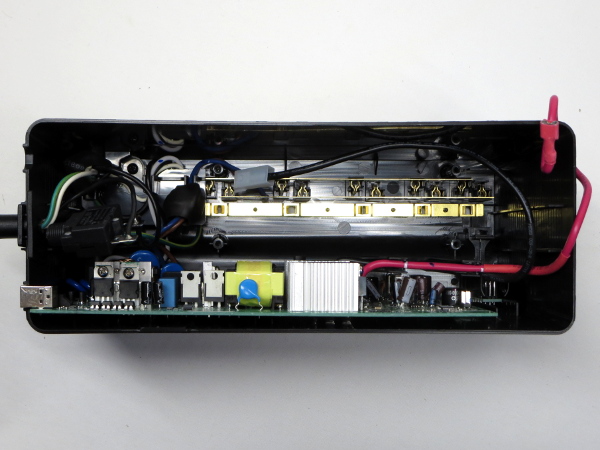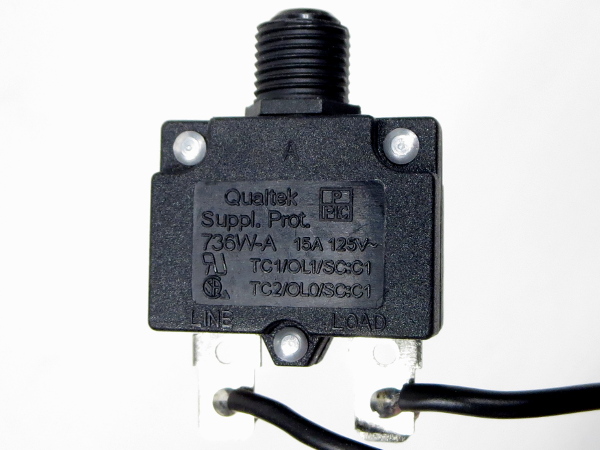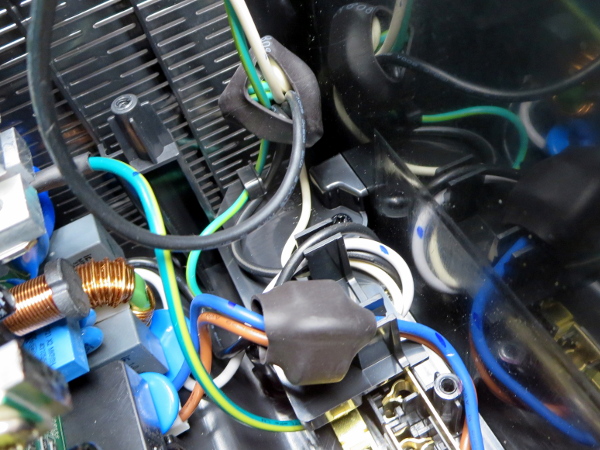APC BN650M1-CA UPS Tear-Down
Top
On the top side, all but one battery backup outlet is covered by the customary APC “Connect Battery” instruction tape. If you pay attention to the metallic reflection from the ground pin holes after removing the tape, you can see that the first and fourth battery backup outlets and both surge-only ones show little to no metal. I predict that I won’t like the type of ground strip I find inside.
On the ledge, we find the power button, a single USB charging port, and a glossy black fingerprint magnet with the model and brand printed on it.
Bottom
As usual, the bottom side is dominated by the battery door, which is used to illustrate lead battery disposal instructions. The remainder of available flat space is populated by approval logos, the model and serial number sticker, and a specifications sticker. Due to its longer chassis, the BN650M1 also gets an extra screw between the two feet at the cord end.
Label
Succinct cautions appear to be APC’s new standard: chemical, electrical, and energy hazards are wrapped up in one sentence. In the notice department, we see the usual 35% peak harmonic and 45% total THD output description attached to all stepped approximation UPSes.
Battery Door
The BN650M1’s door is slightly wider and thinner than the BGE90M’s. That extra width is used to provide room on the left for the battery cables to slide into while removing or putting the battery back in. There is also a small area to cram the positive terminal into so it won’t flap around during shipping.
What’s that date code on the battery to the left? December 2015. Who’s warehousing between four and six months worth of batteries? CSB or APC?
Battery Bay
At least one of APC’s mechanical engineers noticed the same loose battery issue I noted in my BGE90M’s tear-down and came up with a simple fix for it: add narrower slotted sections to two sides (a large one in the top and two small ones to the right) to pick up the slack. While some shifting can still be felt when shaking the chassis, it is far more subtle than the BGE90’s obvious clacking noise from the battery smashing against the walls.
Get Tom's Hardware's best news and in-depth reviews, straight to your inbox.
The Battery
In the battery department, we have an incremental improvement from CSB's HR1224 to its HR1228. Unfortunately, I couldn't find any corresponding specifications. According to my scale, their weights are 1970 and 2058 grams, respectively, which means that there is less than 5% more material to explain a 16.7% power rating difference. The remainder must be a combination of manufacturing improvements and subtle changes in rating methodology. Since the nearest equivalent is the HR1224, I’ll skip the battery comparison table.
Opening The Hatch
After seeing clever design tweaks in the battery bay, I didn't expect to find the breaker clipped on the bottom part of the enclosure instead of the top, where everything else is. This is at odds with how much consideration APC appears to be putting into making its UPS convenient for assembly and maintenance. While easy enough to unhook, the design seems like a slight regression from the BGE90M.
First Peek
This is no mere BGE90M shuffle: the BN650M’s board is slightly wider than the whole BGE90M, and the USB port function is integrated on the same PCB as everything else. From this angle, you can also see some wire management hooks molded into the case, another manufacturing tidiness improvement.
Unfortunately, the praise ends with that shameful ground strip across the bottom that I suspected we'd find.
Breaker Lotto
What was that winning number? If you bet on 15 A, as I did, then you were correct: the UPS contains a 15 A Qualtek breaker.
Cable Restraints
If you read my CyberPower LX1500 tear-down, you may remember the slide where I showed how one of the wires got crushed due getting wedged between enclosure components during assembly. APC significantly reduces the chances of that happening by providing supports to prevent shifting during the build process.
I wonder at what point during the cable harness assembly or installation those squiggles on each wire were made. The blue wire was even marked on both sides of its common-mode choke.
What’s that mostly hidden by the blue MOV in the bottom-left corner with the blue and brown wires going into it? Looks like a connector’s corner...
MORE: CyberPower EC350G Tear-Down
MORE: APC BGE90M-CA Tear-Down
MORE: APC BE550G Tear-Down
-
firefyte I'm not sure if you found this spec sheet for the battery:Reply
http://www.csb-battery.com/upfiles/dow01320199159.pdf
I must comment, however, that I thoroughly enjoy these teardowns, as I had no idea that they can be THAT bad (or good). -
Daniel Sauvageau Reply
Yes, I did find that battery. Despite the model number differing by only one character, the HC-1228 is a much bigger battery (2.5kg vs 2.06kg, that's over 20% heavier) and if you look at the top, the terminal locations are completely different as well. Not comparable at all.18577258 said:I'm not sure if you found this spec sheet for the battery:
http://www.csb-battery.com/upfiles/dow01320199159.pdf
I must comment, however, that I thoroughly enjoy these teardowns, as I had no idea that they can be THAT bad (or good).
Glad you liked it.
-
nukemaster Glad you did this since you mentioned this unit in the comments on the other tear-down.Reply
Looks like the 75 watt unit(when on sale) is the better buy(as long as you do not need the ground and are power low light loads anyway). -
Daniel Sauvageau Reply
Yes, for small loads, the BGE90M is a pretty nice catch and I'm glad I picked two of them up at a ridiculously low price. I'll be swapping out my mother's BE550 with one of them the next time I drive there.18577935 said:Looks like the 75 watt unit(when on sale) is the better buy(as long as you do not need the ground and are power low light loads anyway).
When you buy a $100+ black box, aren't you at least the least bit curious about what's inside, what you are actually getting for your money? If you aren't, nobody is forcing you to read my tear-downs. Feel free to skip.18579009 said:What's the point of these teardowns? -
nukemaster Reply
Some people just like to take things apart and look inside. For others these types of articles are much safer.18579009 said:What's the point of these teardowns?
I am always interested in seeing inside of this type of stuff(any electronics for that matter.). -
nukemaster Reply
It is just just APC.18580671 said:But it seems like they only teardown apc's. Why only them?
Here are some Cyber Power units
http://www.tomshardware.com/picturestory/700-cyberpower-lx1500gu-fc-ups-tear-down.html
http://www.tomshardware.com/picturestory/731-cyberpower-ec350g-ups-tear-down.html#xtor=RSS-100
http://www.tomshardware.com/picturestory/721-cyberpower-cp1000pfclcd-ups-tear-down.html
I think it is limited to what the reviewer can buy(maybe locally as well) as well. -
Daniel Sauvageau Reply
Best Buy Canada stocks mostly CyberPower. Staples Canada stocks mainly APC. There are the odd Tripp-Lite units here and there, but after the SMART1000, I'm not going to try my luck with Tripp-Lite again unless I find heavily discounted units or receive a review sample.18580671 said:But it seems like they only teardown apc's. Why only them?
www.tomshardware.com/picturestory/708-tripp-lite-smart1000lcd-tear-down.html
On Amazon.ca, the SMART1000LCD is currently listed at $215 and there are some clearly superior UPS available around $160. I try to avoid buying UPS from Amazon due to their no-return/exchange/refund policy on UPS.