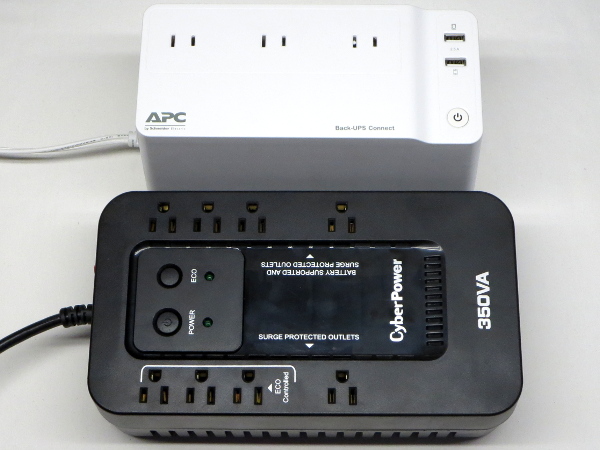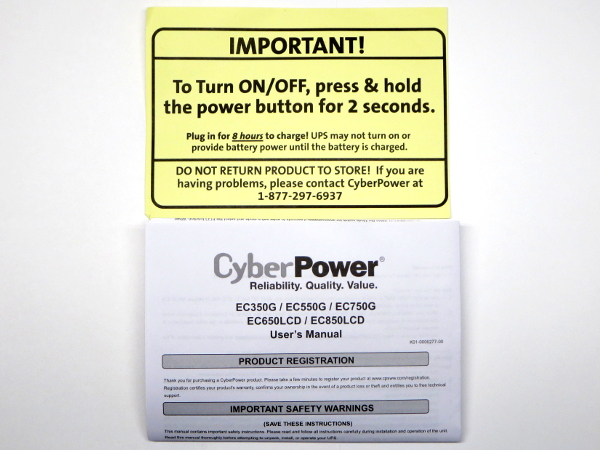CyberPower EC350G UPS Tear-Down
Get Tom's Hardware's best news and in-depth reviews, straight to your inbox.
You are now subscribed
Your newsletter sign-up was successful
Today’s Victim: CyberPower EC350G
After being pleasantly surprised with what I found in APC’s $30 BGE90M-CA, I decided to investigate what other manufacturers put in the products they pitch as efficient and eco-friendly. I shopped around for the next-cheapest UPS I could find and discovered CyberPower’s EC350G. What are we going to find inside a competitor with nearly three times the output rating? There is only one way to find out: don't turn it on, take it apart.
MORE: APC BGE90M-CA UPS Tear-Down
MORE: CyberPower CP1000PFCLCD Tear-Down
MORE: APC BE550G Tear-Down
Billboard Space
The EC350G’s box is unusually sparse on technical details beyond its 350VA/255W rating and EnergyStar certification. You have to refer to the back for brief explanations of the unit’s features if markings on the unit itself aren’t informative enough for your liking. While the packaging makes it seem like the “ECO” outlet feature may require software support, all it does when enabled is turn on the “ECO” outlets when 5V is present on the USB port. That’s awfully convenient for tinkering.
When I first picked the EC350G up, it was so light that I wondered if the battery might be missing. Specifications printed on the box state a net weight of 4.54 lbs, which is two fewer pounds than the BGE90M.
Unpacking
Half-inch foam covers the EC350G’s front, bottom, and sides, while thicker foam is present up top to form the cord’s stow-away area, and around back to loop the cord around from the unit’s body. Normally I would be a little worried about how thin the foam is, but this unit is so light that I doubt it could damage itself or the packaging from its own weight regardless of how hard it might get kicked around during shipping.
Get Tom's Hardware's best news and in-depth reviews, straight to your inbox.
Sizing Up
Measuring 269×150×79 mm, the EC350G’s footprint is nearly twice as big as the BGE90M’s 225×105×132 mm. In terms of total internal volume, though, they are nearly even at 3.19 L and 3.12 L on account of the BGE being nearly twice as tall.
Paperwork
Just in case the sticker in the top-left corner was not enough, CyberPower also includes a reminder about the initial charge and two-second button hold. For the batteries’ sake, I hope none of them get shipped in a state where they actually need anywhere near eight hours to reach full charge; lead-acid batteries deteriorate much faster under low charge conditions. On the folded instructions side of things, a single sheet covers five different models from 350 to 850 VA, some with and others without an LCD panel.
Accessories
The included A-to-B cable might be the thinnest in my inventory. Since many people have a closet or at least a spare parts box overflowing with A-to-B cables, it might be smart for CyberPower to ditch that $0.75 cable and spend more money on higher-quality components inside the actual product.
Plug
I've mentioned how fingers can come close to the live pin a few times before, so I decided to do something different this time around: show where fingers land with what I would consider a normal grip on the ridge behind the plug’s face. The few millimeters of clearance afforded by the raised face do make gripping the plug much safer; my finger would be three millimeters from the live pin without that.
Cord
Here comes another of those 3x#16 power cords, this one rated 300 V at 105 °C. Let’s hope nobody ever finds out if that temperature rating is true. Will we find a 15 A breaker at the other end of this cord or something more appropriate?
Tail End
At the cable end of the UPS, we find the usual pop-up breaker, phone “protection” connections, and the recessed USB connection used for communications. As you may suspect, there is a reason for those quotation marks. Keep reading to find out what it is.
Sides
There is not much to see on the unit’s sides other than those shallow ventilation ridges that could be mistaken for a cosmetic or possibly structural feature. Since hot air rises, ventilation in the bottom third of the unit might not be very effective at preventing heat from building up under the top cover.
MORE: APC BGE90M-CA UPS Tear-Down
MORE: CyberPower CP1000PFCLCD Tear-Down
MORE: APC BE550G Tear-Down
Top
All of the functionally significant features are clearly identified on the top of the unit, except one: you're left to deduce that the singled-out outlet at the top-left is always on. The yellow sticker reminds you to let the UPS charge for eight hours before use, and instructs you to hold the power button for two seconds to turn it on or off. Small text also tells you to remove the sticker before use, even though it does not obstruct any function or instructions.
-
Daniel Sauvageau Reply
To me, the battery/batteries are the single most important component in an UPS: if the battery isn't up to snuff, the rest of the UPS is not really worth talking about since it cannot deliver more than the battery can. While the battery isn't bad in absolute terms (it is about even with other brands' batteries), 3.6Ah of nominal capacity drastically reduces the number of cases where it will be viable.18475028 said:Not that promising I guess.
I wouldn't use that to power anything beyond the most basic PC, a PVR/console+TV or other similarly light loads. -
nukemaster I have the polar opposite from Canadian Tire.Reply
40ah of batteries in a 400 watt ups.
400 watts max(320 or less or it only runs for 5 min due to thermal limits)
I would drop in some more images(would be interested in you opinion based on the board), but I do not want to fill a comment thread. I have had it for over 6 years at least(batteries just went). -
JonDol Hey there,Reply
Thanks for the review, as with your other dissections I had good time reading it. Given all these UPS you opened up, maybe you could change the tactic and in a future article tell us how to choose a good UPS ? Moreover, if you team up with your PSU reviewer fellow Aris, something nice could come up, I think. And for the lazy ones like me it would be even better if that ends up recommending some real products that are worth the money.
Thanks!