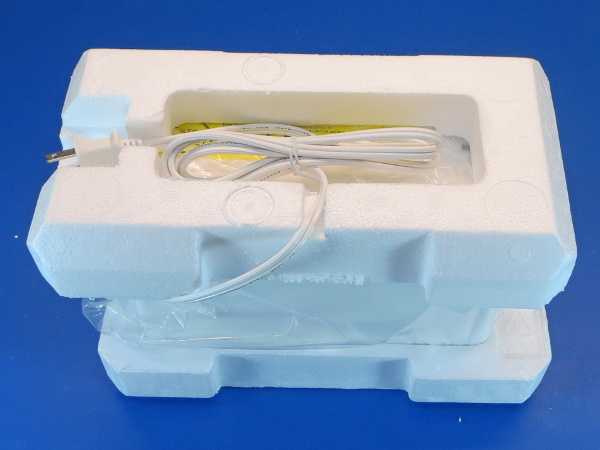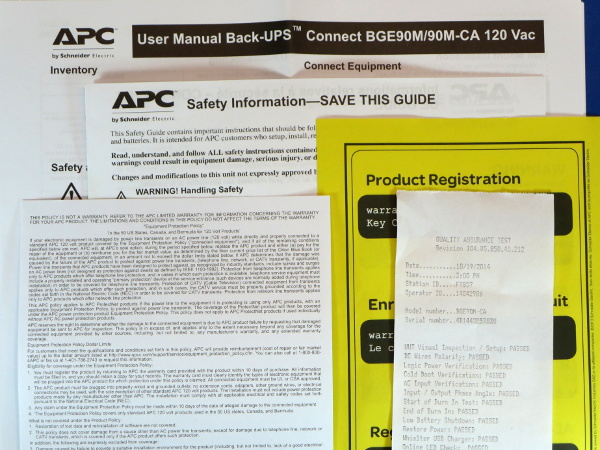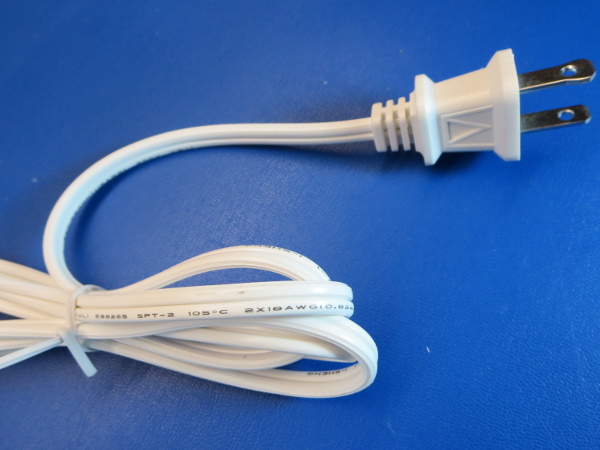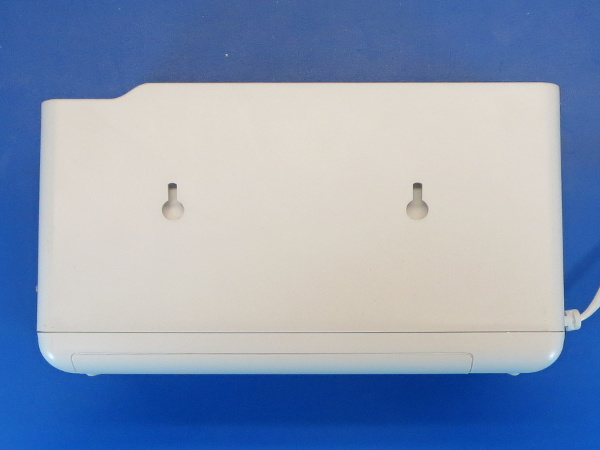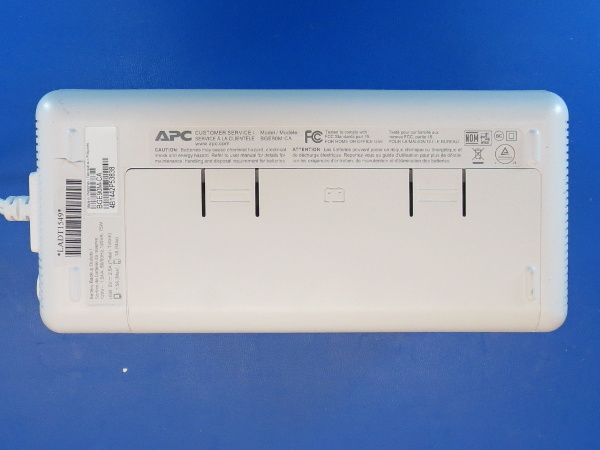APC BGE90M-CA UPS Tear-Down
Today’s Guinea Pig: APC BGE90M-CA
UPSes come in many shapes and sizes to accommodate the needs of different applications. APC launched the literally rodent-sized BGE90M in early 2015 with the goal of providing efficient backup power for home networking equipment and mobile devices.
I do not remember reading about APC’s Connect UPS product line until I saw this model pop up in a Staples clearance sale for $30 CAN. At such a low price for a potentially very useful little UPS, I could not resist having a look inside.
As is common with APC UPSes, they ship with the battery disconnected and a sticker reminding you of this stuck across the battery backup outlets.
MORE: CyberPower CP1000PFCLCD Tear-Down
MORE: APC BE550G Tear-Down
MORE: Tripp-Lite SMART1000LCD Tear-Down
Packaging
In typical consumer-oriented fashion, each side of the packaging is covered in full-color marketing material. The key points to remember are:
Get Tom's Hardware's best news and in-depth reviews, straight to your inbox.
- Four and a half hours of run-time at 10W and 90 minutes at 20W
- Two USB power outlets, one current-limited at 1A and the other at 1.5A (2.5A total)
- 75W and 125VA maximum output
- Three-year, $75,000 equipment protection warranty
The only number that might correspond to the 90 in this product's name is the 90 minutes at 20W specification. My own modem (TP-Link 8816) + router (Asus N66U) + ATA (Cisco SPA112) combo uses 14W, which means I could reasonably expect about two hours of network backup time from this critter.
Unboxed
One-inch-thick foam blocks protect the top and bottom down the length of the unit. It is also bagged for extra protection. Instead of putting a plastic cap at the end of the cord and stuffing it below with the UPS, APC molded notches in the foam for the cord to pass through and the plug to safely rest in. There's nothing left to chance in this inexpensive UPS’ packaging.
While handling the unit, I could hear the battery rattle around. It sounded like APC could not be bothered with designing a snug-fitting compartment.
Sizing Down
When I wrote that this unit was about the size of a rodent, I was serious. It takes two BGE90Ms standing on their end to make up about the same volume as the 1000PFCLCD, and they weigh less than half as much too. Can you guess where most of the size and weight reduction comes from, aside from probably having half the battery capacity? Hint: the more interesting part of this answer can be found in my old BX1000 tear-down. Need another hint? Battery backup designed for very light loads cannot afford to waste 10-20W in an iron core transformer.
Paperwork
What else is included inside the box, aside from the UPS itself? Since the hardware lacks monitoring ports, phone/DSL, and coax protection, there's nothing in terms of software or cables. Only the paperwork:
- Instruction sheets in French and English
- A bilingual warranty information sheet
- A product safety sheet
- A registration reminder sheet
- An Automatic Test Equipment (ATE) slip dated October 19th, 2014
Ordering a device in late June 2016 and receiving it with evidence that it sat in a warehouse for 20 months implies that the BGE90M may not have been a particularly popular product. Either that or distributors found pallets of old units they needed to get rid of before the batteries died. Valve-regulated lead-acid batteries (VRLA) have a typical shelf life of about six years, and there is no doubt that these batteries are older than the finished UPS.
Plug and Cord
I never thought I would buy a UPS with a lamp cord and plug, but here it is: a 2x#18 cord with a polarized plug (polarized here meaning that one blade is wider than the other to indicate neutral and no ground pin). That’s one way of reminding people that this UPS is only meant for low-power electronics.
A gauge #18 cord may sound awfully thin, but it is suitable for about 8A. The UPS’ 125VA rating means few units will ever see more than 1ARMS. I would be really surprised if I found a 15A breaker at the other end of this cord.
Tail End
There's no PC connection for remote shutdown or monitoring, no wiring fault indicator, and no coax or phone surge suppression anywhere on this unit. You'll only find the power cord’s strain relief, a pop-up breaker, and ventilation holes.
In case you're tempted to mistake a two-pin power cord or outlet for a three-phase (3Φ) device, labeling above the cord clearly identifies it as 1Φ.
Front And Back
Both sides are identical, except for the presence of wall-mounting slots on the back. I cannot help but think I would prefer having the outlets accessible from the front of the unit rather than the top in a wall-mount application.
Bottom
As is often the case with small UPSes, the bottom is dominated by the battery door. Various information is scattered across the remaining space. Instead of the usual plethora of safety warnings, the caution text area only mentions how batteries pose a risk of chemical, electrical, and energy hazards.
Aside from that, one sticker states the model and serial numbers, while the unit’s basic electrical specifications are printed directly on the bottom.
Business End
On the top side, you can see three outlets with adapter-friendly spacing, two USB type-A ports, and the power button, which lights up green when the unit is turned on and flashes red for a disconnected or dead battery. It also flashes green during self-test and when the inverter is running.
How Power-Adapter-Friendly?
I picked up the largest adapters I had lying around my workbench and plugged them in to see how well (or not) everything fit together. Between my original NES power brick and the humongous Energizer quick-charger adapter, I could have used an extra millimeter between outlets for a cleaner fit. As it is, the NES adapter brushes against the Energizer and goes in slightly crooked with a little bit of prying. If this was an actual installation, the simple work-around for a clean fit would have been to put the Linksys brick in the middle instead.
MORE: CyberPower CP1000PFCLCD Tear-Down
MORE: APC BE550G Tear-Down
MORE: Tripp-Lite SMART1000LCD Tear-Down
-
gamebrigada For 30 bucks I'm not super concerned about the capacitors. The soldering job is decent and not done by a shmuck, and the board is nicely designed and doesn't look like it was designed by a 5 year old. Low quality capacitors scare me less than a potential fire.Reply -
nukemaster Another good read.Reply
Thanks.
I looked at this(something from the same family at least) for a cordless phone backup/router/ect, but slightly larger units did not cost much more. I did not see these for 30 dollars in my area. -
Daniel Sauvageau Reply
You're welcome!18333740 said:Another good read.
Thanks.
$30 was a clearance sale price. These units were manufactured in 2014, someone must have discovered pallets worth of these in the back of a warehouse somewhere and wanted to get rid of stale stock. At $30, these were almost worth getting just to scavenge the battery. The regular retail price is $47. While I was proofreading Chris' edits, I noticed the Newegg(.com) banner advertising a BGE90 for $80. I don't see stuff being so much cheaper in Canada than the USA very often. At such a large price discrepancy, it is almost worth it for US residents to order these units from Canada even before accounting for the exchange rate.18333740 said:I looked at this(something from the same family at least) for a cordless phone backup/router/ect, but slightly larger units did not cost much more. I did not see these for 30 dollars in my area.
New 600-650VA variants of this unit (BE600M1 and BN650M1) were launched last month (June 2016) and are only a few centimeters longer. They do cost $90-100 CAN though and at that price, it may make more sense on my side of the border to buy a pair of BGE90Ms and split the load.
BTW, there was an 8h long power outage at my mother's place due to trees shorting power lines out during a severe thunderstorm last week. The BE550G held out for about 2h30, twice as long as I was expecting it to based on its packaging's runtime chart. I'm glad it held up so much longer than planned since my mother waited until about 1h30 into the outage before calling me. The battery should have been dead by then based on the chart. Apparently, I hadn't made it clear enough the first time around before I set her up with VoIP to save her $40/month on phone bills that one key disadvantage of a VoIP setup is that dead UPS battery = no internet = no phone so if she waits to call, she may no longer be able to do so by the time she decides to. Maybe I should replace the 550 with a Frankenstein BGE90 connected to an external 12AH battery, should last over 10 hours. If voip.ms has a feature to send an email or call a number when an account fails to register for more than 15 minutes, I need to set that up. -
razor512 Why aren't they giving these devices li-ion batteries? The whole thing is lower drain, thus no super high end battery is needed to handle a very high current.Reply -
Daniel Sauvageau Reply
Lead-acid batteries are cheaper and can safely tolerate a whole lot more abuse than lithium cells do.18334228 said:Why aren't they giving these devices li-ion batteries?
-
alextheblue Reply18333740 said:BTW, there was an 8h long power outage at my mother's place due to trees shorting power lines out during a severe thunderstorm last week. The BE550G held out for about 2h30, twice as long as I was expecting it to based on its packaging's runtime chart. I'm glad it held up so much longer than planned since my mother waited until about 1h30 into the outage before calling me. The battery should have been dead by then based on the chart. Apparently, I hadn't made it clear enough the first time around before I set her up with VoIP to save her $40/month on phone bills that one key disadvantage of a VoIP setup is that dead UPS battery = no internet = no phone so if she waits to call, she may no longer be able to do so by the time she decides to. Maybe I should replace the 550 with a Frankenstein BGE90 connected to an external 12AH battery, should last over 10 hours. If voip.ms has a feature to send an email or call a number when an account fails to register for more than 15 minutes, I need to set that up.
It would be so much more efficient to be able to use a DC UPS though. Maybe get a 12V DC UPS and a couple of DC-DC adapters? :P -
Daniel Sauvageau Reply
I have entertained that idea a few times. The biggest hassle is getting the correct barrel connectors for everything you might want to connect to such an UPS and make sure you don't get leads mixed up between voltages and devices if you have devices that cannot tolerate 14V on their power input: if you have multiple 5x1.6mm barrel connector leads split between 5V devices and 12V devices, it would be quite easy to accidentally use the wrong lead on a 5V device and blow it up. I suspect this is the main reason why proper DC UPSes aren't widely available despite enabling much higher overall efficiency.18339557 said:It would be so much more efficient to be able to use a DC UPS though. Maybe get a 12V DC UPS and a couple of DC-DC adapters? :P
In principle, all you'd need to put one together for 30W worth of loads is a 3A 13V power supply to act as a float charger for the SLA battery with all the 12V loads connected to the battery and 5V USB adapters with sufficient output current for all the 5V stuff. -
alidan Reply18334174 said:
You're welcome!18333740 said:Another good read.
Thanks.
$30 was a clearance sale price. These units were manufactured in 2014, someone must have discovered pallets worth of these in the back of a warehouse somewhere and wanted to get rid of stale stock. At $30, these were almost worth getting just to scavenge the battery. The regular retail price is $47. While I was proofreading Chris' edits, I noticed the Newegg(.com) banner advertising a BGE90 for $80. I don't see stuff being so much cheaper in Canada than the USA very often. At such a large price discrepancy, it is almost worth it for US residents to order these units from Canada even before accounting for the exchange rate.18333740 said:I looked at this(something from the same family at least) for a cordless phone backup/router/ect, but slightly larger units did not cost much more. I did not see these for 30 dollars in my area.
New 600-650VA variants of this unit (BE600M1 and BN650M1) were launched last month (June 2016) and are only a few centimeters longer. They do cost $90-100 CAN though and at that price, it may make more sense on my side of the border to buy a pair of BGE90Ms and split the load.
BTW, there was an 8h long power outage at my mother's place due to trees shorting power lines out during a severe thunderstorm last week. The BE550G held out for about 2h30, twice as long as I was expecting it to based on its packaging's runtime chart. I'm glad it held up so much longer than planned since my mother waited until about 1h30 into the outage before calling me. The battery should have been dead by then based on the chart. Apparently, I hadn't made it clear enough the first time around before I set her up with VoIP to save her $40/month on phone bills that one key disadvantage of a VoIP setup is that dead UPS battery = no internet = no phone so if she waits to call, she may no longer be able to do so by the time she decides to. Maybe I should replace the 550 with a Frankenstein BGE90 connected to an external 12AH battery, should last over 10 hours. If voip.ms has a feature to send an email or call a number when an account fails to register for more than 15 minutes, I need to set that up.
have a costco where i live, they have 810 watt upses there for 100$ forget the brand name but remember them being good. if this costs 80 and the 810 costs 100, may as well get the significantly better one. -
Daniel Sauvageau Reply
If your objective is very long runtime, getting a massively higher VA rating UPS may not necessarily do you any good: in a traditional transformer-based inverter (every UPS I have shown here so far other than the BGE90 and BX1000), a larger transformer core means higher magnetizing current and other related losses which bleed off battery power. When I measured the CP1000AVRLCD, BX1000 and BGE90's no-load battery current draw, I got ~25W for the CP, ~7W for the BX1000 and ~2.5W for the BGE.18349342 said:have a costco where i live, they have 810 watt upses there for 100$ forget the brand name but remember them being good. if this costs 80 and the 810 costs 100, may as well get the significantly better one.
If your 810W UPS uses a traditional transformer-based inverter like the 1000AVRLCD does, it will need a battery about twice the size of the BGE90's to beat it at endurance on 10-15W loads due to wasting more power walking its large transformer core through its hysteresis loop than actually powering the loads.
Sometimes, less is more. The typical use-case for the BGE90 should be one of those cases when compared against UPSes using traditional inverters. -
alextheblue Reply18342170 said:
I have entertained that idea a few times. The biggest hassle is getting the correct barrel connectors for everything you might want to connect to such an UPS and make sure you don't get leads mixed up between voltages and devices if you have devices that cannot tolerate 14V on their power input: if you have multiple 5x1.6mm barrel connector leads split between 5V devices and 12V devices, it would be quite easy to accidentally use the wrong lead on a 5V device and blow it up. I suspect this is the main reason why proper DC UPSes aren't widely available despite enabling much higher overall efficiency.18339557 said:It would be so much more efficient to be able to use a DC UPS though. Maybe get a 12V DC UPS and a couple of DC-DC adapters? :P
In principle, all you'd need to put one together for 30W worth of loads is a 3A 13V power supply to act as a float charger for the SLA battery with all the 12V loads connected to the battery and 5V USB adapters with sufficient output current for all the 5V stuff.
Change the connectors on the units in question or glue them in and cut the cord, adding a second connector (something akin to a breakaway connector on an Xbox 360) that's different and incompatible for each device :P
Really I think that all small widgets and whatsits should just go USB Type C. :D Then it would be not only viable, but really easy. Heck at that point you'd basically be building a really high-class USB power bank.