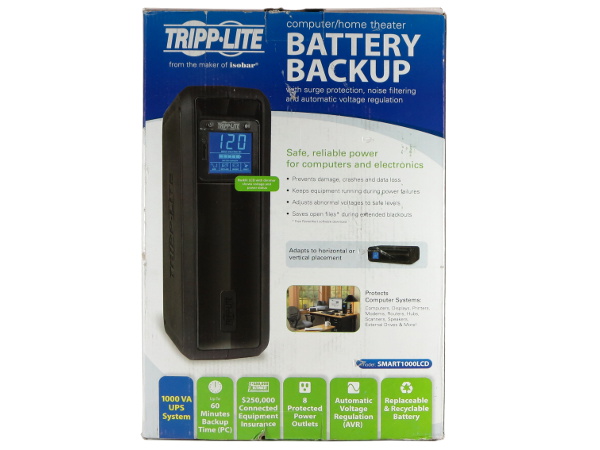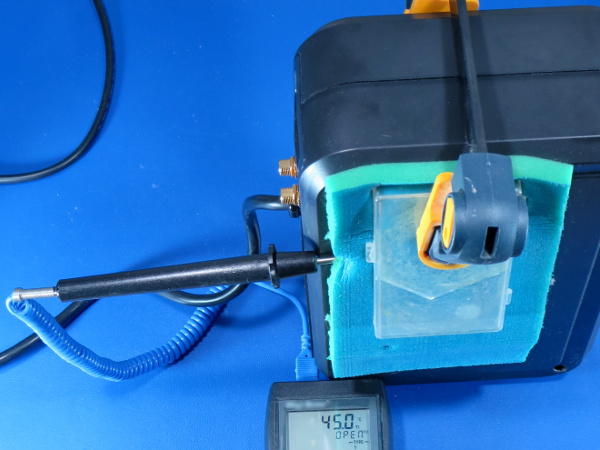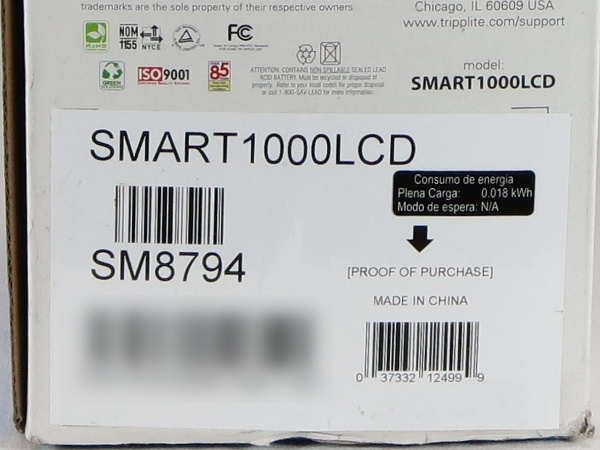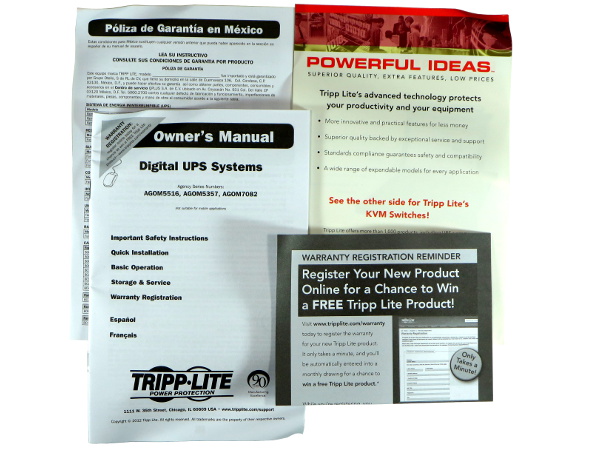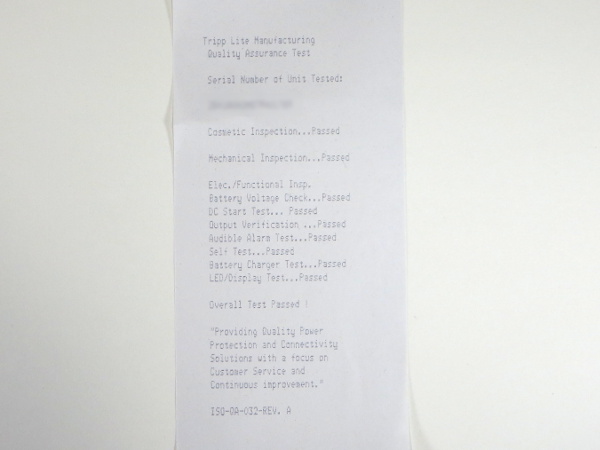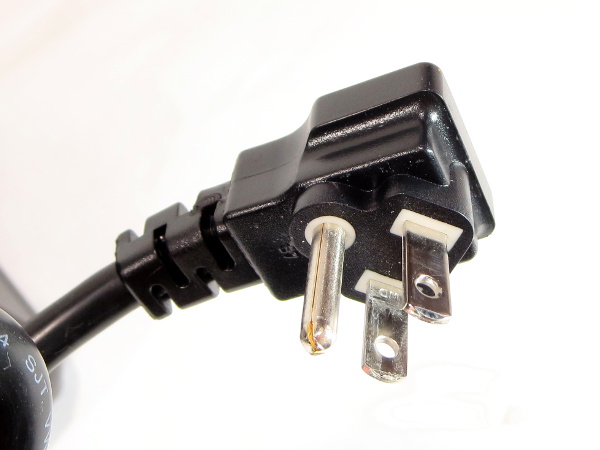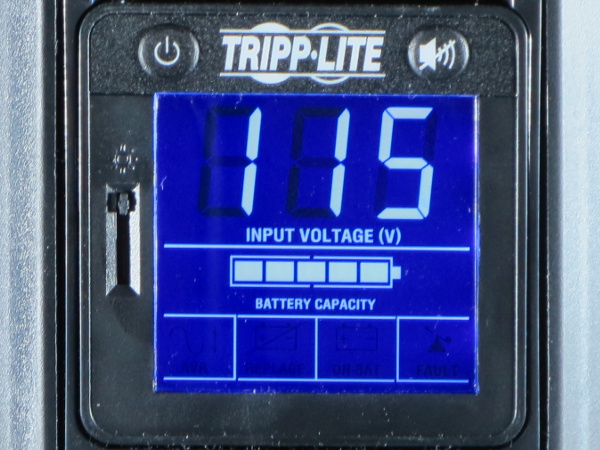Tripp-Lite SMART1000LCD Tear-Down
Today's Victim: Tripp-Lite SMART1000LCD
When the Canadian price for Tripp-Lite's SMART1000LCD dropped from $200 to $160 CAN ($120 US), I decided to see what corners, if any, the company cut in its consumer-grade units.
As usual for power protection products, the main marketing claims get repeated on every printable surface. In this case, the front and back have English marketing, the two sides have French and Spanish, while the two ends summarize specifications in all three languages.
Even before opening the package, I can already tell I won't like how little Tripp-Lite UPS I got for my money. The SMART1000's cardboard box is about the same size as the unpacked CyberPower LX1500 from last time. The other hint is weight: 7kg for the Tripp-Lite versus 12kg for the CyberPower. Take five seconds to guess what component got sacrificed to save most of that 5kg.
MORE: CyberPower LX1500GU-FC UPS Tear-Down
MORE: SurgeX SA-1810 Tear-Down
MORE: Tripp-Lite isobar Surge Protector Tear-Down
MORE: Monster PowerCenter HT 800G Tear-Down
First Impression
Taking the unit out of its packaging confirms what was already obvious: it's tiny. The SMART1000LCD survived shipping through Canada Post without any visible cosmetic damage, although a large piece of packing foam did break off. The enclosure feels quite sturdy overall, which is an easy feat on such a small unit. After all, smaller dimensions leave that much less leverage for flex.
Aside from a Tripp-Lite badge glued near the bottom, the LCD is the only other item up front. The rest of the enclosure is common fare.
How Small Is Small?
For reference’s sake, I decided to stuff the SMART1000 under my desk where the LX1500 resides, and then squeeze in my old BX1000. With all three units aligned at the rear, the SMART1000 is slightly taller than the LX1500, a little narrower and a whopping half as deep. The BX1000 looks like a giant next to both of them.
Get Tom's Hardware's best news and in-depth reviews, straight to your inbox.
Second Hint Of Disappointment
I left the SMART plugged in under my desk overnight with nothing connected to it, and when I picked it up to do some measurements later during the day, I noticed that it got quite warm and emitted a distinct 120Hz buzz. I set the UPS up on my bench with a thermometer taped to the side and a layer of foam clamped over the top to see how warm the enclosure got. Since the UPS is supposed to be designed for both horizontal and vertical orientation, it should be perfectly fine with one side covered. I found that its temperature reached 45 °C at 22 °C room temperature, which was much warmer than the LX and my ancient BX.
Can you guess where all of this disappointing heat is coming from?
Green Creds
As I inspected the packaging for an explanation, I noticed this little piece of information intended for the Mexican market. I may not know Spanish, but the black square to the right looks like it says the UPS uses 18W once its battery is fully charged. That’s nearly as much power as leaving a 100W-equivalent fluorescent or LED bulb turned on 24/7. I’ll make sure to measure that after the tear-down.
Upon re-examining the packaging, I realized that the only green certifications on there were RoHS and Green Solutions (recycling), nothing efficiency-related.
Papers, Please!
Tossed haphazardly into the box are:
- a crumpled registration card
- a crumpled manual
- a crumpled promotion leaflet for Tripp-Lite’s keyboard-video-mouse (KVM) switches
- a crumpled warranty information card for Mexico
It looks like the papers may have been dumped inside the box before the unit.
Accessories
What other goodies do you get with your expensive and hot-running little UPS?
- an oddly twisted USB cable
- a two-conductor phone cord
I was half expecting a coax cable too.
An Old Acquaintance
Here is one piece of UPS and surge protection documentation I had not seen in a while: an automated test equipment report. The last time I got one of those was with my SurgeArrest Performance from about 10 years ago.
The ATE checks for wiring errors, battery voltage, the ability to power up from DC power, the output waveform, the alarm squealer, the battery charging function, the status display and the successful completion of a self-test cycle.
That's My Plug
This is an interestingly-shaped plug. Its stepped rectangular design may look a little odd, but it does provide a good grip while keeping fingers as far away from the live pin in the middle as possible. Although it may look like an eyesore on an open wall, I’d say this is functionally one of the better plug designs as far as flat-to-the-wall plugs are concerned. The visual aspect could be improved a little by making it more cylindrical.
Thin Gauge
Just like CyberPower's LX1500, the SMART1000 also uses 3x#16 (1.31mm) conductors in its cord. For a unit rated at only 1000VA and 1440W including surge-only outlets, which should be under 12ARMS under normal operating conditions, this should be perfectly fine… except for one little detail I will cover later.
LCD And Control Module
The display provides basic information in a static configuration: current line voltage, battery charge level as a five-segment bar graph and indicators for voltage regulation buck/boost, battery failure and wiring fault.
-
beetlejuicegr It is getting boring to realize everytime that behind brandnames, shiny boxes and marketing show offs, the reality is sticky messy and sometimes even dangerous.Reply
Where is the quality of products check if there is any? -
turkey3_scratch Turdy. The majority of UPSs out there just suck eggs. Then you have all these people who think they need a UPS when they really don't, only to get some crappy UPS that probably makes their computer only less safe. If you want a good UPS, expect to spend multi-hundreds of dollars for something of quality. And even then, you have to have a legitimate reason to own a UPS in the first place; these misconceptions that everyone needs a UPS is ridiculous, then people go buy garbage like this and think, "yay now my computer is safe" when it would have been perfectly fine without the UPS.Reply -
Daniel Sauvageau Reply
The lack of a breaker is not so much a quality issue as much as it is a horrible cost-cutting decision and inexcusable in a $120+ UPS. Or an UPS of any size for that matter given how even $2 power bars from the dollar store usually have an inexpensive breaker-switch.17968946 said:Where is the quality of products check if there is any?
Where UL1363 is concerned, an extension rated for 15A or less (12A here) is required to have a cord with #14 gauge wire. Also, a relocatable tap with more than four outlets must have a breaker. I haven't read UL1778 to see if there were exceptions for UPS - I don't see why there should be any considering how UPS are effectively relocatable power taps with some battery-backup outlets on top. (Edit: I had a glance at UL1778 and wire gauges thinner than #14 are only mentioned for control wires.) -
razor512 This is a pic of the inside of my cheap APC UPS (took it a long time ago), took it apart many years ago to remote the alarm speaker.Reply
https://i.imgur.com/wkLhvEP.jpg
Luckily it works without the battery being in there,and the construction was not a complete mess.
-
falchard I still don't understand the point of the Coax protection unless your house was wired really badly in the '80s. I would be nervous about completing a circuit to ground by having both the coax grounded at the demarc and grounded to the UPS.Reply -
Daniel Sauvageau Reply
It is a standard battery size, you can get good replacements for less than $30 if you don't want to pay the UPS manufacturer's convenience premium for officially approved batteries.17971562 said:Battery replacement in these UPS devices is expensive unfortunately. -
alphax45 So based on all we have seen what is the "best" UPS for someone that want's to ensure a mid range home PC is getting clean power and the ability to shut down safe in case of power outage?Reply -
nukemaster Reply
Any recommended places to get decent batteries?17972300 said:
It is a standard battery size, you can get good replacements for less than $30 if you don't want to pay the UPS manufacturer's convenience premium for officially approved batteries.17971562 said:Battery replacement in these UPS devices is expensive unfortunately. -
warezme Great review and thank you for all that information. Unfortunately, I'm not surprised by all you found and will likely find in the future.Reply