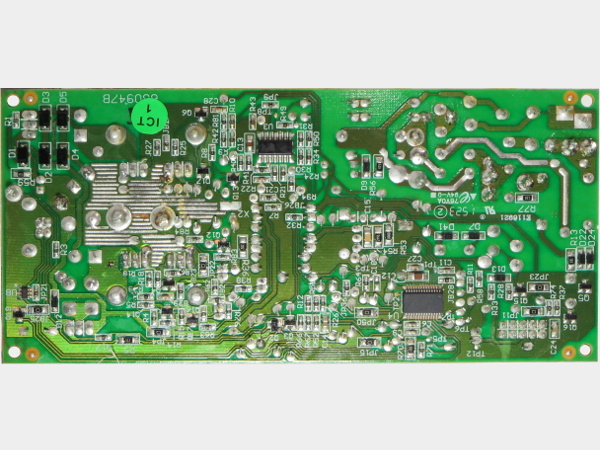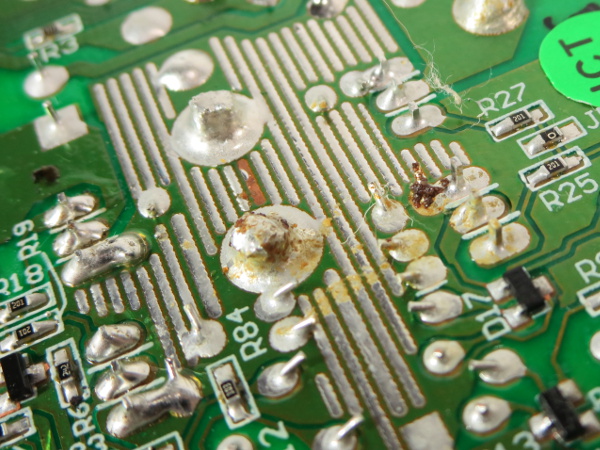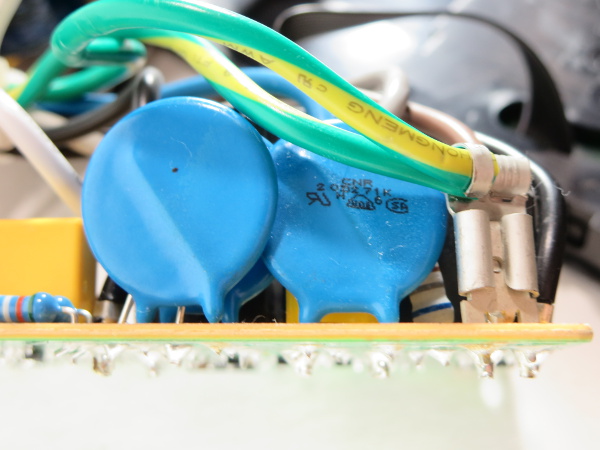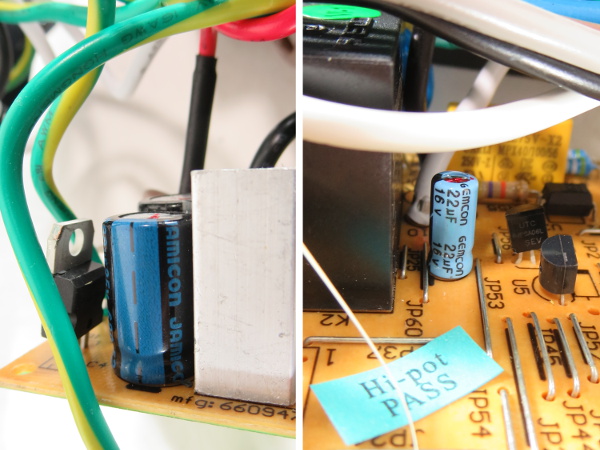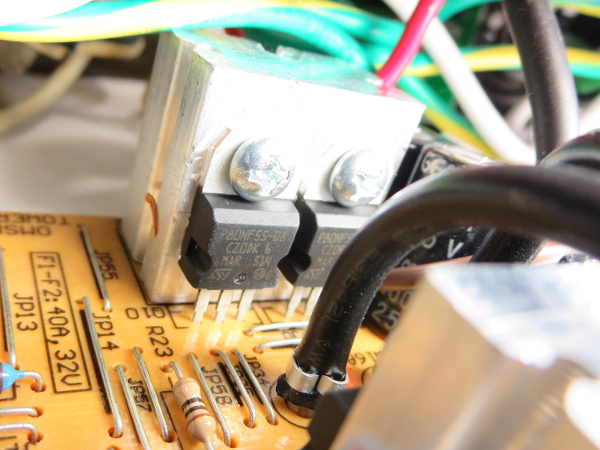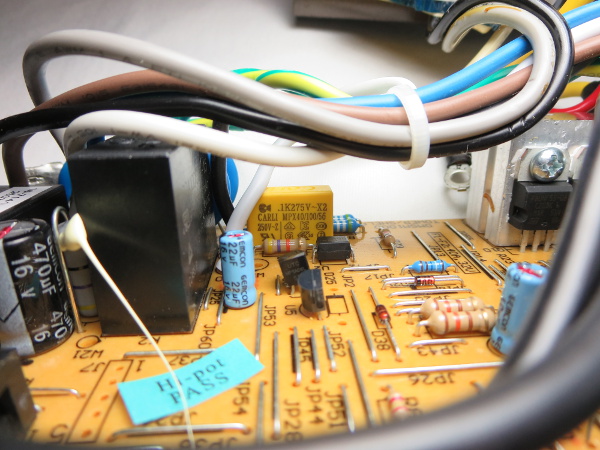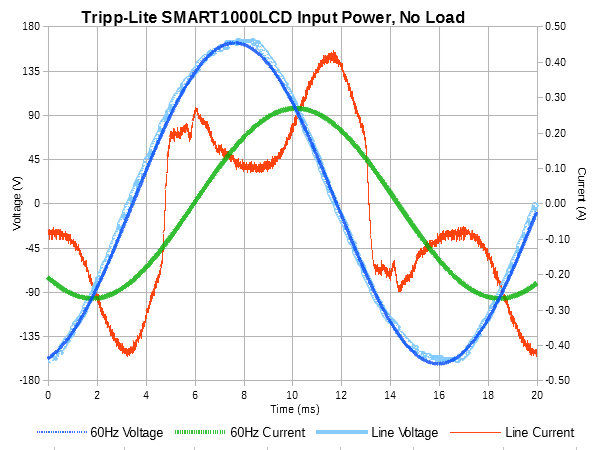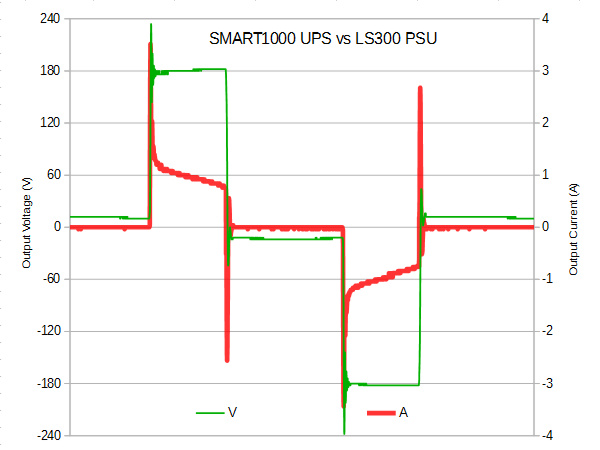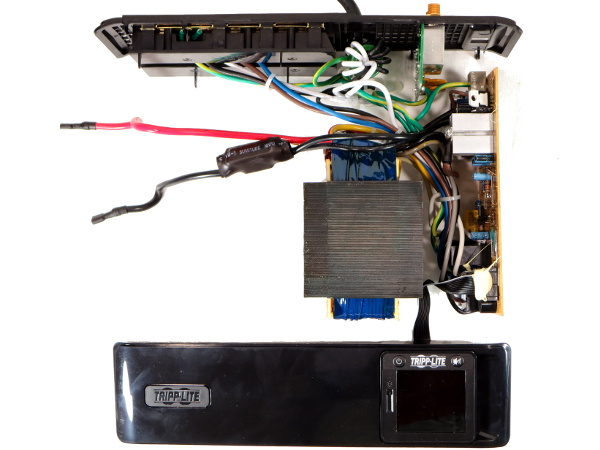Tripp-Lite SMART1000LCD Tear-Down
Flip Side
The soldering looks good overall, apart from the Tripp-Lite’s trademark solder flux residue all over the board. The only two noteworthy components, aside from the passives and discrete ones, are an LM324 and a USB micro-controller.
Sore Spot
It looks like the wave soldering process at Tripp-Lite’s factory might require a little tweaking. It missed a strip of bare copper between the two negative battery connections. Solder failing to stick in the wake of large component pins is a common manufacturing problem. From the amount of flux around the bottom wire, I’m guessing the board has been reworked due to a cold solder joint or joint under-fill on that wire. The top wire’s connection looks great.
House Brand
When dealing with electronics, you often see chip markings defaced to make reverse-engineering more difficult. But when you are a large company and order chips factory-programmed by the tens of thousands, you can spare yourself that trouble by adding custom markings to your order. Here, Tripp-Lite had the chips marked with its name and firmware version. At a glance, the pinout appears to match the Microchip PIC18.
Input Stage
Surge suppression and filtering are provided a trio of 20D271K MOVs and a 100nF X2-class capacitor in the background to the left. Behind the MOVs, you can see the bottom of a ½W 680Ω resistor next to an axial film capacitor, the yellow part slightly visible behind the right MOV. At first, I thought it may have been a capacitive dropper power supply for the control circuitry. But after following the traces, it turned out to be a simple snubber between the AC input and UPS output to reduce arcing when relays break contact.
Cheesy Capacitor Brands Of The Day
Peppered throughout the board are Gemcon- and Jamicon-brand capacitors. There is not much information about Gemcon in consumer electronics, but Jamicon is considered slightly better than Fuhjyyu or Su’scon.
Can you hear that noise? That’s the sound of my confidence crashing.
Doubling Down
Switching 80A is too much for a single FET to handle reliably, so each heat sink gets two P80NF55s. With 6.5mΩ of on-resistance, that’s up to 20W getting converted to heat by these devices. Because each of the two heat sinks is responsible for driving one side of the “PWM sine wave,” this reduces average dissipation to 10W per sink.
Get Tom's Hardware's best news and in-depth reviews, straight to your inbox.
In the LX tear-down, some readers wondered if a UPS could run continuously if given extra batteries, and I answered that components in most consumer UPSes are not sized to support such a taxing workload. This is a prime example of heat sinks just large enough to handle the stock battery under significant load.
The Weakest Link
So, what's the missing function? How about a power supply for the monitoring circuitry and charging the battery? Instead of a dedicated switching power supply, which costs less than a dollar in parts to implement, Tripp-Lite powers the SMART1000LCD through the inverter transformer’s battery winding. This means the UPS’ 1000VA transformer is always in-circuit in every operating mode other than off.
Do you know what else it means? That the UPS cannot power up with a dead or missing battery since it needs battery power to activate its AC input relay and energize the transformer.
Let’s see what this translates to in measurements.
Standby Power
How much power does this monstrosity use while turned on with no load attached? I measured 26.8VA, 21.9 of which at the fundamental frequency, an integral power of 12.4W and a power factor of 48%. Basically, half of the power going in serves no purpose other than magnetizing the transformer core. A large chunk of the other half is copper and iron core losses incurred while doing so. At least 12.4W is better than the 18W specification on the labels.
Why is the waveform so odd? The first current peak between 0V and 90V is caused by capacitors and the battery getting topped off. The UPS had been plugged in for over 10 hours though, so the battery should have been as charged as it was going to get. Once that initial peak is over, current dips to whatever the core’s magnetizing current is at. The second peak occurs when line voltage reaches 0V as expected since AC current through an inductor lags 90° behind voltage.
Output Waveform
With my SL300 connected and powering the same 80W LED strip as last time, I turned off power to the UPS using one of my spare power strips. Unless Tripp-Lite has different versions of the SMART1000LCD for the USA and Canada/Mexico, its “PWM sine wave” translates to the usual bipolar rectangular waveform, and is practically identical to the LX1500’s output.
Gutted
When I paid $160 CAN for this unit, I was expecting exceptional design and component quality to justify the price tag for its modest specifications compared to slightly more expensive units. Aside from the great battery and neat movable display though, there are too many important things to dislike about Tripp-Lite's SMART1000LCD:
- high standby power draw due to using the inverter transformer for operating power instead of a power-efficient standby power supply
- high standby temperature due to said high standby power dissipation
- third-tier capacitors
- no breaker
I was originally planning to give this unit to my mother to power her VoIP installation, but with its horrible 12W of standby power, this UPS would waste more power than the modem, router and ATA combined. I would not normally return a tear-down guinea pig to the store out of respect for whoever might end up buying it, but in this case I simply do not want to encourage the manufacturer by keeping it.
By the way, and for comparison’s sake, I wrote in the LX1500 story that it drew 9W. That was actually incorrect: the unit was drawing 9VA while its real power was 4.5W. That includes its built-in USB power supply.
My plan for the next installment? Get the cheapest UPS I can find and see how it fares compared to the SMART. Want to bet on whether the sub-$100 UPS will win?
MORE: CyberPower LX1500GU-FC UPS Tear-DownMORE: SurgeX SA-1810 Tear-Down
MORE: Tripp-Lite isobar Surge Protector Tear-Down
MORE: Monster PowerCenter HT 800G Tear-Down
-
beetlejuicegr It is getting boring to realize everytime that behind brandnames, shiny boxes and marketing show offs, the reality is sticky messy and sometimes even dangerous.Reply
Where is the quality of products check if there is any? -
turkey3_scratch Turdy. The majority of UPSs out there just suck eggs. Then you have all these people who think they need a UPS when they really don't, only to get some crappy UPS that probably makes their computer only less safe. If you want a good UPS, expect to spend multi-hundreds of dollars for something of quality. And even then, you have to have a legitimate reason to own a UPS in the first place; these misconceptions that everyone needs a UPS is ridiculous, then people go buy garbage like this and think, "yay now my computer is safe" when it would have been perfectly fine without the UPS.Reply -
Daniel Sauvageau Reply
The lack of a breaker is not so much a quality issue as much as it is a horrible cost-cutting decision and inexcusable in a $120+ UPS. Or an UPS of any size for that matter given how even $2 power bars from the dollar store usually have an inexpensive breaker-switch.17968946 said:Where is the quality of products check if there is any?
Where UL1363 is concerned, an extension rated for 15A or less (12A here) is required to have a cord with #14 gauge wire. Also, a relocatable tap with more than four outlets must have a breaker. I haven't read UL1778 to see if there were exceptions for UPS - I don't see why there should be any considering how UPS are effectively relocatable power taps with some battery-backup outlets on top. (Edit: I had a glance at UL1778 and wire gauges thinner than #14 are only mentioned for control wires.) -
razor512 This is a pic of the inside of my cheap APC UPS (took it a long time ago), took it apart many years ago to remote the alarm speaker.Reply
https://i.imgur.com/wkLhvEP.jpg
Luckily it works without the battery being in there,and the construction was not a complete mess.
-
falchard I still don't understand the point of the Coax protection unless your house was wired really badly in the '80s. I would be nervous about completing a circuit to ground by having both the coax grounded at the demarc and grounded to the UPS.Reply -
Daniel Sauvageau Reply
It is a standard battery size, you can get good replacements for less than $30 if you don't want to pay the UPS manufacturer's convenience premium for officially approved batteries.17971562 said:Battery replacement in these UPS devices is expensive unfortunately. -
alphax45 So based on all we have seen what is the "best" UPS for someone that want's to ensure a mid range home PC is getting clean power and the ability to shut down safe in case of power outage?Reply -
nukemaster Reply
Any recommended places to get decent batteries?17972300 said:
It is a standard battery size, you can get good replacements for less than $30 if you don't want to pay the UPS manufacturer's convenience premium for officially approved batteries.17971562 said:Battery replacement in these UPS devices is expensive unfortunately. -
warezme Great review and thank you for all that information. Unfortunately, I'm not surprised by all you found and will likely find in the future.Reply