At Last: A Hardware Decoder For MPEG-4
Installation: Loop Cable For VGA
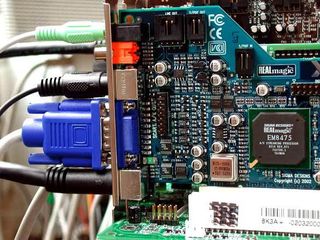
The decoder board integrated inside a computer system.
It takes about ten minutes to get the decoder board up and running. This requires opening the computer and inserting the board in an available PCI slot. After that, you connect the loop cable, which establishes a direct connection to the graphics card, permitting video output via the computer monitor as well. Now to explain: the VGA output signal from the graphics card is routed through the decoder board. Otherwise, it is only possible for the video signal to be depicted externally on a television set, for example. The solution involving the "loop cable" harkens back to the earlier days of the Voodoo cards from 3Dfx, which does mean, unfortunately, that this technology reduces the display quality, particularly at high resolutions and frame rates. Once the board has been installed in the computer, you install the drivers and software from the supplied CD-ROM or floppy disk (for the remote control).
Slight criticism can, however, be leveled at the operating instructions, which are rather meager and provided on a leaflet: a better-illustrated set of instructions would greatly simplify the installation procedure.
The Decoder Ports - Video And Audio
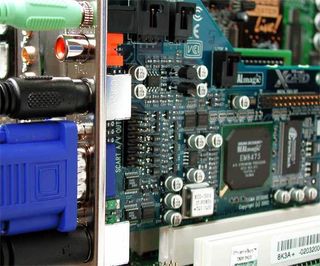
View of the ports on the decoder board from Sigma Designs.
On the front panel, Sigma Designs has incorporated a VGA input and output for the loop cable, in addition to a TV-out port (S-VHS) and audio outputs (analog and digital). Furthermore, the board also features the following ports: a connector strip for SCART audio/ video; a feature connector (digital video out); an analog audio output port for the internal connection to the sound card and digital inputs/ outputs (SP/DIF) for audio. The solution involving the loop cable seems slightly antiquated, since conventional TV cards use a Conexant chip, which writes the data directly via the PCI bus into the graphics card's memory. The solution from Sigma Designs does offer one advantage, however - the PCI bus is not overloaded, thus avoiding problems, particularly with older computers. The manufacturer also cuts costs with this solution.
Stay on the Cutting Edge
Join the experts who read Tom's Hardware for the inside track on enthusiast PC tech news — and have for over 25 years. We'll send breaking news and in-depth reviews of CPUs, GPUs, AI, maker hardware and more straight to your inbox.
Current page: Installation: Loop Cable For VGA
Prev Page Contents Of Sigma Design's Package Next Page Supported Video Formats: MPEG-1, MPEG-2 And MPEG-4Most Popular

