Why you can trust Tom's Hardware

For thermal and acoustic testing, we are using the following software & settings:
| CPU Clock | i9 9900k: 4.6 GHz (46x 100MHz) @ 1.1v |
| GPU Clock | RTX 2070 Super: Stock |
| GPU Driver | Nvidia GeForce 445.87 |
| Case & CPU Fan Speeds | Stock Configuration 100%, Standardized CPU 100%, Case fans 50%. |
| GPU Fan Speeds | 75% |
Fan Characteristics
As previously mentioned, the included fan controller only has two speed settings: high, and low. My guess is that it borrows 12V and 5V from the PSU rails through the SATA connector powering it, but being unable to connect to the motherboard, I have no quick way of accurately telling you the RPM ranges.
I did connect a fan up to the motherboard for testing, and they’ll spin at speeds between 550 to 1550 RPM, which are both slightly high figures, with the high low-end being due to only having DC control.
Acoustic Results
For our acoustic tests, we run three scenarios: CPU full load, CPU and GPU full load, and an optimized idle. The CPU Full Load test runs the CPU and case fans at their maximum speed. For the CPU and GPU full load acoustic test we add the Nvidia RTX 2070 Super FE at 75% fan speed, because in practice it never runs at 100 percent and is far too loud when it does.
For the optimized idle, we run the GPU fan speed at 40 percent (the 2070 Super FE GPU does not have a Zero-RPM mode), and run the CPU and included case fans at the lowest speed they will spin at – except in this case, where we have the fans on the ‘low’ setting of the fan controller for the optimized idle profile.
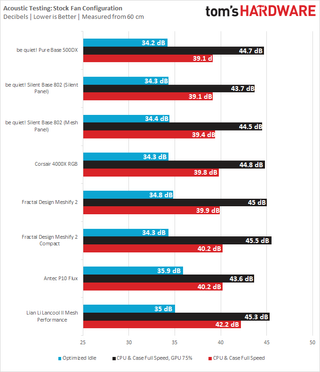
As far as acoustics go, the P10 Flux is a bit of a double-edged sword. Its second-to-last position on the chart is a bit misleading as I think that as a case, it’s actually better. If you look, the optimized idle sound level and the noise levels of the CPU and case fans at maximum speed are quite high, giving the case the disadvantage, as I sort by the latter for a fair comparison – sorting by the maximum noise level of the GPU creates confusing results as it pulls almost all mesh cases into the same noise level, when really they perform very differently until the GPU gets involved – so I leave the GPUs addition to the noise level out for sorting the table.
But, if you look carefully, you’ll spot that if you account for the noise level of the GPU, the P10 Flux would jump all the way to the top of the chart as the most silent chassis – and I can confirm, the case does a fantastic job of damping the GPU’s noise, especially the annoying, high-pitched fan whine from the obtrusively loud 2070 Super Founder’s Edition.
It’s just a shame that the included fans are quite loud, and that they aren’t optimized effectively by the fan controller for quiet idle operation.
That being said, I also dropped the fan controller into the ‘low’ setting for some tests, which raised temperatures by about 6 °C on both the CPU and GPU. This isn’t bad, and telling that you can just be lazy and leave the case in the ‘low’ setting permanently. But if it were me, I’d skip the fan controller altogether and create a custom fan curve for the case fans to optimize performance. But unfortunately, you cannot connect the controller up to the motherboard, so you’ll have to come up with your own method to connect all five case fans.
Thermal Results
For the thermal tests, all case and CPU fan speeds are set to 100 percent. The Core i9-9900K is pegged at a 4.6GHz clock at 1.1v on all cores to ensure consistent power consumption across test scenarios, and letting the GPU run at 75 percent fan speed enables it to maintain its power target while maintaining one set reasonable fan speed, so that the temperature is the only variable.
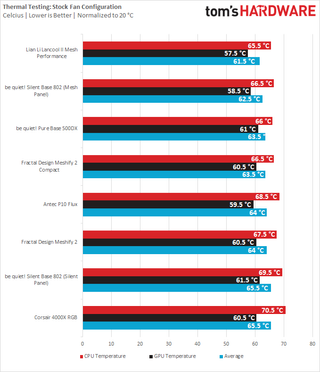
All that being said, thermally, the P10 Flux does put down an impressive show. Sure, it’s a bit loud, but running as cool as some mesh cases, it does show that the thermal headroom is there to optimize for silence, as the case’s design intends – provided you find a way to hook the five fans up to your motherboard.
Conclusion

The P10 Flux, in a way, clearly shows Antec’s roots and quiet case design experience. Compared to the old Performance series, similar design elements show, albeit at a lower cost. The chassis is excellent to work in, well thought-out, practical in use and maintenance, and provides an overall pleasant user experience.
Where things go south a little is in the cooling setup. I genuinely appreciate the inclusion of five fans, especially at this price point, and they cool quite decently in the standard setup. But they’re not great acoustic performers, don’t have PWM support, and the fan controller stands in the way of proper speed optimization. As a result, this case won’t appeal to the enthusiast who seeks that added control – and it absolutely defeats the point of all the noise damping material inside the case.
That being said, if you’re someone who just wants to get a PC running without putting too much thought into it, chuck it under your desk and not look back, the P10 Flux can be a great option – the damping material does mean that you can shove loud components in this case and expect good noise suppression. The lack of a side panel means no focus on expensive RGB components, and again, it’s easy for maintenance.
In conclusion, the Antec P10 Flux is a good choice for a lazy builder who just wants a system that works without getting obtrusive. It’s a great case, but with disappointing fans. As such, the performance enthusiast, especially those seeking silent systems, are better served with an open mesh case and spending the time looking for quiet internal components instead – or if you’re feeling wasteful, opting for this case but replacing all five fans and skipping the fan controller. But with its MSRP of $80, and especially its street price of $65, it’s very hard to fault the P10 Flux, and it does meet expectations.
Niels Broekhuijsen is a Contributing Writer for Tom's Hardware US. He reviews cases, water cooling and pc builds.
-
BillyBuerger I remember when the P180 (and the SPCR edition) first came out. It was a huge case though so I was happy when the mini P180 was released. I picked up two of those and only just now replaced the one I was using with my new PC build. Decided to go ATX instead of microATX so the mini P180 wouldn't work. Instead going with a Sun Ultra 45 Workstation case for a "sleeper" build. Anyways, I for one really like the fact that they removed the top vent on these ones. That was one of my biggest issues with the original. I understand that's a big open area that you can stick MOAR FANS on. But it kind of defeats the purpose of a quiet build. Especially for a floor type PC where the top can be pointing right at you and makes for an easy target for crap to fall into. I always blocked these up myself. Antec never had great fans so no surprise that these aren't good either. My biggest issue with this version is the big open side panel on the back side. Its very possible that depending on your setup, that it might be against a wall or desk and be blocked anyways. But still, like the top vent on the old ones, it somewhat defeats the purpose of all then dampening to then have a big undampened opening.Reply -
gman68 I guess you could call it a throwback case. Like they haven't paid any attention at all to how case design has changed other than getting rid of the hdd stack. My previous build was an ubber sound proofed case from fractal designs with all the noise dampening, no windows, etc. like this case but with the attention to detail that makes FD one of the favored case makers. And it was quiet, until the graphics card fans kicked in hard. Air flow was good but not great by today's standards, and that's got to be a similar issue with this Antec. My current build is another FD case but with a mesh front, mesh top, large case fans and a top end noctua cpu cooler. (NH-D15 black). This system is quieter than the 'silent' one I built previously. There is just no need for all of that sound proofing anymore. The review is well written though.Reply -
Sleepy_Hollowed That's a great case but a deal breaker for me without a top water cooling option.Reply
But regardless of that, it makes for an excellent air-cooled case. -
Co BIY Picture of the "old Antec" cases would have been nice for those without the background.Reply
I think it looks very nice for a case that is other than black. -
peachpuff Reply
Still rocking its bigger brother the p190 with dual psus.BillyBuerger said:I remember when the P180 (and the SPCR edition) first came out. -
namtrooper81 Reply
I still use the original p180 as a home fileserver case. Stuck in a network cabinet in my garage sporting loads of ol mechanicals for mass storage and a single ssd for when I need to transfer client data faster. Now I am being bottlenecked by my gigabit network. Time to try and source 2.5gbp or 5 gbp network equipment and nics.BillyBuerger said:I remember when the P180 (and the SPCR edition) first came out. It was a huge case though so I was happy when the mini P180 was released. I picked up two of those and only just now replaced the one I was using with my new PC build. Decided to go ATX instead of microATX so the mini P180 wouldn't work. Instead going with a Sun Ultra 45 Workstation case for a "sleeper" build. Anyways, I for one really like the fact that they removed the top vent on these ones. That was one of my biggest issues with the original. I understand that's a big open area that you can stick MOAR FANS on. But it kind of defeats the purpose of a quiet build. Especially for a floor type PC where the top can be pointing right at you and makes for an easy target for crap to fall into. I always blocked these up myself. Antec never had great fans so no surprise that these aren't good either. My biggest issue with this version is the big open side panel on the back side. Its very possible that depending on your setup, that it might be against a wall or desk and be blocked anyways. But still, like the top vent on the old ones, it somewhat defeats the purpose of all then dampening to then have a big undampened opening. -
Jughead79 I really like this case and seriously considering it for my next build. Seems like the only thing holding it back from being perfect is better fan control. Any thoughts or advice on how to get the 5 case fans connected to a motherboard for voltage control? Or some other fan control solution?Reply


