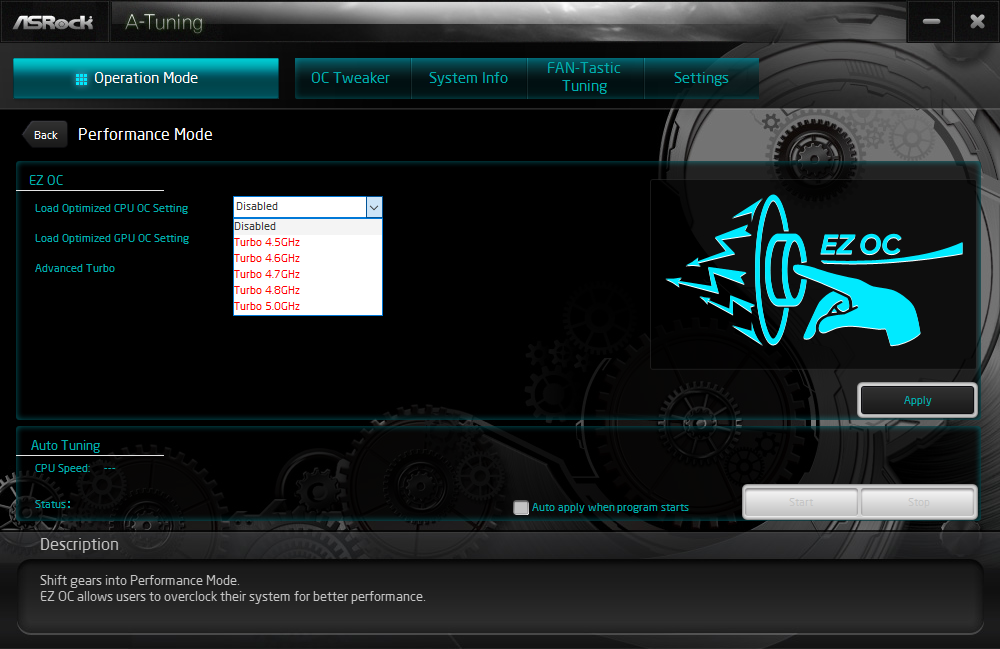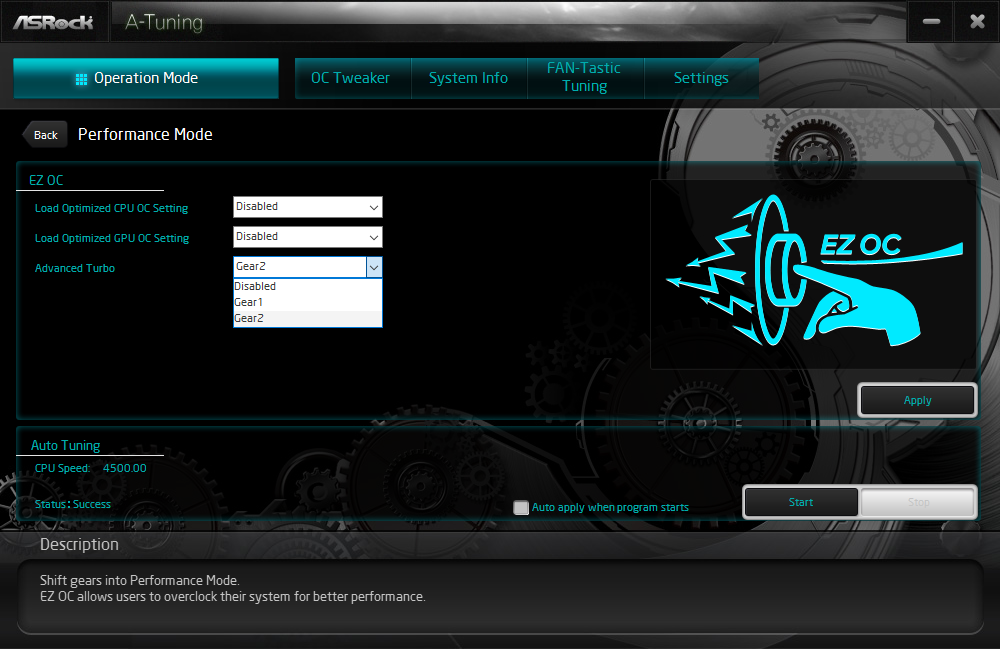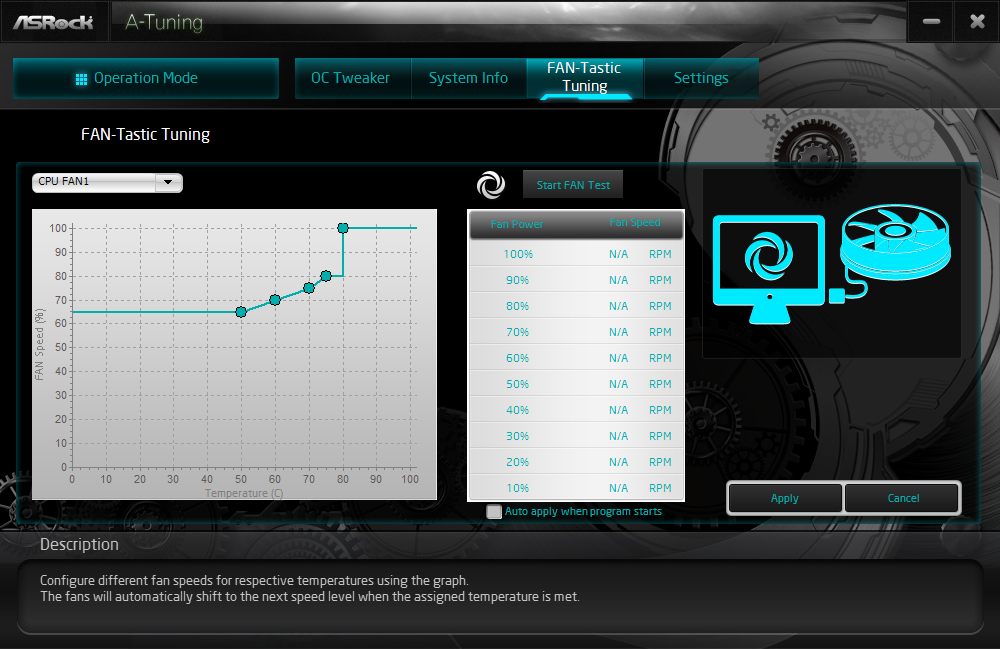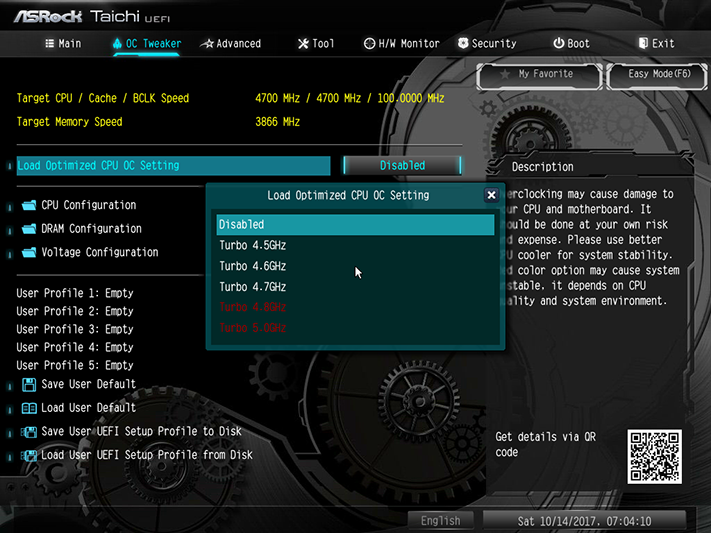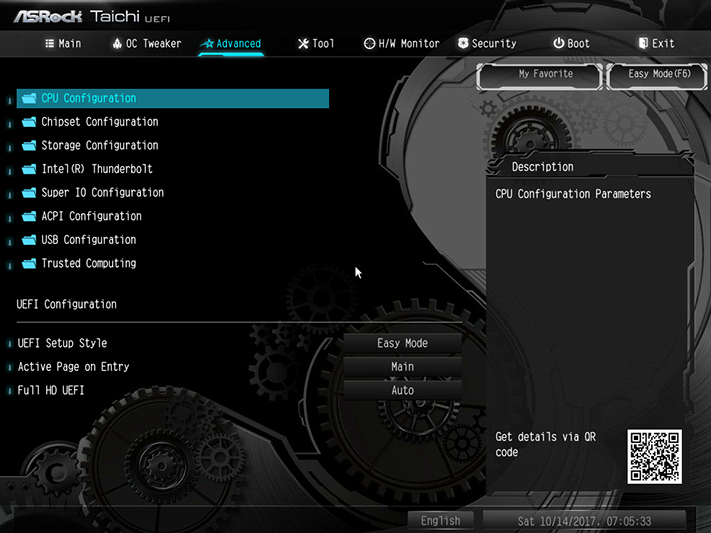ASRock Z370 Taichi ‘Coffee Lake’ Motherboard Review
Why you can trust Tom's Hardware
Software & Firmware
ASRock App Shop continues to offer users access to the firm’s latest utilities, BIOS, and driver updates, as well as a bunch of freeware. The "Settings" tab includes a tickbox to disable auto-launch at boot.

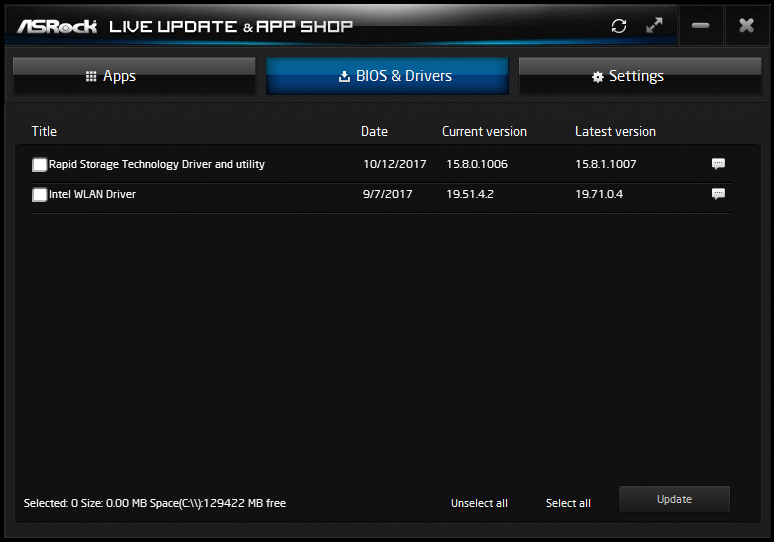
XFast LAN is an ASRock-decorated version of cFos network prioritization utility.
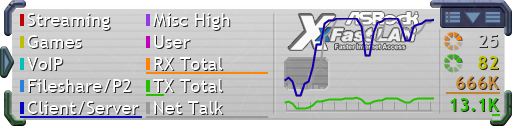
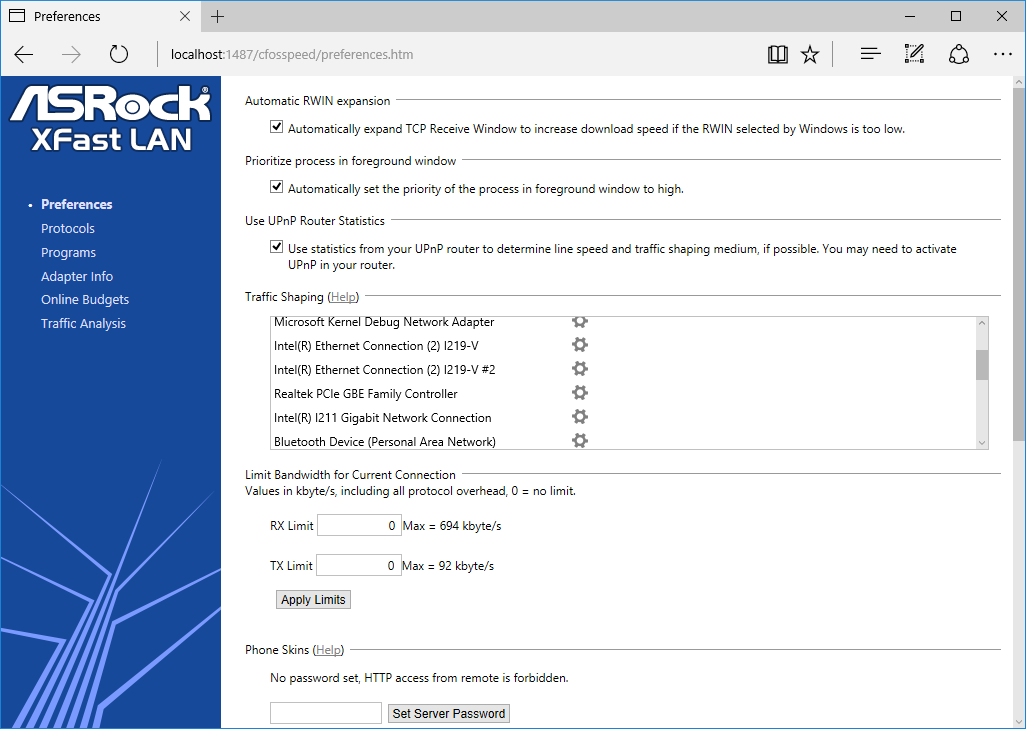
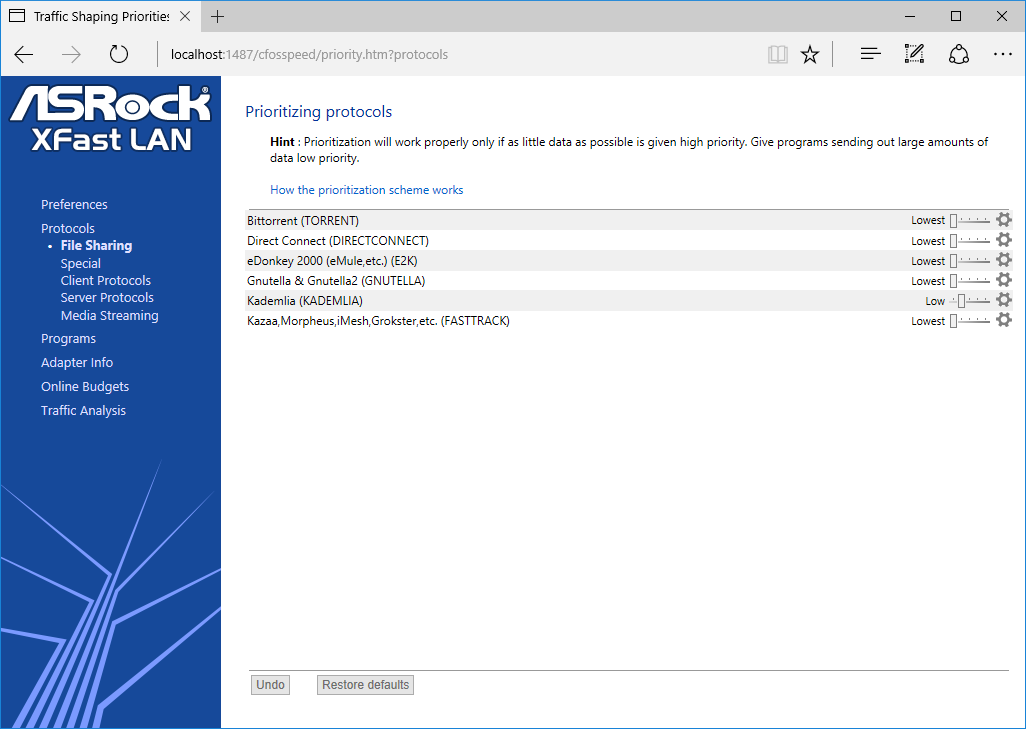
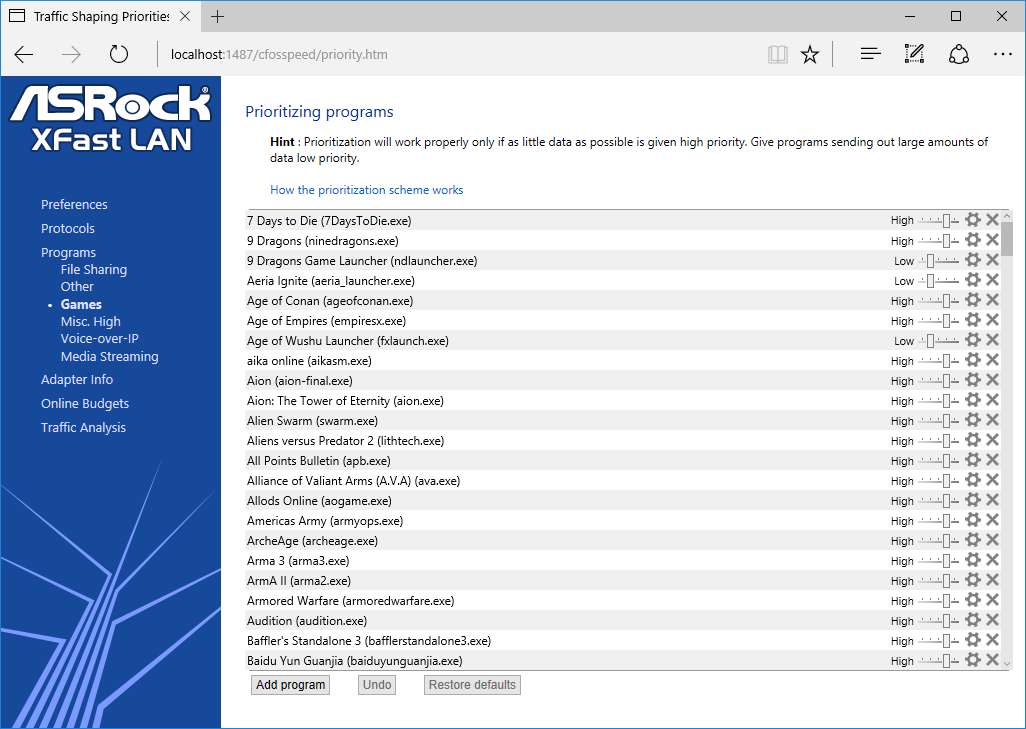
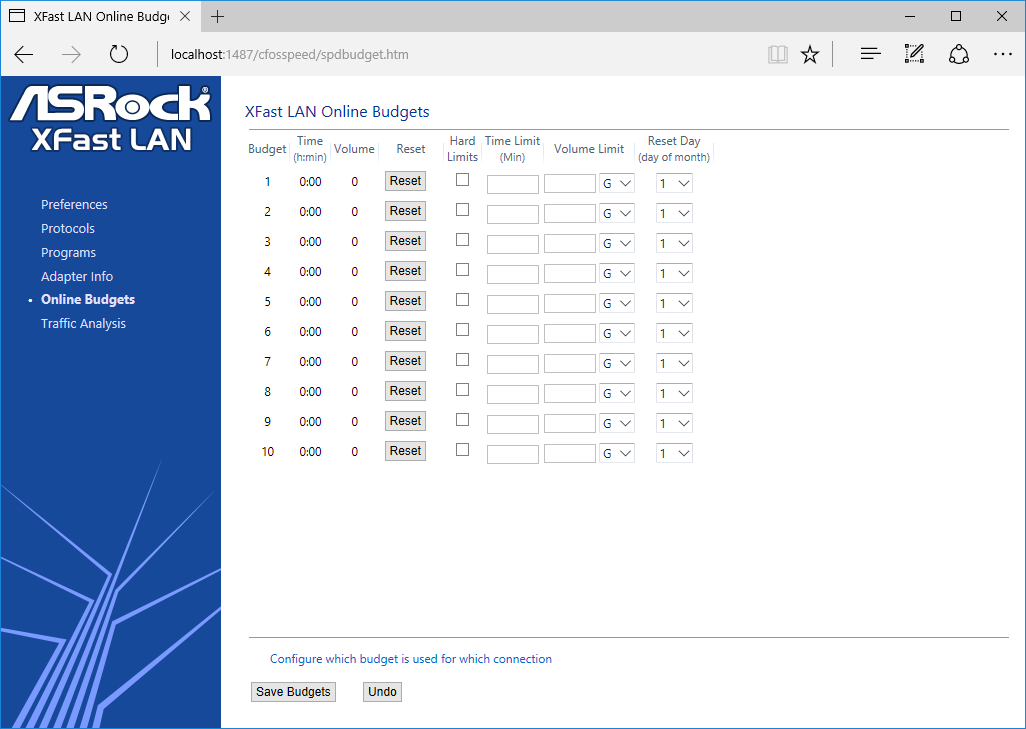
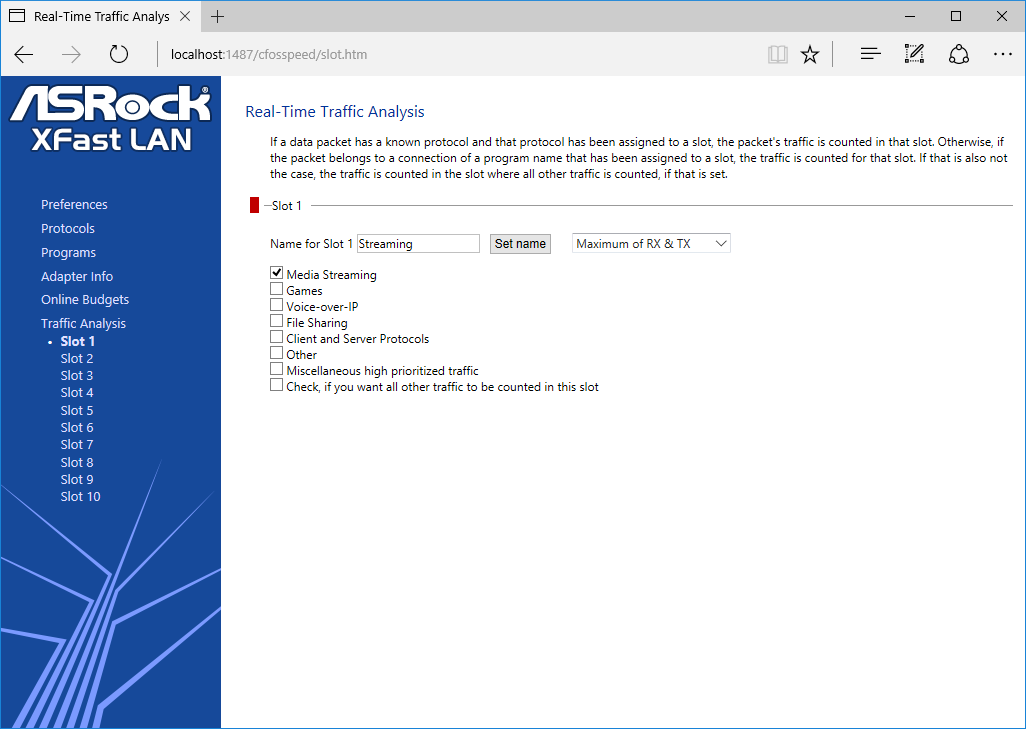
ASRock’s RGB LED is a highly simplified utility for controlling its very simple lighting. It’s 100% functional and quick.
Restart to UEFI has a function to do just what the name suggests.
An update of the classic ASRock A-Tuning program offers Z370 Taichi users the ability to adjust clock rates within Windows, though the “Optimized CPU OC” and “Advanced Turbo” settings still require a reboot. This makes some sense, since “Optimized CPU OC” settings are retrieved from a UEFI list. Also, one of those settings must be enabled before the Auto Tuning button will be activated.
The “Turbo 4.5 GHz” setting uses stock CPU voltage, and the 4.6/4.7/4.8/5.0 GHz settings increase CPU core voltage to 1.32/1.36/1.39/1.50V, respectively. These settings also increase the negative offset for AVX loads from 2x to 7x, which effectively prevents the CPU from exceeded 4.30 GHz in apps like Prime95. All Turbo ratios also use a 37x cache ratio, and all use the firmware’s Level 2 CPU Loadline Calibration setting, which compensates for voltage drops under heavy load.
The two “Gear” ratios add DDR4-2400 data rate to the board’s Turbo 4.6 GHz and Turbo 4.8 GHz settings. I clicked “Auto Tuning” after enabling Gear 2, and was rewarded with a reduction in frequency to 4.50 GHz unloaded, 4.0 GHz fully loaded, with voltage dropping from 1.344V at light loads to 1.232V under heavy loads. Perhaps it should be called the “jinx” button?
Get Tom's Hardware's best news and in-depth reviews, straight to your inbox.
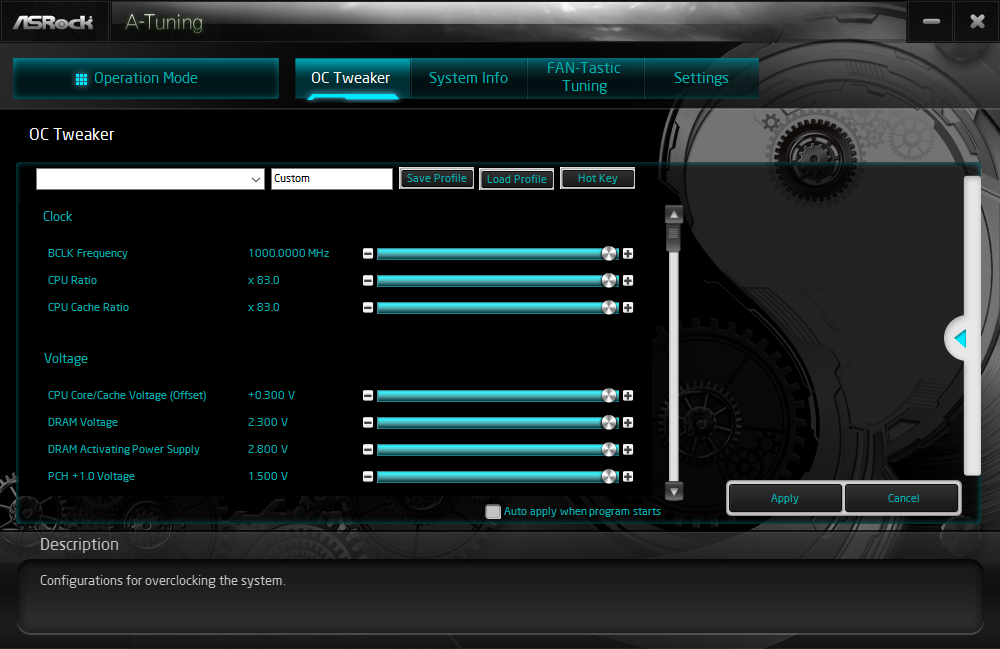

Manual controls are available from within Windows for the entire range of UEFI clock and voltage settings. CPU ratio, BCLK, and core voltage worked perfectly in our test.
The “System Info" tab shows realistic values for all motherboard settings, including the fact that it defaulted our DRAM to around 1.36V at its SPD values of DDR4-2133. More on that when we get to firmware!
The Fan Tuning program from firmware is also repeated within A-Tuning software. Users can select their own settings or let the system do a load test to determine how fast the CPU fan should spin to minimize noise without overheating.
Firmware
Z370 Taichi firmware P1.10 opens to ASRock’s EZ Mode interface, where users can enable its lowest factory-defined “overclock” (4.50 GHz on all cores, 4.30 GHz with AVX loads), instruct the board to use the memory’s XMP profile rather than SPD values, change boot priority and fan modes, and open a couple advanced menus.
Striking the F6 function key from the keyboard brings users to Advanced Mode, where the real tuning can happen. We see the full list of “Optimized CPU OC Setting” options available here, along with sub-menus for manual controls, on-board ROM storage for custom firmware setting profiles, and a function to transfer those profiles to or from a USB flash drive.
Note: ASRock has since addressed the issues mentioned here regarding voltage stability and overclocking. Please refer to the "Post Game Show" at the end of this review for details. Using the latest public "final" firmware, we were able to reach a 4742 MHz clock at full AVX load using the Z370 Taichi’s default BCLK (100.85 MHz), a 47x multiplier, and 1.30V core voltage. Manually entering 101 MHz BCLK to reach 4747 MHz caused Prime95 errors on threads 7 and 8, corresponding to the CPU’s fourth core.
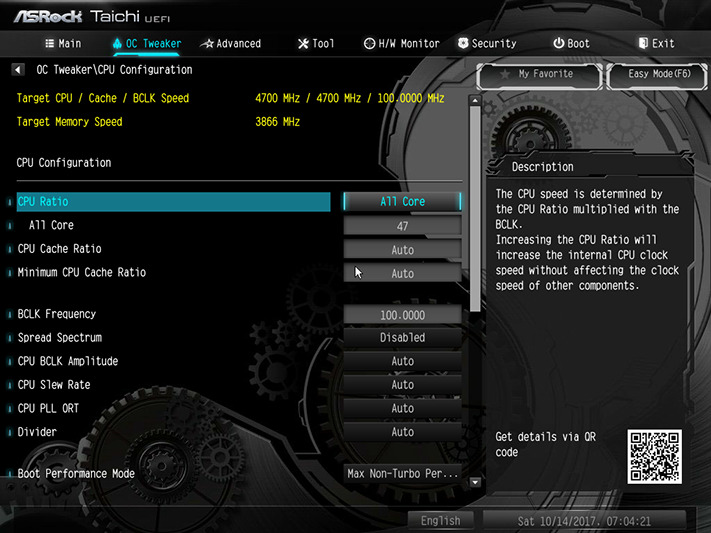
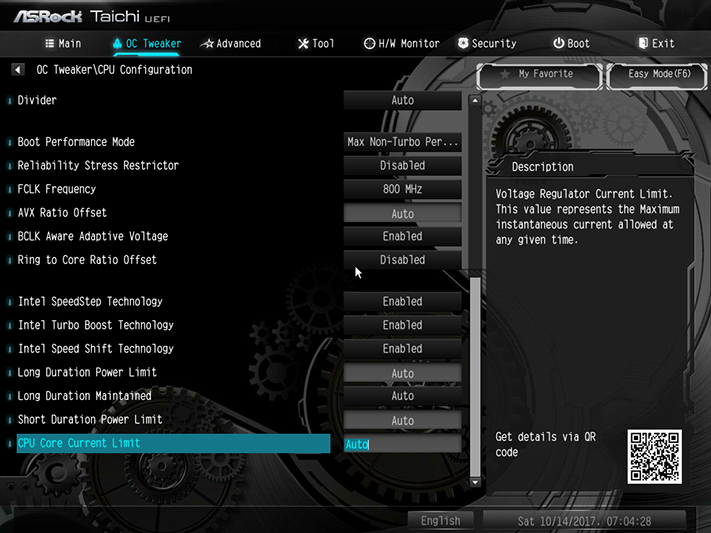
A full range of DRAM settings are also available, including primary through tertiary timings. Data rates up to DDR4-4800 were selectable.

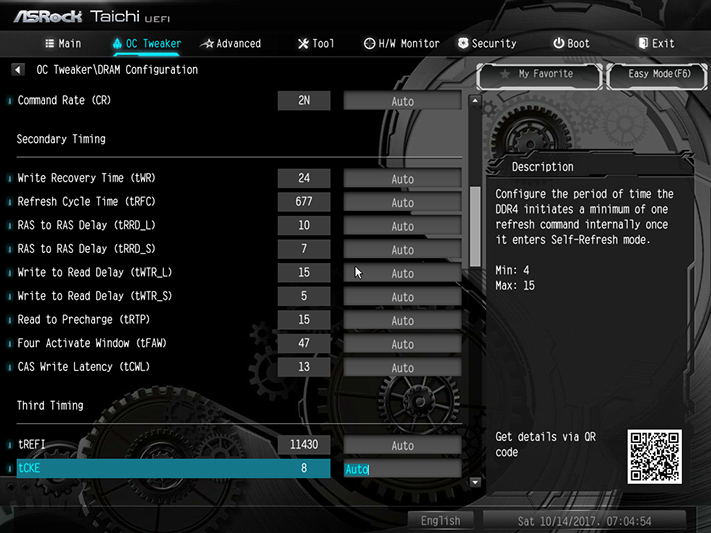

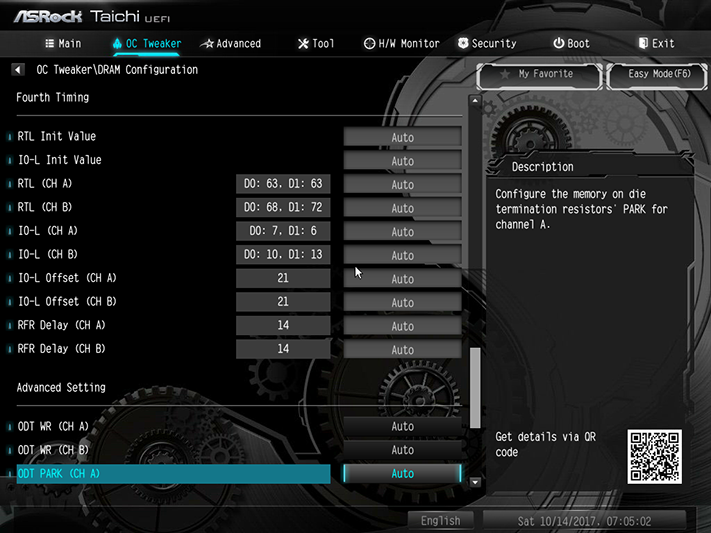

Undaunted by the board’s inability to push the CPU’s expected 4.80 GHz+ stable CPU clock under AVX load, we tried our hand at memory overclocking. Our memory’s DDR4-3866 memory profile functioned perfectly, but we saw severe performance drops when overclocking from there, making pointless any further stability tests.
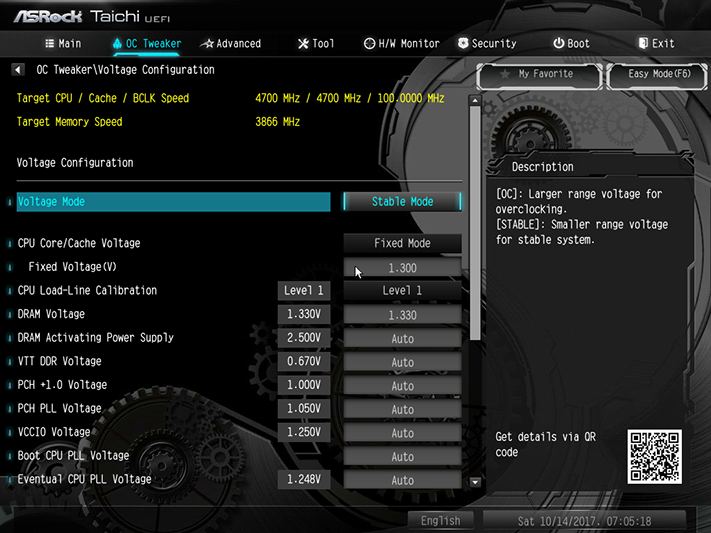
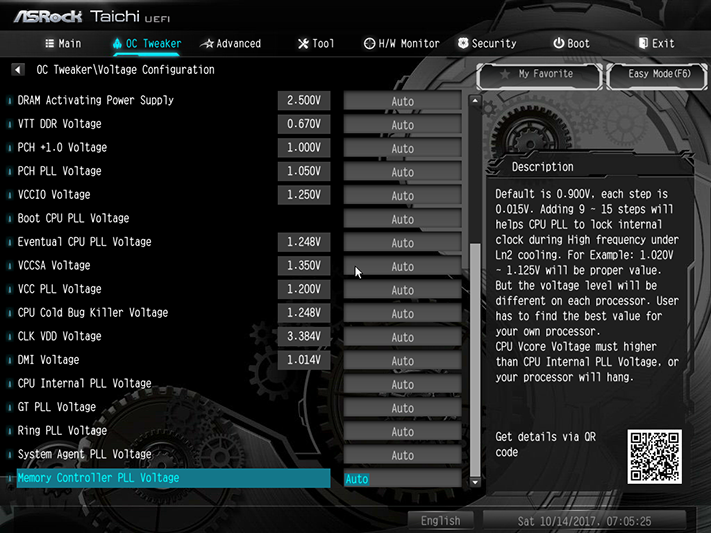
Voltage limits are different between Stable Mode and OC Mode, but even the lower mode allows CPU core settings up to 3.0V and DRAM up to 1.80V. On the other hand, even the board’s Level 1 Load-Line calibration wasn’t strong enough to keep our 6-core CPU stable beyond 4742 MHz. And the DRAM setting of 1.330V was measured as producing 1.354V at the DIMM slot.
The Advanced menu of Advanced mode is where you find a place to change the default UEFI GUI to Advanced Mode.
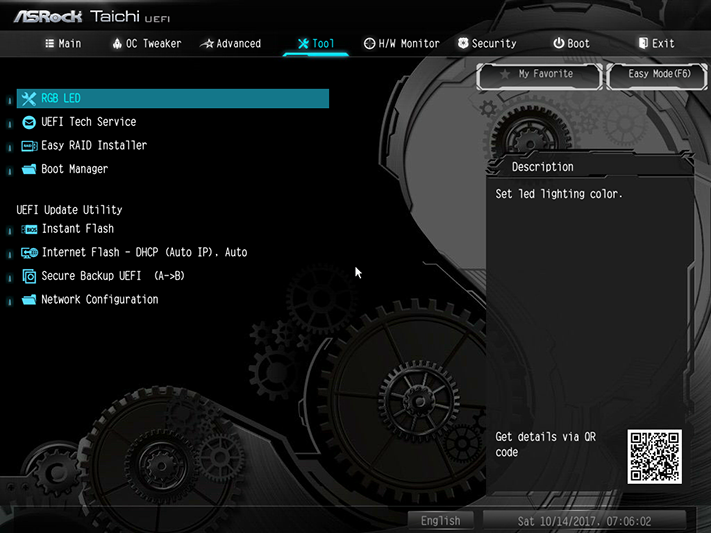

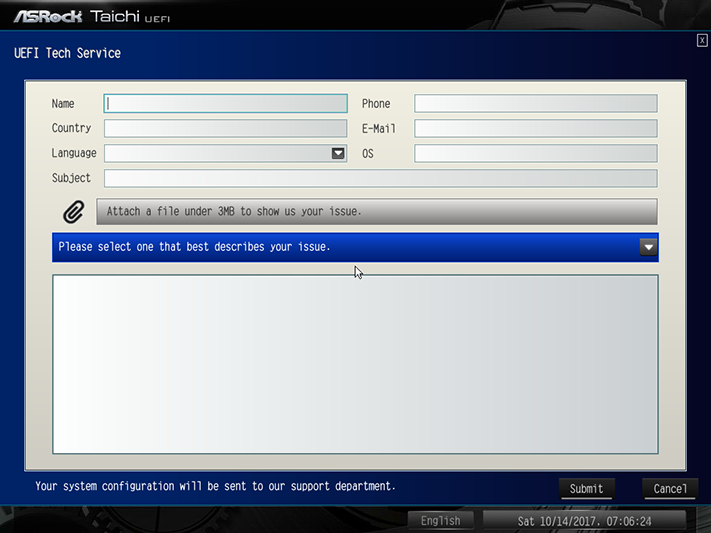
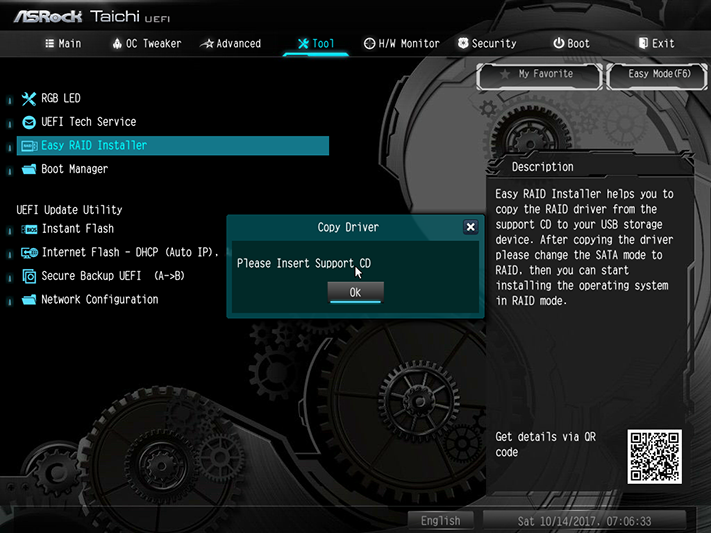
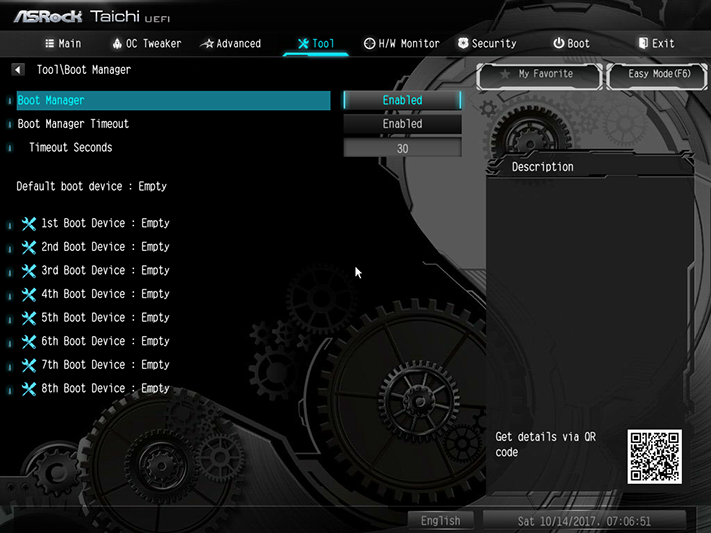
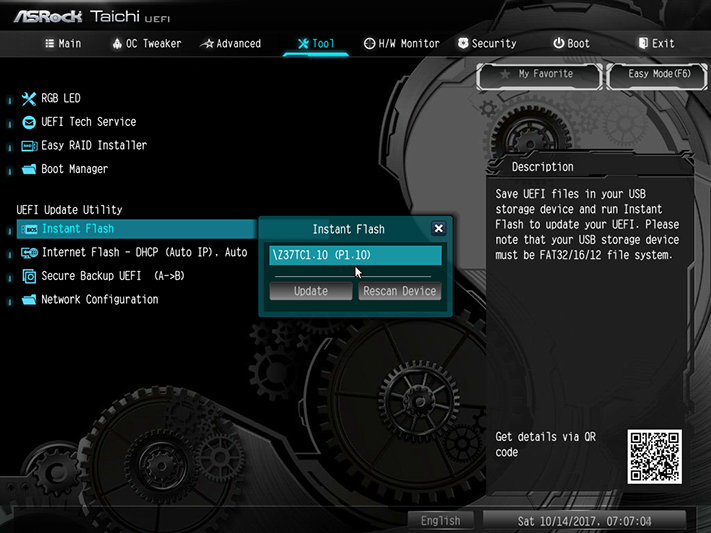
The Z370 Taichi’s “Tool” menu offers an RGB control page identical to that of ASRock’s software application, an outgoing email system for sending support requests, a tool for transferring RAID drivers from the driver CD to a USB flash drive, a tool to flash firmware from a file on a USB flash drive, a tool to transfer the latest firmware from ASRock servers to a USB flash drive, and a tool to copy the firmware you just flashed to the backup firmware IC.
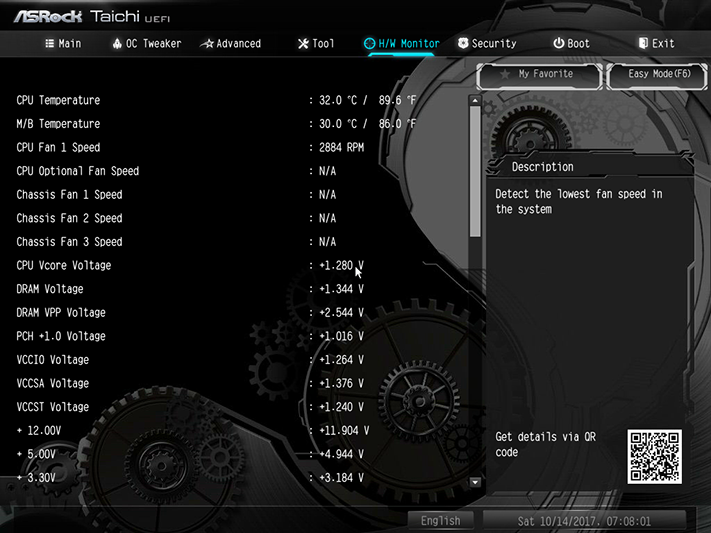
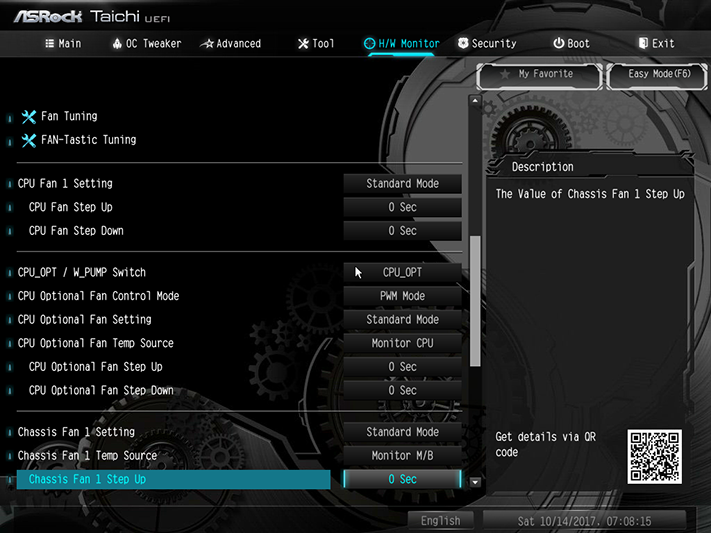
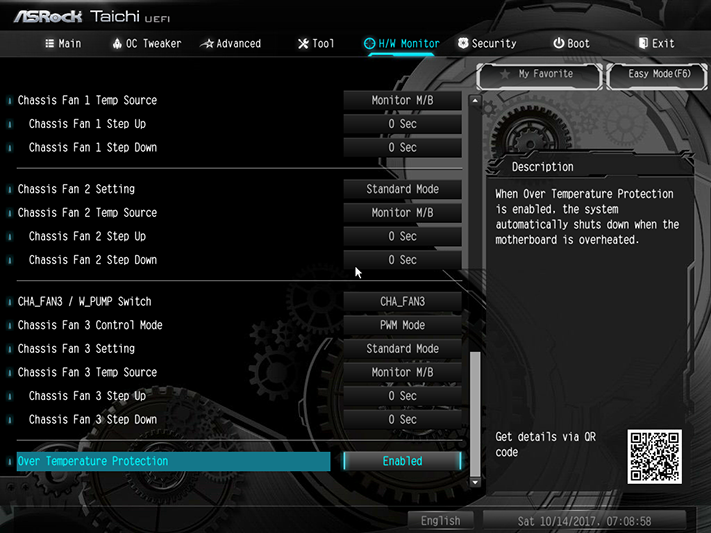
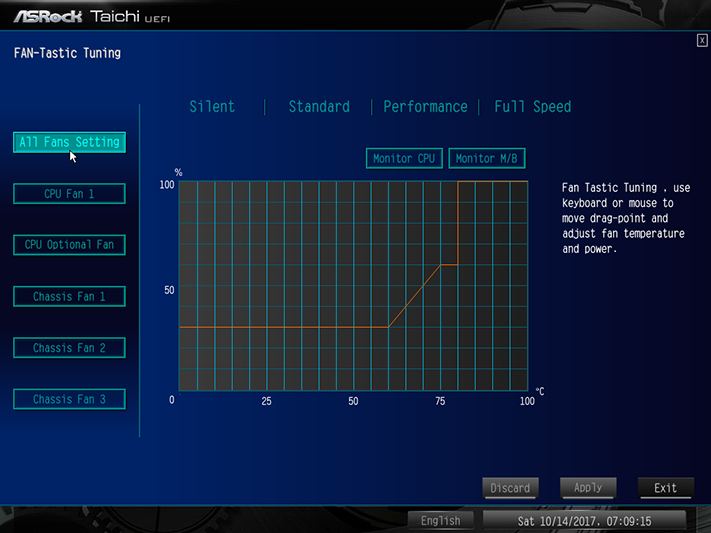
The Hardware Monitor menu includes an app for programing custom fan profiles based on thermal parameters and a sub-menu for choosing your own fan settings. Only the two high-current (1.5A) fan headers can be manually switched between PWM and voltage-based fan control: The other headers are PWM-only.
MORE: Best Motherboards
MORE: How To Choose A Motherboard
MORE: All Motherboard Content
-
slicedtoad Yeah, the dilemma is real. Retesting with new bios updates sets a terrible precedent. For one, you'd have to continually update all motherboard reviews as new Bios versions appear. That'd be an extremely valuable service, but it'd also be insanely time intensive and beyond TH's scope. It'd also remove pressure from the manufacturers to get it right the first time.Reply
I like Bios updates. They fix bugs, improve compatibility with new releases, etc. But how hard is it to get the basics correct the first time? Bios updates that improve performance should be rare, blue moon types of updates. Calling 500mv vdroop a 'bug' is making me question their QA process.
At the same time, if I'm looking to buy a mobo, I'm not really going to take into account the old bios. I want the best overclocking ability. I'm not sacrificing that to make a statement about proper QA before release. So the part of this review that matters to my purchasing decision is the Post-Game show. Except that I know that the comparison boards might also have updates that haven't been tested making the comparison kind of useless.
So, I end up mostly ignoring OC results in these kind of reviews unless they are anomalous. Instead, I head over to somewhere like overclock.net's forums and make use of the data sets in one of the cpu clubs (usually a few months after launch). -
Crashman Reply
You understand the dilemma, which also explains why I asked a few 2nd and 3rd tier manufacturers "Are you CERTAIN that your firmware is ready?" before NOT reviewing their products a month ago. I'd rather give them a good review in Month 3 than a rotten review in Week 3.20346739 said:Yeah, the dilemma is real. Retesting with new bios updates sets a terrible precedent. For one, you'd have to continually update all motherboard reviews as new Bios versions appear. That'd be an extremely valuable service, but it'd also be insanely time intensive and beyond TH's scope. It'd also remove pressure from the manufacturers to get it right the first time.
I like Bios updates. They fix bugs, improve compatibility with new releases, etc. But how hard is it to get the basics correct the first time? Bios updates that improve performance should be rare, blue moon types of updates. Calling 500mv vdroop a 'bug' is making me question their QA process.
At the same time, if I'm looking to buy a mobo, I'm not really going to take into account the old bios. I want the best overclocking ability. I'm not sacrificing that to make a statement about proper QA before release. So the part of this review that matters to my purchasing decision is the Post-Game show. Except that I know that the comparison boards might also have updates that haven't been tested making the comparison kind of useless.
So, I end up mostly ignoring OC results in these kind of reviews unless they are anomalous. Instead, I head over to somewhere like overclock.net's forums and make use of the data sets in one of the cpu clubs (usually a few months after launch).