Asus ROG Strix Radeon RX Vega 64 8GB OC Edition Review: High-End Graphics With Flair
Why you can trust Tom's Hardware
Cooling & Noise
Cooling Solution & Backplate
There’s a direct relationship between power consumption and waste heat, and it's the thermal solution's job to cope with the latter. This is exactly where we run into minor issues.
In order to stabilize the PCB and cool those two isolated voltage converters, Asus utilizes a special frame that's screwed to the slot cover and matches up with the backplate. In this case, it's only responsible for cooling one phase, which we've already seen running at significantly lower temperatures than the surrounding components.

Asus coats the inside of the backplate in black, so thermal energy from components on the PCB is absorbed more easily. But unlike most of its competitors, the company neglects to use a thermally-conductive pad between the board and backplate.
Fortunately, MSI, Gigabyte, EVGA, Galax, and others use this inexpensive approach to improve heat dissipation on their cards. Hopefully Asus follows suit sooner than later.
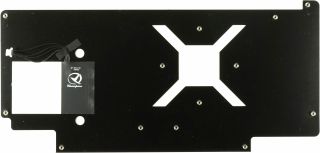
In comparison, the implementation of a back-lit logo is functionally useless, even if it looks cool.
| Cooling System Overview | |
| Type of Cooler | Air cooling |
| GPU Cooling | Nickel-plated copper heat sink |
| Cooling Fins | Aluminum, vertical alignmentNarrow configuration, not inclined |
| Heat Pipes | 6x 6mm Nickel-plated copper composite material |
| VRM Cooling | Seven phases via an extra VRM sink in the coolerOne phase via cooling frame |
| RAM Cooling | Cooling of HBM2 modules via heat pipe |
| Fans | 3x 9cm fans (9.2cm opening), 11 blades, Semi-passive fan control |
| Backplate | Blackened aluminumNo cooling function |
In addition to the sink for some of the voltage converters, six 6mm heat pipes made of nickel-plated composite material are responsible for transporting thermal energy from the GPU to different parts of the finned cooler.

The GPU heat sink looks like a polished plate, creating an extra-smooth surface.
Fan Curves & Noise
Semi-passive operation is implemented through an on-board controller that reports an exact tachometer signal, even if AMD's WattMan still uses PWM values for the fan curve stored in the BIOS. This curve ensures that the GPU doesn't overshoot its 75°C target temperature.
After a period of heavy cooling during warm-up, the fans slow down and stabilize. However, Asus tried a little too hard to optimize for noise, resulting in fan speeds that accelerate and decelerate under load. The company probably should have dialed in a slightly higher fan speed to avoid this behavior.
We can also see how sensitive this card is to operating in a closed PC case. Compared to the custom solutions from Sapphire and Gigabyte, the fan speeds required to maintain AMD's target temperature are significantly higher than those of the competition. Heat soaking into the GPU package from the voltage regulation circuitry is partially to blame.
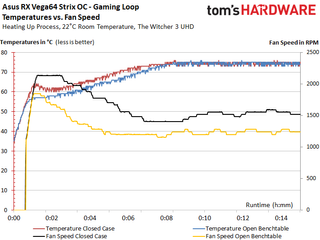
Little changes during our stress test. While the cooler and its three fans do work well enough, they'd need to spin faster in order to keep us from worrying about thermal bottlenecks.
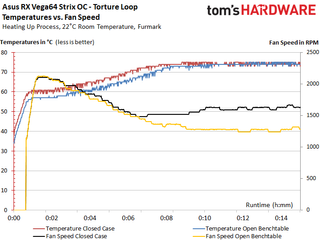
The board's cooling implementation has no available headroom to let the fans spin more slowly. Asus seems to have optimized for air volume. But in a closed case, the ROG Strix Radeon RX Vega 64 8GB OC Edition is still louder than its competition.
| Fan RPM & Noise Measurements | |
| Fan RPM, Open Test Bench, Maximum | 1847 RPM (Peak) |
| Fan RPM, Open Test Bench, Average | 1280 RPM (Warmed up) |
| Fan RPM, Closed Case, Maximum | 2119 RPM (Peak) |
| Fan RPM, Closed Case, Average | 1666 RPM (Warmed up) |
| Noise (Air) Range | 33.2 (Minimum) to 44.5 dB(A) |
| Noise (Air) Average | 34.8 dB(A) (Warmed up, Open bench table)38.3 dB(A) (Warmed up, Closed case simulation) |
| Noise (Air) Idle | 0 dB(A) |
| Noise Characteristics / Subjective Impressions | Low-frequency bearing noisesSome motor noises below 1 HzModerate air and turbulence noisesSlight voltage converter noises |
This snapshot illustrates the entire frequency range of our laboratory measurements, adding some data to our subjective observations. The alternating fan speeds we mentioned previously are clearly visible.
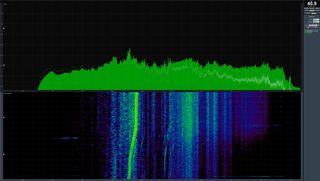
Once fan speeds settle down, the frequency spectrum evens out. The 34.8 dB(A) noise output we measure from an open test bench is the result so many other sites found so praiseworthy about Asus' card. However, if you set the fans to spin as fast as they do in a closed case, 38 dB(A) is exceeded.
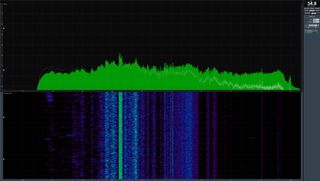
Make sure your chassis has plenty of airflow if you plan to install Asus' ROG Strix Radeon RX Vega 64 8GB OC Edition. After all, it's easier to deal with heat using good case fans than forcing the graphics card's thermal solution to struggle against a warm ambient environment. You'll hear the difference.
MORE: Best Graphics Cards
MORE: Desktop GPU Performance Hierarchy Table
MORE: All Graphics Content
Current page: Cooling & Noise
Prev Page Temperatures, Clock Rates & Overclocking Next Page ConclusionStay On the Cutting Edge: Get the Tom's Hardware Newsletter
Join the experts who read Tom's Hardware for the inside track on enthusiast PC tech news — and have for over 25 years. We'll send breaking news and in-depth reviews of CPUs, GPUs, AI, maker hardware and more straight to your inbox.

EA is looking at putting in-game ads in AAA games — 'We'll be very thoughtful as we move into that,' says CEO

Nvidia's unannounced R100 AI GPUs reportedly coming in late 2025 — 'Vera Rubin' multi-chip designs using 3nm and CoWoS-L

Sapphire RX 7900 GRE Nitro+ review: Bigger, faster, more power, more money
-
darkchazz "Missing a thermal pad between PCB and backplate"Reply
My Strix GTX 1080 I got in July 2016 also has missing several thermal pads on the GDDR5X modules. Many others reported this issue too and I suppose they still haven't fixed it at the production line. -
Kaziel I just bought one for USD599 on June 6th and waiting for all the parts to arrive. I really hope it'll be okay in an NZXT H500 with the 2x stock fans as exhaust and 2x Noctua NF-A14 as intake.Reply
Do you guys think that my EVGA SuperNova 650 P2 will be able to handle an overclocked R5 2600x and this Asus Strix Vega 64? -
milkod2001 @KAZIELReply
That depends how many other components you also plan to connect: Sound Cards, HDDs, Blue Ray Players, etc, ect but i think it would be OK with 1 SSD and 1 HDD. -
Martell1977 It would have been interesting for Tom's to make the modification of adding the thermal pads and show how much of a difference it would really make. I wonder if ASUS felt it was a acceptable trade off between looks and functionality.Reply -
Kaziel Reply21047426 said:@KAZIEL
That depends how many other components you also plan to connect: Sound Cards, HDDs, Blue Ray Players, etc, ect but i think it would be OK with 1 SSD and 1 HDD.
Still waiting on parts to arrive.
CPU: R5 2600x
Cooling: Noctua NH-U12S, 3x 120 Fans and 2x 140 Fans
Motherboard: Asus Strix x470-F
RAM: Corsair Vengeance RGB 3466 C16 (2x 8gb)
GPU: Asus Strix RX Vega 64
Storage: Samsung Evo 860 (250gb) and Seagate 2TB Barracuda (7200 RPM 64MB Cache)
Planning on just letting Ryzen Master auto overclock the 2600x. For the Vega 64 I plan to do the widely suggested undervolt, +50% power, and overclock HBM2. I have used the calculators and they basically say it's fine, but then again I left everything at stock. Not sure what the values are yet for going about overclocking the two parts so unsure what to put in the calculator. -
tokeylokey66 KekReply
Price had went down a little but still a complete joke of a price. More power and heat than 1080 , cost more, released later. Sry Amd you better figure out better marketing and sale strategies or do better in the tech side of things preferably both. -
alextheblue Wow there's commenters that still don't have a clue about the impact of mining, which lingers on Vega to this day.Reply -
zodiacfml Where the undervolting benchmarks if it is mentioned that it is better for overclocking and the mentioned poor exhaust vents?Reply
I think the critique for most of the Vega 64s are the large PCBs. It deserves smaller PCBs such as found in the Vega 56s to improve cooling. -
bit_user Reply
Nice review, but some Far Cry 5 benchmark would've been nice.21047101 said:...
Newegg now has this card for $599, which I think is pretty close to MSRP.