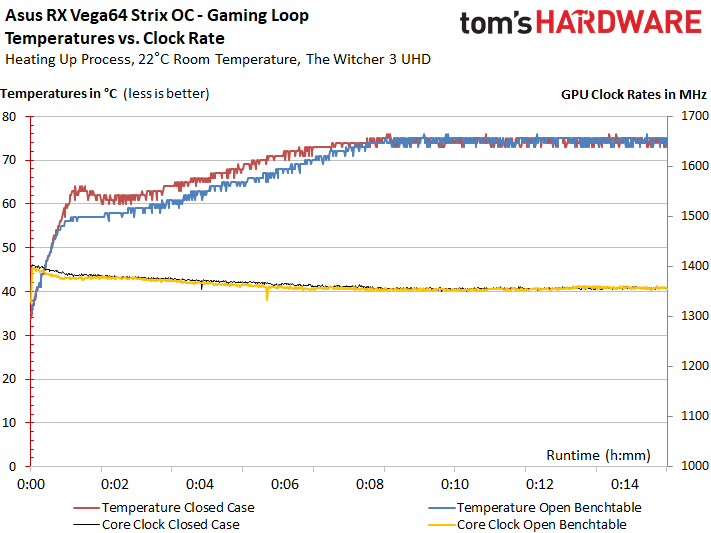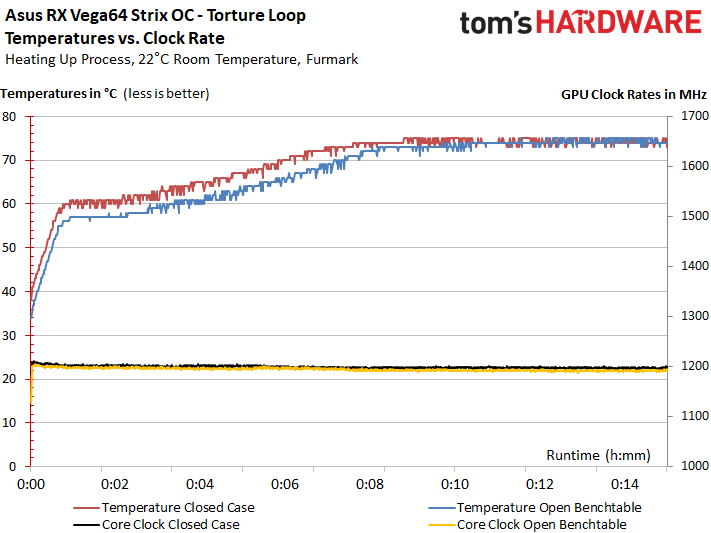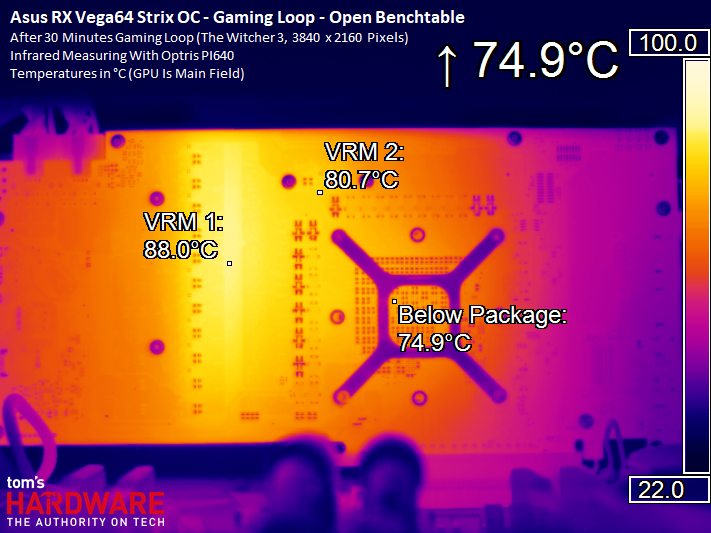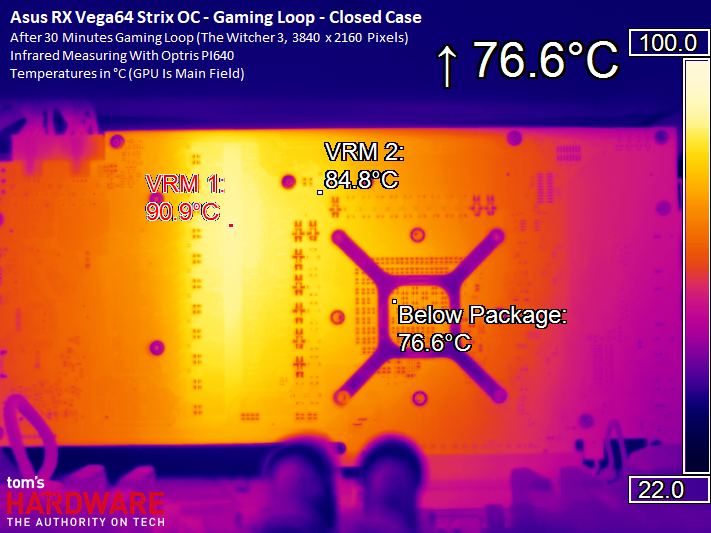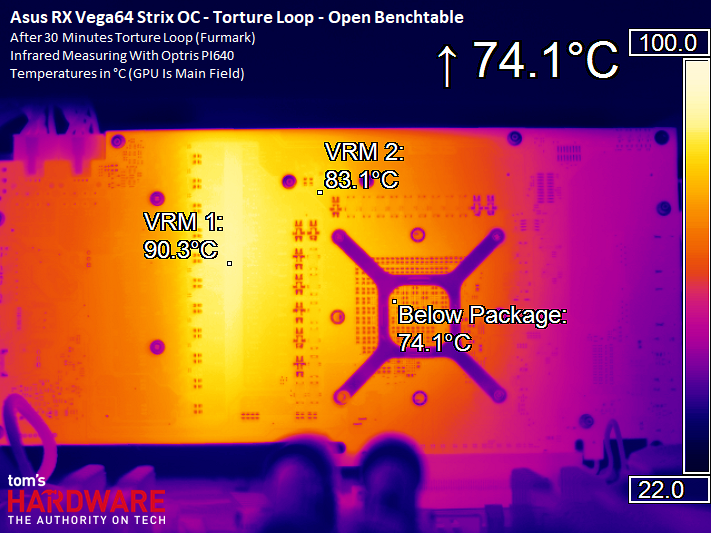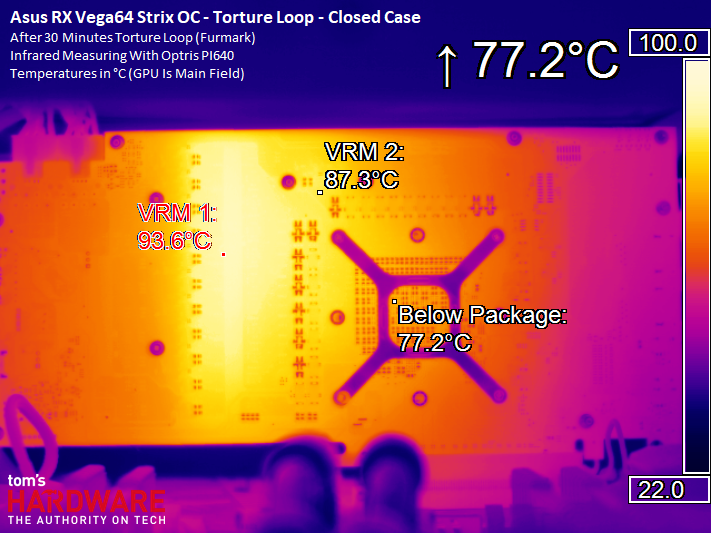Asus ROG Strix Radeon RX Vega 64 8GB OC Edition Review: High-End Graphics With Flair
Why you can trust Tom's Hardware
Temperatures, Clock Rates & Overclocking
Overclocking & Undervolting
Conventional overclocking through a higher power limit and more aggressive clock rate is a dead-end. Brute force just isn't the answer. Because Asus had to follow AMD's guidelines, this implementation is already running at its limit. Sure, you could dial in higher fan speeds to cool things down, creating more noise in the process, but who really wants that? As we explained in AMD RX Vega 64: The Tom's Hardware Liquid Cooled Edition, even with higher frequencies and brutal power adjustments, it is almost impossible to get Radeon RX Vega running much faster. Instead, undervolting can achieve far better results.
First and foremost, the use of a suitable utility like OverdriveNTool works wonders. As always, though, your results will also depend on the quality of your GPU. We can't generalize; you'll have to compare your improvements to ours.
Temperatures & Frequencies
We’re using the GPU temperature value exclusively because that's what our test sample’s telemetry reports. Of course, the hot-spot temperature is a lot higher. Why? You can read all about this in Does Undervolting Improve Radeon RX Vega 64's Efficiency? On Asus' ROG Strix Radeon RX Vega 64, those readings are up to 15°C higher.
The following table shows a comparison of start and end values for temperatures and GPU (boost) frequencies. Just keep in mind that these clock rates can be considerably higher in games with significantly lower loads. For example, Wolfenstein 2's indoor environments might push the card to nearly 1.6 GHz, only to knock it way down once you step outside.
| Row 0 - Cell 0 | Initial Value | Final Value |
| Open Test Bench | ||
| GPU Temperature | 36°C | 75°C |
| GPU Clock Rate | 1408 MHz | 1360 MHz |
| Ambient Temperature | 22°C | 22°C |
| Closed Case | ||
| GPU Temperature | 39°C | 76°C |
| GPU Clock Rate | 1403 MHz | 1358 MHz |
| Air Temperature In Case | 24°C | 49°C |
Temperature vs. Frequency
To better illustrate our findings, we plotted temperatures and frequencies during our sample's 15-minute warm-up phase. It's particularly interesting that there's such a small thermal difference between open and closed cases.
Frequencies in the gaming loop are about 100 MHz higher than what we measured from AMD's reference card. This average increase of ~10% only improves gaming performance by 5-7%, which isn't particularly impressive.
The results of our stress test look similar:
Get Tom's Hardware's best news and in-depth reviews, straight to your inbox.
IR Image Analysis Of The Board's Back
To round out this section, we take a look at board temperatures across several different load levels. To keep the test setup as practical as possible, we removed the backplate for IR measurements (since it doesn't help with cooling anyway) and reattached the frame using our own special nuts. Comparative before/after tests show no difference in temperature or cooling performance.
Gaming
It's easy to see that the card is already at its limits during our The Witcher 3 benchmark. As long as you operate the ROG Strix Radeon RX Vega 64 8GB OC Edition vertically on an open test bench, all values seem to be acceptable. But this may change quickly if the card is installed in a closed case instead. Interestingly, VRM2, where you find the two separately located voltage converters, is significantly cooler.
Once we popped Asus' board into a closed case, we measured up to 4°C-higher temperatures at the voltage converters. It seems as though the fans only respond to GPU temperature, unfortunately. A slightly higher rotational speed or passive cooling on the board's back side would have helped mitigate such large hot-spots.
Stress Test
The stress test reflects slightly lower power consumption than our gaming benchmark. However, certain components (like the voltage converters) still get a little warmer. This is ultimately the result of a more constant load, which can be difficult to keep up with.
In a closed case, temperatures rise by three to four degrees Celsius.
With a PCB that's so nice and tidy on the back, Asus shouldn't have pinched pennies, leaving off a good thermal pad.
We don't like the heat build-up measured around this card's voltage regulation circuitry, especially since that thermal energy, over time, soaks into the GPU package, heating it from below. A bit of passive help from a thermal pad would have come highly recommended.
This is also the reason why we avoided cranking up the power limit or overclocking more aggressively. The card not only gets hot in a closed PC case, but it also makes a lot more noise.
MORE: Best Graphics Cards
MORE: Desktop GPU Performance Hierarchy Table
MORE: All Graphics Content
Current page: Temperatures, Clock Rates & Overclocking
Prev Page Power Consumption Next Page Cooling & Noise
Igor Wallossek wrote a wide variety of hardware articles for Tom's Hardware, with a strong focus on technical analysis and in-depth reviews. His contributions have spanned a broad spectrum of PC components, including GPUs, CPUs, workstations, and PC builds. His insightful articles provide readers with detailed knowledge to make informed decisions in the ever-evolving tech landscape
-
darkchazz "Missing a thermal pad between PCB and backplate"Reply
My Strix GTX 1080 I got in July 2016 also has missing several thermal pads on the GDDR5X modules. Many others reported this issue too and I suppose they still haven't fixed it at the production line. -
Kaziel I just bought one for USD599 on June 6th and waiting for all the parts to arrive. I really hope it'll be okay in an NZXT H500 with the 2x stock fans as exhaust and 2x Noctua NF-A14 as intake.Reply
Do you guys think that my EVGA SuperNova 650 P2 will be able to handle an overclocked R5 2600x and this Asus Strix Vega 64? -
milkod2001 @KAZIELReply
That depends how many other components you also plan to connect: Sound Cards, HDDs, Blue Ray Players, etc, ect but i think it would be OK with 1 SSD and 1 HDD. -
Martell1977 It would have been interesting for Tom's to make the modification of adding the thermal pads and show how much of a difference it would really make. I wonder if ASUS felt it was a acceptable trade off between looks and functionality.Reply -
Kaziel Reply21047426 said:@KAZIEL
That depends how many other components you also plan to connect: Sound Cards, HDDs, Blue Ray Players, etc, ect but i think it would be OK with 1 SSD and 1 HDD.
Still waiting on parts to arrive.
CPU: R5 2600x
Cooling: Noctua NH-U12S, 3x 120 Fans and 2x 140 Fans
Motherboard: Asus Strix x470-F
RAM: Corsair Vengeance RGB 3466 C16 (2x 8gb)
GPU: Asus Strix RX Vega 64
Storage: Samsung Evo 860 (250gb) and Seagate 2TB Barracuda (7200 RPM 64MB Cache)
Planning on just letting Ryzen Master auto overclock the 2600x. For the Vega 64 I plan to do the widely suggested undervolt, +50% power, and overclock HBM2. I have used the calculators and they basically say it's fine, but then again I left everything at stock. Not sure what the values are yet for going about overclocking the two parts so unsure what to put in the calculator. -
tokeylokey66 KekReply
Price had went down a little but still a complete joke of a price. More power and heat than 1080 , cost more, released later. Sry Amd you better figure out better marketing and sale strategies or do better in the tech side of things preferably both. -
alextheblue Wow there's commenters that still don't have a clue about the impact of mining, which lingers on Vega to this day.Reply -
zodiacfml Where the undervolting benchmarks if it is mentioned that it is better for overclocking and the mentioned poor exhaust vents?Reply
I think the critique for most of the Vega 64s are the large PCBs. It deserves smaller PCBs such as found in the Vega 56s to improve cooling. -
bit_user Reply
Nice review, but some Far Cry 5 benchmark would've been nice.21047101 said:...
Newegg now has this card for $599, which I think is pretty close to MSRP.