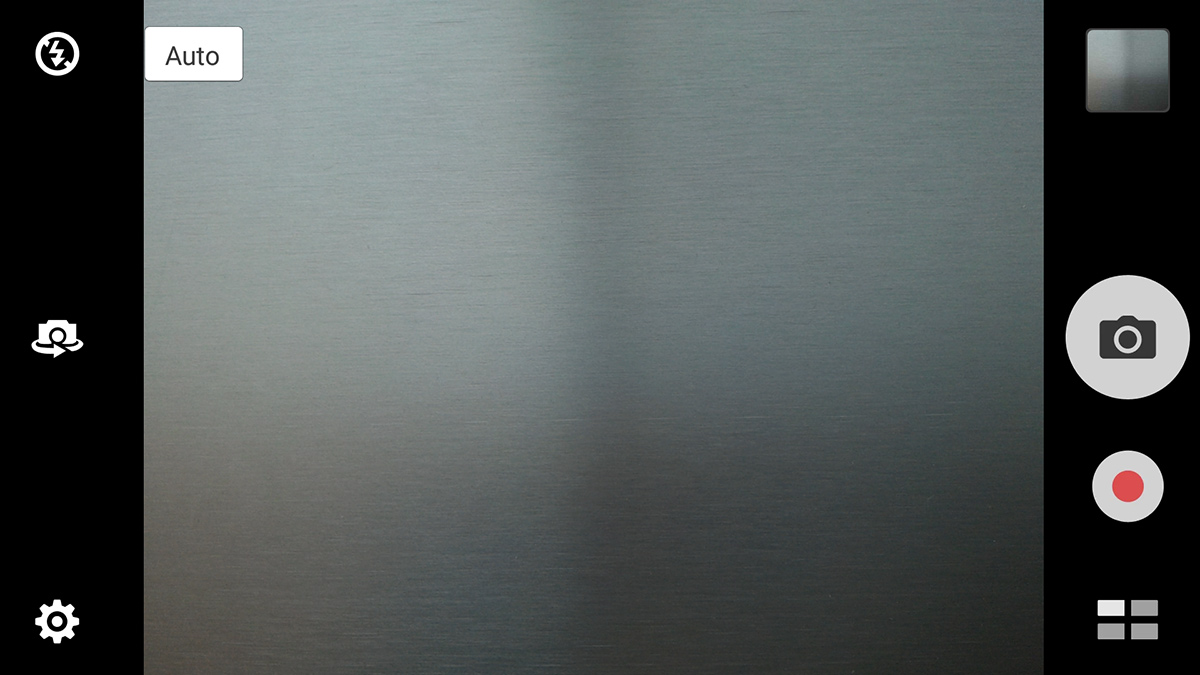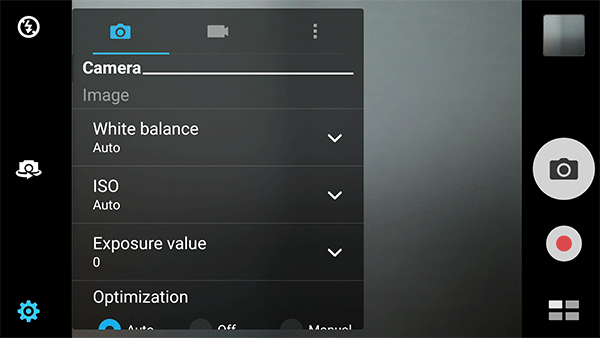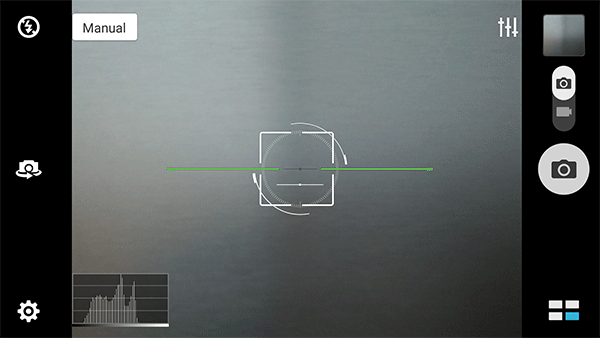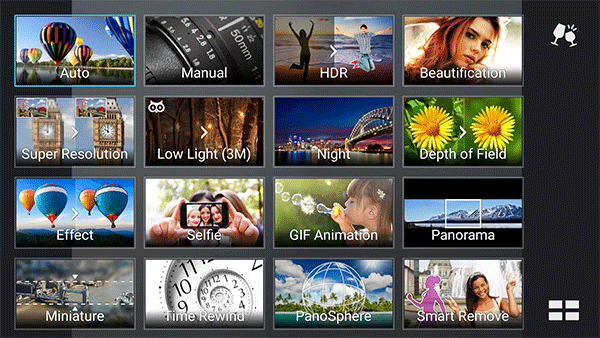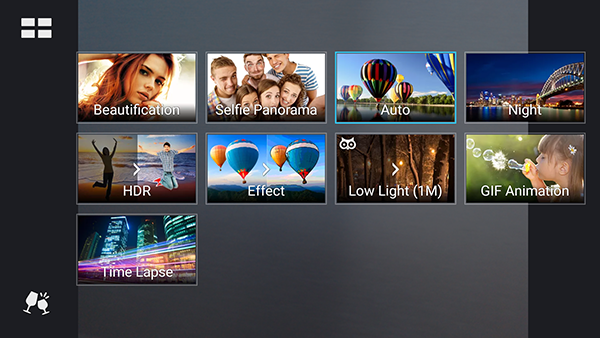Asus ZenFone 2 Review
Asus’ 5.5-inch smartphone comes with an Intel processor and 4GB of RAM. Will its PC-like approach to creating smartphones leave you in a Zen-like state?
Why you can trust Tom's Hardware
Camera Features
Camera performance has never been a strong point for Asus devices, and that trend does not change with the ZenFone 2. The rear camera is a 13 MP PixelMaster branded shooter with a dual-color LED flash. Unlike more expensive flagship devices, there’s no optical image stabilization (OIS); however, Asus does include software based image stabilization that attempts to accomplish the same thing. There is also no phase detection autofocus (PDAF), a feature relatively new to smartphones that allows for much faster focusing. Instead, the ZenFone 2’s camera uses the more common, and less reliable, contrast detection autofocus.
The rear camera uses a Toshiba T4K37 CMOS sensor with backside illumination (BSI) and an optical format of 1/3.07. It also shares the same 1.12μm pixel size most other smartphone cameras use and shoots natively with a 4:3 aspect ratio. Most recent offerings from Apple, LG, Motorola, and Samsung use Sony sensors, making this Toshiba sensor a bit of an unknown quantity in terms of performance. The only other phone we’ve looked at that uses a Toshiba sensor is the HTC One M9, which uses a higher resolution version.
The five element Largan lens array has an f/2.0 aperture which captures 8% more light than the Moto G (3rd gen) and about the same amount of light as the iPhone 6 Plus and Nexus 6. However, it captures 25% less than the Galaxy Note 4 and 41% less than the f/1.8 aperture lens in the more expensive LG G4. The ZenFone 2 uses the same 28mm focal length (35mm equivalent) as the Galaxy S6 which is wider than many of its competitors, increasing the camera’s field of view and capturing a greater portion of the scene.
The front-facing camera uses an OmniVision OV5670 5 MP sensor and an f/2.0 aperture wide-angle lens that covers 85°. On paper this is better than what most other competitors offer, beating out the 1.2 MP of the iPhone 6 Plus and 2 MP of the Nexus 6, and inline with current generation phones like the Galaxy S6 and OnePlus 2.
Camera Software
The Auto mode camera UI is streamlined and clutter free. In landscape mode, controls for flash, front/rear camera selection, and settings line the left side, while buttons for the camera shutter, video capture, and shooting modes line the right side. The current shooting mode is displayed at the top-left and a small thumbnail at the top-right provides access to the photo gallery. Touching the gear icon in the lower-left corner opens the camera and video settings menu, which you can see in the animated image below.
While in Auto mode, Asus’ camera app will suggest which of the many shooting modes available it thinks is best for the situation. Point the camera at a dim corner of a room and a caption pops up at the bottom of the screen, “Touch to enable Low Light mode,” along with an arrow pointing at a small icon denoting the aforementioned shooting mode. Point the camera at a scene with plenty of shadows mixed with sunlight and the caption will read, “Touch to enable HDR mode.” This is a useful feature for the casual user who may not be aware of what shooting mode would produce the best picture.
Surprisingly enough, running the Manual Camera Compatibility app from the Play Store confirms that the ZenFone 2 does not support Android Lollipop’s Camera2 API. However, Asus does include a manual shooting mode that replicates some of the features found in the new API: controls for white balance, exposure value, ISO, shutter speed, and focus. There is no support for RAW image capture though. The Manual camera mode interface and all of its options are shown below.
Get Tom's Hardware's best news and in-depth reviews, straight to your inbox.
Time Rewind Mode
Asus’ camera software provides a plethora of options for capturing images, including a whopping 18 different shooting modes. Some are genuinely useful and others seem somewhat superfluous. One of the more useful ones is Time Rewind. This mode shoots a continuous burst of pictures before and after the shutter is pressed, letting you capture those moments when your finger is simply too slow or too fast with the shutter button. Pictures are captured at a much lower 1920x1080 resolution as opposed to the native 4096x3072 (13 MP). According to Asus, Time Rewind takes a burst of 31 pictures and starts recording images two seconds before as well as one second after pressing the shutter button. We found that our review unit, running camera software version 2.0.0.150527_11, actually captures a burst of 41 pictures and records images three seconds before as well as one second after the shutter activation. After the burst is taken, the user is able to manually select the shot to keep or press the “best” button to select the picture the software deems best. This is incredibly useful when trying to capture fast moving pets or squirmy toddlers.
Smart Remove Mode
Smart Remove is another useful feature. This mode shoots a series of five pictures back to back, analyzes them for any moving objects, then stitches them together to create a picture with said objects removed. Smart Remove is quite useful when taking pictures in busy public areas, parks, attractions, etc. It works well for the most part but it is not perfect. Close inspection of the final picture often reveals details that are off around the areas where objects have been removed, for example a shadow that is suddenly cut off or a corner of playground equipment that seems to disappear into thin air. However, these pictures should work fine for sharing over social media or email.
Asus includes a few other noteworthy modes. The Super Resolution shooting mode combines multiple images to a produce a single high-resolution 51 MP (8192x6144) image. While the quality will not match a native 51 MP camera, this mode does produce photos with noticeably more detail than the standard resolution. The Low Light mode uses pixel binning (combining four adjacent pixels) together with a lower shutter speed and ISO to capture a brighter image with less noise. Since the number of effective pixels is reduced by 1/4, resolution is limited to either 2 MP or 3 MP. Night mode is similar to Low Light mode in that it also lowers the shutter speed and attempts to keep the ISO low; however, it does not use pixel binning so it can capture images at up to 13 MP. Asus’ Depth of Field works similarly to Samsung’s Selective Focus mode, taking multiple pictures at different focus points and allowing you to use a simple slider to select the desired focus depth after taking the image. This can be useful for creating a blurred background bokeh effect.
Front-Facing Camera
The front camera defaults to Beautification mode when launched (it can be turned off by selecting the Auto mode). This mode applies a variety of effects to detected faces including blush, skin softening, skin brightening, eye enhancement, and cheek thinning. All effects show a live preview except for blush. The image above shows the subset of shooting modes available to the front-facing camera. Resolution is adjustable from 2 MP (2048x1152) with 16:9 aspect ratio up to the full 5 MP (2560x1920) with 4:3 aspect ratio.
Video
Intel has surprisingly little information on the video encoding and decoding abilities of the Atom Z3580. Since the CPUs remain at their idle frequency during video playback, it appears the ZenFone 2 uses fixed-function hardware (instead of software decoding which uses the CPUs) for H.264 video decoding, saving power.
The ZenFone 2 records 1080p video at 15 Mb/s, slightly lower than the 17 Mb/s of the Galaxy Note 4, Galaxy S6, and Nexus 6 and significantly lower than the 20 Mb/s of the OnePlus One and LG G3. At 720p the ZenFone 2 records at 8 Mb/s, lower than the 12 Mb/s of both the Note 4 and Nexus 6. The settings menu offers a choice between “Performance” or “Quality” video, although this has no effect on the values listed in the table below, and its impact on visual quality is negligible.
Rear Camera Video Modes
| Video Mode | Resolution | Frame Rate (fps) | Video Bit Rate (Mb/s) | Video Codec | Profile | Audio Codec | Audio Bit Rate (kb/s) |
|---|---|---|---|---|---|---|---|
| FHD 1080p | 1920x1080 | 30 | 15 | H.264 | Baseline | AAC (48kHz) | 192 |
| HD 720p | 1280x720 | 30 | 8 | H.264 | Baseline | AAC (48kHz) | 192 |
| VGA 480p | 640x480 | 30 | 3 | H.264 | Baseline | AAC (48kHz) | 128 |
Front Camera Video Modes
| Video Mode | Resolution | Frame Rate (fps) | Video Bit Rate (Mb/s) | Video Codec | Profile | Audio Codec | Audio Bit Rate (kb/s) |
|---|---|---|---|---|---|---|---|
| FHD 1080p | 1920x1080 | 30 | 15 | H.264 | Baseline | AAC (48kHz) | 192 |
| HD 720p | 1280x720 | 30 | 3 | H.264 | Baseline | AAC (48kHz) | 192 |
| VGA 480p | 640x480 | 30 | 3 | H.264 | Baseline | AAC (48kHz) | 128 |
Overall, video taken with the ZenFone 2 is decent but not outstanding. Indoor video from both the front and rear cameras shows a good deal of noise in anything less than ideal lighting conditions, with the front camera being more prone to this issue. Outdoor video in natural lighting fairs much better. White balance and exposure are good enough, although the front camera tends toward washing out lighter colored areas. Video also suffers from an overall lack of sharpness. Clips shot at 1080p tend to be slightly fuzzy when looking at fine details and clips shot at 720p almost look as if they’ve been upscaled from a lower resolution. Anything shot at 480p is not worth mentioning. Curiously, the front camera seems to produce better detail at 1080p than the rear camera.
There is a software-based video stabilization option available, however, it only works at 720p and 480p resolutions. The fact that it does not work at 1080p would normally count as a negative, but the video stabilization option seems to make video quality worse not better. Any kind of panning produces a kind of high-frequency wobbling effect around objects while consistently dropping frames. It appears the performance of the ZenFone 2’s ISP is holding back its video capabilities; it struggles to keep up when applying video stabilization and there’s no 1080p@60fps option even though the Toshiba rear camera supports it.
Like most mid-range and even some flagship phones, the ZenFone 2 lacks continuous autofocus when shooting video. The camera will focus initially, but remains locked after pressing the record button for the duration of the video, leading to objects that drift in and out of focus depending on movement in the scene. It’s up to the user to constantly tap the screen to refocus.
HDR video mode is also lacking and is quite noticeable outdoors. Focusing on a mix of shade and sunlit areas causes the bright areas to be overexposed. Moving back and forth between shade and sunlit areas causes the recording to brighten and darken dramatically as the camera struggles to find the correct exposure.
The ZenFone 2 presents a simple, decent, but not outstanding video recording experience. It’s lack of continuous autofocus and HDR video mode hurts video quality. You also do not get 4K or 60fps video modes like you do with more expensive phones, and slow motion video is also MIA.
Current page: Camera Features
Prev Page Display And Audio Next Page Camera Performance And Photo Quality-
wtfxxxgp I like the look. I love the price. Seems like a gem of a phone if good value is more important to you than the latest and greatest tech. I wonder if it'll be available here in South Africa...Reply -
MasterMace 2 things that ding the phone before it even started: locked battery, 1080p screen. The LG G4 and Galaxy S6 both have 1440p screens. The LG G4 has a removable battery.Reply -
edwd2 Reply2 things that ding the phone before it even started: locked battery, 1080p screen. The LG G4 and Galaxy S6 both have 1440p screens. The LG G4 has a removable battery.
Yeah, but the G4 and S6 also cost a whole lot more. Not to mention that the G4's A418 has trouble powering that 1440p res while the G6430 is just fine with a 1080p screen.
And what does LG have to offer in the $200 price range? The LG G-Stylo runs a crappy SD410 and 720p display. -
g-unit1111 I wish we'd embrace the concept of dual SIMs and unlocked phones more here in the States. This is a very nice phone for the price and more carriers should be able to use it, right now it seems like only AT&T and Verizon can use it, leaving T-Mobile and Sprint out of it.Reply -
PC98226 Great review. I was looking for your comments re: this device's ability to maintain wireless connectivity. I have been using the 4GB version of this phone for several months now. While I found it to have a VERY snappy speed, I experienced some quirks re: it connectivity. I would frequently have to check why the phone stalled trying to open up a web site only to realize that it had switched the connection from my WiFi to my wireless printer. This happened so frequently that it slowed me down re: productivity. I suspected there was some type of software glitch that needed to some attention. So, until that happens, I have returned to using my Moto X (2014). During your testing of this device, did you see or experience anything like the above?Reply -
MRCPU I own one of these, and I really like it. Asus has been very good about pushing fairly regular software updates, much faster than any carrier. For a time, it seemed like updates were hitting like clockwork about every 2 weeks.Reply
However, the one downside to this phone is the *massive* amount of bloat. The author touches on it a bit, but did not convey how much pure crap resides on this phone stock.
However, there are many fixes available to that problem. A quick google for debloating scripts will get you headed in the right direction.
My only other gripe is that mp3-based notification tones don't seem to consistently stop if you like touch the screen, or acknowledge the notification, you can't flip the phone over to silence it like on the Galaxy series. But these are minor nits.
I get a full day of usage out of my battery, the quickcharge is nice, and for 300 bucks, the extra features of the other phones aren't appealing enough.
I recommend this phone to anybody. -
PC98226 Reply16526515 said:"....However, the one downside to this phone is the *massive* amount of bloat. The author touches on it a bit, but did not convey how much pure crap resides on this phone stock."
Yes, I totally agree re: the massive amount of crapware pre-installed on this device. I tried to either uninstall or disable all that I could (nearly 33 apps in all) before I installed the apps I wanted to use. Now, these apps no longer auto-update so that is a help.
-
GoZFast I owned this phone from newegg since late May and I have to say that its the best phone I have ever had over LG, Samsung, iPhone, Blackberry etc The kernel is 64 bit but not the OS. Asus are working on a completely x86_64 Intel OS based on Android/Linux source code. Some apps are not x86 compatible yet but when they are, they run much more efficient than ARM. Its price of 299$ for the top 4Gb RAM model is too good for what it offers and if you even want more, you can join ZenTalk beta forum. With beta firmware, the phone is faster and battery lasts longer, never had an issue with beta firmware so far. This is also the coldest phone I have had, much colder than G3 and G2. Anything over 1080p in a 5'' device is pointless and will just consume more battery, create more heat and put a high load on the GPU. What also amazed me is that you can run 128Gb SDcards EVEN if the specs says 64Gb (Lexar 633x) The 18W 9V2A charger is faster than Samsung's 9V1.67A adaptive charger. Here is my newegg review, basically, the Atom CPU beats the SD810 and S6 in single threaded performance (Floating-point and Integer), it only loses in multithread (Hence, higher Antutu score) because its rivaling 8 cores so imaging doubling this in a future phone! I also doubt that playstore apps will take advantage of 8 cores like Anututu and hence, their higher score doesn't mean that 4 core or less apps will be faster. Intel can easily add more cores with 14nm but other are already 8 cores with 14nm and it will be very hard to increase performance with more than 8 cores. Intel Core M with Intel GPU in tablets is 3.5W while the Atom is 2.2W. If Intel can find a way to integrate it into smartphone, it will be a heck of a phone considering that it gets ~3000pts in PassMark similar to Intel Core i5-3317U or an AMD A10-5757M.Reply
Pros: Intel 64bit 3D 22nm Quad 2.33Ghz
4GB Ram, did I underscore its speed?
This outperforms all current cellphones (yes, faster than snapdragon 810) and have lots of headroom for improvement on intel architecture with more instruction sets for programming. We will probably see this device quad boot; android:windows:linux:mac os x
Lots of potential.
9v 18w charger! Higher than 12w ipad lol
Cons: PowerVR G6430, same architecture as iphone 6+ but this intel extracts more gpu power vs dual-core 1.4ghz apple.
Wish it had intel graphics which is up to 4x more powerfull than Adreno 430, highest current mobile gpu. Intel graphics would also throw more compatibility and instruction sets into the table.
14nm and 3200mah maybe?
Camera could be better (4k?) but not a fan of photography, it does what it says.
Other Thoughts: For more battery life, put screen into reading mode and dim it as the default setting is very bright. Also, there is option to powersave in settings. You can also remove unnecessary apps, use system app remover for system apps (Not needed with Beta firmware) Getting better battery than my old g3.
p.s: With beta firmware, you can disable/uninstall any app you want, even system apps without root. Root will break OTA and live beta updates. Many of these apps are actually useful though. Also, I found that Nova launcher decreased RAM usage by 80Mb and its snappier (Doesn't need root) -
fyend Asus rivals Samsung with the amount of uninstallable crapware they preload on their phones. If you're planning to root, that's fine you can remove it all, but if not you're stuck with a lot of junk.Reply