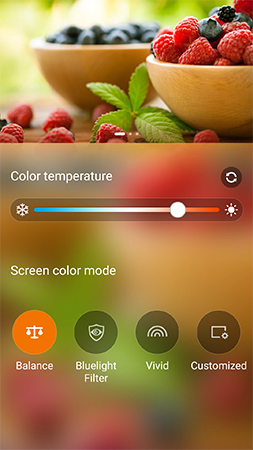Asus ZenFone 2 Review
Asus’ 5.5-inch smartphone comes with an Intel processor and 4GB of RAM. Will its PC-like approach to creating smartphones leave you in a Zen-like state?
Why you can trust Tom's Hardware
Display And Audio
The ZenFone 2 comes with a 5.5-inch IPS LCD display with an HD 1920x1080 resolution (401 PPI). Sharing these specs with the iPhone 6 Plus—which costs several hundred dollars more—is pretty impressive. The 5.5-inch mid-range phones are still transitioning to full HD panels and many of them are still only 720p.
Another nice feature is the four different display modes that provide some control over the panel’s output: Balance, Bluelight Filter, Vivid, and Customized. Each mode also has a slider for adjusting the display’s color temperature. The Customized mode grants additional control over hue and saturation, but it does not provide direct control over the individual RGB channels.
After testing the three primary modes at their default settings, we selected Balance mode and adjusted the color temperature slider, eventually settling on the position shown in the screenshot. The display results for this setting are labeled “Custom” in the charts and graphs below.
We’re using SpectraCal's CalMAN software and SpectraCal C6 colorimeter for display measurements. All of the charts below with a gray background were generated in CalMAN v5 Ultimate.
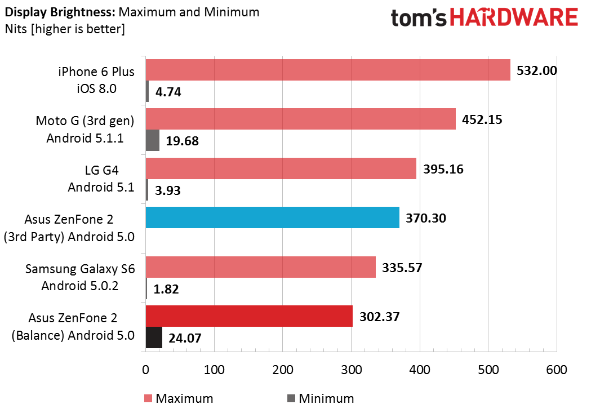
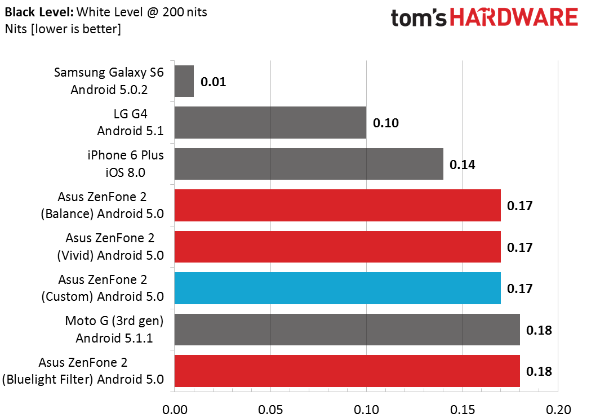
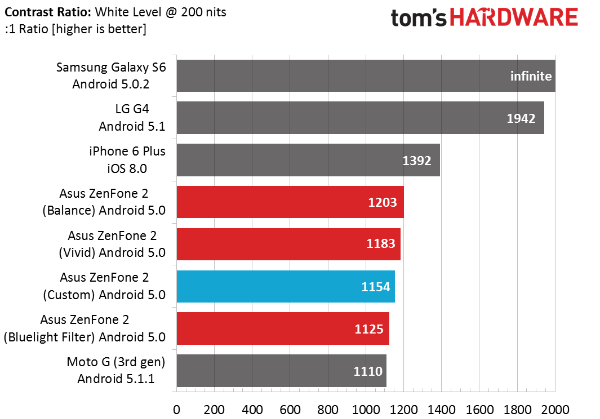
Display brightness is not one of the ZenFone 2’s strengths. By default, Asus caps the backlight’s maximum brightness, limiting the display to just over 300 nits. We actually received two ZenFone 2s for testing, and the second unit did slightly better, reaching a maximum of 333 nits and making outdoor visibility in sunlight passable. Installing a third-party app to control brightness unlocks the backlight’s full potential of 370 nits. Our second review unit fared even better, reaching 410 nits. While the out-of-box brightness is nothing special, using a thrid-party app boosts brightness into the acceptable range.
The ZenFone 2 appears to be using dynamic contrast to improve the black level and reduce the display’s power usage. Instead of leaving the backlight at full power when displaying a black or generally dark scene, the backlight is dimmed. This became evident during testing: After calibrating the screen to 200 nits, showing an all black screen followed by an all white screen reduced brightness to 130 nits, which gradually increased back to 200 nits in about three seconds. While this technique does save power, it can lead to screen flickering if brightness changes too quickly, in a fast-paced action movie for example. Asus tries to avoid this issue by ramping up brightness gradually, sacrificing dynamic range during the three second transition. Even though the change in brightness is noticeable when switching from an all black to an all white screen, we did not notice any ill effects when watching video.
The use of dynamic contrast gives the ZenFone 2 a low black level (the second unit measures 0.14), comparable to the iPhone 6 Plus, and a respectable contrast ratio.
Get Tom's Hardware's best news and in-depth reviews, straight to your inbox.
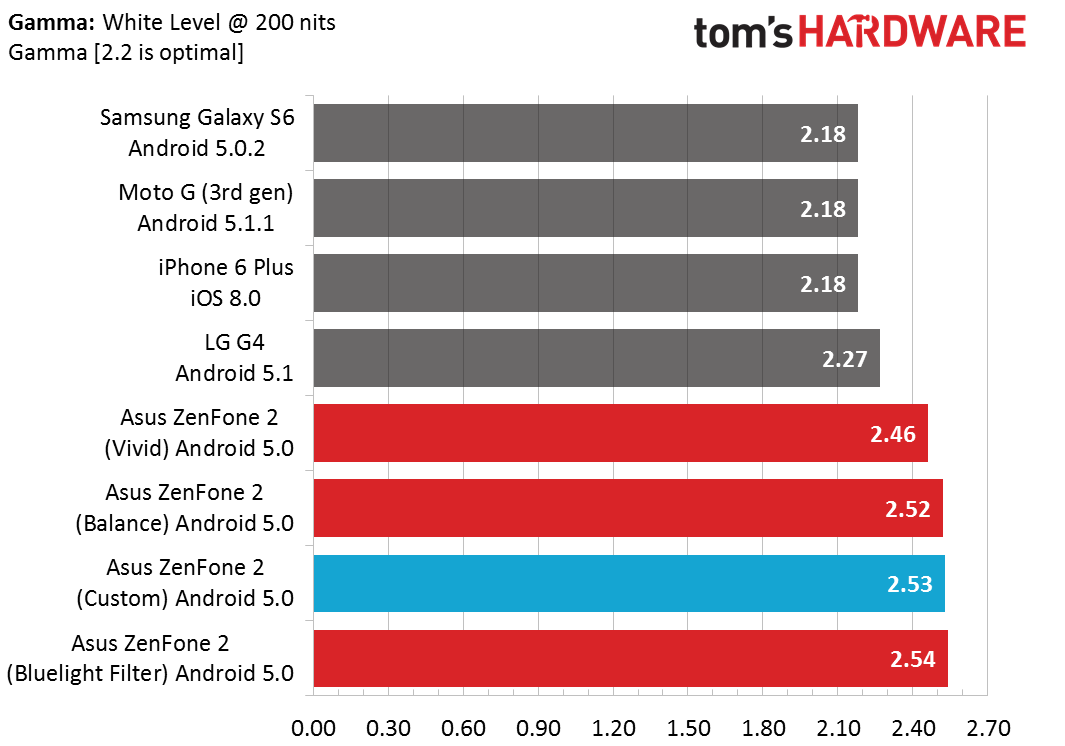
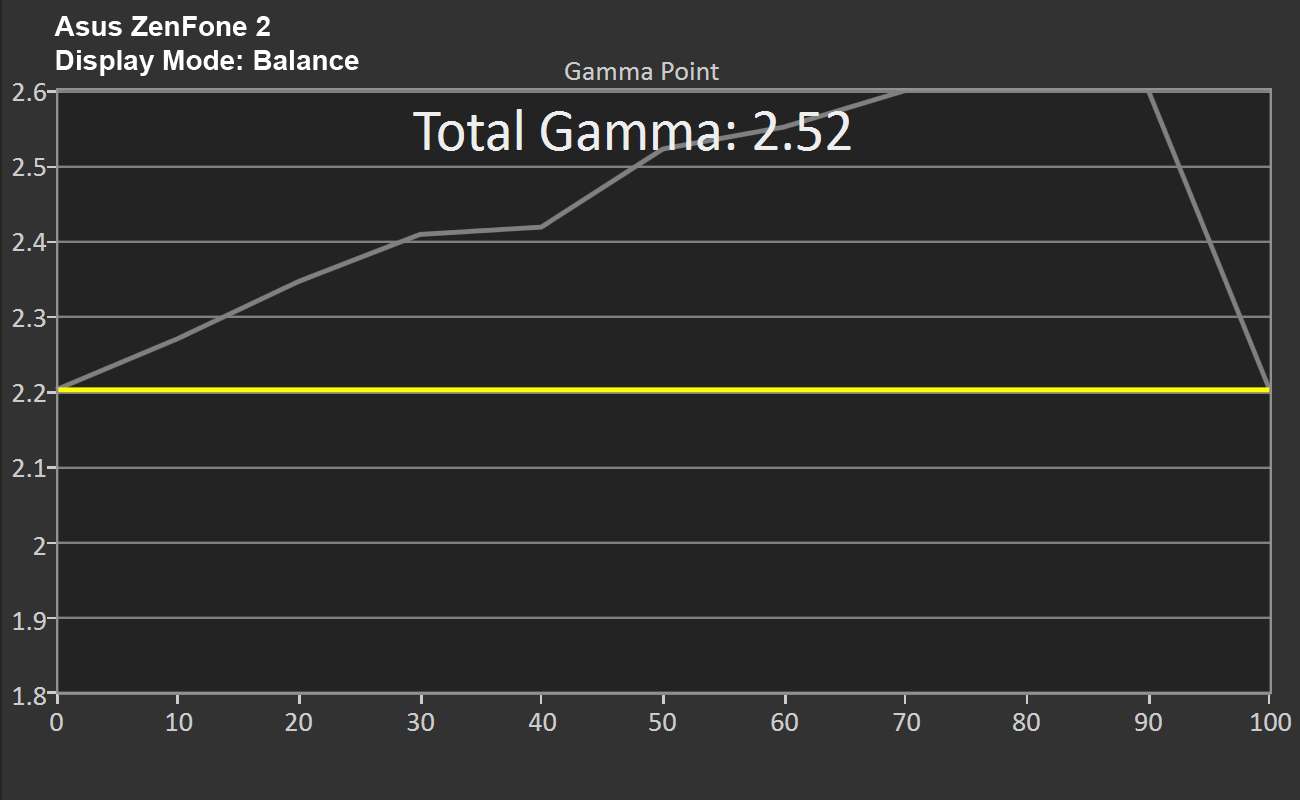
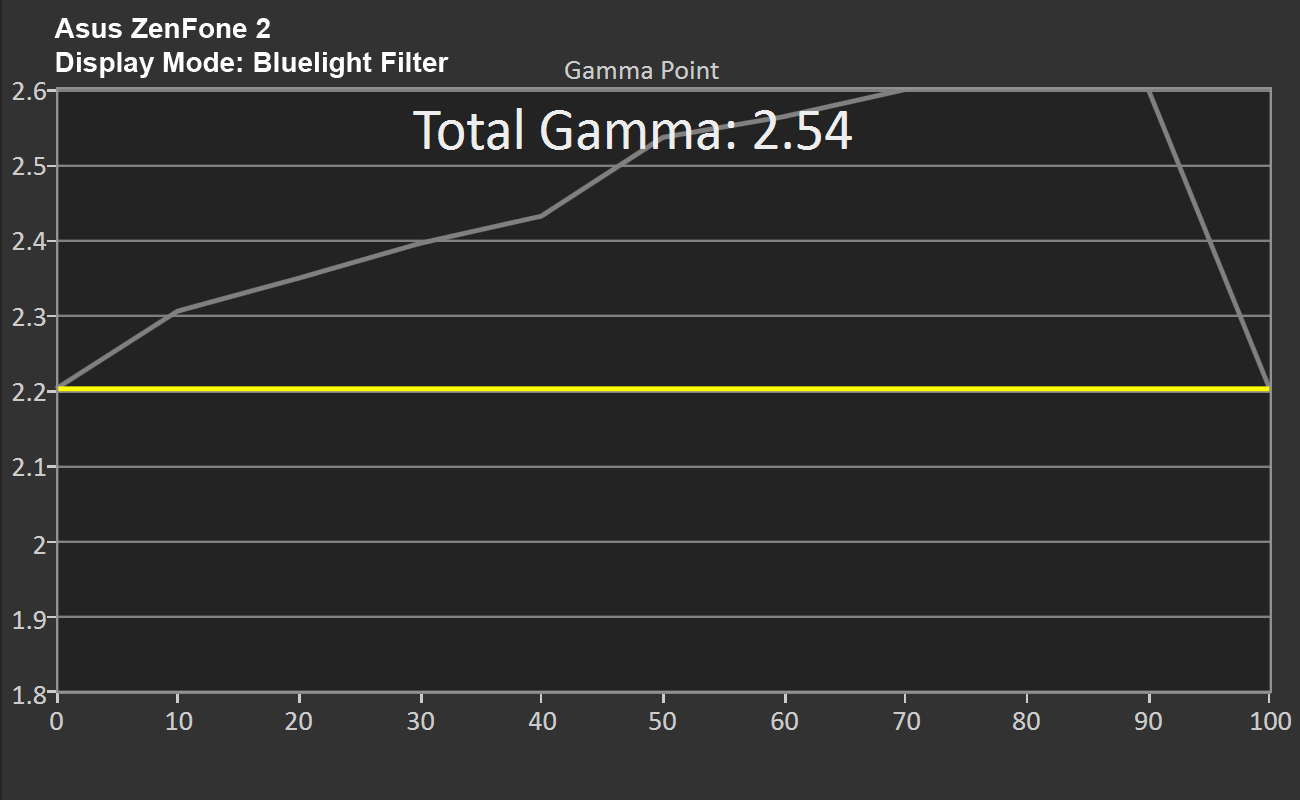
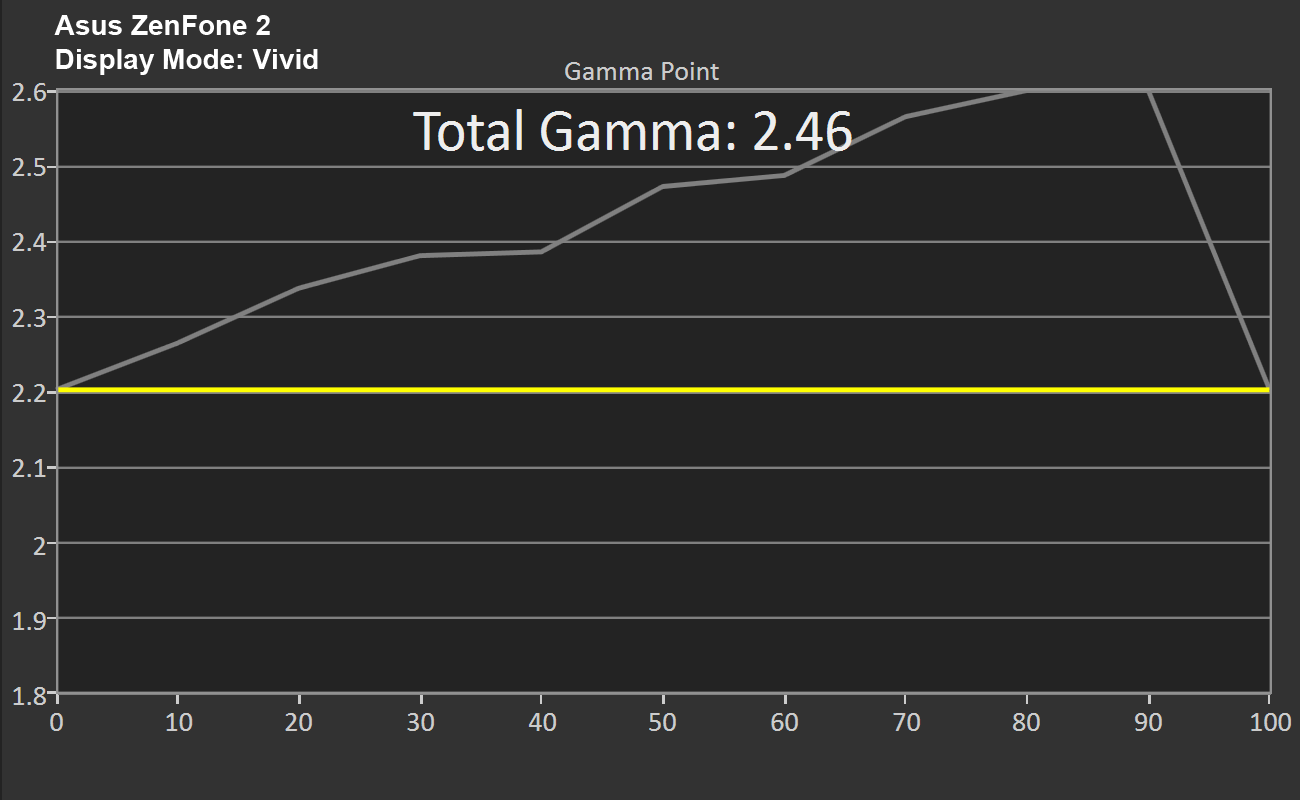
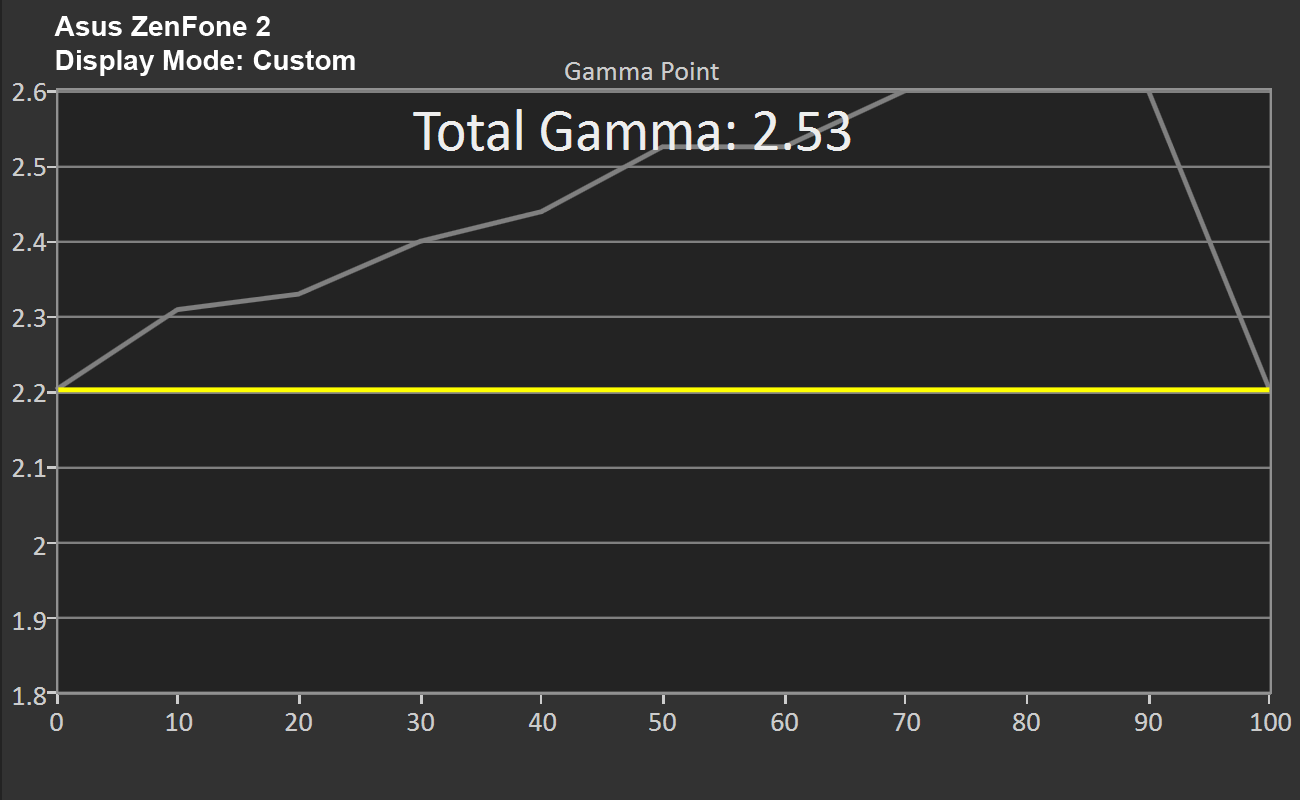
Gamma is one measurement where the ZenFone 2 does not fall flat, but we do not mean that in a good way. The gamma curve increases linearly with luminance, peaking between 2.7 and 3.0 depending on which mode is selected. This behavior is undesirable because it results in a darker image overall with a loss of shadow detail and subdued highlights. Unfortunately, none of the manual controls provided affect the gamma curve, so there’s no way to improve performance here.
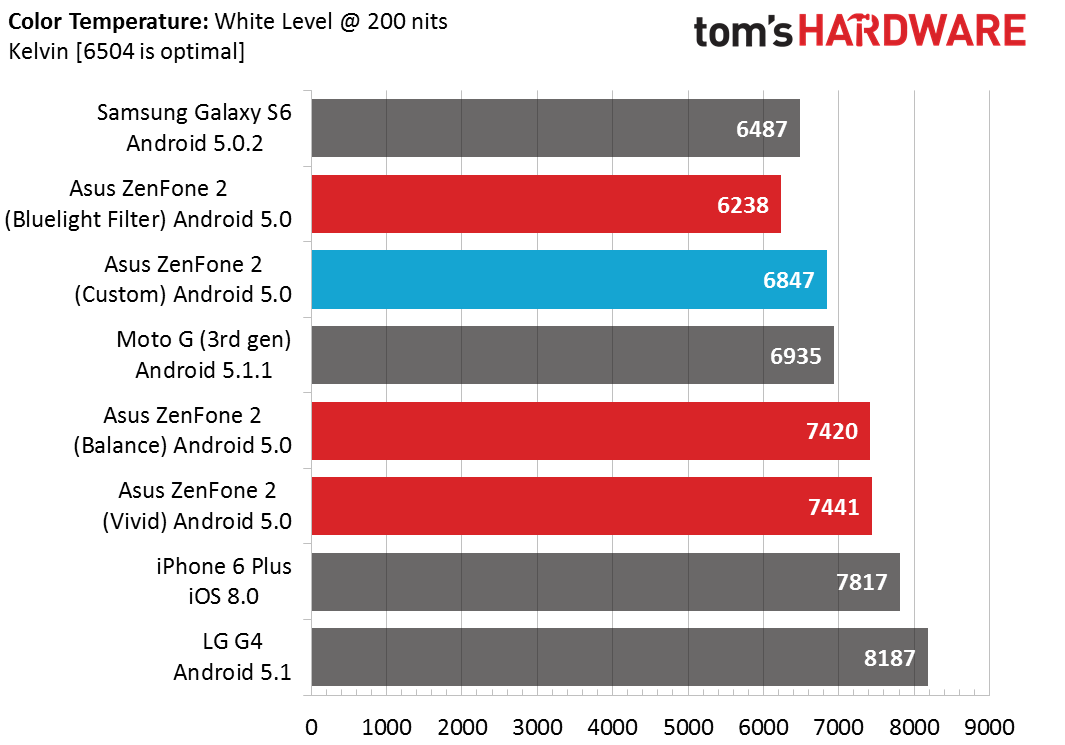
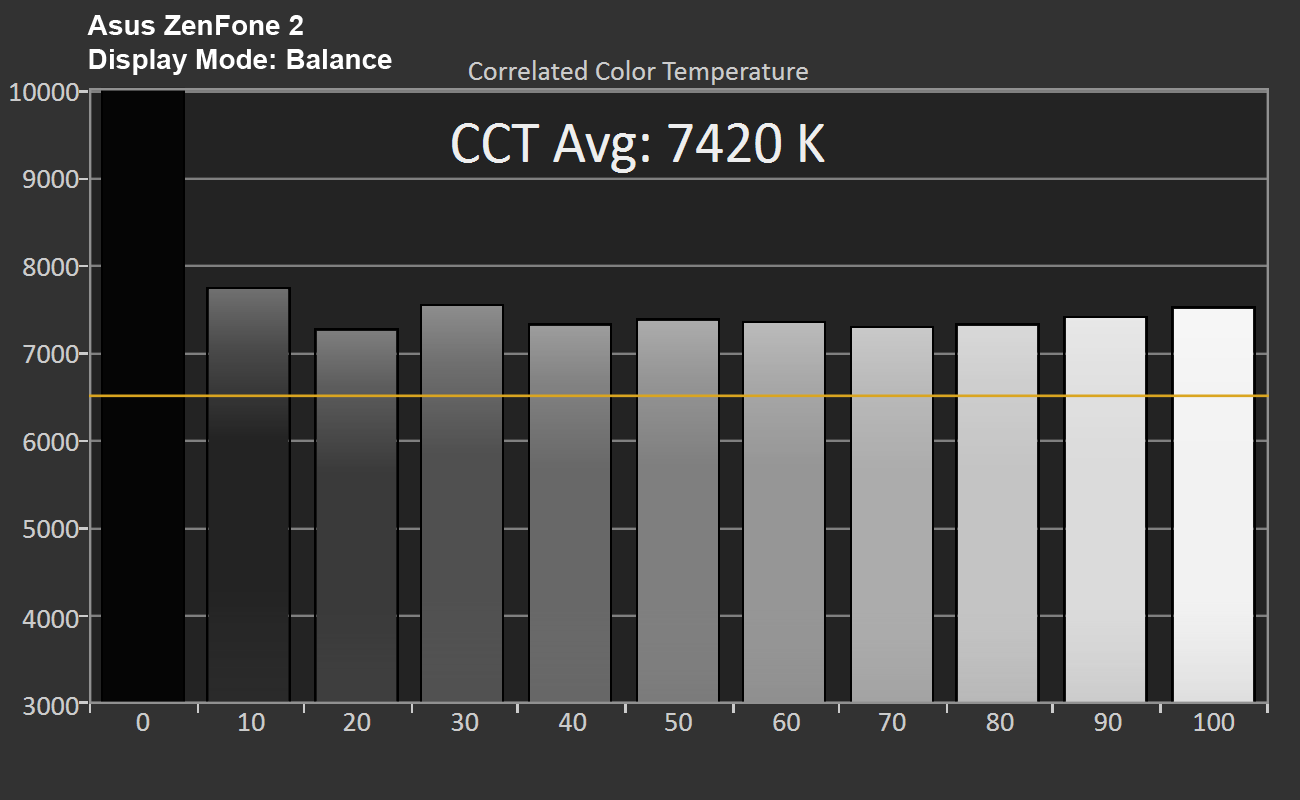
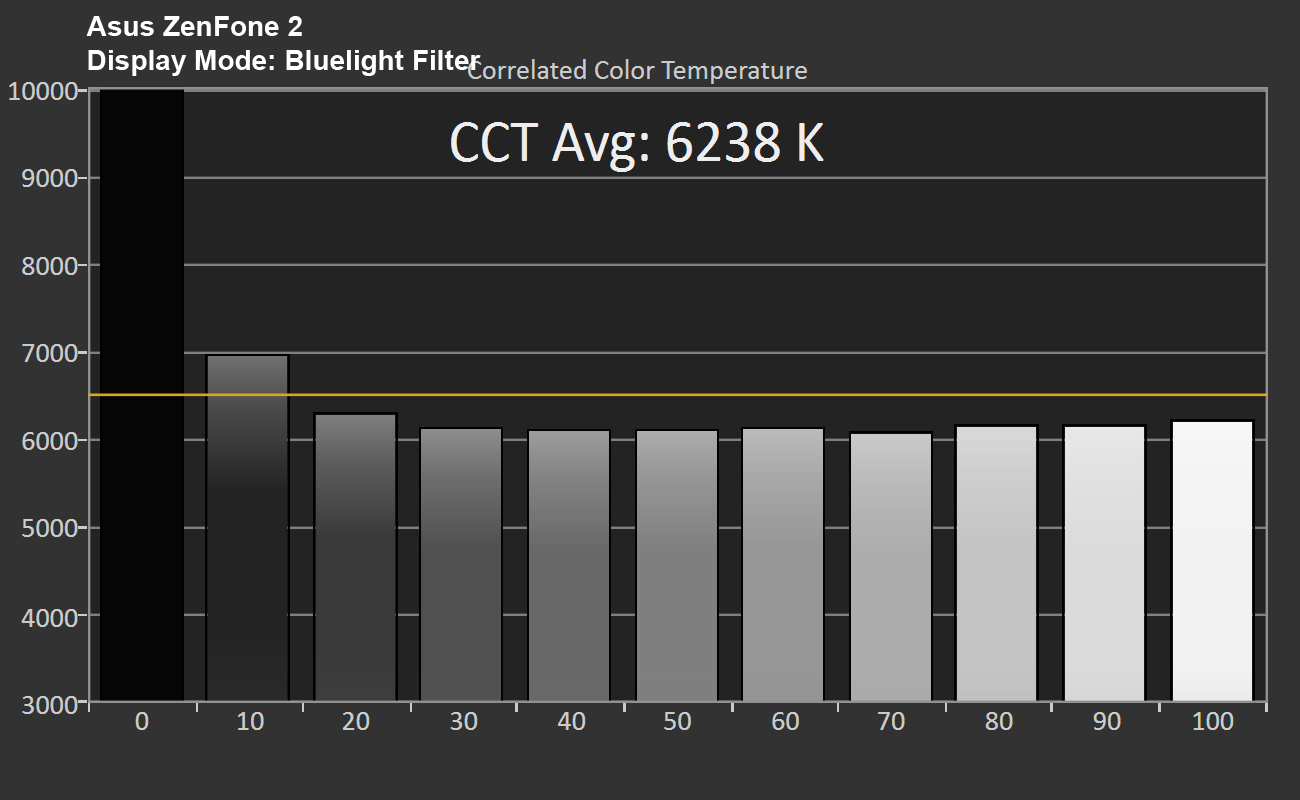
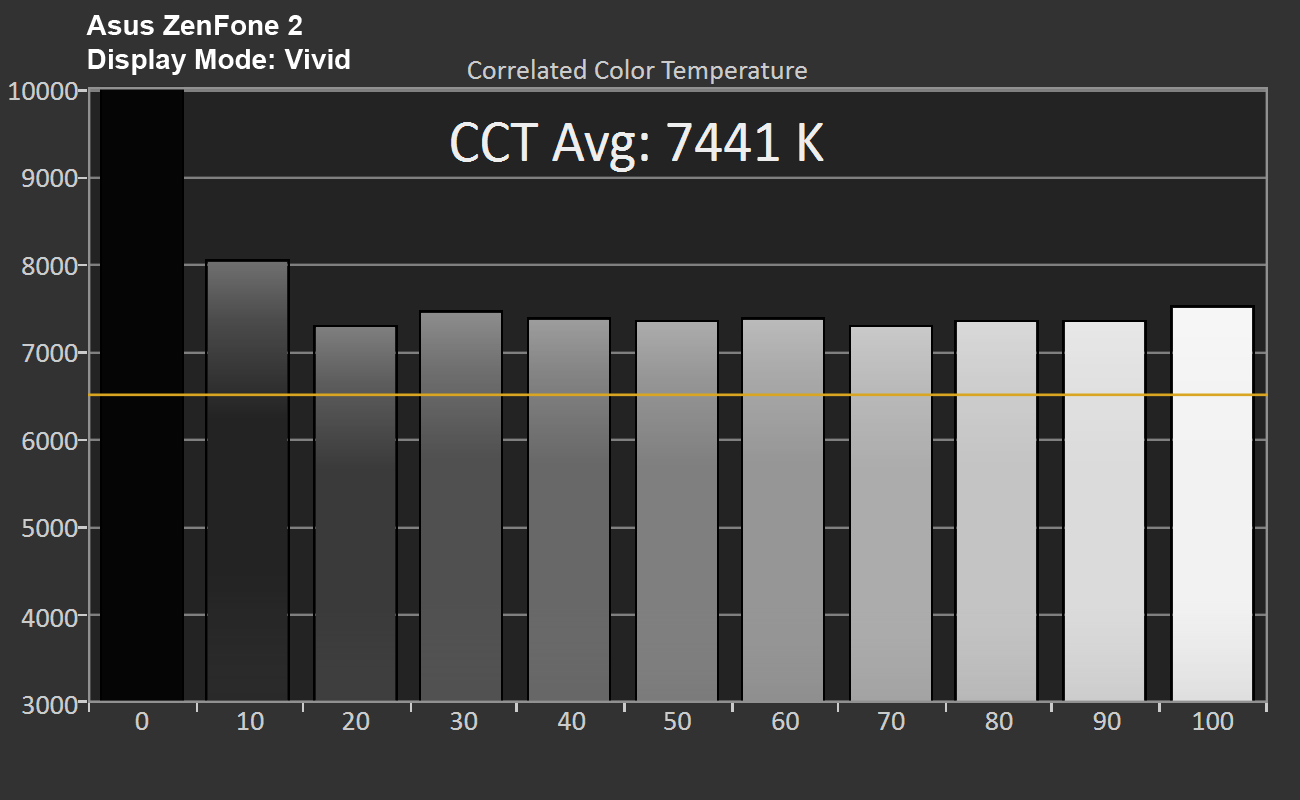
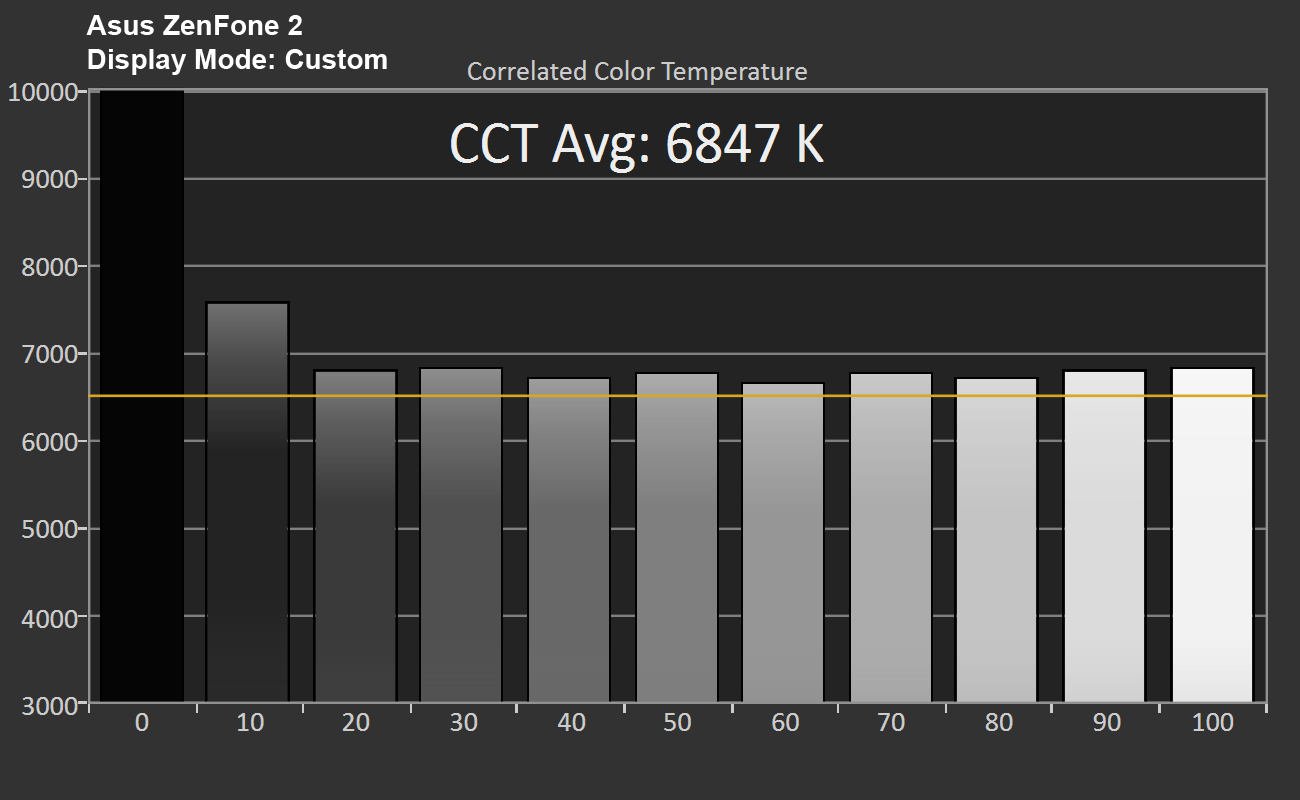
The ZenFone 2’s Balance and Vivid modes are a bit on the cool side, giving a slight blue tint to an all-white background. The Bluelight Filter mode is aptly named, filtering out blue light and producing a warmer screen with a noticeable green tint. Adjusting the color temperature slider gives our Custom configuration a color temperature very close to the ideal value. In all modes, the color temperature remains constant across the luminance scale, which we like to see.
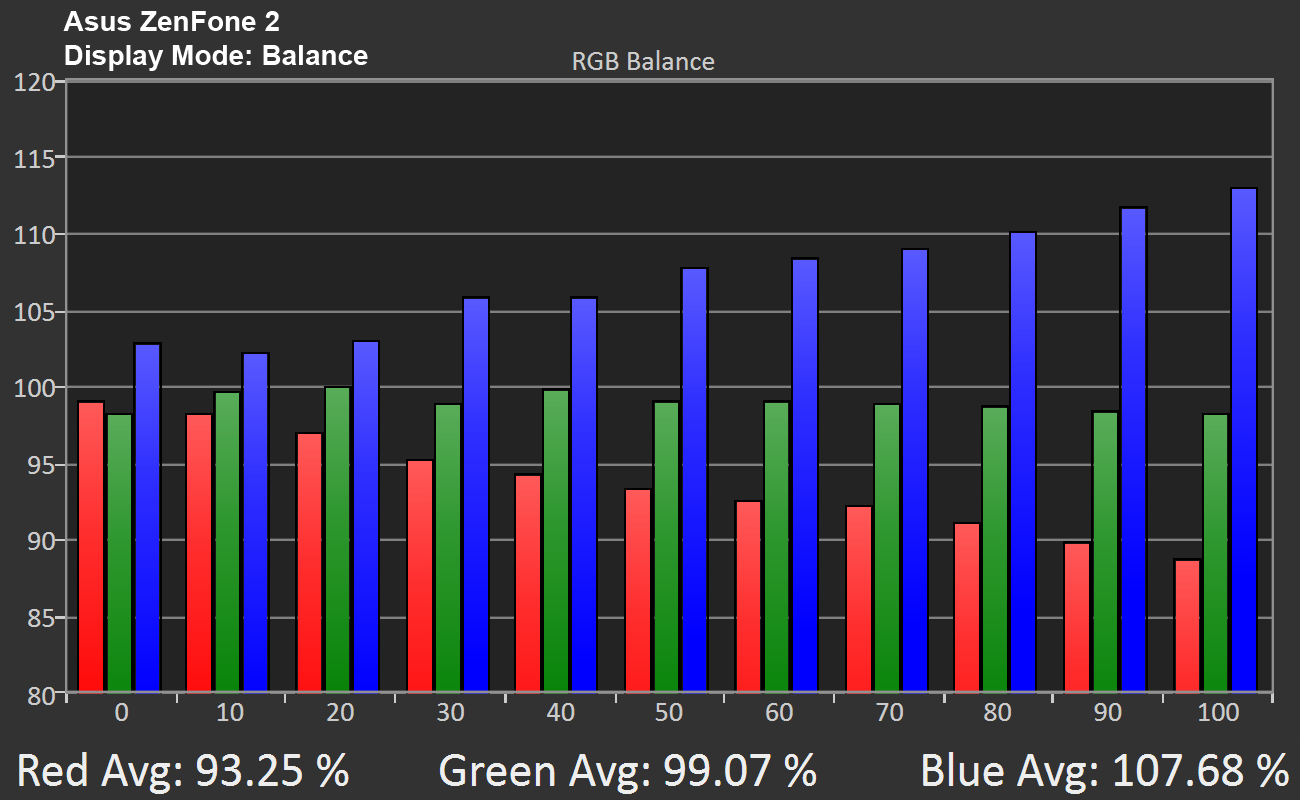
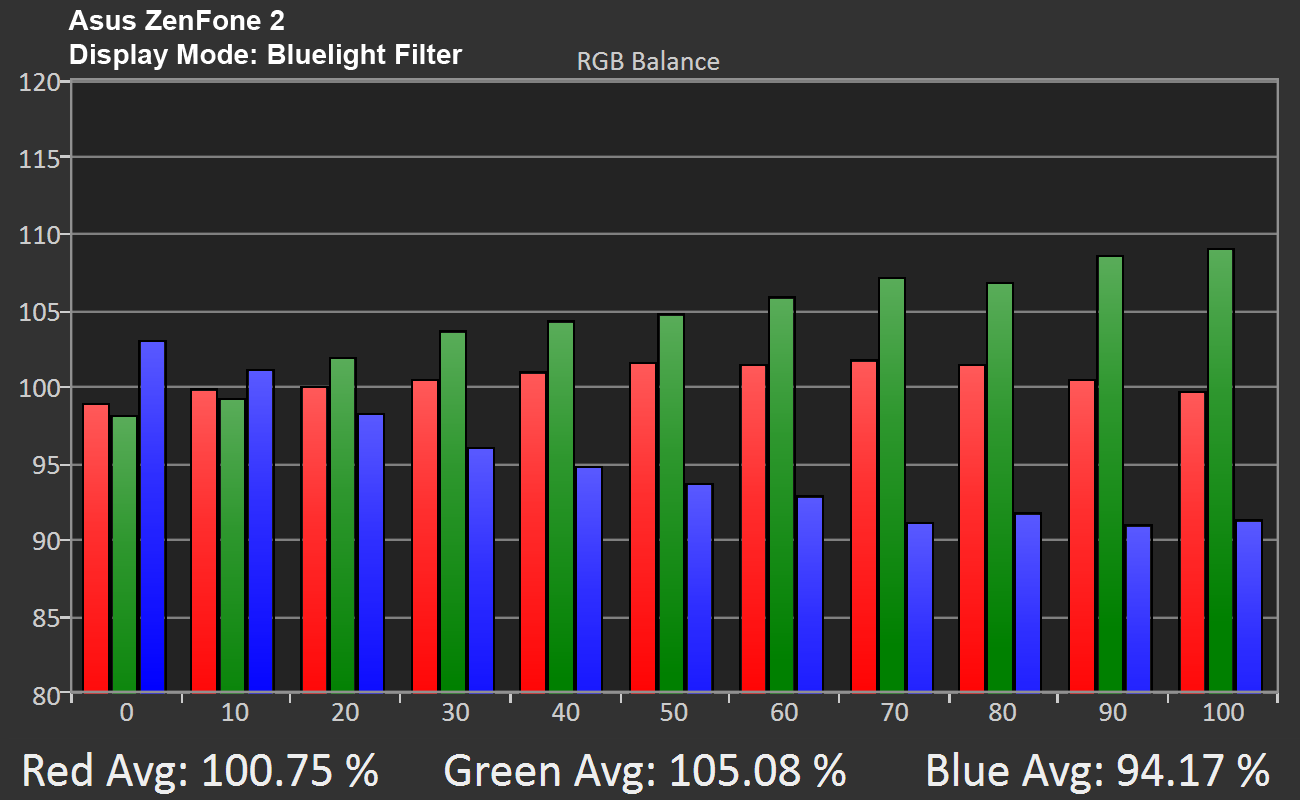
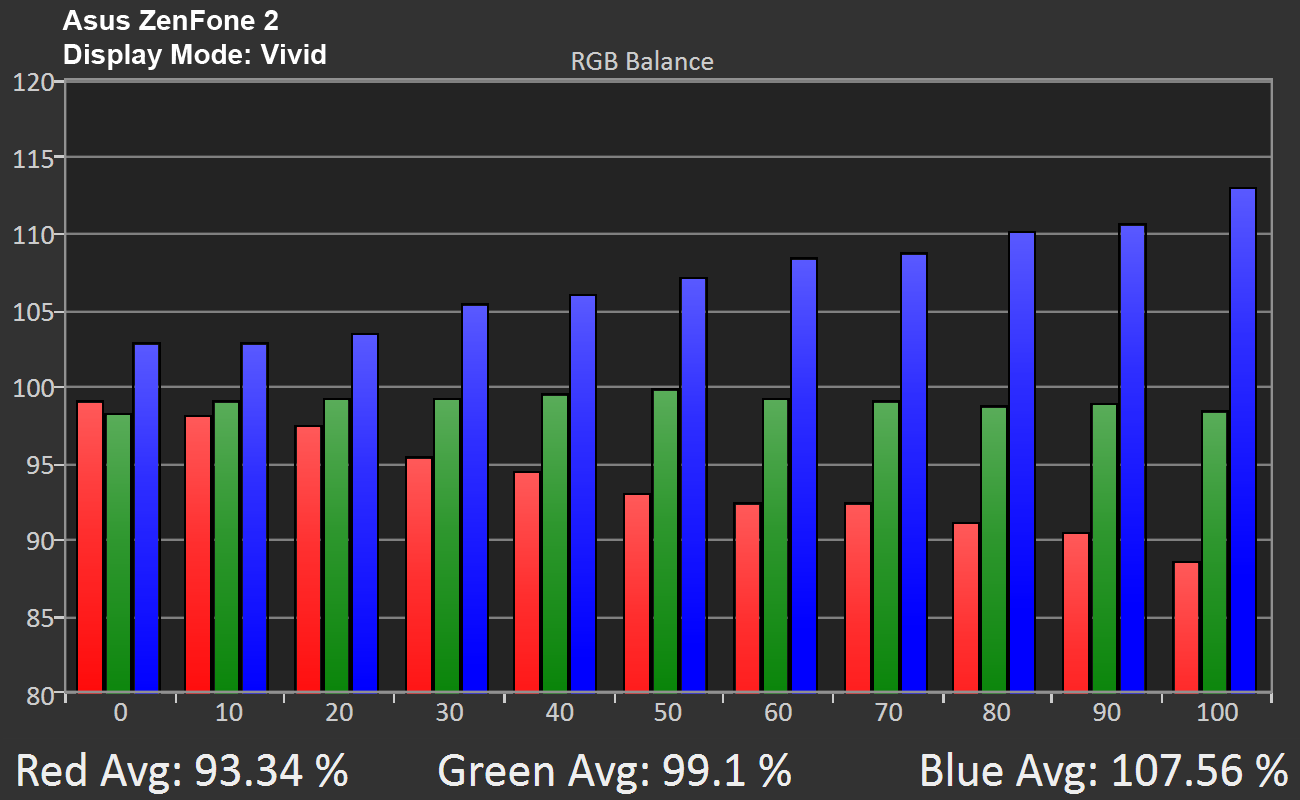
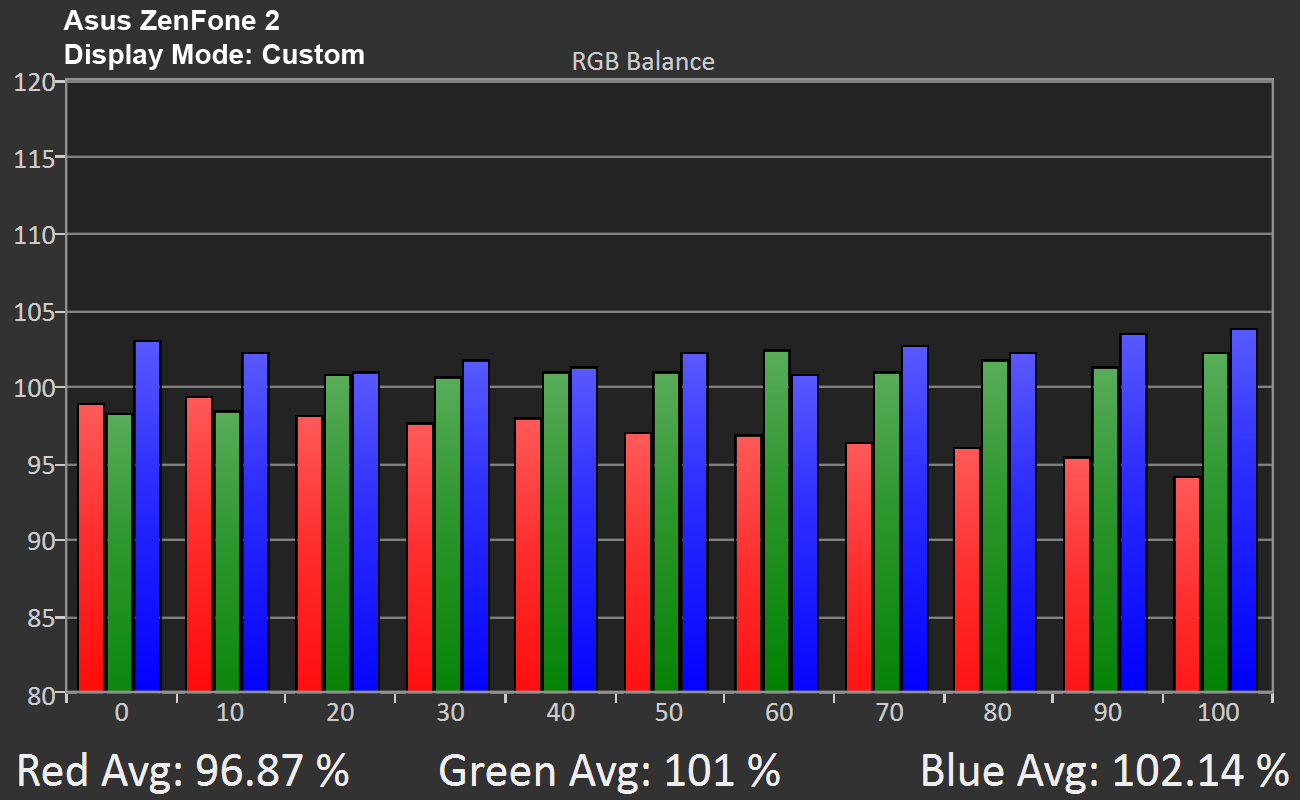
The Balance and Vivid modes exhibit the same RGB balance across the full range of grayscale values, both increasingly exaggerating blue as they approach 100% white, resulting in the cooler color temperatures we saw in the previous chart. The Bluelight Filter mode does the opposite, cutting the blue channel by up to 9% and boosting green by the same amount. Our custom setting shows a much better balance between green and blue and only a small deficit in red, which should lead to better grayscale accuracy.
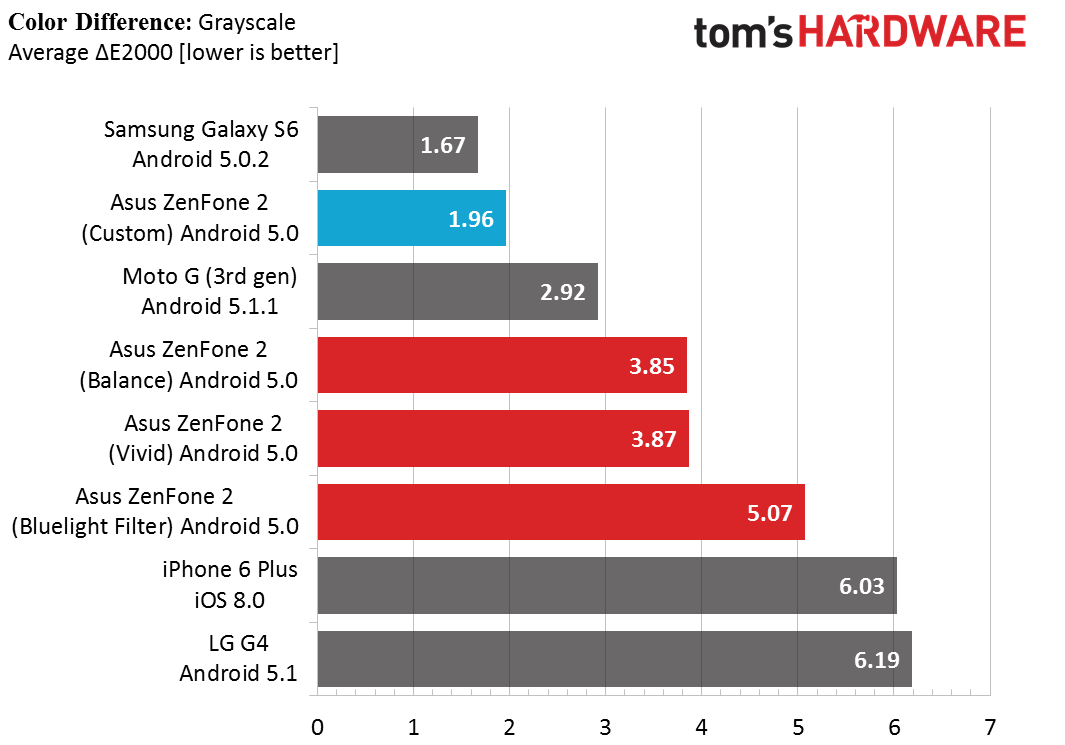
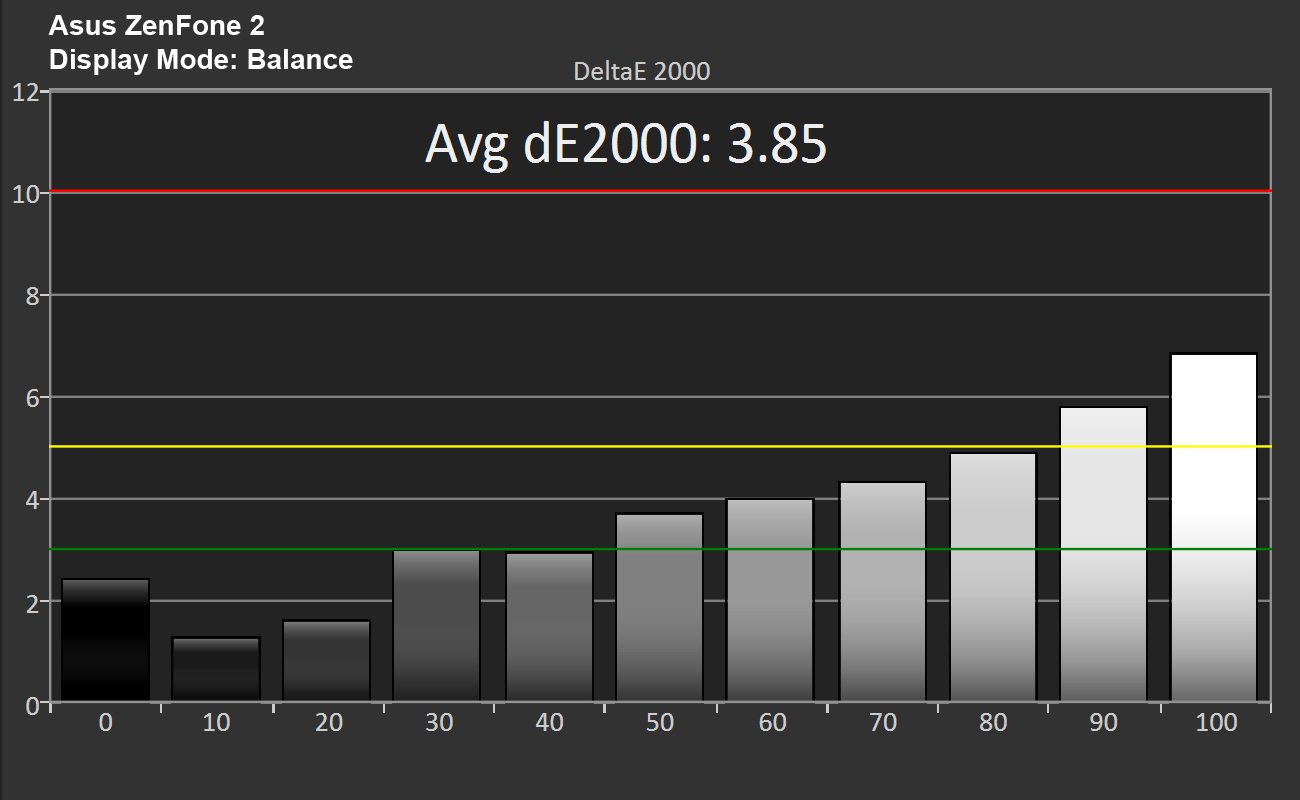
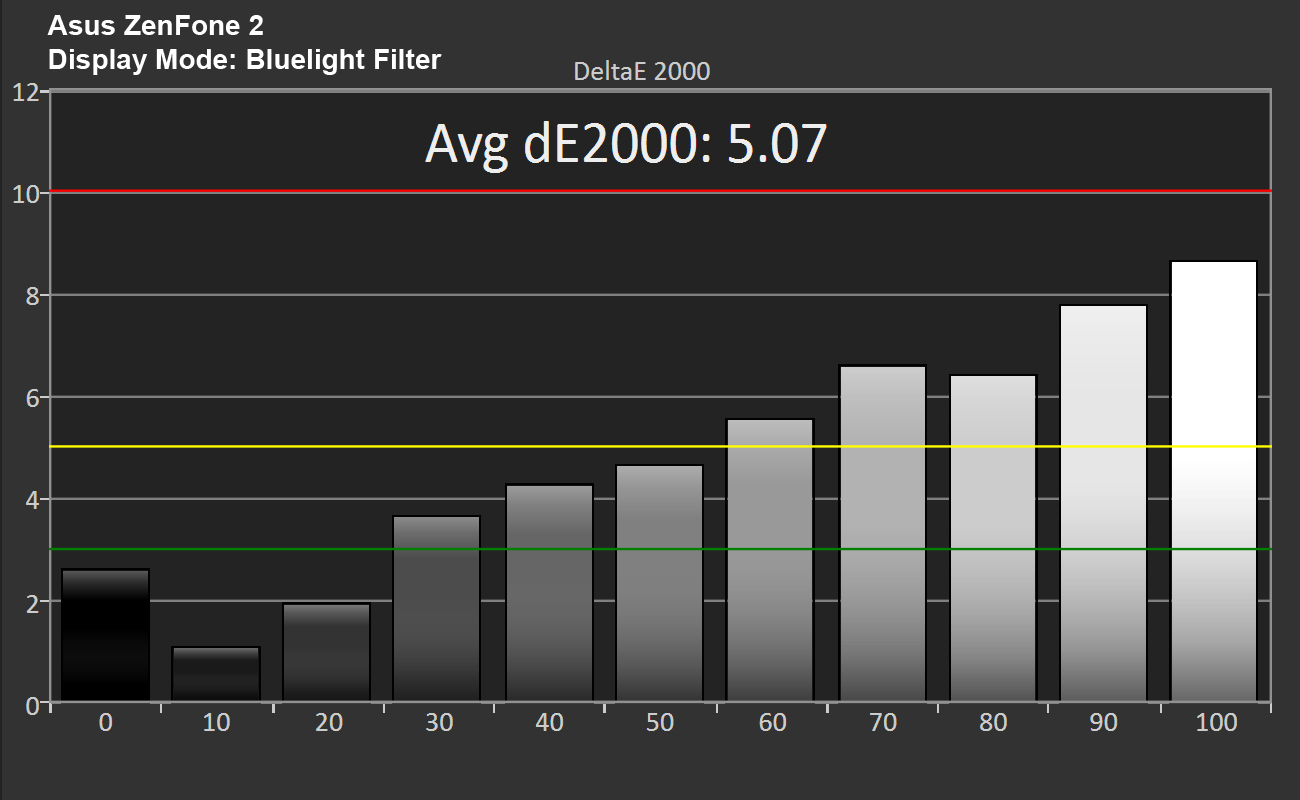
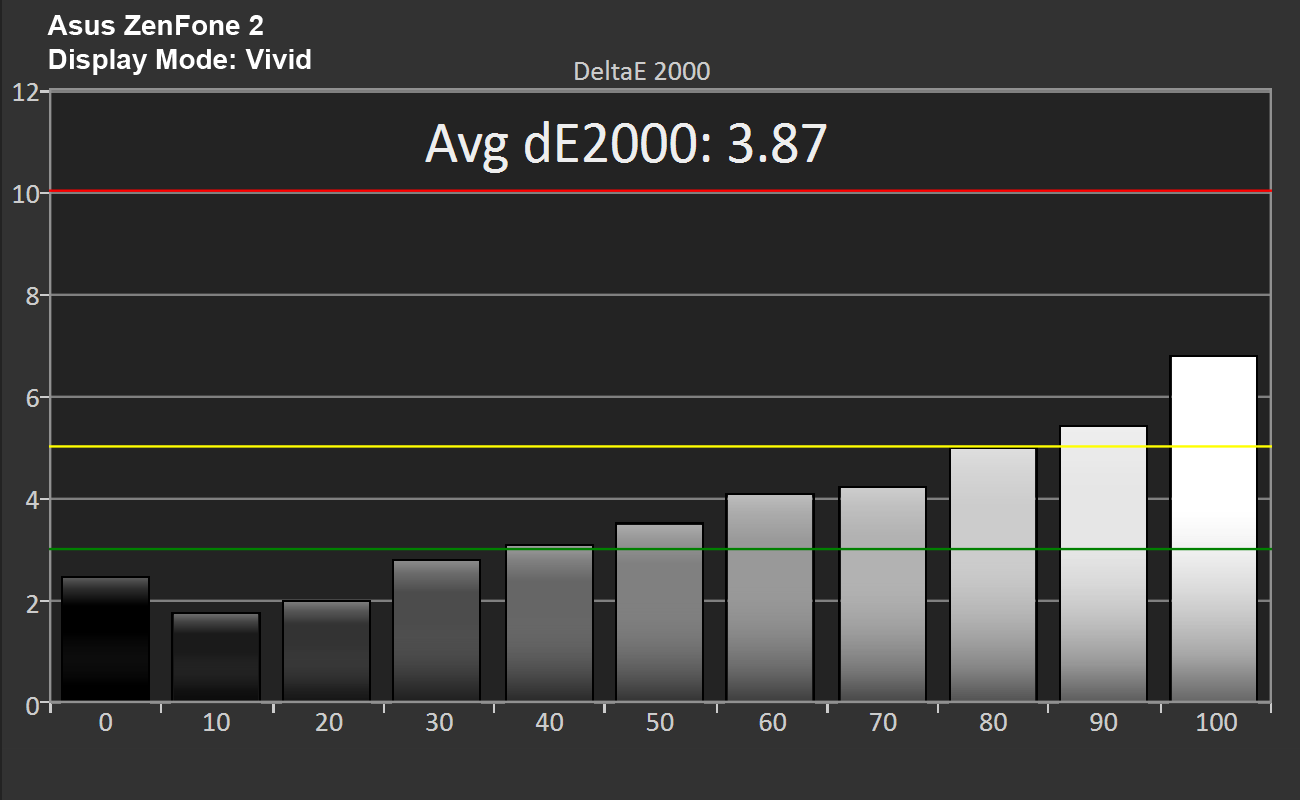
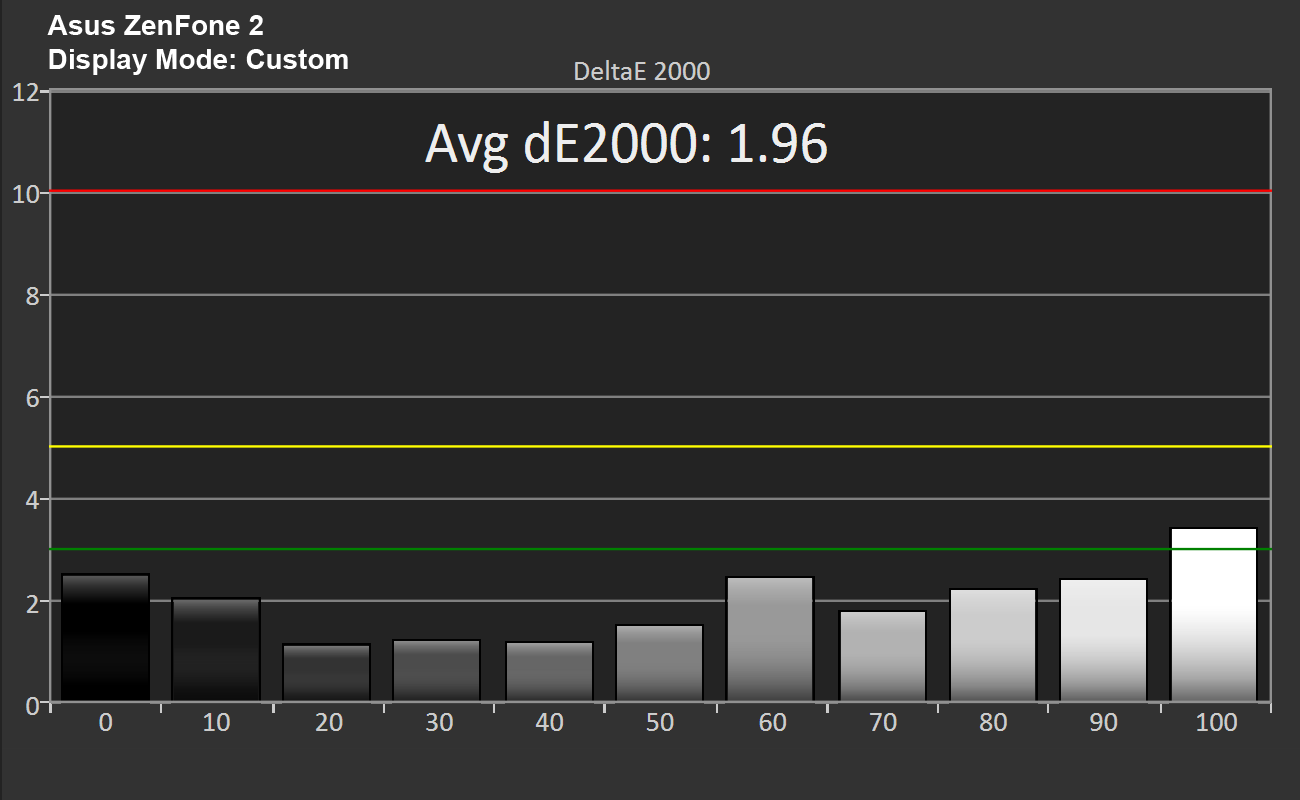
Both the Balance and Vivid modes show noticeable grayscale error above 50% luminance because of the increasing imbalance between blue and red. The Bluelight Filter mode fares a bit worse with a green tint that’s noticeable even at 30% luminance, gradually getting worse up to 100% white. Our “calibrated” custom configuration does very well. Grayscale error mostly remains below two, only creeping up to three at 100% white.
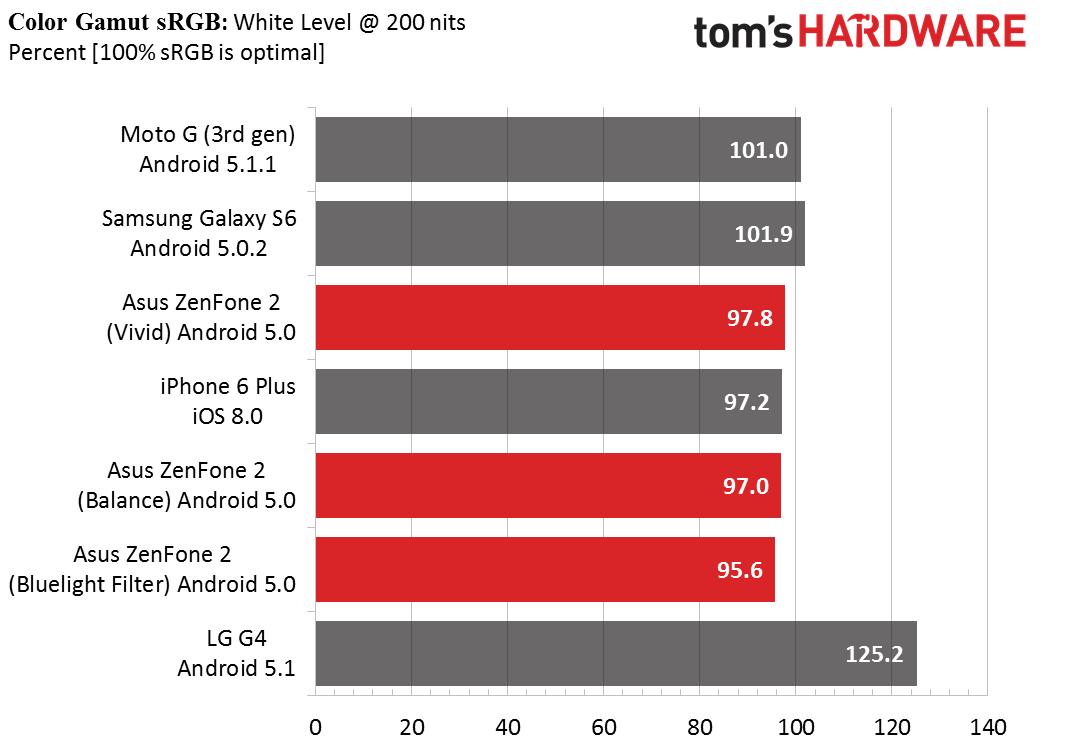
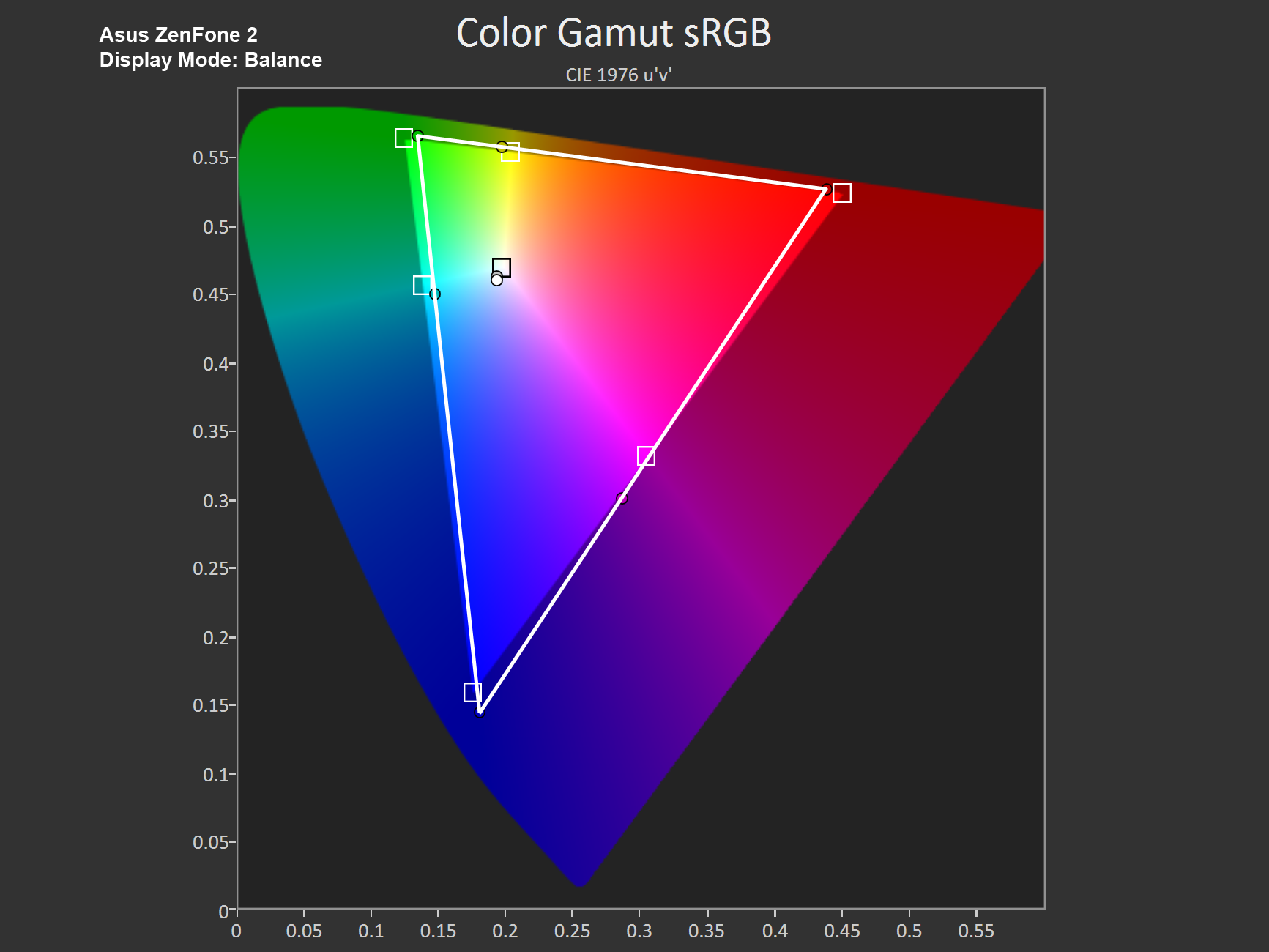
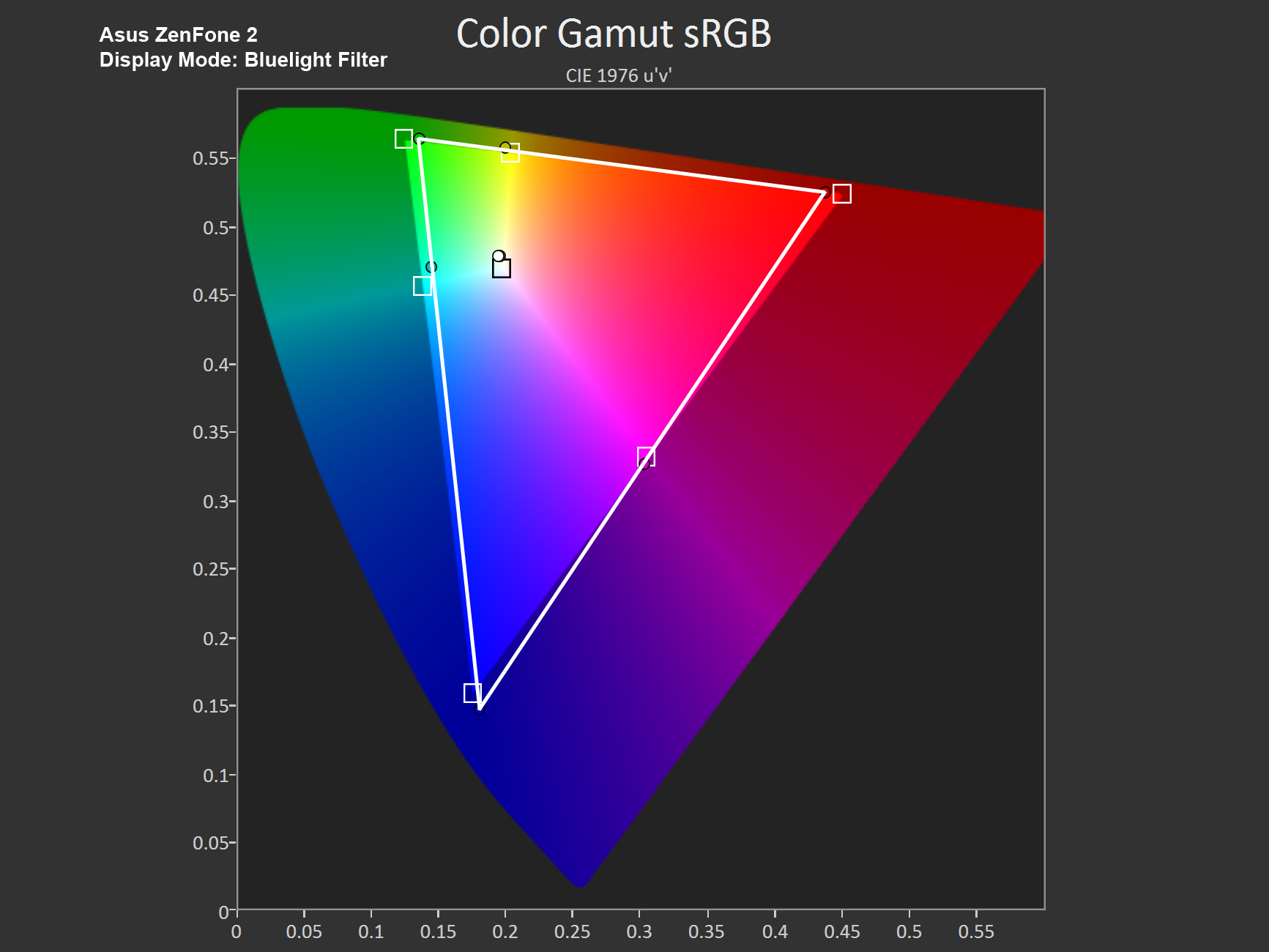
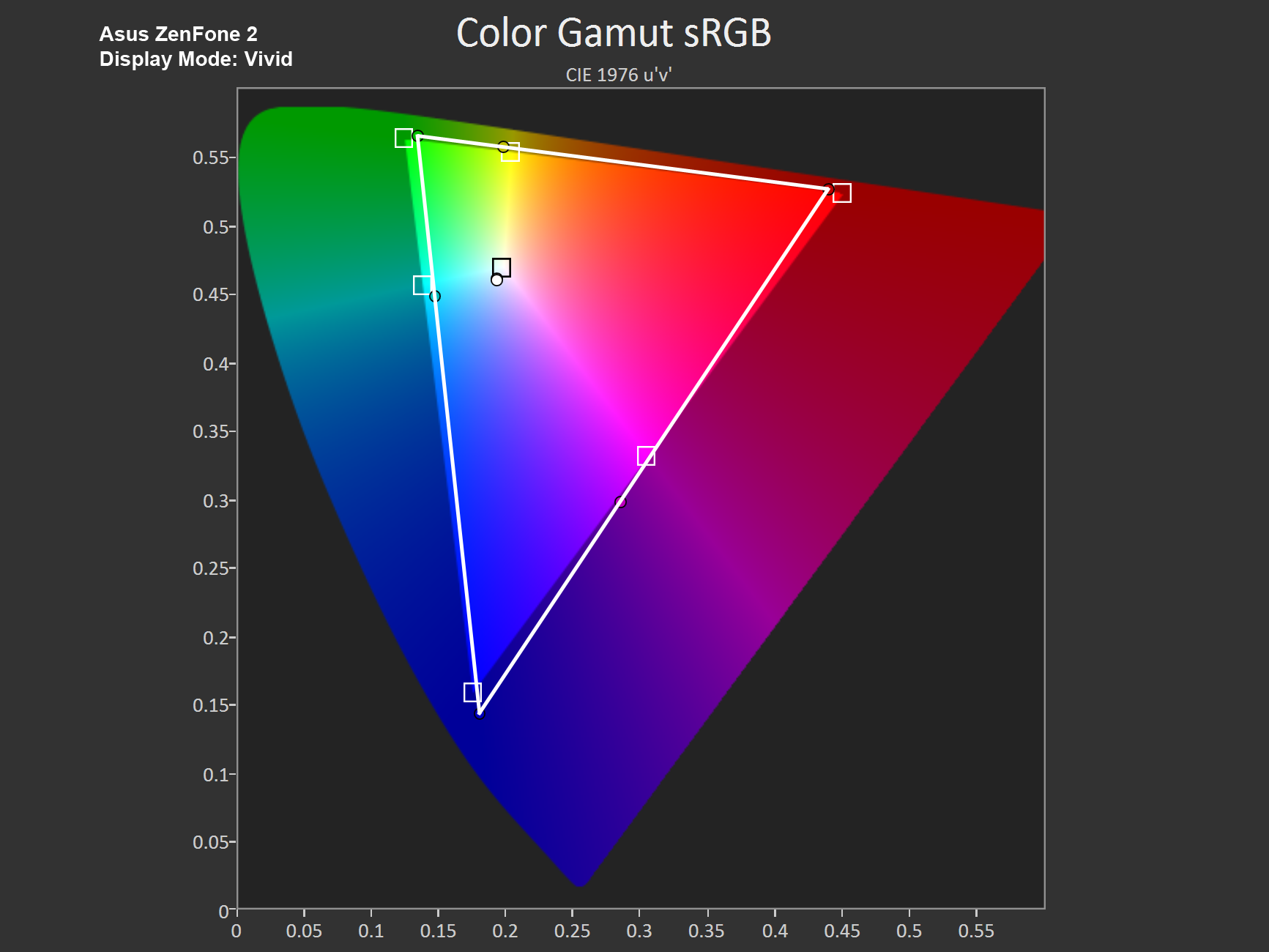
Since color gamut is set by the LCD backlight, we do not see any variation here between the different modes. The ZenFone 2 gets close to displaying the full sRGB color gamut, missing some shades of red and green and extending blue tones just beyond the sRGB triangle.
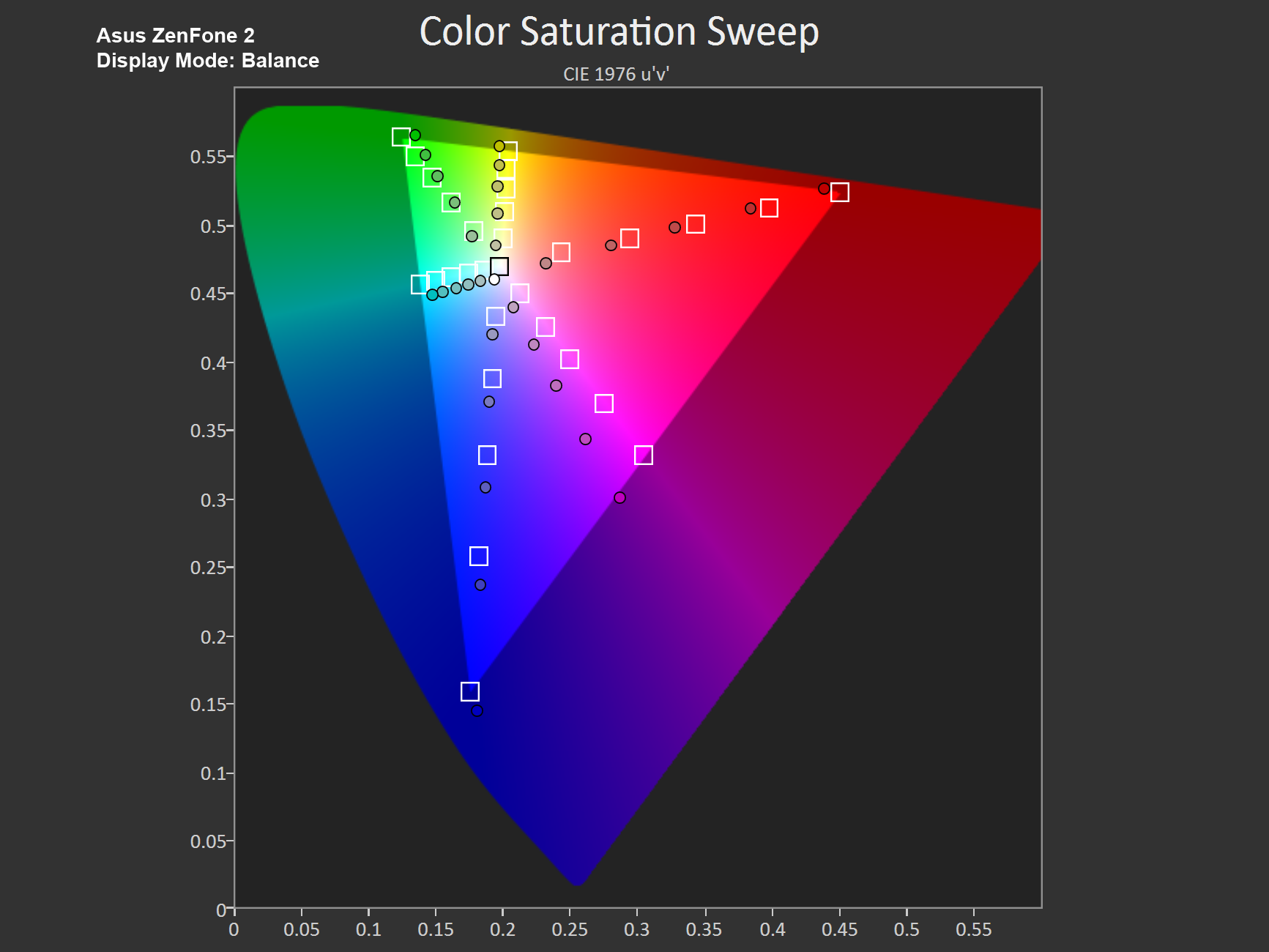
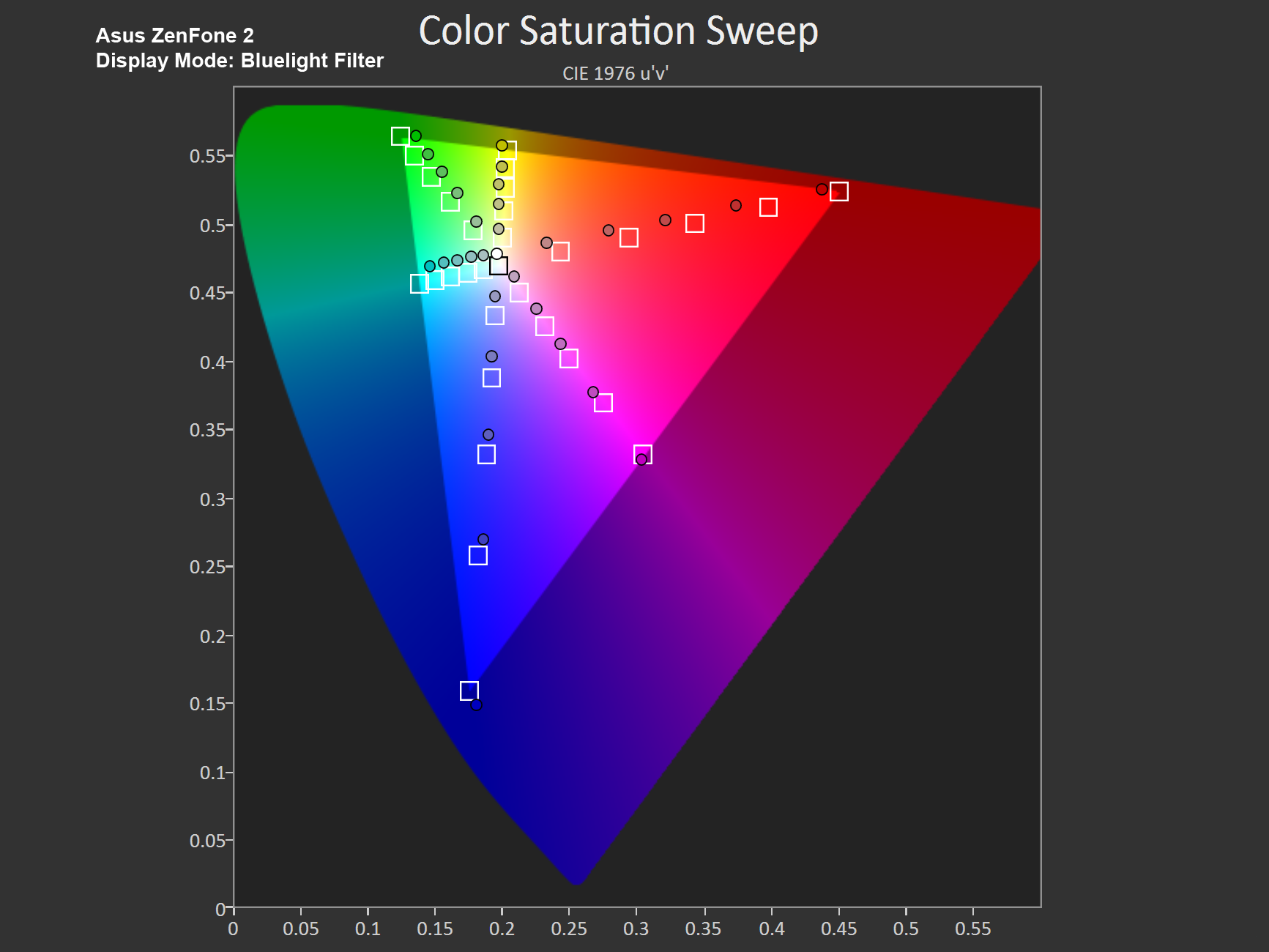
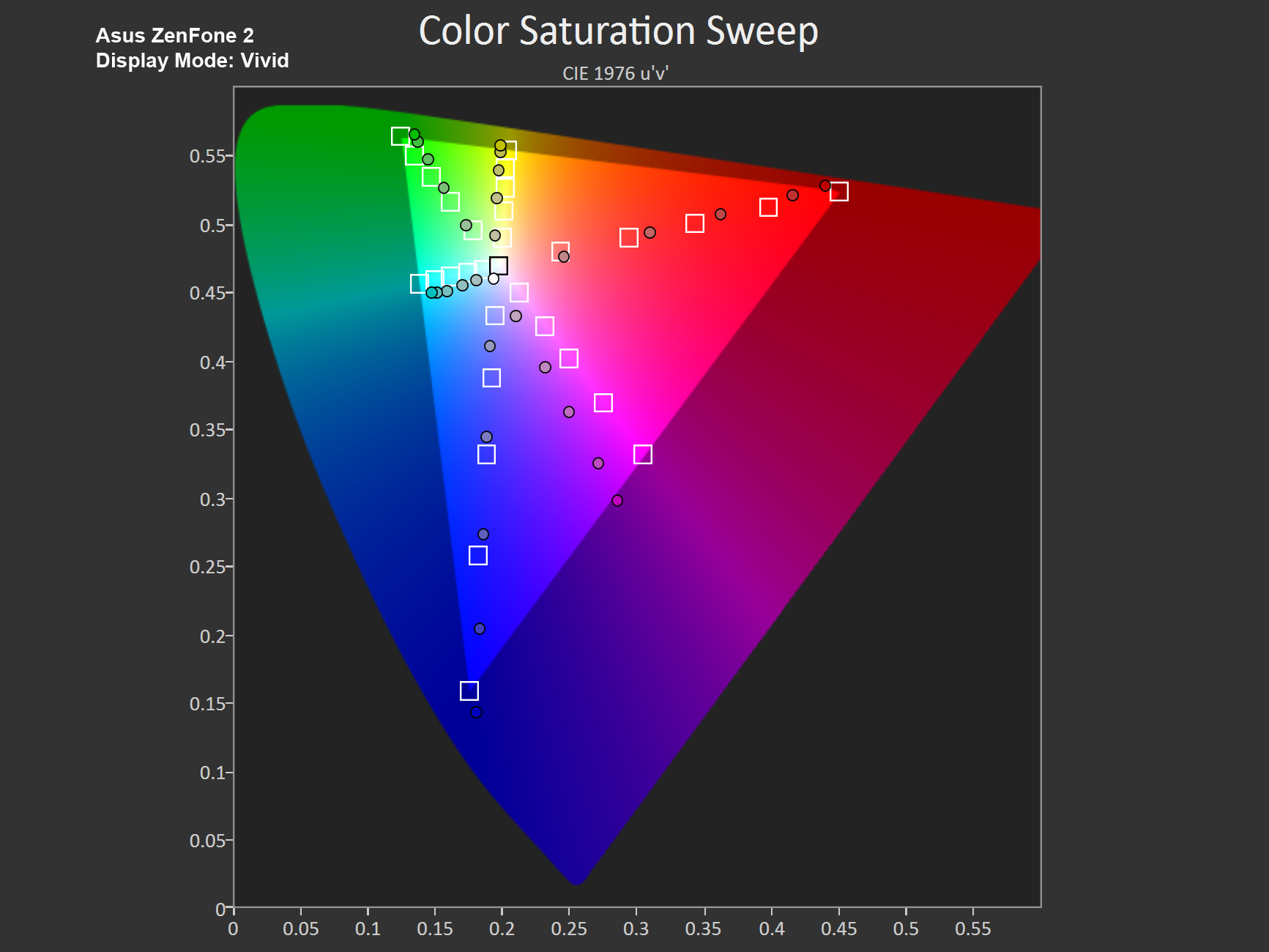
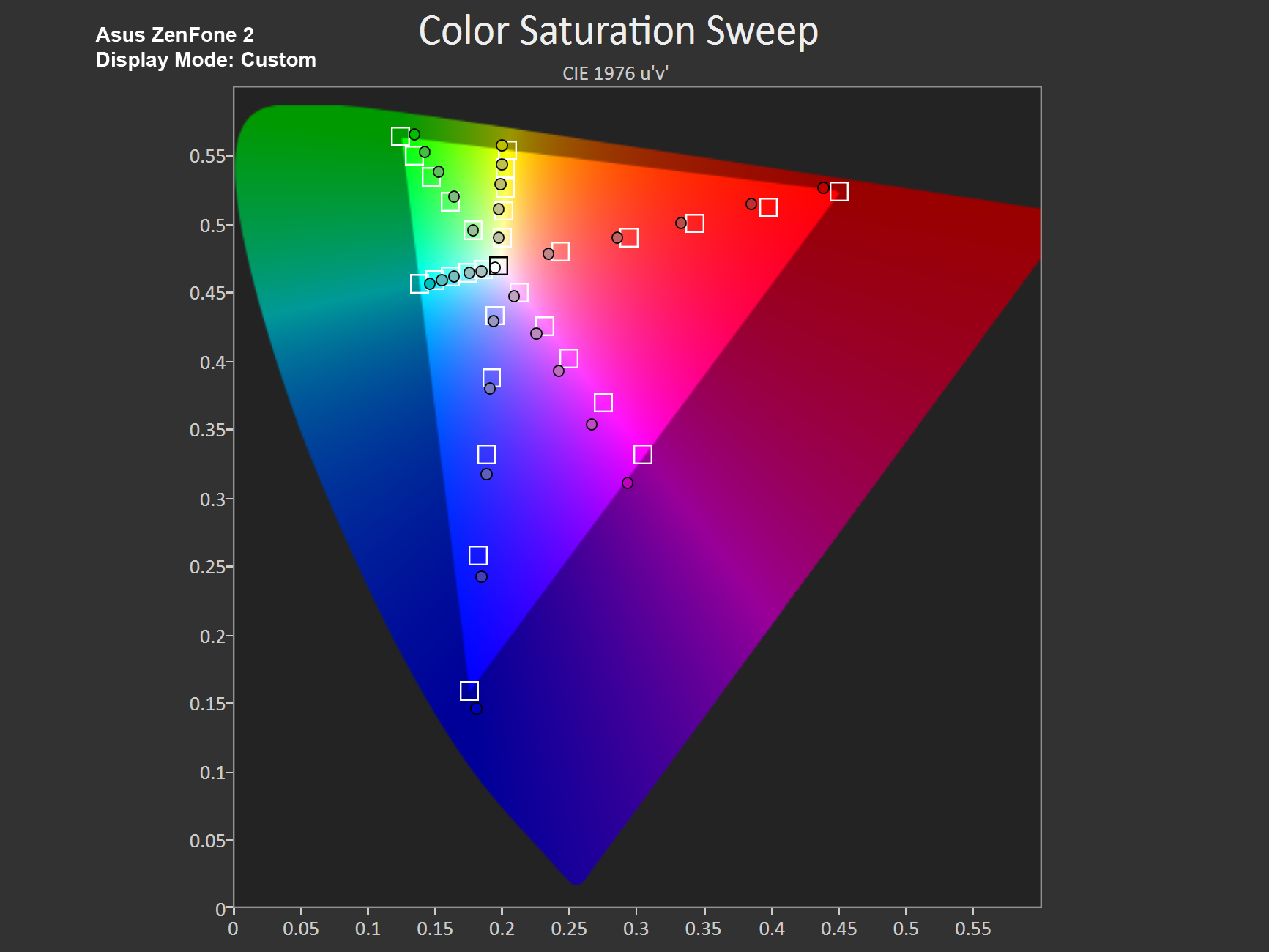
In Balance mode, the ZenFone 2 performs pretty well in the color saturation sweep, showing no color compression, but we do see the secondary colors cyan and magenta skew towards blue as a result of the cooler color temperature. The Bluelight Filter mode also steers clear of any color compression, but here the secondary colors are shifted slightly towards green.
Up to now, Vivid mode performed similar to Balance mode, but the saturation sweep finally reveals its purpose. There’s significant color compression above 60% saturation (the spacing between measurement points is less than 20%), resulting in colors that appear overly saturated or “vivid.” The downside to this approach is color banding, where smooth color gradients are replaced by successive constant color zones separated by sharp delineations.
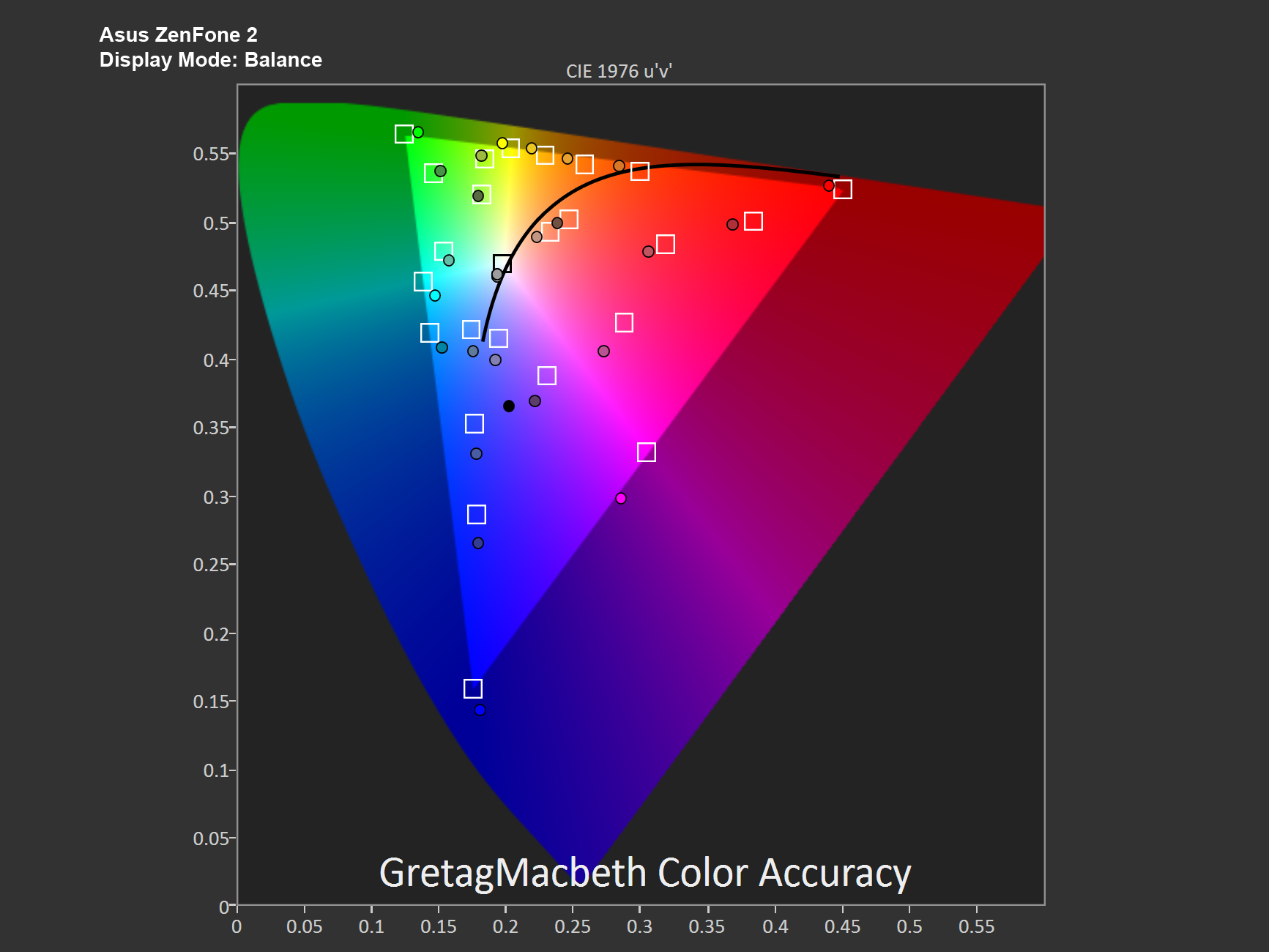
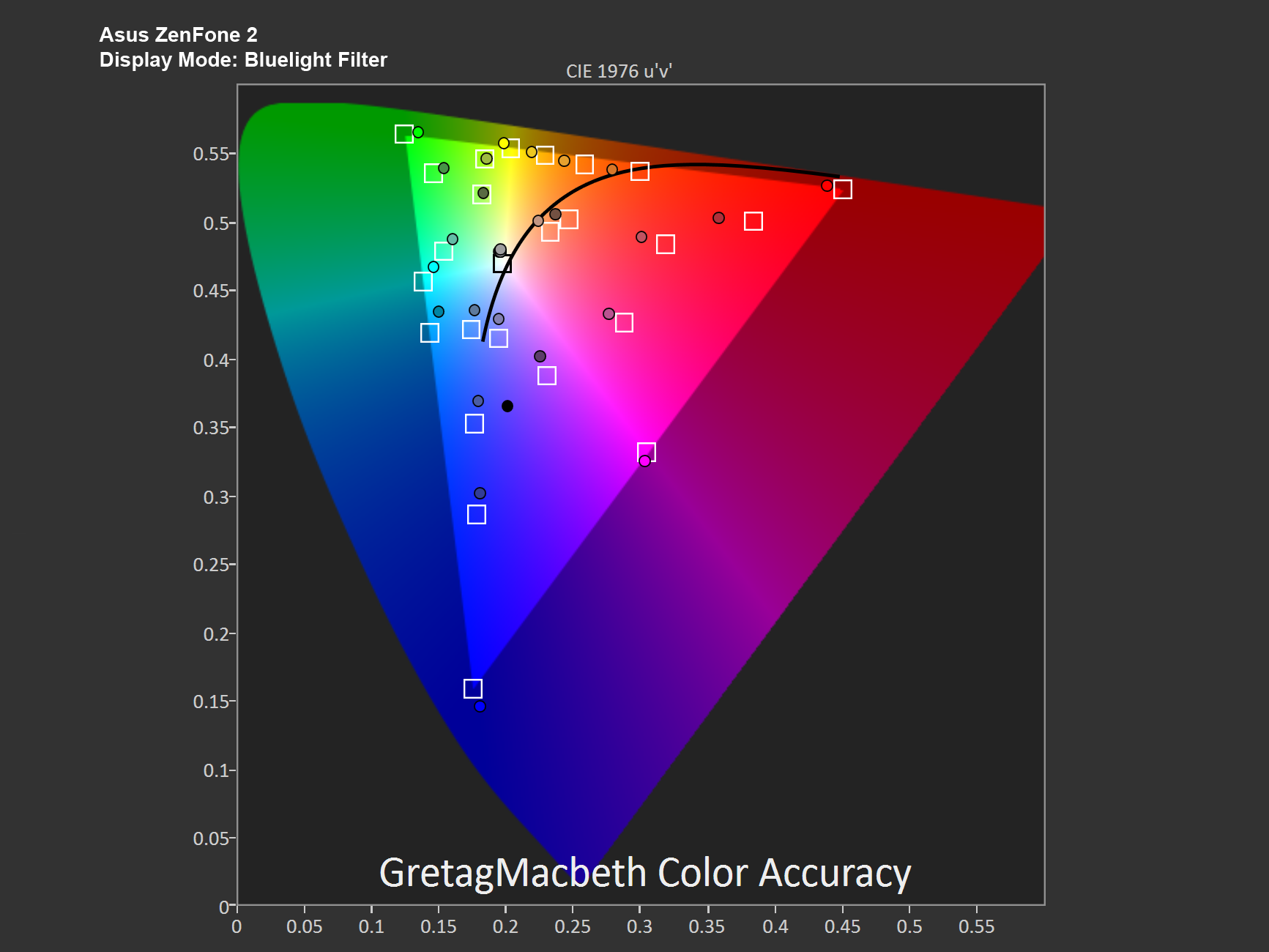
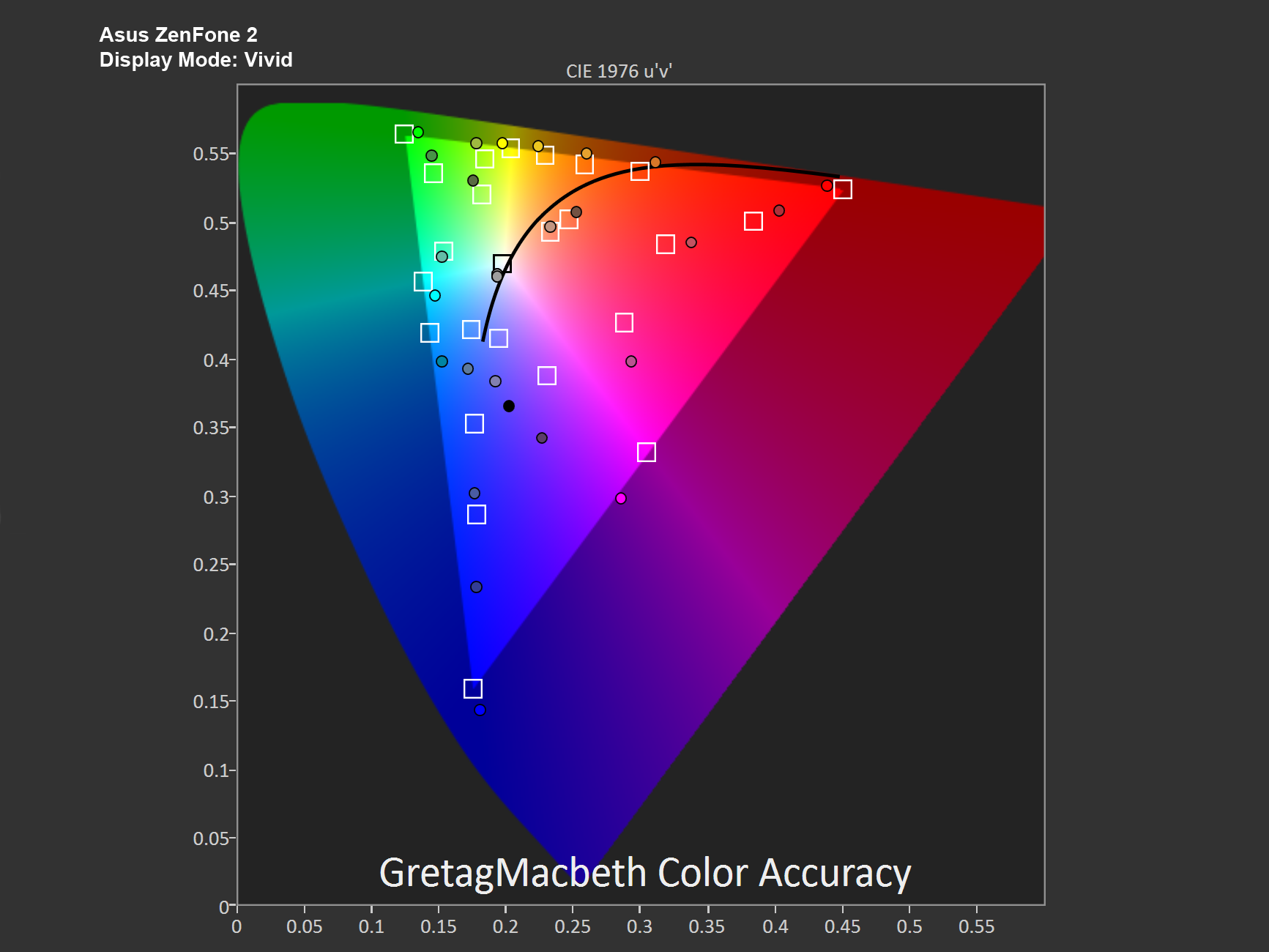
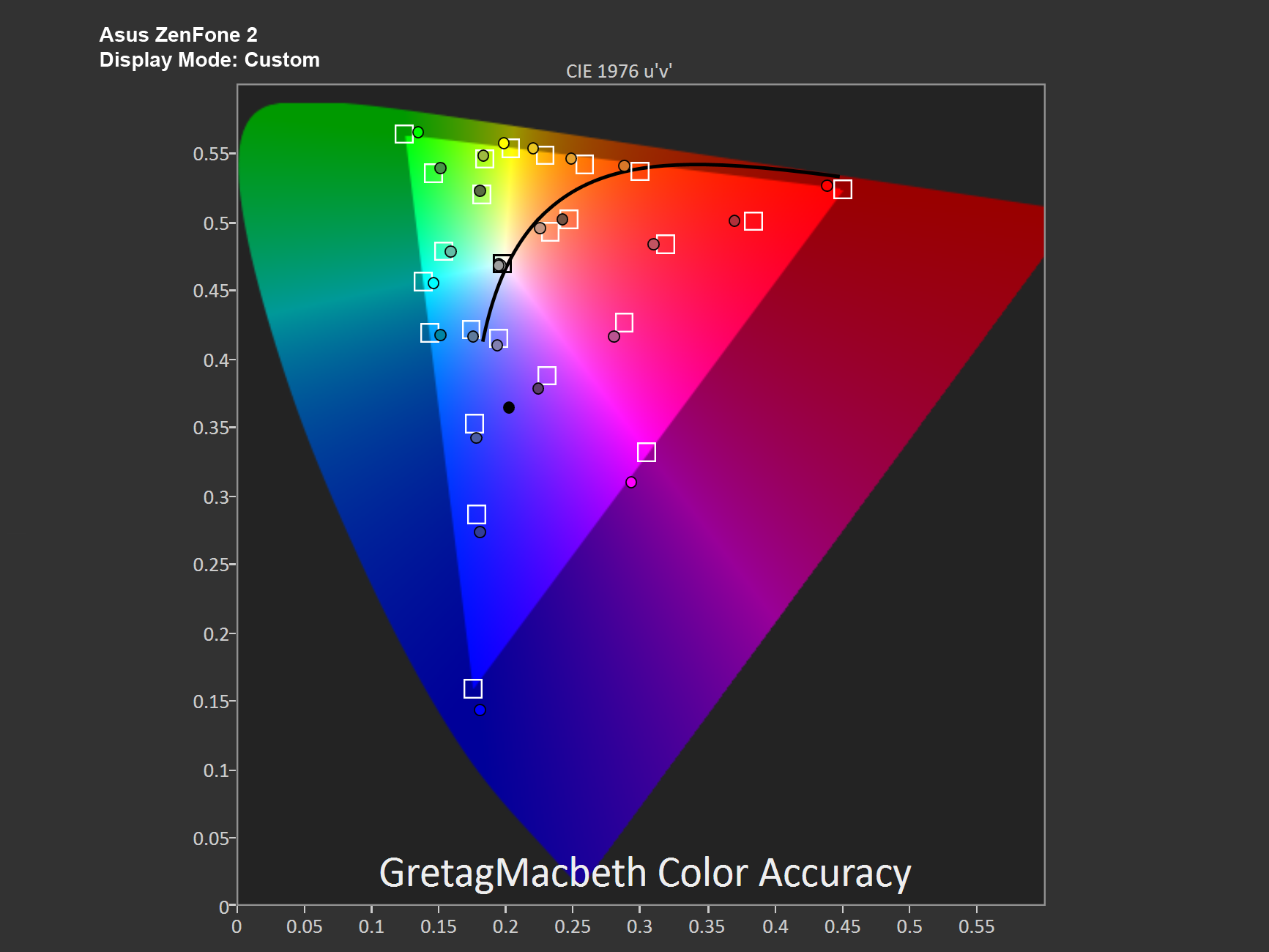
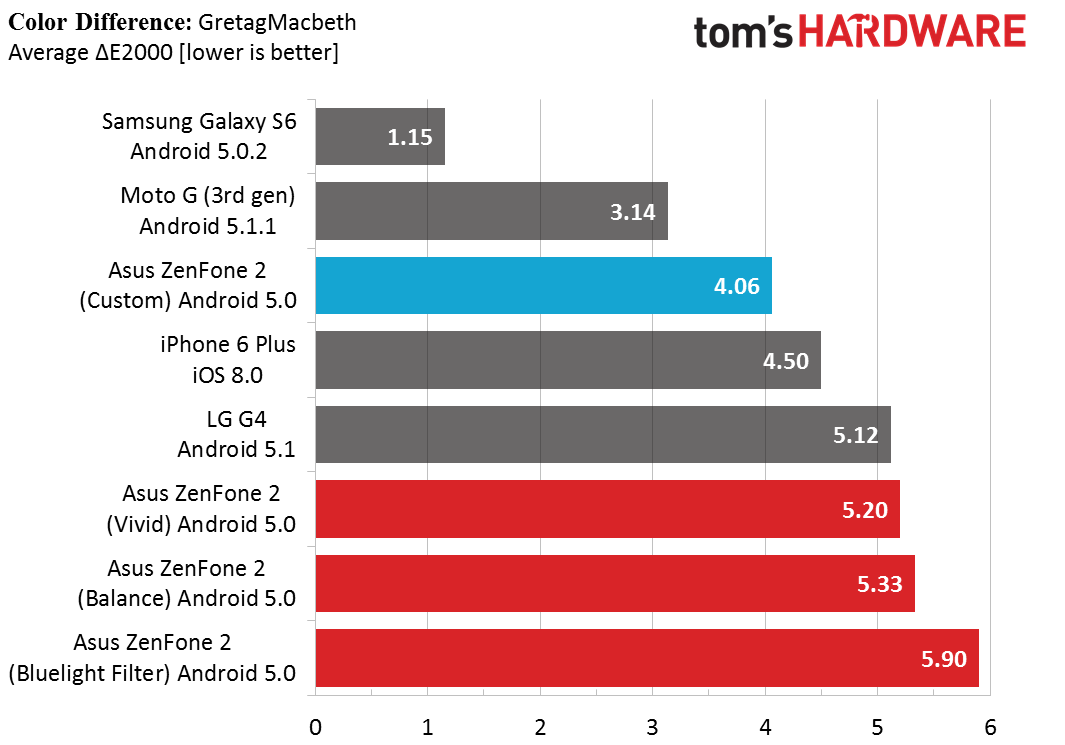
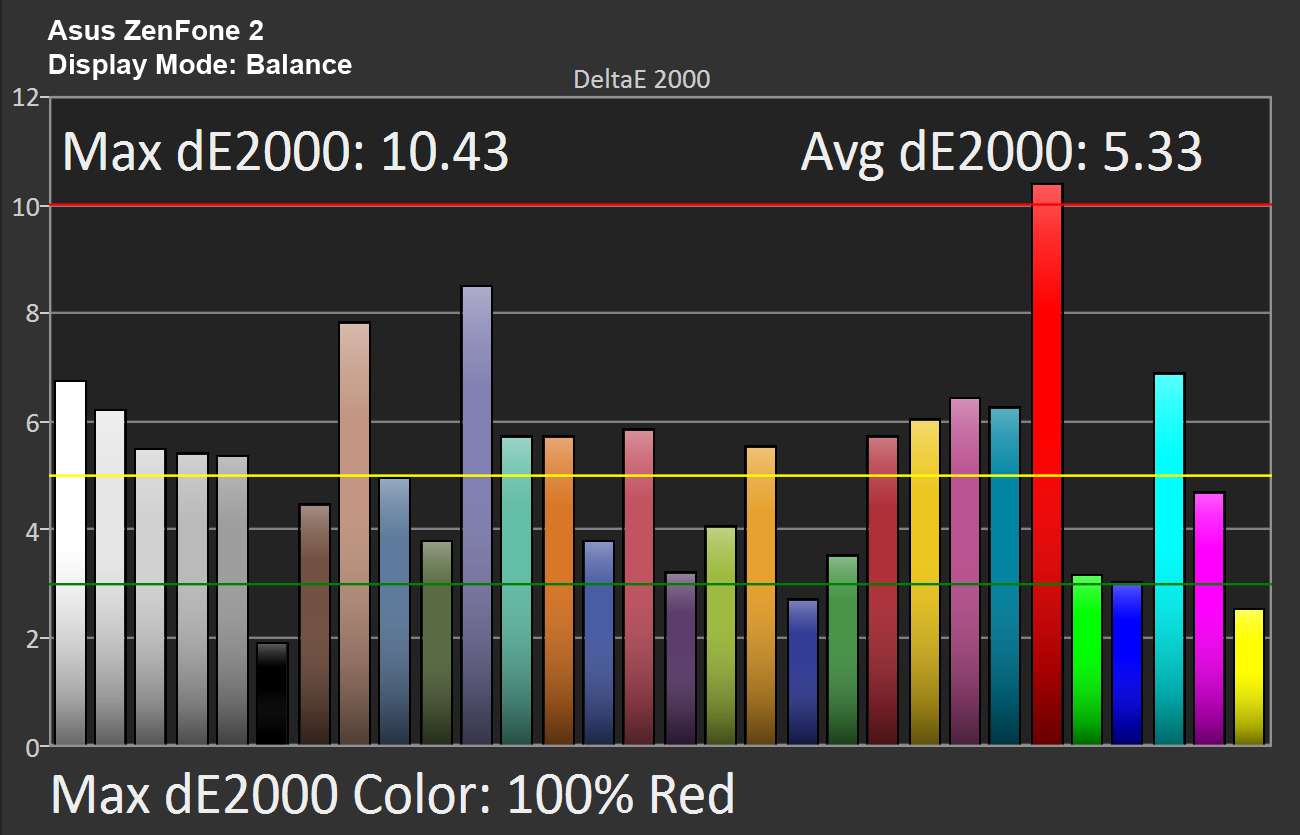
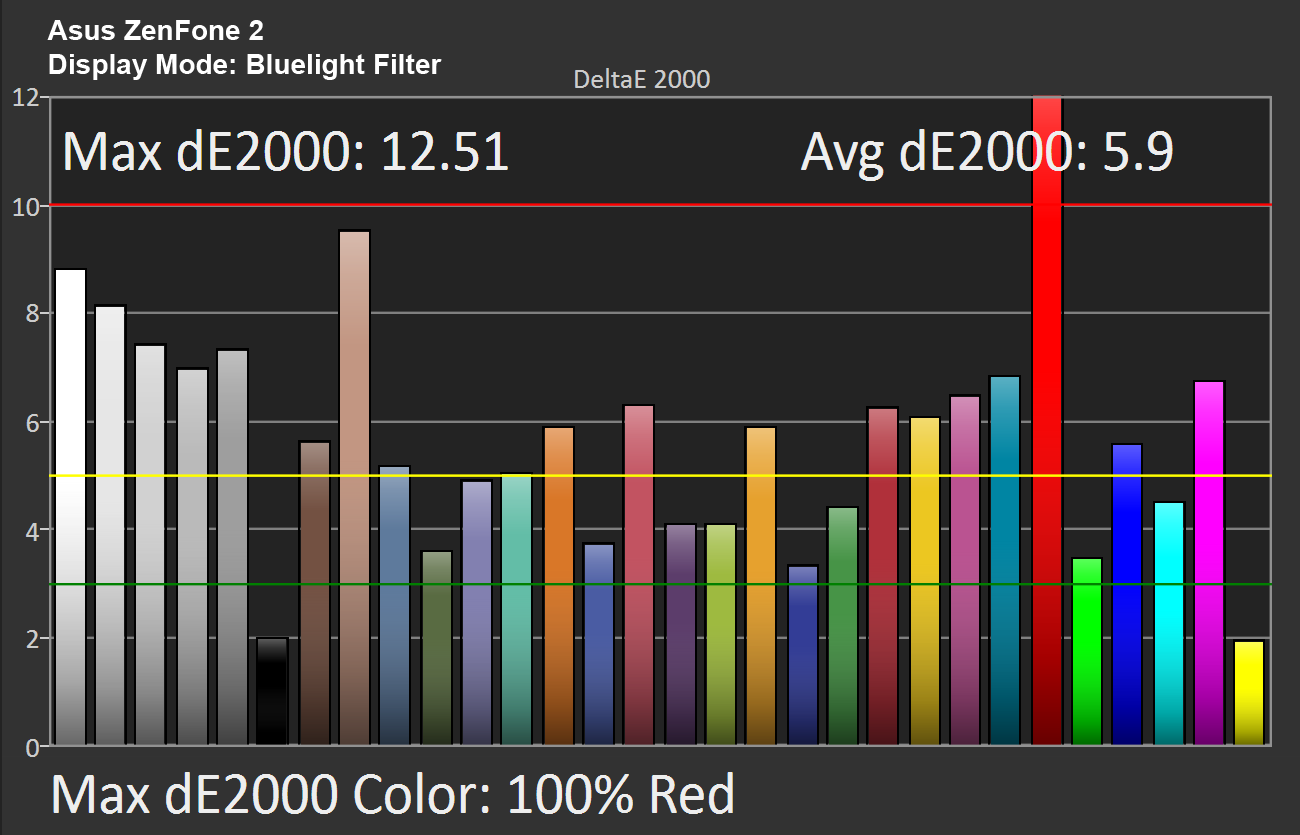
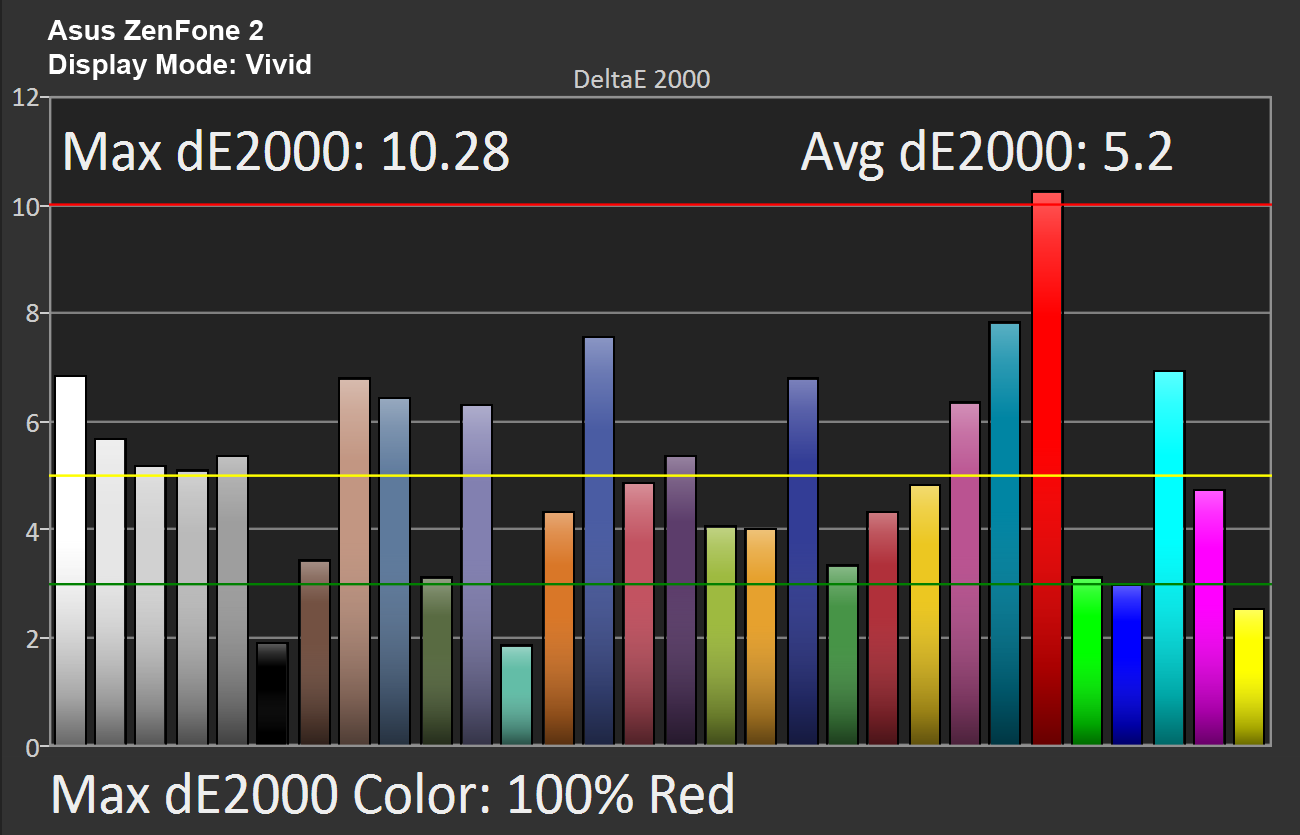
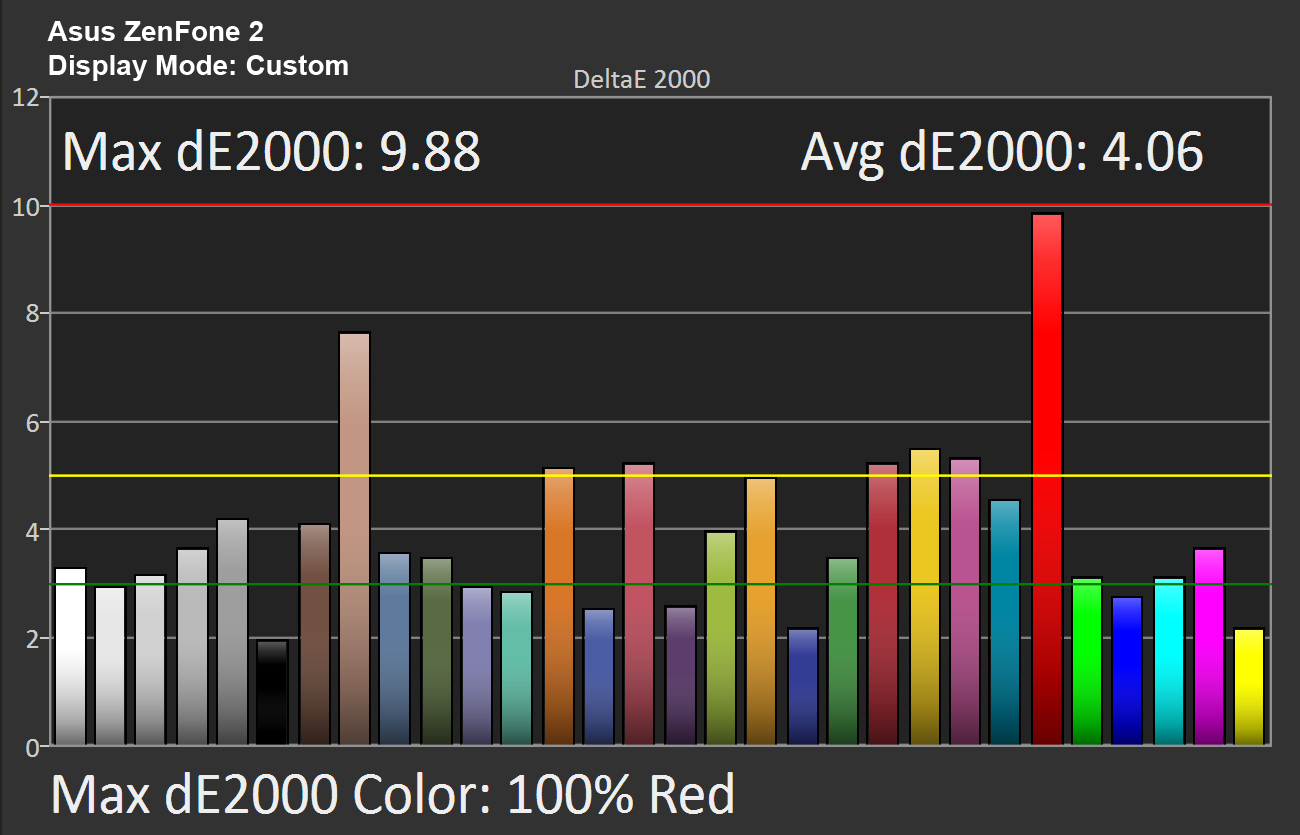
The ZenFone 2 struggles a bit with color accuracy, with average ΔE2000 for the three factory modes above five and peak error above ten for the color red. For more natural looking colors, we like to see color error remain below three, but only a few tested colors meet this criteria.
Our custom setting definitely improves overall color error, with average ΔE2000 dropping to four. Almost all of the tested colors remain at or below five, and several colors measure at or below three.
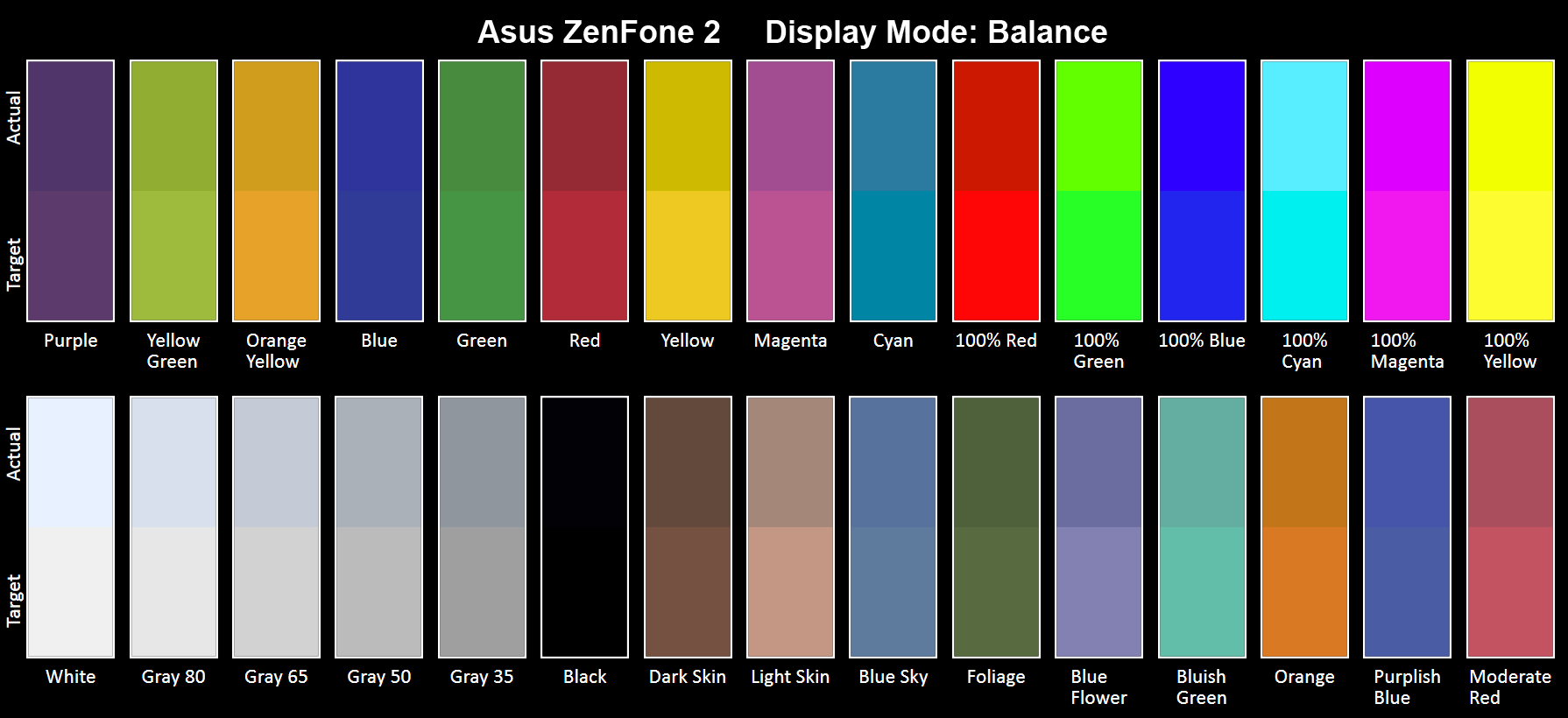
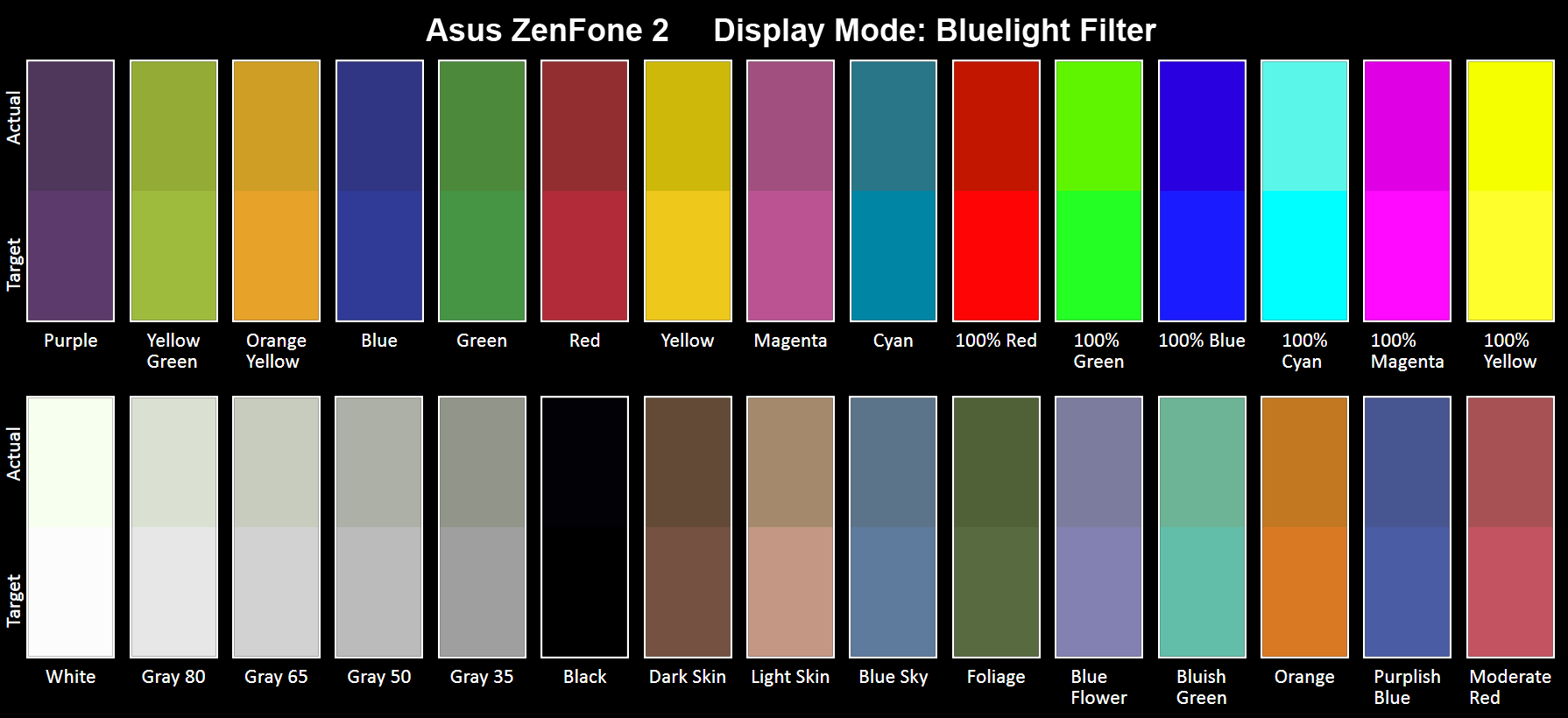
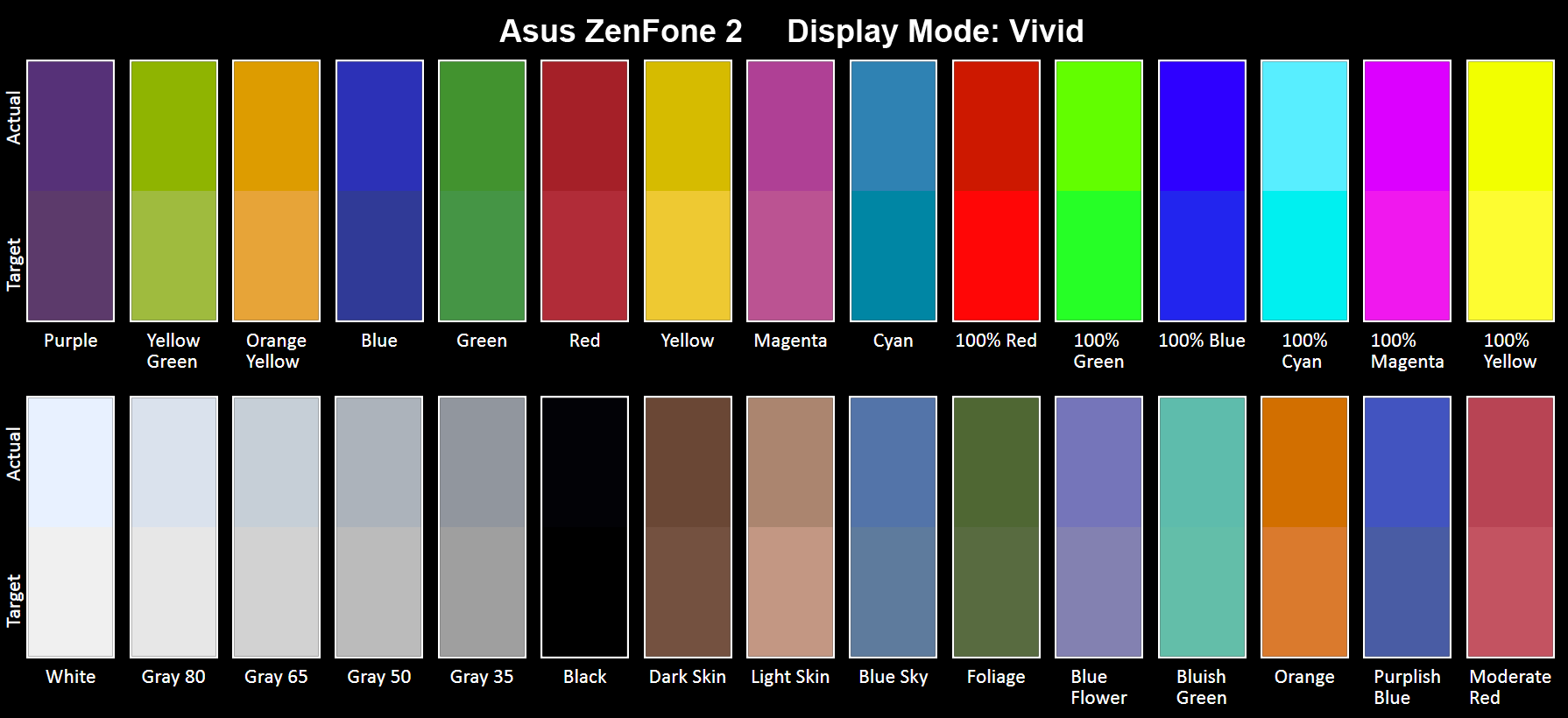
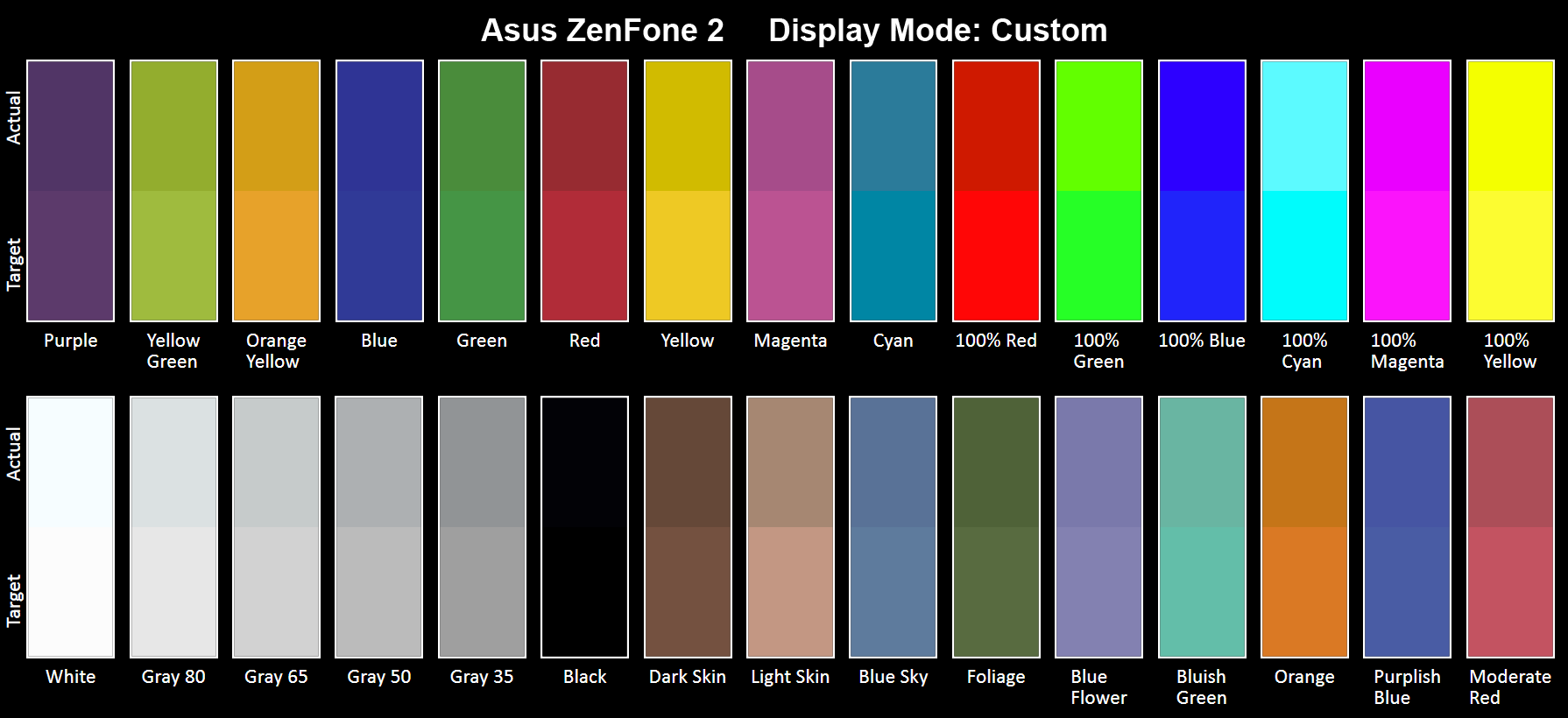
Full-Size Images: [Color Palette: Balance], [Color Palette: Bluelight Filter], [Color Palette: Vivid], [Color Palette: Custom]
The color palettes above show the target color on the bottom versus the displayed color on the top and are a nice way of visualizing the color error discussed above. All of the tested modes show obvious deviations from the target colors. This is partly due to the backlight’s inability to cover the whole sRGB color gamut and partly due to the gamma curve exceeding the ideal value of 2.2. The higher gamma value makes the displayed colors appear darker, an issue that affects even our custom configuration.
Looking at the grayscale values, a slight blue tint is evident in the Balance and Vivid modes, while the Bluelight Filter mode shows a very obvious green tint.
The ZenFone 2’s display turns out to be pretty decent, at least if you’re willing to make a couple tweaks. The color temperature for each of the factory modes is a bit off, giving the screen either a blue or green tint. Thankfully, Asus provides a slider for easily adjusting the color temperature, improving the RGB balance and resulting in excellent grayscale values.
Brightness is one weak point, mostly because Asus caps max brightness at around 300 nits. Installing a 3rd-party app to control brightness helps, boosting max brightness to about 400 nits—acceptable but not stellar.
The display’s biggest issue is gamma. The gamma curve is neither flat nor close to the ideal value. This degrades color accuracy (colors look darker than they should) and washes away shadow detail (dark areas end up looking like black holes). This is not a deal breaker—the ZenFone 2’s screen still looks better than those in many mid-range phones—but the screen does appear a bit darker or more subdued than other displays.
Like most IPS screens, viewing angles are excellent, and reflections do not appear to be any worse than other glossy screens.
Audio Performance
The ZenFone 2 uses the ALC5647 audio codec from Realtek, a name instantly familiar to any PC enthusiast, which includes an on-chip headphone driver. The external speaker is powered by a Texas Instruments TPA2080D1 Class-D power amplifier that provides up to 2.2 W using a 3.6V supply into 4 Ω at 1% THD+N. It also includes an integrated Class-G boost converter that provides a 5.75V supply voltage to the Class-D amplifier when high output power is required.
The single speaker is located on the back in the lower-left corner. Putting the speaker on the back, where it directs sound away from your ears, usually compromises sound quality; however, Asus makes this arrangement work pretty well. The curved back panel leaves plenty of room between the speaker and a table, effectively using the flat surface to reflect sound back towards the listener. We also did not have any issues with our hand blocking output when holding the phone in landscape mode, its naturally cupped shape forming a suitable sound reflector instead. The speaker gets loud enough to easily hear it from across the room, but it does not get as loud as the Nexus 6 with its dual front-facing speakers.
Without any enhancement, drums sound tight but cymbals are faint, and the speaker sounds a bit dull. The equalizer does not help much, but Asus includes a separate AudioWizard app with six different sound modes: Smart, Music, Movie, Recording, Gaming, and Speech. The Gaming mode works best with the external speaker, improving the sound of the midrange (especially vocals) and treble, but adding a touch more distortion. Still, the improvement is quite dramatic and makes listening to music with the speaker reasonably pleasant.
Headphone sound quality is even better. Actually, it sounds excellent, with great clarity and only lacking a bit of punch at the low end. The enhanced bass output from the AudioWizard’s Gaming mode might work for hip-hop, but I prefer the Music mode, which boosts output overall and expands the soundstage. It effectively fills in the low end but creates a hint of sibilance at the high end.
-
wtfxxxgp I like the look. I love the price. Seems like a gem of a phone if good value is more important to you than the latest and greatest tech. I wonder if it'll be available here in South Africa...Reply -
MasterMace 2 things that ding the phone before it even started: locked battery, 1080p screen. The LG G4 and Galaxy S6 both have 1440p screens. The LG G4 has a removable battery.Reply -
edwd2 Reply2 things that ding the phone before it even started: locked battery, 1080p screen. The LG G4 and Galaxy S6 both have 1440p screens. The LG G4 has a removable battery.
Yeah, but the G4 and S6 also cost a whole lot more. Not to mention that the G4's A418 has trouble powering that 1440p res while the G6430 is just fine with a 1080p screen.
And what does LG have to offer in the $200 price range? The LG G-Stylo runs a crappy SD410 and 720p display. -
g-unit1111 I wish we'd embrace the concept of dual SIMs and unlocked phones more here in the States. This is a very nice phone for the price and more carriers should be able to use it, right now it seems like only AT&T and Verizon can use it, leaving T-Mobile and Sprint out of it.Reply -
PC98226 Great review. I was looking for your comments re: this device's ability to maintain wireless connectivity. I have been using the 4GB version of this phone for several months now. While I found it to have a VERY snappy speed, I experienced some quirks re: it connectivity. I would frequently have to check why the phone stalled trying to open up a web site only to realize that it had switched the connection from my WiFi to my wireless printer. This happened so frequently that it slowed me down re: productivity. I suspected there was some type of software glitch that needed to some attention. So, until that happens, I have returned to using my Moto X (2014). During your testing of this device, did you see or experience anything like the above?Reply -
MRCPU I own one of these, and I really like it. Asus has been very good about pushing fairly regular software updates, much faster than any carrier. For a time, it seemed like updates were hitting like clockwork about every 2 weeks.Reply
However, the one downside to this phone is the *massive* amount of bloat. The author touches on it a bit, but did not convey how much pure crap resides on this phone stock.
However, there are many fixes available to that problem. A quick google for debloating scripts will get you headed in the right direction.
My only other gripe is that mp3-based notification tones don't seem to consistently stop if you like touch the screen, or acknowledge the notification, you can't flip the phone over to silence it like on the Galaxy series. But these are minor nits.
I get a full day of usage out of my battery, the quickcharge is nice, and for 300 bucks, the extra features of the other phones aren't appealing enough.
I recommend this phone to anybody. -
PC98226 Reply16526515 said:"....However, the one downside to this phone is the *massive* amount of bloat. The author touches on it a bit, but did not convey how much pure crap resides on this phone stock."
Yes, I totally agree re: the massive amount of crapware pre-installed on this device. I tried to either uninstall or disable all that I could (nearly 33 apps in all) before I installed the apps I wanted to use. Now, these apps no longer auto-update so that is a help.
-
GoZFast I owned this phone from newegg since late May and I have to say that its the best phone I have ever had over LG, Samsung, iPhone, Blackberry etc The kernel is 64 bit but not the OS. Asus are working on a completely x86_64 Intel OS based on Android/Linux source code. Some apps are not x86 compatible yet but when they are, they run much more efficient than ARM. Its price of 299$ for the top 4Gb RAM model is too good for what it offers and if you even want more, you can join ZenTalk beta forum. With beta firmware, the phone is faster and battery lasts longer, never had an issue with beta firmware so far. This is also the coldest phone I have had, much colder than G3 and G2. Anything over 1080p in a 5'' device is pointless and will just consume more battery, create more heat and put a high load on the GPU. What also amazed me is that you can run 128Gb SDcards EVEN if the specs says 64Gb (Lexar 633x) The 18W 9V2A charger is faster than Samsung's 9V1.67A adaptive charger. Here is my newegg review, basically, the Atom CPU beats the SD810 and S6 in single threaded performance (Floating-point and Integer), it only loses in multithread (Hence, higher Antutu score) because its rivaling 8 cores so imaging doubling this in a future phone! I also doubt that playstore apps will take advantage of 8 cores like Anututu and hence, their higher score doesn't mean that 4 core or less apps will be faster. Intel can easily add more cores with 14nm but other are already 8 cores with 14nm and it will be very hard to increase performance with more than 8 cores. Intel Core M with Intel GPU in tablets is 3.5W while the Atom is 2.2W. If Intel can find a way to integrate it into smartphone, it will be a heck of a phone considering that it gets ~3000pts in PassMark similar to Intel Core i5-3317U or an AMD A10-5757M.Reply
Pros: Intel 64bit 3D 22nm Quad 2.33Ghz
4GB Ram, did I underscore its speed?
This outperforms all current cellphones (yes, faster than snapdragon 810) and have lots of headroom for improvement on intel architecture with more instruction sets for programming. We will probably see this device quad boot; android:windows:linux:mac os x
Lots of potential.
9v 18w charger! Higher than 12w ipad lol
Cons: PowerVR G6430, same architecture as iphone 6+ but this intel extracts more gpu power vs dual-core 1.4ghz apple.
Wish it had intel graphics which is up to 4x more powerfull than Adreno 430, highest current mobile gpu. Intel graphics would also throw more compatibility and instruction sets into the table.
14nm and 3200mah maybe?
Camera could be better (4k?) but not a fan of photography, it does what it says.
Other Thoughts: For more battery life, put screen into reading mode and dim it as the default setting is very bright. Also, there is option to powersave in settings. You can also remove unnecessary apps, use system app remover for system apps (Not needed with Beta firmware) Getting better battery than my old g3.
p.s: With beta firmware, you can disable/uninstall any app you want, even system apps without root. Root will break OTA and live beta updates. Many of these apps are actually useful though. Also, I found that Nova launcher decreased RAM usage by 80Mb and its snappier (Doesn't need root) -
fyend Asus rivals Samsung with the amount of uninstallable crapware they preload on their phones. If you're planning to root, that's fine you can remove it all, but if not you're stuck with a lot of junk.Reply