Asus ZenFone 2 Review
Asus’ 5.5-inch smartphone comes with an Intel processor and 4GB of RAM. Will its PC-like approach to creating smartphones leave you in a Zen-like state?
Why you can trust Tom's Hardware
Camera Performance And Photo Quality
Asus’s website states that its PixelMaster branded camera “combines software, hardware and optical design to deliver incredible image quality.” It’s time to put that to the test by comparing the ZenFone 2 to some of the best phablet phones available, including the iPhone 6 Plus, LG G3 (the G4 was not released yet when these images were taken), and Galaxy Note 4. Of these phones only the G3 matches the ZenFone 2’s 13 MP camera resolution, while the iPhone 6 Plus and Note 4 use 8 MP and 16 MP sensors, respectively. We’ll also compare it to the HTC One M9, which uses the 20 MP version of the Toshiba sensor found in the ZenFone 2.
All images were taken using the Auto mode unless noted. Also, you can view the full-sized image for each photo by clicking the text links below the images that are within a slideshow album. The ZenFone 2, LG G3, and iPhone 6 Plus all shoot natively at 4:3 aspect ratio while the Galaxy Note 4 shoots at 16:9 and the HTC One M9 uses an unusual 10:7 aspect ratio.
Outdoors
Daylight










Full-Size Images: [ZenFone 2: daylight sign], [iPhone 6 Plus: daylight sign], [LG G3: daylight sign], [HTC One M9: daylight sign], [Note 4: daylight sign], [ZenFone 2: daylight flowers], [iPhone 6 Plus: daylight flowers], [LG G3: daylight flowers], [HTC One M9: daylight flowers], [Note 4: daylight flowers]
In the first set of images, the natural light is bright enough that all phones are able to select low ISOs and fast shutter speeds. However, the iPhone 6 Plus seems to struggle here with getting the correct exposure and ultimately chooses a lower ISO that, despite the larger pixel size, results in the most underexposed image of the bunch. [Editor’s note: The discoloration in the top-left corner of the iPhone image is my finger getting in the way.] At the opposite end of the scale, the One M9 chooses a higher ISO and ends up with an overexposed image. Flowers at the top of the bush are so washed out that very little detail is visible. The same occurs with the cloud in the upper-right corner: The other cameras capture some shadow and texture, but the M9 shows an amorphous white blob. The overall best exposures belong to the G3 and Note 4. The ZenFone 2, being a little underexposed, falls somewhere in the middle.
The ZenFone 2 ends up with the coolest color balance of the bunch, with the sky in the top-right corner tinged with a light shade of green. Color balance for the iPhone 6 Plus is unnaturally warm. The flowers are a yellowish color, while the rest of the cameras present them as a more white or light pink hue. Even the pavement of the parking lot appears a more yellowish hue compared to the rest. The One M9 does a decent job with color balance but the longer exposure washes out the colors. The Note 4 and G3 have the best overall color balance, although the G3 favors slightly cooler colors too.
As expected, the ZenFone 2 captures a fair amount of detail, more than the resolution limited iPhone but less than the sharp looking image from the Note 4. Looking at the sky, it appears that Asus has opted for little to no software-based noise reduction. This is in stark contrast to the M9, whose overly aggressive noise reduction causes the edges of the white sign to blend into the surrounding sky.
Get Tom's Hardware's best news and in-depth reviews, straight to your inbox.
All of the cameras were once again able to select low ISOs and quick shutter speeds for the flowers in the second group of images. But this time around the M9 produces the darkest image with an almost sepia tone look, and its heavy noise reduction blurs away fine detail. The ZenFone 2, however, overexposes the image, with the sun’s bright highlights washing away color in some of the flower petals. Color balance is again slightly cool with the purple flowers at the top appearing more blue than purple. Overall the best shot probably belongs to the Note 4, which captures warmth and good color balance without sacrificing too much to the harsh sunlight.
Evening











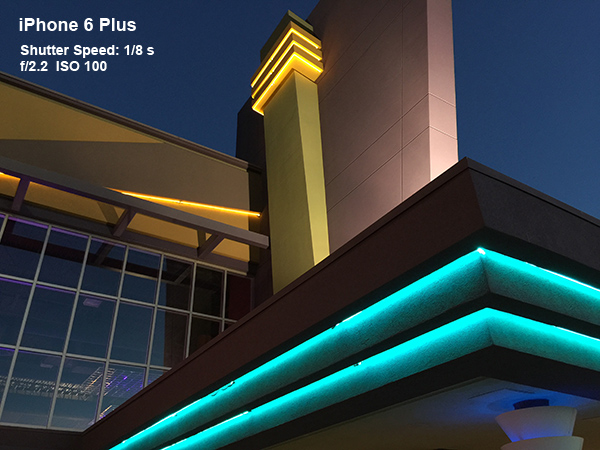



Full-Size Images: [ZenFone 2: dusk planters], [iPhone 6 Plus: dusk planters], [LG G3: dusk planters], [HTC One M9: dusk planters], [Note 4: dusk planters], [ZenFone 2: dusk neon], [iPhone 6 Plus: dusk neon], [LG G3: dusk neon], [HTC One M9: dusk neon], [Note 4: dusk neon], [ZenFone 2: night neon], [iPhone 6 Plus: night neon], [LG G3: night neon], [HTC One M9: night neon], [Note 4: night neon]
As the sun begins to set the cameras with OIS start to come into their own. The iPhone 6 Plus, G3, and Note 4 make use of this feature to keep their shutters open longer while keeping ISO in the same range as the previous set shot in full daylight. The One M9 and ZenFone 2 lack OIS and need to drive ISO above 100 to achieve similar exposures, leading to noisier images than the rest.
In the first set of images shot just before sunset, the M9 produces the brightest image. However, the planters display a slight greenish tinge as well as noise artifacts from the software noise reduction. Also, the bricks lack some of the warmth and detail present in the rest of the shots. The ZenFone 2 ends up at the other end of the spectrum, producing the darkest image with a color balance that’s too cool, missing the yellowish-orange light of the setting sun. Details in the leaves of the front planter are a bit muddy and dark. The ZenFone 2 also has trouble getting the flowers of the rearmost planter in focus; they appear as fuzzy blobs with little detail and the flowers are completely out of focus. To be fair, however, the One M9 and iPhone 6 Plus also struggle to produce detail in the rear planter area due to aggressive noise reduction for the M9 and lower resolution for the iPhone. It is only the Note 4 and G3 that produce nicely detailed images.
The second set of images showing the building with neon lights were also taken just before sunset. Once again the devices with OIS keep their shutters open a bit longer but this time ISOs start increasing as daylight fades. The ZenFone 2’s white balance skews towards blue once again—the aqua neon lights appear blue and the yellow on the walls appears pale and muted. It produces a noisy image, but the lack of noise reduction actually keeps details looking sharp. Both the ZenFone 2 and the M9, which also has a similar Toshiba camera sensor, struggle to capture enough light, overexposing the sky while the building remains relatively dark. The M9 image has better white balance but softer edges due to noise reduction. The Note 4 captures a nice looking, bright image but loses the blue color of the sky, a detail best captured by the iPhone 6 Plus.
As night descends all cameras start to struggle: noise is present across all images, neon lights appear overexposed due to dynamic range issues, and color balance is noticeably different from shot to shot. The M9 struggles the most, producing the noisiest, blurriest image. Colors are also oversaturated, especially the blue sky and reflections on the windows. The ZenFone 2 produces the darkest image with the same cooler, muted colors seen previously on the building. However, it avoids the horrible noise artifacts and oversaturated colors that plague the M9, producing a better image overall.
The quality of the ZenFone 2’s image cannot match the other flagship phones, however. Noise and brightness are comparable to the iPhone 6 Plus’ image, but the iPhone image’s colors are more saturated and natural. The G3 uses its long exposure mode to capture the brightest image, although the bright neon lights get washed out. Taking advantage of OIS, the Note 4 holds its shutter open longer and also captures a brighter image than the ZenFone 2 with much better colors.
HDR




















Full-Size Images: [ZenFone 2: park - no HDR], [ZenFone 2: park - HDR], [iPhone 6 Plus: park - no HDR], [iPhone 6 Plus: park - HDR], [LG G3: park - no HDR], [LG G3: park - HDR], [HTC One M9: park - no HDR], [HTC One M9: park - HDR], [Note 4: park - no HDR], [Note 4: park - HDR], [ZenFone 2: building - no HDR], [ZenFone 2: building - HDR], [iPhone 6 Plus: building - no HDR], [iPhone 6 Plus: building - HDR], [LG G3: building - no HDR], [LG G3: building - HDR], [HTC One M9: building - no HDR], [HTC One M9: building - HDR], [Note 4: building - no HDR], [Note 4: building - HDR]
HDR mode helps improve the dynamic range of photos and has become a standard feature across flagship phones. Most devices combine images taken with at least two different exposures in post-processing to achieve the HDR effect. Unlike Samsung’s phones, the ZenFone 2 does not provide a live preview of the final HDR image, so you will not be able to tell how the photo will look until after it’s taken. Capturing an HDR image takes about two seconds, significantly longer than current flagship devices.
Shooting a mix of sunlit and shaded areas, like the first scene with the trees above, presents a challenge for any camera. Here the ZenFone 2’s HDR mode does a good job brightening the shaded areas while preserving the brightly lit sky and clouds, which were horribly overexposed with HDR turned off. However, the skew toward cooler colors is still present and the image lacks contrast overall, making the colors look a bit washed out. By comparison, the M9’s HDR mode performs worse: It boosts the darker areas a bit but leaves the sky overexposed. On the other hand, the iPhone 6 Plus does well with the sky but does nothing to improve the shadows, and there’s some purple fringing visible in the sunlight reflecting off the cars. Samsung’s HDR mode is the best we’ve seen. The Note 4 image looks nice, although there is a hint of purple fringing in the palm trees and car reflections.
In the second set of images with the building, the ZenFone 2’s HDR mode does a decent job again, but the image shows a fair amount of noise. The tendency toward cooler colors and a lack of contrast is noticeable again in the HDR image, where the warmth of the sunlight is missing and the leaves and grass are undersaturated. There is also a ghosting effect visible around some leaves in the upper-left corner, an artifact caused by the leaves shifting position between the different exposure shots due to a light breeze. The other cameras do not exhibit this problem, probably because the image capture time between the different exposure shots is less.
Once again, the ZenFone 2 does better than the M9, whose heavy noise reduction wipes away detail (especially in the background) and creates artifacts around the edges of the leaves. The ZenFone 2 also outperforms the iPhone 6 Plus, whose HDR mode seems to have little effect. The G3 and Note 4 perform the best, however, effectively lightening the shadows while keeping the sky from getting overexposed, all with no obvious artifacts.
Indoors
The staged indoor shots below were lit by overhead LED lights, a CFL lamp from the front, and an incandescent overhead light in the background.
Bright Light
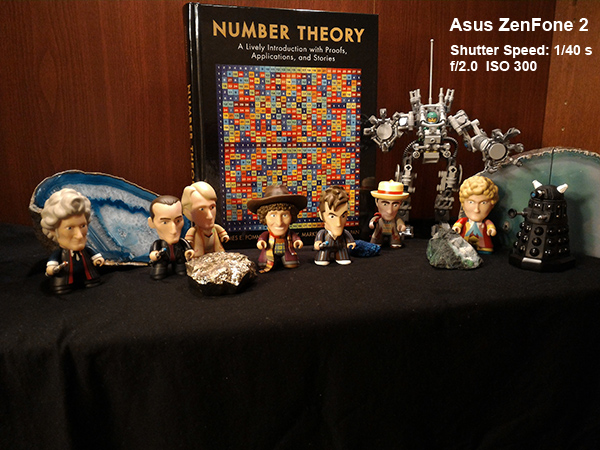
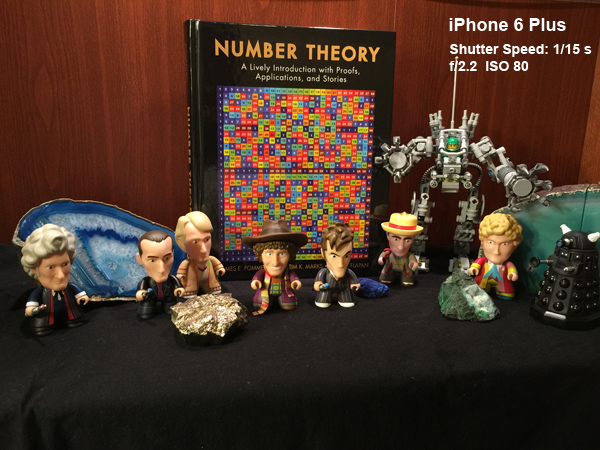
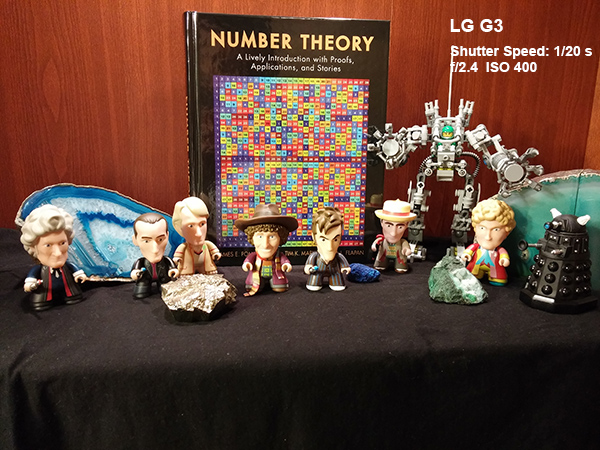
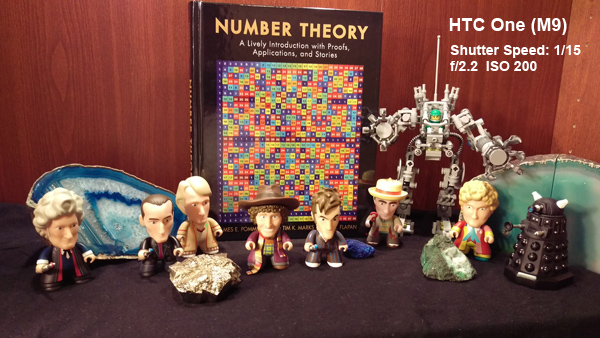
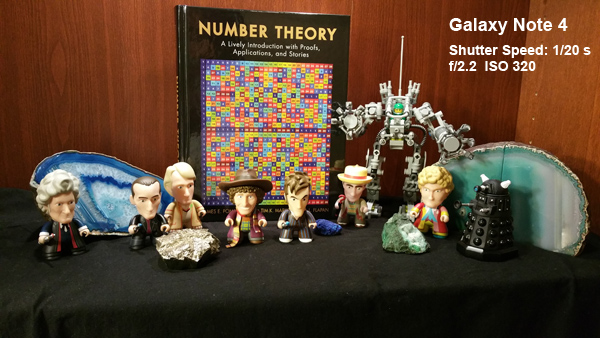
Full-Size Images: [ZenFone 2: indoor bright], [iPhone 6 Plus: indoor bright], [LG G3: indoor bright], [HTC One (M9): indoor bright], [Note 4: indoor bright]
This indoor scene is dim enough to cause most of the cameras to push ISO to 200 or above in order to achieve proper light sensitivity. The exception is the iPhone 6 Plus, which keeps noise low by holding ISO below 100. The ZenFone 2 and iPhone 6 Plus both produce images with similar exposure and color balance. However, the ZenFone 2 shows significant amounts of noise throughout the image, softening some details and making some objects appear almost out of focus. Colors look muted or undersaturated as well. The G3, One M9, and Note 4 all produce brighter images, but the G3 pushes exposure too far, producing a bright glare on the figure’s faces and heads. The Note 4 image suffers from a slight green tint.
Low Light and Flash
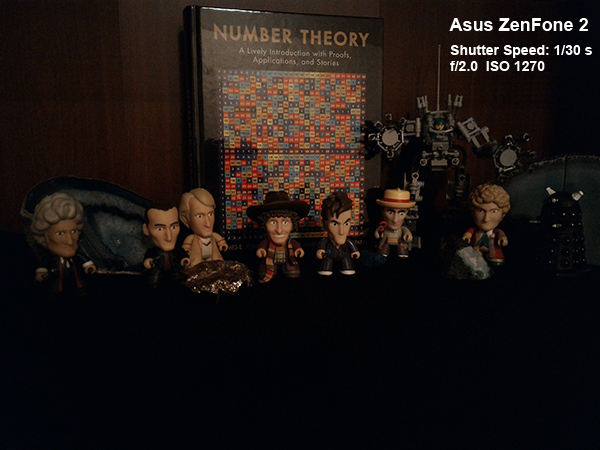
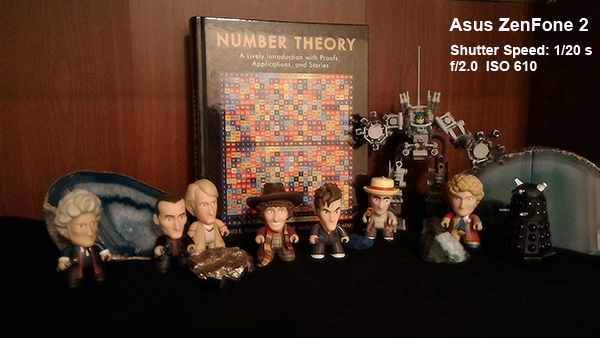
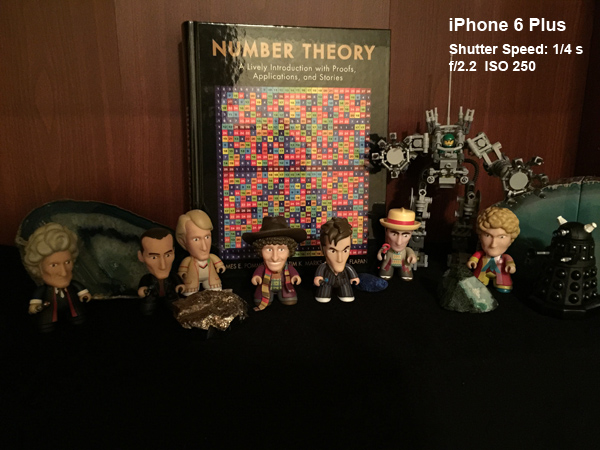
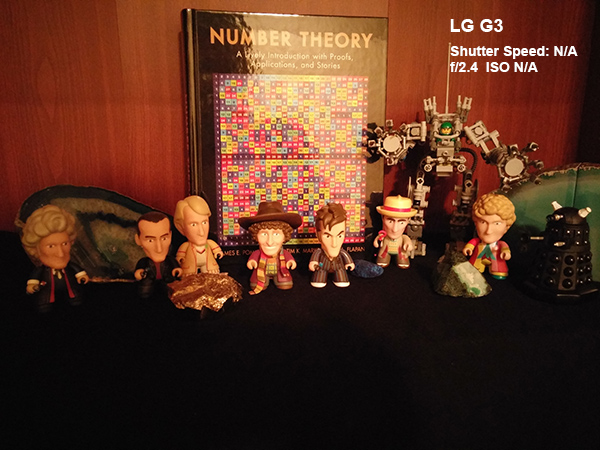
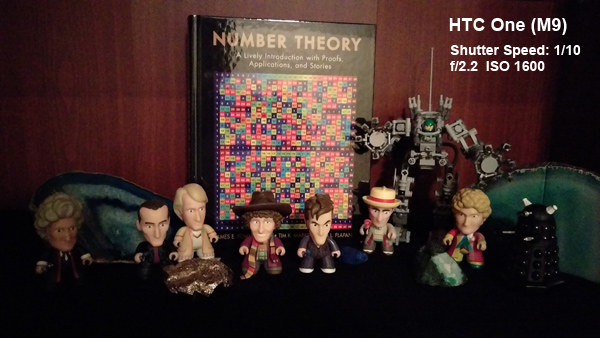
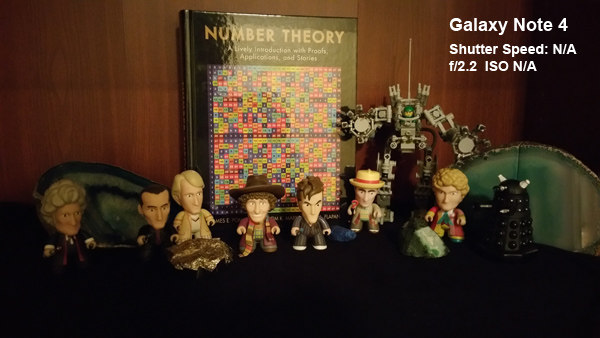
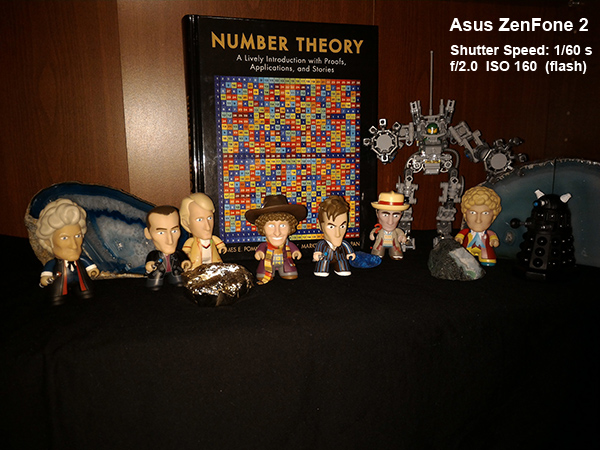
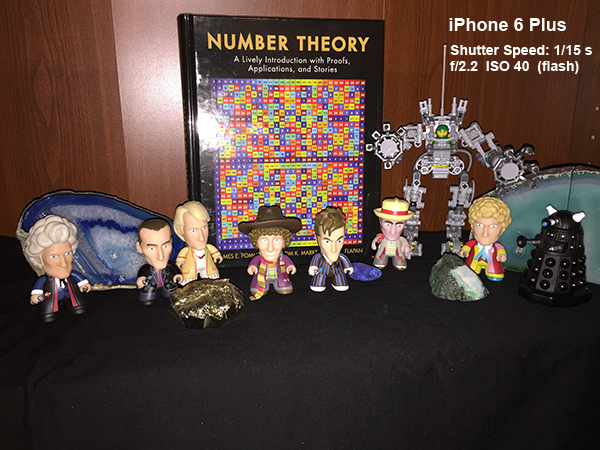
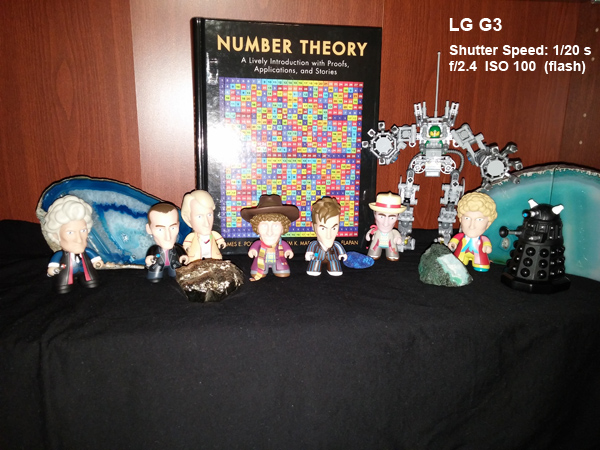
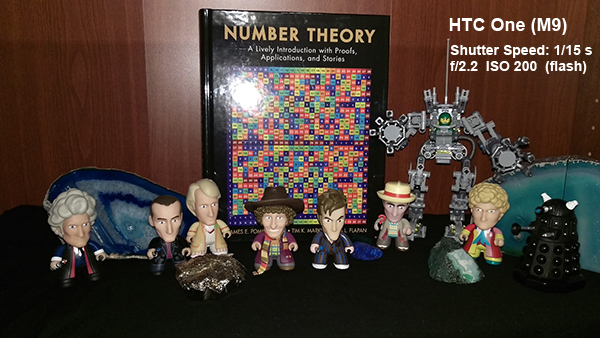
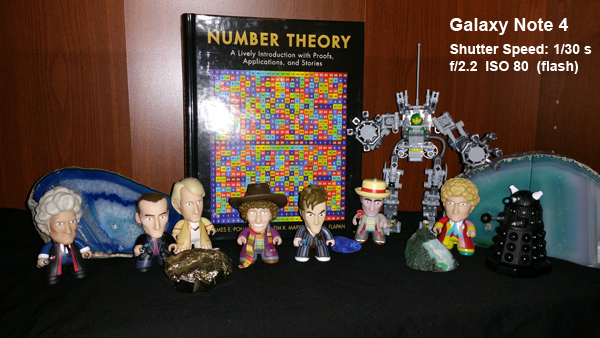
Full-Size Images: [ZenFone 2: indoor dark], [ZenFone 2: indoor dark low-light mode], [iPhone 6 Plus: indoor dark], [LG G3: indoor dark], [HTC One M9: indoor dark], [Note 4: indoor dark], [ZenFone 2: indoor flash], [iPhone 6 Plus: indoor flash], [LG G3: indoor flash], [HTC One M9: indoor flash], [Note 4: indoor flash]
With nothing but the incandescent light in the background lighting the scene, all of the cameras start to struggle again. Noise is present across all images and some cameras have issues focusing properly. The One M9 produces the noisiest image of the bunch; the figurine on the far left has so much noise it looks pixelated. The iPhone 6 Plus and Note 4 both produce images with decent exposure, detail, and less noise. However, the Note 4 skews toward an unnaturally warm color balance and consistently shows a green tint. The G3 image is the brightest but exhibits an ugly orange-red tinge. The amount of noise present also causes some details to be considerably softened or lost completely. The ZenFone 2 selects a shutter speed three times faster than most of the other cameras, creating the darkest image of the group. Its noise level is nearly on par with the image from the iPhone 6 Plus, no small feat considering the iPhone uses an ISO of 250 while the ZenFone 2 pushes ISO all the way to 1270 to compensate for the faster shutter speed and lack of OIS.
The ZenFone 2 also features a special low-light shooting mode that, according to Asus, uses pixel binning (combining the output of four adjacent pixels into a single pixel) and image-processing algorithms to enhance light sensitivity by up to 400%. The downside is that this mode is only able to shoot at a 3 MP (4:3) or 2 MP (16:9) resolution. The second image in the photo album above shows the result of using the 2 MP (the default selection) low-light shooting mode. It brightens the image considerably, achieving an exposure similar to the iPhone 6 Plus. However, with such a low resolution, the image is only suitable for viewing on mobile devices or the web.
Turning the flash on allows all of the cameras to capture decent images, although some look better than others. The iPhone 6 Plus and Note 4 both do quite well lighting up the scene. But where the flash from the iPhone comes across rather harsh, the Note 4’s flash lights the scene more evenly and produces more neutral colors. The One M9 does a decent job at capturing detail, although the image is slightly darker than the Note 4’s and its white balance is a little cool. At opposite ends of the spectrum are the G3, which overexposes and starts to wash out some details, and the ZenFone 2, which underexposes and casts a yellowish tinge across everything.
Front-Facing Camera
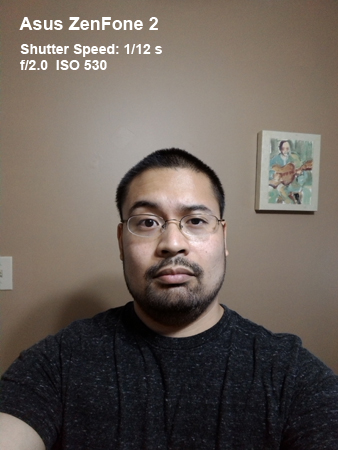
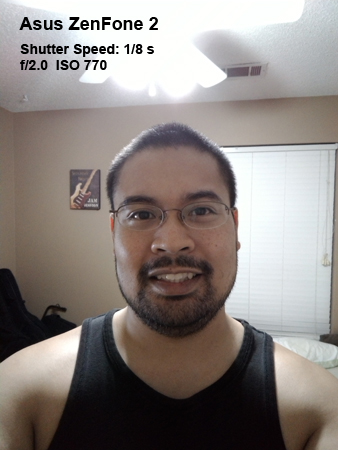

Full-Size Images: [ZenFone 2: front camera indoors 1], [ZenFone 2: front camera indoors 2], [ZenFone 2: front camera panorama]
These images were taken indoors under LED lights using Auto mode. The front-facing camera does alright in the first picture, capturing a good amount of detail, although noise creeps into the darker areas. In the second picture, noise is more apparent due to the higher ISO, and the lights are completely washed out because of the longer exposure time. The last picture uses Selfie Panorama mode, which works by taking a series of shots as the user slowly pans the camera. It’s a tricky maneuver as evidenced by the mismatched edges where the individual shots do not exactly line up.
Camera Performance
The ZenFone 2’s cameras perform as expected for a mid-range device. The rear camera’s white balance is consistently too cool (blue), and it tends to overexpose images (when not using HDR) in its attempt to capture a bright photo. Curiously, noise levels in bright light are nearly the same as low light, but post-capture noise reduction is minimal, preserving detail and avoiding ugly artifacts. In low-light conditions, the lack of OIS and some difficulty setting the correct shutter speed lead to darker images. The Toshiba sensor seems to have trouble capturing color info in lower-light conditions too, producing images with undersaturated colors.
Rear camera focus latency hovers between one to two seconds depending on lighting conditions, which is about average for contrast detection autofocus. Shot-to-shot image capture latency varies between one to three seconds, with lower-light scenes taking longer.
While not perfect, the ZenFone 2’s camera still performs better than the one in the HTC One M9, a phone that costs significantly more money. The ZenFone 2’s HDR mode also works pretty well, although the final images could use more contrast.
-
wtfxxxgp I like the look. I love the price. Seems like a gem of a phone if good value is more important to you than the latest and greatest tech. I wonder if it'll be available here in South Africa...Reply -
MasterMace 2 things that ding the phone before it even started: locked battery, 1080p screen. The LG G4 and Galaxy S6 both have 1440p screens. The LG G4 has a removable battery.Reply -
edwd2 Reply2 things that ding the phone before it even started: locked battery, 1080p screen. The LG G4 and Galaxy S6 both have 1440p screens. The LG G4 has a removable battery.
Yeah, but the G4 and S6 also cost a whole lot more. Not to mention that the G4's A418 has trouble powering that 1440p res while the G6430 is just fine with a 1080p screen.
And what does LG have to offer in the $200 price range? The LG G-Stylo runs a crappy SD410 and 720p display. -
g-unit1111 I wish we'd embrace the concept of dual SIMs and unlocked phones more here in the States. This is a very nice phone for the price and more carriers should be able to use it, right now it seems like only AT&T and Verizon can use it, leaving T-Mobile and Sprint out of it.Reply -
PC98226 Great review. I was looking for your comments re: this device's ability to maintain wireless connectivity. I have been using the 4GB version of this phone for several months now. While I found it to have a VERY snappy speed, I experienced some quirks re: it connectivity. I would frequently have to check why the phone stalled trying to open up a web site only to realize that it had switched the connection from my WiFi to my wireless printer. This happened so frequently that it slowed me down re: productivity. I suspected there was some type of software glitch that needed to some attention. So, until that happens, I have returned to using my Moto X (2014). During your testing of this device, did you see or experience anything like the above?Reply -
MRCPU I own one of these, and I really like it. Asus has been very good about pushing fairly regular software updates, much faster than any carrier. For a time, it seemed like updates were hitting like clockwork about every 2 weeks.Reply
However, the one downside to this phone is the *massive* amount of bloat. The author touches on it a bit, but did not convey how much pure crap resides on this phone stock.
However, there are many fixes available to that problem. A quick google for debloating scripts will get you headed in the right direction.
My only other gripe is that mp3-based notification tones don't seem to consistently stop if you like touch the screen, or acknowledge the notification, you can't flip the phone over to silence it like on the Galaxy series. But these are minor nits.
I get a full day of usage out of my battery, the quickcharge is nice, and for 300 bucks, the extra features of the other phones aren't appealing enough.
I recommend this phone to anybody. -
PC98226 Reply16526515 said:"....However, the one downside to this phone is the *massive* amount of bloat. The author touches on it a bit, but did not convey how much pure crap resides on this phone stock."
Yes, I totally agree re: the massive amount of crapware pre-installed on this device. I tried to either uninstall or disable all that I could (nearly 33 apps in all) before I installed the apps I wanted to use. Now, these apps no longer auto-update so that is a help.
-
GoZFast I owned this phone from newegg since late May and I have to say that its the best phone I have ever had over LG, Samsung, iPhone, Blackberry etc The kernel is 64 bit but not the OS. Asus are working on a completely x86_64 Intel OS based on Android/Linux source code. Some apps are not x86 compatible yet but when they are, they run much more efficient than ARM. Its price of 299$ for the top 4Gb RAM model is too good for what it offers and if you even want more, you can join ZenTalk beta forum. With beta firmware, the phone is faster and battery lasts longer, never had an issue with beta firmware so far. This is also the coldest phone I have had, much colder than G3 and G2. Anything over 1080p in a 5'' device is pointless and will just consume more battery, create more heat and put a high load on the GPU. What also amazed me is that you can run 128Gb SDcards EVEN if the specs says 64Gb (Lexar 633x) The 18W 9V2A charger is faster than Samsung's 9V1.67A adaptive charger. Here is my newegg review, basically, the Atom CPU beats the SD810 and S6 in single threaded performance (Floating-point and Integer), it only loses in multithread (Hence, higher Antutu score) because its rivaling 8 cores so imaging doubling this in a future phone! I also doubt that playstore apps will take advantage of 8 cores like Anututu and hence, their higher score doesn't mean that 4 core or less apps will be faster. Intel can easily add more cores with 14nm but other are already 8 cores with 14nm and it will be very hard to increase performance with more than 8 cores. Intel Core M with Intel GPU in tablets is 3.5W while the Atom is 2.2W. If Intel can find a way to integrate it into smartphone, it will be a heck of a phone considering that it gets ~3000pts in PassMark similar to Intel Core i5-3317U or an AMD A10-5757M.Reply
Pros: Intel 64bit 3D 22nm Quad 2.33Ghz
4GB Ram, did I underscore its speed?
This outperforms all current cellphones (yes, faster than snapdragon 810) and have lots of headroom for improvement on intel architecture with more instruction sets for programming. We will probably see this device quad boot; android:windows:linux:mac os x
Lots of potential.
9v 18w charger! Higher than 12w ipad lol
Cons: PowerVR G6430, same architecture as iphone 6+ but this intel extracts more gpu power vs dual-core 1.4ghz apple.
Wish it had intel graphics which is up to 4x more powerfull than Adreno 430, highest current mobile gpu. Intel graphics would also throw more compatibility and instruction sets into the table.
14nm and 3200mah maybe?
Camera could be better (4k?) but not a fan of photography, it does what it says.
Other Thoughts: For more battery life, put screen into reading mode and dim it as the default setting is very bright. Also, there is option to powersave in settings. You can also remove unnecessary apps, use system app remover for system apps (Not needed with Beta firmware) Getting better battery than my old g3.
p.s: With beta firmware, you can disable/uninstall any app you want, even system apps without root. Root will break OTA and live beta updates. Many of these apps are actually useful though. Also, I found that Nova launcher decreased RAM usage by 80Mb and its snappier (Doesn't need root) -
fyend Asus rivals Samsung with the amount of uninstallable crapware they preload on their phones. If you're planning to root, that's fine you can remove it all, but if not you're stuck with a lot of junk.Reply