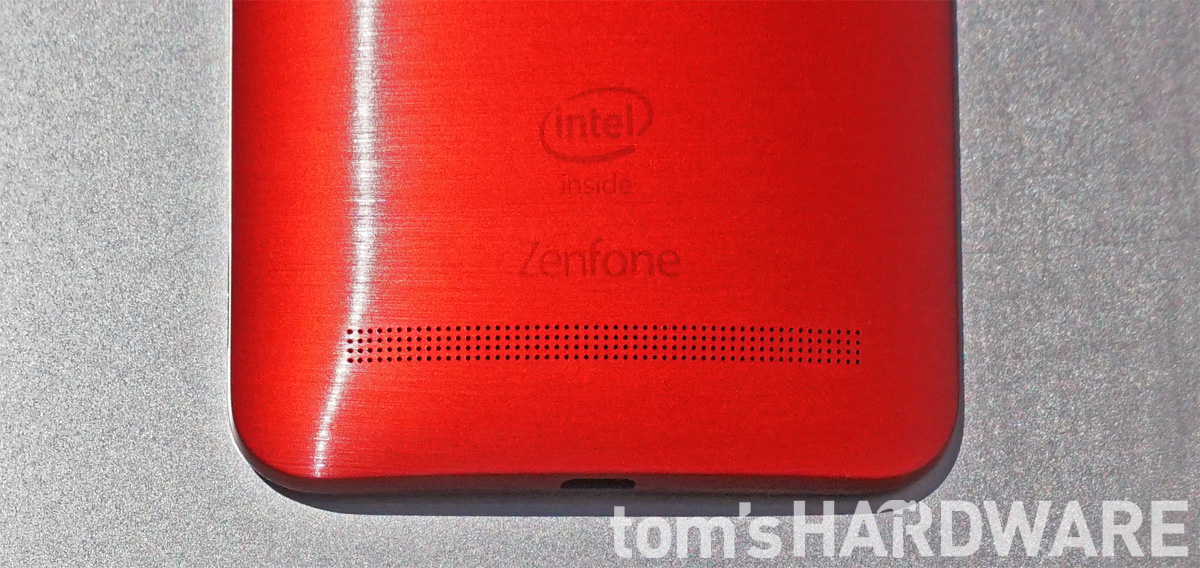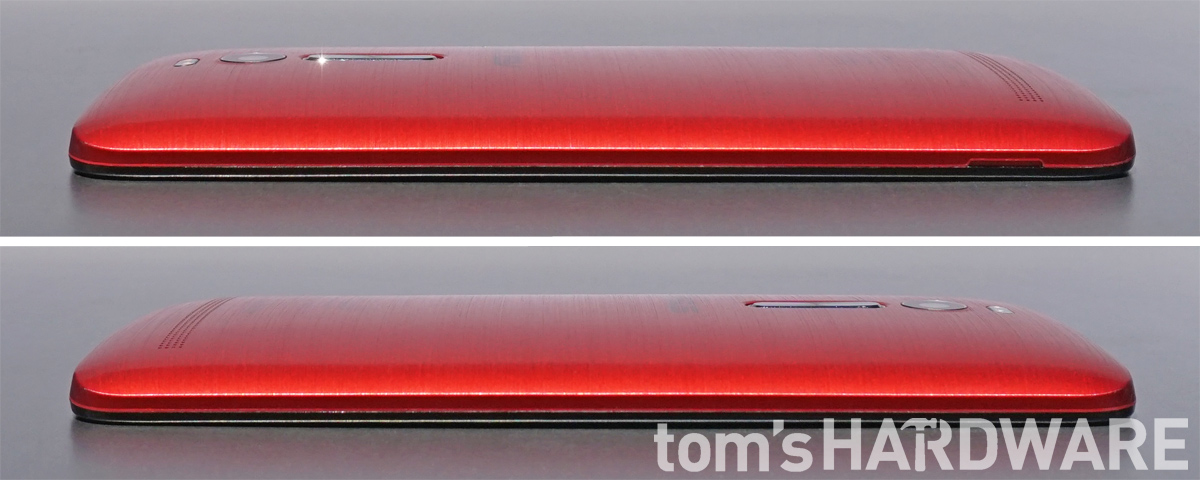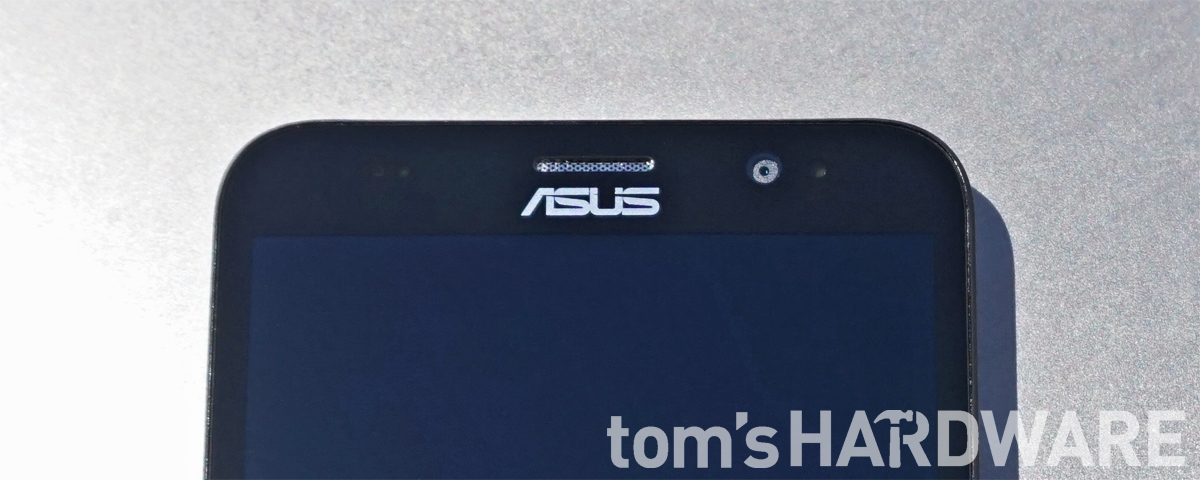Asus ZenFone 2 Review
Asus’ 5.5-inch smartphone comes with an Intel processor and 4GB of RAM. Will its PC-like approach to creating smartphones leave you in a Zen-like state?
Why you can trust Tom's Hardware
Hardware Design
The ZenFone 2 is well-made for the price. It’s an all-plastic device, but there is very little flex or creak. The back is plastic composite with a faux brushed aluminum appearance. Plastic masquerading as other materials can sometimes seem chintzy, but Asus does a good job here; this reviewer was initially fooled into thinking it actually is aluminum. The texture is a bit rough, making it more grippy than smooth glass or metal but not as grippy as the rubberized back of the Moto X.
The design of the rear panel is very linear, with all of the elements stacked in the center. The dual-color LED flash is located towards the top. Just below this is the rear camera, which is surrounded by a raised circular ridge to help protect the lens from getting scratched.
Similar to the LG G4, the elongated volume rocker, with a texture of circular ridges, is located on the back. This arrangement takes a little getting used to, but is less prone to accidental button presses. The volume rocker is fairly clicky yet easy to press, an important distinction considering the user will have to brace the sides of the device against their fingers and thumb in order to change the volume. The rocker switch is not as easy to locate as it is on the G4, however. The ZenFone’s switch is fairly narrow, and it’s difficult to tell if you’re touching the upper or lower half without any tactile indicator at the center.
The Asus logo stands out against the brushed red finish of our review unit, while the Intel and Zenfone logos fade into the background a bit, a nice touch considering all the logos and branding emblazoned on the backs of past devices. Near the bottom edge sits the speaker grille, stretching horizontally nearly the full width of the phone. The length of the grille suggests the use of multiple speakers, however, removal of the back cover reveals only one small mono speaker on the left side. This is a little disappointing considering more recent phones like the Nexus 6, Moto X, and HTC One M9 all have stereo front-facing speakers.
Removing the back cover is a little tricky: A small indentation for inserting a fingernail or tool is situated on the lower-left side but the plastic clips that hold the cover in place are difficult to release. Underneath the cover, the microSD card slot and the two micro-SIM card slots are situated along the centerline. The 3000mAh battery can be spotted beneath the frame that holds the cards in place, however, it is non-removable. Mounted on the inside of the back cover is the black rectangle of the NFC coil.
The power button sits in the middle of the top edge, which makes it rather difficult to reach considering the size of the device, requiring some awkward finger shifting to activate one-handed. Flanking the power button are the 3.5mm headphone jack and noise canceling microphone. The microUSB 2.0 port is centrally located on the bottom edge with a microphone offset to one side. Moving the buttons to the top and back leaves the sides smooth and unmarred.
Flipping the phone over reveals a black expanse dominated by the 5.5-inch HD LCD display covered with Gorilla Glass 3. With a body to screen ratio of 72%, the bezels are thin but not quite as thin as the LG G4. Surrounding the perimeter of the front face is a slightly raised plastic trim, creating a sharp edge that feels uncomfortable when held against the ear and face during phone calls. This seemingly small detail is the one thing about the ZenFone 2’s plastic design that does feel cheap.
Get Tom's Hardware's best news and in-depth reviews, straight to your inbox.
Centered above the screen is the earpiece and an Asus logo. To the right is the front-facing 5 MP camera and an RGB LED for notifications. To the left, just barely visible, are the proximity and ambient light sensors.
Below the screen, from left to right, are the standard Android navigation buttons for back, home, and recent apps. Asus decided to go with old-school capacitive buttons as opposed to the more modern onscreen virtual buttons. Unfortunately, the buttons are not backlit—only lined with reflective material. This becomes an issue when trying to operate the phone in a dark environment. You simply have to guess where the buttons are or become familiar enough with their location and layout that you know where to put your fingers. Beneath the sometimes-difficult-to-see row of buttons is a small plastic chin with the same circular-ridged texture as the volume rocker.
Except for the sharp edge around the front, the ZenFone 2 is pretty comfortable to hold. The back curves smoothly against the palm, reminiscent of the Nexus 6, and its all-plastic construction makes it relatively light for its size. The flat sides make gripping the phone a little easier and the rounded corners do not dig into the palm or fingers. However, the brushed finish is a bit on the slippery side so shifting one's grip can be a tricky proposition. The center of balance rests just below the Asus logo on the back so most of the time it does not feel like it’s going to flip out of your hand. As with many devices in phablet territory, it feels awkward to stretch your thumb across the screen or up near the top. Either movement requires shifting your fingers so they no longer press the device securely into your palm and shimmying your thumb into position. Thankfully, Asus includes a one-handed mode similar to Samsung’s implementation on the Note 4, but generally, the ZenFone 2 is best operated with both hands.
-
wtfxxxgp I like the look. I love the price. Seems like a gem of a phone if good value is more important to you than the latest and greatest tech. I wonder if it'll be available here in South Africa...Reply -
MasterMace 2 things that ding the phone before it even started: locked battery, 1080p screen. The LG G4 and Galaxy S6 both have 1440p screens. The LG G4 has a removable battery.Reply -
edwd2 Reply2 things that ding the phone before it even started: locked battery, 1080p screen. The LG G4 and Galaxy S6 both have 1440p screens. The LG G4 has a removable battery.
Yeah, but the G4 and S6 also cost a whole lot more. Not to mention that the G4's A418 has trouble powering that 1440p res while the G6430 is just fine with a 1080p screen.
And what does LG have to offer in the $200 price range? The LG G-Stylo runs a crappy SD410 and 720p display. -
g-unit1111 I wish we'd embrace the concept of dual SIMs and unlocked phones more here in the States. This is a very nice phone for the price and more carriers should be able to use it, right now it seems like only AT&T and Verizon can use it, leaving T-Mobile and Sprint out of it.Reply -
PC98226 Great review. I was looking for your comments re: this device's ability to maintain wireless connectivity. I have been using the 4GB version of this phone for several months now. While I found it to have a VERY snappy speed, I experienced some quirks re: it connectivity. I would frequently have to check why the phone stalled trying to open up a web site only to realize that it had switched the connection from my WiFi to my wireless printer. This happened so frequently that it slowed me down re: productivity. I suspected there was some type of software glitch that needed to some attention. So, until that happens, I have returned to using my Moto X (2014). During your testing of this device, did you see or experience anything like the above?Reply -
MRCPU I own one of these, and I really like it. Asus has been very good about pushing fairly regular software updates, much faster than any carrier. For a time, it seemed like updates were hitting like clockwork about every 2 weeks.Reply
However, the one downside to this phone is the *massive* amount of bloat. The author touches on it a bit, but did not convey how much pure crap resides on this phone stock.
However, there are many fixes available to that problem. A quick google for debloating scripts will get you headed in the right direction.
My only other gripe is that mp3-based notification tones don't seem to consistently stop if you like touch the screen, or acknowledge the notification, you can't flip the phone over to silence it like on the Galaxy series. But these are minor nits.
I get a full day of usage out of my battery, the quickcharge is nice, and for 300 bucks, the extra features of the other phones aren't appealing enough.
I recommend this phone to anybody. -
PC98226 Reply16526515 said:"....However, the one downside to this phone is the *massive* amount of bloat. The author touches on it a bit, but did not convey how much pure crap resides on this phone stock."
Yes, I totally agree re: the massive amount of crapware pre-installed on this device. I tried to either uninstall or disable all that I could (nearly 33 apps in all) before I installed the apps I wanted to use. Now, these apps no longer auto-update so that is a help.
-
GoZFast I owned this phone from newegg since late May and I have to say that its the best phone I have ever had over LG, Samsung, iPhone, Blackberry etc The kernel is 64 bit but not the OS. Asus are working on a completely x86_64 Intel OS based on Android/Linux source code. Some apps are not x86 compatible yet but when they are, they run much more efficient than ARM. Its price of 299$ for the top 4Gb RAM model is too good for what it offers and if you even want more, you can join ZenTalk beta forum. With beta firmware, the phone is faster and battery lasts longer, never had an issue with beta firmware so far. This is also the coldest phone I have had, much colder than G3 and G2. Anything over 1080p in a 5'' device is pointless and will just consume more battery, create more heat and put a high load on the GPU. What also amazed me is that you can run 128Gb SDcards EVEN if the specs says 64Gb (Lexar 633x) The 18W 9V2A charger is faster than Samsung's 9V1.67A adaptive charger. Here is my newegg review, basically, the Atom CPU beats the SD810 and S6 in single threaded performance (Floating-point and Integer), it only loses in multithread (Hence, higher Antutu score) because its rivaling 8 cores so imaging doubling this in a future phone! I also doubt that playstore apps will take advantage of 8 cores like Anututu and hence, their higher score doesn't mean that 4 core or less apps will be faster. Intel can easily add more cores with 14nm but other are already 8 cores with 14nm and it will be very hard to increase performance with more than 8 cores. Intel Core M with Intel GPU in tablets is 3.5W while the Atom is 2.2W. If Intel can find a way to integrate it into smartphone, it will be a heck of a phone considering that it gets ~3000pts in PassMark similar to Intel Core i5-3317U or an AMD A10-5757M.Reply
Pros: Intel 64bit 3D 22nm Quad 2.33Ghz
4GB Ram, did I underscore its speed?
This outperforms all current cellphones (yes, faster than snapdragon 810) and have lots of headroom for improvement on intel architecture with more instruction sets for programming. We will probably see this device quad boot; android:windows:linux:mac os x
Lots of potential.
9v 18w charger! Higher than 12w ipad lol
Cons: PowerVR G6430, same architecture as iphone 6+ but this intel extracts more gpu power vs dual-core 1.4ghz apple.
Wish it had intel graphics which is up to 4x more powerfull than Adreno 430, highest current mobile gpu. Intel graphics would also throw more compatibility and instruction sets into the table.
14nm and 3200mah maybe?
Camera could be better (4k?) but not a fan of photography, it does what it says.
Other Thoughts: For more battery life, put screen into reading mode and dim it as the default setting is very bright. Also, there is option to powersave in settings. You can also remove unnecessary apps, use system app remover for system apps (Not needed with Beta firmware) Getting better battery than my old g3.
p.s: With beta firmware, you can disable/uninstall any app you want, even system apps without root. Root will break OTA and live beta updates. Many of these apps are actually useful though. Also, I found that Nova launcher decreased RAM usage by 80Mb and its snappier (Doesn't need root) -
fyend Asus rivals Samsung with the amount of uninstallable crapware they preload on their phones. If you're planning to root, that's fine you can remove it all, but if not you're stuck with a lot of junk.Reply