Out With ATX, In With Gigabyte's CB91 BTX
Unusual Opening Mechanism

Mini-PC sans side cover panel.
To access the innards of this barebones PC, you must remove the U-shaped cover panel from the side of the case. To do this, three screws must first be removed. The remaining operations are comparatively simple. Next to the upper 5.25" drive bay, you'll see a handle that is labeled "Pull up." Pull on it, and you're halfway there. The second and final step involves a plastic slider that you'll find on the side of this PC. Push on it, and the upper third of the CB91 swings out of the way. The head is off, and the PC's innards then become fully exposed.
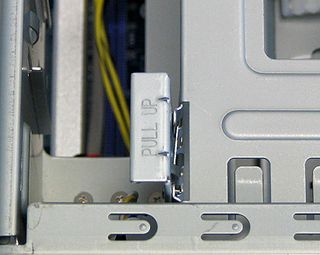
Step 1: Pull on the handle labeled "Pull up"

Step 2: Push on the black plastic slider

Now the CB91 is open for access
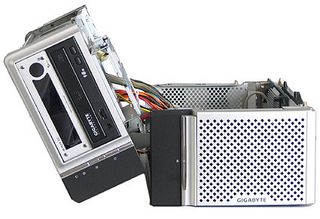
The upper third simply swings away to the side.
Stay On the Cutting Edge: Get the Tom's Hardware Newsletter
Join the experts who read Tom's Hardware for the inside track on enthusiast PC tech news — and have for over 25 years. We'll send breaking news and in-depth reviews of CPUs, GPUs, AI, maker hardware and more straight to your inbox.
Most Popular




