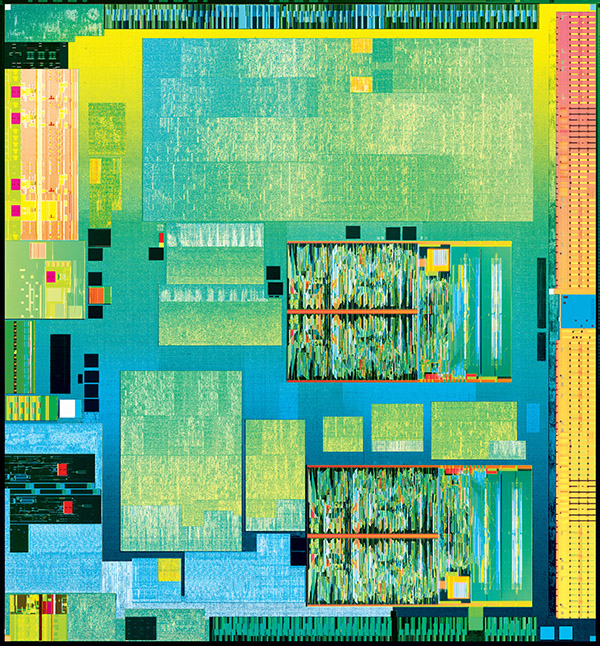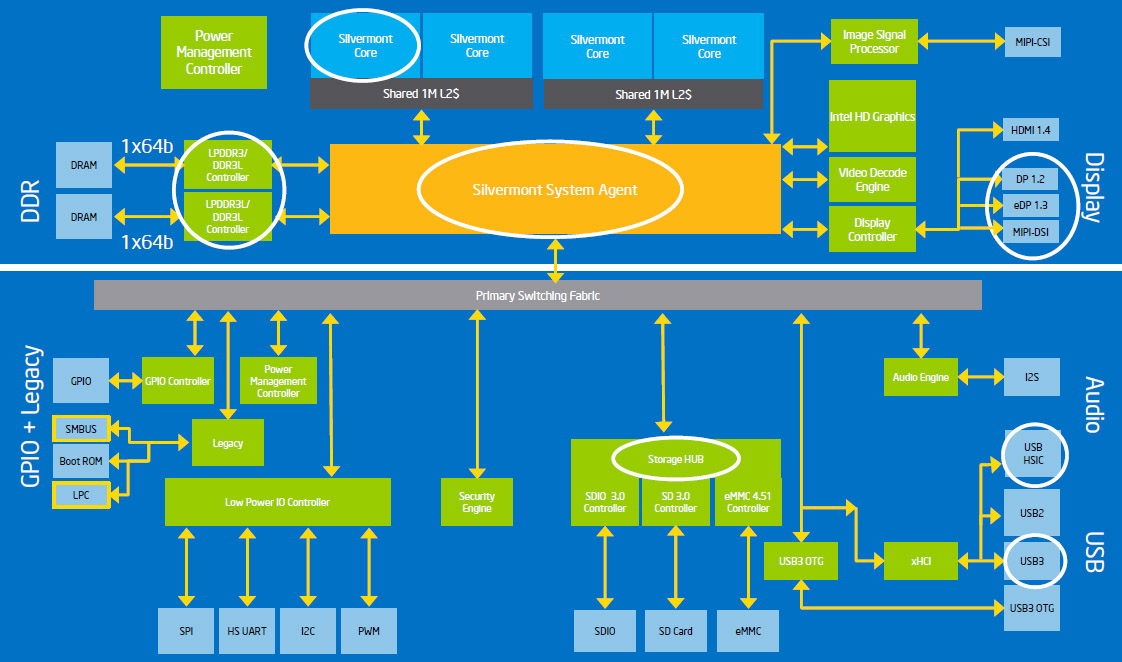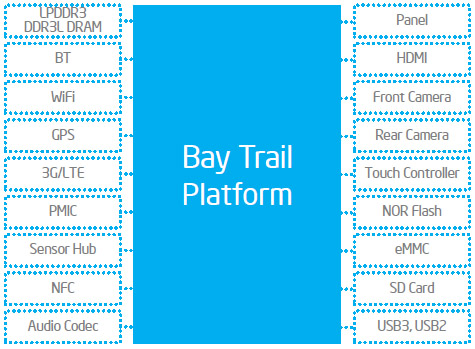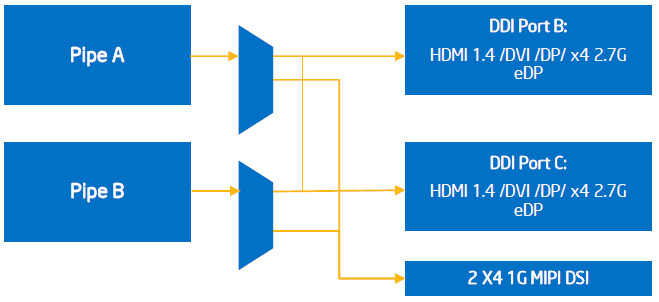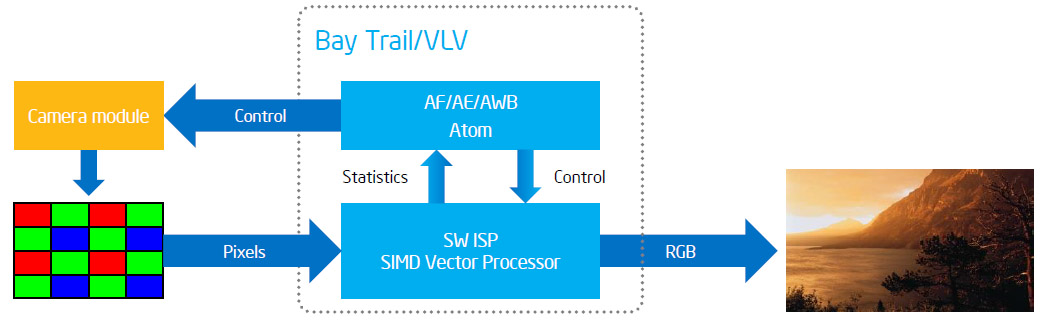Bay Trail On The Desktop: Celeron J1750 Gets Benchmarked
Last week, Intel rolled out its Bay Trail SoCs based on the Silvermont architecture. The company focused most intently on its tablet-oriented Atom models. However, we got our hands on a Celeron J1750, soldered onto a motherboard, for desktop testing.
The Atom Z3000 SoC Architecture
Alright, so we have an idea of where Intel is coming from and where it hopes to go with the Atom Z3000 series for tablets. Now let’s take a look at the six SKUs launched at IDF, along with their specifications:
| Atom | Z3770 | Z3770D | Z3740 | Z3740D | Z3680 | Z3680D |
|---|---|---|---|---|---|---|
| Process Tech. | 22 nm | 22 nm | 22 nm | 22 nm | 22 nm | 22 nm |
| Cores | 4 | 4 | 4 | 4 | 2 | 2 |
| L2 Cache | 2 MB | 2 MB | 2 MB | 2 MB | 1 MB | 1 MB |
| Core Clock Rate | Up to 2.4 GHz | Up to 2.4 GHz | Up to 1.8 GHz | Up to 1.8 GHz | Up to 2 GHz | Up to 2 GHz |
| Memory | 2-ChannelLPDDR3 1066 MT/s | 1-ChannelDDR3L1333 MT/s | 2-ChannelLPDDR31066 MT/s | 1-ChannelDDR3L1333MT/s | 1-ChannelLPDDR31066 MT/s | 1-ChannelDDR3L1333 MT/s |
| Peak Memory B/W | 17.1 GB/s | 10.6 GB/s | 17.1 GB/s | 10.6 GB/s | 8.5 GB/s | 10.6 GB/s |
| Memory Capacity | Up to 4 GB | 2 GB | Up to 4 GB | 2 GB | 1 GB | 2 GB |
| Max. Res. | 2560x1600 | 1920x1200 | 2560x1600 | 1920x1200 | 1280x800 | 1920x1200 |
As we already know from our look at Silvermont, Intel is leveraging a version of its 22 nm process optimized for the SoC architecture. Four models sport four cores (or two modules—remember, this is a module-oriented design that couples two cores and 1 MB of shared L2 cache). Two are single-module designs, with two cores and 1 MB of L2.
Rather than simply referring to base clock rate and specifying a frequency ceiling, Intel decided it was a good idea to identify each SoC’s maximum Burst Technology speed. So, the quad-core Atom Z3000s are split between processors that top out at 1.8 GHz and those able to hit 2.4 GHz.
They’re available in a couple of different memory configurations, as well. A pair of the four-core SKUs support two channels (4 GB total) of LPDDR3-1066, pushing up to 17.1 GB/s of bandwidth. That’s key to enabling display resolutions of 2500x1600. The other quad-core SoCs and one of the dual-core models accommodate a single channel of DDR3L-1333. Two gigabytes of memory running at that speed does 10.6 GB/s, which is good enough for 1920x1200. The remaining Atom Z3680 takes one channel of LPDDR3-1066, is limited to 1 GB, and only offers enough bandwidth to support 1280x800.
All of this information is new. Back when Intel introduced us to Silvermont, it avoided product-specific questions. We knew about the module-based design of course, and we suspected that tablet-oriented SoCs would be dual- and quad-core configurations. But the engineers didn’t go into detail about the memory controller, for example—and for good reason. The specifics are implementation-dependent. Bay Trail exposes up to two 64-bit channels of LPDDR3 (last generation, you were stuck with two 32-bit channels of DDR2-800). But in Intel’s server-oriented Avoton, also built on a Silvermont foundation, faster ECC-capable DDR3 is supported.
We also now know that the Bay Trail SoC hosts an HD Graphics engine with four EUs. It runs at up to 667 MHz, though the base clock rate is 311 MHz. Intel says the architecture comes from Ivy Bridge, though it’s worth noting that four EUs is fewer than the GT1 implementation of Sandy Bridge, which featured six EUs. Even still, company representatives say to expect three times as much graphics performance as the PowerVR SGX545-equipped Atom Z2760. HD Graphics adds DirectX 11 and OpenGL ES 3.0 support, whereas Imagination Technologies’ solution was limited to DirectX 10.1 and OpenGL ES 2.0.
Heterogeneous compute via APIs like OpenCL is not supported on Bay Trail for tablets—Intel says its focus was to get the platform out with a focus on compute through the x86 cores. However, its system agent was designed to support a heterogeneous architecture in the future. In fact, the Celeron we're testing today does include the OpenCL runtime in its driver package, and we were able to get OpenCL working on the HD Graphics component, too.
Get Tom's Hardware's best news and in-depth reviews, straight to your inbox.
As with its Core architecture, Intel’s Atom Z3000-series shares one power budget between on-die subsystems. So long as the SoC is operating under its power, current, and temperature limits, the x86 cores and other IP blocks are allowed to run at higher clock rates when more performance is needed. Although you won’t realize those peak Burst Technology figures in a thermally-restricted workload, you won’t slam into a ceiling and watch the chip throttle either, as we've seen from competing SoCs. There’s certainly something to be said for more elegant power management, made possible in large part to the central system agent.
The memory controller, cores, and graphics engine all tie together through this critical component, which maintains coherency between the shared caches. Image signal processing, fixed-function video decode, and display control attach to the system agent as well.
Beyond simply beefing up 3D potential, Bay Trail also gets the power and performance benefits of Quick Sync’s fixed-function and programmable media pipeline. H.264, VC-1, MPEG-2, and MVC are all decoded in hardware, while H.264 and MPEG-2 encoding can be accelerated.
Bay Trail supports HDMI 1.4, DisplayPort 1.2, eDP 1.3, and MIPI-DSI output across a pair of display pipelines. Given enough bandwidth, Intel says its DisplayPort connectors will do 2560x1440 at 60 Hz, while HDMI maxes out at 1920x1080. Both digital interfaces do support integrated audio.
An enhanced image signal processor is rated for up to 275 MP/s with support for auto-exposure, -focus, and –white balance, along with 1080p60 video capture, video stabilization, burst mode, continuous capture, and low-light noise reduction. The outward-facing switch supports sensors up to 13 MP, while the forward-facing switch supports up to 2 MP.
In a modern Intel desktop architecture, everything mentioned above is built onto the CPU die. The processor communicates over DMI to a Platform Controller Hub loaded up with storage, USB, audio, and networking—all of the I/O typically associated with a south bridge. Bay Trail takes that functionality and moves it up into the die through a switching fabric attached to the system agent. This fabric manages bandwidth and access priority for some of the new on-board subsystems. For instance, as you saw in the block diagram above, Bay Trail’s storage hub supports SDIO 3.0, SD 3.0, and eMMC 4.51. Native USB 3.0 is a big deal as well.
Current page: The Atom Z3000 SoC Architecture
Prev Page If The Gloves Weren't Off Before, They Are Now... Next Page Bay Trail's Performance On The Desktop: Benchmarking Celeron J1750-
SteelCity1981 only 2mb of l2 cache for 4 cores. talk about starving 4 cores with 2mb of l2 cache.Reply -
DjEaZy ... interesting is the modular core thingy.. it ir like the FX module from AMD... 2 cores on joined L2 cache? Hmm... and GPU on the silicon... it seams, intel waits till the software is there...Reply -
stickmansam Reply11551610 said:... interesting is the modular core thingy.. it ir like the FX module from AMD... 2 cores on joined L2 cache? Hmm... and GPU on the silicon... it seams, intel waits till the software is there...
Shared L2 cache exists on Intel's side during the Core 2 era with two or more cores sharing the L2 cache, similar to how L3 cache is shared now except there is an additional private L2 cache. Basically, with Nehalem, Intel moved the shared cache a level lower to L3 and put in a new private cache (L2). GPU on the same die/chip has been on Intel's side too for quite a while as well....
11551497 said:only 2mb of l2 cache for 4 cores. talk about starving 4 cores with 2mb of l2 cache.
The i5s have actually less cache than the Q9x50's so cache size isn't everything. Their ipc is still lower than the Athlon IIx4's which have similar amounts of cache are not that bottle necked (compared to Phenom II's, maybe 20% slower?). Cache implementation also matters and the shared L2 should be better than the piecemeal Athlon II L2, provided the cores don't thrash each other.
Bay Trail is a quite interesting chip with good enough performance to pretty much beat out most ARM chips in tablets yet provide comparable power efficiency and graphics. The price is not too high either, with the top end chip ~$40, making it at least somewhat competitive with ARM. The ability to run Android/Linux/Windows 8 means that OEM's can build one product to sell to different markets and save on production line costs. It also lets them adjust the OS to meet market demand on the go potential (ship non selling OS version back to factory and load OS that sells better and send it back out). ASUS seems to have something like that going on with the T100 having buttons half way between Windows and Android and no Windows branding.
This all makes me want to grab a Bay Trail and run both Android and Windows on it, have Windows when I use it connected to a screen for desktop and run desktop apps and then Android on the go so I get the larger app store (Windows if I am lazy). -
vipervoid1 There is Kabini in the review ??Reply
Why compare Richland with this ??
Isn't Kabini is the one to compare ?? -
runswindows95 Then again, the thing to keep in mind these CPU's aren't gaming / workstation CPU's. These CPU's will quite honestly work for the majority of PC owners, who mainly do social media and Youtube. A quad-core that only uses 10W intrigues me a lot since I don't game, but do a lot of heavy word processing.Reply -
ojas Reply
Agreed.11551718 said:There is Kabini in the review ??
Why compare Richland with this ??
Isn't Kabini is the one to compare ??
Though, Tech Report and AnandTech have previewed the Z3770 and put it up against mobile chips and Kabini.
(hint: the 4w Z3770 matches a 15w A4-5000 Kabini and soundly thrashes ARM in CPU performance)
http://techreport.com/review/25329/intel-atom-z3000-bay-trail-soc-revealed
http://www.anandtech.com/show/7314/intel-baytrail-preview-intel-atom-z3770-tested -
de5_Roy i sorely missed a kabini setup in the benches and efficiency tests. i woulda liked to see both bay trail and kabini socs run 1080p and 1600p gaming (tablet oriented).Reply
a few nitpicks:
in the test hardware chart - a4 4000 doesn't have L3 cache. afaik, neither does baytrail (1MB shared L2).
in the bga 65w skus vs bga 10 skus table, the core i- cpus clockrates are base clockrate, turbo is missing while baytrail socs' burst clockrate is reported while base clockrate is absent. -
Wisecracker Reply11552261 said:
Agreed.11551718 said:There is Kabini in the review ??
Why compare Richland with this ??
Isn't Kabini is the one to compare ??
Though, Tech Report and AnandTech have previewed the Z3770 and put it up against mobile chips and Kabini.
(hint: the 4w Z3770 matches a 15w A4-5000 Kabini and soundly thrashes ARM in CPU performance)
http://techreport.com/review/25329/intel-atom-z3000-bay-trail-soc-revealed
http://www.anandtech.com/show/7314/intel-baytrail-preview-intel-atom-z3770-tested
Not according to Tom's ...
Power consumption looks great ... especially compared to a 65w Richland desktop (WTF, THG?) ... but the A4-5000 remains quite formidable in efficiency according to Tom's own testing
Graphics performance compared to the AMD SoCs must blow, or it would have been hyped to the max. I suspect this means Bay Trail will be Temash'd (or, Kabini'd).
-
CaedenV Looks like these new Atom based Celerons and Pentiums are what I want to look for in my little always-on server build I am prepping for. Extremely low power, enough performance to run a gigabit NAS, and hopefully some passive or other extremely quiet cooling solutions. I just hope that the motherboards offer some RAID options to work with in FreeNAS and the price is appropriately cheap.Reply