Should You Care About Hybrid Hard Drives?
Battery Runtime Test
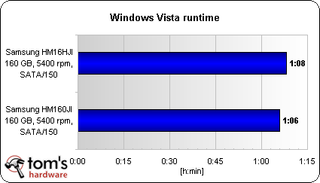
We again used the Acer Ferrari 1000 Turion 64 X2 notebook to compare the H-HDD to its counterpart with conventional technology. For the battery runtime test we installed a fresh copy of Vista and set the power mode to "power saver", which runs the CPU at a constant 800 MHz. The display was always on at two steps below the maximum brightness, and we set the power options to shut down the system at 1% battery status. The hard drives would spin down after three minutes, and the hybrid mode was enabled for the H-HDD.
Both Microsoft and the hard drive manufacturers promise battery runtime enhancements of up to 10% through the use of a H-HDD. Without having access to a battery benchmark such as MobileMark for Windows Vista, we had to create a batch file that runs simple applications in order to simulate basic office and multimedia use of a notebook. We made sure that the batch run involved hard drive accesses that did not exceed 32 MB, which is the amount that the H-HDD uses to cache data and keep the spindle drive stopped unless it needs to physically store data onto the medium. We decided to stick with the standard battery on our Acer Ferrari 1000 subnotebook, which only has 2000 mAh - there is a higher-capacity battery, but it would have prolonged our test runs.
The results here were a bit disappointing: using the H-HDD results in a battery runtime increase of two minutes, which represents a mere 3% improvement (at least it's something). Using the high-powered battery with 5200 mAh would result in about 172 minutes of runtime with the conventional HDD, and approximately 177 minutes with the H-HDD. Since the H-HDD requires even more power when spinning, expect the battery runtime improvement to decrease if the motor has to run continuously.
Stay on the Cutting Edge
Join the experts who read Tom's Hardware for the inside track on enthusiast PC tech news — and have for over 25 years. We'll send breaking news and in-depth reviews of CPUs, GPUs, AI, maker hardware and more straight to your inbox.
-
dmoz > but I would not pay any premium today to get an H-HDD today.Reply
Department of Redundancies Department, how can I help you?
Most Popular

