Should You Care About Hybrid Hard Drives?
Hybrid Hard Drives (H-HDD) And Vista ReadyDrive
Technically, it isn't Windows Vista that is required to support Hybrid Hard Drives, but rather a feature that only comes with Vista: ReadyDrive. You might already be familiar with the performance-accelerating features SuperFetch and ReadyBoost; these utilize available main memory to buffer application data (SuperFetch), and extend the entire caching process over a USB Flash memory device (ReadyBoost). The latter is particularly interesting for systems with less than 1 GB of RAM, although we do not recommend running Windows Vista with such small amounts of memory. ReadyDrive extends caching over a Hybrid Hard Drive's non-volatile Flash/cache memory, storing core Windows Vista files, frequently used application data (OEM pinning) and SuperFetch data on the Flash memory, to speed up Windows boot time and application launch time.
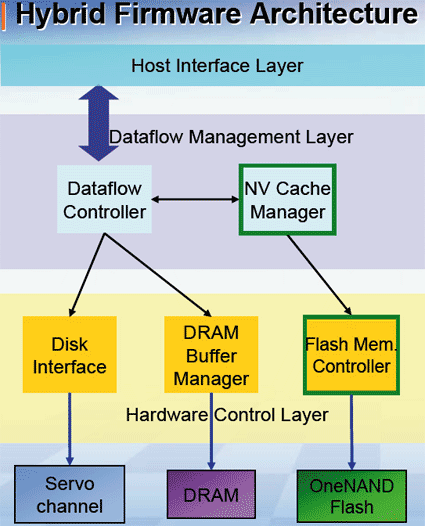
The hard drive ATA command set was adjusted to support NV cache. The ATA8-ACS specification includes commands that take care of two important functions: control of what data is pinned for retention in the NV cache at any given time, and control of whether the drive is put into the NV cache power mode. Windows Vista automatically recognizes H-HDDs and will assess the performance of the NV cache. Only one H-HDD is supported, and it has to be the system drive to benefit from the Flash memory.

You cannot distinguish a H-HDD from a regular hard drive by appearance.
Stay on the Cutting Edge
Join the experts who read Tom's Hardware for the inside track on enthusiast PC tech news — and have for over 25 years. We'll send breaking news and in-depth reviews of CPUs, GPUs, AI, maker hardware and more straight to your inbox.
Current page: Hybrid Hard Drives (H-HDD) And Vista ReadyDrive
Prev Page Can Hybrid Hard Drives Change The HDD World? Next Page NV Cache-
dmoz > but I would not pay any premium today to get an H-HDD today.Reply
Department of Redundancies Department, how can I help you?
Most Popular

