Why you can trust Tom's Hardware
For thermal and acoustic testing, we are using the following software and settings:
| CPU Clock | i9 9900k: 4.6 GHz (46x 100MHz) @ 1.1v | Row 0 - Cell 2 |
| GPU Clock | RTX 2070 Super: Stock | Row 1 - Cell 2 |
| GPU Driver | Nvidia GeForce 445.87 | Row 2 - Cell 2 |
| Case & CPU Fan Speeds | Stock Configuration 100%, Standardized CPU 100%, Case fans 50% | Row 3 - Cell 2 |
| GPU Fan Speeds | 75% | Row 4 - Cell 2 |
Fan Characteristics
The 4000X RGB’s 120mm spinners are PWM controlled, and they can run as low as 230 RPM in our sample. This is so slow, you can actually see them move during normal desktop use, which creates quite a neat effect with the RGB lighting. At top speed they’ll run at 1350 RPM, where they create a nice smooth sound that isn’t bothersome at all.

The fans in the 4000D Airflow are two 120 mm spinners controlled through adjusting voltages rather than with PWM signals, giving them slightly faster speeds on the low end. Nevertheless, they run at about 550 RPM at the lowest, which is still fine. At full speed they spin at about 1300 RPM. This isn’t fast, but should be adequate with the perforated front panel.
Acoustic Results
For our acoustic tests, we run three scenarios: CPU full load, CPU and GPU full load, and an optimized idle. The CPU Full Load test runs the CPU and case fans at their maximum speed. For the CPU and GPU full load acoustic test we add the Nvidia RTX 2070 Super FE at 75% fan speed, because in practice it never runs at 100 percent and is far too loud when it does.
For the optimized idle, we run the GPU fan speed at 40 percent (the 2070 Super FE GPU does not have a Zero-RPM mode), and run the CPU and included case fans at the lowest speed they will spin at.
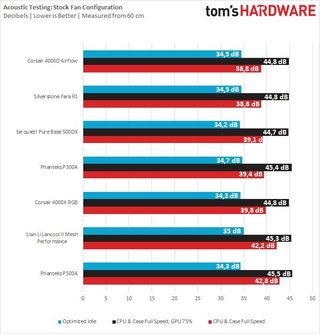
Surprisingly, the Corsair 4000D Airflow was the quietest case we’ve had on this test bed – when measuring without the GPU. That’s because it only comes with two fans that don’t spin very fast. The 4000X RGB is a little louder, but still well within reason.
Thermal Results
For the thermal tests, all case and CPU fan speeds are set to 100 percent. The i9-9900K is pegged at a 4.6GHz clock at 1.1v on all cores to ensure consistent power consumption across test scenarios, and letting the GPU run at 75 percent fan speed enables it to maintain its power target while maintaining one set reasonable fan speed, so that the temperature is the only variable.
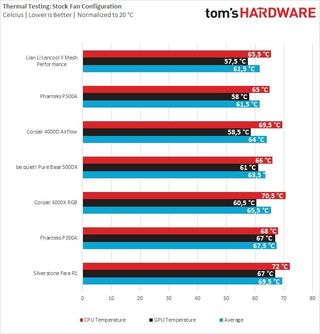
Note that the 4000X RGB has a relatively high CPU temperature, but a low GPU temp. This is down to the lavish intake 3 fans) providing the GPU with fresh air, but the CPU suffers a little due to a lack of exhaust. Do yourself a favor and add an exhaust fan if you want good CPU temperatures (and a complete look), or use an AIO.
The 4000D Airflow performs like most mesh cases: great. It might only have two fans, but it’s able to use them effectively to provide enough cooling to both the CPU and GPU.
Standardized Results
To correct for differences in case fans, for the standardized test we remove the standard case fans and replace them with Corsair ML120 or ML140 units. Up to three fans may be installed, preferably one at the default exhaust location and two at the front intake, in the biggest sizes the case supports. The above tests are then repeated, but because the Corsair ML fans have absurdly high maximum speeds, we run those at 50% duty for the tests as no case fan should ever need to run above those speeds.


The standardized tests clearly show what each of the cases are built for. The 4000X RGB is the warmest running case in our standardized test suite, but it’s also among the first to have a closed glass front panel. Similarly, it’s also nearly the quietest, so the restriction provided by the glass panel at the front does do something to keep the noise down.
But truth be told, if you’re looking at the 4000X RGB, you’re probably planning to use the included fans, and you’re probably looking at using an all-in-one liquid cooler for your CPU anyway.
The 4000D Airflow behaves like any mesh case does, trading blows with the likes of the Phanteks P500A.
Conclusion
If you were a fan of the original Corsair 350D or 450D, then you’ll like the new 4000 series cases. Or, if you’re a new builder looking to set up a gaming rig with one of Nvidia’s brand-new cards, there’s plenty to like here too. My pick goes to the 4000X RGB, which although it carries a $40 premium over the 4000D and 4000D airflow, comes with one additional fan, controls them via PWM instead of voltage-controlled, adds some classy RGB, and you get a very pretty glass slab – the 4000X RGB does enough things right to justify its premium.
Corsair’s RGB implementation is second to none. It doesn’t work with your motherboard’s ecosystem, which might at first be a bit of a let-down, but the way Corsair is able to control the lighting effects individually per-fan is brilliant and creates some very elegant effects, especially through the very fine mesh filter and dark-tinted glass panel. I never thought I’d say it, but this is some classy RGB.
There’s definitely a bit of Corsair tax going on here, but it’s no more than maybe $10 when you compare these cases to competitors, which personally I think is well worth it for the clean styling and thoughtful design. Whether you opt for the 4000D Airflow or the 4000X RGB, you’ll be happy. But if you can swing the $40 for the RGB variant and don’t mind the slightly worse thermals (which are still generally good), we highly doubt you’ll regret your purchase. In my book, the 4000X RGB is the go-to mid-range RGB case of 2020, earning a spot on our Best PC Cases list.
Niels Broekhuijsen is a Contributing Writer for Tom's Hardware US. He reviews cases, water cooling and pc builds.

AI GPU bottleneck has eased, but now power will constrain AI growth warns Zuckerberg

Nearly all Nintendo 64 games can now be recompiled into native PC ports to add proper ray tracing, ultrawide, high FPS, and more

Intel's biggest failure pops up on a Pokemon-emblazoned motherboard — 10nm Cannon Lake rides in style on a custom Meowth board
-
Paul Delorean2 BEWARE. This company does not honour their warranty. My LED mouse mat (a present last Christmas) died after nine months of use and their "Customer Service" has refused to repair or replace it.Reply
See Trustpilot where 66% of Corsair's reviews are Poor or Terrible. AVOID -
Darkbreeze I find that hard to believe. I've had many occasions where I've had to deal with Corsair on RMA or warranty claims, and I've never had any problems at all. In fact, just a few months ago in the middle of the Coronavirus shut downs, I had a four year old laptop memory module that was part of a kit, fail, and Corsair not only replaced it, they drop shipped me a completely new full replacement kit from the factory in South Korea because there was no inventory on that kit anywhere stateside. Without even having to ship them the original kit first. They shipped it directly to me with a label to send the old kit back. Done deal.Reply
Corsair and Fractal Design, along with EVGA, are EXEMPLARY when it comes to supporting their products in my experience. Maybe your experience was different, but I know there are a LOT of people who will agree with me, people who do this on a daily basis. -
Paul Delorean2 Oh it is a fact Darkbreeze, the text of the exchange with customer services is reproduced below. It is also a fact that 66% of Trustpilot reviews for Corsair are 'Poor' or 'Bad'. Many are average and only a few 'Good' or 'Excellent' so it seems that the overall community are significantly at variance with what you say is your experience, so we can conclude that your experience is in a minority and probably has something to do with the fact that you are a moderator on this forum.Reply
The mat was purchased Xmas 2019, so what Corsair say is not true.
(Mod edit - Removed because of personal information)
We appreciate your time providing detailed information about your concern, we are very sorry that your device has become faulty after a year of use, please be advised that we don't have a repair center and as a manufacturer, we only provide placement and as per the review of this case, the mouse matt warranty was already expired from it 2 years warranty. Unfortunately, we won't be able to accommodate your request for a refund or replacement.
We appreciate your contacting Corsair. We value your business and look forward to serving you. Please write to us anytime if you need help with another request in the future.
Thank you for choosing Corsair. -
Darkbreeze It's also a fact that some people might to some degree be fundamentally intellectually challenged, so that really doesn't prove or shed light on anything. Besides which, your personal sample of one isn't representative of the hundreds of thousands (Or more) of sales, inquiries and RMAs handled by Corsair over the course of any given year. I'm not saying it can't happen, because every company these days has to some extent limited the quality of their customer service response by using poorly trained or non-english speaking help desk people, but overall, this would be an uncommon occurrence and a follow up contact or contact through their forums would likely clear things up for most people.Reply
If in fact the support person you dealt with handled your case incorrectly, and the product was still in warranty, it would have been prudent to try and escalate the response. Sometimes we have to do this with ALL companies, including ASUS, MSI, EVGA, and others. It happens. Just because you get an idiot support agent doesn't mean the company itself doesn't back it's products. -
Paul Delorean2 Good suggestions, thank you. I have left a message on the relevant thread at forum.corsair.com. There doesn't appear to be a direct way to make a formal complaint at Corsair so I have had to send a message to the idiot support asking him to provide me with details of their complaints team. I will update this on Tuesday.Reply -
Paul Delorean2 After asking me to use a whole morning unsuccessfully trying to repair the mousepad, reinstall drivers etc., the issue finally got escalated (so they say). I got the same robotic response in broken English to the effect that I need to go a buy a new one.Reply
Whether they accept a claim under their (much advertised) two year warranty is irrelevant. It is clear that, having failed after 10 months use, the manufacture of the item is not of satisfactory quality. At nearly £60 for a mouse mat I have the right to expect an item of the highest quality.
I have therefore made a claim for the full cost (£59.99) in the small claims court. -
JoBalz ReplyAdmin said:Corsair’s Obsidian 4000 series offers a pretty minimalist design with everything you need for the vast majority of ATX builds.
Corsair 4000X & 4000D Review: An Excellent 450D Successor : Read more
I had the original 350D case and loved it! This one has the same negatives- the sparse front I/O, but what I liked was the easily removable front panel that allowed for easy cleaning of the front filter and access to the front fans. I was disappointed that the 350D and the 450D were not available when I built my new system. It is tempting to pick up one of these!

