Tom's Hardware Verdict
Corsair’s Obsidian 4000 series offers pretty, minimalist design at a decent price, with everything you need for the vast majority of ATX builds. You might want to get in line, because Corsair is going to sell a lot of these.
Pros
- +
Clean aesthetics and refined interior
- +
Good enough thermal performance on the 4000X RGB
- +
Mesh option for performance enthusiasts or budget builders
- +
RGB variant includes iCUE hub.
- +
Relatively quiet
Cons
- -
Only one front USB-A port
- -
Fans don’t spin fast enough for extreme performance requirements
Why you can trust Tom's Hardware
When I pulled Corsair’s 4000X out of its box, the first thought that went through my mind is “Is this a 350D?”
The new Corsair Obsidian 4000 series cases look remarkably like 350D and 450D siblings from 6 to 7 years ago, and that’s a good thing. Sometimes I like taking a step into the past, and these were hugely popular cases at the time. I know lots of people that had them – for good reason. Of course, by today’s standards they’re outdated (and end of life), so it’s nice to see Corsair drop what seems to be a series of successors.
The new 4000 series come in three flavors: RGB (4000X), airflow (4000D Airflow), and sleek and silent (4000D). We have the airflow and RGB variants on the test bench today, and it’s time to see if they’ll make it onto our best PC cases lists. Pricing is set at $80 for the airflow variant and $120 for the RGB case, so they’re competing in a busy part of the market. Let’s see if Corsair has what it takes.
Specifications
| Type | Mid Tower ATX |
|---|---|
| Motherboard Support | Mini-ITX, Micro-ATX, ATX |
| Dimensions (HxWxD) | 18.3 x 9.06 x 17.8 inches (466 x 230 x 453 mm) |
| Max GPU Length | 14.2 inches (360 mm) |
| CPU Cooler Height | 6.7 inches (170 mm) |
| Weight | 12.2 pounds (7.8 kg) |
| External Bays | ✗ |
| Internal Bays | 2x 3.5-inch, 2x 2.5-inch |
| Expansion Slots | 7x + 2 vertical |
| Front I/O | 1x USB 3.0, 1x USB-C, 3.5 mm Audio/Mic Combo |
| Other | Tempered Glass Panel, RGB (only on 4000X RGB) |
| Front Fans | 3x 120mm RGB (Up to 2x 140mm, 3x 120mm) |
| Rear Fans | None (Up to 1x 120mm) |
| Top Fans | None (Up to 2x 120mm, 2x 140mm) |
| Bottom Fans | None |
| Side Fans | None |
| RGB | Optional on 4000X RGB |
| Damping | No |
| Warranty | 2 Years Limited |
Features
The 4000X RGB comes with three fans behind a tempered glass panel at the front of the chassis. The 4000D will come with two non-RGB fans, with the front either covered with a solid metal slab or a meshed front panel on the 4000D Airflow. Other than those differences, the cases are all identical to one another. So for this review we’ll be focusing on the 4000X – but don’t worry, we’ll provide testing data on the 4000D Airflow, too.



Circling around the case, it’s clear what Corsair’s design philosophy was with the 4000 series: simple, clean, and minimalist. There are a few design touches here and there, but they’re all well-executed and not obtrusive. Corsair’s new yellow accent color and sleeker branding also complements this design quite well.
Both the side panels come loose with two thumbscrews at the rear, pop out of pegs at the rear, and then swing outwards, briefly hinging at the front before they drop out. This is actually quite a nice method, and I prefer it over the usual sliding mechanism – especially on the cable management side as it alleviates the usual issue with jamming the side panel into place against a mountain of cables.





The materials here overall aren’t stunning, but they don’t need to be at this price point. The paint job is quite good though, free of weird defects or bubbling, and with a nice fine top mesh and tempered glass (which you can’t really get wrong unless you over or under-tint), the 4000X and 4000D have a nice premium look and feel to them. On the topic of the glass tint, it’s quite dark, but that’s alright. This case is aimed at more budget-oriented builds that often end up with visually mismatched hardware, where a dark tint helps blend it all together while still giving that luxury glass look (not that anything is stopping you from packing it full of expensive gear). Just note: anything that isn’t RGB, you’re unlikely to see once you put the panel on.
Get Tom's Hardware's best news and in-depth reviews, straight to your inbox.

The IO resides at the top of the chassis, and though I like the clean appearance of minimal connectivity, I prefer having ample ports. A single USB 3.0 port next to a Type-C port, with a mic/headphone combo jack works, but you’ll find yourself reaching around the rear of the system often for additional USB ports.
Internal Layout

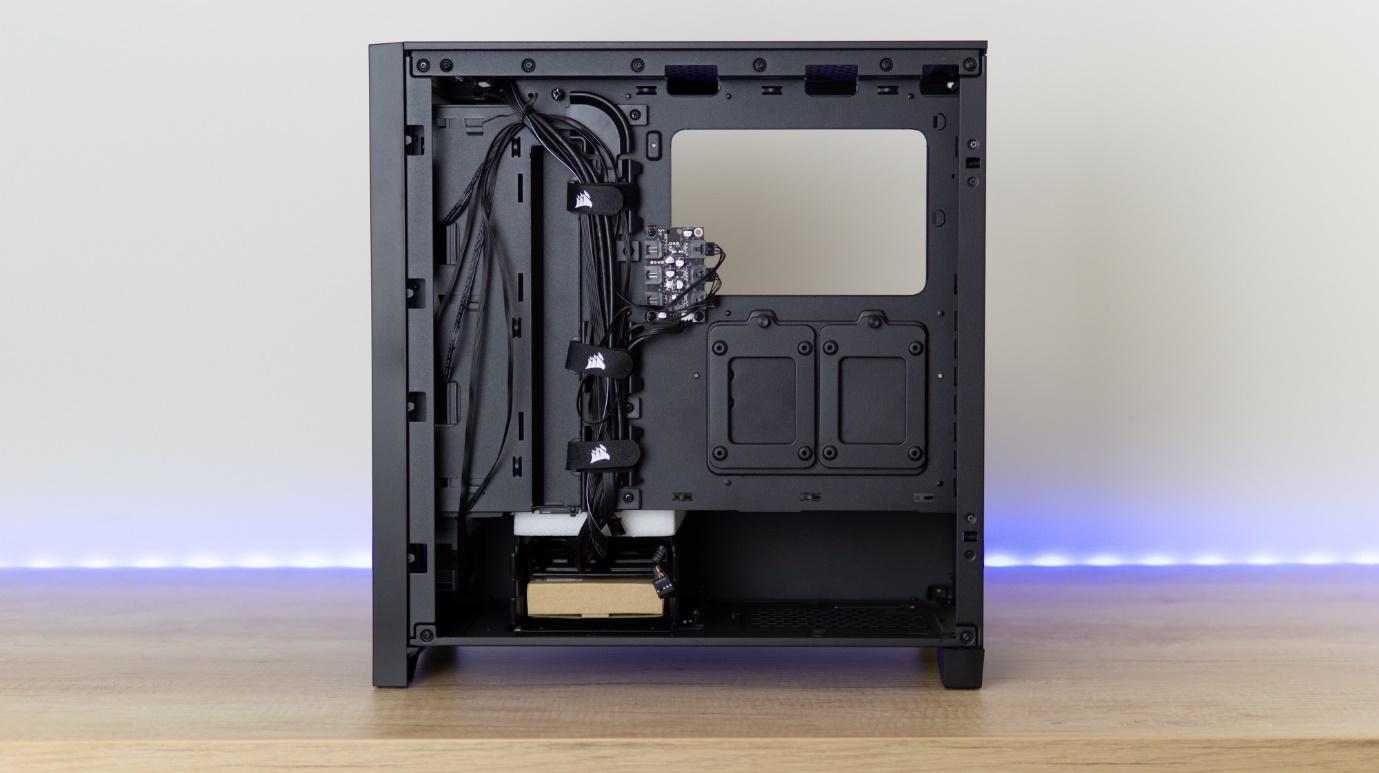

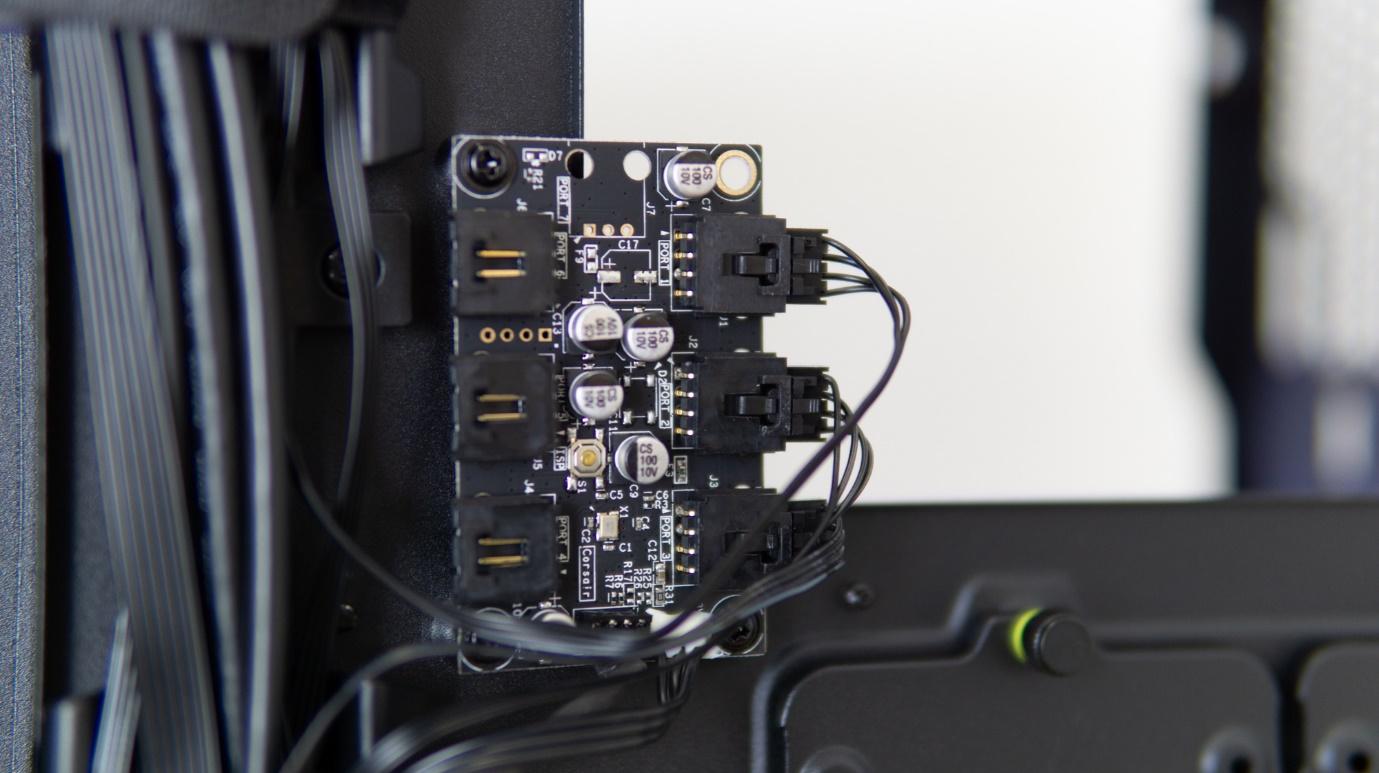
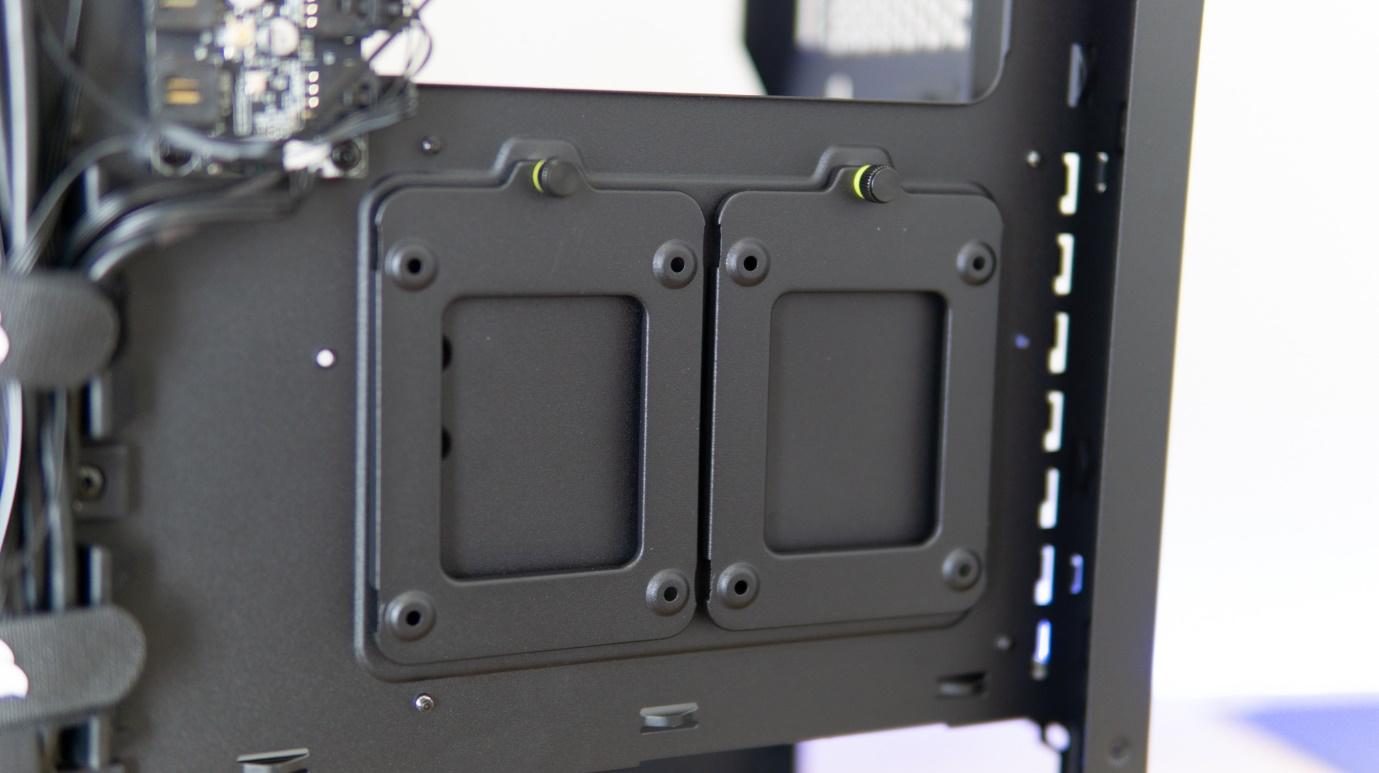


On the inside, the 4000 series cases feature a commonly found compact ATX layout. At the bottom is a PSU shroud that hides the lower clutter, where you’ll be able to fit large power supplies and up to two hard drives. Behind the motherboard tray are two 2.5-inch caddies, which you can move to the top of the PSU shroud if you want to show off your SSDs.
In the main compartment there’s room for up to ATX size motherboards and the biggest of graphics cards. And though you can opt to vertical-mount your GPU, we would avoid this option as the two vertical slots are quite close to the side panel, so the looks will cost you in thermals -- and you likely won’t see much anyway through the dark tint. A cable cover is present to ensure you can’t peek into the rear of the chassis and see the mess back there.
Cooling
As mentioned up top, the 4000X RGB comes with three 120mm RGB PWM spinners at the front, which are wired to an RGB control hub at the rear of the chassis. The PWM cables you’ll have to route to your motherboard or another controller – the hub in the rear of the chassis only handles the RGB. You won’t find this hub in the standard 4000D and 4000D airflow. The three fans are connected to it, with room for another three.
The 4000D and 4000D Airflow come with two voltage-controlled 120mm fans without RGB.
If you want to, you can choose to mount a 360mm AIO at the front of the case, though be wary of thick radiators, as the PSU shroud cutout won’t accommodate these. The top of the chassis has more room in that respect, though you’re limited to 280mm AIOs here. But be careful you’re not bumping into your motherboard’s VRM heatsink or memory – stick to a 240mm AIO if you want the safe option.

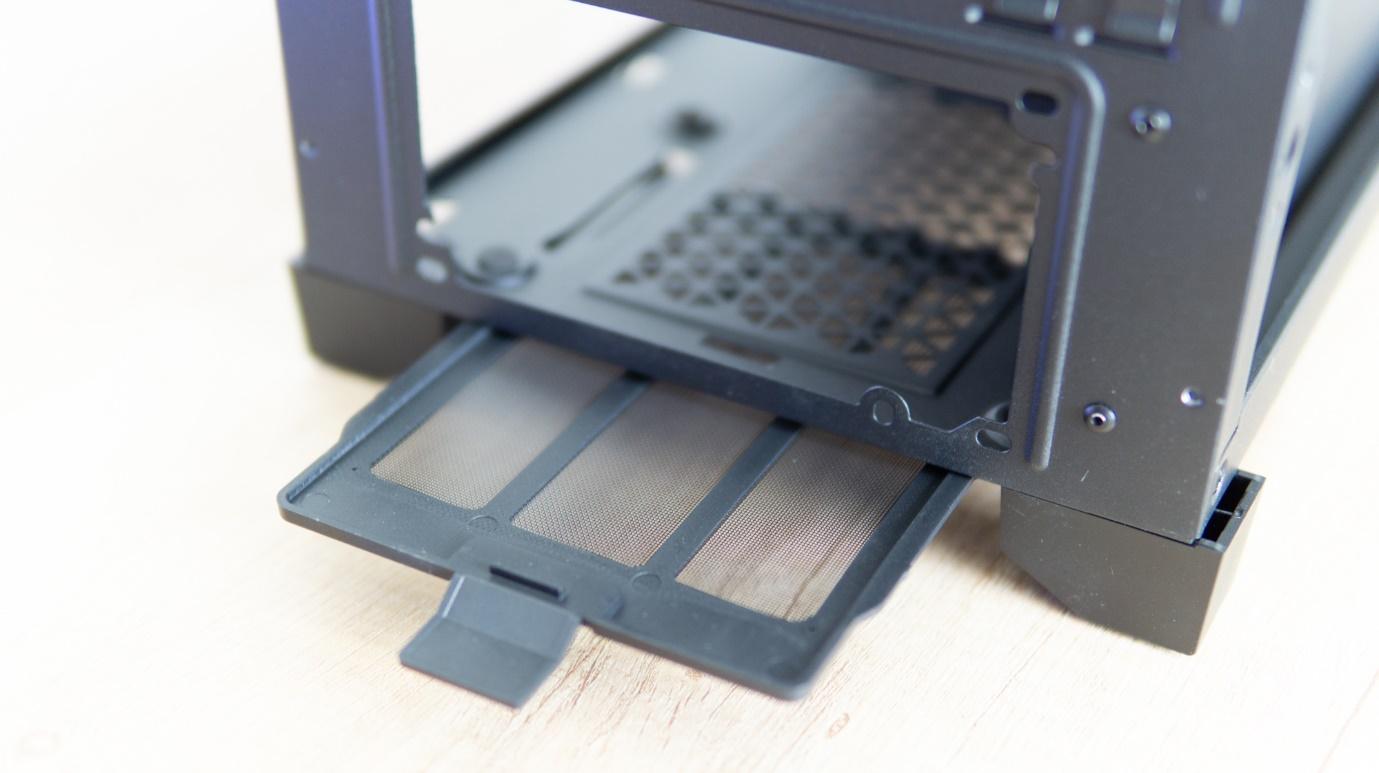

The front of the case has a fine mesh filter behind the front panel, and a filter is also included for over the PSU intake. The power supply intake grill is oddly narrow, though I doubt it’ll suffocate the PSU much as most are quite efficient these days, anyway. So long as you don’t drop your system on thick shag carpeting, the PSU should still get plenty of air.
Niels Broekhuijsen is a Contributing Writer for Tom's Hardware US. He reviews cases, water cooling and pc builds.
-
Paul Delorean2 BEWARE. This company does not honour their warranty. My LED mouse mat (a present last Christmas) died after nine months of use and their "Customer Service" has refused to repair or replace it.Reply
See Trustpilot where 66% of Corsair's reviews are Poor or Terrible. AVOID -
Darkbreeze I find that hard to believe. I've had many occasions where I've had to deal with Corsair on RMA or warranty claims, and I've never had any problems at all. In fact, just a few months ago in the middle of the Coronavirus shut downs, I had a four year old laptop memory module that was part of a kit, fail, and Corsair not only replaced it, they drop shipped me a completely new full replacement kit from the factory in South Korea because there was no inventory on that kit anywhere stateside. Without even having to ship them the original kit first. They shipped it directly to me with a label to send the old kit back. Done deal.Reply
Corsair and Fractal Design, along with EVGA, are EXEMPLARY when it comes to supporting their products in my experience. Maybe your experience was different, but I know there are a LOT of people who will agree with me, people who do this on a daily basis. -
Paul Delorean2 Oh it is a fact Darkbreeze, the text of the exchange with customer services is reproduced below. It is also a fact that 66% of Trustpilot reviews for Corsair are 'Poor' or 'Bad'. Many are average and only a few 'Good' or 'Excellent' so it seems that the overall community are significantly at variance with what you say is your experience, so we can conclude that your experience is in a minority and probably has something to do with the fact that you are a moderator on this forum.Reply
The mat was purchased Xmas 2019, so what Corsair say is not true.
(Mod edit - Removed because of personal information)
We appreciate your time providing detailed information about your concern, we are very sorry that your device has become faulty after a year of use, please be advised that we don't have a repair center and as a manufacturer, we only provide placement and as per the review of this case, the mouse matt warranty was already expired from it 2 years warranty. Unfortunately, we won't be able to accommodate your request for a refund or replacement.
We appreciate your contacting Corsair. We value your business and look forward to serving you. Please write to us anytime if you need help with another request in the future.
Thank you for choosing Corsair. -
Darkbreeze It's also a fact that some people might to some degree be fundamentally intellectually challenged, so that really doesn't prove or shed light on anything. Besides which, your personal sample of one isn't representative of the hundreds of thousands (Or more) of sales, inquiries and RMAs handled by Corsair over the course of any given year. I'm not saying it can't happen, because every company these days has to some extent limited the quality of their customer service response by using poorly trained or non-english speaking help desk people, but overall, this would be an uncommon occurrence and a follow up contact or contact through their forums would likely clear things up for most people.Reply
If in fact the support person you dealt with handled your case incorrectly, and the product was still in warranty, it would have been prudent to try and escalate the response. Sometimes we have to do this with ALL companies, including ASUS, MSI, EVGA, and others. It happens. Just because you get an idiot support agent doesn't mean the company itself doesn't back it's products. -
Paul Delorean2 Good suggestions, thank you. I have left a message on the relevant thread at forum.corsair.com. There doesn't appear to be a direct way to make a formal complaint at Corsair so I have had to send a message to the idiot support asking him to provide me with details of their complaints team. I will update this on Tuesday.Reply -
Paul Delorean2 After asking me to use a whole morning unsuccessfully trying to repair the mousepad, reinstall drivers etc., the issue finally got escalated (so they say). I got the same robotic response in broken English to the effect that I need to go a buy a new one.Reply
Whether they accept a claim under their (much advertised) two year warranty is irrelevant. It is clear that, having failed after 10 months use, the manufacture of the item is not of satisfactory quality. At nearly £60 for a mouse mat I have the right to expect an item of the highest quality.
I have therefore made a claim for the full cost (£59.99) in the small claims court. -
JoBalz ReplyAdmin said:Corsair’s Obsidian 4000 series offers a pretty minimalist design with everything you need for the vast majority of ATX builds.
Corsair 4000X & 4000D Review: An Excellent 450D Successor : Read more
I had the original 350D case and loved it! This one has the same negatives- the sparse front I/O, but what I liked was the easily removable front panel that allowed for easy cleaning of the front filter and access to the front fans. I was disappointed that the 350D and the 450D were not available when I built my new system. It is tempting to pick up one of these!

