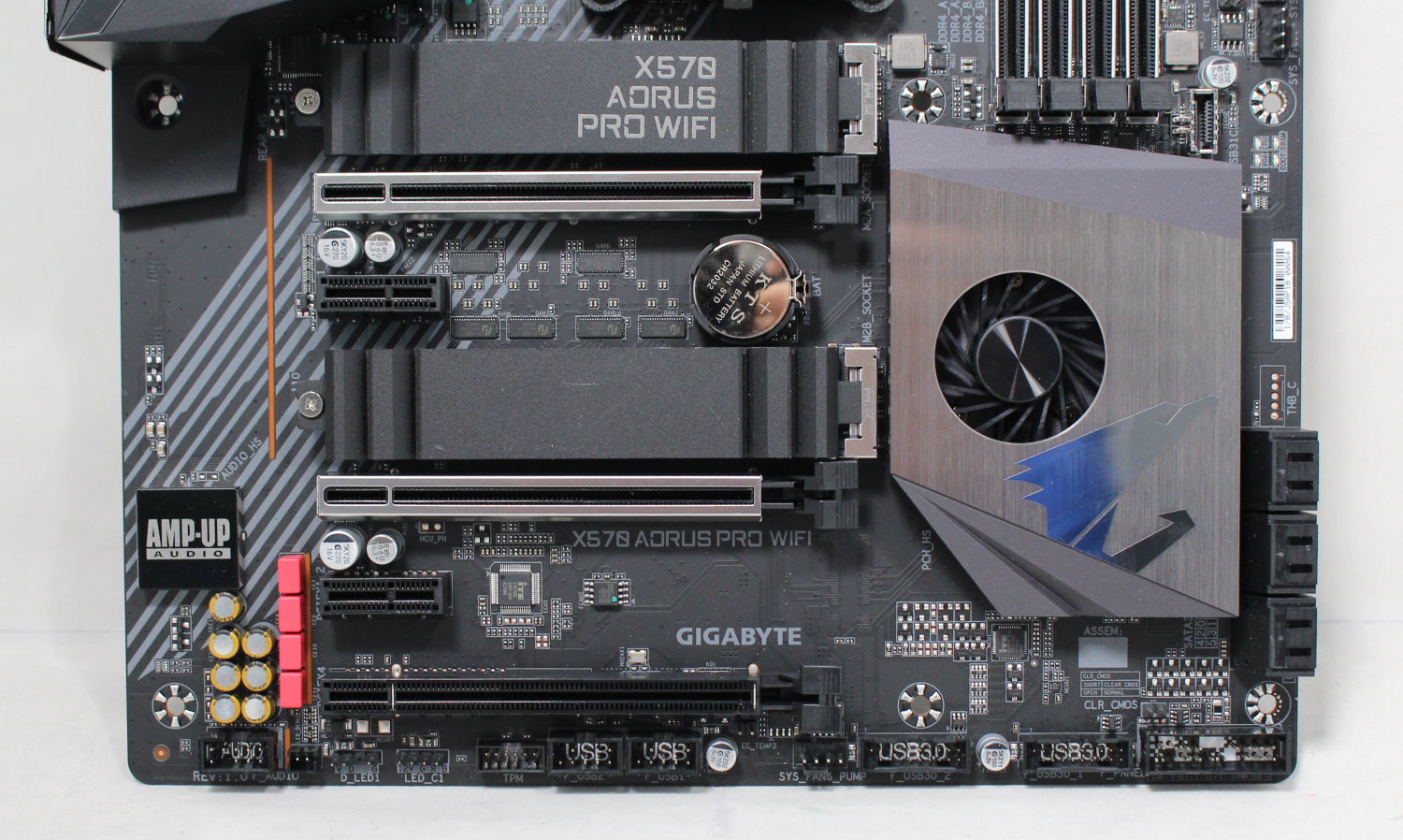Tom's Hardware Verdict
The Gigabyte X570 Aorus Pro Wi-Fi proved itself to perform well in the stock testing as well overclocking, handling these stressful situations with ease. It has a pleasing feature set, including Wi-Fi 6 integration, front and rear USB 3.1 Gen 2 ports, and dual PCIe 4.0 x4 M.2 slots (both with heatsinks), along with RGB LED highlights. For $270, you’d be hard-pressed to find a better board with better features.
Pros
- +
Low price for the feature set
- +
Debug LEDs
- +
Front and rear USB 3.1 Gen2 ports
- +
Wi-Fi included
Cons
- -
2nd M.2 slot is stuck under the GPU slot
Why you can trust Tom's Hardware
Features and Specifications
The Gigabyte X570 Aorus Pro Wi-Fi is a low-to-mid-range board that packs a lot of features for its $270 / £251 price tag. (Remember that X570 boards tend to cost more than previous-generation X470 offerings, thanks in part to PCIe 4.0 support.) The Aorus Pro Wi-Fi includes dual PCIe 4.0 x4 M.2 slots, integrated rear IO, Wi-Fi 6 802.11ax integration, a robust VRM, as well as a premium Realtek ALC1220 audio codec, making it a well-rounded board for the price.
Gigabyte aims its Aorus-badged lineup at the gaming and enthusiast segment, with models usually including extras like RGB LEDs, armor on the PCIe and/or DIMM slots, ESD guards, a solid system monitoring/cooling ecosystem and generally more focus on styling. The X570 Aorus Pro Wi-Fi embodies this, while sitting in the lower end of the line’s product stack, with a couple of budget boards the only lower-priced options (we also reviewed the $200 X570 Aorus Elite) in the lineup.
Like other X570 boards, the Gigabyte X570 Aorus Pro Wi-Fi supports both Ryzen 2000 and Ryzen 3000 series processors and includes six SATA ports, a pair of PCIe 4.0 x4 M.2 slots, and four DIMM slots capable of supporting up to 128GB of DDR4 RAM with overclock speeds up to DDR4 4400 MHz. For networking and audio, we find an Intel I211-AT GbE NIC and Realtek ALC 1220 audio codec which is capable of 7.1 surround. Below is a complete list of specifications from Gigabyte’s website.
Specifications
| Socket | AM4 |
| Chipset | AMD X570 |
| Form Factor | ATX |
| Voltage Regulator | 12+2 phase (doubled - 6+2 phase actual) |
| Video Ports | HDMI 2.0 |
| USB Ports | USB 3.1 Gen 2 (10 Gbps): 1x Type-A, 1x Type-CUSB 3.1 Gen 1 (5 Gbps): 4x Type-A USB 2.0: 4x Type-A |
| Network Jacks | (1) Gigabit Ethernet |
| Audio Jacks | (5) Analog + SPDIF |
| Legacy Ports/Jacks | ✗ |
| Other Ports/Jack | ✗ |
| PCIe x16 | (1) v4.0 |
| PCIe x8 | (1) v4.0 |
| PCIe x4 | (1) v4.0 |
| PCIe x1 | (2) v4.0 |
| CrossFire/SLI | AMD CrossfireX, Nvidia SLI |
| DIMM slots | (4) DDR4 - DDR4 4400(OC) Max |
| M.2 slots | (1) PCIe 4.0 x4 / SATA + PCIe(1) PCIe 4.0 x4 / SATA + PCIe |
| U.2 Ports | ✗ |
| SATA Ports | (6) 6Gb/s |
| USB Headers | (1) v3.x Gen2, (2) v3.x Gen1, (2) USB v2.0 |
| Fan Headers | (7) 4-Pin |
| Legacy Interfaces | ✗ |
| Other Interfaces | FP-Audio, RGB-LED, TPM |
| Diagnostics Panel | ✗ |
| Internal Button/Switch | ✗ / ✗ |
| SATA Controllers | ✗ |
| Ethernet Controllers | Intel I211-AT |
| Wi-Fi / Bluetooth | Wi-Fi 6 - Wireless 802.11ax |
| USB Controllers | ✗ |
| HD Audio Codec | Realtek ALC 1220-VB |
| DDL/DTS Connect | ✗ / Yes |
| Warranty | 3 Years |
Included accessories are minimal, as is the norm now with most budget boards. That said, most of what you need to get started is included. Here’s a list of what ships in the box, along with the board.
- User’s manual / Installation guide
- Support / driver DVD
- 2T2R Wi-Fi antenna
- 4x SATA cables
- 2x screws for M.2 slot
- Aorus badge
- G-Connector
- 4-pin RGB extension cable


In terms of style, this Aorus board has a black PCB along with black heatsinks, IO covers, and M.2 heatsinks. All the slots are black, with the two primary full-length PCIe slots and all four DIMM slots using metal reinforcement Gigabyte calls Ultra Durable Memory/PCIe Armor. There is a lined pattern running from the bottom-left corner to the upper right, with a similar design molded in the beefy aluminum IO cover.
The board’s only RGB accents are found in the IO cover as well as a line down the left side, in the audio line separating the audio bits from the rest of the board. Any other lighting will have to come from the onboard headers and RGB strips (sold separately) or your memory, video card, fans, case, and whatever else includes RGBs, which today is nearly everything.
Overall, the board will work in most build themes, as there aren’t really any obnoxious design cues that will stand out strongly. Any bright lighting will have to come from other sources as what is integrated on the board will be more for accent purposes than a bright focal point -- thank you, Gigabyte. The brushed aluminum design on the heatsink also fits the more refined aesthetic the board carries overall.
Get Tom's Hardware's best news and in-depth reviews, straight to your inbox.
Looking closely at the top half of the board, we start off on the left with the aluminum IO cover and VRM heatsinks. The left left VRM heatsink uses a finned style, while the top uses a tacting more about mass than surface to remove the heat. This configuration makes sense considering the SOC portion, which will output less heat, is located on the top set of VRMs, while the left side is all CPU. Sending power to these are a required 8-pin and optional 4-pin EPS plug.
When analyzing the socket area, we can see a total of 14 phases for the CPU and SOC flanking the left and top of the processor. The VRM is divided into a 12+2 configuration, which is controlled by a quality Infineon IR35201 8-phase controller working in 6+2 form, with the CPU phases doubled by Infineon IR3599’s in doubler mode. In simper terms, the VRM is made from solid parts and is more than adequate for stock operation and overclocking the Zen 2 lineup.
Located across the top are three (of seven total) fan headers, with a system fan to the left of the VRM heatsink and to the right, two CPU fans headers. On the far right of the board are three more system fan headers. All fan/pump headers on the X570 Aorus Pro Wi-Fi are of the 4-pin variety and will control both DC and PWM devices using the company’s Smart Fan 5 software. Seven headers is the most I’ve seen on a board of this class.Frankly, it’s more than I’ve seen on plenty of more-expensive boards as well.
In the upper-right corner are two (of four) RGB headers with a 3-pin 5V on the left and 4-pin 12V on the right. The 3-pin supports a standard 5050 addressable LED strip with a 5A (5V) while the 4-pin supports 5050 RGB LED strips with a max of 2A (12V). The integrated RGB as well as supported devices connected to the headers are controlled by Gigabyte’s RGB Fusion 2.0 software. The integrated RGB on the top half of the board is located in the IO cover as a thin line below the Aorus branding.
Around these headers on the right side of the board is the Q-Flash button. Pressing this tells the system to boot using the specific USB port on the back for BIOS flashing without a CPU. This is a useful feature for upgrading a BIOS to a next-generation CPU, so the board is able to boot without having an older CPU handy. That said, there’s no guarantee that AMD will stick to the AM4 socket and / or make its Ryzen 4000 CPUs backwards compatible, whenever they arrive.
Moving to the bottom half of the board, we can see the audio bits, PCIe and M.2, as well as the chipset cooler and SATA ports. Starting with the audio, the Realtek ALC1220-VB chip is hidden beneath the Amp-Up Audio faraday cage, while below it in and to the right are the what the company calls high-end audio caps with the Chemicon in yellow and WIMA FKP2 capacitors.
Included is a smart headphone amp that automatically detects the impedance of your headset, setting it up properly. The VB series audio controller keeps a high signal-to-noise ratio, 110/114db(A) for the front and rear respectively, for vibrant sound through the microphone. For a product this far down the stack, it’s good to see a premium audio codec and parts used. The second RGB-lit section is found in the audio separation line between the board and audio bits, and lights up the underside of the board.
In the middle, we’re greeted by a total of three full-length PCIe slots and two M.2 ports in between. The two primary PCIe slots (those with armor) support PCIe 4.0 x16 and x8 respectively. With this comes CrossfireX and SLI support. The bottom full-length slot (without the armor) runs at PCIe 4.0 x4, with the two x1 slots rocking PCIe 4.0 x1.
Around the PCIe slots are two M.2 slots, with each having its own heatsink. Both support PCIe 4.0 x4 and SATA M.2 modules up to 110mm in length. Due to the available bandwidth on this platform, using both M.2 slots in either mode does not affect the SATA ports. One thing I would like to have seen here, since there are only two M.2 locations, is for the second slot to be moved down so it doesn’t get the full wrath of the video card’s heat output as it will in its current position with a dual slot (or greater) video card installed.
After the PCIe slots, we can see the large chipset heatsink and fan with its brushed-aluminum finish and Aorus eagle flexing proudly next to it. The fan, though smaller than the one found on the Biostar X570GT8, was only audible on initial spin up in our testing. Granted, we perhaps aren’t pushing it to its limits with multiple PCIe 4.0 M.2 devices. But in normal operations we could not hear the chipset fan. The BIOS also offers manual control over the fan as well.
Just above this is the front panel USB 3.1 Gen 2 header for fast chassis connected USB connectivity. In somewhat of a rare find in this class motherboard, we find both rear IO and front panel 3.1 Gen 2 headers. At this price point (and lower), we’ve only seen boards with one or the other.
To the right are six SATA3 6 Gbps ports which are oriented horizontally. These ports support RAID 0, 1, and RAID 10. Above these slots, just off the upper-right corner of the chipset heatsink, is the debug LED. There are four LEDs on the board for CPU, DRAM, VGA, and BOOT. The appropriateLED will stay lit during POST if there is trouble. If the motherboard doesn’t come with a two character debug LED like we saw on the Biostar X570GT8, these are the next best thing to have for figuring out what went wrong on boot. Given the general decline of the beep code speaker, some kind of visual debug indicator is a key feature to look for on any board.
Across the bottom are several headers which include the third and fourth RGB headers, front panel USB, along with more fan headers. We didn’t find anything exceptional here, but here’s a bulleted list of the other headers.
- Front Panel Audio
- RGB and aRGB headers
- TPM header
- 2x USB 2.0 headers
- Sys fan header
- 2x USB 3.0 headers
- Front panel headers
Last but far from least is the rear IO. Gigabyte uses an integrated rear IO plate across most of its X570 lineup, and the Aorus Pro WI-Fi isn’t an exception. We see 10 USB ports -- 4x 2.0, 2x 3.1 USB 3.1 Gen2 Type-A and Type-C, and 4x USB 3.1 Gen1 ports -- quite a large number that should satisfy most users. Outside of the USB ports, we see the Wi-Fi antenna hookups, the HDMI 2.0 port, Intel LAN port and a 5-plug plus S/PDIF optical plug for audio.
The rear IO is fully featured with plenty of USB ports to go around. The integrated IO plate makes things a bit easier when installing the motherboard and gives it a premium appearance as well.
MORE: Best Motherboards
MORE: How To Choose A Motherboard
MORE: All Motherboard Content

Joe Shields is a staff writer at Tom’s Hardware. He reviews motherboards and PC components.
-
Giroro I'm pretty surprised to see an Editor's Choice award go to a "low to mid-range" motherboard that costs an insane $270.Reply
Is price no longer a factor for that award? I thought it was supposed to reflect that a product is a good/best value for consumers.
It's one thing to charge a little bit extra an early-adopter tax for PCIe 4.0... but over double what the boards with the previous top-tier chipset cost just for a feature that almost nobody can use right now? I mean, come on. It's not like anybody would have accepted a $100+ price hike and a cheap chipset fan for a mobo with SATA express.