Gigabyte Z170-HD3 Motherboard Review
What is a buyer to do after breaking the budget on a new Intel Skylake CPU? Perhaps Gigabyte’s low-cost Z170-HD3 could solve your financial woes...
Why you can trust Tom's Hardware
Software
Gigabyte App Center provides a handy popup menu for individually installed applications, such as 3d OSD programmable system status display for 3D applications, @BIOS firmware updating utility with web-server retrieval, AutoGreen standby mode controls, USB Blocker password app for USB-connected peripherals, Home Cloud client and Cloud Station server for serving files between devices over the internet, Easy RAID and Fast Boot utilities to access Windows RAID and fast boot settings, Platform Power Management controls, and Smart TimeLock controls for limiting user internet access on the local machine.
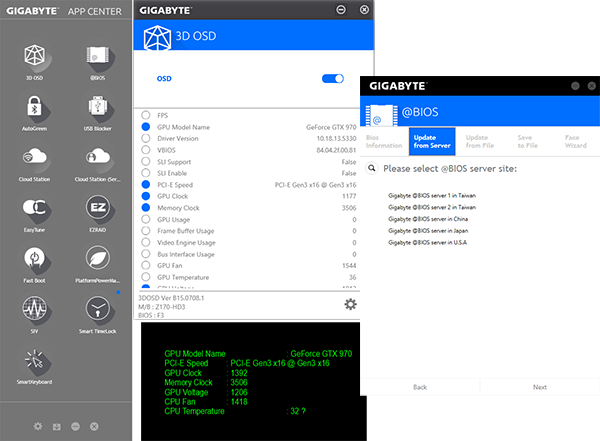
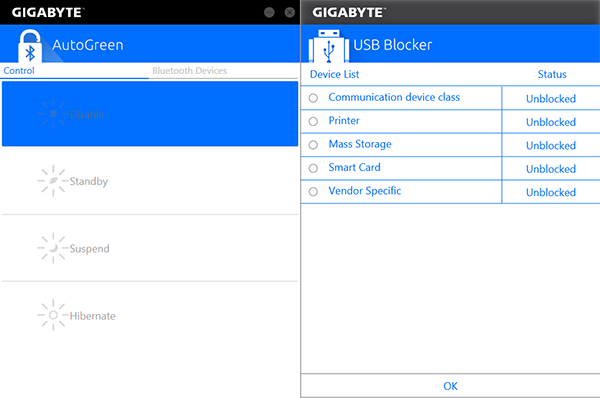
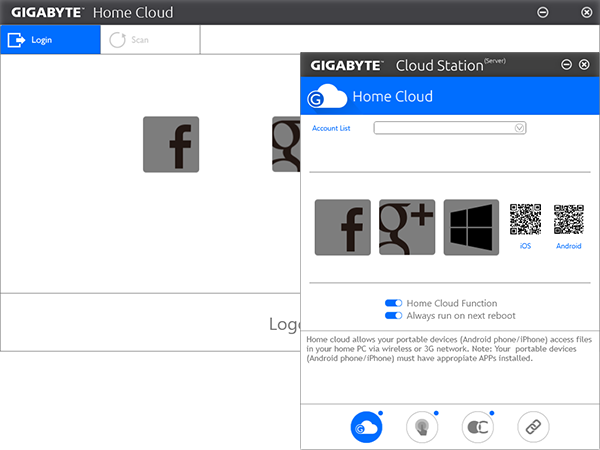
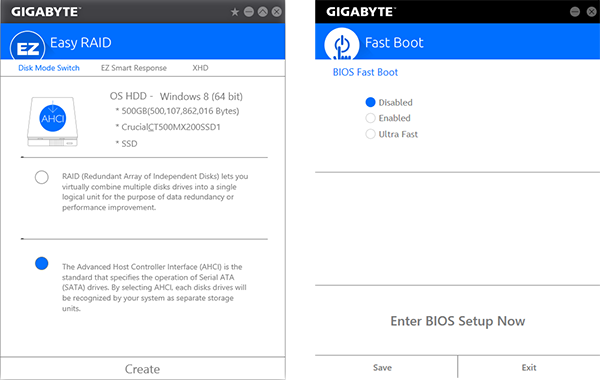
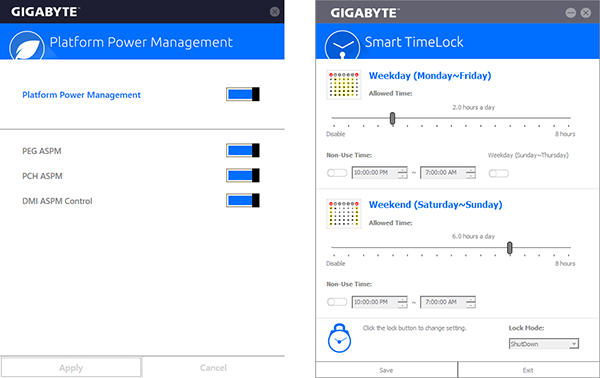
Gigabyte System Information Viewer has limited functionality with the Z170-HD3, showing only such basic details as system clock, CPU, DRAM and fan speed. Hidden within are advanced fan controls. System Information Viewer failed to detect this motherboard’s voltage levels, though we assume that Gigabyte will have this fixed in relatively short order — this is a new platform, after all.
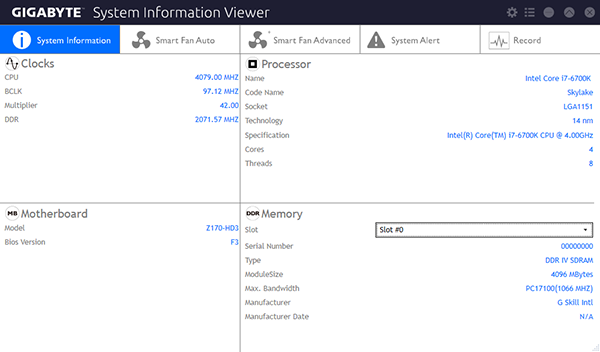
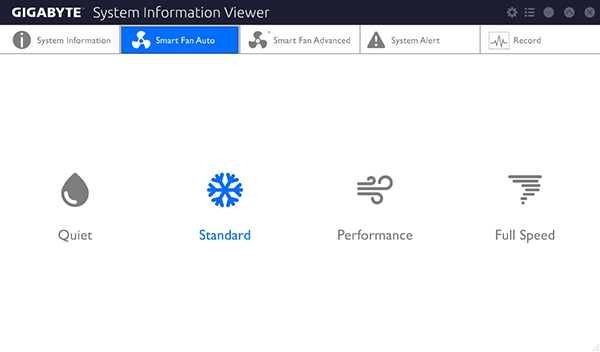
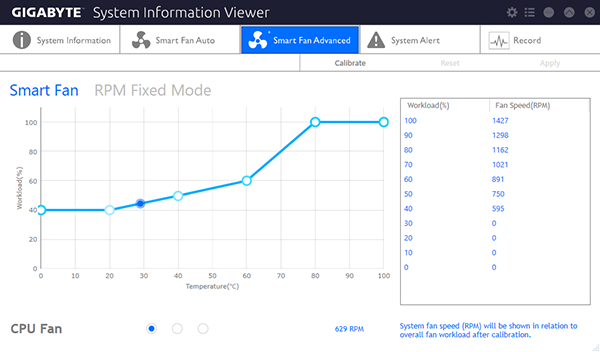
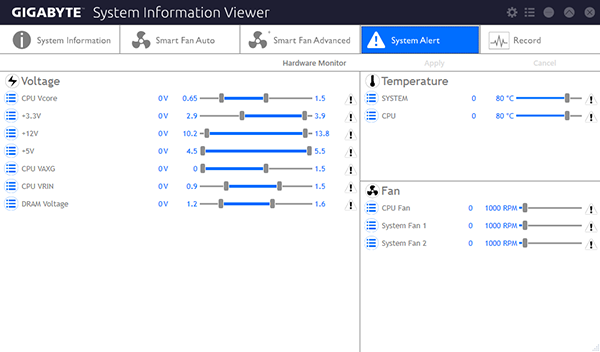
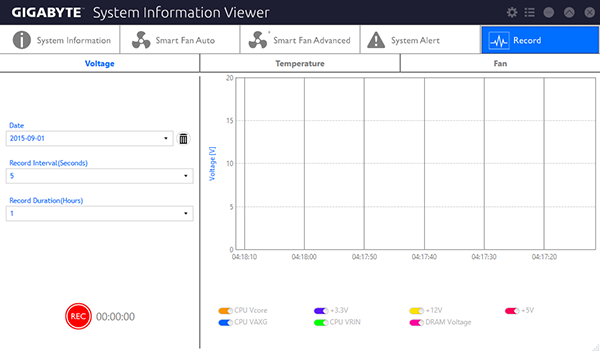
Gigabyte EasyTune works far better than the above SIV, and is probably far more important to performance enthusiasts. Basic adjustments include an ECO mode that saves 18W under load via reducing CPU voltage by approximately 100mV, an OC mode that locked our CPU to 4.4GHz regardless of the number of cores used and cost only 1W idle/20W full-load in energy, and an AutoTuning that caused our system to lock up without saving the results.
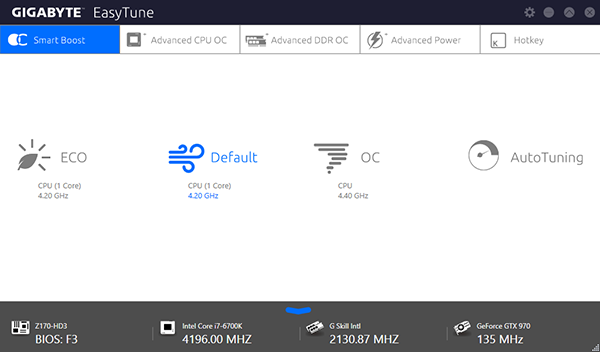
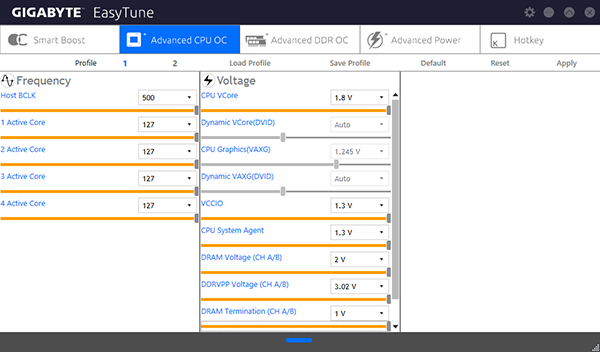
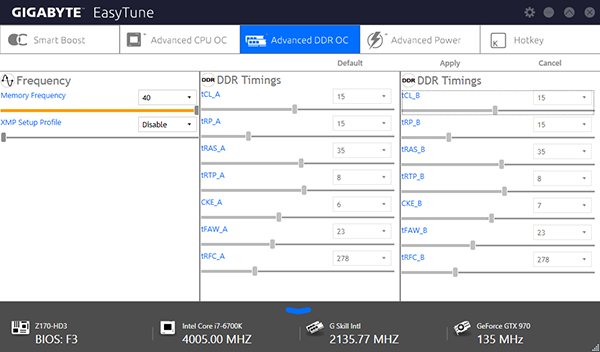
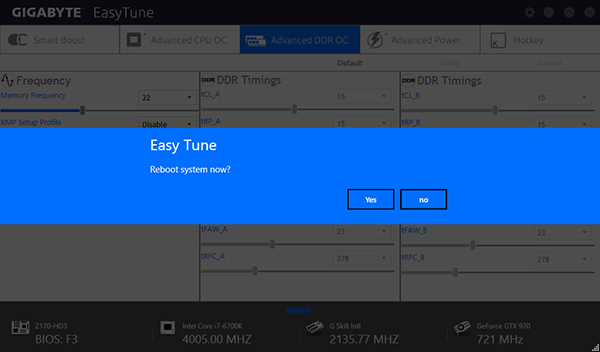
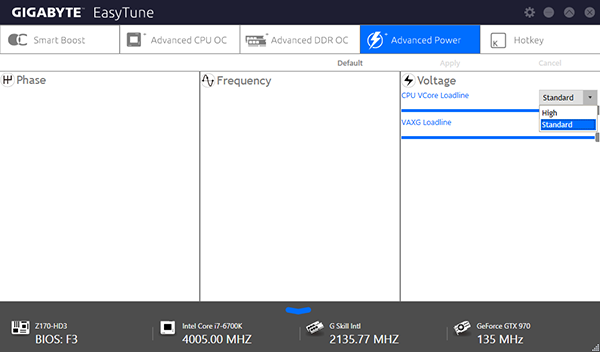
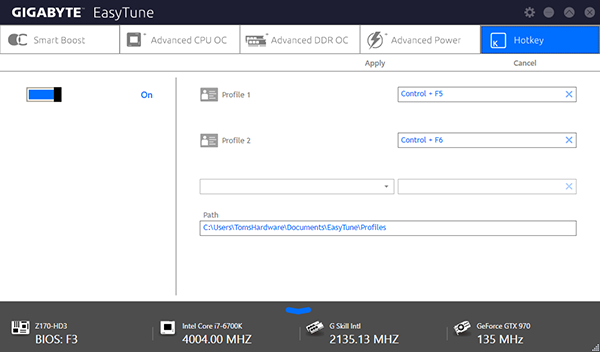
Advanced CPU controls include BCLK, CPU VCore and DRAM voltage that all worked according to our meter and CPU-Z, plus an Advanced DDR OC menu that required a reboot to set DRAM multiplier via firmware. Though other functions such as DDR timings were non-functional, EasyTune does offer overclocking profile saving and retrieval.
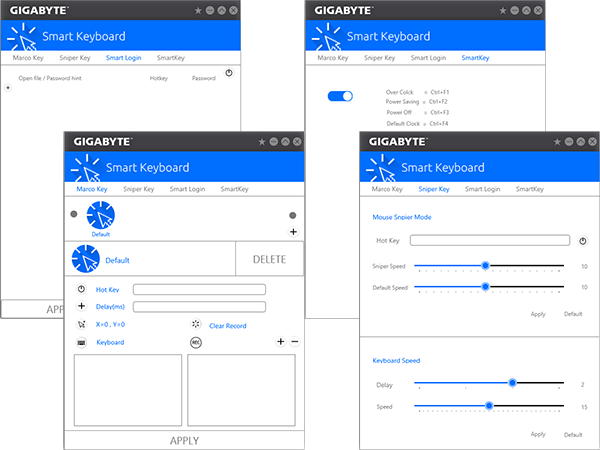
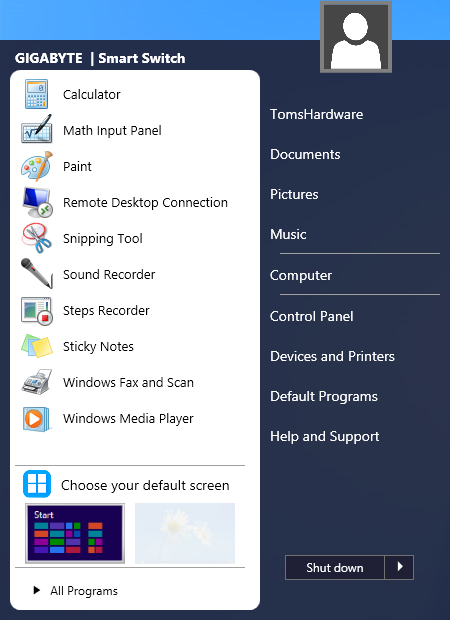
Other applications include Smart Keyboard macro programming and Gigabyte’s Smart Switch Windows 7-style boot menu.
Get Tom's Hardware's best news and in-depth reviews, straight to your inbox.
-
2Be_or_Not2Be I would easily trade the soon-to-be defunct SATA Express port (real estate and/or extra cost for having them) for 10Gbps USB 3.1 Gen 2 ports, Type C and/or Type A.Reply -
Crashman Reply
I don't think SATA-E is going away, for the simple reason that it has two SATA ports built-in. People will continue to use off-board drives for a while, and most of that will not be U.216638546 said:I would easily trade the soon-to-be defunct SATA Express port (real estate and/or extra cost for having them) for 10Gbps USB 3.1 Gen 2 ports, Type C and/or Type A.
-
Crashman Reply
Asus was first I saw to deliver DDR3 Z170 boards to sellers, but that board costs a little more. The price difference is actually more than the difference between 8GB of DDR3 and 8GB of DDR4.16639758 said:so, I noticed that at manual book cover have GA-Z170-HD3 DDR3 naming
could it be that Gigabyte have DDR3 supported on Z170 based mainboard?
it would be nice to see that substantial information in this article !
-
ykki Not that this is a bad mobo but I can almost see it in the medium budget build in the next SBM.Reply -
chaosmassive so, I noticed that at manual book cover have GA-Z170-HD3 DDR3 namingReply
could it be that Gigabyte have DDR3 supported on Z170 based mainboard?
it would be nice to see that substantial information in this article ! -
2Be_or_Not2Be Reply
I don't think SATA-E is going away, for the simple reason that it has two SATA ports built-in. People will continue to use off-board drives for a while, and most of that will not be U.216638546 said:I would easily trade the soon-to-be defunct SATA Express port (real estate and/or extra cost for having them) for 10Gbps USB 3.1 Gen 2 ports, Type C and/or Type A.
Yes, but who would get something in a SATA Express version when they would most likely get a regular SATA connection for a 6Gbps SSD or M.2/U.2 for a PCI Express version?
Surely the money spent on incorporating SATA Express - whether its just R&D, firmware, physical connectors, etc. - would be better spent on incorporating something that will actual be useful to the consumer in the future. -
Crashman Reply
ASRock and Asus are implementing the PCIe section for other devices such as front-panel USB 3.1.16642997 said:
I don't think SATA-E is going away, for the simple reason that it has two SATA ports built-in. People will continue to use off-board drives for a while, and most of that will not be U.216638546 said:I would easily trade the soon-to-be defunct SATA Express port (real estate and/or extra cost for having them) for 10Gbps USB 3.1 Gen 2 ports, Type C and/or Type A.
Yes, but who would get something in a SATA Express version when they would most likely get a regular SATA connection for a 6Gbps SSD or M.2/U.2 for a PCI Express version?
Surely the money spent on incorporating SATA Express - whether its just R&D, firmware, physical connectors, etc. - would be better spent on incorporating something that will actual be useful to the consumer in the future.
U.2 looks like a far-off proposition for onboard connectors due to its consumption of four SATA ports in a market flooded with single-port drives. I expect that M.2 to U.2 adapters will fill that role for quite a while the persistence of single SATA ports leads to the preservation of SATA-E.
-
juanjostorreshernndez Newegg $799.99 G.Skill Ripjaws V 16GB DDR4-3600!!!!!!!!!!!!!!!Reply
CRAZY, insane price -
zzzxtreme hi guys. noob here.Reply
so, I can just get this motherboard, add some Kingston value ram, and those new Samsung ssd (m.2 slot), a dvdrw, skylake cpu, psu, monitor and I'm good to go ? -
Crashman Reply16670408 said:hi guys. noob here.
so, I can just get this motherboard, add some Kingston value ram, and those new Samsung ssd (m.2 slot), a dvdrw, skylake cpu, psu, monitor and I'm good to go ?
You need a power supply.
