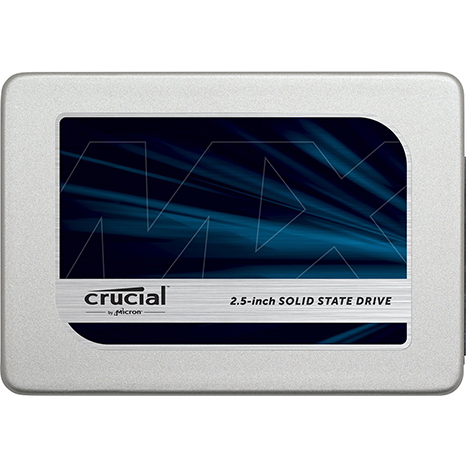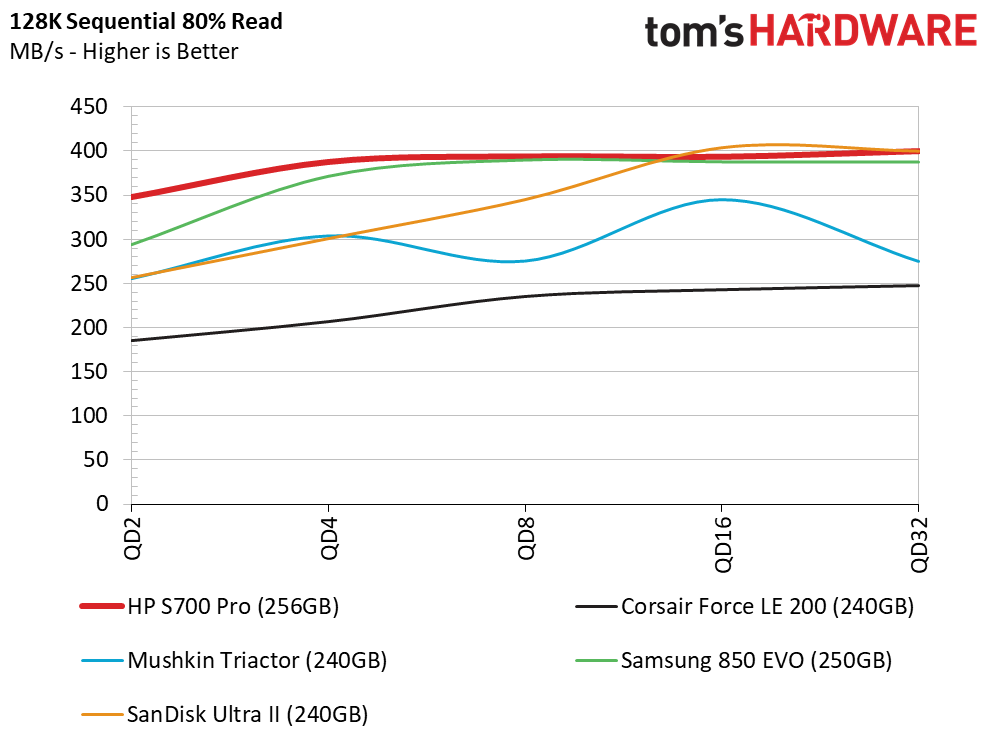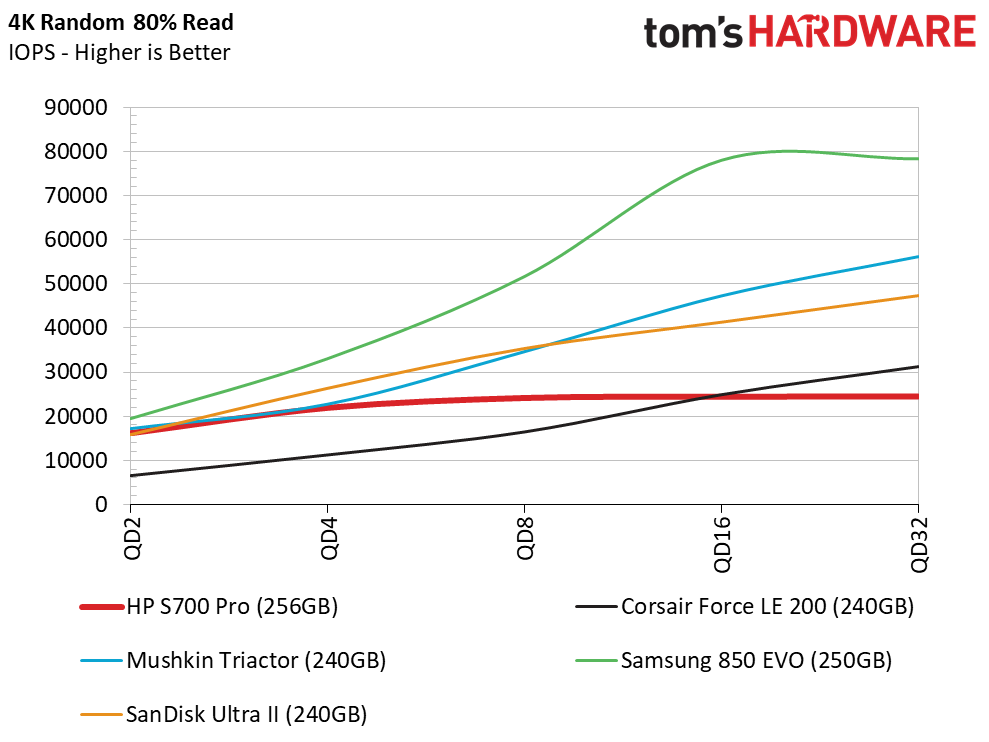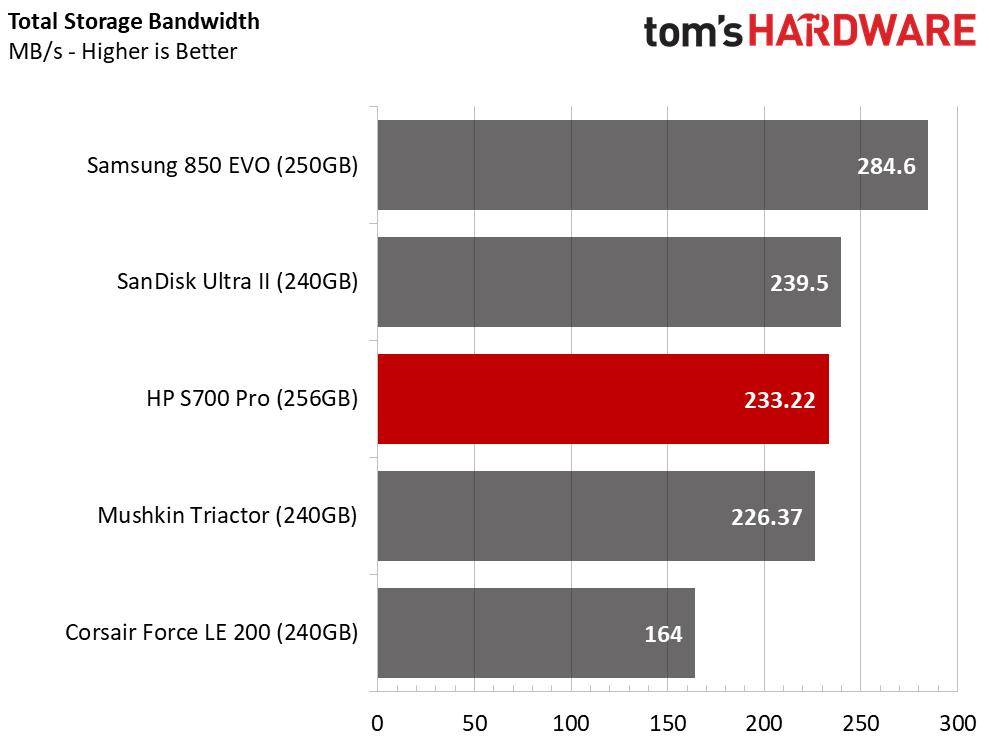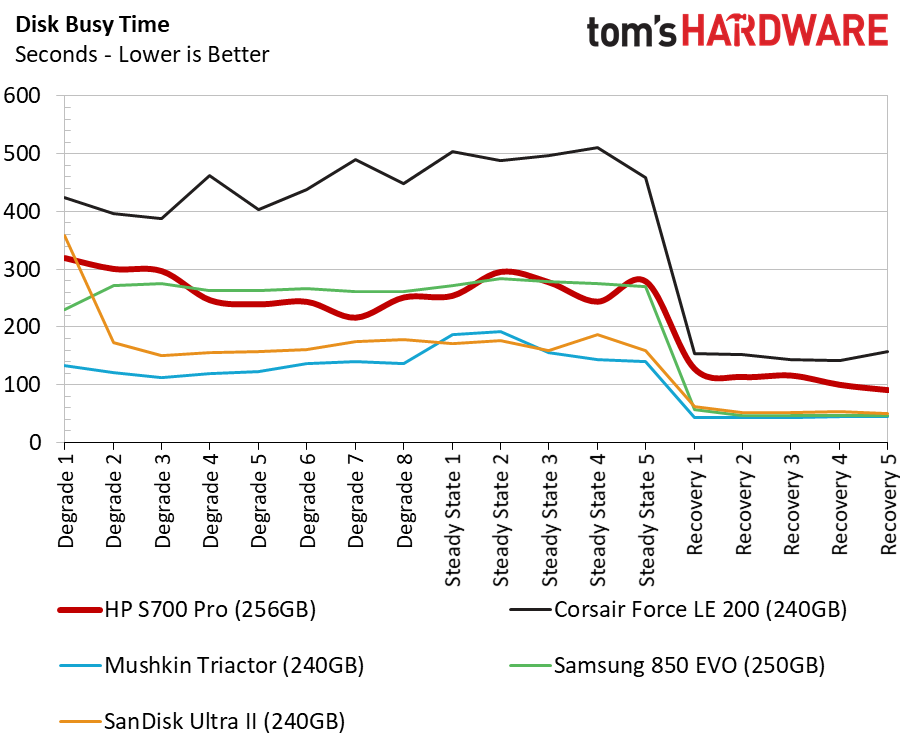HP S700 Pro SSD Review
Why you can trust Tom's Hardware
256GB SSD Performance
Comparison Products
Moving down the capacity range to 256GB products pits the HP S700 Pro against the Corsair Force LE 200, Muskin Triactor, Samsung 850 EVO, and SanDisk Ultra II. Since Tom's Hardware caters to gamers and enthusiasts, we rarely receive 256GB-class SSDs anymore. The performance of newer drives with higher-capacity NAND die tend to fall off rapidly even though the new flash is technically faster. SSD performance comes from reading and writing in parallel to several die at the same time. The numbers fall off balance when you pair high capacity dies with low capacity SSDs, and that hurts mixed workload performance.
Sequential Read Performance
To read about our storage tests in-depth, please check out How We Test HDDs And SSDs. We cover four-corner testing onpage six of our How We Test guide.
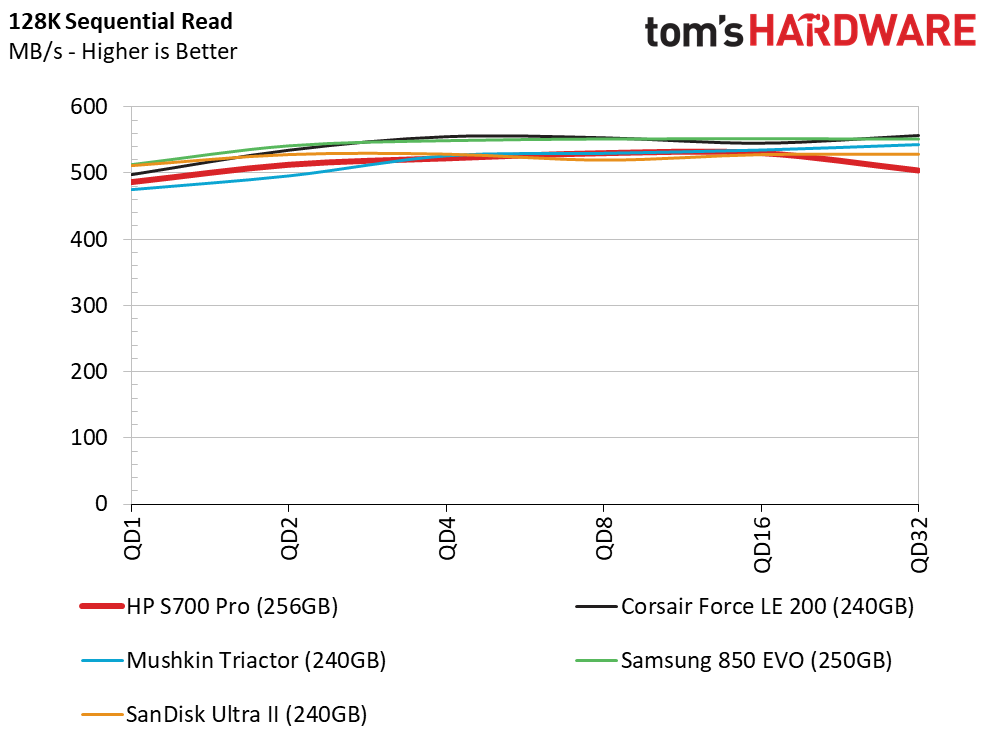
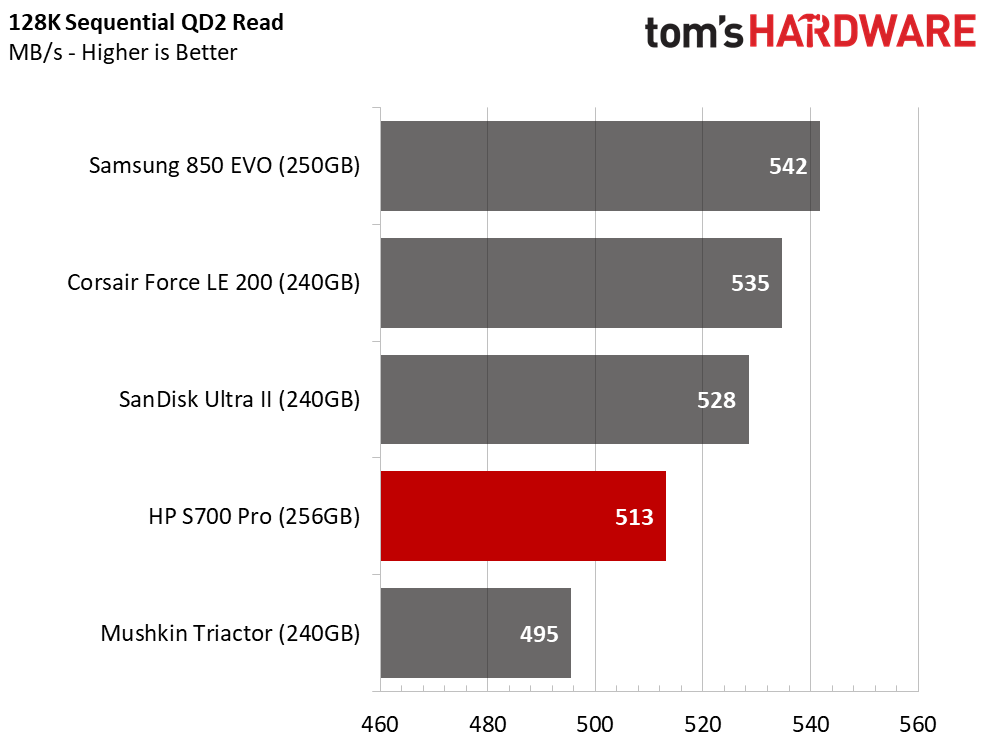
The HP S700 Pro 256GB will have a difficult time competing in this capacity against products using lower-capacity die, like the Toshiba 15nm planar TLC that is 1/3 the capacity. That means drives like the SanDisk Ultra II have a three-to-one die count advantage. That helps with parallel read and write operations.
Sequential Write Performance
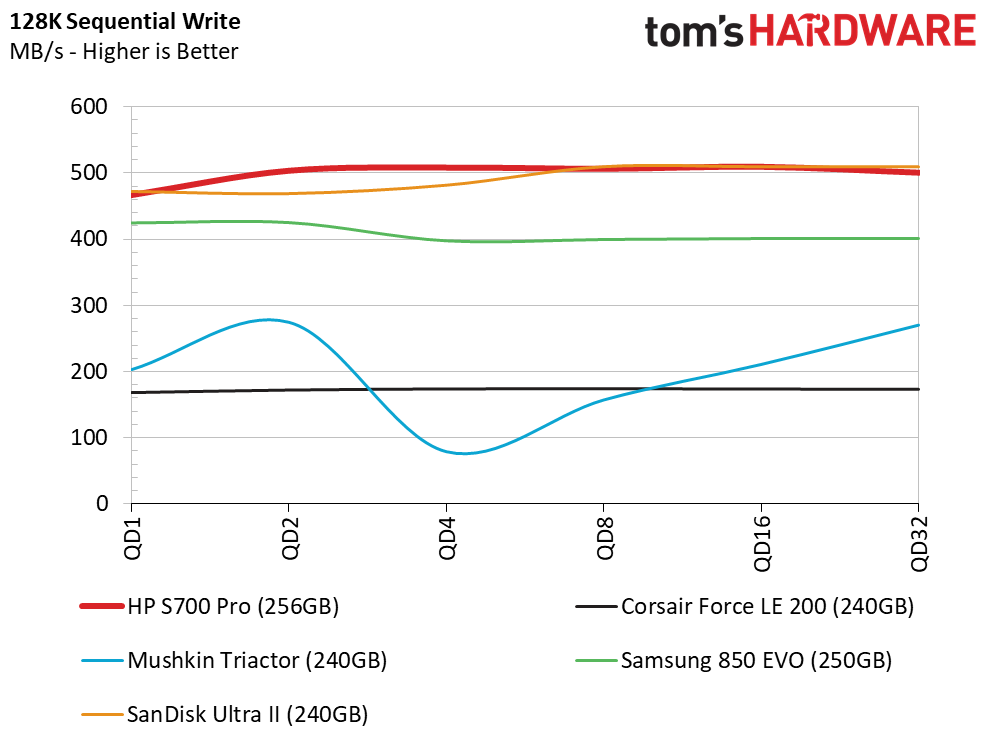
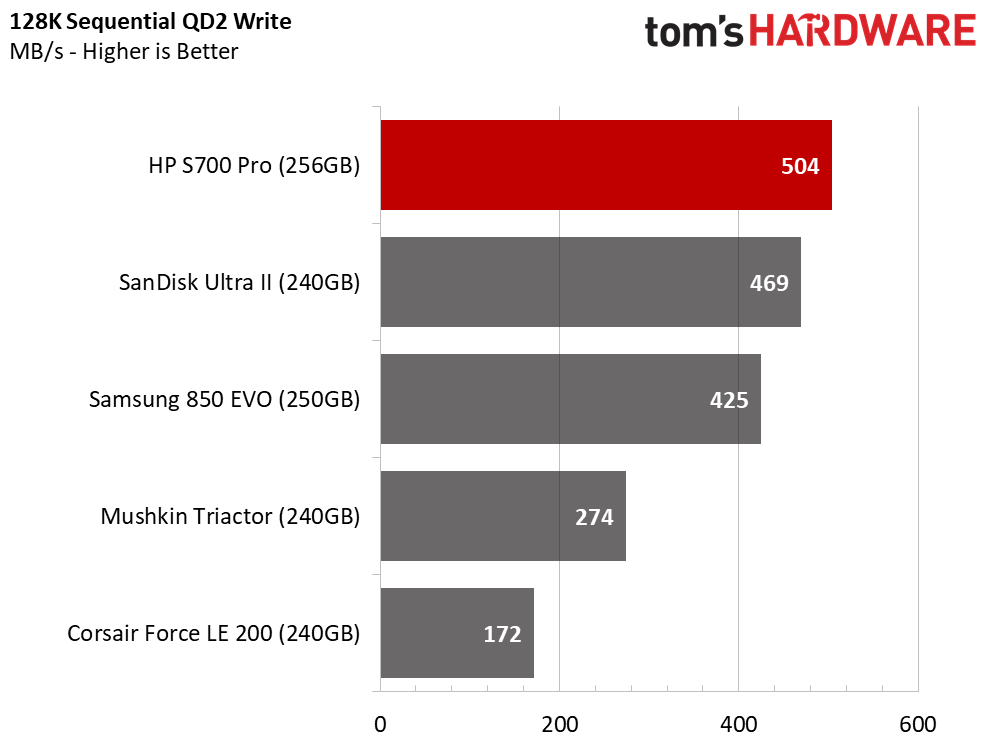
None of that seemed to hurt the HP S700 Pro during the sequential write workload. The drive came out on top among our comparison drives, but we'll take a deeper look at the mixed sequential performance a little later in the review.
Random Read Performance
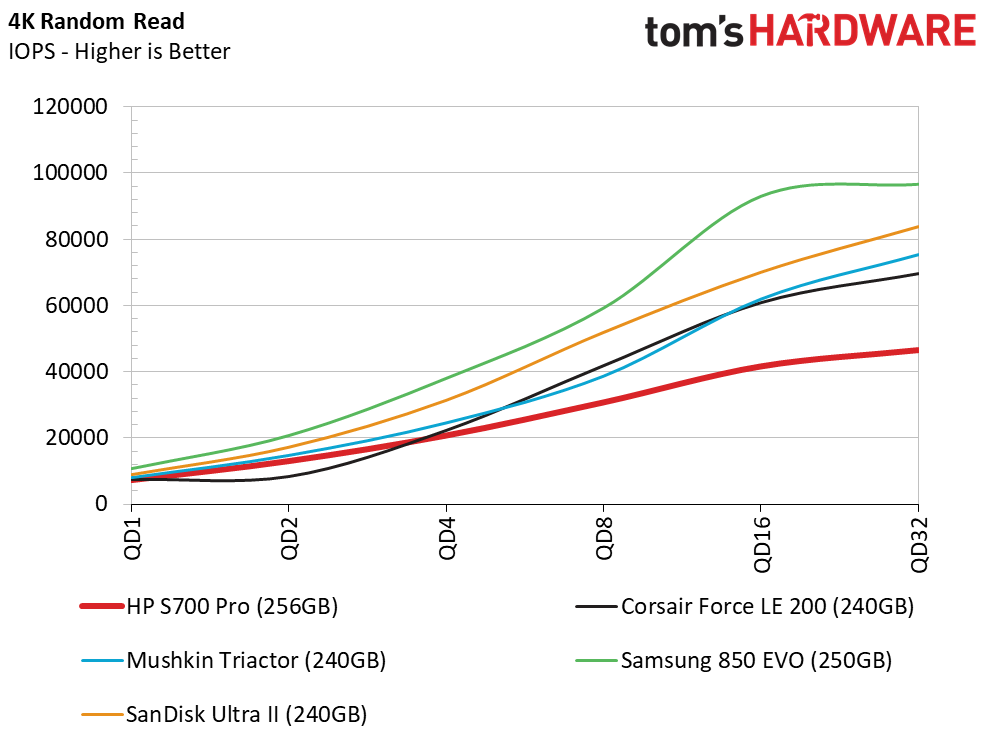
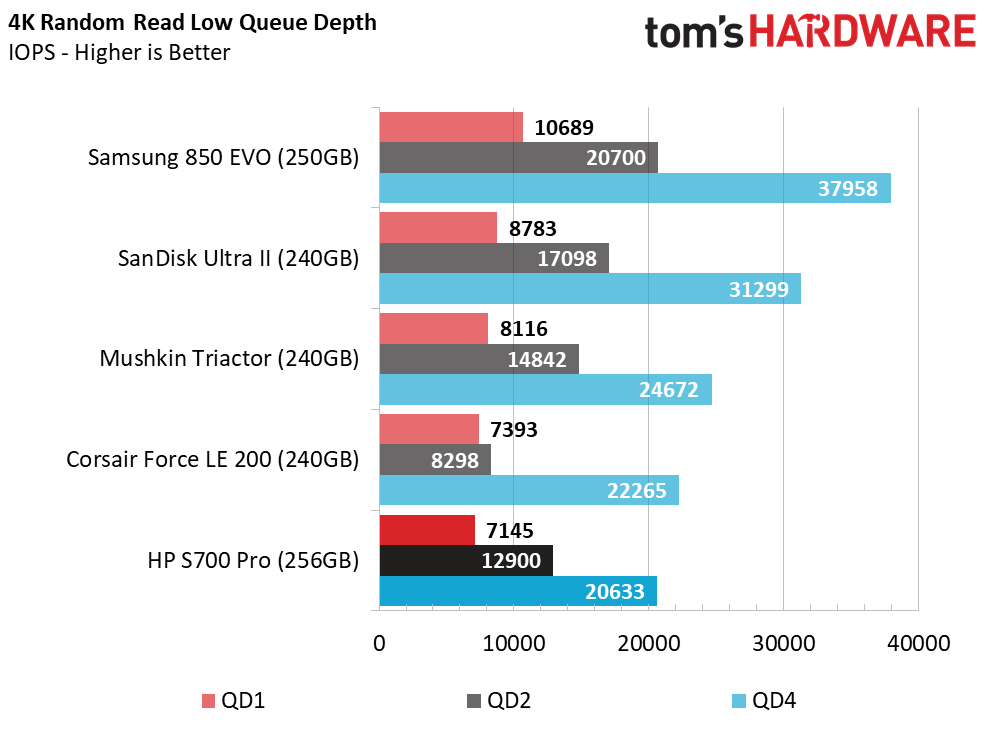
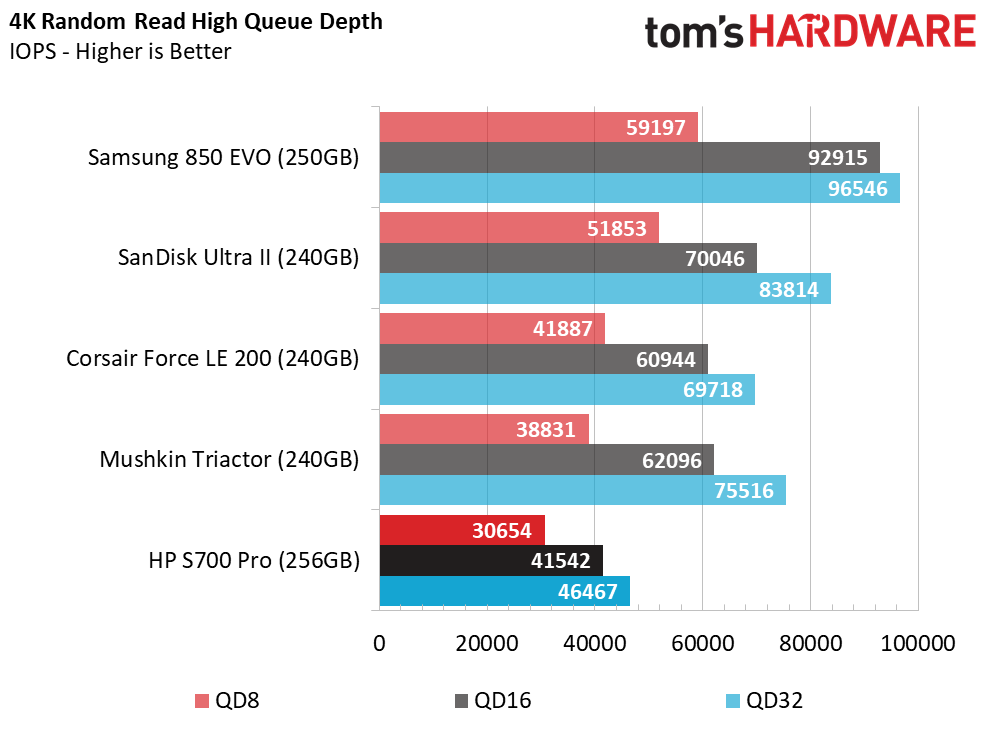
The S700 Pro 256GB fell flat in our random read test. The drive even trails the DRAMless Force LE 200 240GB SSD. The S700 Pro has trouble scaling performance as the queue depth increases, too. We're more concerned with the low QD performance.
Random Write Performance
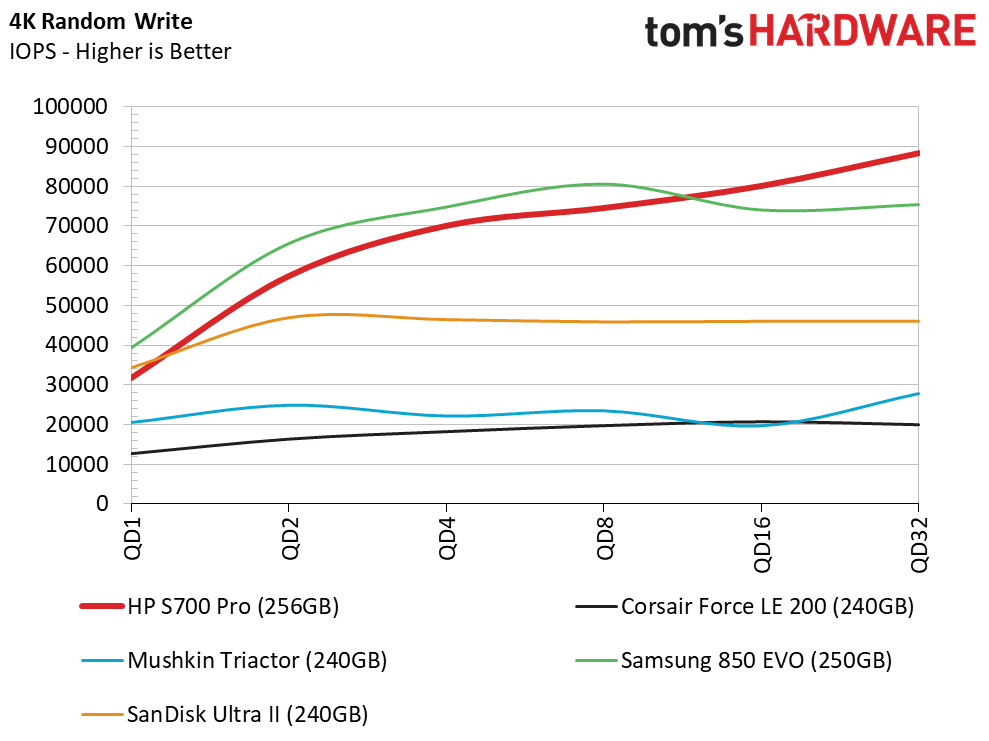
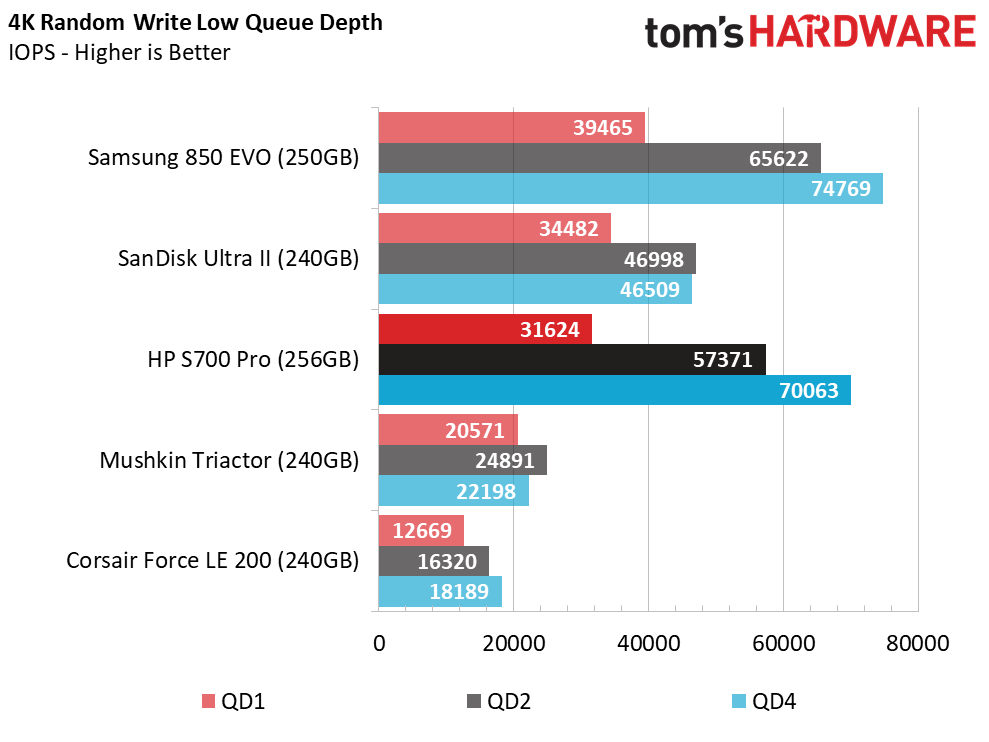
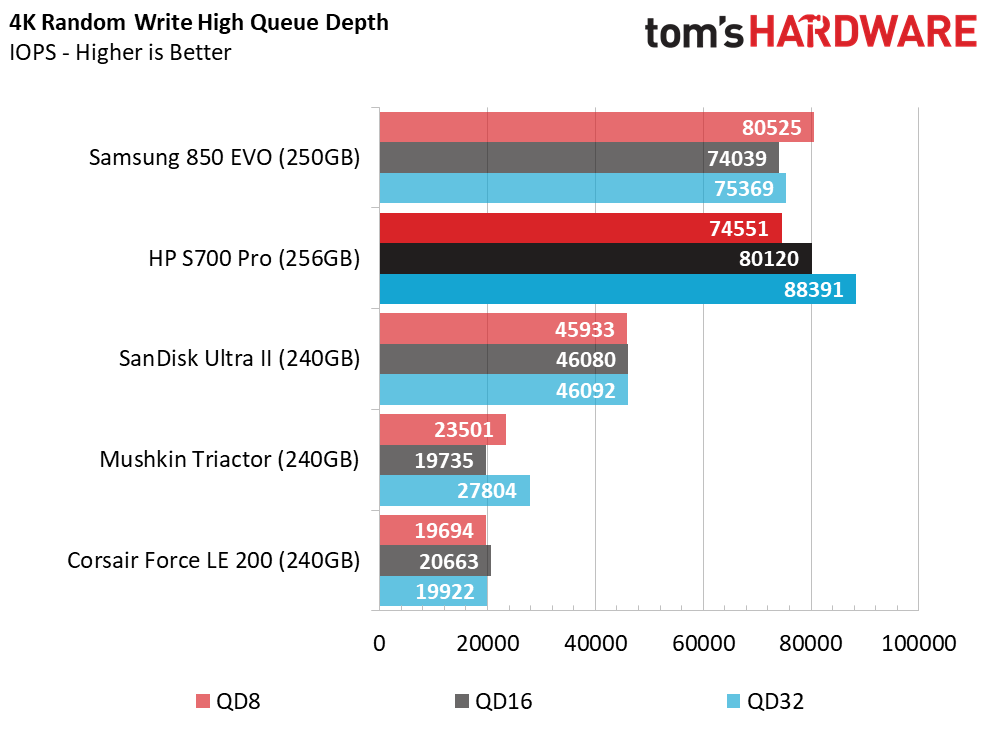
This drive seems to have trouble finding a middle ground. When it's working well, the S700 Pro 256GB is on top. But when it's down, it seems to suffer more than other SSDs. The random write test seems to be the exception, but the drive pulls ahead of the other products with more load from increased queue depths.
80% Mixed Sequential Workload
We describe our mixed workload testing in detail here and describe our steady state tests here.
Get Tom's Hardware's best news and in-depth reviews, straight to your inbox.
With high sequential performance in both the read and write workloads, the HP S700 Pro performs well in our mixed workload. The S700 Pro stands alone at QD2, and that carries over to QD4. Beyond that, the 850 EVO catches up.
80% Mixed Random Workload
The low mixed workload performance seems to apply to the entire series. The 256GB model encounters the same issues at high queue depths but also performs well at low queue depths where most consumer workloads reside. We wouldn't worry about the scaling issues too much (unless you run a frequently accessed database).
Sequential Steady-State
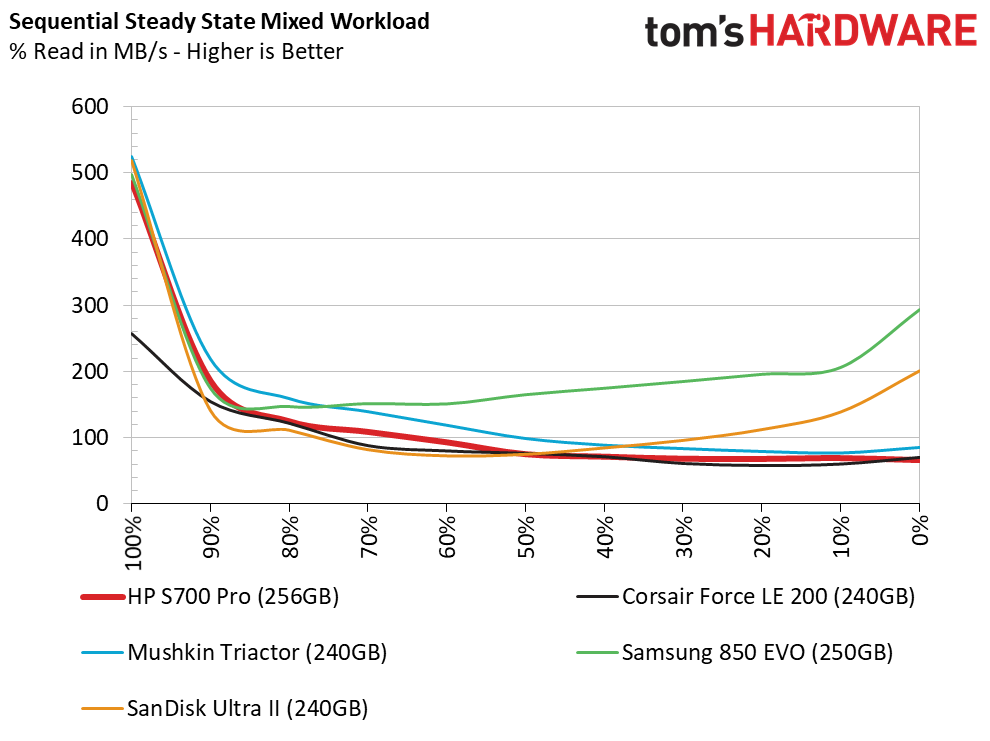
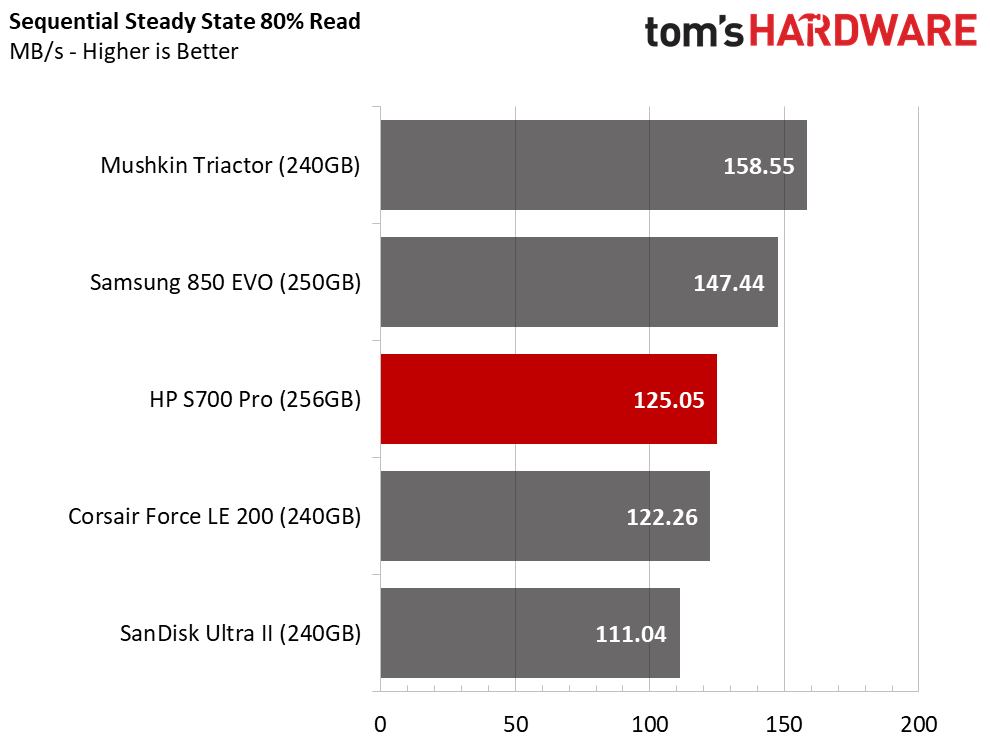
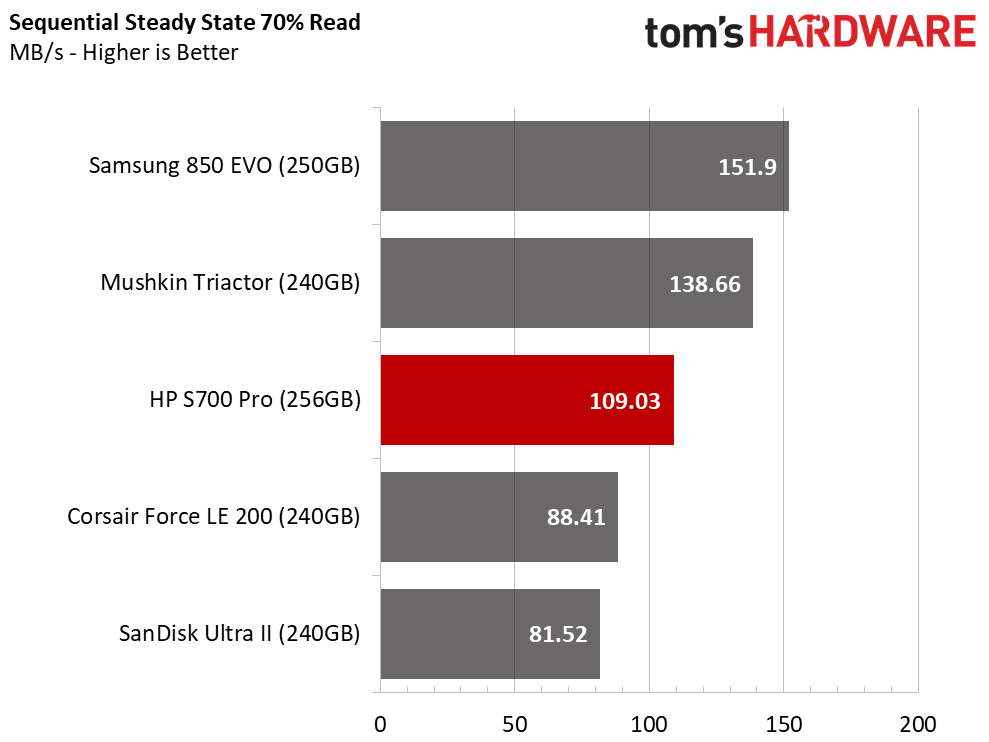
The sequential steady-state performance is similar to the larger HP S700 Pro in performance. This workload is well outside of the intended use for this product, but you will notice a significant performance drop-off when the drive is nearly full.
Random Steady-State
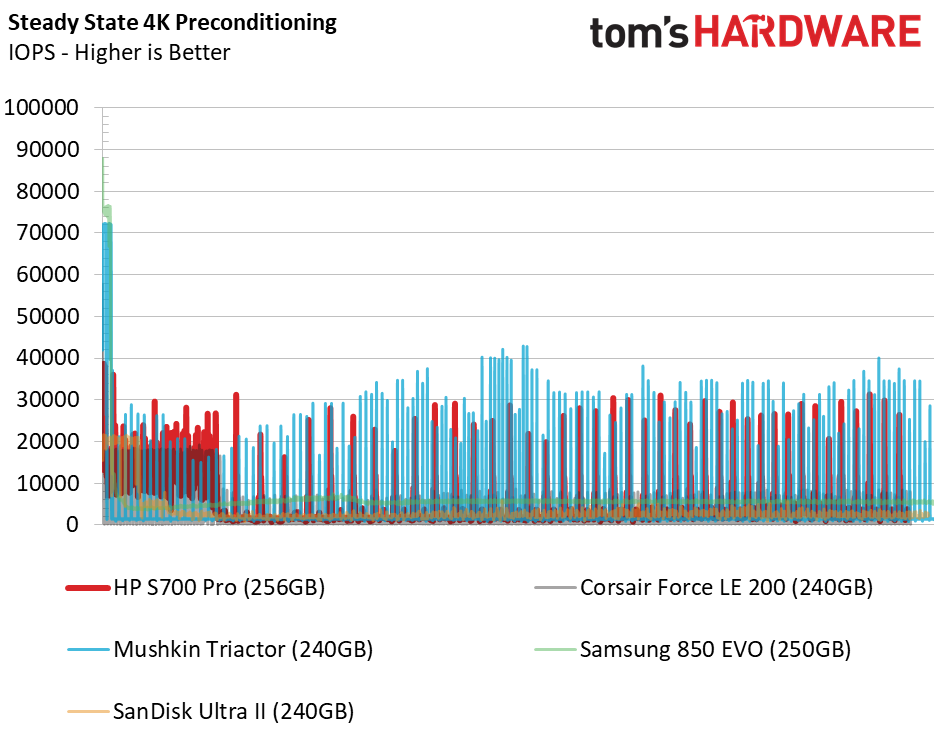
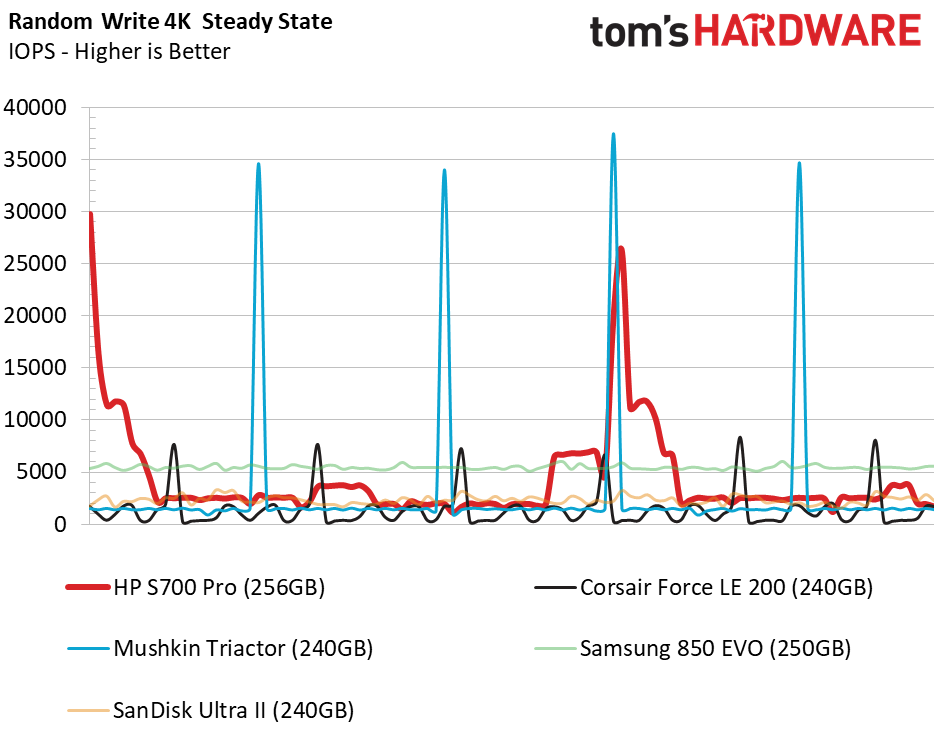
Historically, SMI controllers have had issues with performance consistency. The cache system will flush at odd times, and all of the data travels through the SLC buffer before folding the data to the TLC NAND. Other companies have found that, when the buffer is full, it's better to write directly to the TLC NAND (direct-to-die writes). The data in the SLC buffer will later pass to the TLC once the drive has some idle time to make the flush. SMI doesn't use the more effective method at this time.
PCMark 8 Real-World Software Performance
For details on our real-world software performance testing, please click here.
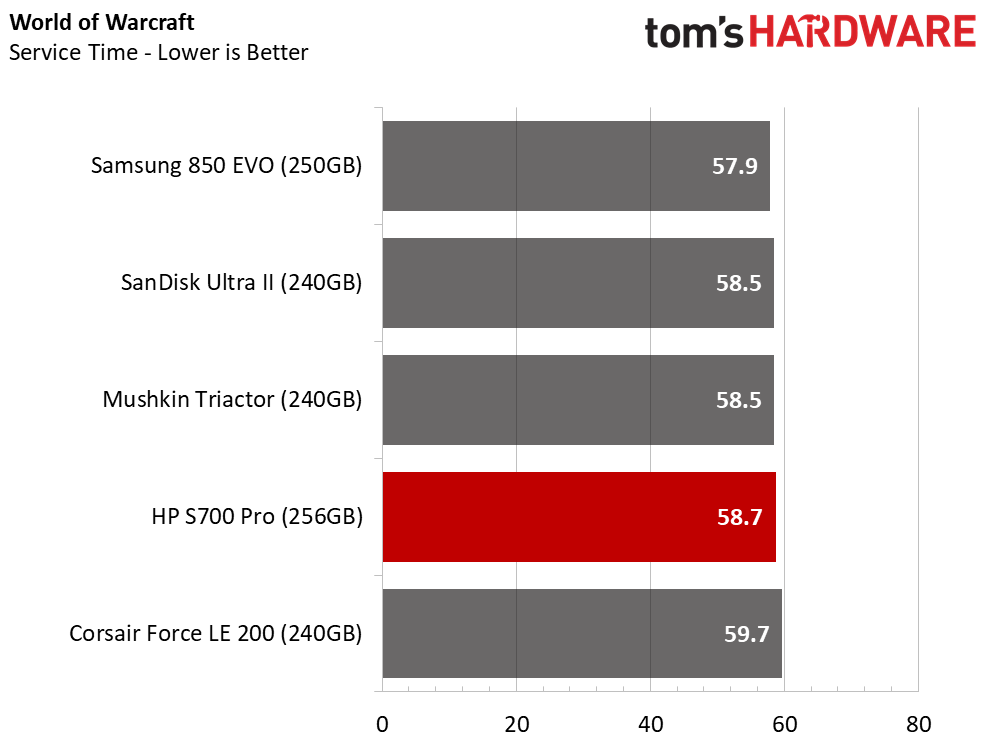
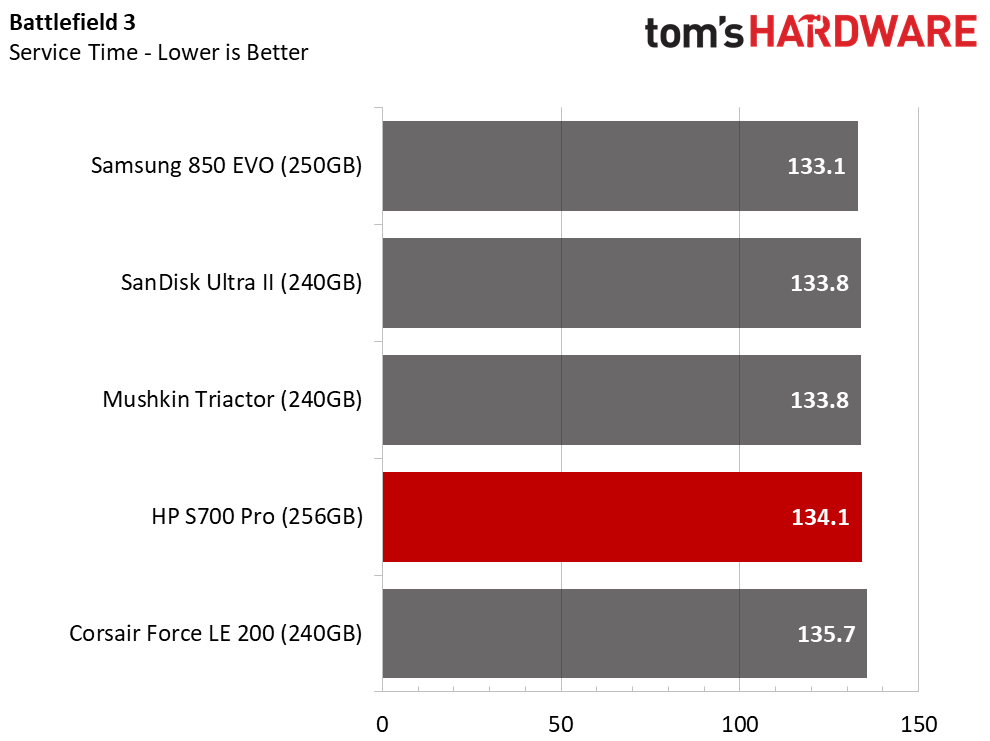

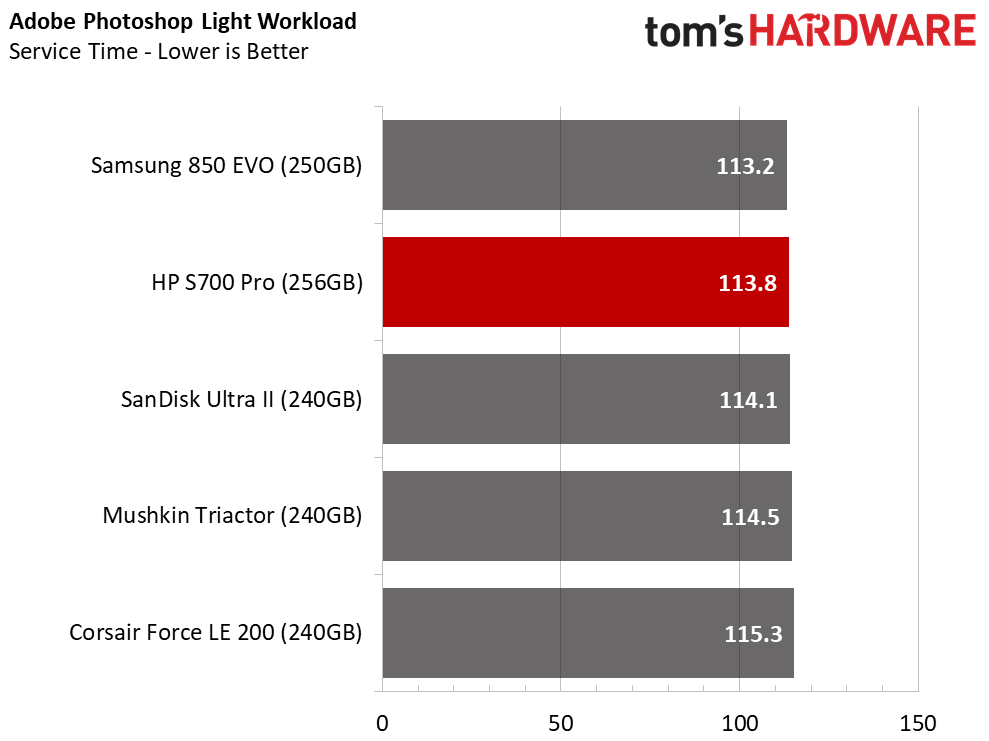
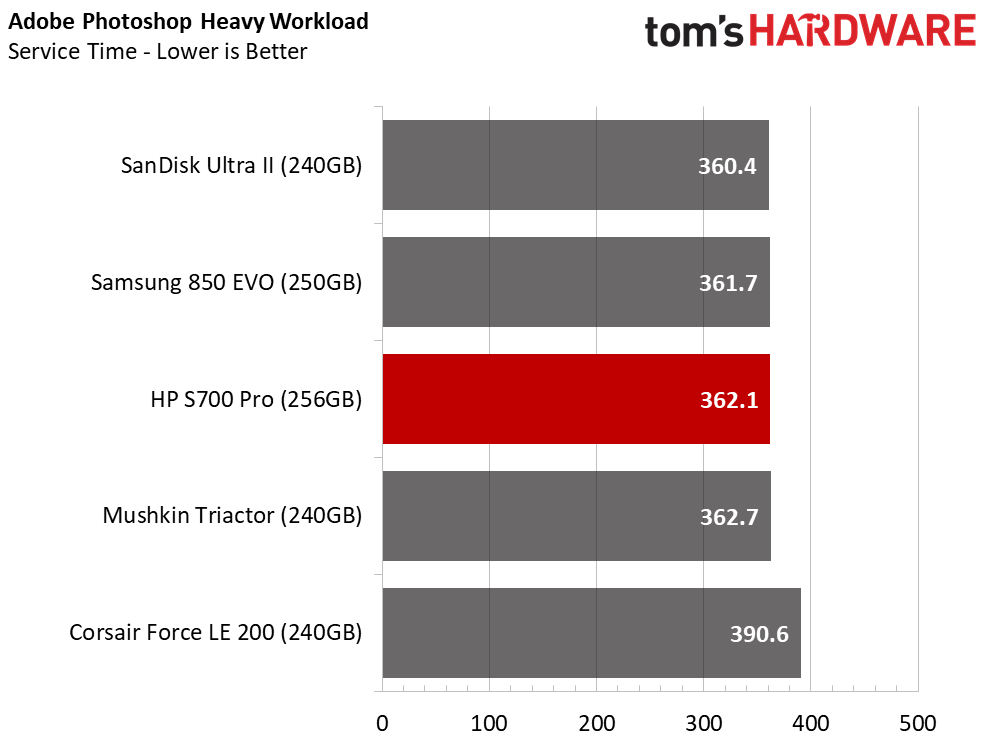
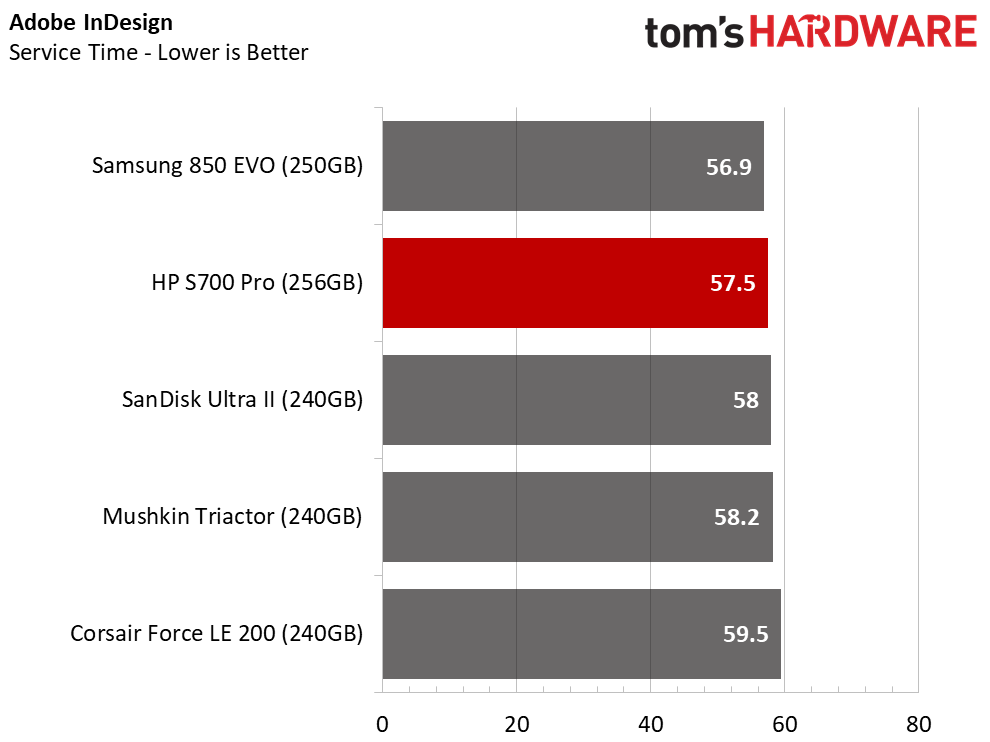
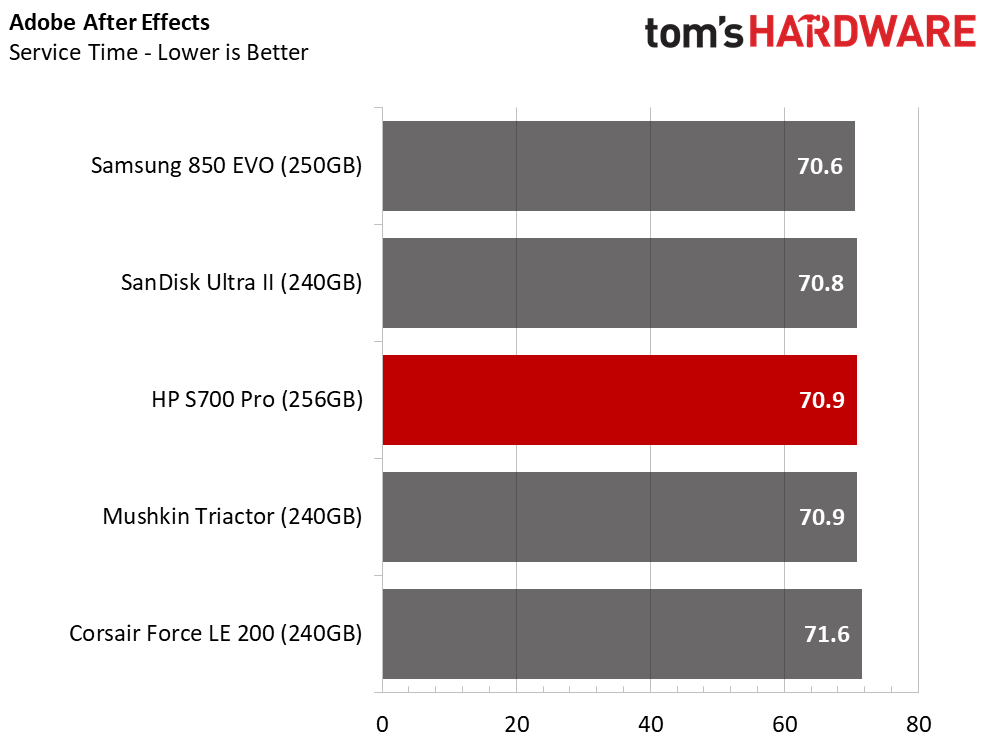
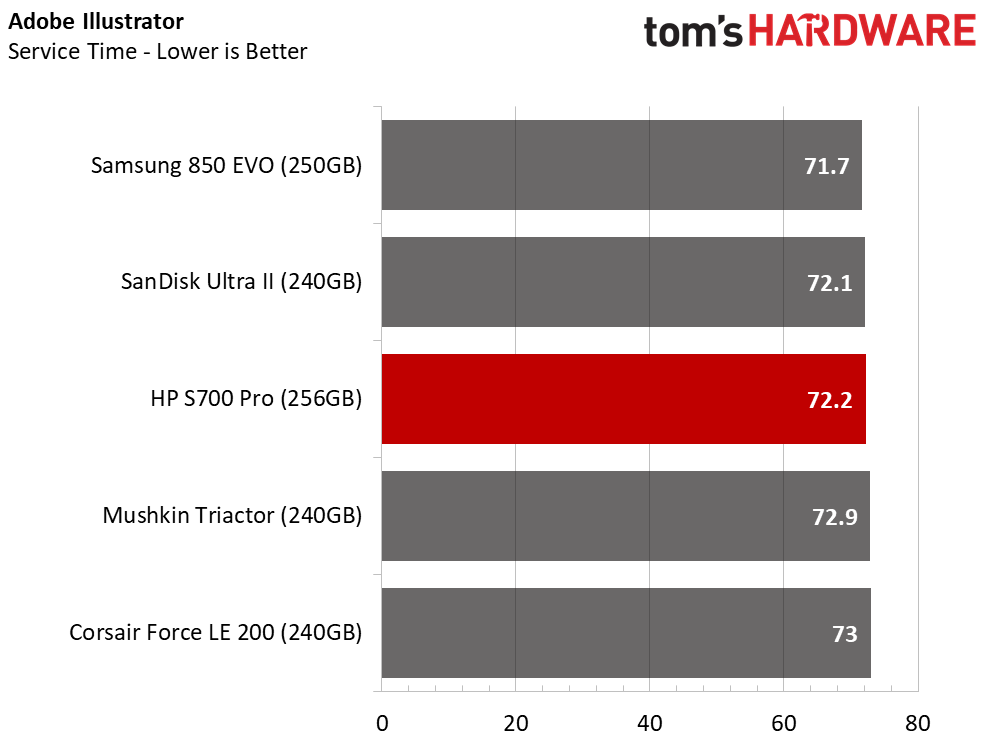
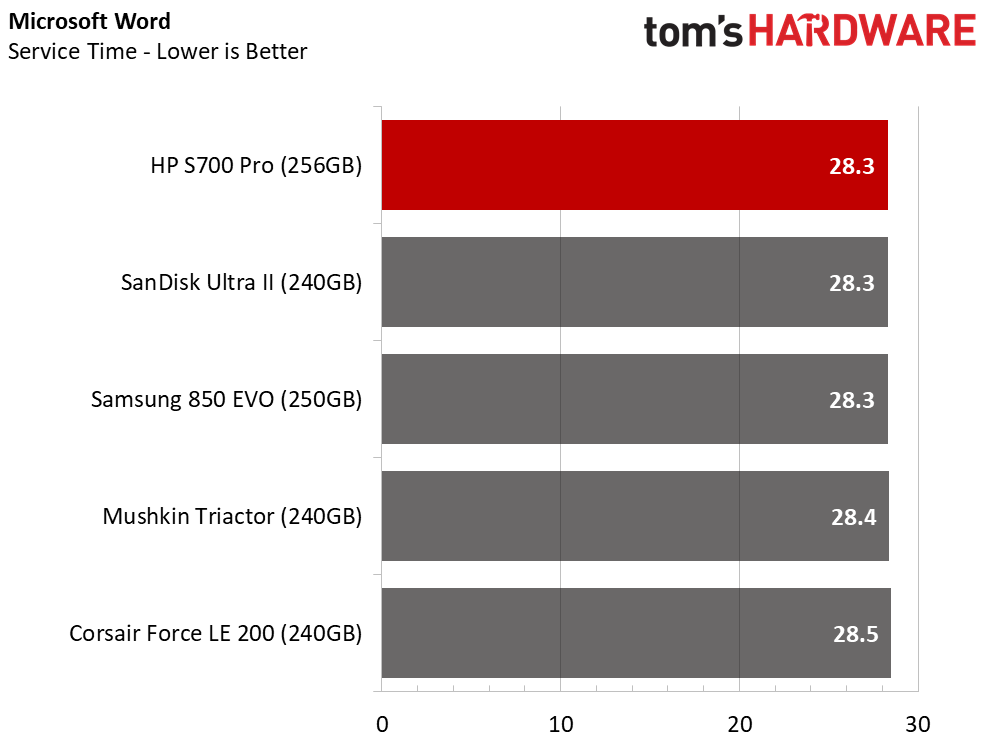
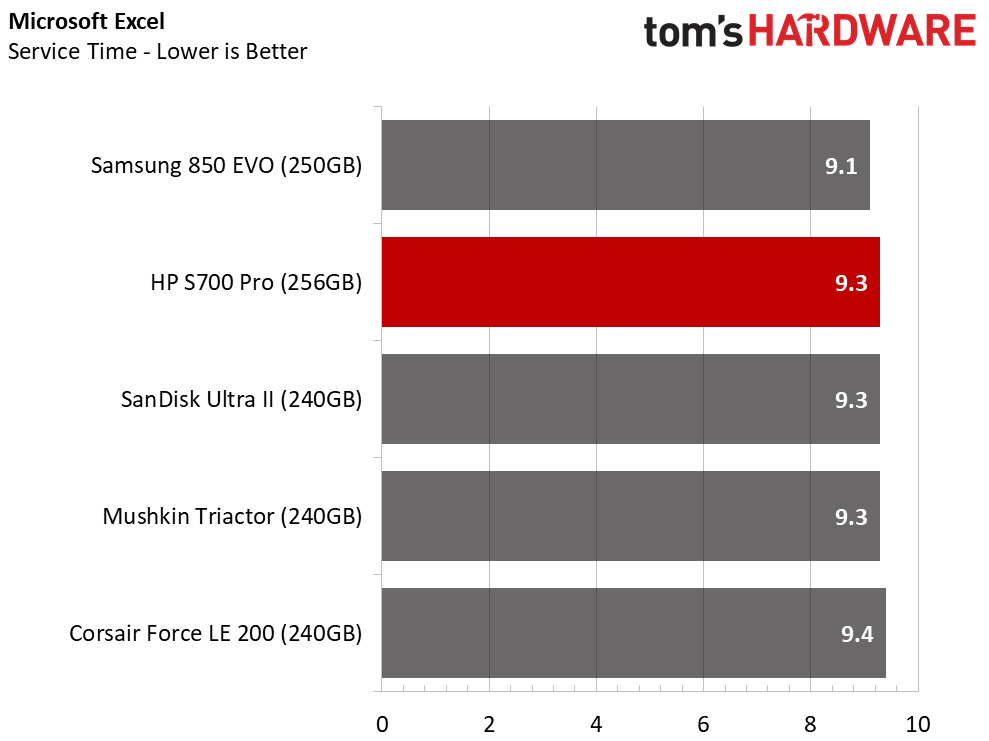
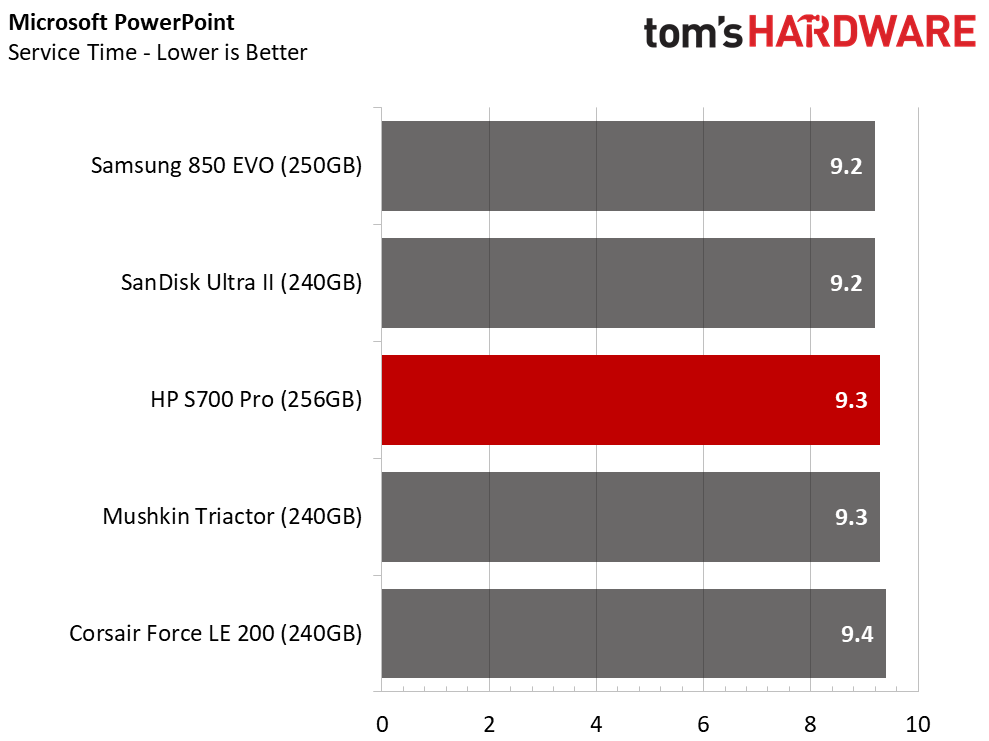
The HP S700 Pro 256GB isn't a bad drive for daily use software under light workloads, but it's not the best either. The price is a little higher than we like, but primarily because faster products also cost a little less.
Application Storage Bandwidth
With an average throughput rating, we can easily see how the drives pan out. The HP S700 Pro 256GB trails the Samsung 850 EVO 250GB by 50 MB/s with daily-use software.
PCMark 8 Advanced Workload Performance
To learn how we test advanced workload performance, pleaseclick here.
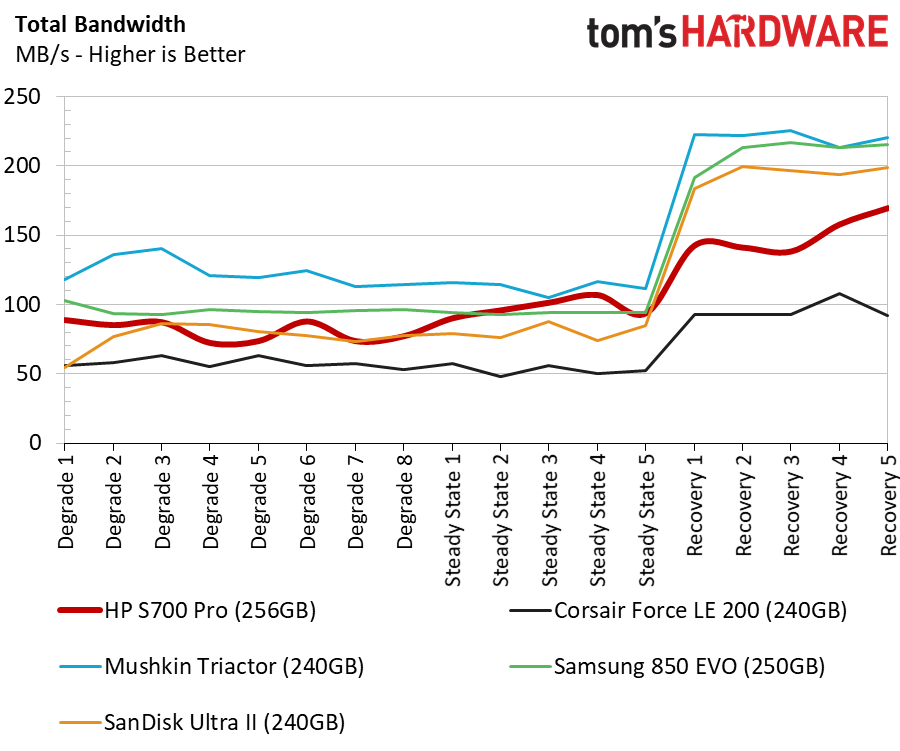
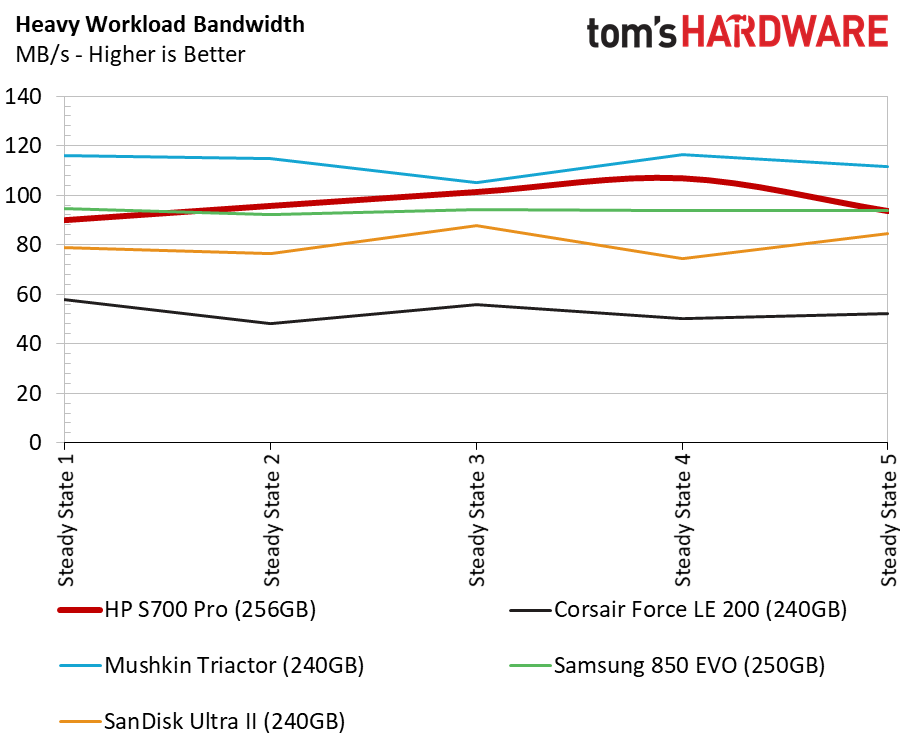
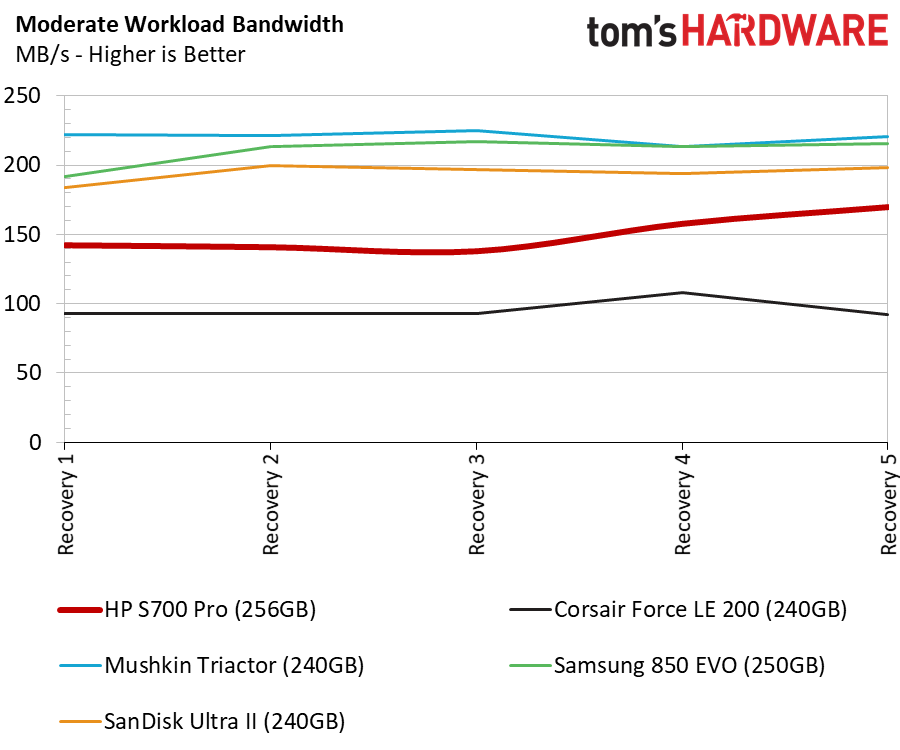
The drive doesn't recover well when the workload lightens. The recovery phase gives each drive a five-minute reprieve on IO activity so background activities can catch up and clean cells for new incoming data, thus recovering lost performance. The S700 Pro recovers, but at a very slow rate. It also takes much longer to reach peak speeds again.
Total Service Time
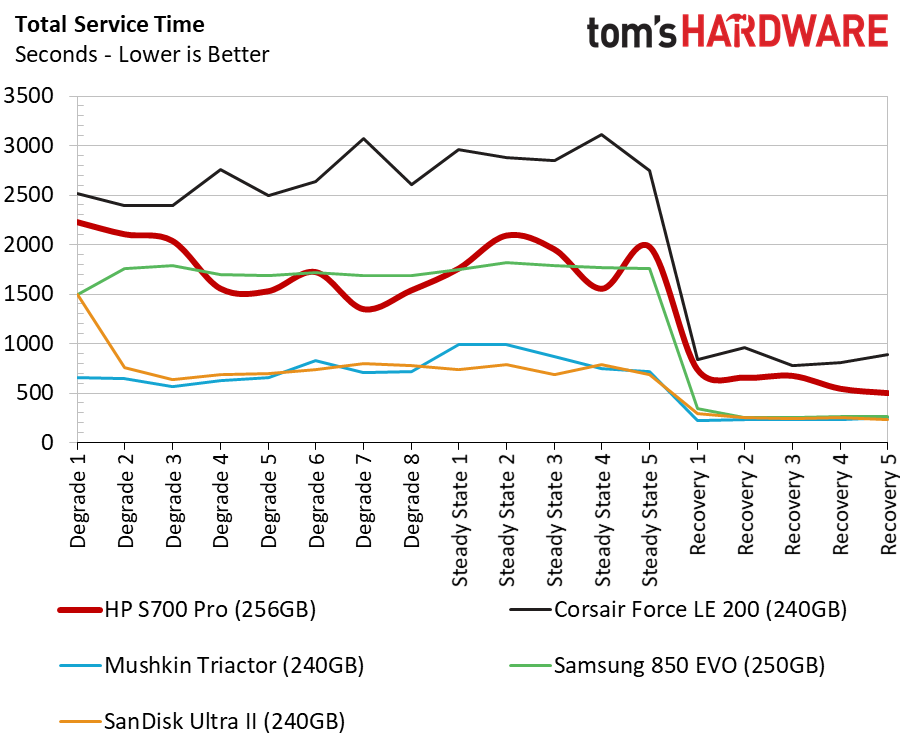
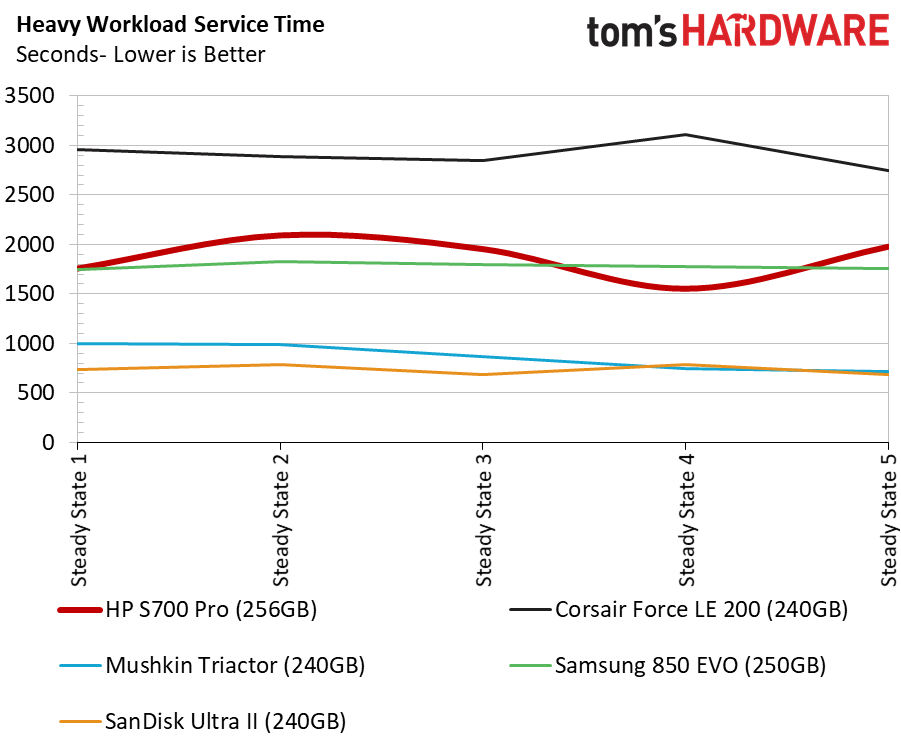
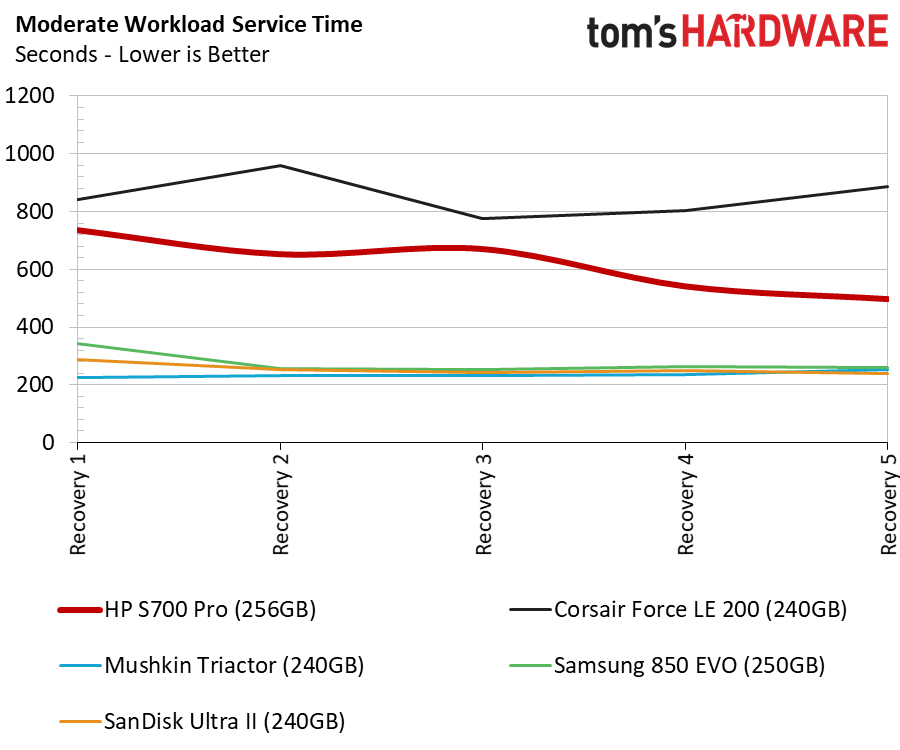
The service time test shows the high latency associated with heavier workloads and the slow recovery time.
Disk Busy Time
The service time test reveals that the S700 Pro 256GB has to work longer than many of the other SSDs to complete the same number of tasks.
Responsiveness Test
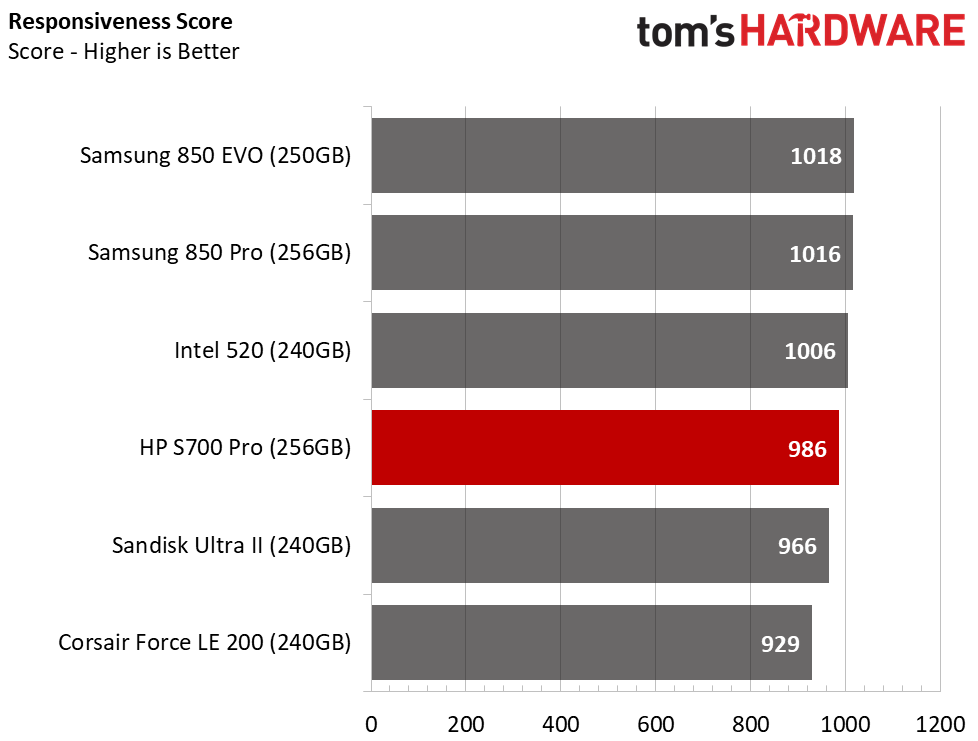
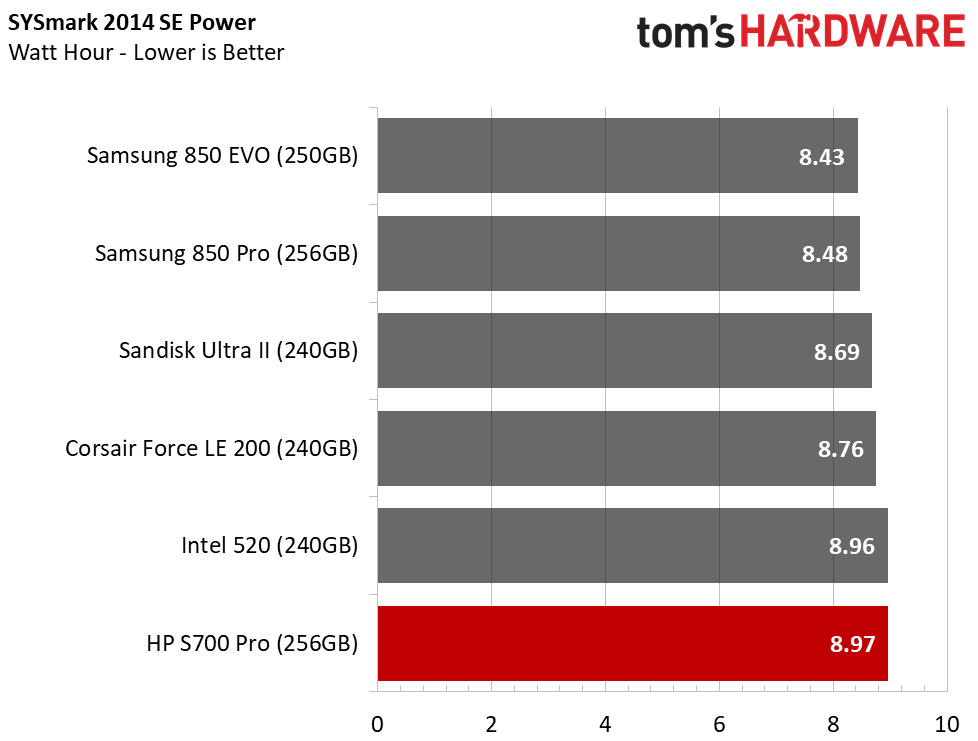
The SYSmark 2014 SE Responsiveness Test show the 256GB drive performing slightly better than the 512GB during very light office workloads. The power consumption is still very high. Not long ago I explored the performance of several older SSDs like the SandForce SF-2281-powered Intel SSD 520 Series that came to market in 2012. The HP S700 Pro trailed the aging 520 Series in both responsiveness and power consumption.
Notebook Battery Life
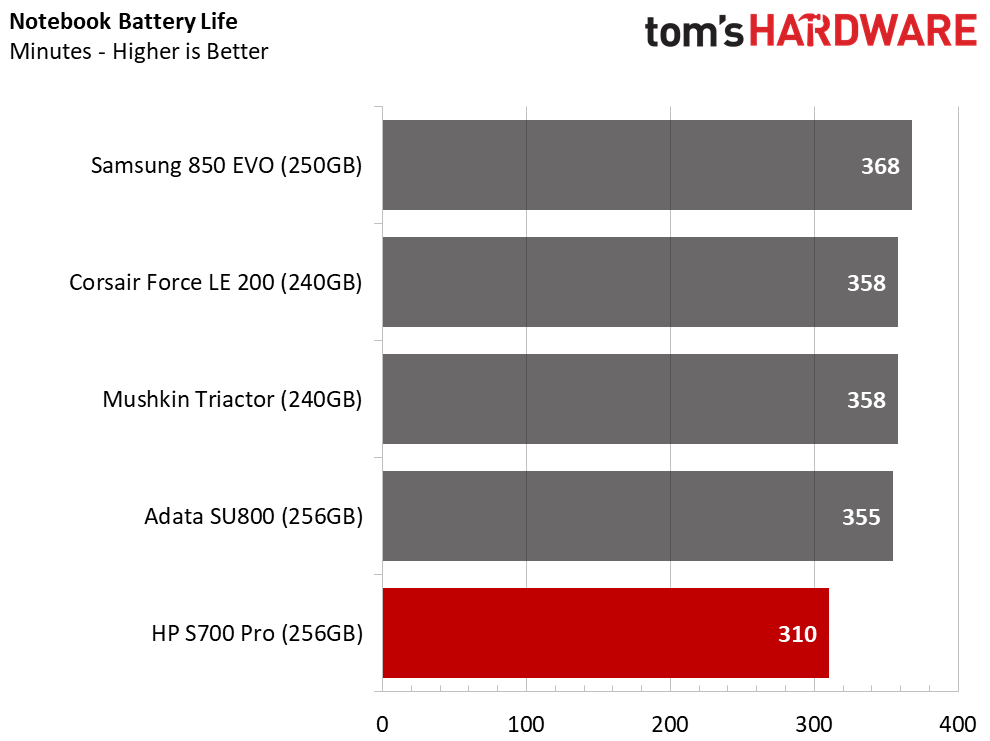
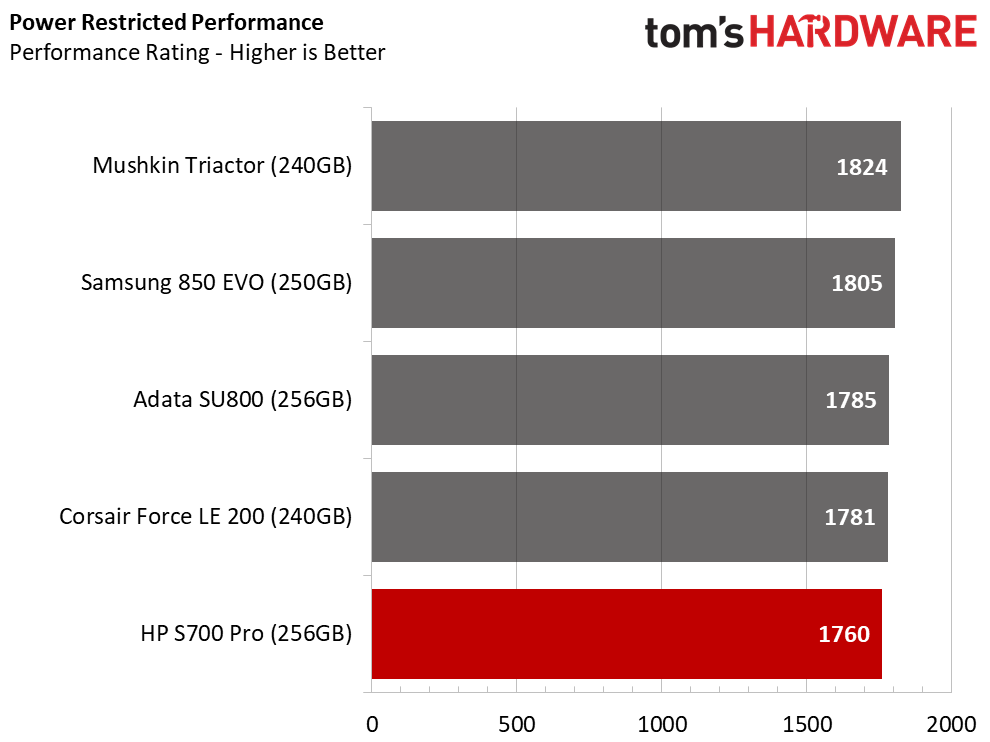
The 256GB HP SSD again trailed the other test drives in the notebook battery life test using MobileMark 2012.5. You will lose around one hour of battery time for every six hours of use with a Lenovo Y700-17. The lost battery time would increase on a system that consumes less power or has a larger battery, like a business-focused notebook.
MORE: Best SSDs
MORE: How We Test HDDs And SSDs
MORE: All SSD Content

Chris Ramseyer was a senior contributing editor for Tom's Hardware. He tested and reviewed consumer storage.
-
AgentLozen Good article.Reply
I agree with your conclusion. This isn't a bad SSD, but it's neither the fastest nor the cheapest. There's nothing really special about it. -
shrapnel_indie The only thing that could be considered special is that it's a HP. But that isn't near enough for the consumer market, albeit it might be for the business market.Reply -
Brian_R170 In the specifications section, the Capacity (Raw/User) for the 512GB version is shown as 288GB/256GB.Reply -
Nei1 One day, there was a flood in Thailand, and the quality of Western Digital never recovered. The consumer learned that "There are only two kinds of drives -- those that have failed and those that haven't failed yet." So we either spend time trying to remember all the things we wanted to back up with a collection of expensive low-reliability external drives, or employ RAID -- spend more money on purchasing redundant low-reliability drives -- the only reliability that was available since the flood.Reply
And when I say "low reliability," I'm saying that relative to Western Digital's 80 GB IDE drive, or earlier generation that didn't fail unless you hit them with a hammer. Backing up was a simple as a similarly dependable hard drive in an external enclosure, which took some money and maintenance, but it wasn't awful. This is my standard for reliability, for quality, and until we reach that state again, the consumer is being played for a sucker.
Now, instead of spindles and heads wearing out (faster than ever before), there's the threat of the transistors in the SSDs wearing out. There are sufficient reviews by consumers to make it clear that SSDs are a gamble, so it's up to the individual to spend as much money as he has on an SSD that seems to get the best reviews for reliability vs. price. There are only two types of consumers -- those whose SSDs have suddenly failed, and those whose SSDs haven't suddenly failed yet.
What would be good is if the next memory-technology will not have a limitation on lifetime. That would be worthy of being called "an improvement in reliability." -
nyannyan I'm willing to bet that WD's 80 GB drives were nowhere *near* the worst drive even in their era (*cough*Maxtor*cough*), and that's not even getting to drives that were mostly DOA (can't remember the mfr, they went bust shortly after).Reply -
Ncogneto There's a lot of progress with this combination, but it's too little, too late. By the time you read this, we'll already have the Intel SSD 545s review onlineReply
Well, we're waiting..... -
jaxstas "HP was the world's leading PC manufacturer, and it made it without a cow theme or a "dude" actor."Reply
HP bought Compaq. That's how they acquired the computer technology they have today. Prior, their stuff was bad. -
shrapnel_indie Reply19906593 said:"HP was the world's leading PC manufacturer, and it made it without a cow theme or a "dude" actor."
HP bought Compaq. That's how they acquired the computer technology they have today. Prior, their stuff was bad.
Compaq was also hitting the bottom of the barrel around that time too.