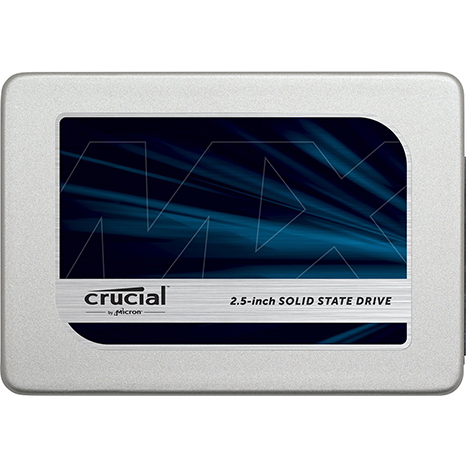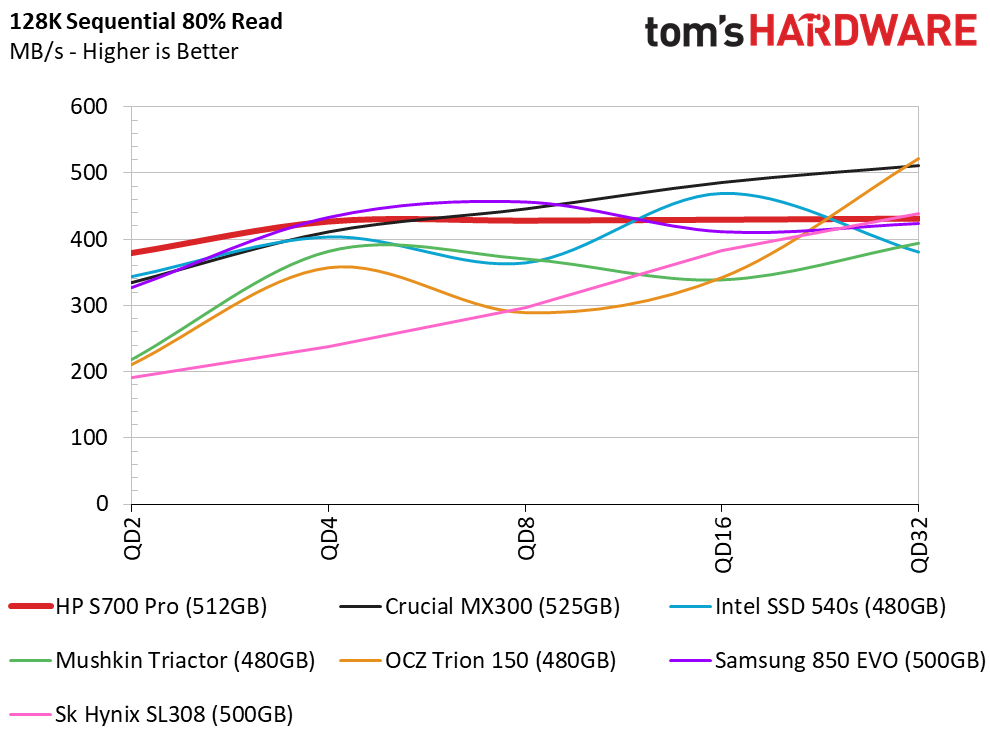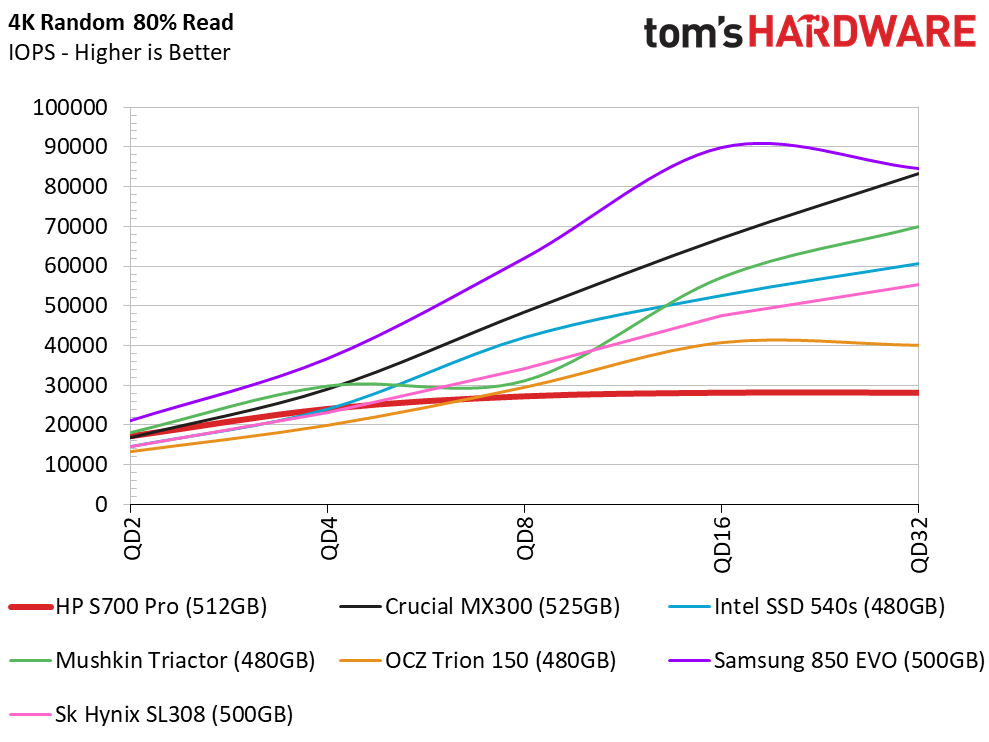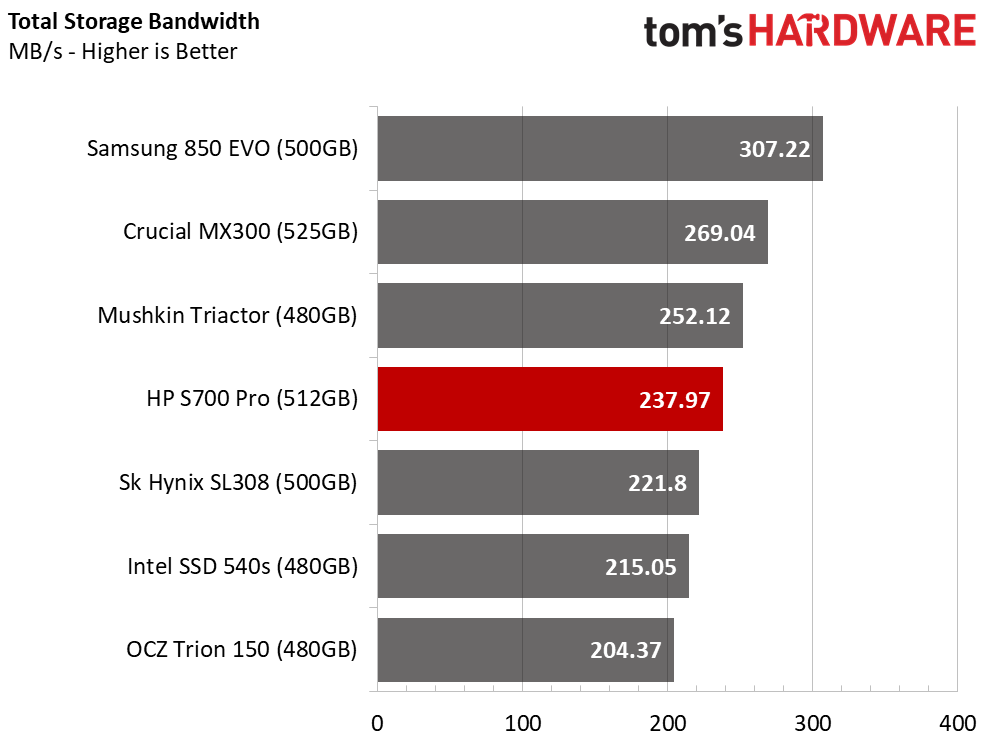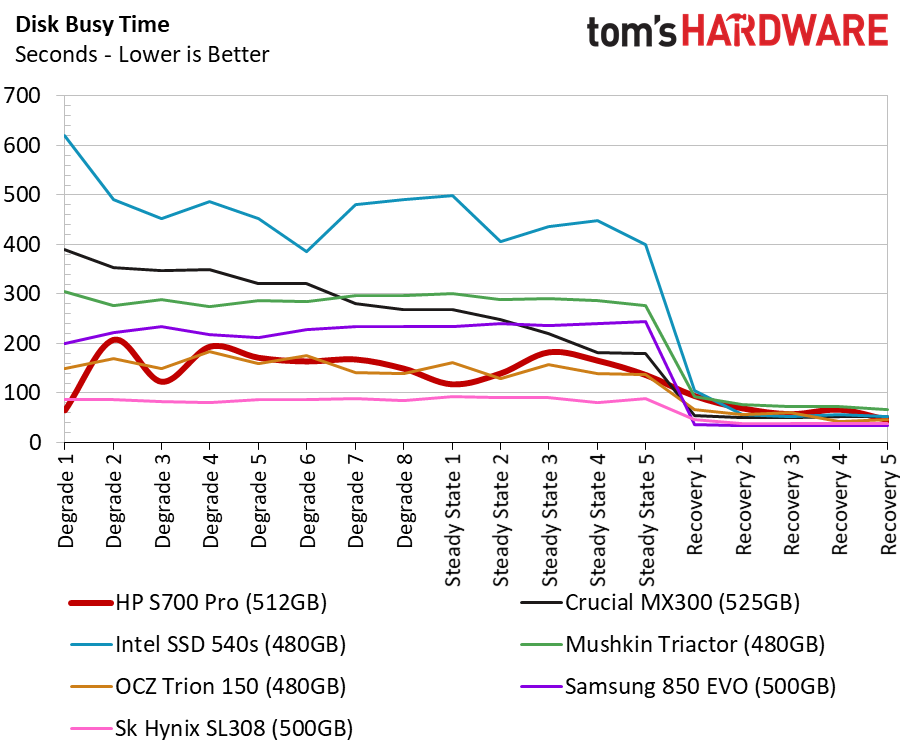HP S700 Pro SSD Review
Why you can trust Tom's Hardware
512GB SSD Performance
Comparison Products
We brought in the usual cast of mainstream SSDs to compare to the HP S700 Pro 512GB SSD. Three-bit-per cell TLC NAND has taken this category over. It's difficult to find an MLC-based SATA SSD that doesn't break the bank. Toshiba and Micron planar MLC is nearly impossible to buy in enough quantity, so SSD vendors can't bring new models to market. Making matters worse, the existing products are either sold out or cost nearly twice as much as TLC drives.
The Samsung 850 EVO 500GB is still the fan favorite in this capacity class. It's easily the oldest SSD on the list, but Samsung's superior V-NAND technology still gives competing SSD manufacturers headaches. The current NAND shortage has once again made this a mainstream priced SSD, but not because of a price drop. The others have just caught up.
The Sk Hynix SL308 is the least-known products in the group, but it nearly matches the 850 EVO's performance. The drive also originates from South Korea, but unlike the 850 EVO, it uses planar TLC NAND.
The other TLC-based drives come from Crucial, Intel, Mushkin, and Toshiba/OCZ. They all have solid brand recognition but fail to meet the same high-performance standards as the 850 EVO and SL308.
Sequential Read Performance
To read about our storage tests in-depth, please check out How We Test HDDs And SSDs. We cover four-corner testing onpage six of our How We Test guide.
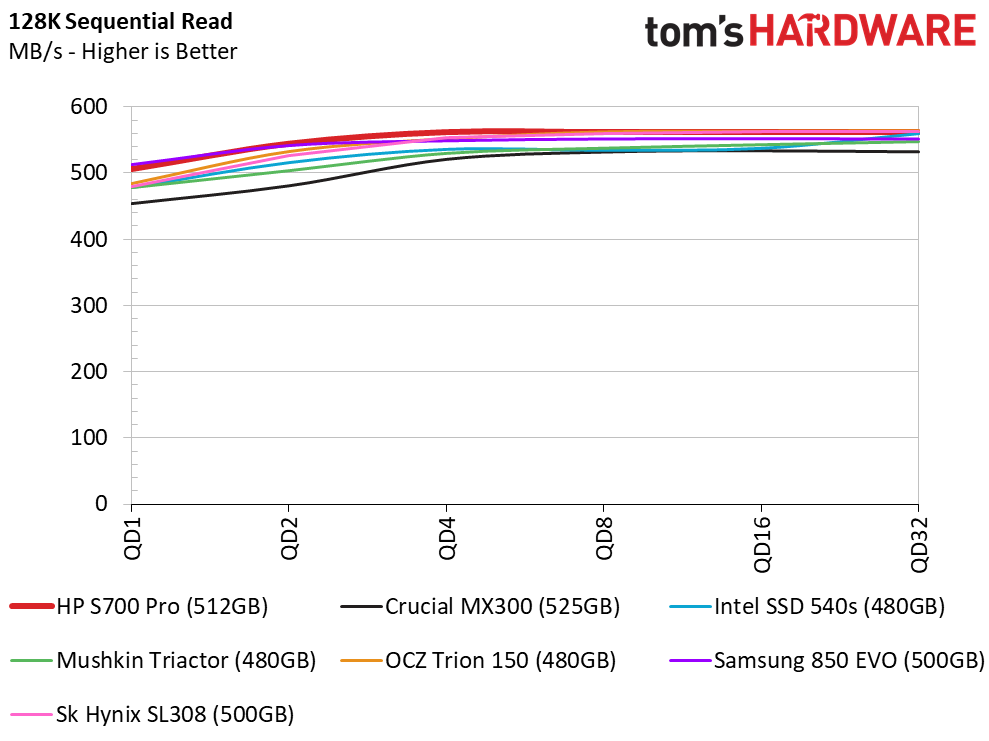
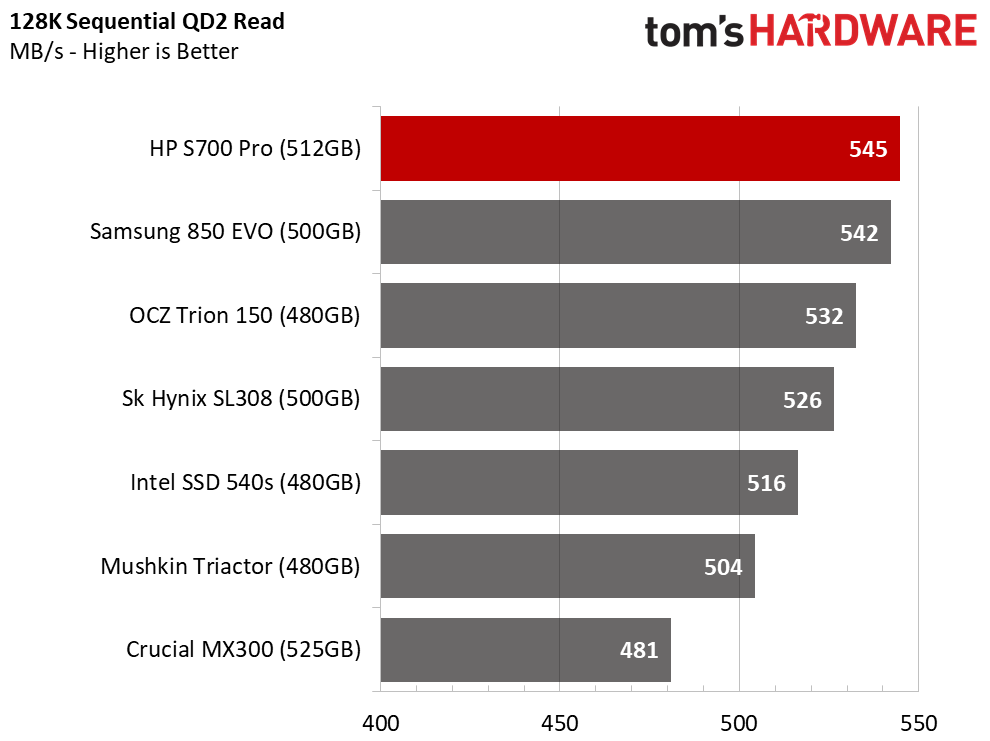
The HP S700 Pro 512GB starts off strong with a lead in the sequential read test at queue depth (QD) 2. The performance stays strong throughout the QD range.
Sequential Write Performance
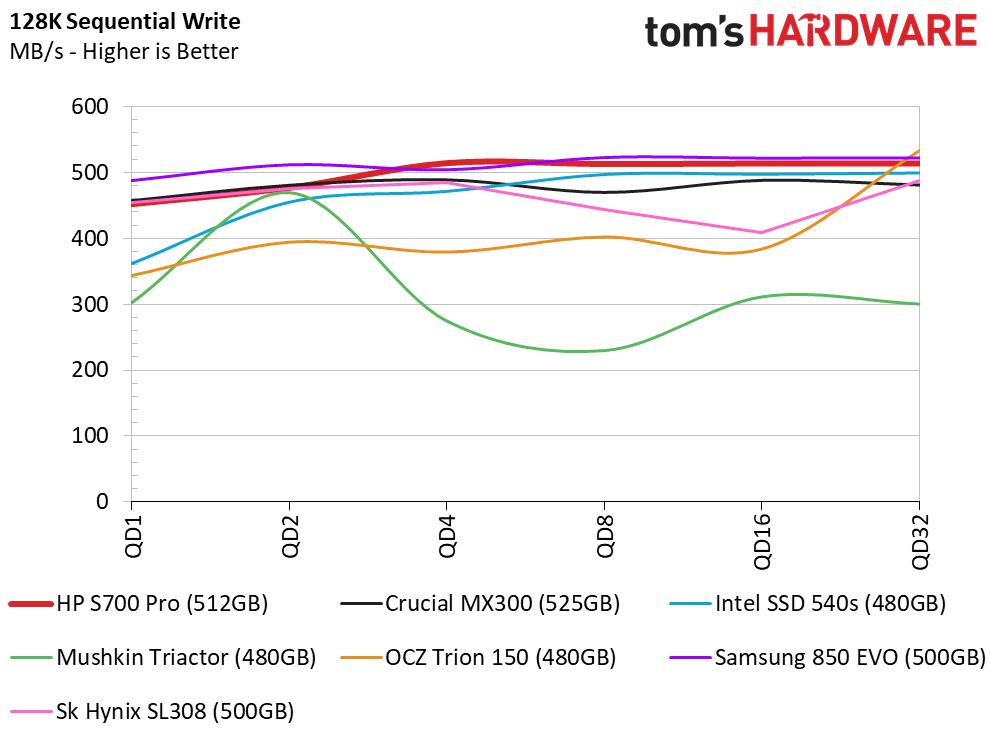
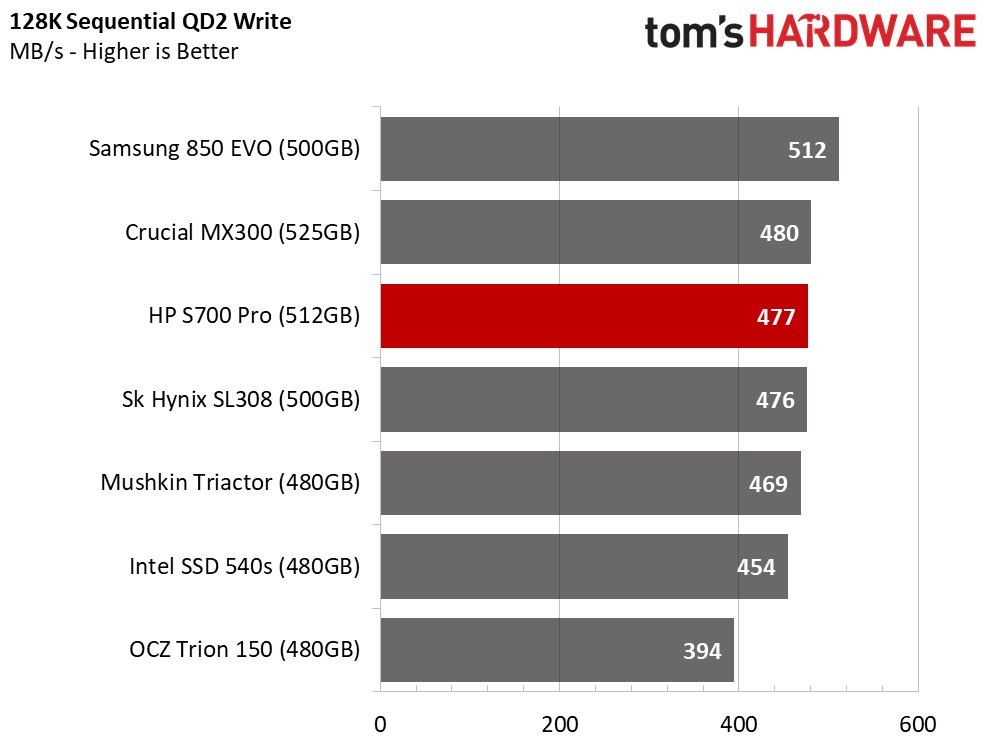
The S700 Pro also writes sequential data at high speeds. It doesn't come out on top, but it remains in the fight with over 477 MB/s at QD2.
Get Tom's Hardware's best news and in-depth reviews, straight to your inbox.
Random Read Performance
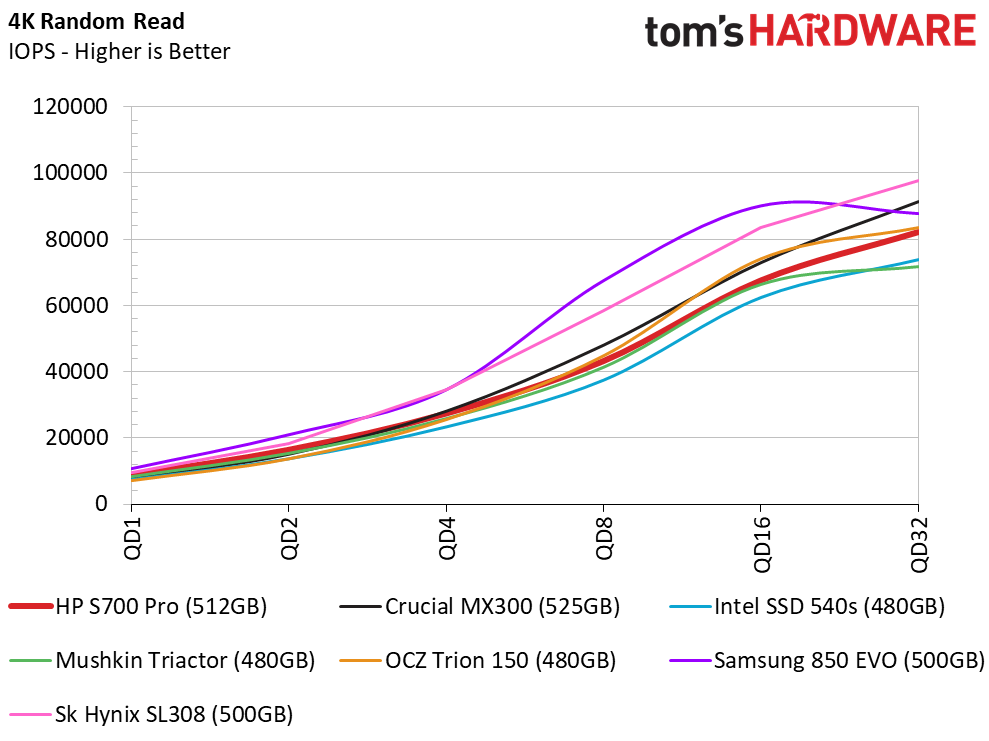
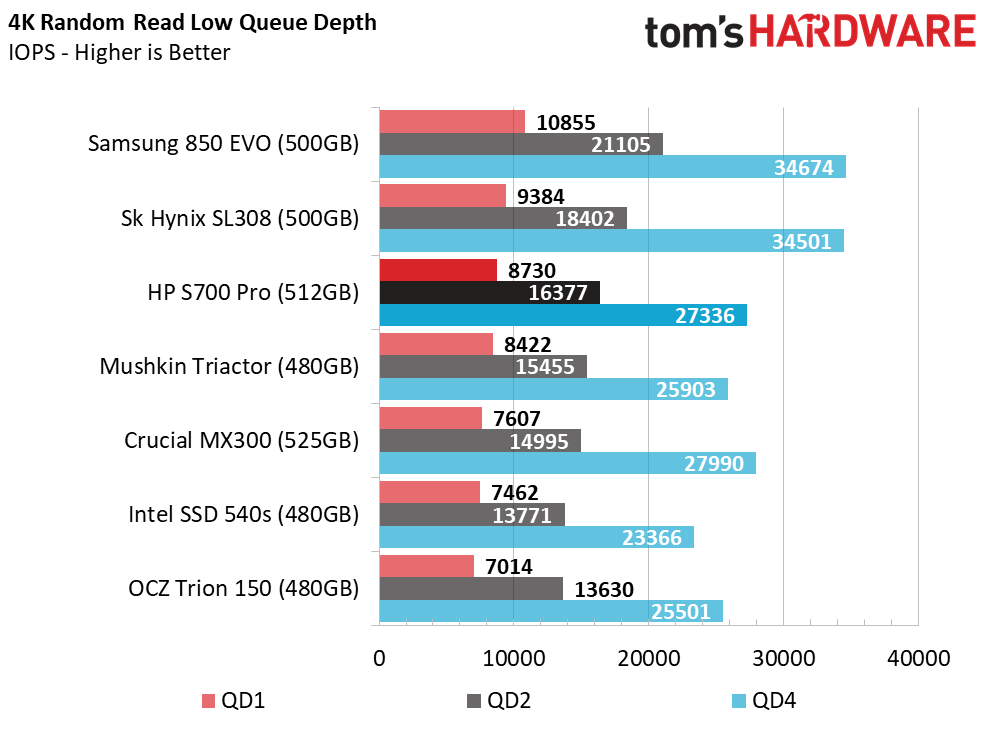
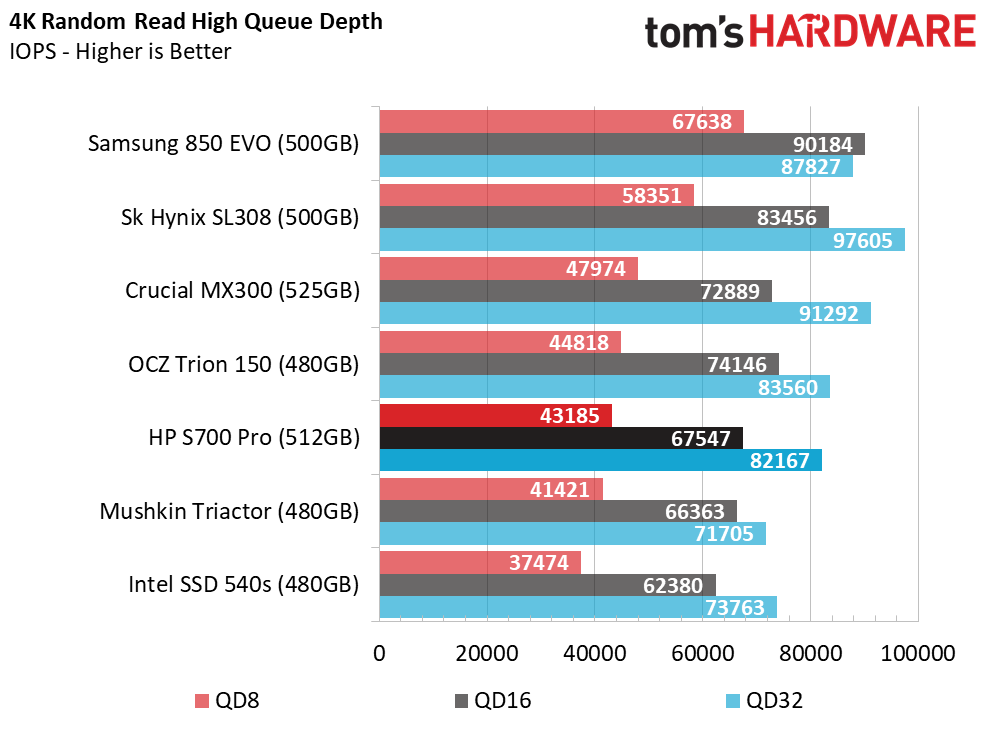
The random read test is where the two contenders from South Korea move ahead of the other products. The HP S700 Pro comes in a close third, but we can't say it's in the same upper tier. It's nearly 1,300 IOPS away from 10,000 at QD1.
Random Write Performance
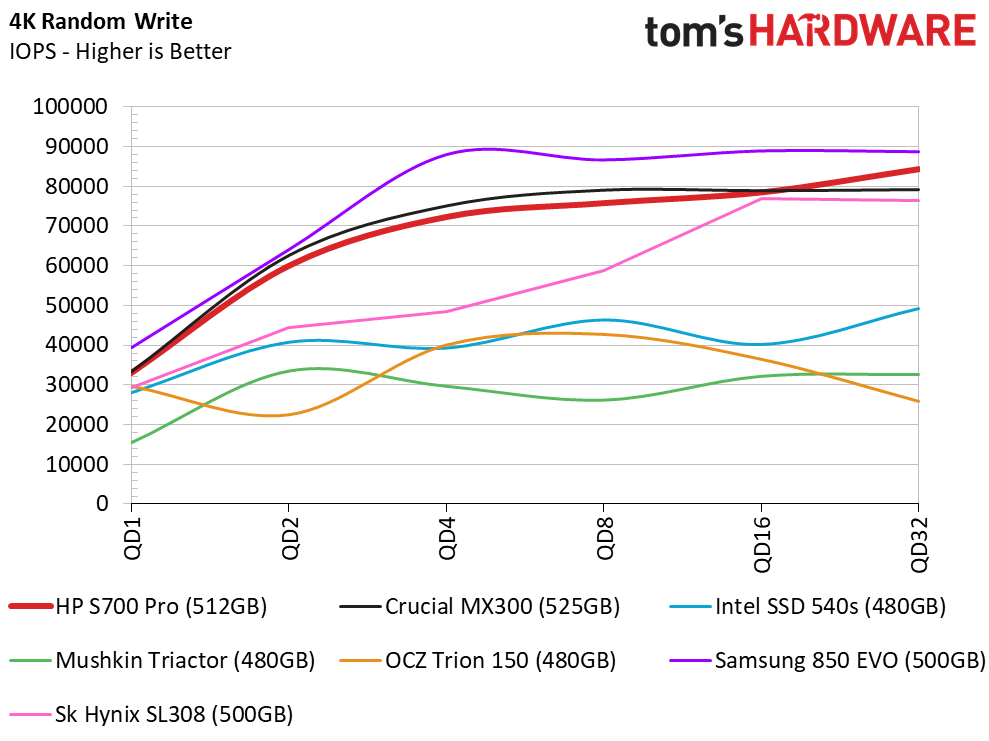
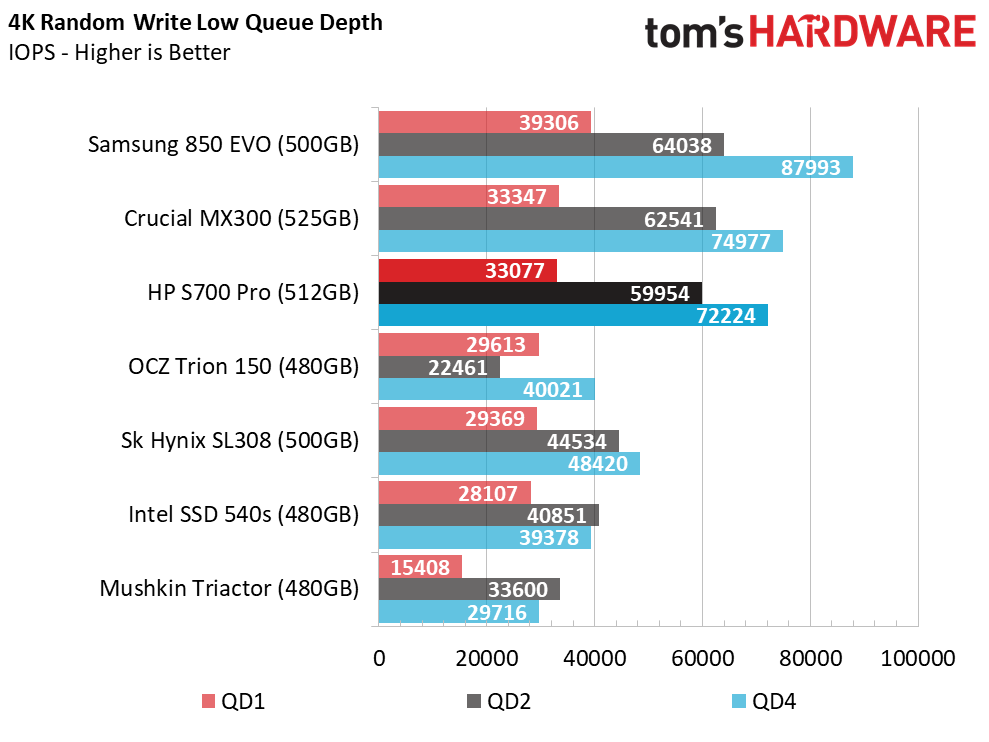
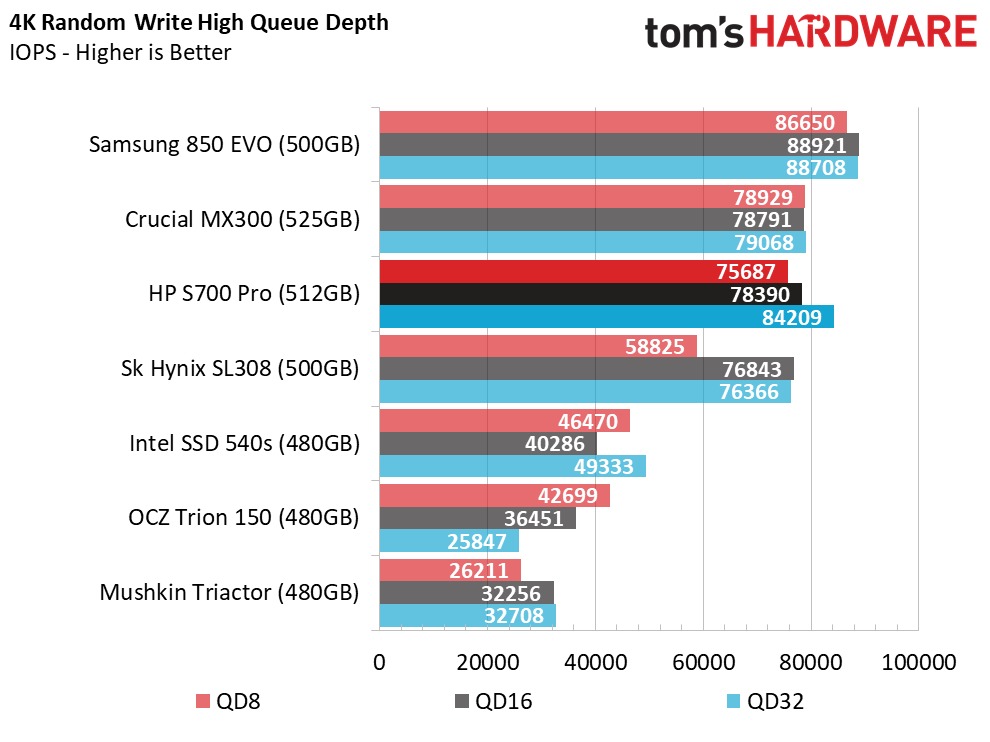
The S700 Pro 512GB does recover well with a great showing in the random write test. At low queue depths, the drive remains close to the Samsung 850 EVO and Crucial MX300.
80% Mixed Sequential Workload
We describe our mixed workload testing in detail here and describe our steady state tests here.
We prefer to examine mixed workload performance more than the traditional four-corner tests because it's a better gauge of the user experience. The HP S700 Pro outperforms the other products with an 80% read workload at QD2. The Samsung 850 EVO 500GB catches up at QD4, but it doesn't provide a significant advantage.
80% Mixed Random Workload
Mixed workload tuning is a difficult art that most companies don't invest engineering time in. We started this testing several years ago, but most of the review world ignores this type of testing due to difficulty and because SSD manufacturers haven't requested it.
The HP S700 Pro doesn't look that attractive up to QD32. You’ll be disappointed if you're working at high queue depths, but most users can't saturate the drive with enough random data to hit high queue depths even during heavy multitasking sessions. The S700 Pro rides right in the middle of the other products at low queue depths.
Sequential Steady-State
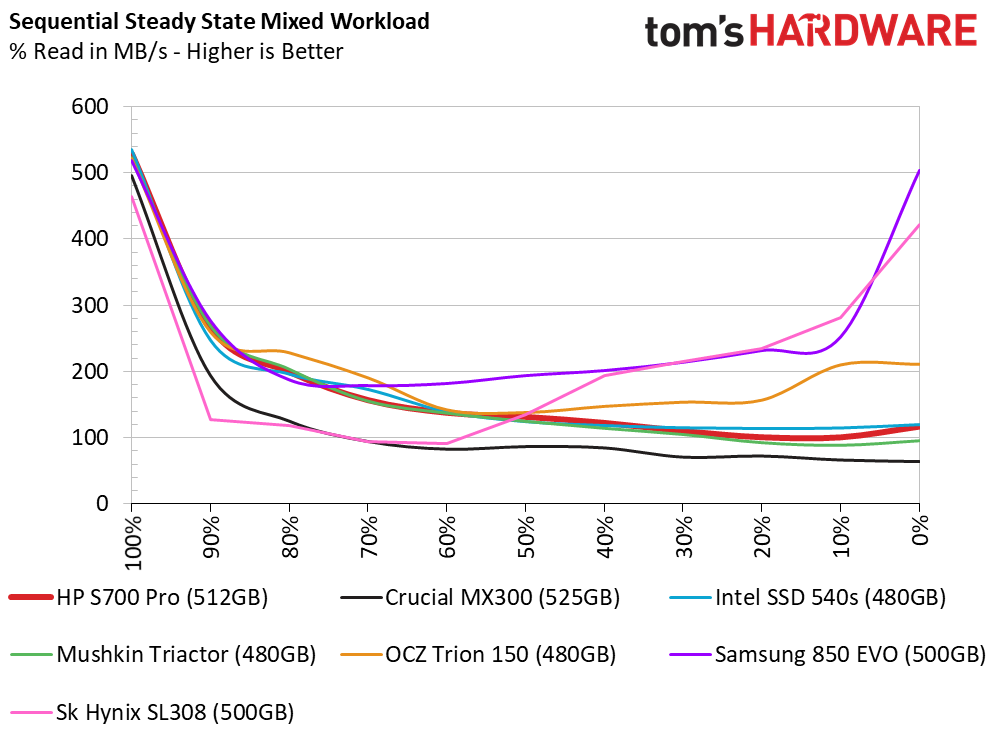
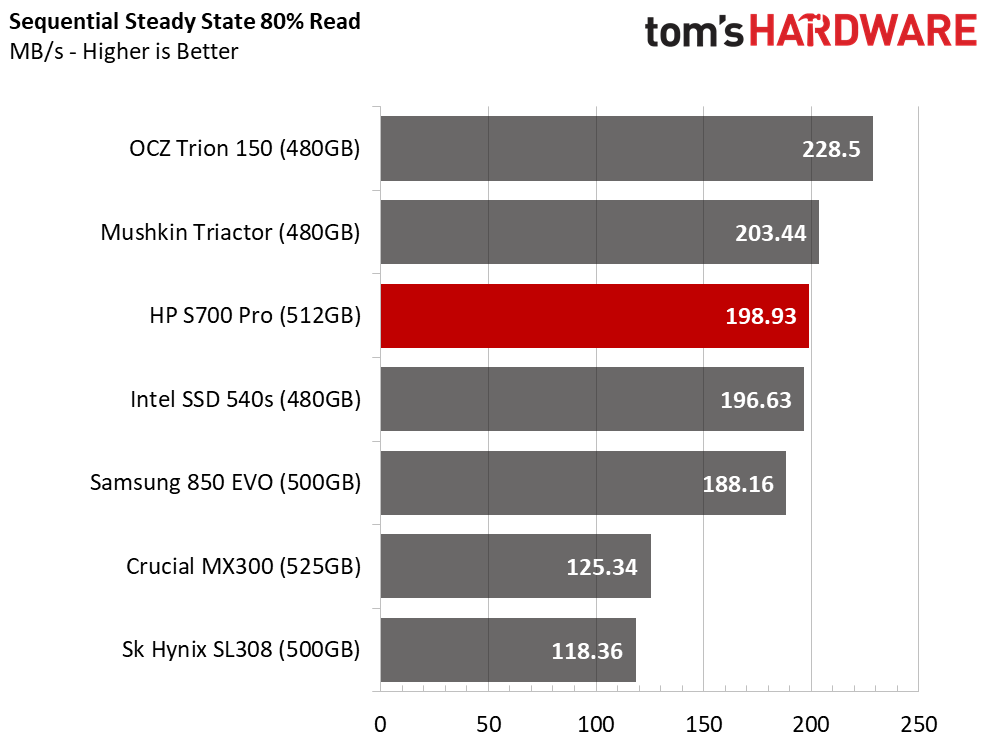
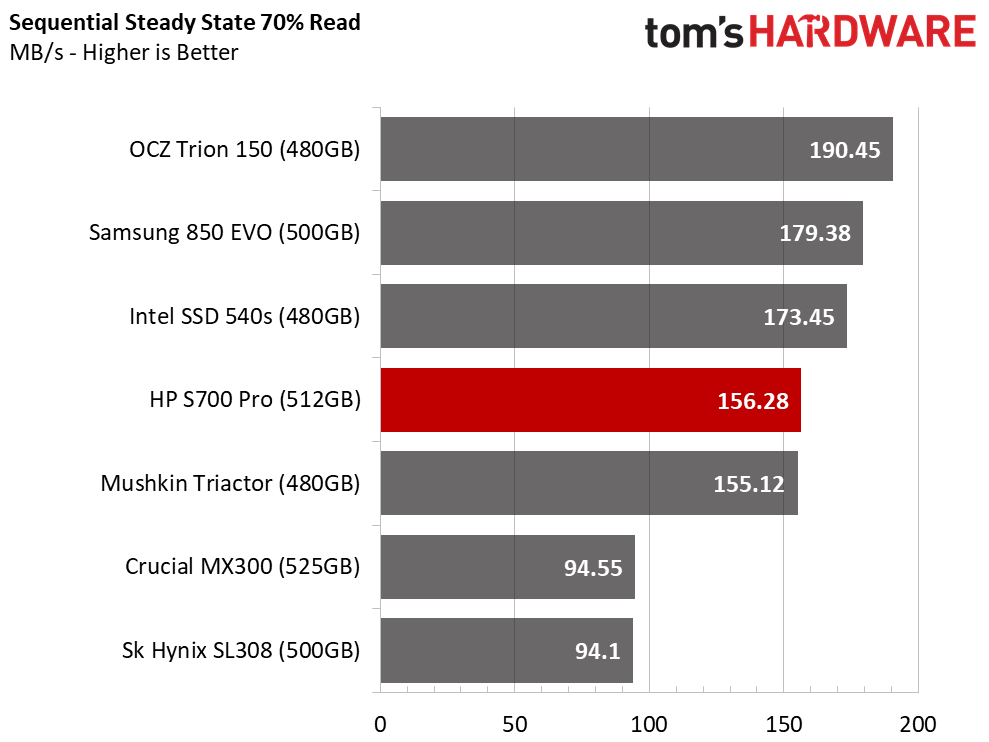
The "Pro" in the model name will lead some to think of the S700 Pro as a workstation product like the Samsung 850 Pro, SanDisk Extreme Pro, or any of the other high-end SSDs designed for heavy write workloads. Given the HP S700 Pro's low endurance ratings and TLC flash, we wouldn't recommend this product for heavy professional use with applications that write a lot of data.
As a consumer TLC-based SSD, the HP S700 Pro performs well in our steady-state mixed workload at 80% and 70% reads. Just don't confuse the product naming with tasks the SSD was not built to withstand.
Random Steady-State
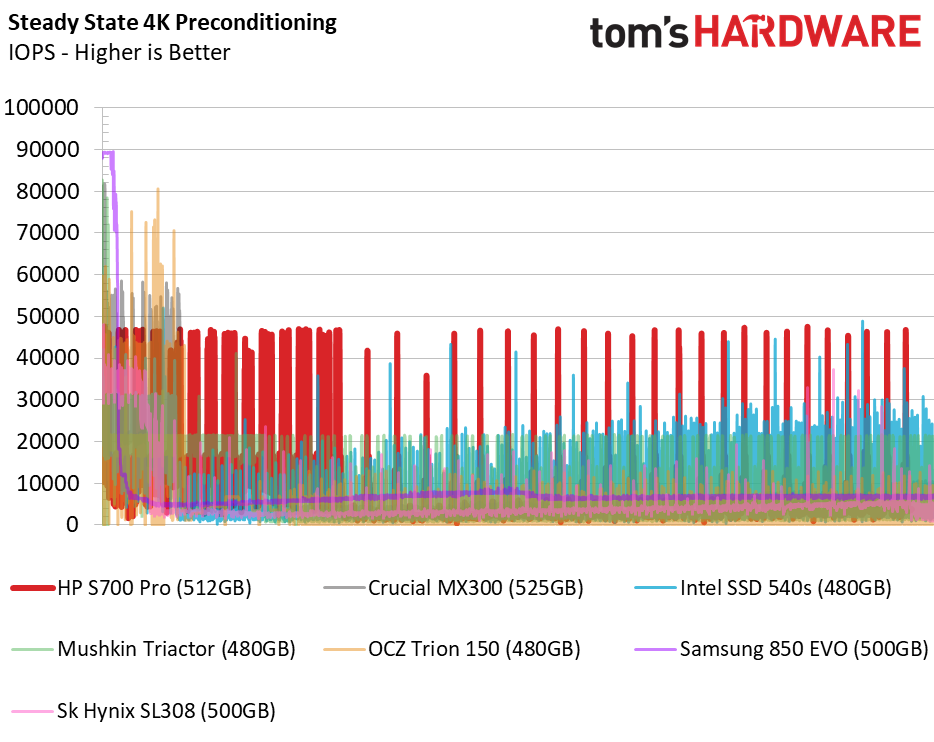
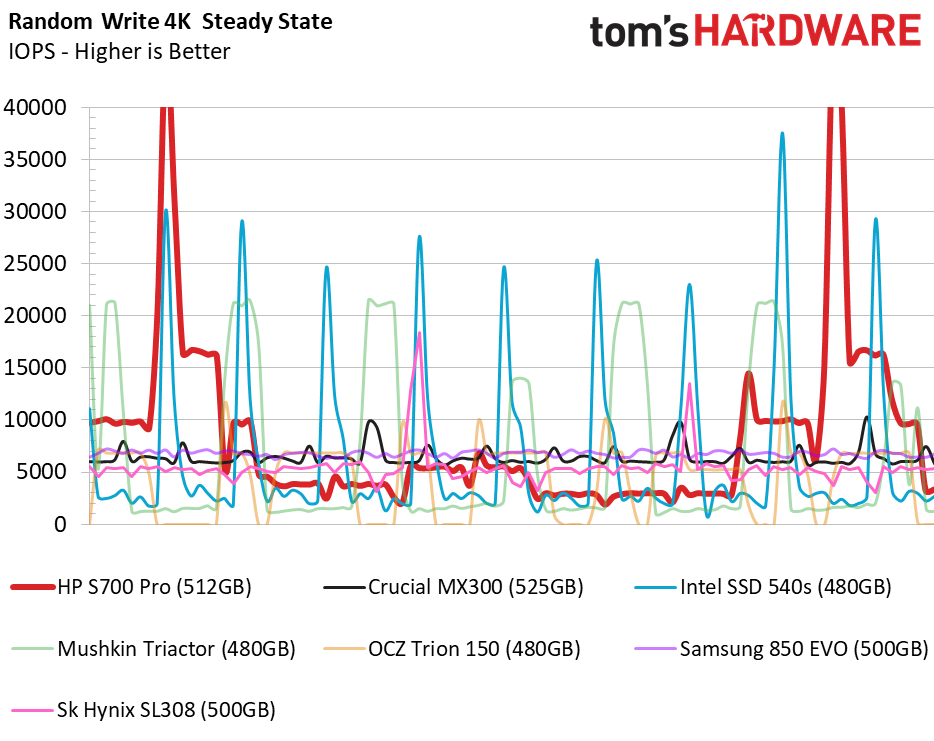
Like the other drives that utilize 3-bit per cell NAND flash, the S700 Pro doesn't deliver consistent performance during demanding workloads. We can't recommend this series for use in a RAID array unless you have a sizable DRAM buffer, like what we find in older LSI/Avago/Broadcom or Areca RAID adapters.
PCMark 8 Real-World Software Performance
For details on our real-world software performance testing, please click here.
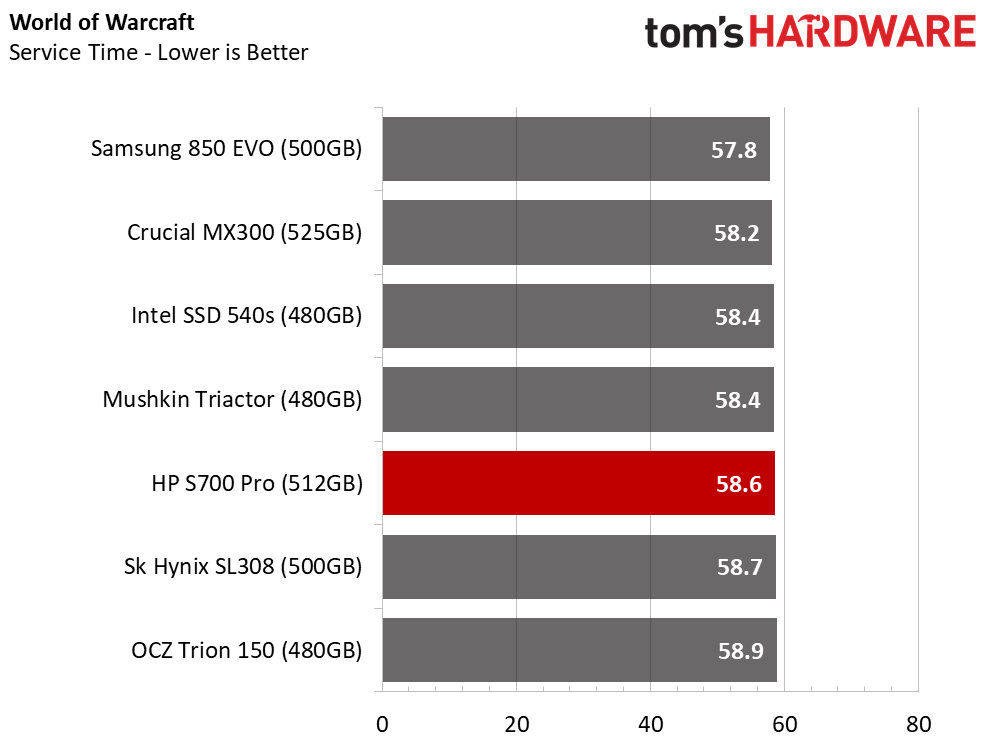
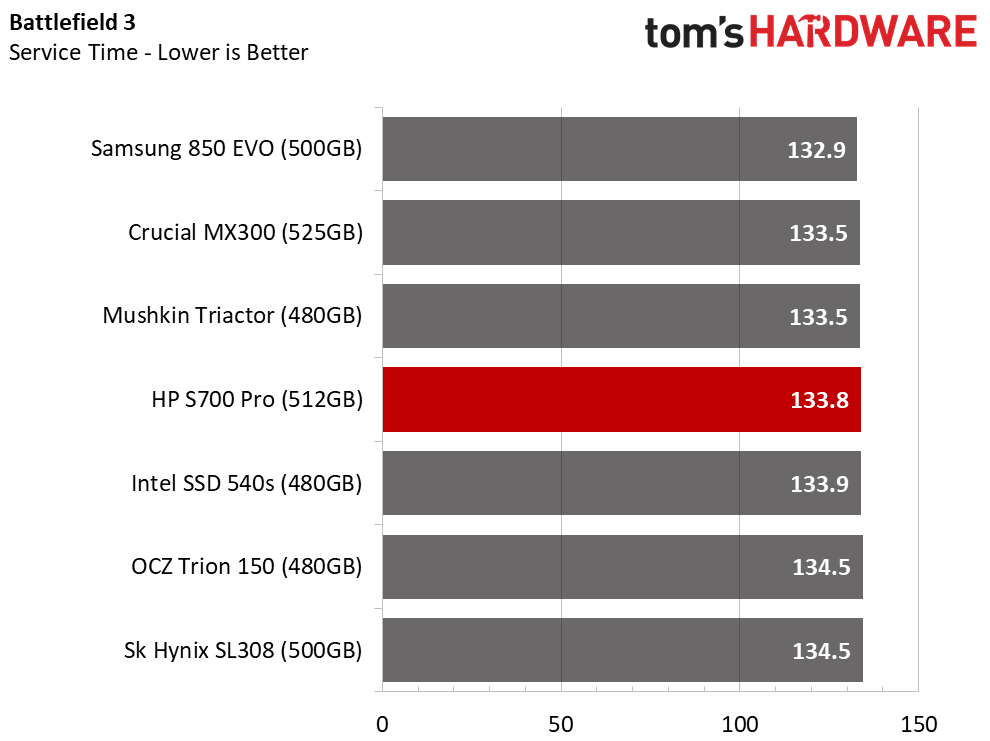
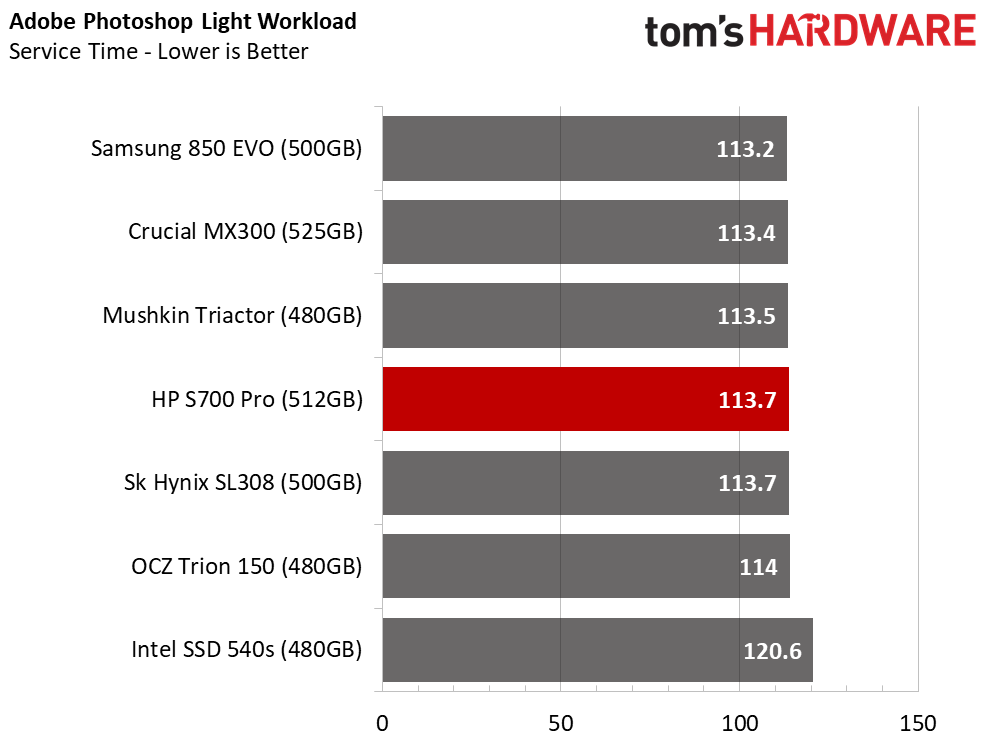
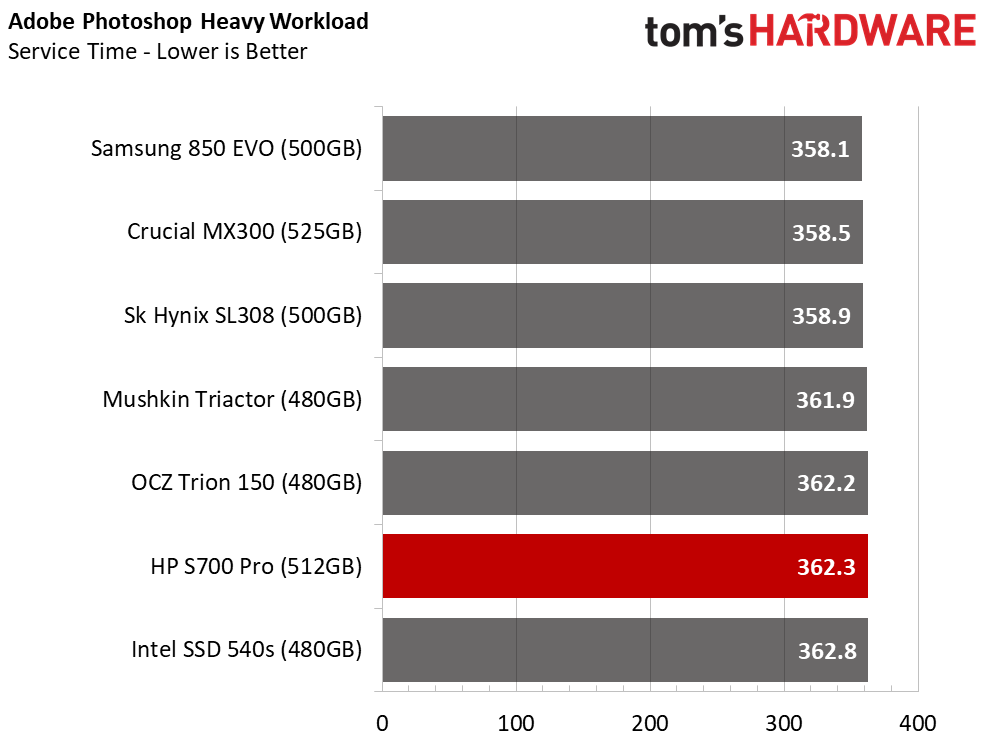
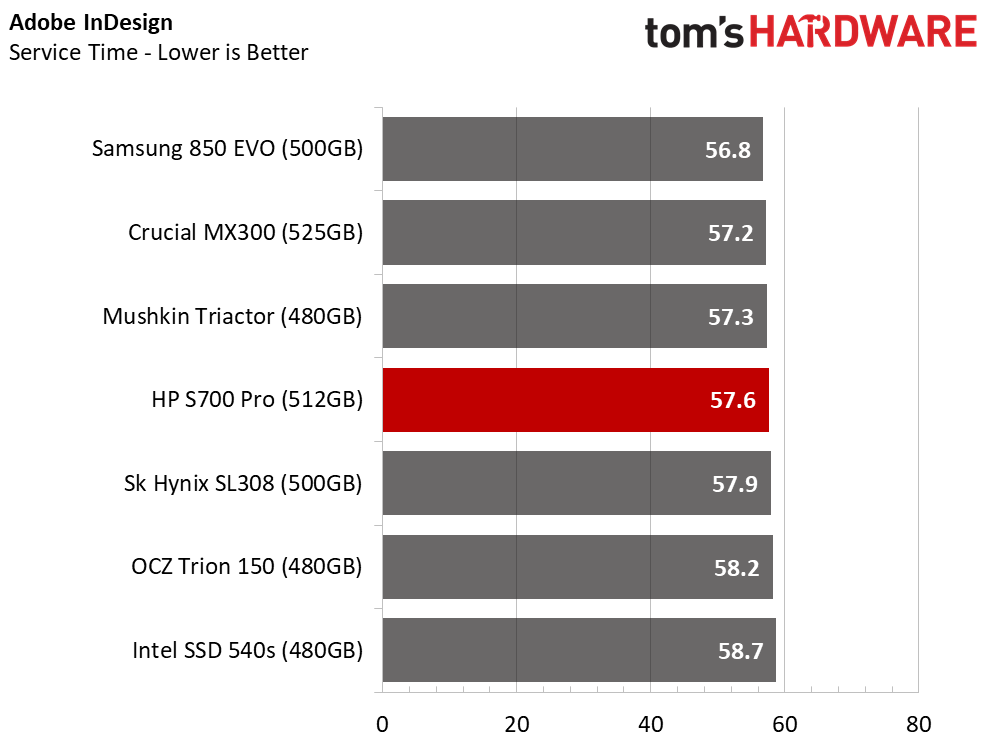
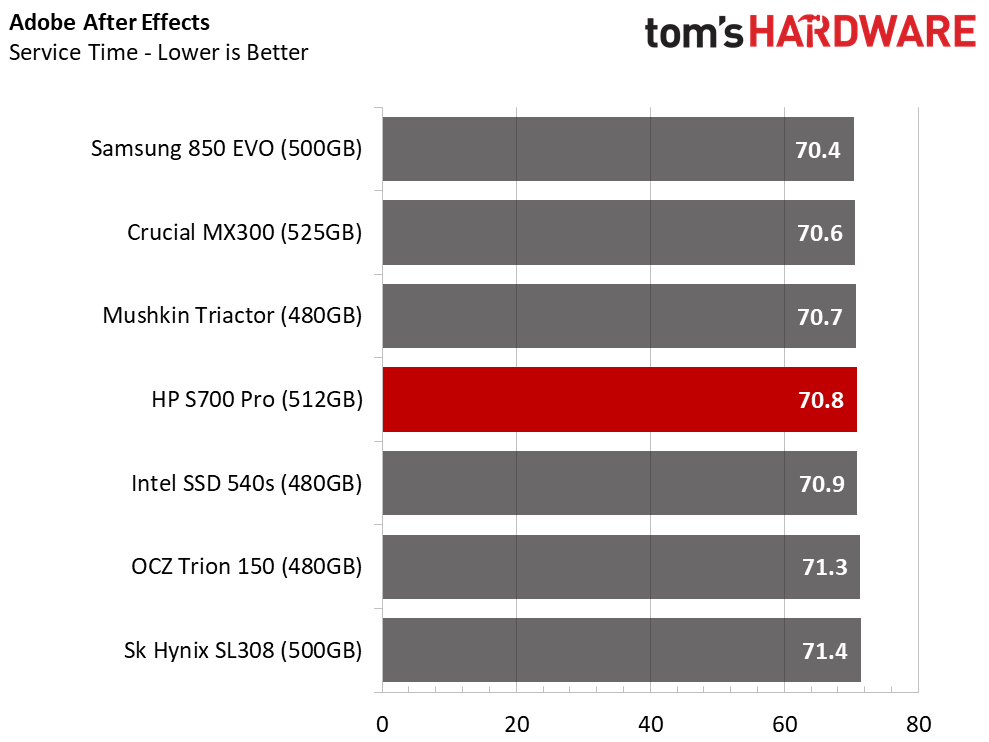
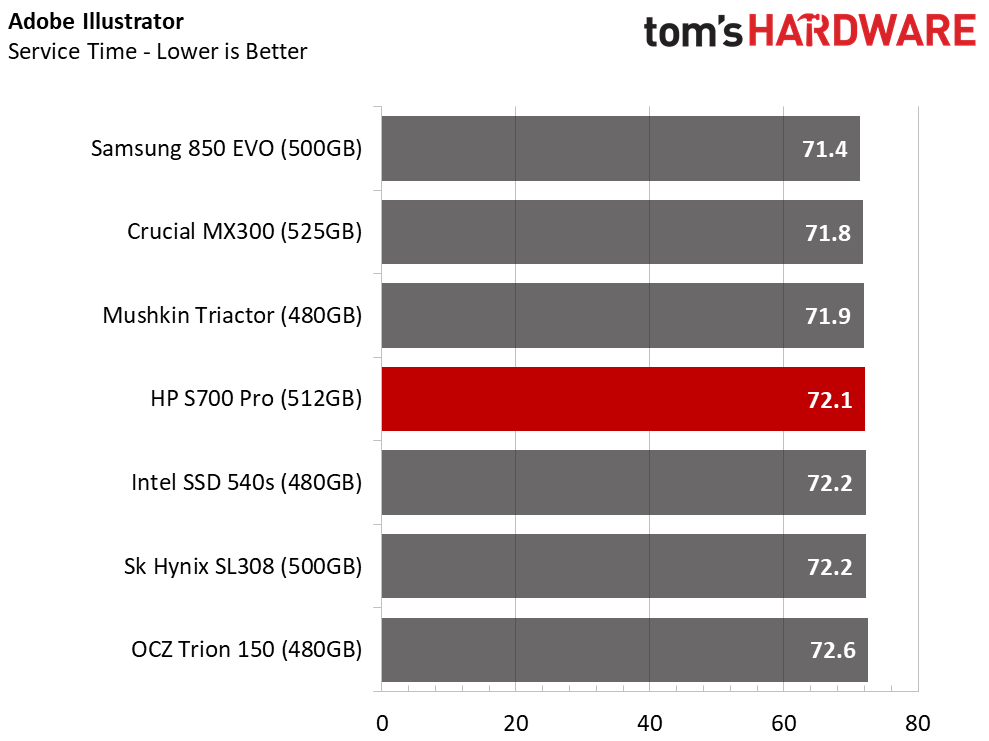
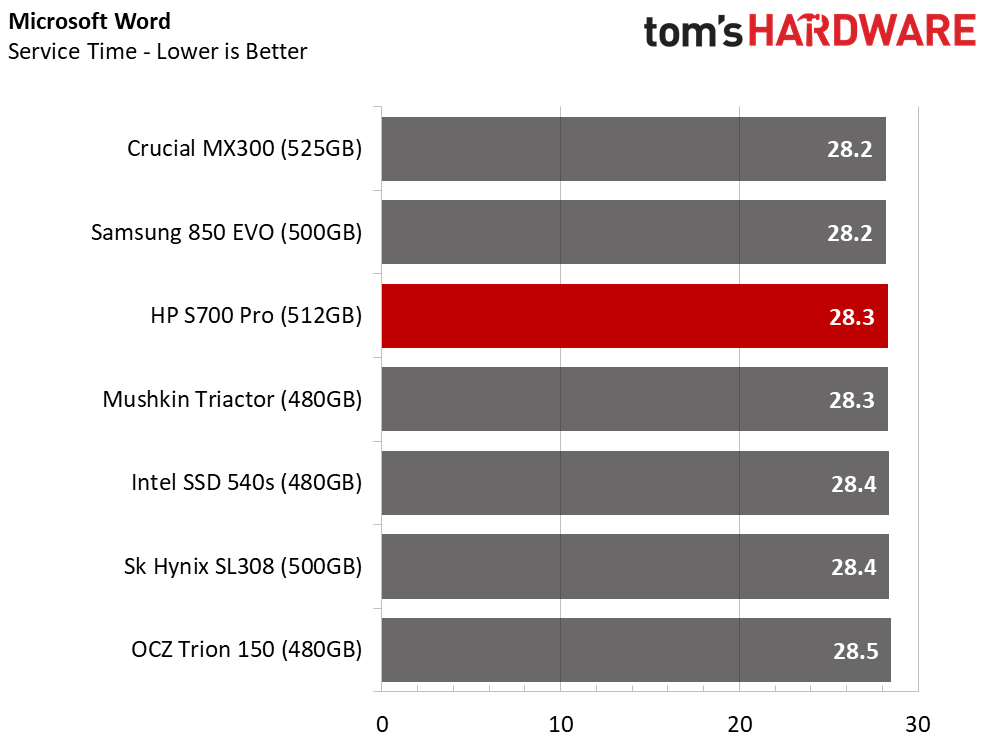
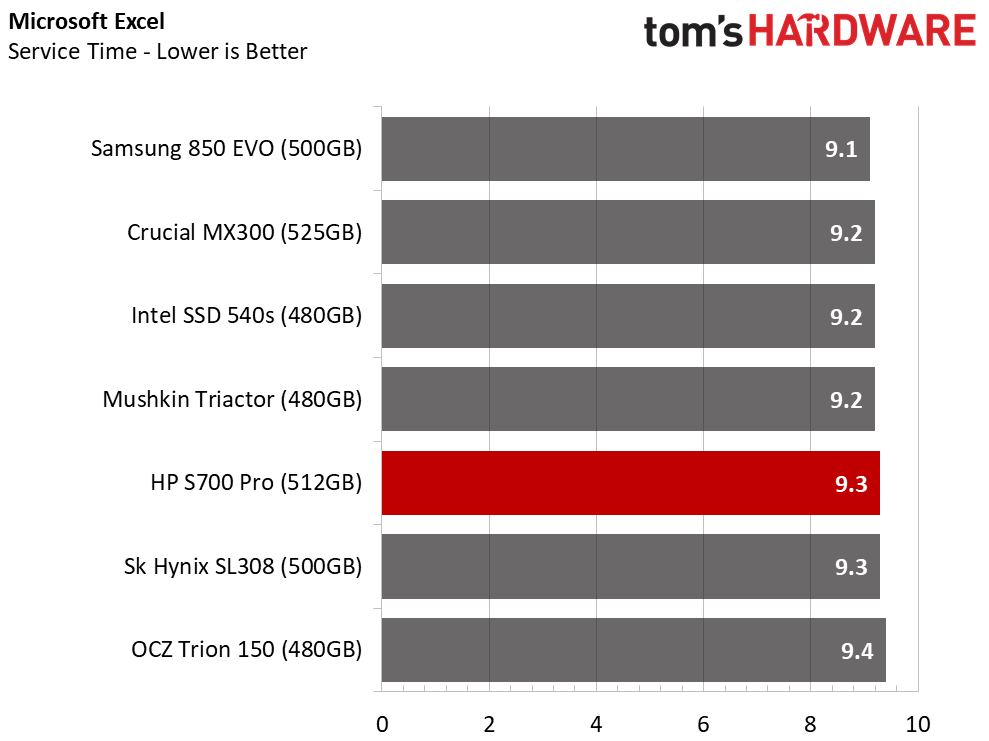
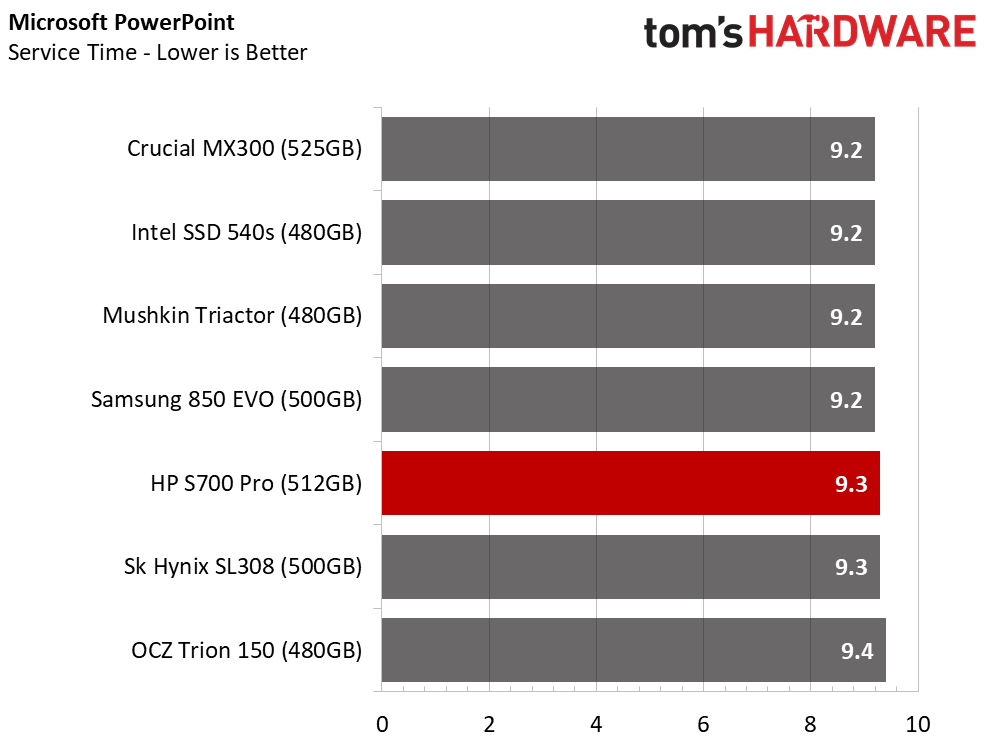
The HP S700 Pro's application performance underwhelmed us, but the results show what we should have expected after looking at the four-corner results. Daily-use software relies heavily on random read performance. The workload is so prevalent that we can point to that measurement and know what the user experience will be like with any given consumer SSD.
Application Storage Bandwidth
We didn't expect the Mushkin Triactor to outperform the S700 Pro with the averaged throughput score.
PCMark 8 Advanced Workload Performance
To learn how we test advanced workload performance, please click here.
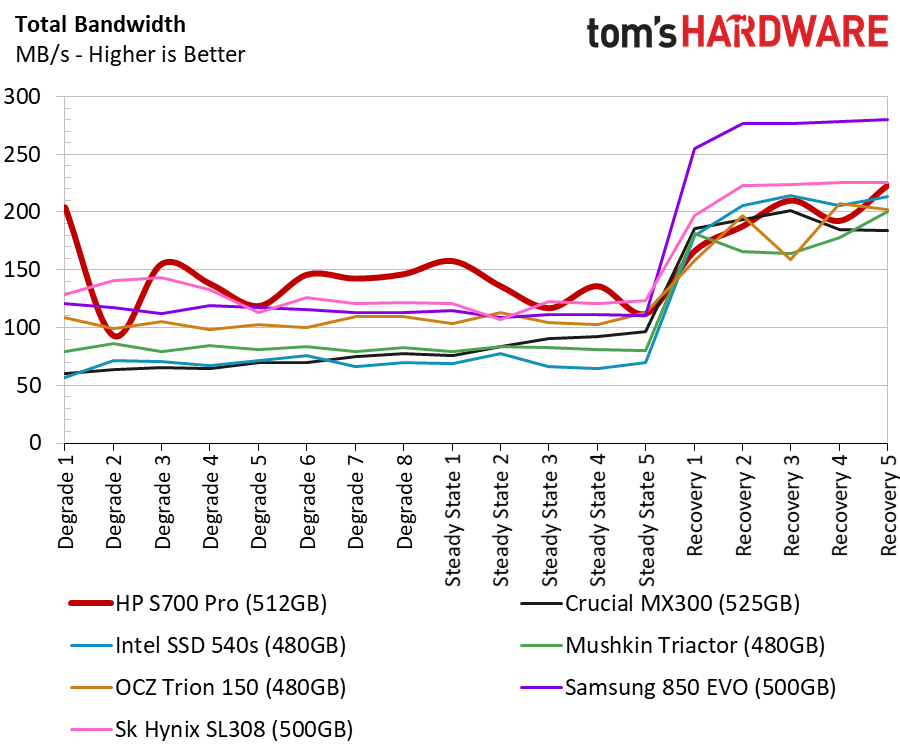
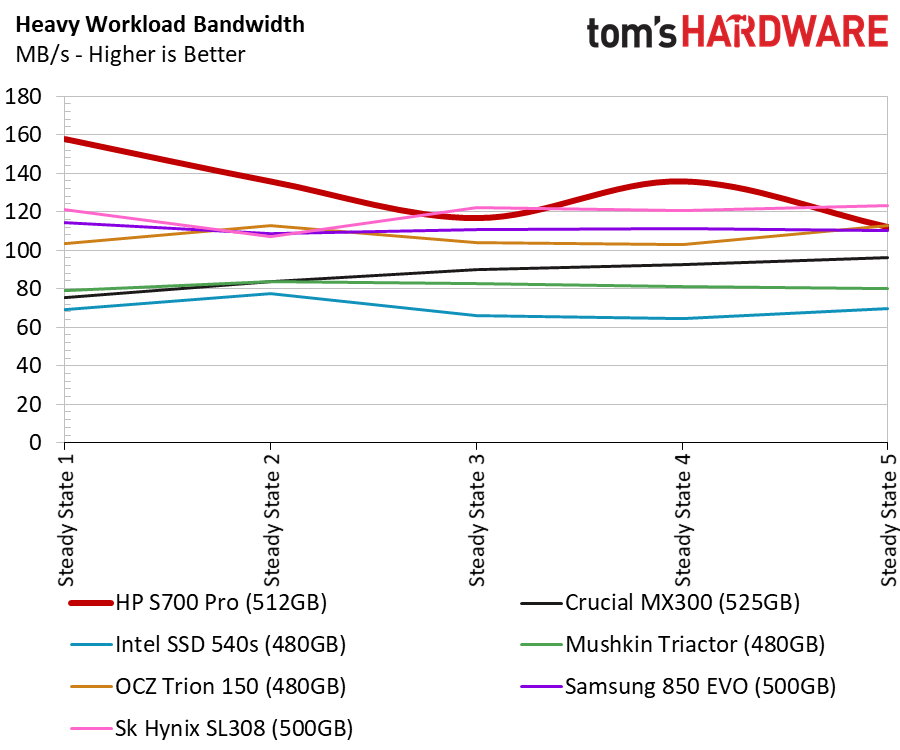
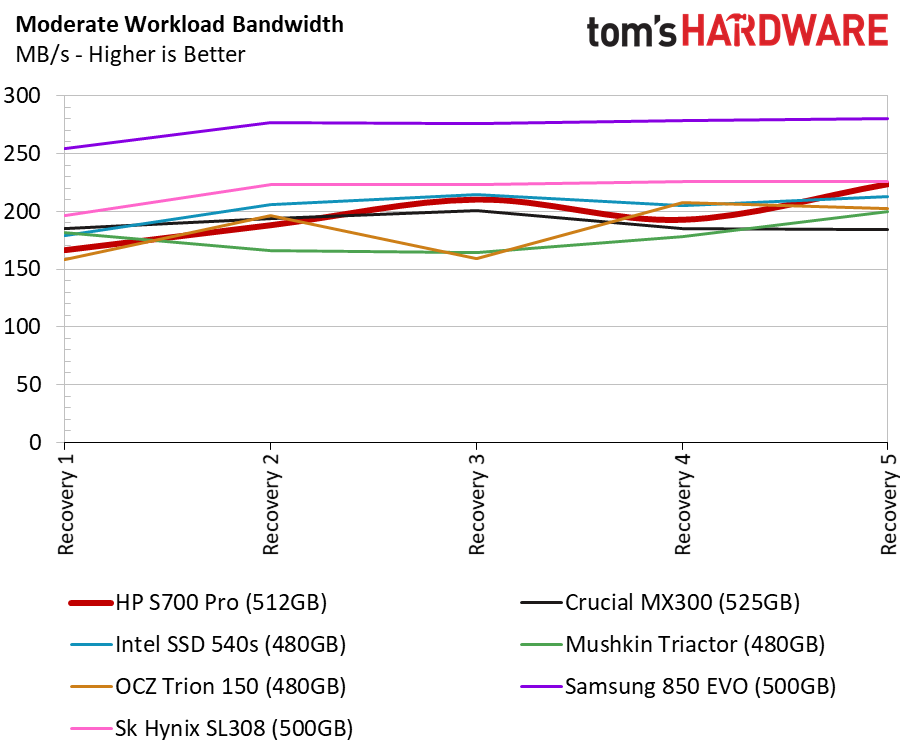
The PCMark 8 Extended Storage Test gives us a good indication why the the HP S700 Pro fell a spot in our previous chart. The drive delivers fairly inconsistent performance.
Total Service Time
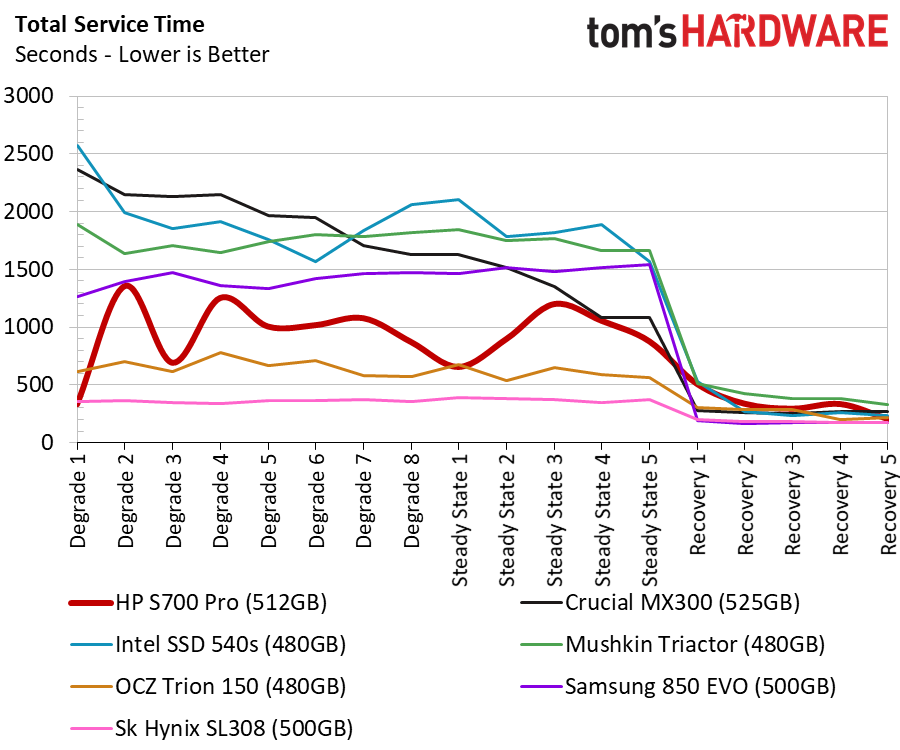
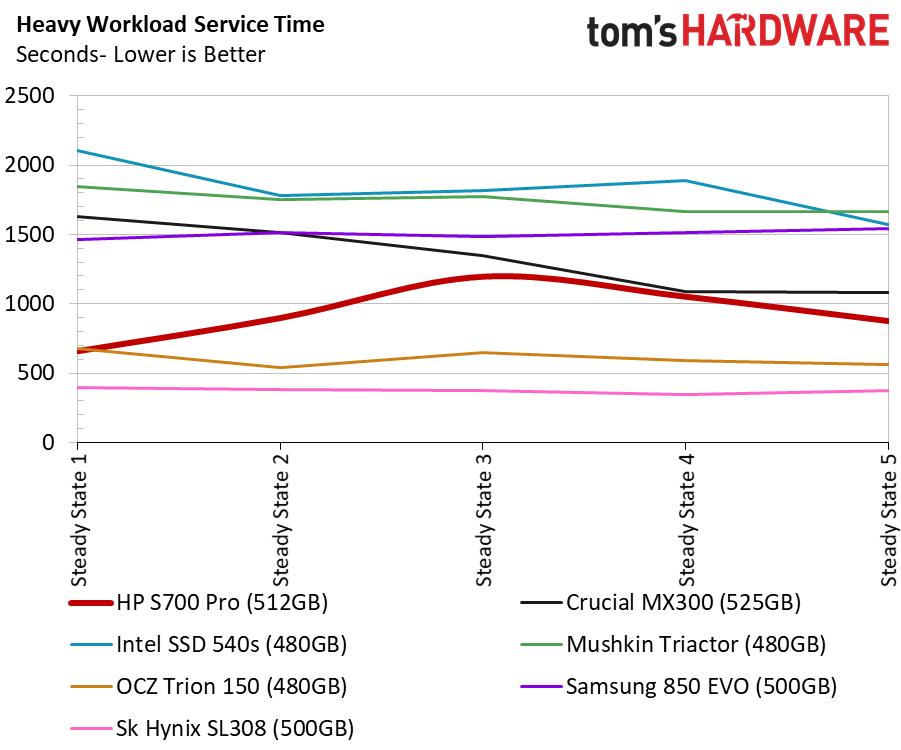
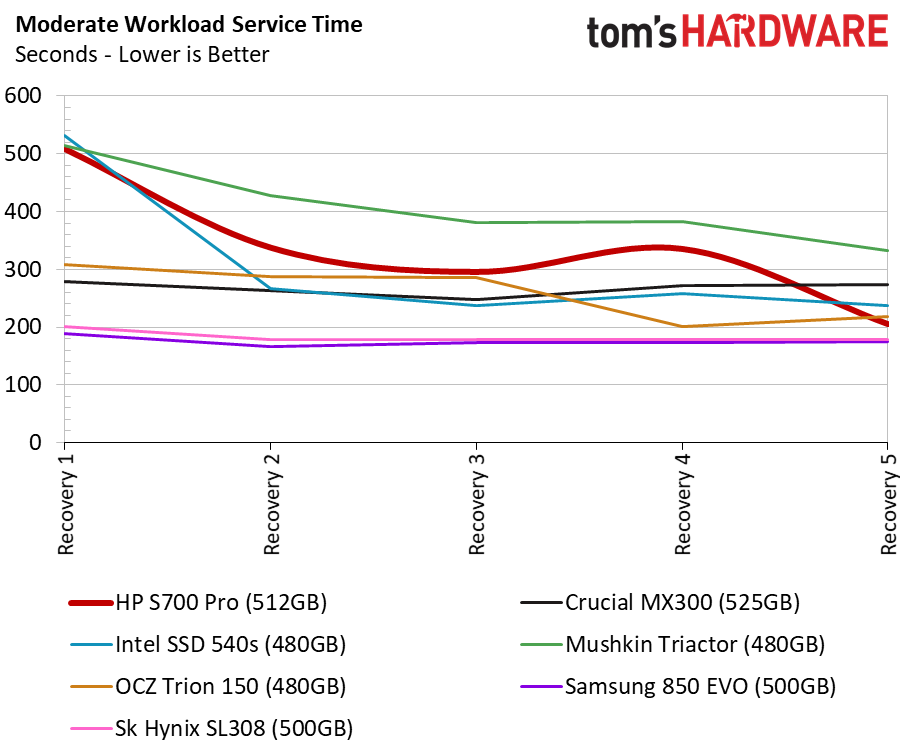
This test reveals the source of the inconsistency. The HP SSD suffers latency spikes under load, but that shouldn't surprise anyone from an SSD using first generation IMFT 384Gbit TLC NAND. The new firmware does offer lower latency compared to the Crucial MX300 and Intel 540s with the same flash.
Disk Busy Time
The disk busy time results reveal that the HP S700 Pro doesn't have to work as hard to complete the same tasks compared to the other IMFT 384Gbit-equipped drives. It still works much harder than the Samsung 850 EVO 500GB, though.
Responsiveness Test
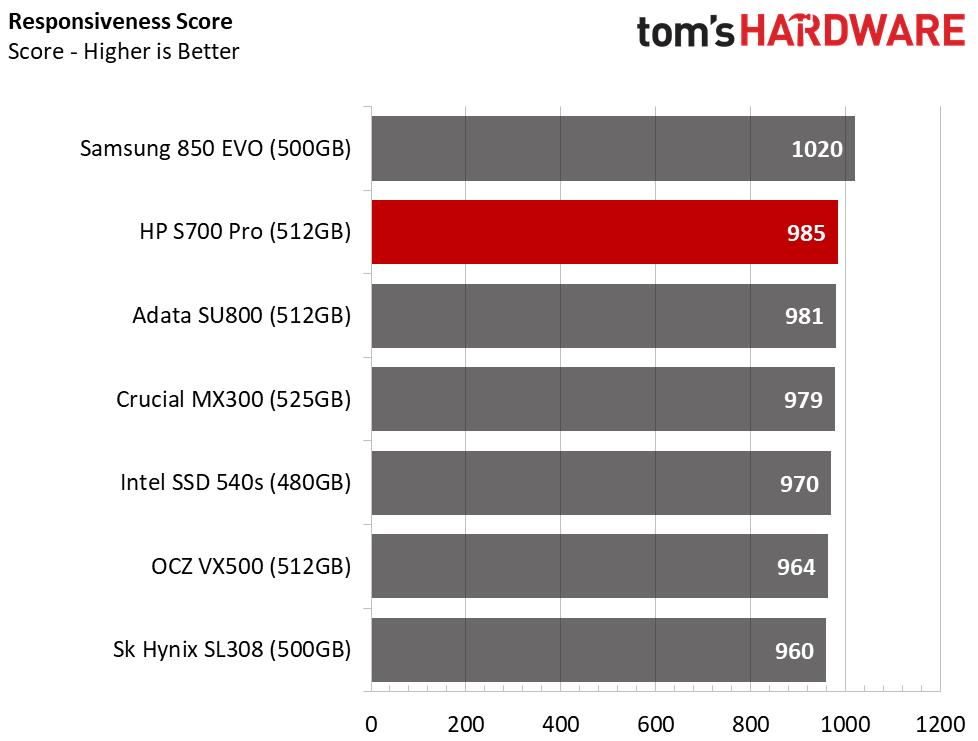
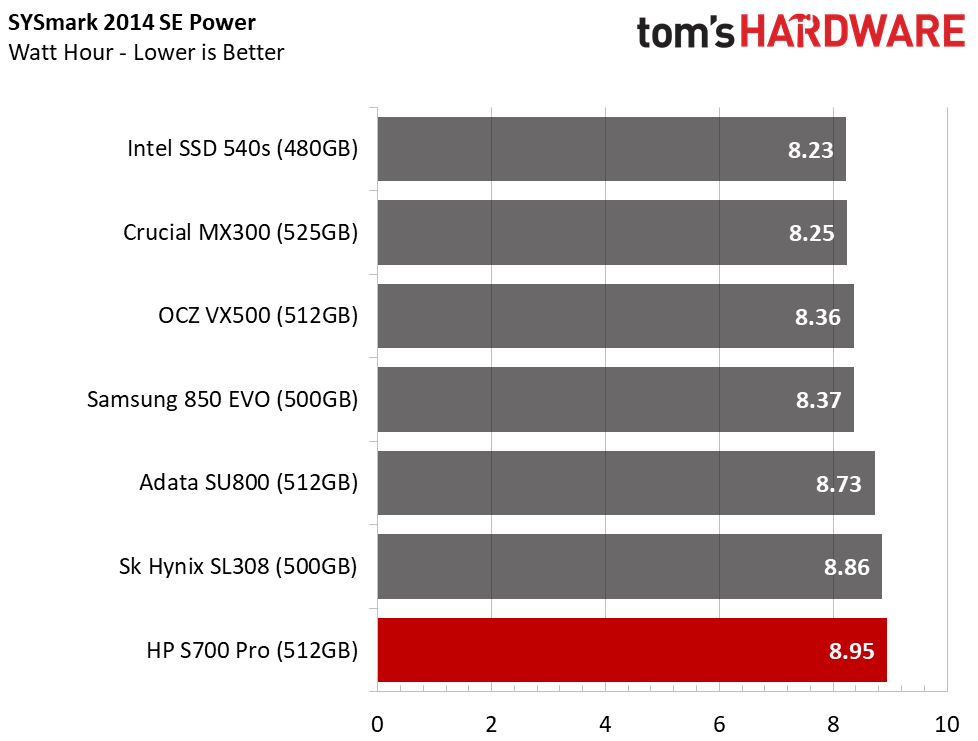
SYSmark 2014 SE's Responsiveness Test runs real-world software. I wouldn't consider the workload difficult by any means, and if I worked as slow as the script, I might go hungry. If you work at a snail's pace, then the HP S700 Pro rewards you with an acceptable user experience. However, latency builds up when you overload the SSD with background activity.
Notebook Battery Life
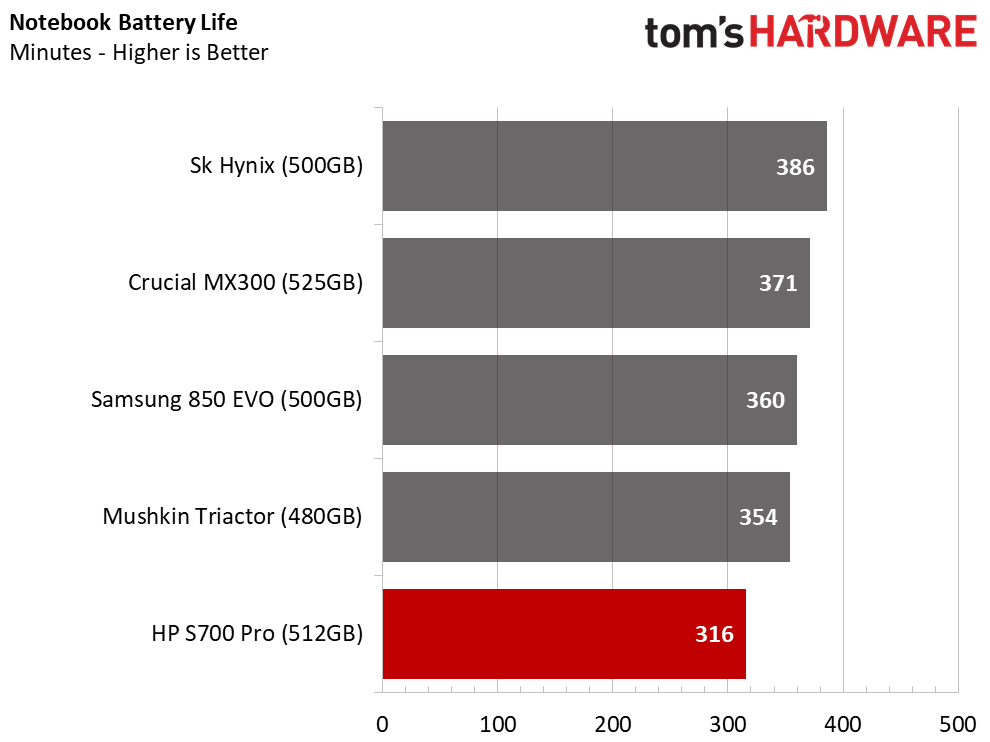
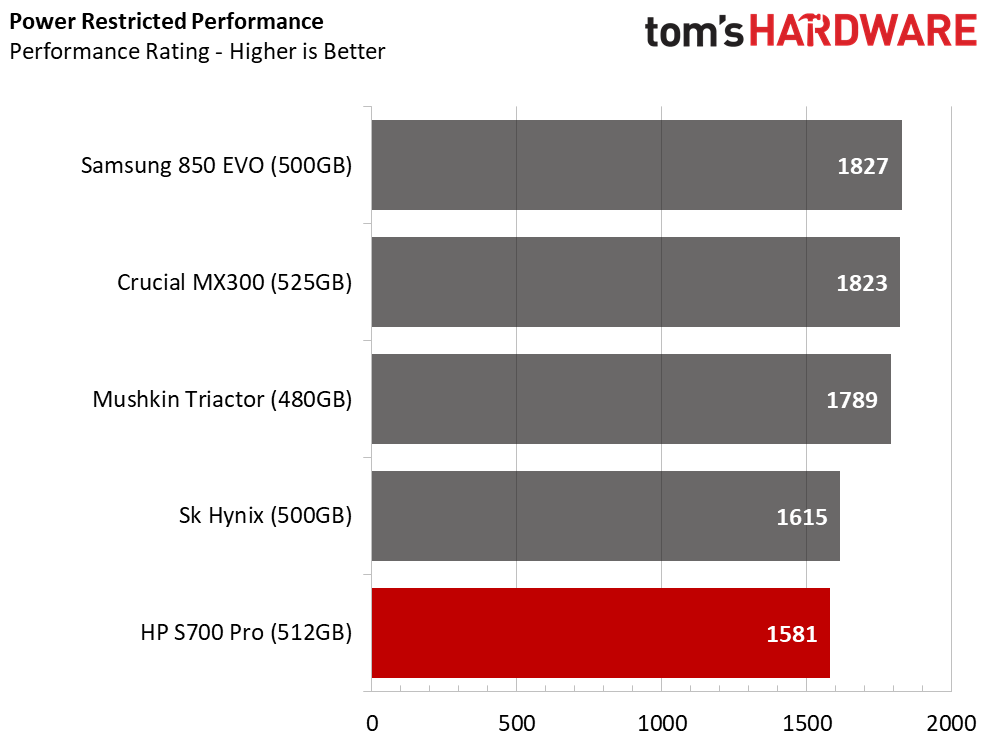
The custom firmware doesn't do much for power consumption. We noticed high power usage on the SYSmark 2014 SE test, and that carried over to our notebook battery life test in the Lenovo Y700-17 gaming notebook. We've measured worse performance with other products, but the S700 Pro can still take a full battery charge and chew through it in a little over five hours. It's not an ideal SSD for travelers that rely heavily on battery power.
MORE: Best SSDs
MORE: How We Test HDDs And SSDs
MORE: All SSD Content
Current page: 512GB SSD Performance
Prev Page Features & Specifications Next Page 256GB SSD Performance
Chris Ramseyer was a senior contributing editor for Tom's Hardware. He tested and reviewed consumer storage.
-
AgentLozen Good article.Reply
I agree with your conclusion. This isn't a bad SSD, but it's neither the fastest nor the cheapest. There's nothing really special about it. -
shrapnel_indie The only thing that could be considered special is that it's a HP. But that isn't near enough for the consumer market, albeit it might be for the business market.Reply -
Brian_R170 In the specifications section, the Capacity (Raw/User) for the 512GB version is shown as 288GB/256GB.Reply -
Nei1 One day, there was a flood in Thailand, and the quality of Western Digital never recovered. The consumer learned that "There are only two kinds of drives -- those that have failed and those that haven't failed yet." So we either spend time trying to remember all the things we wanted to back up with a collection of expensive low-reliability external drives, or employ RAID -- spend more money on purchasing redundant low-reliability drives -- the only reliability that was available since the flood.Reply
And when I say "low reliability," I'm saying that relative to Western Digital's 80 GB IDE drive, or earlier generation that didn't fail unless you hit them with a hammer. Backing up was a simple as a similarly dependable hard drive in an external enclosure, which took some money and maintenance, but it wasn't awful. This is my standard for reliability, for quality, and until we reach that state again, the consumer is being played for a sucker.
Now, instead of spindles and heads wearing out (faster than ever before), there's the threat of the transistors in the SSDs wearing out. There are sufficient reviews by consumers to make it clear that SSDs are a gamble, so it's up to the individual to spend as much money as he has on an SSD that seems to get the best reviews for reliability vs. price. There are only two types of consumers -- those whose SSDs have suddenly failed, and those whose SSDs haven't suddenly failed yet.
What would be good is if the next memory-technology will not have a limitation on lifetime. That would be worthy of being called "an improvement in reliability." -
nyannyan I'm willing to bet that WD's 80 GB drives were nowhere *near* the worst drive even in their era (*cough*Maxtor*cough*), and that's not even getting to drives that were mostly DOA (can't remember the mfr, they went bust shortly after).Reply -
Ncogneto There's a lot of progress with this combination, but it's too little, too late. By the time you read this, we'll already have the Intel SSD 545s review onlineReply
Well, we're waiting..... -
jaxstas "HP was the world's leading PC manufacturer, and it made it without a cow theme or a "dude" actor."Reply
HP bought Compaq. That's how they acquired the computer technology they have today. Prior, their stuff was bad. -
shrapnel_indie Reply19906593 said:"HP was the world's leading PC manufacturer, and it made it without a cow theme or a "dude" actor."
HP bought Compaq. That's how they acquired the computer technology they have today. Prior, their stuff was bad.
Compaq was also hitting the bottom of the barrel around that time too.