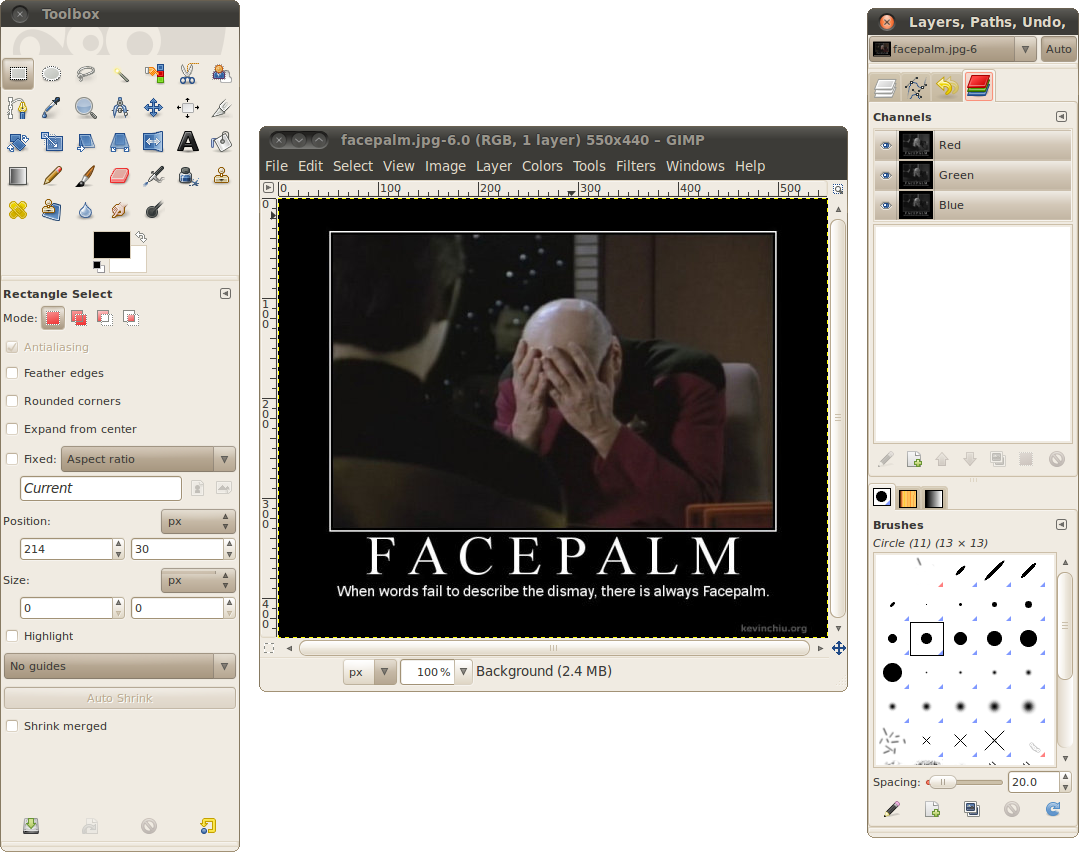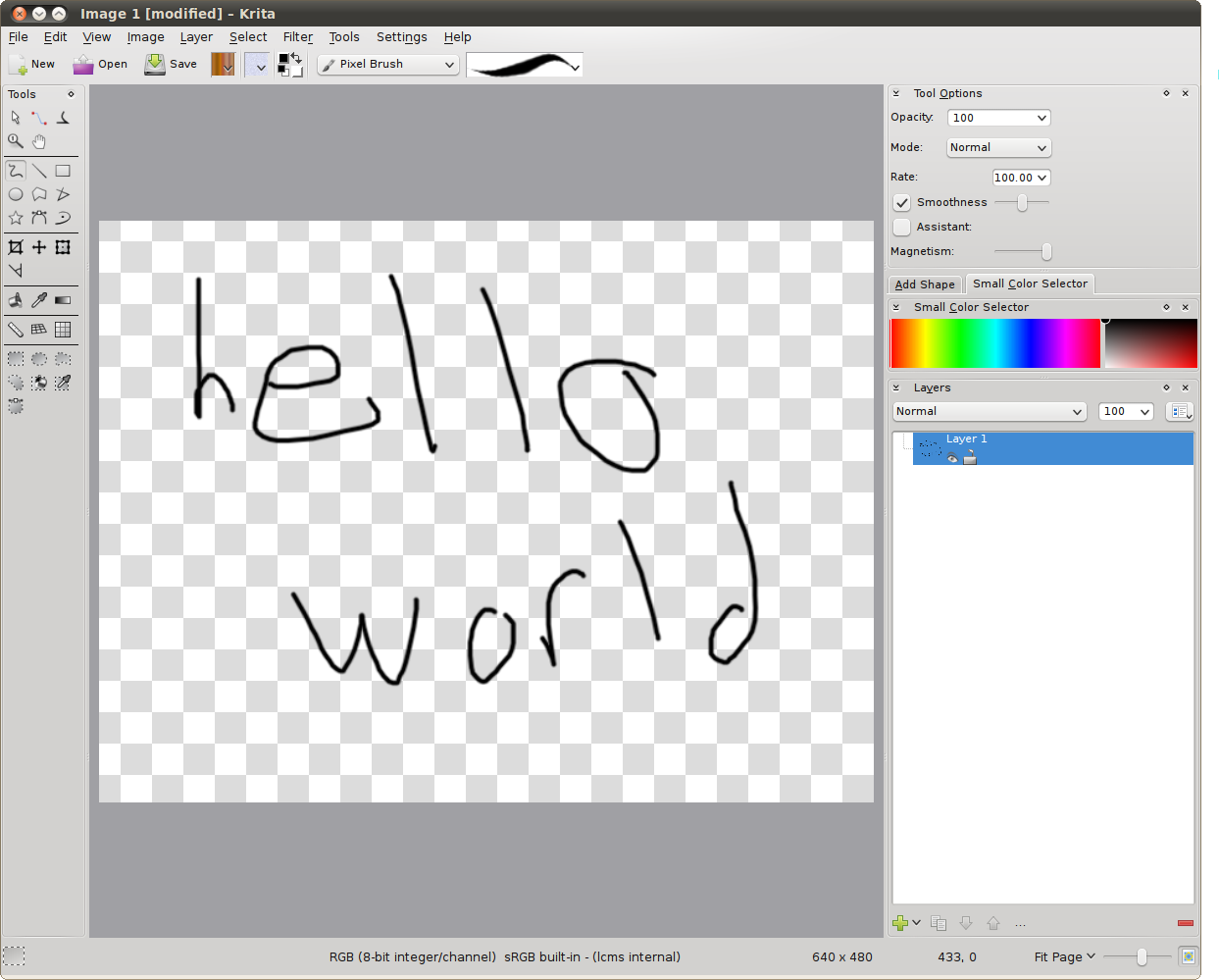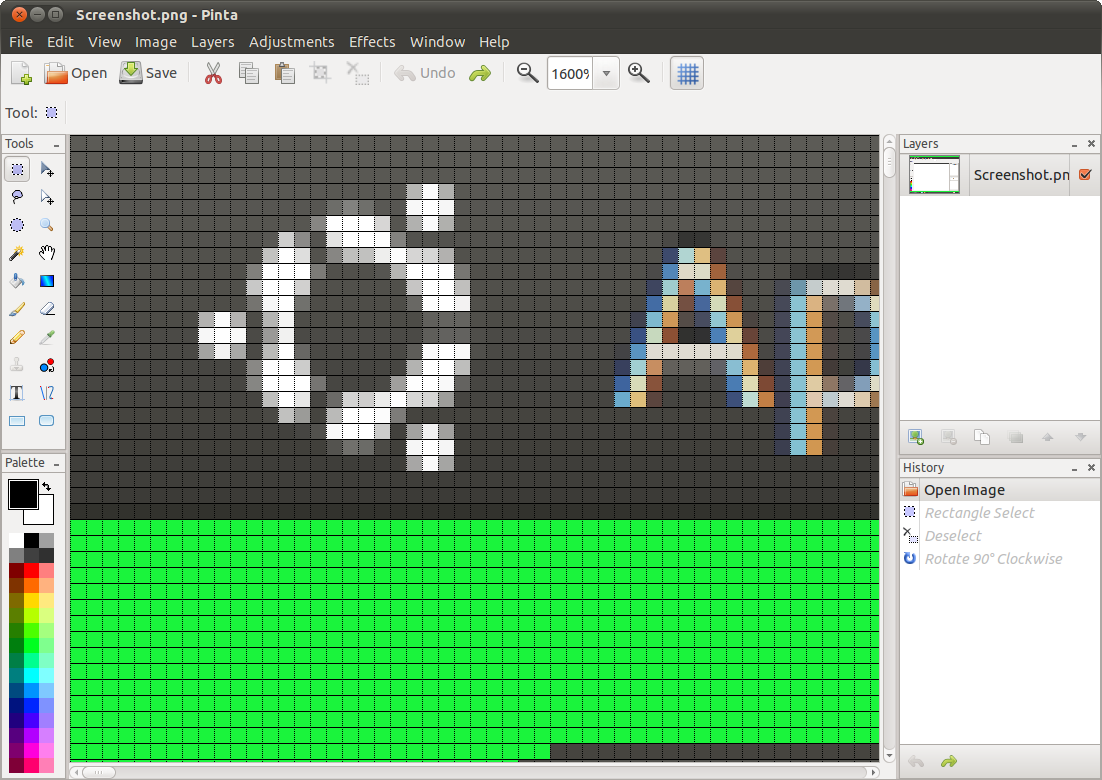Tom's Definitive Linux Software Roundup: Image Apps
After a long hiatus from Tom's Definitive Linux Software Roundup, Adam Overa is back with the fourth installment in the series covering Image Apps. This is a showcase of Linux software designed for creating, viewing, editing, and organizing image files.
Image Manipulation
Obviously, Adobe Photoshop is the gold standard for image manipulation software.
GIMP (v. 2.6.8)
The GNU Image Manipulation Program (or the GIMP for short) is the big daddy of FOSS image manipulation. If you're looking for a replacement for Adobe Photoshop, try the GIMP. While it might not work for you, it is the best Photoshop-alternative freely available for Linux. I've been using it for several years now. I do all the graphics for these articles using the GIMP.
From removing red eye to creating graphics from scratch, the GIMP can handle pretty much anything.
The GIMP user interface, however, is a disjointed mash. This application opens at least three windows to edit a single image. Tools are provided by two slim frames, while each image being edited has its own large window. If you have followed this series through its several installments, by now you should know my great displeasure with apps that use multiple windows. The GIMP is no exception.
Fortunately, upcoming version 2.8 will finally 'dock' the tool windows into the main editing window and additional images will be accessed through tabs.
Krita (v. 2.1.2)
Get Tom's Hardware's best news and in-depth reviews, straight to your inbox.
Krita is the KOffice graphics application. First off, Krita is not the GIMP. The main focus of this app is on creating art, not doctoring photos. Krita is intended for sketching, painting, and drawing.
This application contains a ton of different brush tools, each with adjustable settings for tip shape, size, opacity, and much more. KOffice also touts Krita's support for most graphics input tablets.
Any artist looking into Linux should definitely check out this application.
Pinta (v. 0.4)
Pinta fills the massive void between heavyweight image manipulation applications like GIMP and the lightweight paint apps. Though many advanced features of the GIMP are missing from Pinta, others, such as layers, effects, and even a handy pixel grid, are present. On the other hand, essential tools like Select by color, which are necessary in the higher-end image editors, are left out of Pinta.
The user interface is clean and straightforward, making Pinta easy to use for anyone who has played around with a simple painting application. The app is fast and the action smooth. Pinta is great for anyone intimidated by image manipulation software, yet needs slightly more functionality than what most paint applications provide.