Intel 750 Series 1.2TB NVMe PCIe SSD Review
Intel is still playing by the 2014 playbook, re-purposing datacenter technology to fit your desktop and budget. This time, the company is reaching for its top-shelf controller technology to guarantee a winner.
Why you can trust Tom's Hardware
Four-Corner Performance Testing
The table below contains the comparison units for today's review:
To read about our storage tests in-depth, please check out How We Test HDDs And SSDs. Four-corner testing is covered on page six.
Sequential Read Performance
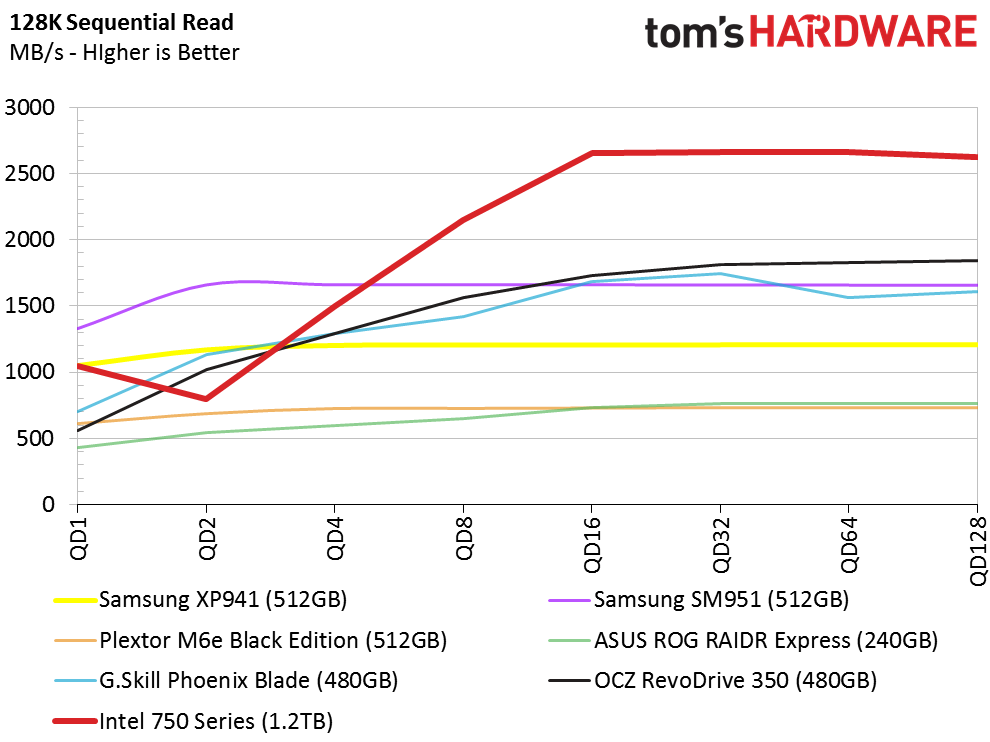
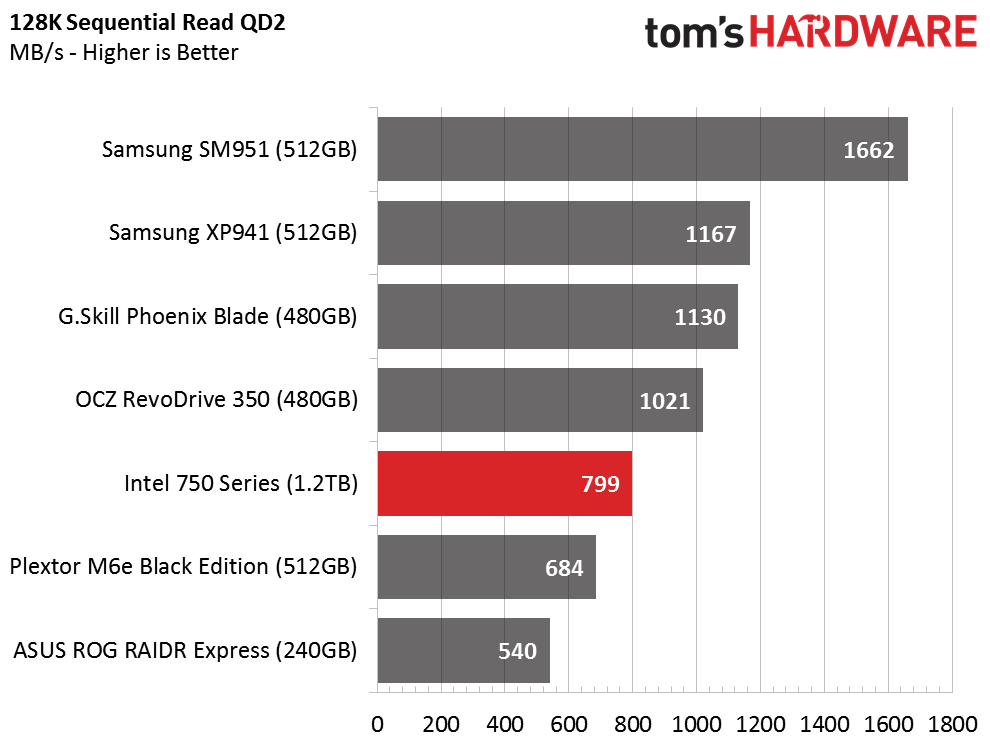
Our performance measurements at a queue depth of two are misleading. We saw higher performance from an isolated test, but our test script kept losing performance over a queue depth of one. Both tests ran after preconditioning. However, our automated script uses more of this than the isolated test. We stuck with the heavier conditioning number since that's what the other products on the chart were tested with as well.
Looking at sequential reads across queue depths, the Intel 750 Series 1.2TB meets Samsung's SM951 512GB at a queue depth of four and then walks away from its competition. Pay particular attention to the high sequential performance as queue depths increase. Intel specs the 750 Series at 2400 MB/s, and we measured nearly 2700 MB/s on an ASRock Z97 Extreme 6 motherboard.
You often hear that your mileage may vary when it comes to enthusiast-class components, and that's especially true here. Some PCIe 3.0 slots we tested only allowed 800 MB/s in our sequential read test. Supporting hardware, along with the slot you drop this SSD into, has an impact on performance.
To see just how fast we could clock the 750 Series 1.2TB, we ran a test with four workers at a queue depth of one (for a total of QD4). This benchmark doesn't represent a workload power users would encounter, but some workstations running professional software may tax the storage subsystem like this. We managed nearly 2200 MB/s with a sequential read workload, and the drive has more performance to give if you can push it to its limit.
Sequential Write Performance
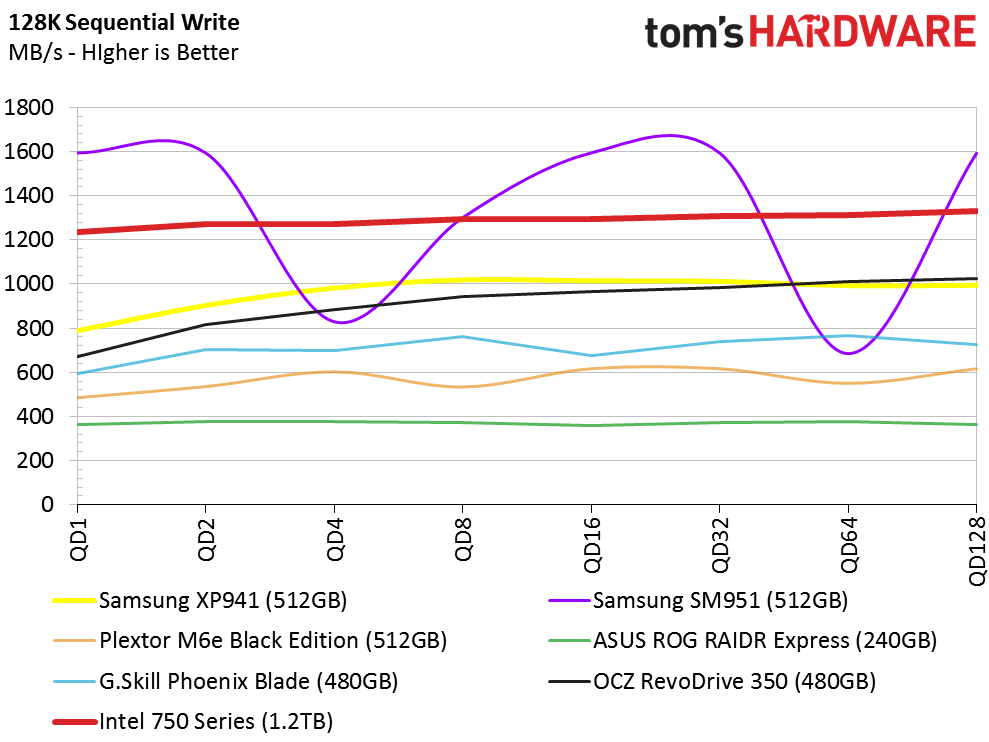
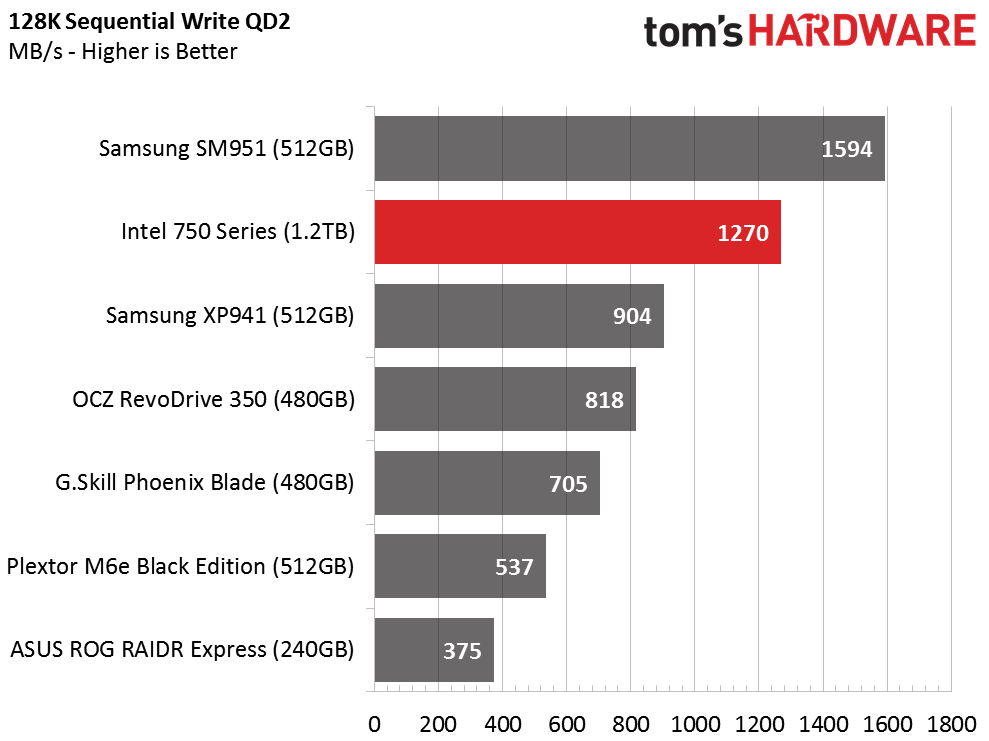
Conditioning strikes again, though this time it affects Samsung's SM951 512GB. We often read comments from enthusiasts questioning SSD performance. The workload run before the test (in some cases even hours before) can change the performance story for long periods of time afterward.
Get Tom's Hardware's best news and in-depth reviews, straight to your inbox.
Intel's specifications state that the 750 Series can deliver sequential writes up to 1200 MB/s. We measured write performance up to 1350 MB/s, and at a queue depth of two the drive delivered nearly 1300 MB/s. This test is run using a single worker, and higher performance is undoubtedly possible if you have the workload to achieve it.
Random Read Performance
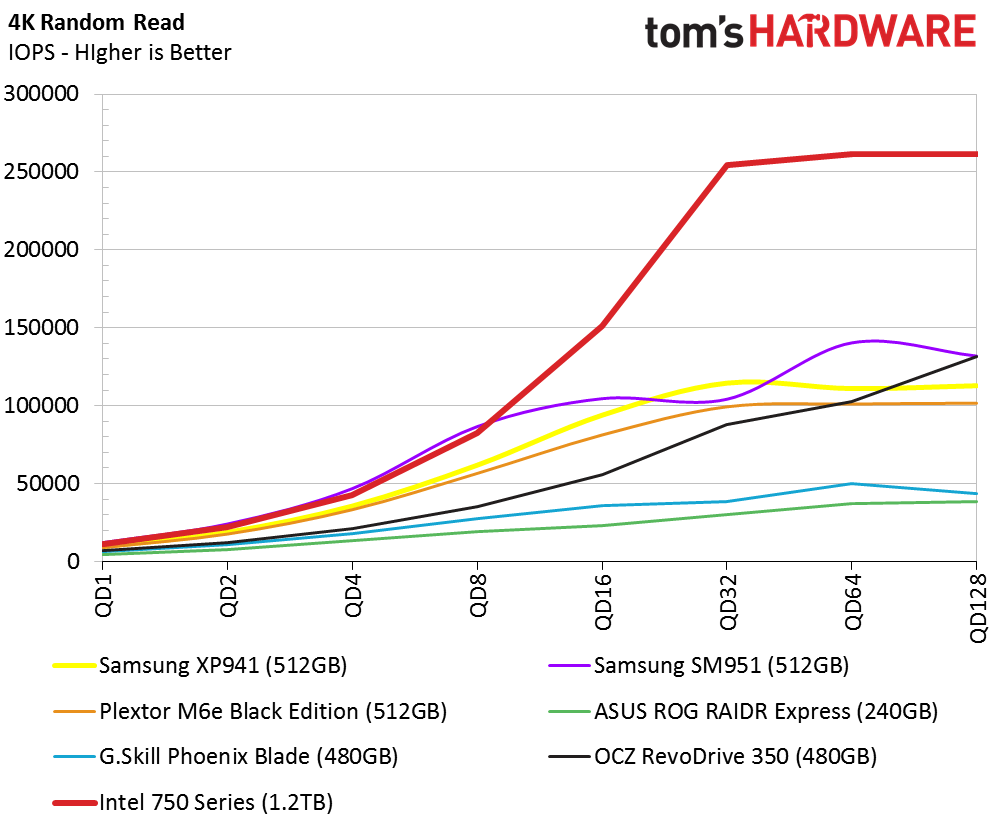
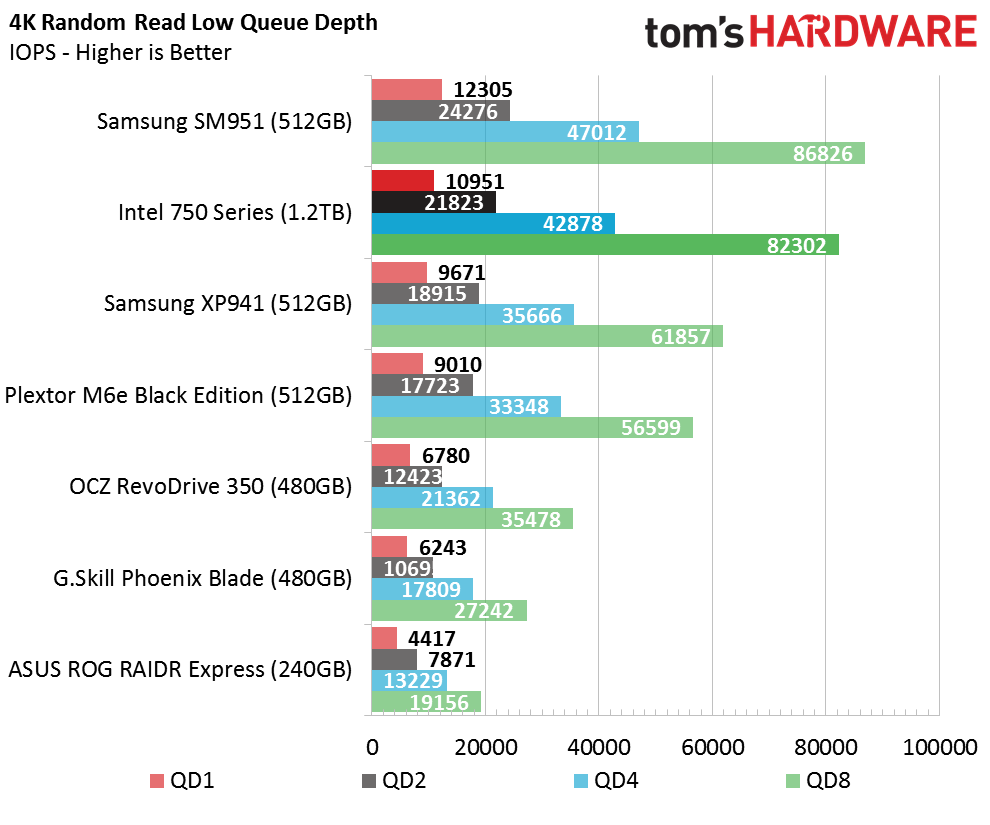
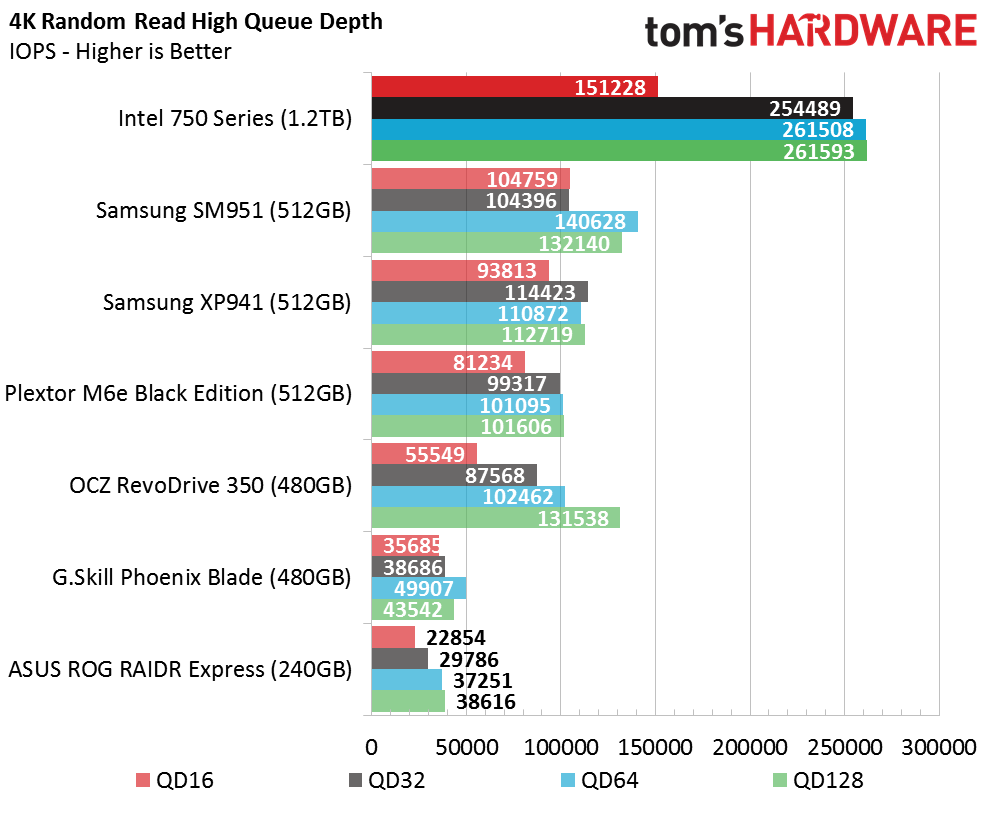
Our client-based random read workload is not taxing enough to reach Intel's claimed 450,000 random read IOPS, but we're certain your workload won't push 440,000 IOPS either. We were able to reach Intel's claimed performance with a modified test, though that metric takes us into enterprise territory far removed from what most of us see on our desktops.
The Intel 750 Series 1.2TB SSD delivers more than 10,000 random read IOPS at a queue depth of one, and performance scales well as the workload intensifies. Once the drive is shouldering a queue depth of 16, there isn't another client-oriented product that can touch it.
Random Write Performance
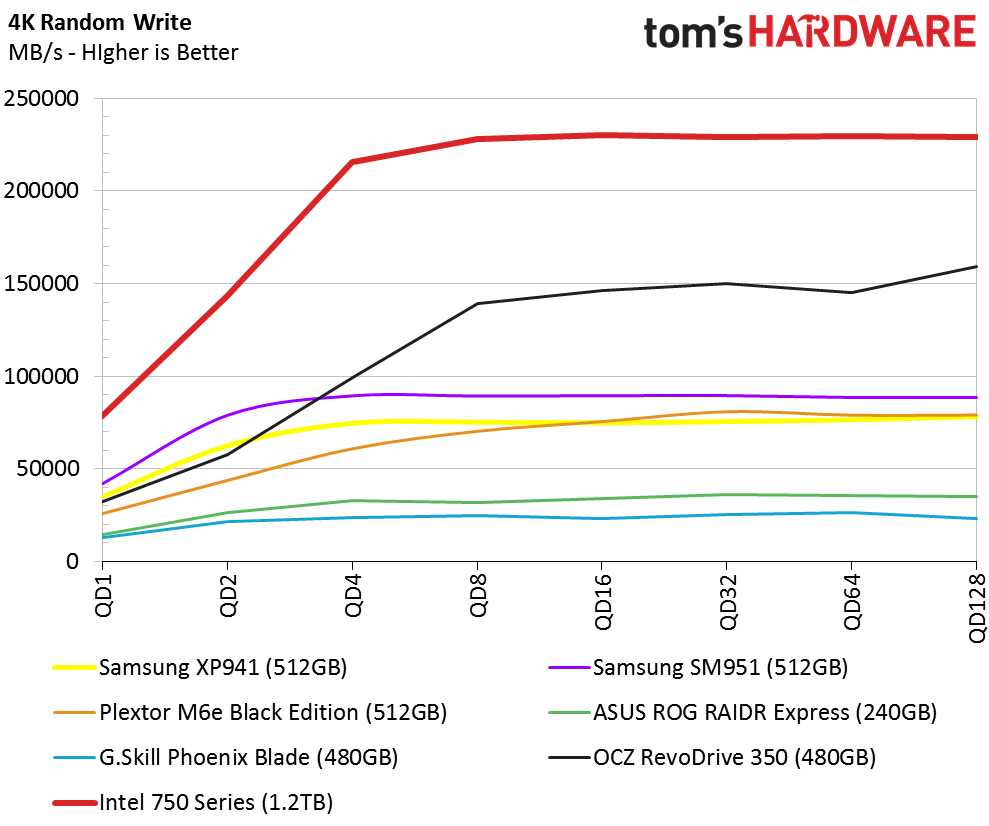
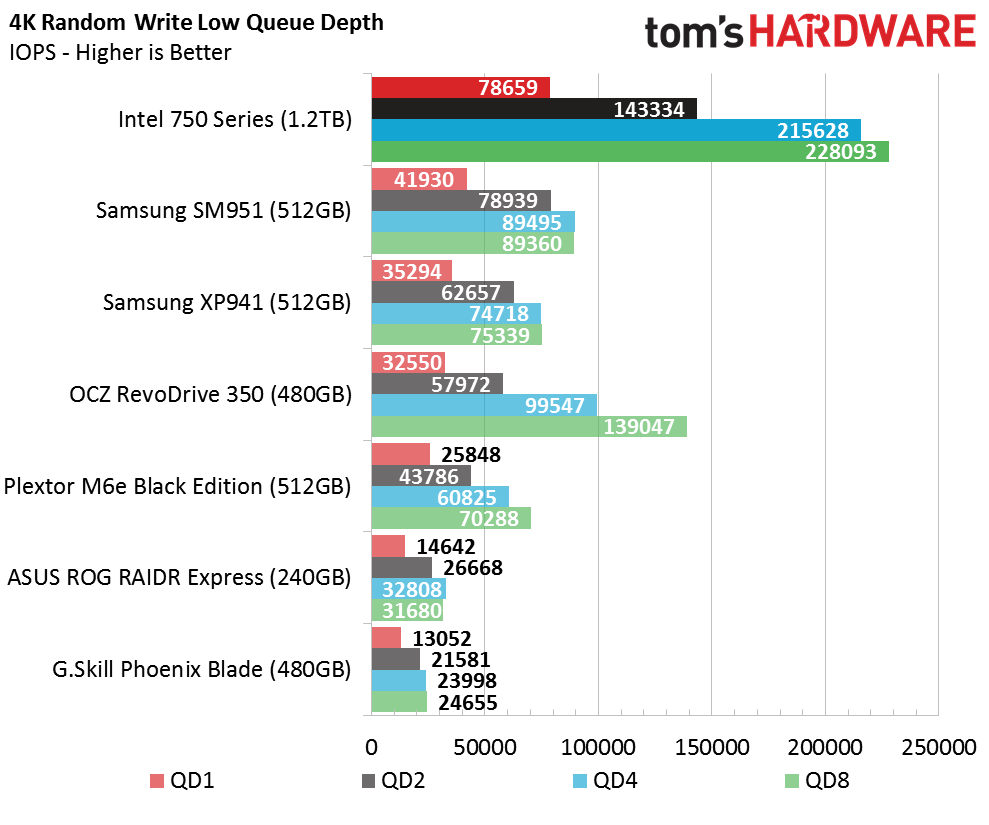
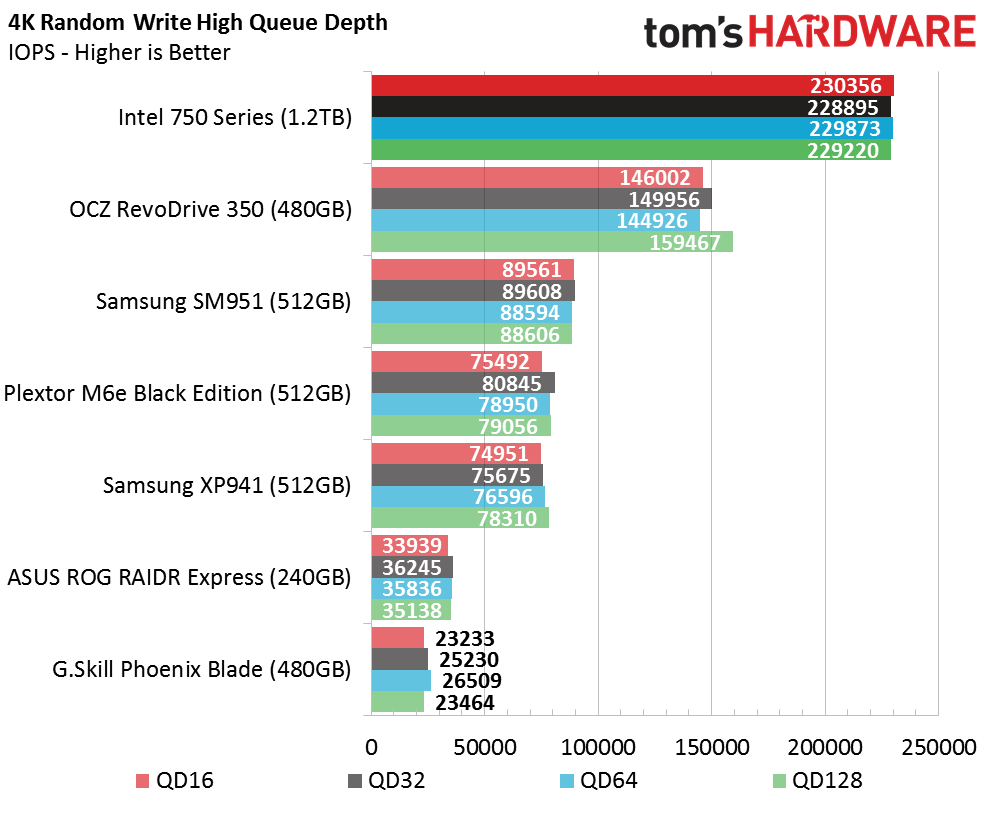
The 750 Series 1.2 TB delivers exceptional random write performance at all queue depths. It's superior to every other client drive, going so far as to give enterprise-oriented SSDs something to worry about.
Current page: Four-Corner Performance Testing
Prev Page A Closer Look At The Intel 750 Series 1.2TB PCIe SSD Next Page Mixed Workload And Steady State Testing
Chris Ramseyer was a senior contributing editor for Tom's Hardware. He tested and reviewed consumer storage.
-
mapesdhs Typo on the 1st page, it states, "Up To 22400 MB/s" for sequential read.Reply
Presumably that's supposed to be 2400. ;)
Ian.
PS. Would be handy to include just one good normal SATA SSD as
a comparison reference, eg. 850 Pro 512GB.
-
CRamseyer Thanks Ian, we'll get the typo fixed ASAP.Reply
Let me see what I can do about putting a 2.5" performance drive in the charts. I'm building new charts now for PCIe-based devices.
Looks for the other SM951 capacity sizes and Predator soon. -
tridon ReplyPS. Would be handy to include just one good normal SATA SSD as
a comparison reference, eg. 850 Pro 512GB.
For those of us that don't have these number in our heads, I get no real sense of how fast this really is compared to my ssd. -
unityole from what I see, intel with lower performance number is likely due to lower performance controller or flash or firmware, whichever it maybe we all know samsung like to clock controller/flash higher for better looking performance. reason that random write at QD1 is so fast probably because of NVMe. can't wait to see this go up against SM951 NVMe.Reply -
unityole ReplyFor those of us that don't have these number in our heads, I get no real sense of how fast this really is compared to my ssd.
from HDD to SSD you see the huge latency drop by about 50x, where as fastest SSD compare to ram is maybe 30-50x dependent on ram/ssd. with NVMe can look forward to at least another 3x loss in latency.
basically it'll be so much more snappier than your ssd for sure. -
AndrewJacksonZA Does this quote from page 5 apply to this card: "In time, we hope to see a RAID 0 NVMe boot environment that would give this test a little more meaning."Reply
Is this card bootable in Windows 10 or not? -
CRamseyer I haven't tested it in Win 10 yet but I don't see MS going backwards with NVMe and not allowing it to boot.Reply
-
ralanahm Hi thank you for the article. If you ever reviewed a Mushkin scorpion deluxe could it be added to the chart? it has 2000 MB/s. the top one is a four 480-ssd raid on a card.Reply
http://poweredbymushkin.com/catalog/36-scorpion-deluxe-pcie-ssd
-
Arabian Knight NVMe Samsung SM951 is coming soon . and I think it will outperform this card ;) ..Reply
-
atheus Maybe it's just me (I doubt it) — when I see an article on something like this the biggest question on my mind is what exactly am I going to get from going with something like this for a system build rather than 2.5" SATA SSD at less than half the price. In order to understand that, I've got to go dig out another article with 2.5" SSD stats and compare them there. Please consider putting the most prevalent main drive option of today into the charts next time you pop out a NVMe article.Reply
