Extreme P55: Four LGA 1156 Motherboards Over $250
With better efficiency and more aggressive Intel Turbo Boost binning, LGA 1156-based processors could be the right choice for some high-end machines. We look at a few premium motherboards that make these builds possible. Do they best Intel's X58 platform?
MSI Big Bang Trinergy
MSI’s Big Bang Trinergy approaches the extreme gaming market differently than either Asus or EVGA, but with a little of both approaches mixed in. Three x16-length slots are available, like they are on the Maximus III Formula, but MSI uses the same nForce 200 PCIe bridge as the P55 Classified 200 to distribute bandwidth.

I/O panel ports are similar to EVGA’s, but with a second PS/2 port added for those who really like their older peripherals. The panel even features a connector for a tuning device controller, but unlike its competition from EVGA, the Trinergy actually includes one.
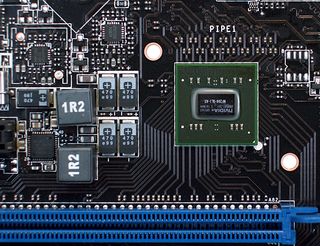
MSI connects its nForce 200 PCIe bridge differently than EVGA, directing all 16 of the processor's PCIe 2.0 lanes through the bridge to allow identical bandwidth to all three cards, regardless of any restrictions on the bridge's north end.

MSI’s OC Dashboard might not be as complex as the one offered by EVGA, but the big advantage to MSI customers is that this one doesn’t have to be purchased separately. Although its cables are a little short, MSI OC Dashboard can be connected and disconnected from the rear panel, unlike Asus’ TurboV remote. Notice we said cables in the plural form, as the OC Dashboard relies on a separate USB cable for power.
MSI uses the biggest single heat pipe we’ve seen on a motherboard to keep its nForce 200 bridge and both banks of voltage regulators at a similar temperature, spreading the cooling effect of directional fans. MSI claims a decrease in temperature of 50 degrees Celsius compared to its competitors, but it can’t mean Celsius since we haven’t seen a VRM even reach 50 degrees over ambient temperatures in a very long time. Also unique to the Big Bang series are the flat, rectangular Hi-C capacitors--we would have thought Hi-C would come in a can.

Jokes aside, the Trinergy motherboard does have a few of its competitors' idiosyncrasies, such as a third PCIe slot that’s too low on the board to allow for the installation of a graphics card with a double-slot cooler in a standard case, which is a potential issue with the Maximus III Formula. Yet, this is a much bigger problem for the Trinergy, since the Maximus III Formula’s third slot is nearly useless for triple-card graphics arrays by virtue of where it gets its PCIe connectivity.
MSI uses not one, but two JMB322 SATA port multipliers to allow its two-port JMB363 controller to support four drives. All of these drives, plus any Ultra ATA drives also controlled by the JMB363, must communicate with the rest of the system over a single 2.5 Gb/s PCIe link. On a more positive note, the two eSATA ports connected directly to a JMB362 controller are interfaced by the P55 PCH, with nothing beyond the PCIe interface to create additional bottlenecks.
Stay on the Cutting Edge
Join the experts who read Tom's Hardware for the inside track on enthusiast PC tech news — and have for over 25 years. We'll send breaking news and in-depth reviews of CPUs, GPUs, AI, maker hardware and more straight to your inbox.
MSI places a row of voltage checking points across the front edge of its Trinergy to allow easy volt-meter access to CPU core, VTT (Uncore), DDR, and PCH voltage rails. MSI doesn’t include the onboard volt meter like EVGA does, but the Trinergy’s detection pins are surrounded by a plastic shell that’s actually capable of holding the voltage probes of most meters in place.
Audio functions on a riser card allow the Trinergy, like the competing Maximus III Formula, to get rid of the dreaded bottom-rear-corner, front-panel audio-header placement issue. MSI’s riser card supports EAX Advanced HD 5.0 (compared to Asus’ version 4.0), and the motherboard itself beats Asus in front-panel cable management by moving its IEEE-1394 connector three inches forward along the bottom edge.

One small problem we did notice concerning MSI’s audio card is that its shield is in contact with several live motherboard circuits, leading to the two paint chips seen above. MSI knows of the issue and plans to modify the design prior to new shipments, but anyone who has purchased a Trinergy from its current U.S. source (ZipZoomFly) should visually check this before starting the system and remove the metal cover if necessary.
BIOS
The Trinergy Cell Menu contains most of the voltage and frequency settings needed by most overclockers, plus DRAM reference voltage and VDroop controls.
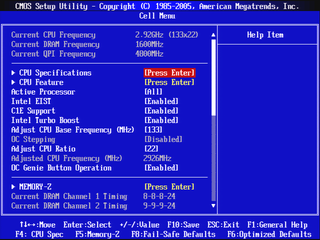
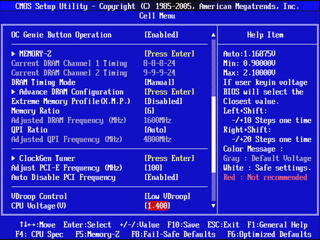
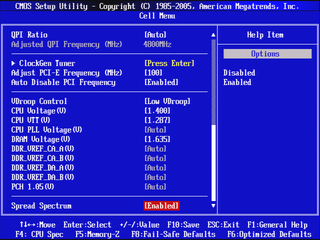
The only motherboard in today’s comparison to offer per-channel timing control, the Trinergy complicates the configuration process by not providing a setting to tie both channels together. System tuners must remember to scroll through the menu settings and set their timings twice to address both channels.
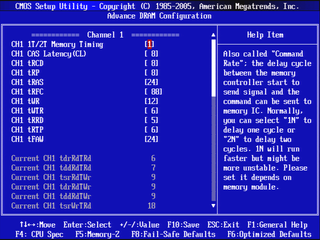
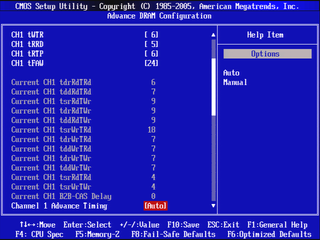
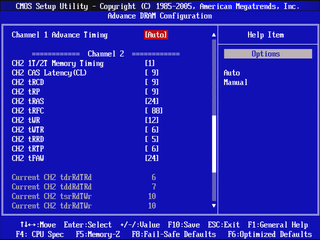
MSI M-Flash allows updating BIOS from non-bootable media and saving BIOS to a drive.
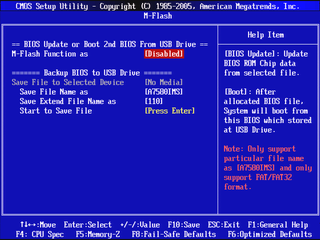
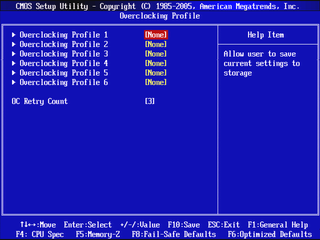
The Trinergy has enough extra room on its ROM to store up to six custom BIOS configurations as user profiles.
Accessories
MSI packs its Trinergy box with so many separate manuals and pamphlets that we had to splice two photos together simply to include accessories in the same image. This is likely done to maximize the visual impact of the support kit, since most of this documentation could have been combined.

In addition to the pure essentials, the Trinergy includes the previously-mentioned OC Dashboard device and associated cables, plus a SATA-to-eSATA breakout plate and associated cables. MSI includes three SLI bridges to address both two- and three-way configurations, and adds a slightly longer-than-normal CrossFire bridge, too.
-
kumaiti I will comment the same as in the previous motherboard roundup: please add more details the CODECs on each board. There is almost nothing about the Via VT2020 and many crucial features of the ALC889 are vendor-dependant. It would be really good to know if they support Dolby Digital Live, DTS connect, Dolby Headphone and so on.Reply -
dcay "Already several years old, we have yet to build a system that can overcome Crysis’ system demands at 2560x1600 and 8x anti-aliasing (AA). That makes this outdated game a solid benchmark application."Reply -
dcay "Already several years old, we have yet to build a system that can overcome Crysis’ system demands at 2560x1600 and 8x anti-aliasing (AA). That makes this outdated game a solid benchmark application."Reply -
johnbilicki So socket 1156 is supposed to be the most awesome thing in the world?Reply
- No six core CPU's, EVER.
- Requires a glued on chip for more then 16 lanes.
- Motherboards overpriced compared to socket AM3.
When you buy a socket 1156 system that is all the performance you're going go get out of it. The top-end CPU's won't come down in price by much and Intel made it clear it's a mainstream platform. My socket AM3 has playable FPS, the motherboard is high end and under $200, and I'll be able to continue upgrading in the future. That is what matters to me. The Intel fan boy articles are getting so old. -
Crashman kumaitiI will comment the same as in the previous motherboard roundup: please add more details the CODECs on each board. There is almost nothing about the Via VT2020 and many crucial features of the ALC889 are vendor-dependant. It would be really good to know if they support Dolby Digital Live, DTS connect, Dolby Headphone and so on.Reply
They don't.
johnbilickiThe Intel fan boy articles are getting so old.
It might surprise you that new motherboard series articles follow new chipsets. So AMD fanboy, where's the new AMD chipset? -
kumaiti CrashmanThey don't.Reply
1. Do you mean on these boards or in general?
2. If it is for these boards, did you install the drivers/software from each manufaturer or used the default Windows drivers?
Thanks for the reply
-
Crashman kumaiti1. Do you mean on these boards or in general?2. If it is for these boards, did you install the drivers/software from each manufaturer or used the default Windows drivers?Thanks for the replyReply
None of the manufacturers list support for DDL or DTS Connect any longer. Those technologies were most likely licensed in the past and neglected due to lack of demand and cost, because typical buyers don't know what they are and won't pay extra for them. -
dman3k Sorry, I'm not an Intel fanboy, but AMD thoroughly sucks right now. Heck, even with their top of the line 5xxx series graphics, they still can't damn write a driver.Reply
It may well be Intel's monopolize actions that got AMD to this point when AMD had the top processors, but the truth is AMD products suck right now.
There are P55 mobos under $160 that you can easily find, which will still beat AM3 systems quite handily. For example, get a DFI Lanparty P55-T36. johnbilickiMy socket AM3 has playable FPS, the motherboard is high end and under $200, and I'll be able to continue upgrading in the future. That is what matters to me. The Intel fan boy articles are getting so old. -
Crashman dman3kSorry, I'm not an Intel fanboy, but AMD thoroughly sucks right now...There are P55 mobos under $160 that you can easily find, which will still beat AM3 systems quite handily. For example, get a DFI Lanparty P55-T36.Reply
First of all, most reviewers are begging AMD to pull a rabbit out of the hat just to get the competition moving again. Second, AMD does give you more chipset for your money.
Most Popular


