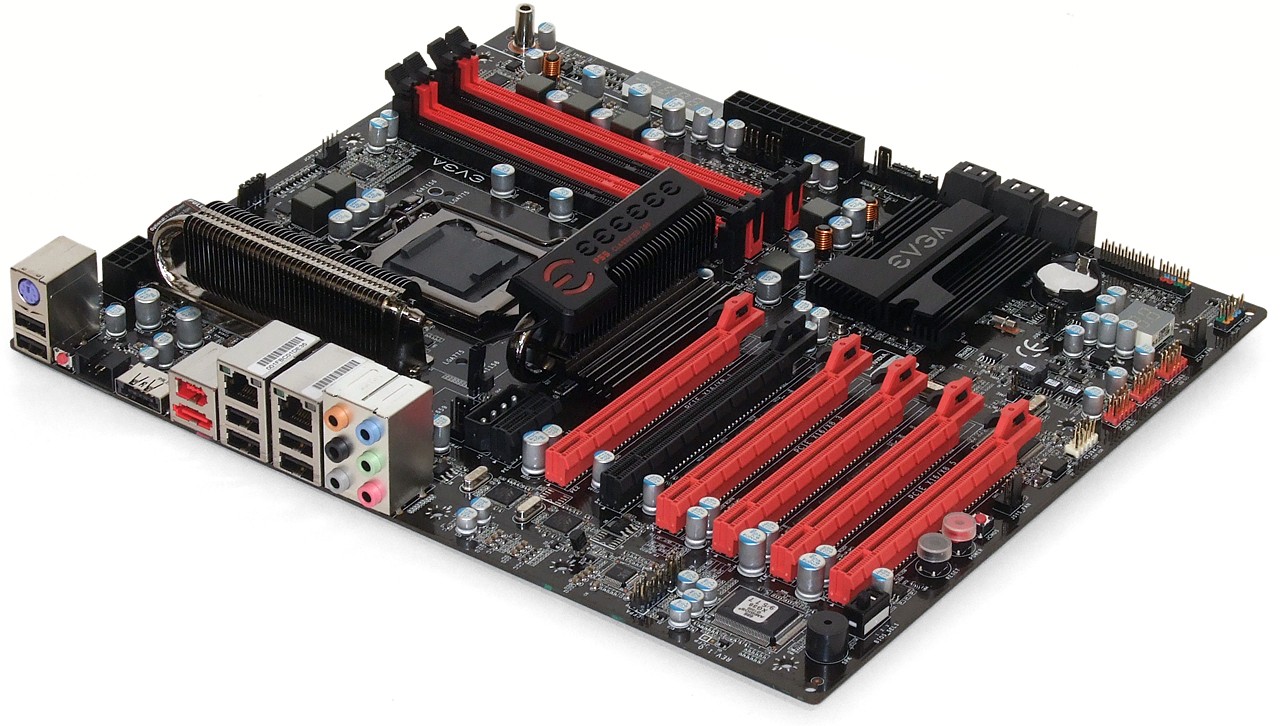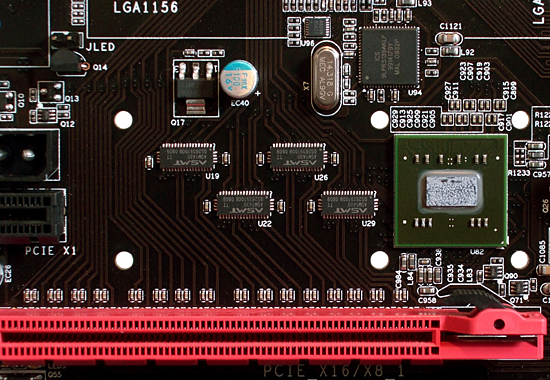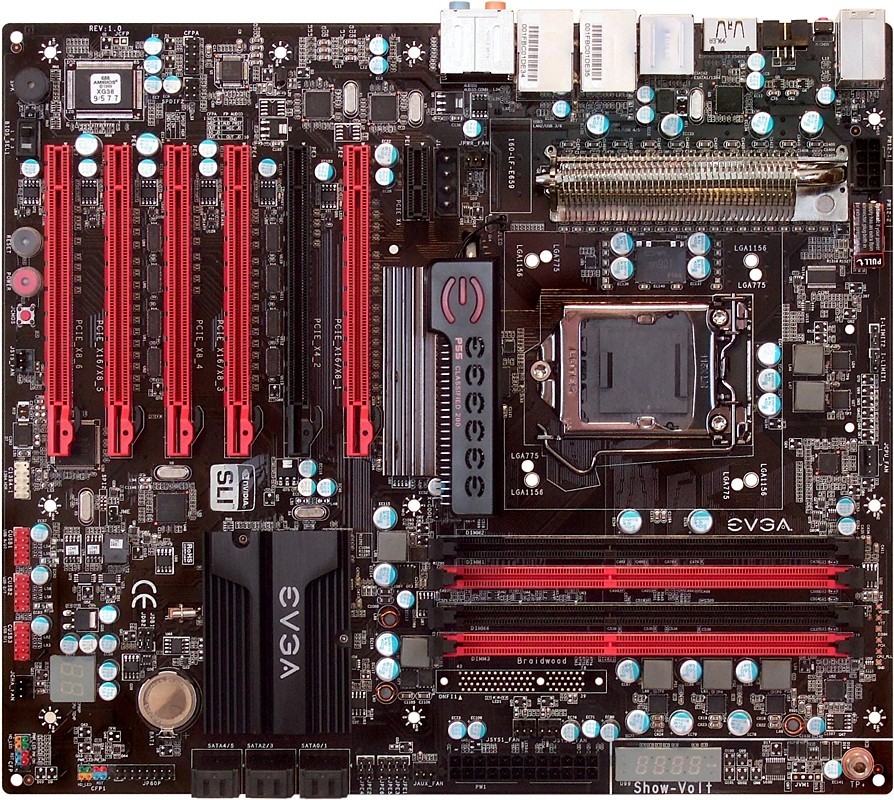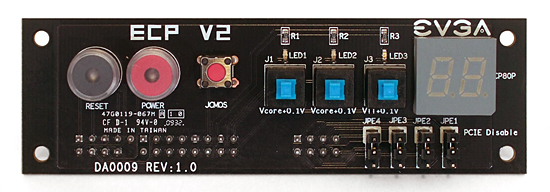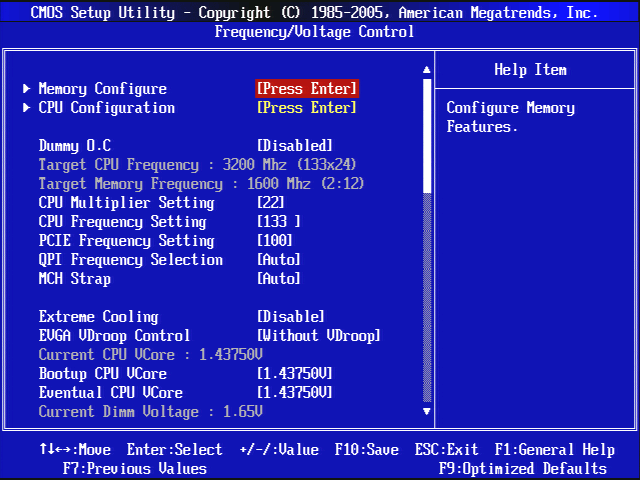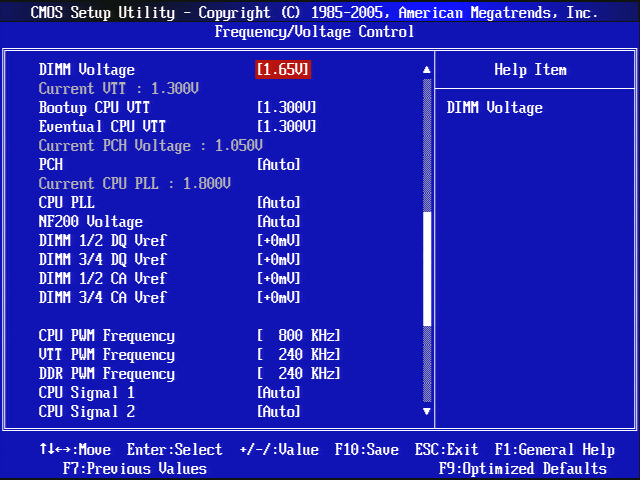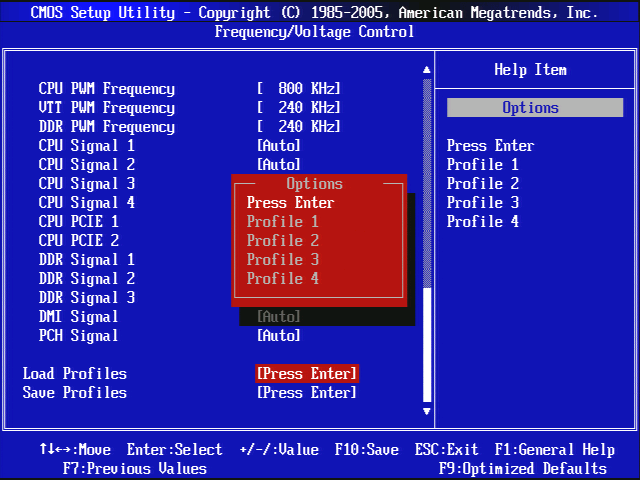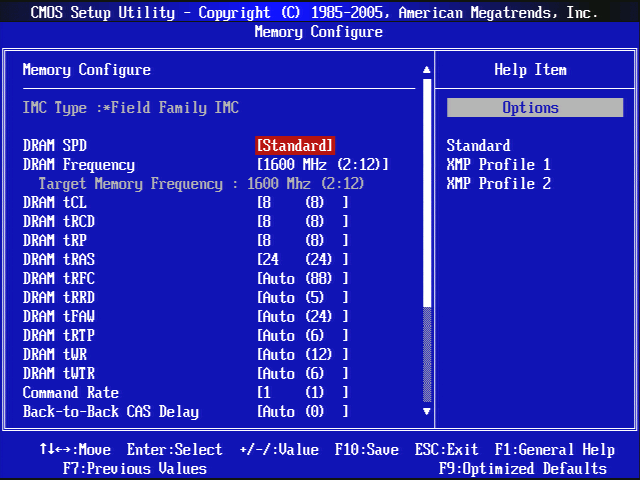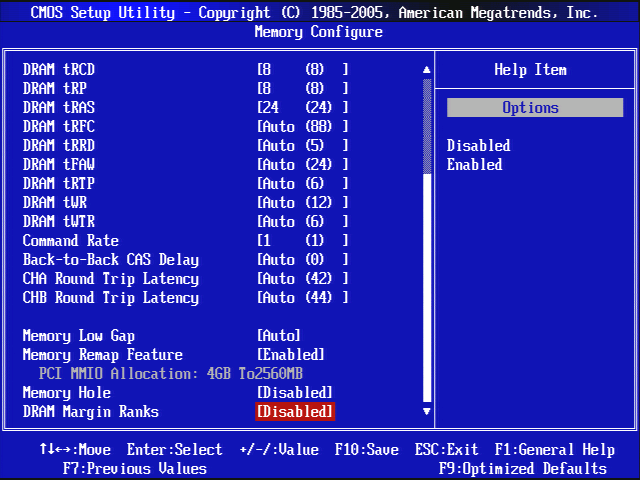Extreme P55: Four LGA 1156 Motherboards Over $250
With better efficiency and more aggressive Intel Turbo Boost binning, LGA 1156-based processors could be the right choice for some high-end machines. We look at a few premium motherboards that make these builds possible. Do they best Intel's X58 platform?
EVGA P55 Classified 200
EVGA’s approach to high-end gaming is completely different from Asus,' as the company endows its P55 Classified 200 with dual-gigabit network controllers, dual eSATA ports, and an impressive six x16-length PCIe slots.
How is EVGA able to supply so many high-bandwidth slots when the CPU supports only 16 lanes? The “dirty little secret” is that only the top x16 slot is able to access all those lanes, and only when a single card is installed. The other four red slots share eight of the processor’s lanes via Nvidia’s NF200-SLI-A3 bridge. We knew most readers would find this bit of information incredible, so we took a photo that clearly shows the top slot’s eight fixed and eight flexible pathways, with four two-lane electronic switches that enable the nForce 200 PCIe bridge whenever more than one card is installed.
The black x16-length slot is limited to four 2.5 GT/s lanes by its P55 Express PCH connection, but will likely be useless in most builds, since it’s only a single space beneath the processor-driven x16 slot. The uppermost PCIe x1 slot, which is the only other independent slot, supports full-length cards thanks to a cut-away portion on the nearby nForce 200 heat sink.
At 10.375” wide, EVGA’s P55 Classified 200 is slightly larger than the 9.625” full ATX standard. That’s something users building a luggable system need to consider when choosing a case. But more importantly, it puts the forward-facing SATA ports even closer to any hard drive cage that could potentially prevent cable insertion.
Part of that added space is used for EVGA’s built-in “Show-Volt” volt meter, which is a particularly handy feature. Rather than being connected directly from various rails, it allows tuners to take their own measurements using an included cable at various points, such as the row of rail-detection points (VCORE, VTT, DIMM, PCH, and PLL) along the motherboard’s top edge. Potential buyers who would like to visually see “how much” bigger the P55 Classified 200 is than a standard board can also refer to the longer white line around the “Show-Volt” meter to see where a standard-sized PCB would end.
Layout strengths include the absence of any front panel connectors in the bottom rear corner and every power connector is placed where we prefer to see them, give or take an inch. One unusual strength is the dual eight-pin CPU power connectors used to support an all-digital voltage regulator with up to 600W of power. With that much power available to the CPU, it’s probably a good thing EVGA chose to use gold plating of three times the normal thickness to protect its LGA 1156 pins.
EVGA understands that most gamers don’t have more than six internal drives, and it instead uses the chipset’s three remaining lanes to provide a bi-directional 2.5Gb interface with one eSATA and two Gigabit Ethernet controllers. While many of EVGA’s competitors use a legacy PCI interface to address at least one of those three functions, the only place such a connection is found on the P55 Classified 200 is for its legacy FireWire controller.
Get Tom's Hardware's best news and in-depth reviews, straight to your inbox.
EVGA also includes its ECP V2 controller to extend several onboard functions away from the motherboard itself, which is particularly handy when parts such as the onboard Port 80 display and Power/Rest/CLR_CMOS buttons are covered up by graphics cards. However, it’s unfortunate that this device is only really useful when the motherboard is outside the case, since EVGA makes no provisions for mounting it into an external drive bay.
Users who want even more external control over the P55 Classified 200’s overclocking features will find an EVGA EVbot connector on the I/O panel, although the handheld controller for that function must be purchased separately.
BIOS
EVGA’s Frequency/Voltage Control menu contains the most frequently used overclocking controls, plus DIMM reference and PWM frequency settings. The company even provides separate boot and operational controls for CPU Core and Uncore (VTT) voltage, helping tuners overcome cold-boot issues.
The P55 Classified 200 stores up to four custom BIOS configurations as user profiles, a feature that is especially useful on a board that can be somewhat tricky to overclock. Fortunately, EVGA provides overclocking guides in its community forum that can help tuners find a moderately high starting point.
The DRAM Timings menu has a full list of basic and advanced timing controls, with Auto functions that not only simplify basic adjustments but also show detected values.
Accessories
In addition to the expected items, EVGA provides a voltmeter cable and two different 3-way SLI bridges, each with different slot spacing, in its P55 Classified 200 installation kit.
Current page: EVGA P55 Classified 200
Prev Page Asus P7P55D-E Premium Next Page MSI Big Bang Trinergy-
kumaiti I will comment the same as in the previous motherboard roundup: please add more details the CODECs on each board. There is almost nothing about the Via VT2020 and many crucial features of the ALC889 are vendor-dependant. It would be really good to know if they support Dolby Digital Live, DTS connect, Dolby Headphone and so on.Reply -
dcay "Already several years old, we have yet to build a system that can overcome Crysis’ system demands at 2560x1600 and 8x anti-aliasing (AA). That makes this outdated game a solid benchmark application."Reply -
dcay "Already several years old, we have yet to build a system that can overcome Crysis’ system demands at 2560x1600 and 8x anti-aliasing (AA). That makes this outdated game a solid benchmark application."Reply -
johnbilicki So socket 1156 is supposed to be the most awesome thing in the world?Reply
- No six core CPU's, EVER.
- Requires a glued on chip for more then 16 lanes.
- Motherboards overpriced compared to socket AM3.
When you buy a socket 1156 system that is all the performance you're going go get out of it. The top-end CPU's won't come down in price by much and Intel made it clear it's a mainstream platform. My socket AM3 has playable FPS, the motherboard is high end and under $200, and I'll be able to continue upgrading in the future. That is what matters to me. The Intel fan boy articles are getting so old. -
Crashman kumaitiI will comment the same as in the previous motherboard roundup: please add more details the CODECs on each board. There is almost nothing about the Via VT2020 and many crucial features of the ALC889 are vendor-dependant. It would be really good to know if they support Dolby Digital Live, DTS connect, Dolby Headphone and so on.Reply
They don't.
johnbilickiThe Intel fan boy articles are getting so old.
It might surprise you that new motherboard series articles follow new chipsets. So AMD fanboy, where's the new AMD chipset? -
kumaiti CrashmanThey don't.Reply
1. Do you mean on these boards or in general?
2. If it is for these boards, did you install the drivers/software from each manufaturer or used the default Windows drivers?
Thanks for the reply
-
Crashman kumaiti1. Do you mean on these boards or in general?2. If it is for these boards, did you install the drivers/software from each manufaturer or used the default Windows drivers?Thanks for the replyReply
None of the manufacturers list support for DDL or DTS Connect any longer. Those technologies were most likely licensed in the past and neglected due to lack of demand and cost, because typical buyers don't know what they are and won't pay extra for them. -
dman3k Sorry, I'm not an Intel fanboy, but AMD thoroughly sucks right now. Heck, even with their top of the line 5xxx series graphics, they still can't damn write a driver.Reply
It may well be Intel's monopolize actions that got AMD to this point when AMD had the top processors, but the truth is AMD products suck right now.
There are P55 mobos under $160 that you can easily find, which will still beat AM3 systems quite handily. For example, get a DFI Lanparty P55-T36. johnbilickiMy socket AM3 has playable FPS, the motherboard is high end and under $200, and I'll be able to continue upgrading in the future. That is what matters to me. The Intel fan boy articles are getting so old. -
Crashman dman3kSorry, I'm not an Intel fanboy, but AMD thoroughly sucks right now...There are P55 mobos under $160 that you can easily find, which will still beat AM3 systems quite handily. For example, get a DFI Lanparty P55-T36.Reply
First of all, most reviewers are begging AMD to pull a rabbit out of the hat just to get the competition moving again. Second, AMD does give you more chipset for your money.