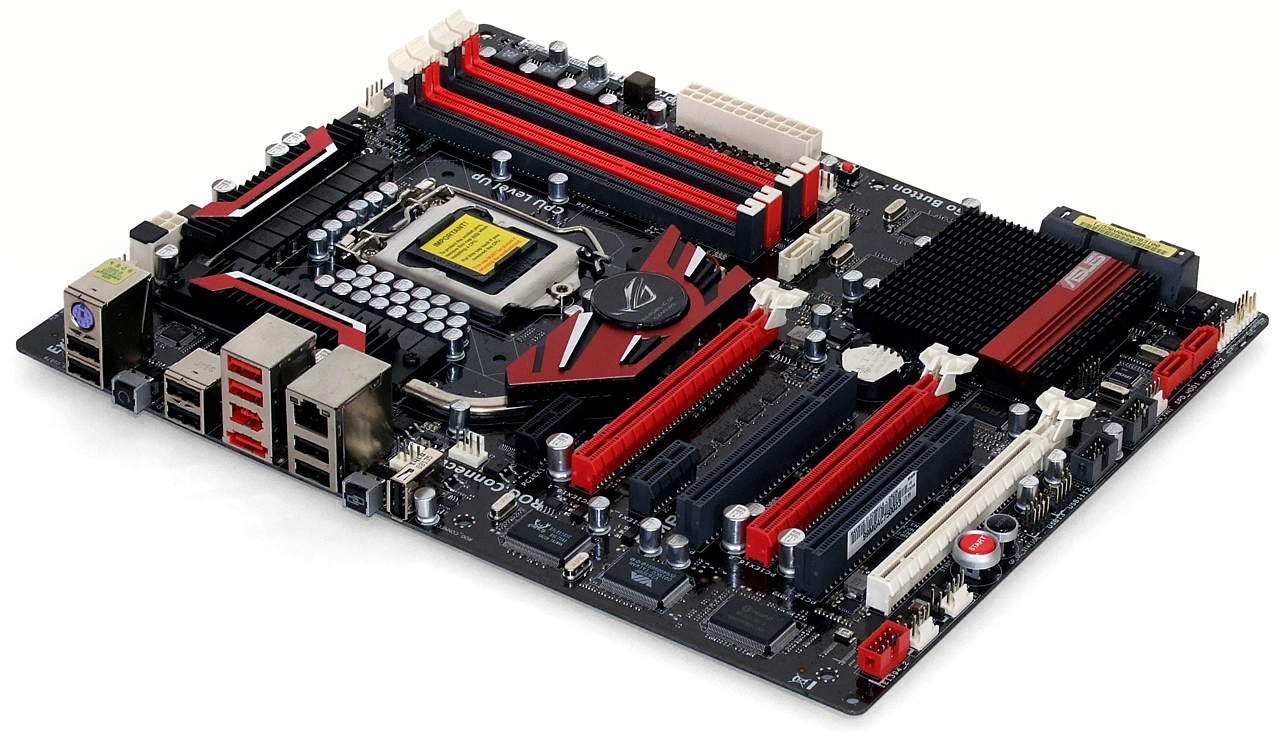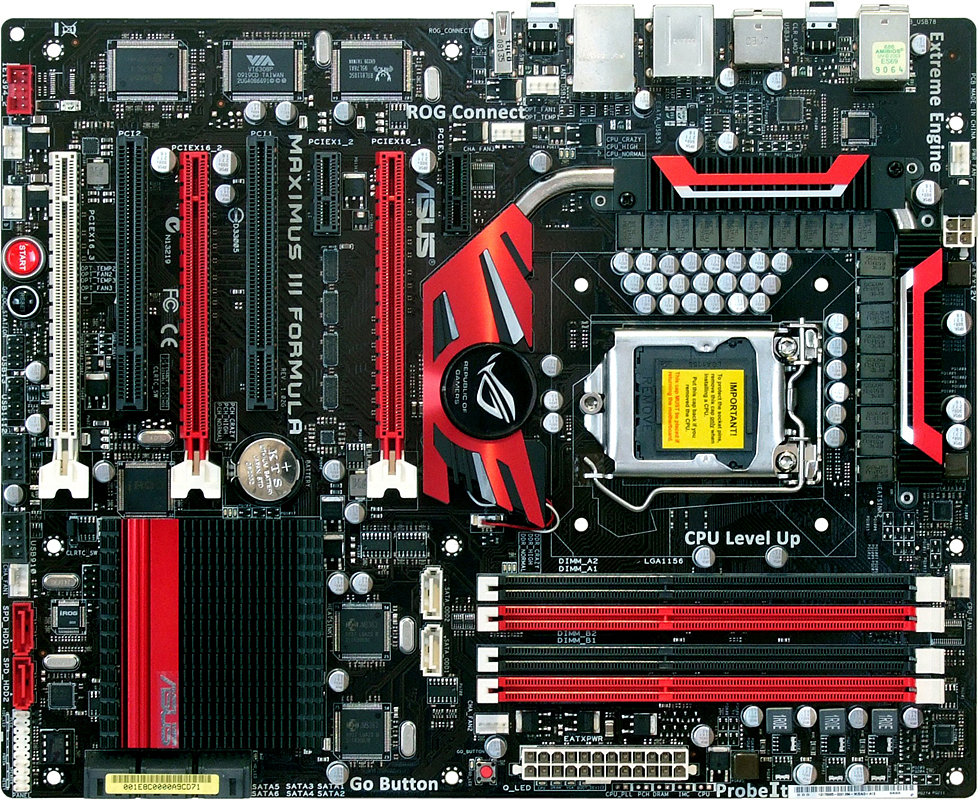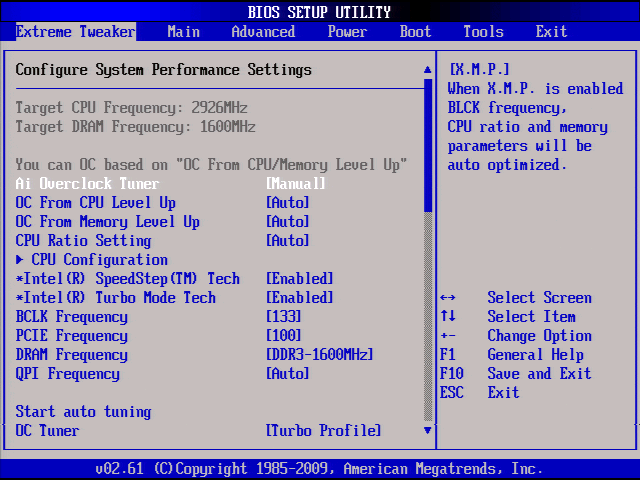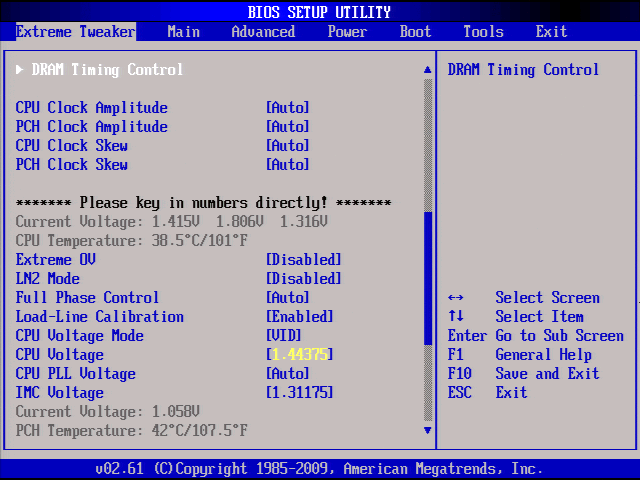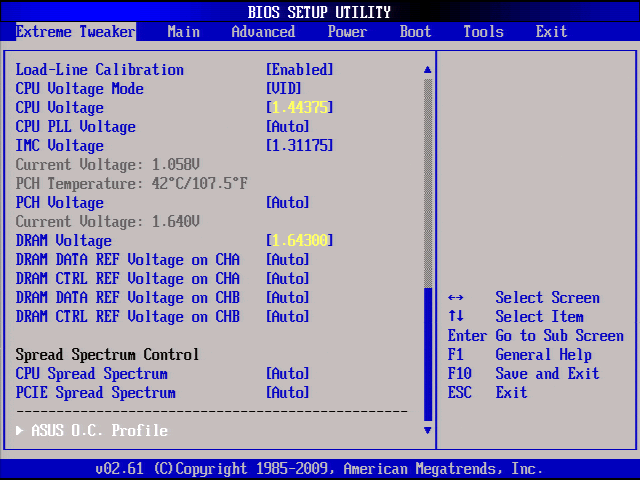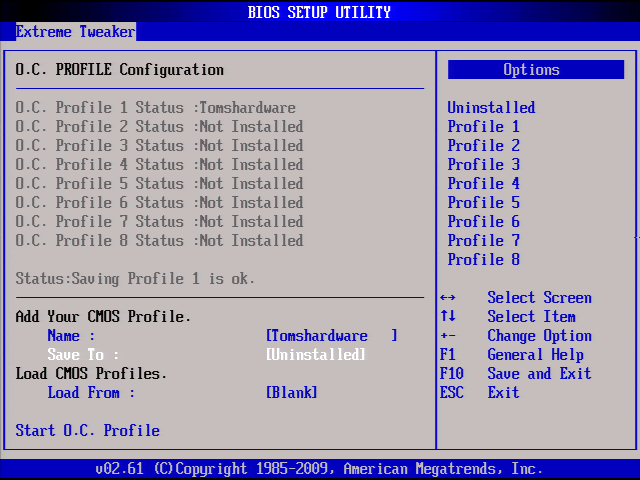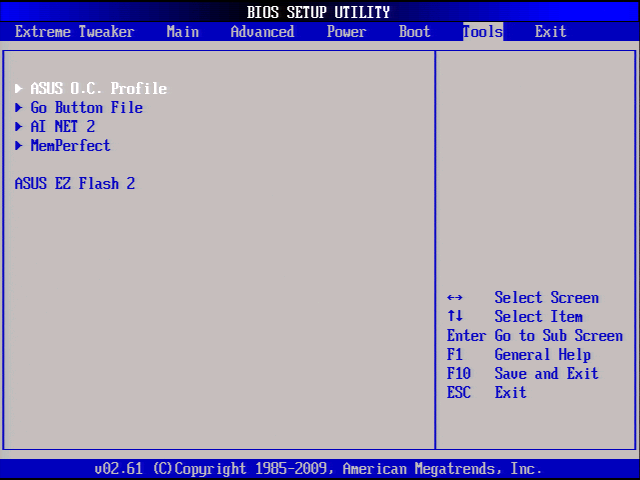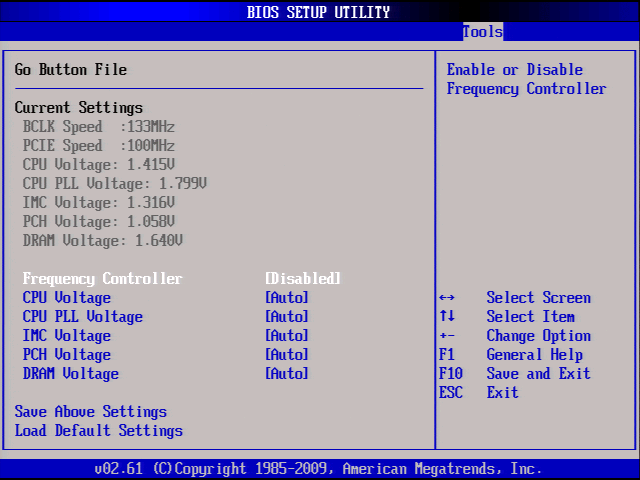Extreme P55: Four LGA 1156 Motherboards Over $250
With better efficiency and more aggressive Intel Turbo Boost binning, LGA 1156-based processors could be the right choice for some high-end machines. We look at a few premium motherboards that make these builds possible. Do they best Intel's X58 platform?
Asus Maximus III Formula
Asus’ Republic of Gamers series motherboards have always been the launching point for the firm’s latest overclocker-friendly features, and the Maximus III Formula continues that legacy with an R.O.G. Connect data port that allows enthusiasts to tune their systems from a separate notebook computer. R.O.G. Connect overcomes the limited functionality of a hand-held unit, and a mode switch next to its upright USB port allows the same connector to host standard devices.
The rest of the board is designed to showcase whatever hardware the user might add, while the lack of onboard audio connections and an extra cooling space between the first and second graphics card slots are only two indicators of its “gamer” pedigree.
However, the extra space between slots does come with one drawback, as it forces Asus to put the Maximus III Extreme’s third x16-length slot at the bottom of the board, where only a single-slot card would fit. That shouldn’t be a major concern to most users, since this PCI Express (PCIe) 1.1-speed x4-link connection is not intended to add support for 3-way SLI or CrossFireX arrays. It is fast enough for lower-performance applications, such as a desktop expansion or a GeForce card repurposed as a standalone PhysX processor, and weaker single-slot cards can easily handle both of these applications. The slot’s 1,000 MB/s capability is also suitable for most desktop RAID arrays.
We mentioned the lack of onboard audio connections as a benefit to gamers only because so many still prefer to use discrete cards, but Asus does include an audio riser for those who don’t. The uppermost PCIe x1 slot serves dual functions, while the nearby heat sink is short enough to allow full-length cards to fit.
Based on the VT2020 audio codec by VIA, Asus’ newest SupremeFX X-Fi audio riser looks nearly identical to its previous ADI-based solution save for the order in which logos appear at the lower edge of its face cover. Just like the old version, it also boasts a lighted logo on the upper edge.
Placing the front-panel audio connectors on a riser card allows Asus to get rid of the onboard connector, but the company instead puts its IEEE-1394 header in the same bottom rear-corner location. Since most high-end cases still have a FireWire port, the potential cable installation issue remains. Users who rarely need this interface could use the I/O panel port when required, and eschew the internal connection for build simplicity.
Less obvious to tuners is the tiny Go button next to the 24-pin power connector, a place where we’d normally find a MemOK button on other Asus products. This button serves the same purpose as MemOK if activated prior to boot, telling the system to use slower-than-detected memory speeds or timings to stabilize improperly-programmed memory long enough for users to enter the BIOS and program it manually. The new function of this button is that it, if activated after boot, allows the system to jump to a user-programmed overclocking profile on-the-fly.
Get Tom's Hardware's best news and in-depth reviews, straight to your inbox.
More difficult to spot is a row of voltage detection points in front of the 24-pin connector that allow direct connections to CPU PLL, PCH, DRAM, VTT (IMC), and CPU core voltage rails. Called “ProbeIt" by Asus, these points allow extreme overclockers to easily detect actual voltage levels, rather than rely on notoriously inaccurate software monitoring.
The Maximus III Extreme has no Ultra ATA connectors, a fact that causes us to question Asus’ use of JMicron’s JMB363 combination controllers rather than smaller SATA-only parts. Each 2.5Gb PCIe controller supports two 3.0 Gb/s SATA ports, and one of the ports is further split to support two more 3.0 Gb/s drives via JMicron’s JMB322 port multiplier. This combination of controllers and port multipliers adds one external and four internal drive interfaces. Though this could be a recipe for an I/O bottleneck if you're using fast-enough SSDs across the port multipliers, most users are unlikely to experience any issues, particularly if you attach mechanical disk drives.
Perhaps a more questionable move in the minds of throughput-hungry gamers is Asus’ reliance on the P55 PCH’s legacy PCI interface for the motherboard’s single gigabit Ethernet controller. Legacy PCI provides around one gigabit of combined bandwidth rather than a gigabit in each direction, although Asus has enhanced the controller with its GameFirst packet-prioritization technology. Latency reduction is far more beneficial than increased bandwidth in most titles, so this combination of design elements is likely well suited for the Maximus III Formula’s intended market.
BIOS
The Maximus III Formula uses Asus’ familiar AMI BIOS implementation, but like many other R.O.G. series motherboards, the overclocking menu is moved to the first position.
Asus’ top P55 motherboards all include a useful automatic overclocking utility, although it’s a little less aggressive than the settings we chose. Just as easy for inexperienced overclockers are the CPU Level Up and Memory Level Up built-in overclocking profiles.
A few extra signal amplitude and reference voltage controls separate the Maximus III Formula’s BIOS from Asus’ lower-cost boards, and Asus also copies over the O.C. Profile access link from its Tools menu.
Accessed from either the Extreme Tweaker or Tools menu, OC Profile allows you to save up to eight custom-BIOS configurations on-board or to export them to a drive. EZ Flash 2 also adds drive access for flashing the BIOS without a need for bootable media, while the Go Button menu provides a single overclocking profile that can be accessed on-the-fly via a button on the motherboard’s front edge.
Accessories
Asus provides a second eSATA port via a breakout bracket but offers only six internal SATA cables for this 10-port motherboard.
Unique to the Maximus III Formula is a non-powered USB type A-to-A link cable for use with the motherboard’s R.O.G. Connect feature. Because of the small voltage differences between various systems, third-party cables used for the same purpose must be modified to defeat the power connection.
Current page: Asus Maximus III Formula
Prev Page On-Board Features Comparison Next Page Asus P7P55D-E Premium-
kumaiti I will comment the same as in the previous motherboard roundup: please add more details the CODECs on each board. There is almost nothing about the Via VT2020 and many crucial features of the ALC889 are vendor-dependant. It would be really good to know if they support Dolby Digital Live, DTS connect, Dolby Headphone and so on.Reply -
dcay "Already several years old, we have yet to build a system that can overcome Crysis’ system demands at 2560x1600 and 8x anti-aliasing (AA). That makes this outdated game a solid benchmark application."Reply -
dcay "Already several years old, we have yet to build a system that can overcome Crysis’ system demands at 2560x1600 and 8x anti-aliasing (AA). That makes this outdated game a solid benchmark application."Reply -
johnbilicki So socket 1156 is supposed to be the most awesome thing in the world?Reply
- No six core CPU's, EVER.
- Requires a glued on chip for more then 16 lanes.
- Motherboards overpriced compared to socket AM3.
When you buy a socket 1156 system that is all the performance you're going go get out of it. The top-end CPU's won't come down in price by much and Intel made it clear it's a mainstream platform. My socket AM3 has playable FPS, the motherboard is high end and under $200, and I'll be able to continue upgrading in the future. That is what matters to me. The Intel fan boy articles are getting so old. -
Crashman kumaitiI will comment the same as in the previous motherboard roundup: please add more details the CODECs on each board. There is almost nothing about the Via VT2020 and many crucial features of the ALC889 are vendor-dependant. It would be really good to know if they support Dolby Digital Live, DTS connect, Dolby Headphone and so on.Reply
They don't.
johnbilickiThe Intel fan boy articles are getting so old.
It might surprise you that new motherboard series articles follow new chipsets. So AMD fanboy, where's the new AMD chipset? -
kumaiti CrashmanThey don't.Reply
1. Do you mean on these boards or in general?
2. If it is for these boards, did you install the drivers/software from each manufaturer or used the default Windows drivers?
Thanks for the reply
-
Crashman kumaiti1. Do you mean on these boards or in general?2. If it is for these boards, did you install the drivers/software from each manufaturer or used the default Windows drivers?Thanks for the replyReply
None of the manufacturers list support for DDL or DTS Connect any longer. Those technologies were most likely licensed in the past and neglected due to lack of demand and cost, because typical buyers don't know what they are and won't pay extra for them. -
dman3k Sorry, I'm not an Intel fanboy, but AMD thoroughly sucks right now. Heck, even with their top of the line 5xxx series graphics, they still can't damn write a driver.Reply
It may well be Intel's monopolize actions that got AMD to this point when AMD had the top processors, but the truth is AMD products suck right now.
There are P55 mobos under $160 that you can easily find, which will still beat AM3 systems quite handily. For example, get a DFI Lanparty P55-T36. johnbilickiMy socket AM3 has playable FPS, the motherboard is high end and under $200, and I'll be able to continue upgrading in the future. That is what matters to me. The Intel fan boy articles are getting so old. -
Crashman dman3kSorry, I'm not an Intel fanboy, but AMD thoroughly sucks right now...There are P55 mobos under $160 that you can easily find, which will still beat AM3 systems quite handily. For example, get a DFI Lanparty P55-T36.Reply
First of all, most reviewers are begging AMD to pull a rabbit out of the hat just to get the competition moving again. Second, AMD does give you more chipset for your money.