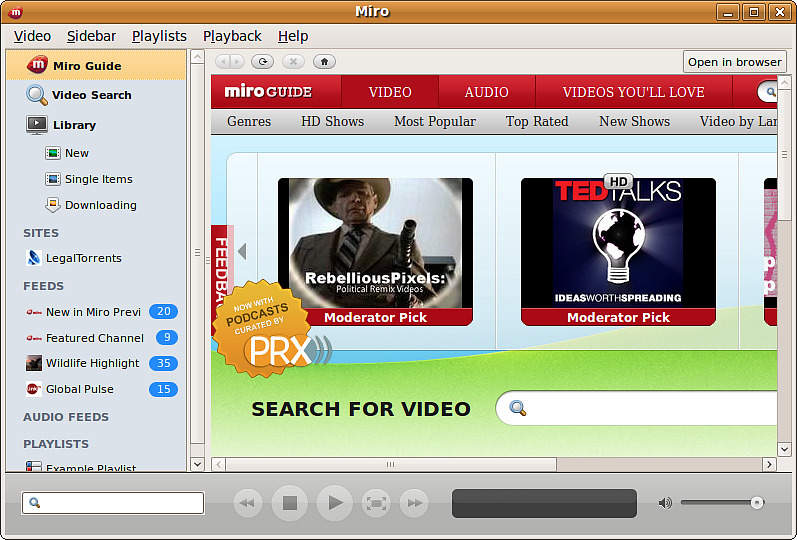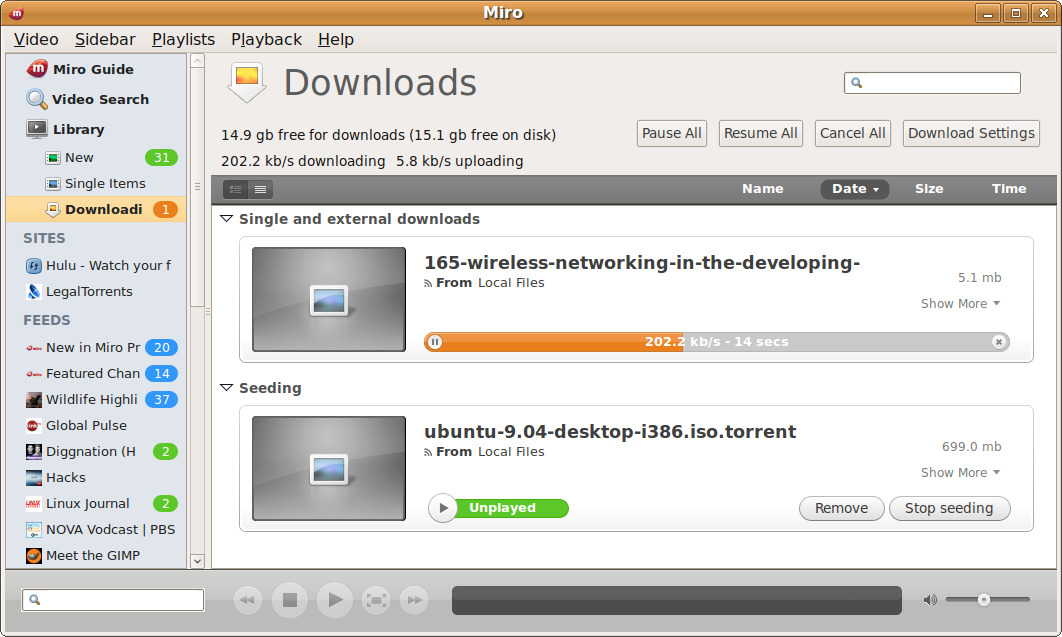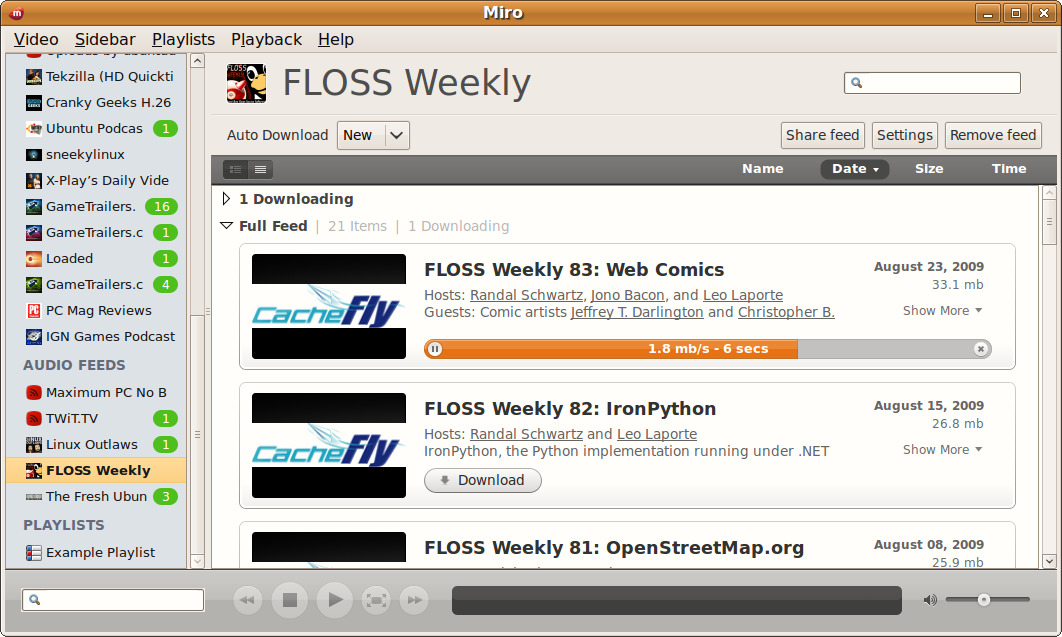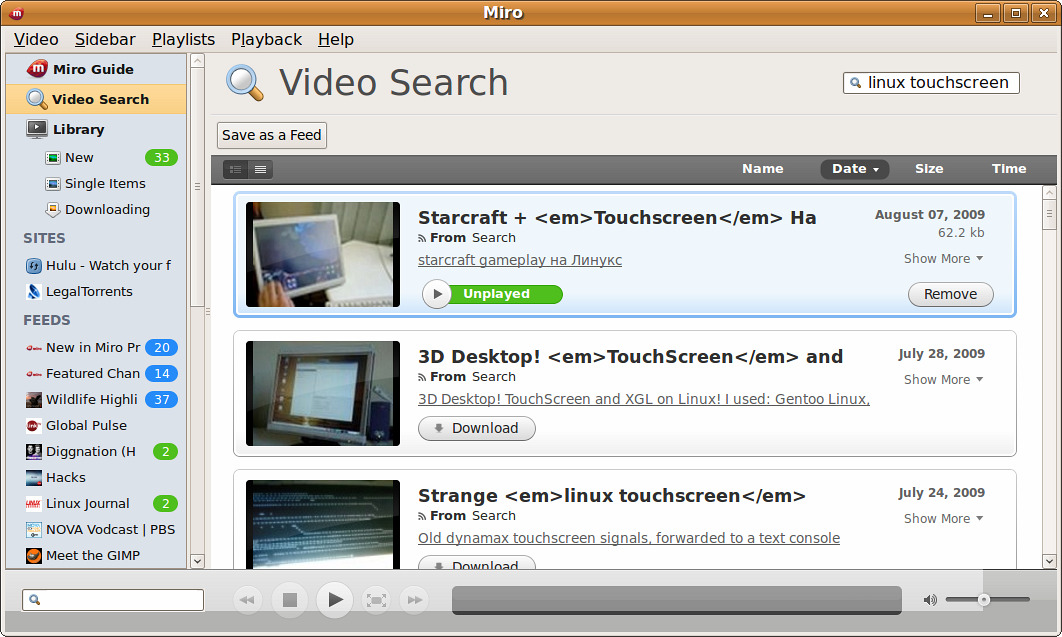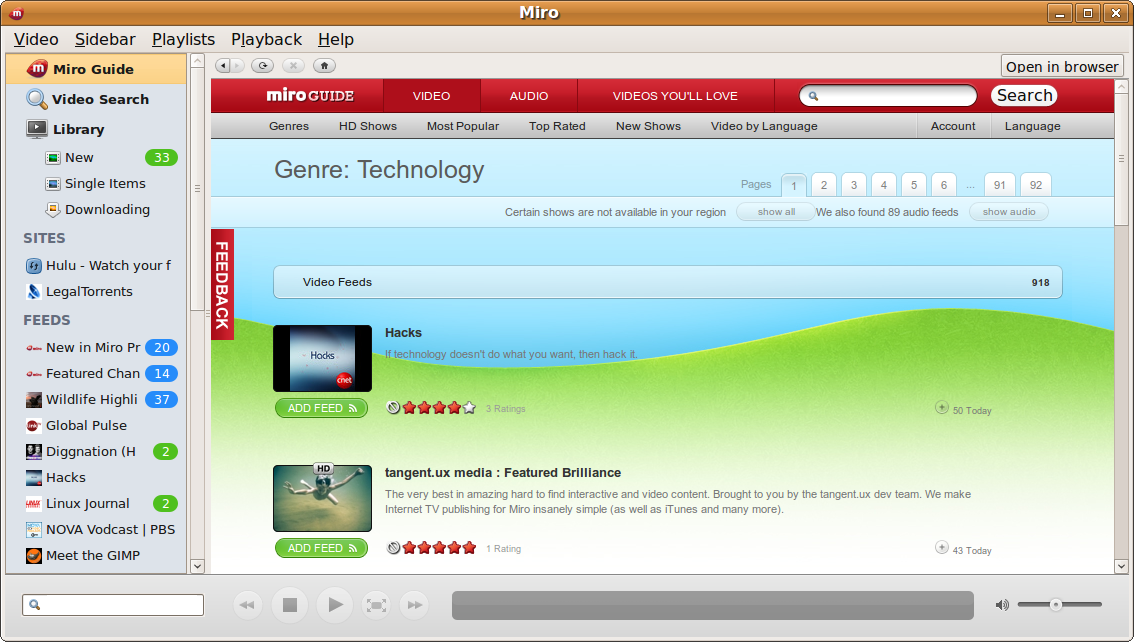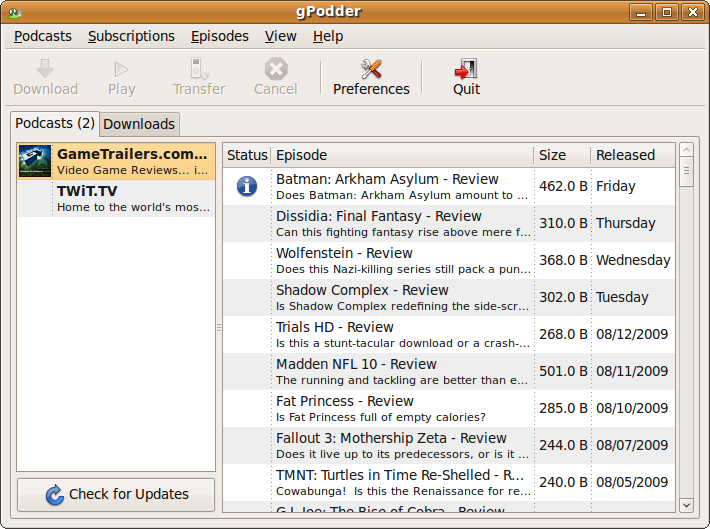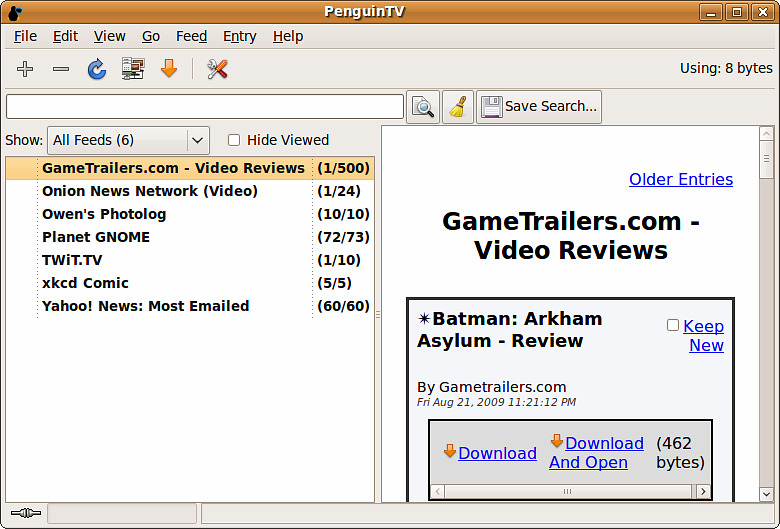Tom's Definitive Linux Software Roundup: Internet Apps
Miro Internet TV And Podcatchers
Miro Internet TV (v. 2.0.3 r9307)
Miro is a difficult app to define. It's a BitTorrent client, a download manager, a podcatcher, Internet video index, and an HD video player. All these aspects combine to make an app that is simply fantastic.
Miro is a perfectly capable BitTorrent client with pause/resume and bandwidth throttling options. Though I wouldn't use it for heavy lifting (or content of questionable legality) due to it's limited options, it would make a great first BitTorrent client.
Miro is also a fully-featured podcatcher for both audio and video podcasts. It will automatically download the latest podcasts in a feed, and then mark them as unread. The left pane lists your feeds, separated by audio and video. It lists the number of downloaded podcasts per feed in a blue bubble and the number of active downloads in orange. It will also display the number of unplayed feeds in a green bubble next to the feed, somewhat like email.
Not only does Miro find and download many types of online media, but it also has a built-in HD video player. The player is actually a real surprise, since most built-in players are swill. Miro's can handle almost as many file types as the much-hailed VLC Media Player. There are no slowdown or lip-synching issues, even with many other applications running in the background (on the Linux client).
Myriad features aside, the Miro Guide, an index of online audio and video content, is the most unique feature in the application. The Miro Guide is an absolutely gigantic catalog of Internet television shows and channels divided by genre and all completely searchable. The technology section alone seems to go on forever. It really brings me back to the Internet TV channels from WinAmp, but in HD.
There is also a nifty video search feature that searches the combined libraries of many popular online video sites, such as YouTube, Google Video, Yahoo Video, and more. After you've found a video you want to watch, Miro will download it like a torrent or podcast.
Get Tom's Hardware's best news and in-depth reviews, straight to your inbox.
That's right. Miro also acts as a download manager for Internet videos like YouTube and Hulu. Unfortunately, it currently does not support .swf files, but other file types can be downloaded to be enjoyed later, even if you lose access to the Internet.
Podcatchers
The podcatchers on this page are not readers, but simply aggregators. They do not play the podcasts. Instead, they utilize your system's default audio and video players for content playback, technically making them Internet apps and not audio/video apps. I used the RSS pages of TWiT to test audio podcasts and GameTrailers Reviews to test video podcasts.
gPodder (v. 0.14.0)
gPodder has a clean interface and starts with a selection of suggested podcasts, which makes this app very approachable. The left pane is a list of your podcasts. It automatically adds a cover picture for the feed if one is available. This makes distinguishing between feeds extremely easy, even if you have a ton of subscriptions.
The right pane lists the podcasts available for each feed, along with icons that indicate if a podcast is downloading, has been downloaded, has been played or unplayed, and locked. However, locking or selecting Prohibit deletion on a podcast does nothing to stop someone from deleting the file using a file manager, or via the terminal. This simply adds an extra step so that users cannot accidentally delete podcatsts. To undo, simply select Allow deletion.
If you want to see the details of a podcast as you would in a Web browser, right-click on one and choose Episode details. Another window will appear with the details. There is also a Downloads tab, from which you can see the speed of any active downloads, set bandwidth limits, or cancel transfers. gPodder, however, has no option to pause or resume downloads, and the progress bar always indicates 100%.
PenguinTV (v. 4.0.0)
PenguinTV has four different interface layouts to choose from under View in the menu bar. Unfortunately, switching between views usually locks or crashes the application. PenguinTV gives you the option to download or 'download and open' a podcast. You can also pause, resume, or cancel transfers. PenguinTV allows you to search your subscriptions for keywords to find a specific podcast, and, if you want, save those searches for later.
-
tacoslave my web machine runs on linux and i find the experience to be quite satisfying but i still game on windows.Reply -
C 64 tacoslavemy web machine runs on linux and i find the experience to be quite satisfying but i still game on windows.I run Linux on my old notebook and the experience is more than just satisfying. In fact most of the office work I do on that notebook is now done in linux an Win are used only to play. If linux only got some more games...Reply -
charlesxuma allow me to say this in a simple minded manner ...Reply
for the dumb there is OS X
for the weak there is windows
for the rest there is LINUX
If u find my statement offensive, then DO something about it dont just sit there winning about it. (LEARN) Remember we were all DUMB ONCE.
p.s : GAMERS NOT INCLUDED :) -
Hellbound CharlesXumaallow me to say this in a simple minded manner ... for the dumb there is OS Xfor the weak there is windows for the rest there is LINUXIf u find my statement offensive, then DO something about it dont just sit there winning about it. (LEARN) Remember we were all DUMB ONCE.p.s : GAMERS NOT INCLUDEDReply
ding fries are done....
-
For FTP you can also simply use nautilus, the file manager. Just click file->connect to server (or in the menu bar places->connect to server)Reply
-
cybrcatter CharlesXuma:Reply
You truly covered all of you bases in that post.
I was hoping that with the recession, perhaps companies who were really trying to make more efficient use of their capital would start to look at Linux as a tempting prospect.
I wounder if there are any intriguing statistics about this. -
mitch074 I'm a Linux user. I'm not a big gamer.Reply
Still, that Nexuiz thingie gives my RadeonHD 4850 a workout. Chromium B.S.U. might be old but it's nice looking and addictive. And TORCS is not for the faint of heart. And...
Well, if you go and dig into the results of 'linux games' in Google, you can find nice stuff. -
cryogenic ReplyIn order to test drive the feature sets of these applications, and to determine 64-bit friendliness, I used a native (non-VM) and fully-updated installation of 64-bit Ubuntu 9.04. When an application was not available for the 64-bit architecture, I used the 32-bit VM installation of Ubuntu. If that failed I would use Kubuntu, then Fedora, and then openSUSE
Fail!
You had to use ~5 different versions of Linux to install your apps?
-
charlesxuma u actually can run most of your games through wine, however if ur a hardcore gamer that installs and plays many (as in 20+) new games, wine still needs development for these kinds of users, your better off having windows os on the side, for that task in particular.Reply
There is an exception, but it will cost you a monthly fee, that hooks wine on to a software that updates installation and compatibility on a regular basis.(for the ones who can't configure wine themselves.)