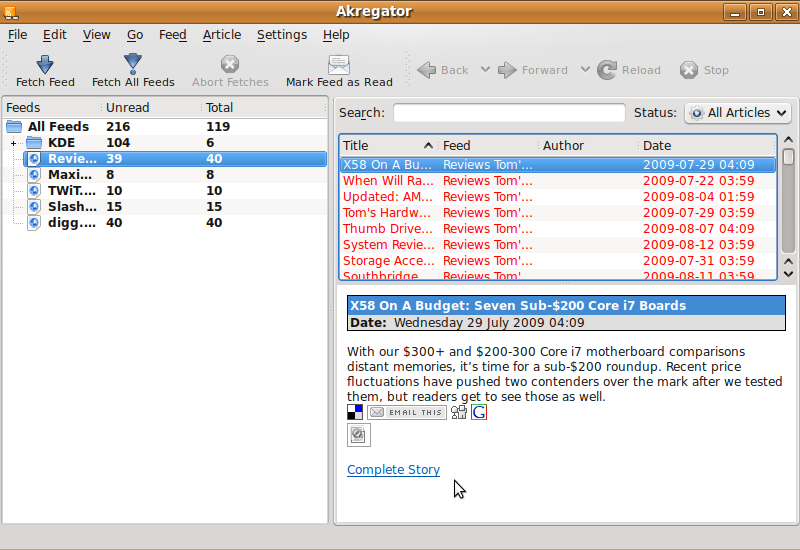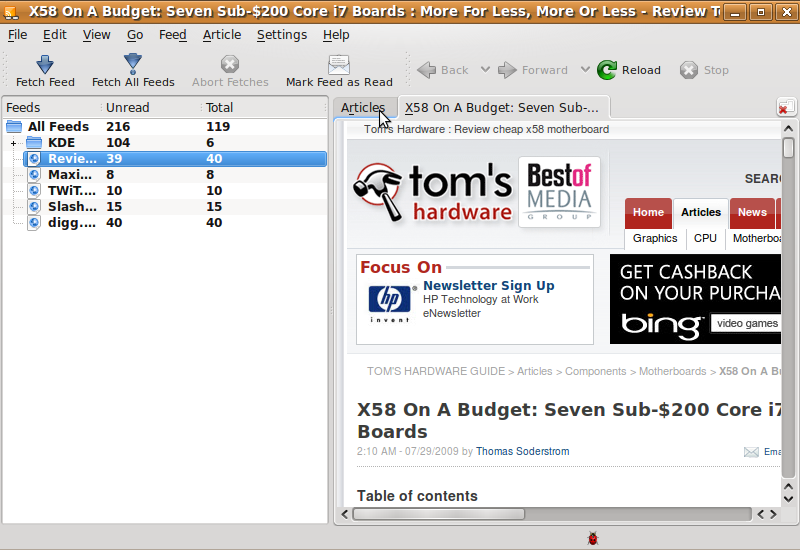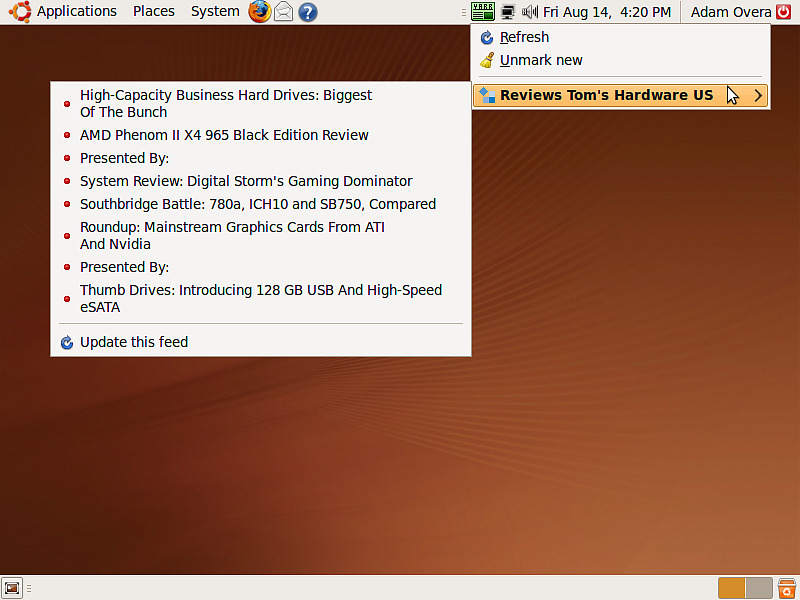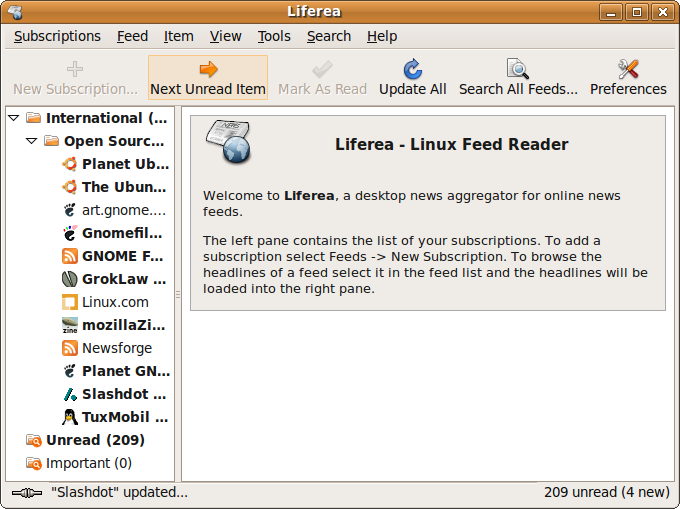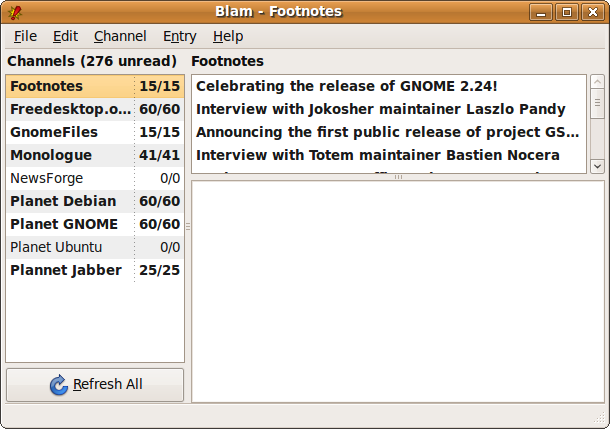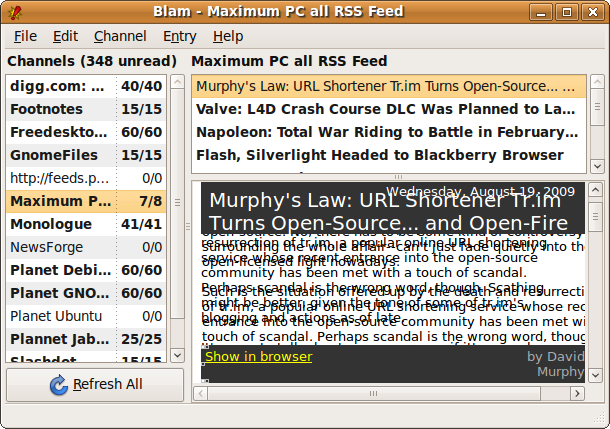Tom's Definitive Linux Software Roundup: Internet Apps
RSS Software
RSS feeds allow content Web sites to stream up-to-date headlines to subscribers.
Subscribing to an RSS feed is usually a pretty simple process, and typically free. You just need to pull up one of your favorite sites, right-click the little RSS logo and Copy Link Location (or left-click on the logo and then copy the URL), then paste it into an RSS feed reader or aggregator.
Although RSS readers are definitely becoming less relevant due to Web apps/services and browser plug-ins performing their core function, news junkies probably need a fully-featured app. Also, there is no doubt already a lot of extra stress on the browser from all your other Web apps and plug-ins. Why let your RSS feeds become just another victim of a browser crash? I used the RSS feeds from Tom's Hardware, MaximumPC, Digg, and Slashdot to test the RSS feed-reading abilities of our readers. I also used the TWiT RSS to test podcatching abilities (audio-only).
Akregator (v. 1.4.2)
Akregator is the most robust app listed here. The interface is separated by three panes. The long pane on the left side is a listing of your feeds in the file tree-style. The upper-right pane lists the headlines of the feed selected in the left pane. The lower-right pane is where the story is displayed when the corresponding headline is selected from the list in the pane above. If you want to see a full story in it's original form, simply click Complete Story. A new tab will open in the right panes displaying the article from it's original source.
Akgregator also saves your open tabs when it's closed down, so you can pick up right where you left off the next time that you open the app. Akregator only needs the domain URL for each feed; it automatically finds the feed's proper URL and populates the proper name. For example, type 'tomshardware.com' and Akregator will automatically set up the Tom's news feed. This app is pretty fast, despite having the most features out of the apps listed here, as well as being a KDE app run in GNOME. Even is you're not using KDE, Akregator is still the best standalone RSS reader for Linux.
yarssr (Yet Another RSS Reader) (v. 0.2.2)
Get Tom's Hardware's best news and in-depth reviews, straight to your inbox.
yarssr is fantastic, for what it's able to do. This app is an aggregator, not a reader. It does not open the full articles so you can read them; it opens a browser for that. Rather, it simply updates the headlines for each feed.
Though not technically an applet, yarssr resides entirely in the system tray and uses almost no system resources. Its icon is normally a white newspaper, which turns red when refreshing feeds and green when new unread headlines are available. You can set the interval to refresh the feeds, how many headings to display, and what browser should open the links. That's it. If you don't want a bulky app for updating your RSS, yarssr is the answer.
Liferea (v. 1.4.26)
Liferea is similar to Akregator's interface. Feeds are listed on the left pane, the upper right pane lists headlines for the feed selected in the left pane. The lower-right pane displays articles for the selected headline in the upper-right pane.
Also similar to Akregator is Liferea's ability to automatically find RSS feeds for a Web site. You simply input the address to the domain in order to get its RSS feeds. The app does not, however, open the source article within Liferea. For that, it opens your browser.
It can also aggregate podcasts, again opening the browser for playback. Liferea is a slow-loading application. In fact, it exhibited the signs of a crashed app.
It also acted this way when adding a new feed. If you are patient, Liferea will eventually come alive. Note that this app was much speedier on the virtualized 32-bit versions of Fedora and Ubuntu than on the 64-bit Ubuntu test system, making Liferea much more attractive for those running 32-bit operating systems.
Blam Feed Reader (v. 1.8.6)
Blam has a simple interface, and the application itself is easy to use. It is set up like Akregator and Liferea, with the left pane displaying feeds, the upper-right pane recanting headlines, and the lower-left pane dedicated to stories.
However, properly reading RSS feeds is hit-or-miss with this app. Blam could not open the RSS feeds from Tom's Hardware at all, and the stories from MaximumPC were scrambled. The TWiT feed came in properly, but there was no way to listen to or download the podcasts (not even a link that would open your browser). Feeds from Digg and Slashdot came in properly, but you have to use the exact URL for the RSS. This app cannot find feeds automatically from domains.
Blam also exhibits one of my pet peeves: it resides in the system tray, yet you cannot quit the application from the system tray icon. Instead, you must restore the app in order to use its menu bar and select Quit. In fact, the system tray icon holds no function, other than being the destination for the app when it is closed/minimized.
-
tacoslave my web machine runs on linux and i find the experience to be quite satisfying but i still game on windows.Reply -
C 64 tacoslavemy web machine runs on linux and i find the experience to be quite satisfying but i still game on windows.I run Linux on my old notebook and the experience is more than just satisfying. In fact most of the office work I do on that notebook is now done in linux an Win are used only to play. If linux only got some more games...Reply -
charlesxuma allow me to say this in a simple minded manner ...Reply
for the dumb there is OS X
for the weak there is windows
for the rest there is LINUX
If u find my statement offensive, then DO something about it dont just sit there winning about it. (LEARN) Remember we were all DUMB ONCE.
p.s : GAMERS NOT INCLUDED :) -
Hellbound CharlesXumaallow me to say this in a simple minded manner ... for the dumb there is OS Xfor the weak there is windows for the rest there is LINUXIf u find my statement offensive, then DO something about it dont just sit there winning about it. (LEARN) Remember we were all DUMB ONCE.p.s : GAMERS NOT INCLUDEDReply
ding fries are done....
-
For FTP you can also simply use nautilus, the file manager. Just click file->connect to server (or in the menu bar places->connect to server)Reply
-
cybrcatter CharlesXuma:Reply
You truly covered all of you bases in that post.
I was hoping that with the recession, perhaps companies who were really trying to make more efficient use of their capital would start to look at Linux as a tempting prospect.
I wounder if there are any intriguing statistics about this. -
mitch074 I'm a Linux user. I'm not a big gamer.Reply
Still, that Nexuiz thingie gives my RadeonHD 4850 a workout. Chromium B.S.U. might be old but it's nice looking and addictive. And TORCS is not for the faint of heart. And...
Well, if you go and dig into the results of 'linux games' in Google, you can find nice stuff. -
cryogenic ReplyIn order to test drive the feature sets of these applications, and to determine 64-bit friendliness, I used a native (non-VM) and fully-updated installation of 64-bit Ubuntu 9.04. When an application was not available for the 64-bit architecture, I used the 32-bit VM installation of Ubuntu. If that failed I would use Kubuntu, then Fedora, and then openSUSE
Fail!
You had to use ~5 different versions of Linux to install your apps?
-
charlesxuma u actually can run most of your games through wine, however if ur a hardcore gamer that installs and plays many (as in 20+) new games, wine still needs development for these kinds of users, your better off having windows os on the side, for that task in particular.Reply
There is an exception, but it will cost you a monthly fee, that hooks wine on to a software that updates installation and compatibility on a regular basis.(for the ones who can't configure wine themselves.)