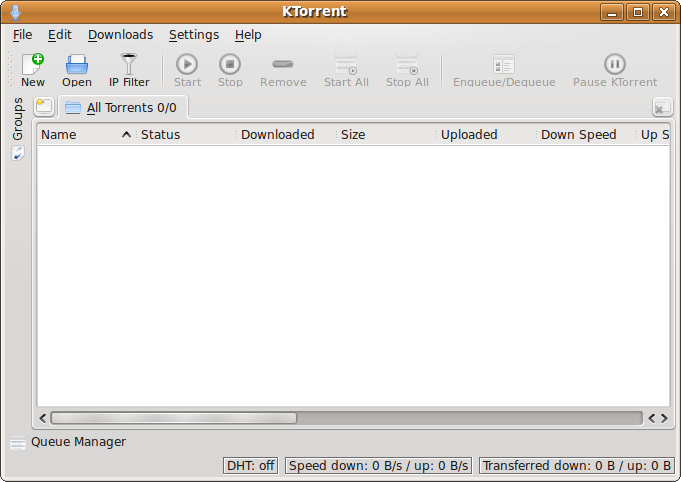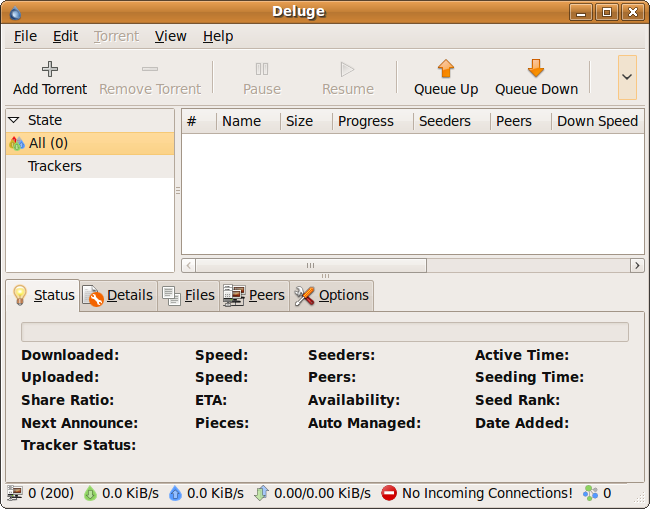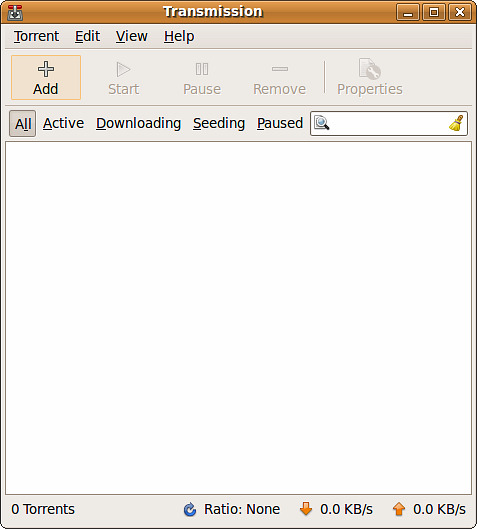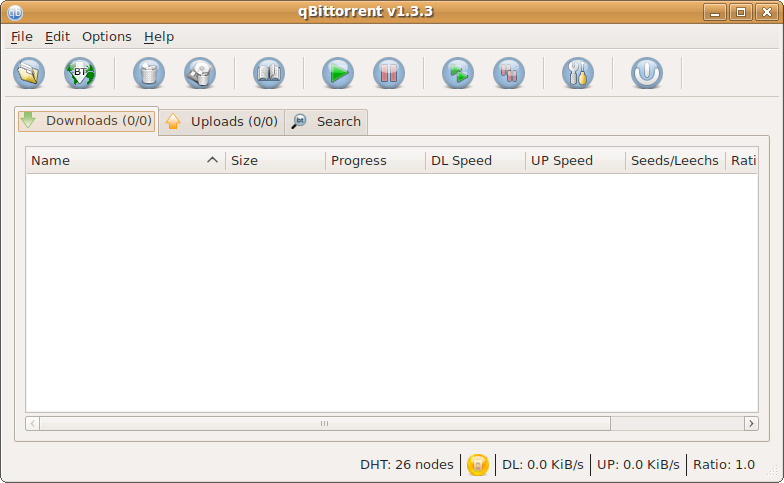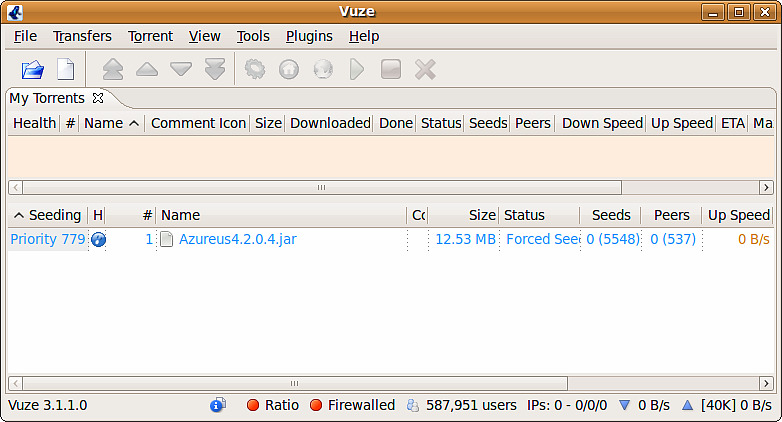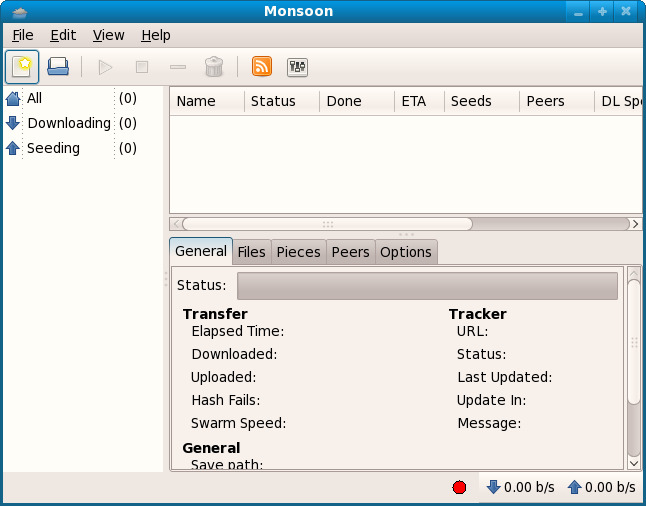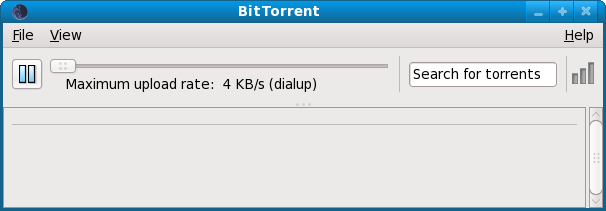Tom's Definitive Linux Software Roundup: Internet Apps
Get Tom's Hardware's best news and in-depth reviews, straight to your inbox.
You are now subscribed
Your newsletter sign-up was successful
BitTorrent Clients
Though BitTorrent has received a bad rap as the latest vehicle for piracy, it also has legitimate uses. This is especially true when dealing with FOSS. Since many Linux distros and FOSS apps are often developed, curated, and/or hosted by individuals or groups of volunteers, using the BitTorrent protocol can seriously cut down on monthly bandwidth expenditures. Even projects backed by large corporations, like openSUSE (Novell) and Fedora (Red Hat), are utilizing peer-to-peer (P2P) file sharing as a way to cut down on hosting fees and save bandwidth. Also, as time passes, more and more movies, music, books, and images are losing copyright protection and entering the public domain, making them perfectly legal to download and share with others.
KTorrent (v. 3.2.1)
KTorrent is not the BitTorrent client for KDE, at least officially. KGet is actually the official KDE download manager, and it also handles BitTorrent files. Despite this, most KDE distributions use KTorrent as their default BitTorrent client. Why? Because it is awesome. What really sets KTorrent apart from the pack is a mind-numbing number of ways to track statistics.
Deluge (v. 1.1.6)
Deluge is like a much more robust version of Transmission (a popular distro-default). Deluge contains many tools for queue management and statistics tracking. If you are a heavy BitTorrent user, yet still enjoy a clean and simple interface, consider giving Deluge a try.
Transmission (v. 1.51 b7963)
Transmission is simple and compact, but definitely still a class above the lightweight clients. Yet, it lacks some of the advanced features of KTorrent, Deluge, and qBittorrent. It doesn't have a ton of options, details, or statistical tools, but if it came pre-installed on your distro and you only do occasional (legitimate) BitTorrent transfers, there is no reason to install a different client. Transmission is the perfect middle-ground, which is probably why it's the default client on many popular distros, including Ubuntu.
Get Tom's Hardware's best news and in-depth reviews, straight to your inbox.
qBittorrent (v. 1.3.3)
qBittorrent has a very slick tabbed interface with glossy KDE-esque controls. The best feature of this app is the search tab. Here you can search for torrents on several pre-loaded torrent tracking sites, all from the same search box. You can also customize the search function by adding and/or removing torrent trackers from the list to search. Also, multiple searches can be done at the same time; new searches will simply open in new tabs. With the Pirate Bay in limbo, the search feature makes qBittorrent even more attractive. Other features include RSS support, IP filtering, and proxies. Unfortunately, the bandwidth throttling and upload connection limits are ignored. Otherwise, this app is a serious contender for the top spot.
Vuze (v. 3.1.1.0)
Vuze is actually one of the oldest BitTorrent clients; it began under the name Azureus. The main reason that Vuze is so low on this list is due to Vuze Updater, its version updating system. Once you run Vuze, it will check for updates and proceed to download and install them. In my experience, it cannot seem to complete the updating process to version 4.2.0.4, and continually asks for the same update whenever you run the application. You can ignore the prompt to update in order to get around this (which you must, since it requires a restart to “complete” the update). The problem with that solution is that the user will eventually become accustomed to ignoring updates.
Also, the Linux edition of Vuze is actually an older version than the current version for Windows. As a result, the new Vuze HD Network features are not yet compatible with Linux. All of that aside, Vuze gives new users the option between a beginner, intermediate, or advanced interface and feature set, making it an appropriate BitTorrent client for any user.
Monsoon (v. 0.21)
Monsoon has a similar interface to Deluge, but without the massive number of options–-think Transmission's options with the interface of Deluge. What really makes Monsoon stand out from the other BitTorrent clients is the inclusion of an RSS manager.
BitTorrent (v. 4.4.0)
The original BitTorrent client is called--surprise--BitTorrent.
If you like your apps lightweight, BitTorrent clients don't come much more discreet than BitTorrent. This app has a minimal number of options. It simply handles torrent uploads and downloads; there are no advanced tracking or queuing features.
Current page: BitTorrent Clients
Prev Page Web Browsers: The Rest Next Page Miro Internet TV And Podcatchers-
tacoslave my web machine runs on linux and i find the experience to be quite satisfying but i still game on windows.Reply -
C 64 tacoslavemy web machine runs on linux and i find the experience to be quite satisfying but i still game on windows.I run Linux on my old notebook and the experience is more than just satisfying. In fact most of the office work I do on that notebook is now done in linux an Win are used only to play. If linux only got some more games...Reply -
charlesxuma allow me to say this in a simple minded manner ...Reply
for the dumb there is OS X
for the weak there is windows
for the rest there is LINUX
If u find my statement offensive, then DO something about it dont just sit there winning about it. (LEARN) Remember we were all DUMB ONCE.
p.s : GAMERS NOT INCLUDED :) -
Hellbound CharlesXumaallow me to say this in a simple minded manner ... for the dumb there is OS Xfor the weak there is windows for the rest there is LINUXIf u find my statement offensive, then DO something about it dont just sit there winning about it. (LEARN) Remember we were all DUMB ONCE.p.s : GAMERS NOT INCLUDEDReply
ding fries are done....
-
For FTP you can also simply use nautilus, the file manager. Just click file->connect to server (or in the menu bar places->connect to server)Reply
-
cybrcatter CharlesXuma:Reply
You truly covered all of you bases in that post.
I was hoping that with the recession, perhaps companies who were really trying to make more efficient use of their capital would start to look at Linux as a tempting prospect.
I wounder if there are any intriguing statistics about this. -
mitch074 I'm a Linux user. I'm not a big gamer.Reply
Still, that Nexuiz thingie gives my RadeonHD 4850 a workout. Chromium B.S.U. might be old but it's nice looking and addictive. And TORCS is not for the faint of heart. And...
Well, if you go and dig into the results of 'linux games' in Google, you can find nice stuff. -
cryogenic ReplyIn order to test drive the feature sets of these applications, and to determine 64-bit friendliness, I used a native (non-VM) and fully-updated installation of 64-bit Ubuntu 9.04. When an application was not available for the 64-bit architecture, I used the 32-bit VM installation of Ubuntu. If that failed I would use Kubuntu, then Fedora, and then openSUSE
Fail!
You had to use ~5 different versions of Linux to install your apps?
-
charlesxuma u actually can run most of your games through wine, however if ur a hardcore gamer that installs and plays many (as in 20+) new games, wine still needs development for these kinds of users, your better off having windows os on the side, for that task in particular.Reply
There is an exception, but it will cost you a monthly fee, that hooks wine on to a software that updates installation and compatibility on a regular basis.(for the ones who can't configure wine themselves.)