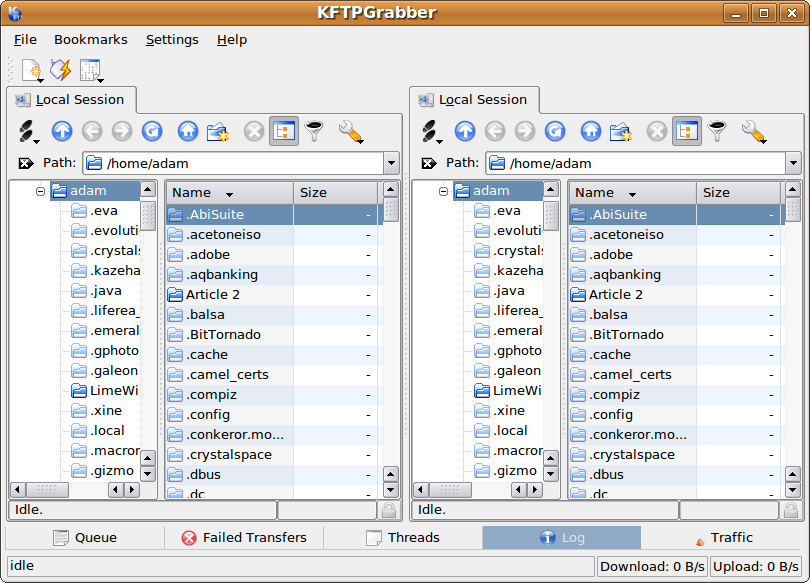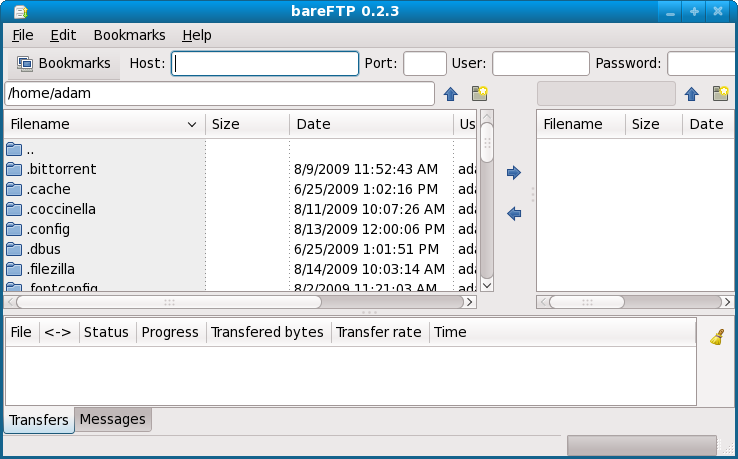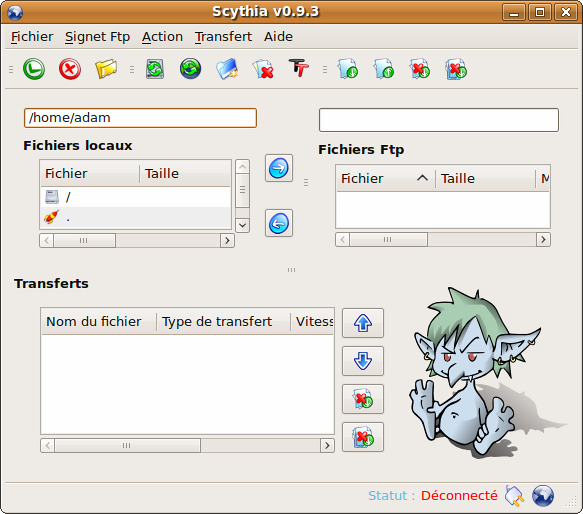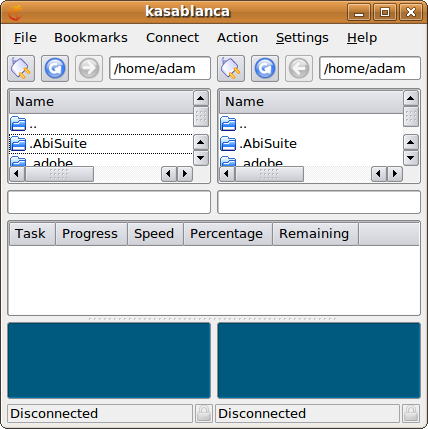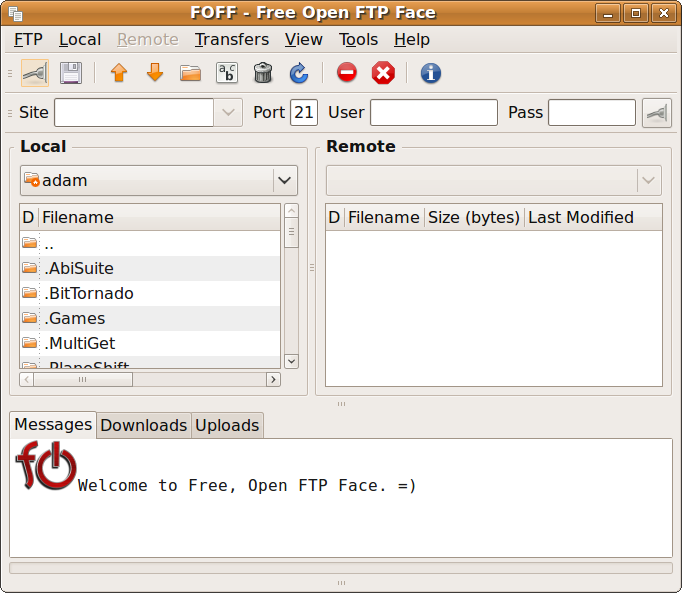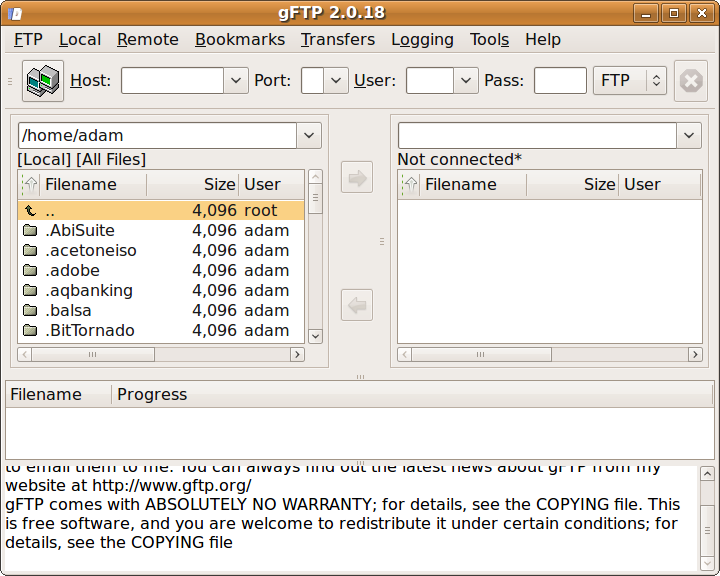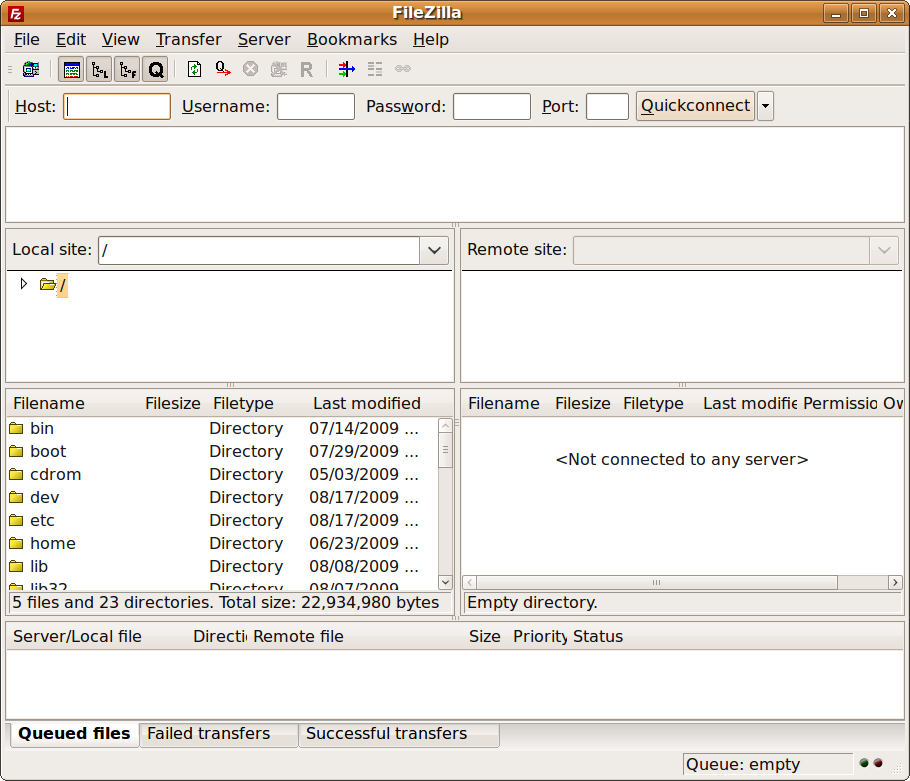Tom's Definitive Linux Software Roundup: Internet Apps
FTP Clients
It has been argued that the Web browser's ever-expanding range of features are sending FTP clients the way of download managers. Separate FTP clients are indeed becoming bulky compared to browser-based plug-ins. But old habits die hard, and having a separate app to handle FTP transfers is a concept as old as the Web itself.
For uploaders, even the best browser with the best plug-ins isn't up-to-snuff for serious work. FTP clients will probably continue running on professional machines, while the use of download managers continues to erode on the low-end. I used an FTP site from Sun Microsystems and a test FTP site that I found online to check connections to and downloads from the remote site.
KFTPGrabber (v. 0.8.1)
KFTPGrabber, the KDE FTP client, takes a somewhat new approach to the dual-paned interface by treating each pane separately. The 'navigation bar' functions that I like to see in an FTP client are present in both the local and remote site panes. The first button in the navigation bars is the Change Site button, from which you can disconnect, enter a new connection, or choose from any of your bookmarks. KFTPGrabber not only closes to the system tray, but a right-click also reveals options for bookmarks and Quick Connect.
My one frustration with KFTGrabber is the Quick Connect window. It essentially serves as the location bar, meaning a separate window opens to enter addresses. Also, you must add sites to your bookmarks from this window, as there is no 'Add to favorites' option directly accessible from the navigation bar or within the menu bar. Whether you run GNOME or KDE, KFTPGrabber remains nimble. Because of its speed and feature set, KFTPGrabber is the top dog.
BareFTP (v. 0.2.3)
As it's name implies, BareFTP is an ultra-light app. It uses the standard two-pane interface with a persistent location bar and only the most necessary options in the menu bar. The bookmarks are handled exactly like they are in a Web browser. All of this make BareFTP perfect for beginners. Unfortunately, it's only available in the Fedora repos, which almost negates it's value as a user-friendly app.
Get Tom's Hardware's best news and in-depth reviews, straight to your inbox.
Scythia (v. 0.9.3)
The first thing that you'll notice about Sycthia is the large goblin in the lower-right corner of the interface. If you can ignore him, you'll see that the rest of the interface is very slick. It has the dual-paned design with a 'navigation bar' at the top and a transfers box on the bottom. Scythia handles bookmarks like an IM client handles buddies, and the app closes to the system tray. Other than the goblin and lack of a persistent location bar, Scythia is a great FTP client.
kasablanca
(v. 0.4.0.2)
kasablanca is a light FTP client with a minimalistic interface that stays out of your way.
There are not a ton of buttons in the navigations bar area. Instead, major functions are accessible from the menu-bar. This can be somewhat of a hassle if you often switch between FTP sites. You can, however, create bookmarks for quicker access to your favorite FTP sites. The bookmarks aren't handled like they are within a Web browser, but more like adding a buddy to an instant messenger client.
FOFF (Free Open FTP Face) (v. 0.99.5)
FOFF is a lightweight and fast-starting FTP client. The interface is the classic two-paned view with local files on the left and remote files on the right. FOFF has a browser-like navigation panel at the top which contains just about every function usually found by right-clicking on files or folders.
Unfortunately, there are no browser-like bookmarks in FOFF. Instead, you must Save connection info and look up the URL, port, name, and password in Tools/Sites Manager from the menu bar, and then manually copy the information into the location bar. If you regularly visit more than one FTP site, this can become a pain rather quickly. In fact, the lack of simple bookmarks is really the only thing keeping FOFF from the top of the list.
gFTP (v. 2.0.18)
gFTP's interface employs the classic dual-pane layout, with the 'location bar' always visible above them. However, there is not a 'navigation bar,' and therefore all functionality beside the transfer buttons are buried in the 'menu bar,' giving this app a generally-dated look. One feature that gFTP has going for it is bookmarks, which work in the same way as they do in a Web browser.
FileZilla (v 3.2.2.1)
Connecting to FTP sites and transferring files isn't a problem with FileZilla. You can drag and drop files between local and remote file systems seamlessly. This app also features a history, along with standard bookmarks.
On the other hand, FileZilla takes a good 25 seconds to launch. Though that doesn't sound too bad, keep in mind that Ubuntu 9.04 boots in about 17 seconds. FileZilla's interface is also a mess, cluttered with no less than six panes and really small, nondescript icons in the 'navigation bar.'
-
tacoslave my web machine runs on linux and i find the experience to be quite satisfying but i still game on windows.Reply -
C 64 tacoslavemy web machine runs on linux and i find the experience to be quite satisfying but i still game on windows.I run Linux on my old notebook and the experience is more than just satisfying. In fact most of the office work I do on that notebook is now done in linux an Win are used only to play. If linux only got some more games...Reply -
charlesxuma allow me to say this in a simple minded manner ...Reply
for the dumb there is OS X
for the weak there is windows
for the rest there is LINUX
If u find my statement offensive, then DO something about it dont just sit there winning about it. (LEARN) Remember we were all DUMB ONCE.
p.s : GAMERS NOT INCLUDED :) -
Hellbound CharlesXumaallow me to say this in a simple minded manner ... for the dumb there is OS Xfor the weak there is windows for the rest there is LINUXIf u find my statement offensive, then DO something about it dont just sit there winning about it. (LEARN) Remember we were all DUMB ONCE.p.s : GAMERS NOT INCLUDEDReply
ding fries are done....
-
For FTP you can also simply use nautilus, the file manager. Just click file->connect to server (or in the menu bar places->connect to server)Reply
-
cybrcatter CharlesXuma:Reply
You truly covered all of you bases in that post.
I was hoping that with the recession, perhaps companies who were really trying to make more efficient use of their capital would start to look at Linux as a tempting prospect.
I wounder if there are any intriguing statistics about this. -
mitch074 I'm a Linux user. I'm not a big gamer.Reply
Still, that Nexuiz thingie gives my RadeonHD 4850 a workout. Chromium B.S.U. might be old but it's nice looking and addictive. And TORCS is not for the faint of heart. And...
Well, if you go and dig into the results of 'linux games' in Google, you can find nice stuff. -
cryogenic ReplyIn order to test drive the feature sets of these applications, and to determine 64-bit friendliness, I used a native (non-VM) and fully-updated installation of 64-bit Ubuntu 9.04. When an application was not available for the 64-bit architecture, I used the 32-bit VM installation of Ubuntu. If that failed I would use Kubuntu, then Fedora, and then openSUSE
Fail!
You had to use ~5 different versions of Linux to install your apps?
-
charlesxuma u actually can run most of your games through wine, however if ur a hardcore gamer that installs and plays many (as in 20+) new games, wine still needs development for these kinds of users, your better off having windows os on the side, for that task in particular.Reply
There is an exception, but it will cost you a monthly fee, that hooks wine on to a software that updates installation and compatibility on a regular basis.(for the ones who can't configure wine themselves.)