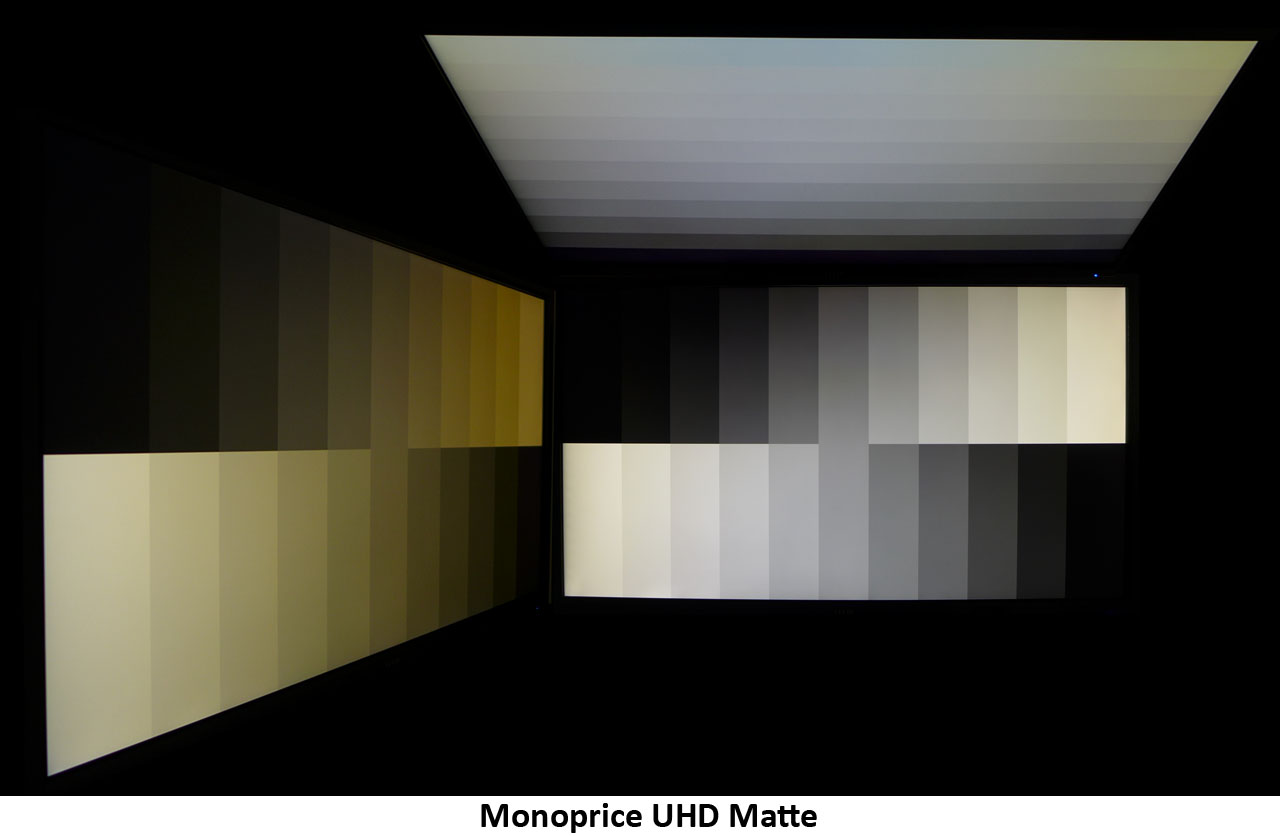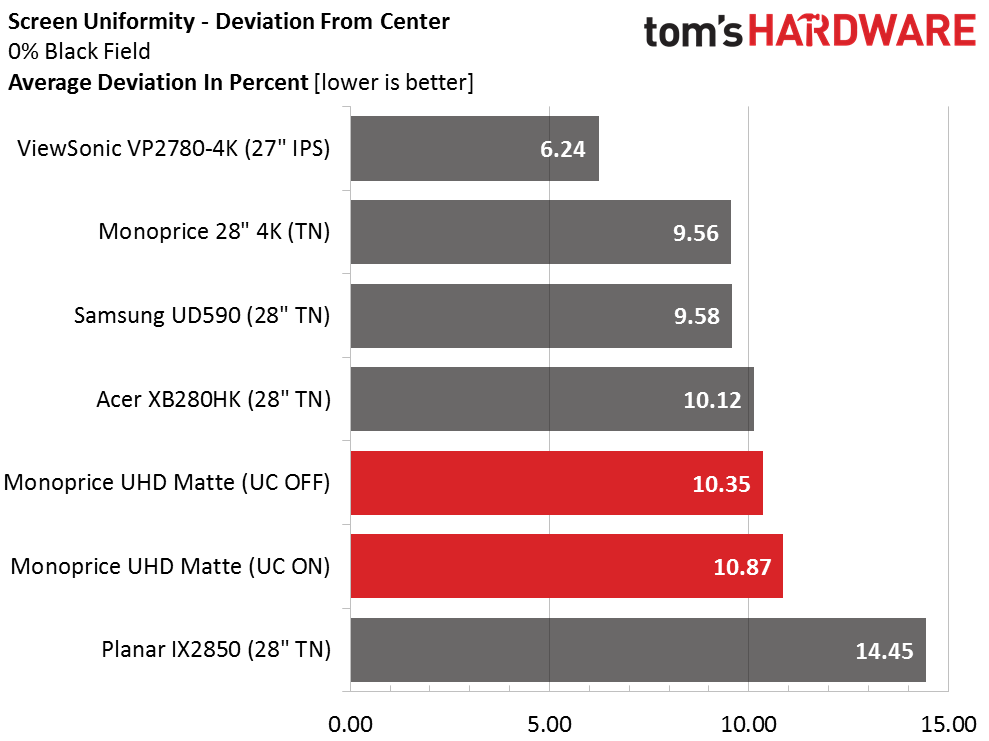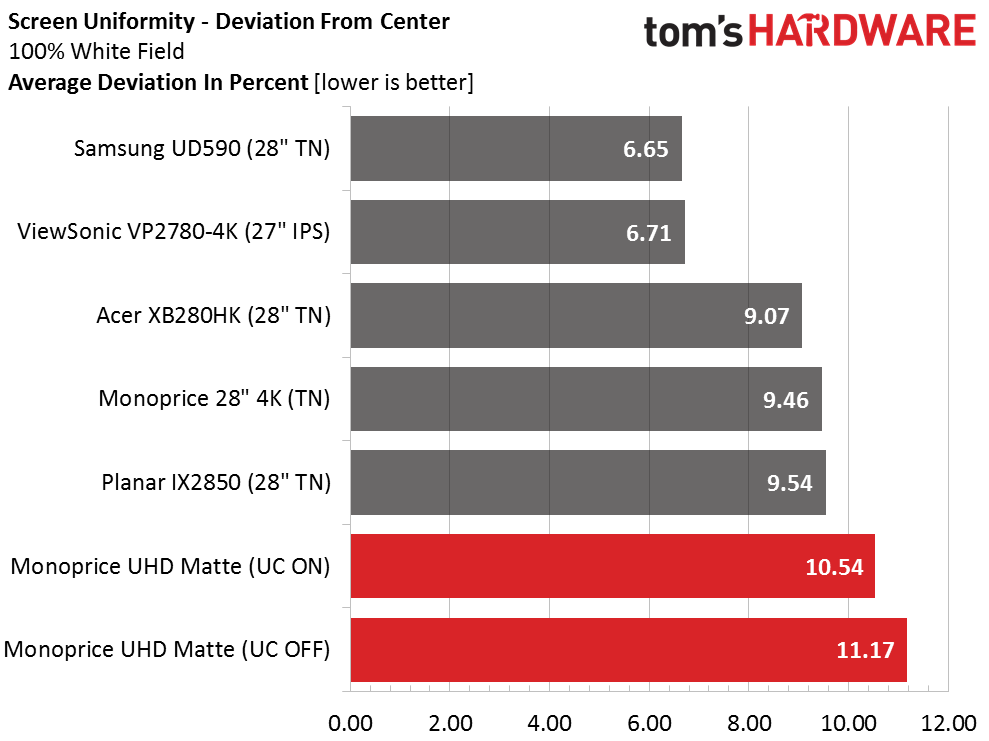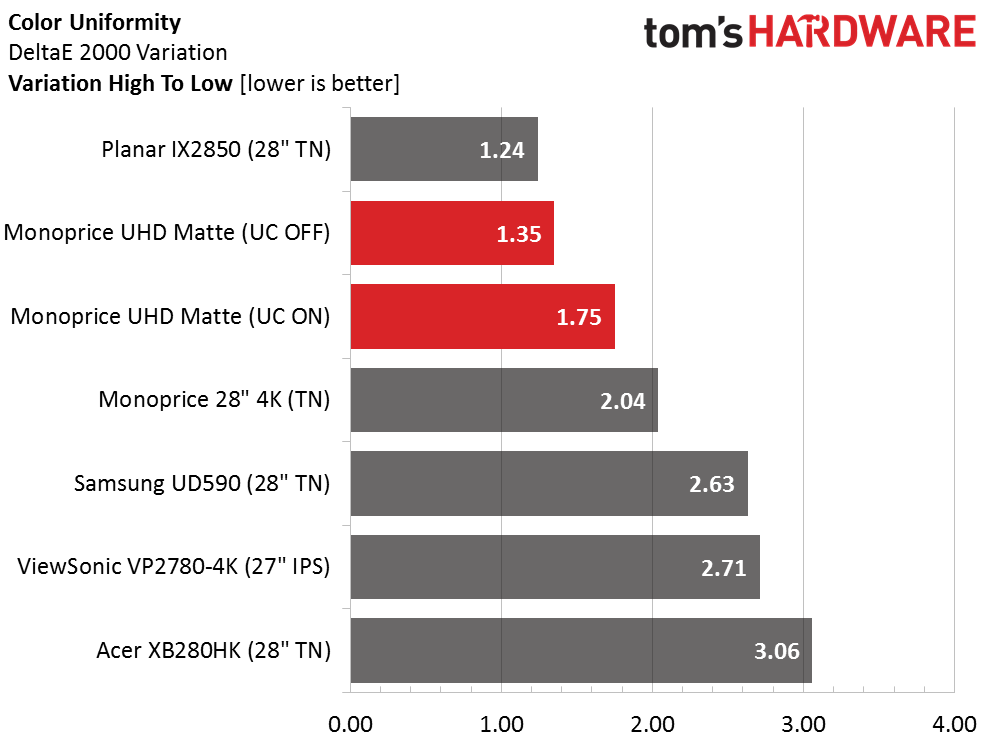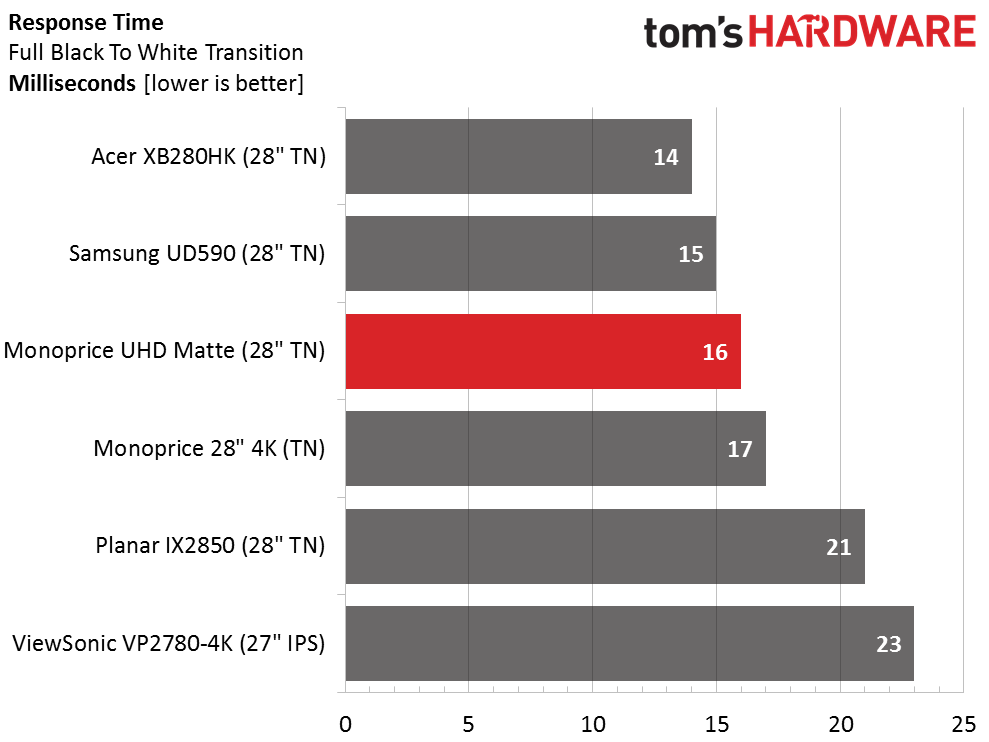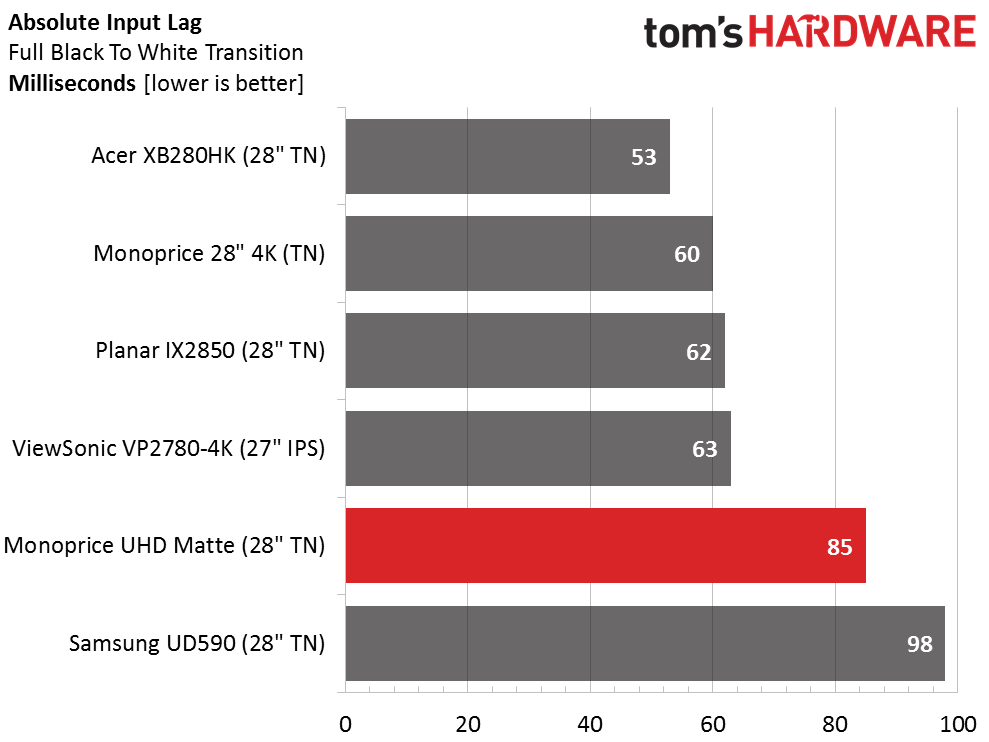Monoprice UHD Matte 28-inch Monitor Review
Monoprice's new 28-inch Ultra HD monitor features an anti-glare layer, which offers great viewing angles. But can the new UHD match the performance to the company's CrystalPro 4k display?
Why you can trust Tom's Hardware
Viewing Angles, Uniformity, Response & Lag
To learn how we measure screen uniformity, please click here.
Regular readers of our monitor reviews will recognize this as a typical photo of a TN panel. The UHD Matte is a little better than most because it retains shadow detail in the horizontal plane. Many other screens clip the bottom two black steps. The red and green tint is quite apparent as well as a roughly 50 percent light fall-off. From the top down you can still see all the steps but highlight detail is hard to make out thanks to a significant change in gamma. Head on, this display is virtually indistinguishable from an IPS model.
Screen Uniformity: Luminance
We were impressed to see a Uniformity Compensation option in the OSD. Unfortunately, it doesn't seem to make a difference in the black field test. Luckily, our sample showed no light bleed or hotspots so it's of little matter. If you recall in the contrast test, black levels are not affected when you turn UC on.
Here's the white field measurement.
White field uniformity is slightly improved by UC but the difference is nearly invisible. What is more obvious is the reduction in contrast. In our opinion, it's not worth using the compensation, the panel looks just fine without it.
Screen Uniformity: Color
UC actually increased the color shift across our 80 percent field pattern. The errors are not visible to the eye but the i1 Pro can see the difference. Our final recommendation is to simply leave UC off and enjoy the UHD Matte as is.
Pixel Response And Input Lag
Please click here to read up on our pixel response and input lag testing procedures.
Get Tom's Hardware's best news and in-depth reviews, straight to your inbox.
16ms is a very good response result for a 60Hz panel. The overdrive feature works extremely well and eliminates a lot of motion blur without ghosting. Quick mouse movements in a game are about as fluid as is possible from an LCD panel. You can see the TN monitors' clear advantage over the IPS-based ViewSonic in last place.
Here are the lag results.
Unfortunately the UHD Matte's quick panel response is offset by a mediocre lag result. If you have quick reflexes, the CrystalPro would be a better choice for first-person gaming. Of course if you want the best possible Ultra HD experience, the G-Sync equipped Acer trumps the group with very low lag and no frame tears.
Current page: Viewing Angles, Uniformity, Response & Lag
Prev Page Color Gamut & Performance Next Page Conclusion
Christian Eberle is a Contributing Editor for Tom's Hardware US. He's a veteran reviewer of A/V equipment, specializing in monitors. Christian began his obsession with tech when he built his first PC in 1991, a 286 running DOS 3.0 at a blazing 12MHz. In 2006, he undertook training from the Imaging Science Foundation in video calibration and testing and thus started a passion for precise imaging that persists to this day. He is also a professional musician with a degree from the New England Conservatory as a classical bassoonist which he used to good effect as a performer with the West Point Army Band from 1987 to 2013. He enjoys watching movies and listening to high-end audio in his custom-built home theater and can be seen riding trails near his home on a race-ready ICE VTX recumbent trike. Christian enjoys the endless summer in Florida where he lives with his wife and Chihuahua and plays with orchestras around the state.
-
jragonsoul Replyi wish the display was bigger, 40-50 inch, at 28 i find it useless.
Then you should get a television unless you want to pay 2000+ USD for the monitor. -
g-unit1111 What's the cost? For someone who is in the market for a new monitor this is an interesting option.Reply -
bit_user Reply
I don't know about 50" (unless you're sitting like 5 feet away), but 4k resolution at 28" seems a waste, to me. My 27" is 2560x1440 and I think I'd probably have to go up to at least 32" for my eyes to make out much more detail.17501375 said:i wish the display was bigger, 40-50 inch, at 28 i find it useless.
But I'm waiting for the next generation of GPUs, before I even start thinking about 4k monitors. Ideally, I'd wait until I can get a 14/16 nm GPU with HBM2 for <= $250.
-
Nintendork The monitor is pretty <removed>, when smartphone screens are reaching 2000:1 using the IPS panels with "quantum dot" you ask yourself why should you buy a crappy pc monitor.Reply
Watch the language. - G -
jragonsoul Reply
Honestly I think HBM2 is going to be reserved for higher tier GPUS (I HOPE I AM WRONG!) so I'm thinking bare minimum would be 300-350 for one. Would be glad to be proven wrong though.17503284 said:
I don't know about 50" (unless you're sitting like 5 feet away), but 4k resolution at 28" seems a waste, to me. My 27" is 2560x1440 and I think I'd probably have to go up to at least 32" for my eyes to make out much more detail.17501375 said:i wish the display was bigger, 40-50 inch, at 28 i find it useless.
But I'm waiting for the next generation of GPUs, before I even start thinking about 4k monitors. Ideally, I'd wait until I can get a 14/16 nm GPU with HBM2 for <= $250.
-
hannibal I also have 27" 2560x1440, and also think that the sweet spot for 4K is near 32". But hard to say without testing it personally.Reply
But in reality 4K needs G-sync or Freesync IMHO, because how much it needs horsepower to run in. Frame rates are not going to be great with these for many years.
-
sc14s ReplyThe monitor is pretty <removed>, when smartphone screens are reaching 2000:1 using the IPS panels with "quantum dot" you ask yourself why should you buy a crappy pc monitor.
You are comparing the monitor to something that probably costs somewhere around double if you are going high end phone (which you would have to have for high end screens). This isn't even mentioning the fact that you are getting a fraction of the viewing size on the phone. Apples to oranges really.
Watch the language. - G