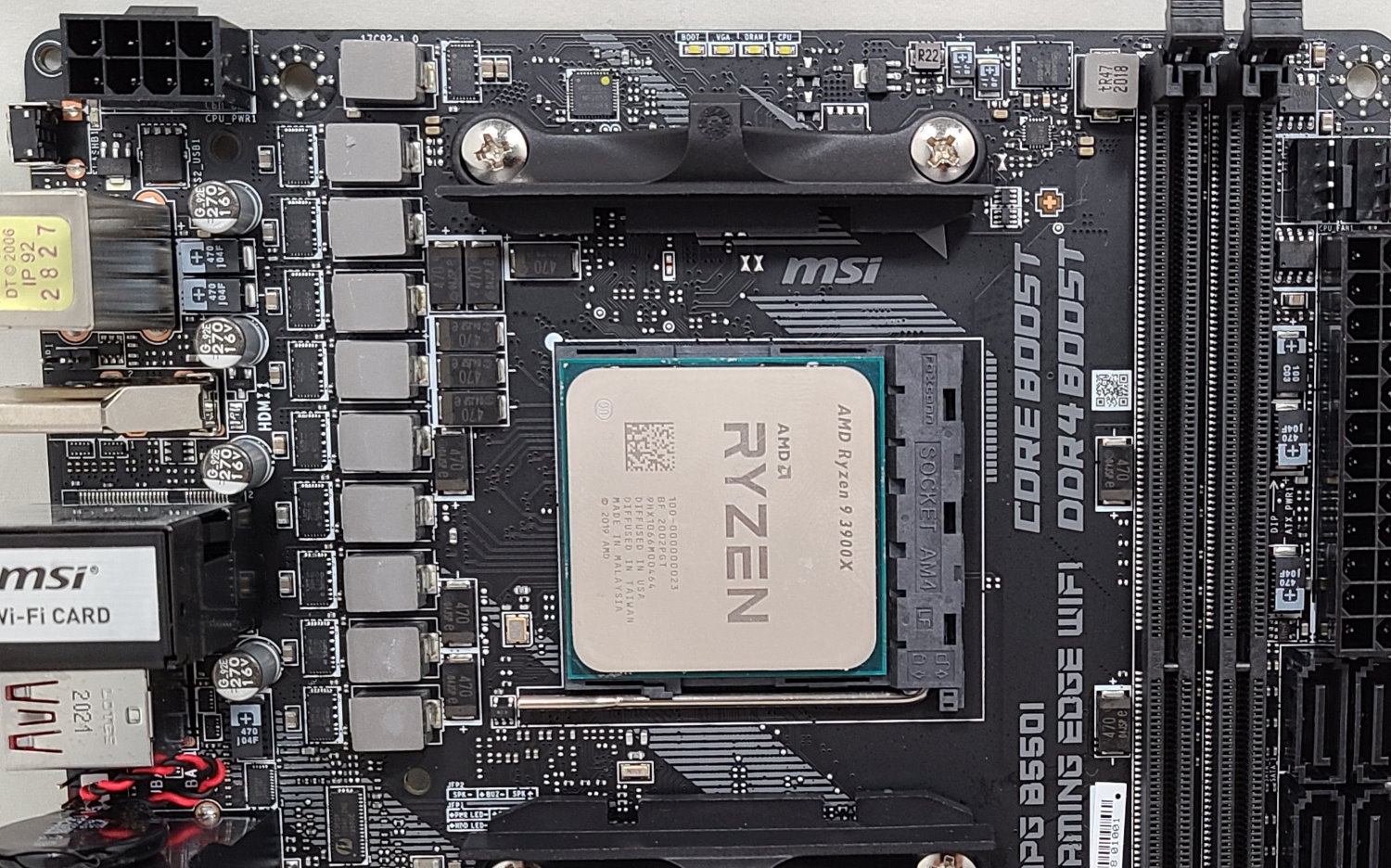Tom's Hardware Verdict
The RGB-free MSI B550I Gaming Edge Wi-Fi is a viable option for those looking for a tiny B550-based motherboard. But there are alternatives with similar features, better power delivery and RGB lighting available for around the same price.
Pros
- +
Capable 8-phase 60A power delivery
- +
Active cooling for chipset/M.2 socket
- +
Intel AX200 Wi-Fi
Cons
- -
No integrated RGB LEDs
Why you can trust Tom's Hardware
MSI’s B550I Gaming Edge Wi-Fi is a Mini ITX motherboard based around the mid-range B550 chipset. Priced at $199.99, it’s a motherboard with capable (but not the best) VRMs, multiple M.2 slots, integrated Wi-Fi, four SATA ports, and six USB ports on the rear IO. Read on as we dig down into performance and features to flesh out the differences between this and other B550 Mini-ITX size boards and see if it’s a worthy option in this compact-mid-range field.
MSI’s B550 product stack currently consists of 12 boards, ranging from the Pro B550M Pro-VDH Wi-Fi ($109.99), several MAG and MPG class boards including the popular B550 Tomahawk ($179.99), and the flagship B550 Gaming Carbon Wi-Fi ($219.99). MSI’s lineup has something for just about every AMD Ryzen system builder, including Micro ATX- and Mini ITX-size motherboards.
In our testing, the B550I Gaming Edge Wi-Fi performed well in the majority of benchmarks, matching the other B550 boards we’ve tested so far, generally landing within a standard margin of error. The board handled stock operations without issue, boosting our Ryzen 9 3900X to 4.6 GHz and 4.3 GHz (two core/all core boost), respectively. Overclocking was also successful in running the CPU at 4.3 GHz. Read on to find detailed specifications and performance results.
MSI MPG B550I Gaming Edge Wi-Fi Specifications
| Socket | AM4 |
|---|---|
| Chipset | B550 |
| Form Factor | Mini-ITX |
| Voltage Regulator | 10 Phase (8+2, CPU/SOC, 60A MOSFETs) |
| Video Ports | HDMI (v2.1) |
| USB Ports | (2) USB 3.2 Gen 2, Type-A and Type-C (10 Gbps), (2) USB 3.2 Gen 1, Type-A (5 Gbps), (2) USB 2.0, Type-A |
| Network Jacks | (1) 2.5 GbE |
| Audio Jacks | (5) Analog + SPDIF |
| Legacy Ports/Jacks | ✗ |
| Other Ports/Jack | ✗ |
| PCIe x16 | (1) v4.0 (x16) |
| PCIe x8 | ✗ |
| PCIe x4 | ✗ |
| PCIe x1 | ✗ |
| CrossFire/SLI | ✗ |
| DIMM slots | (2) DDR4 4600+(OC), 64GB Capacity |
| M.2 slots | (1) PCIe 4.0 x4 / SATA + PCIe, (1) PCIe 3.0 x4 / PCIe |
| U.2 Ports | ✗ |
| SATA Ports | (4) SATA3 6 Gbps |
| USB Headers | (1) USB v3.2 Gen 2, Type-C, (1) USB v3.2 Gen 1, (1) USB v2.0 |
| Fan/Pump Headers | (3) 4-Pin |
| RGB Headers | (1) aRGB (3-pin) |
| Legacy Interfaces | ✗ |
| Other Interfaces | FP-Audio |
| Diagnostics Panel | Yes (4 LED) |
| Internal Button/Switch | ✗ |
| SATA Controllers | ✗ |
| Ethernet Controller(s) | Realtek RTL8125B (2.5 GbE) |
| Wi-Fi / Bluetooth | Intel AX200 Wi-Fi 6 802.11ax, MU-MIMO, 160 MHz / BT 5.1 |
| USB Controllers | ✗ |
| HD Audio Codec | Realtek ALC1200 |
| DDL/DTS Connect | ✗ / ✗ |
| Warranty | 3 Years |
Features
Starting with the accessories, our B550I Gaming Edge Wi-Fi includes the expected basics (though not much else), which is typical of today’s motherboards at this price point.
- Driver DVD
- Quick Install guide
- User Manual
- Two SATA cables
- Wi-Fi antenna
- Case badge
- Two M.2 Screws



MSI went with a less-is-more look with this board. The 8-layer PCB is all black, as are the VRM and chipset heatsinks. The VRM heatsink extends out over the rear IO area, covering all the bits below. Stenciled in grey on top of the heatsink is the MSI name, along with the company’s iconic gaming dragon. The chipset/M.2 heatsink includes a tiny fan, which was inaudible during testing. Outside of that, the DIMM slots and all other connectors are black.
The B550I Gaming Edge Wi-Fi doesn’t include RGB lighting onboard, but does have a 3-pin header for those who cannot live without it and will bring their own. Overall, it's a stealthy black board that will fit in with most build themes.
Since this is a compact Mini ITX board, we’ll start the tour at the top and go around clockwise, covering all the details. In the top-left corner is a single 8-pin EPS connector that sends power to the VRMs. To the right of it, above the mounting bracket, is a set of four debug LEDs. The debug LEDs will turn on and off during the POST process. If there is a problem with any of the four areas (CPU, DRAM, VGA or Boot), that LED will stay lit, informing the user where the POST is hung up. The debug LED is a valuable tool to have for troubleshooting, especially without the 2-character debug display often found on larger boards.
Get Tom's Hardware's best news and in-depth reviews, straight to your inbox.
The far-right edge sports the two single-sided latching DIMMs slots that are capable of supporting 64GB of RAM with speeds listed up to DDR4 4600+. To the right are two (of three) 4-pin fan headers. The CPU and Pump headers output 2A/24W and 3A/36W respectively, which should easily support a couple of fans and most pumps. Below these headers is the 24-pin ATX connector, while below that are four vertically oriented SATA ports (which support RAID0, 1, and 10). Just underneath those ports is a front-panel USB 3.2 Gen 2 Type-C header and a USB 3.2 Gen 1 header.
On the bottom portion of the board, we see a few headers along with a single full-length PCIe 4.0 (x16) slot. The headers in this area are for the front panel (audio and buttons) and additional USB 2.0 ports. Hidden under the chipset heatsink and fan is the first M.2 socket. This socket supports both PCIe- and SATA-based modules, up to 80mm. The second M.2 socket hides on the backside of the motherboard. The M.2 slots support RAID0 and RAID1 on NVMe drives.
Also in this area is the Realtek ALC1200 codec, along with a couple of capacitors (yellow) dedicated to the audio. While this isn’t the premium ALC1220 or 1220-VB codec, most users will be satisfied with the sound, regardless.
MSI implemented a 10-phase (8+2, Vcore + SOC) VRM with a Monolithic Power Systems MP2855GUT controller. Details are scarce on this controller, but since we don’t see doublers for Vcore, that leads us to believe it has nine discrete channels. The digital PWM controller then feeds eight 60A MP86936 MOSFETs for Vcore. While this isn’t the most robust power delivery on the Mini-ITX B550 boards, it handled our Ryzen 9 3900X without issue at stock and while overclocked, without burning up or causing other issues.
Flipping the board around to the rear IO, we first see an integrated IO plate, six USB ports (USB 3.2 Gen 2 Type-A/C, 2x USB 3.2 Gen1, and 2x USB 2.0), 5-plug analog plus SPDIF outputs for the audio and a BIOS Flashback button. There is a single HDMI output for video, as well as the ethernet port and

Joe Shields is a staff writer at Tom’s Hardware. He reviews motherboards and PC components.
-
LaminarFlow A rating of 3.5/5 seems harsh, since for many people (myself included), having not RGB is a plus.Reply
I bought this board over the Gigabyte Aorus ITX for precisely one reason: USB type C header. Compare with ASRock and Asus ones, this board is cheaper with no sacrifice.
Having said all this, a common complain people have with this board is its cpu back plate. It's not a problem for me since I'm using it with an AIO (NXZT H1), but it won't fit many others that require installation of custom back plate. -
Meru Otonashi Definitely an issue, I was almost tempted to start shopping for this until I saw that the configuration will not fit the Noctua NH-L9a-AM4 backplate because of the chips.Reply
People had to resort to cutting down the backplate with a dremel to fit. Definitely not great. -
mrv_co ReplyLaminarFlow said:A rating of 3.5/5 seems harsh, since for many people (myself included), having not RGB is a plus.
I bought this board over the Gigabyte Aorus ITX for precisely one reason: USB type C header. Compare with ASRock and Asus ones, this board is cheaper with no sacrifice.
Having said all this, a common complain people have with this board is its cpu back plate. It's not a problem for me since I'm using it with an AIO (NXZT H1), but it won't fit many others that require installation of custom back plate.
The lack of RGB should add one full star to the rating. -
Kíbin Its also the only motherboard that "officially" supports AMD Ryzen Pro features, such as RAM and Storage encryption.Reply