Why you can trust Tom's Hardware
Software
MSI doesn’t offer an excessive amount of software, but it covers all the bases. The utility section of MSI’s support page for this board includes an MSI-skinned version of CPUz, Realtek Audio control and Dragon Center. Dragon Center (DC) is a one-stop-shop to monitor the system, control any RGB lighting (Mystic Light), LAN, and gaming highlights. DC is relatively comprehensive, though it is missing software-based overclocking and fan controls.
MSI Dragon Center
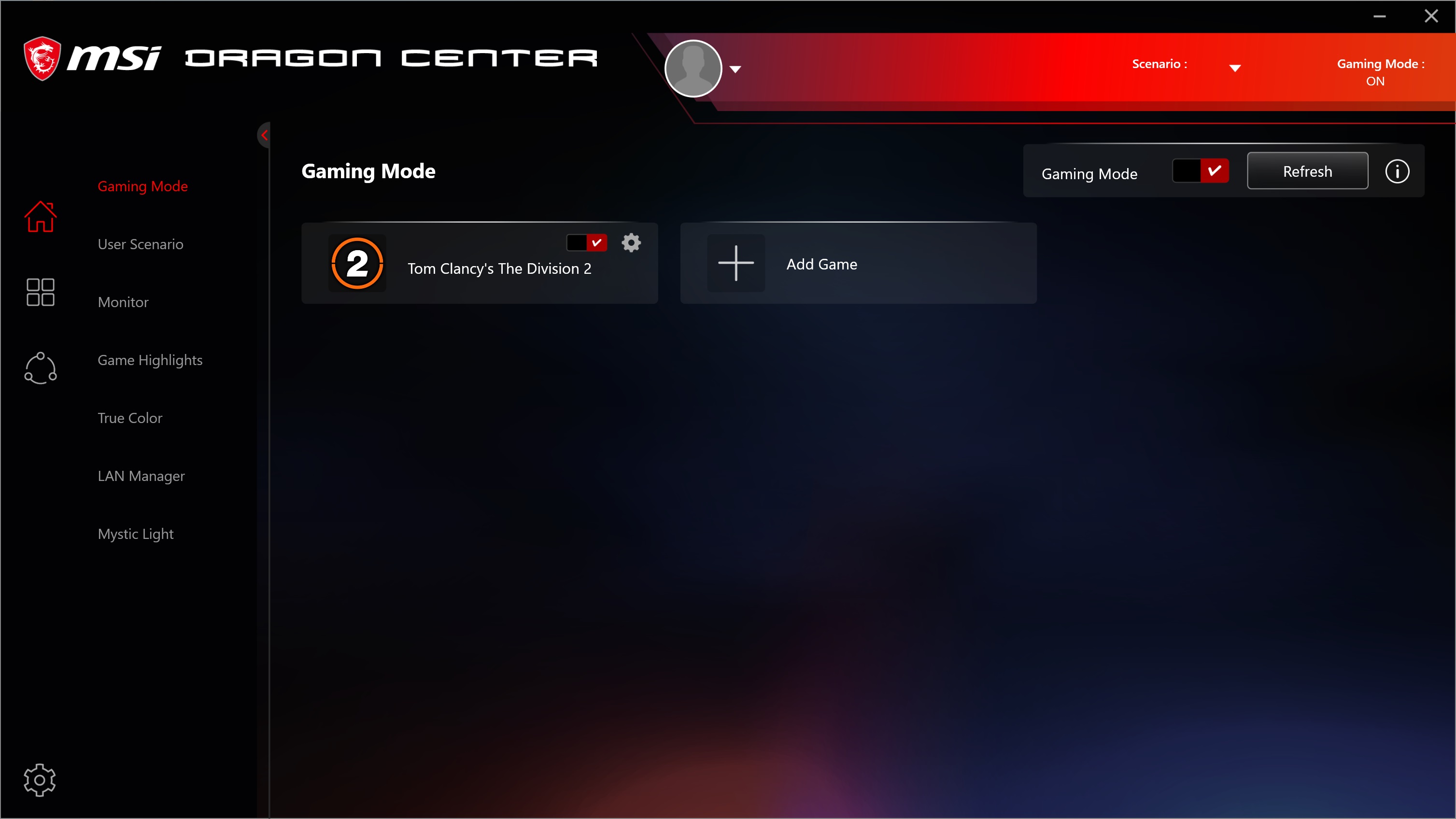
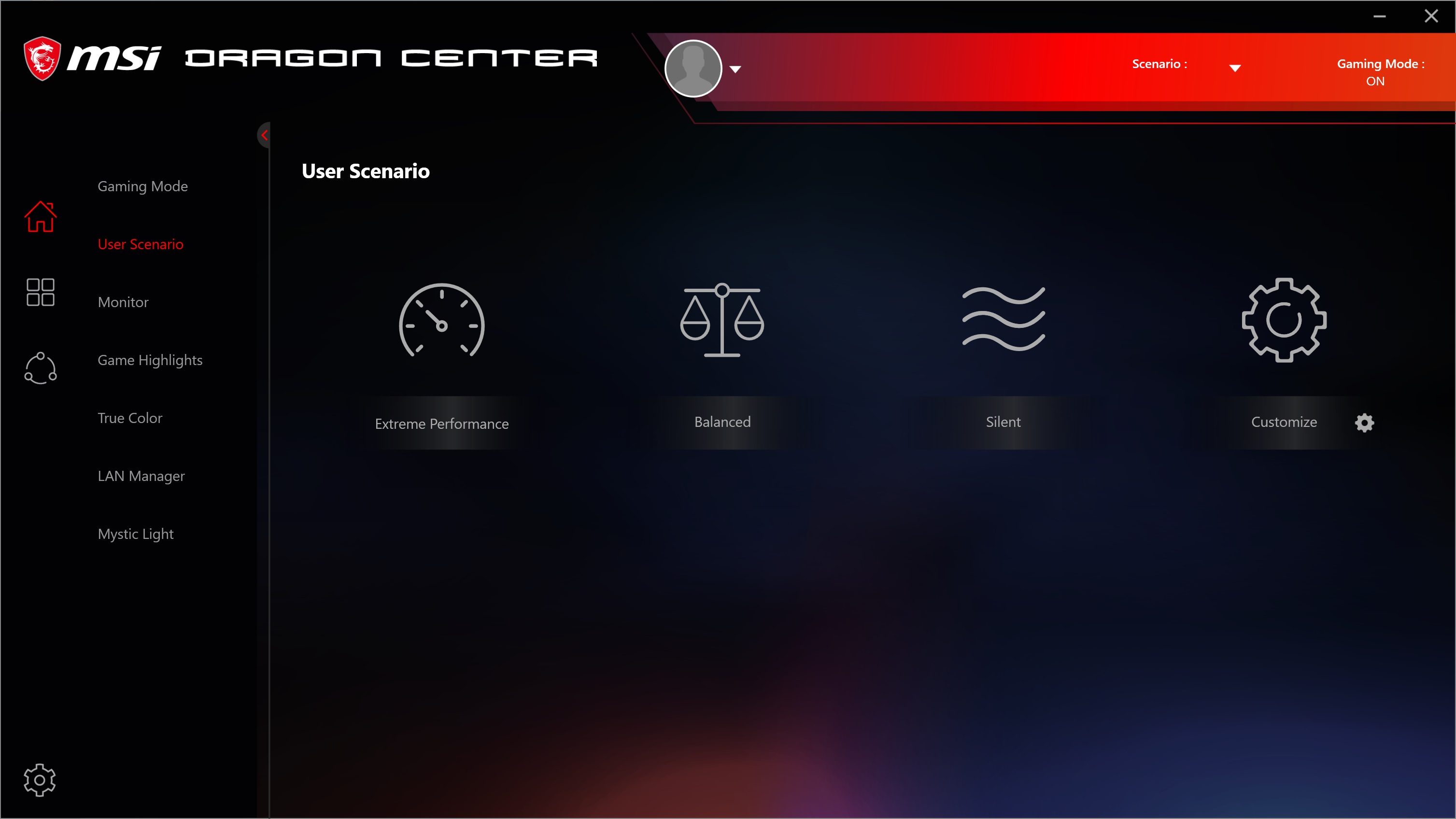

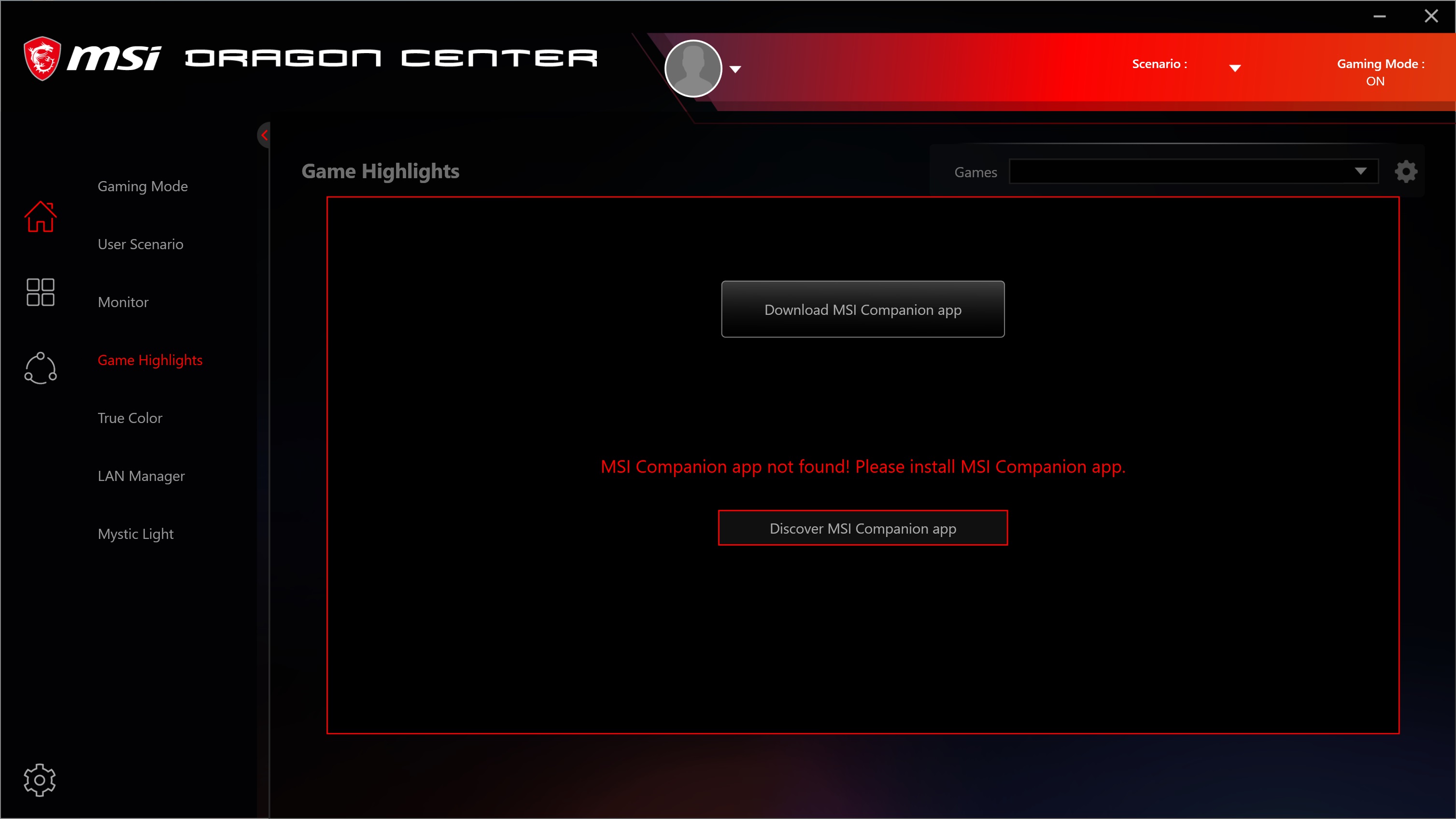
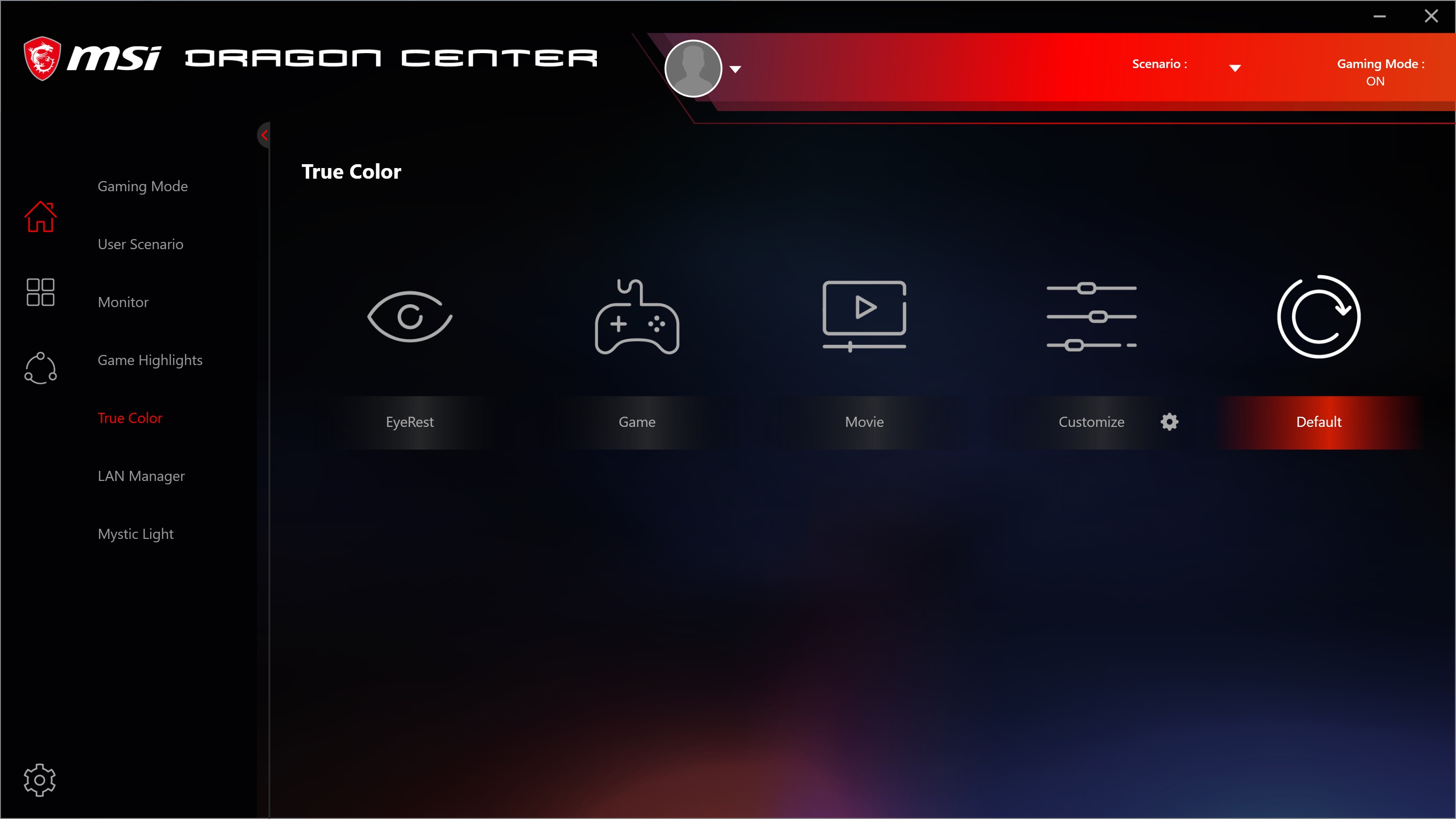
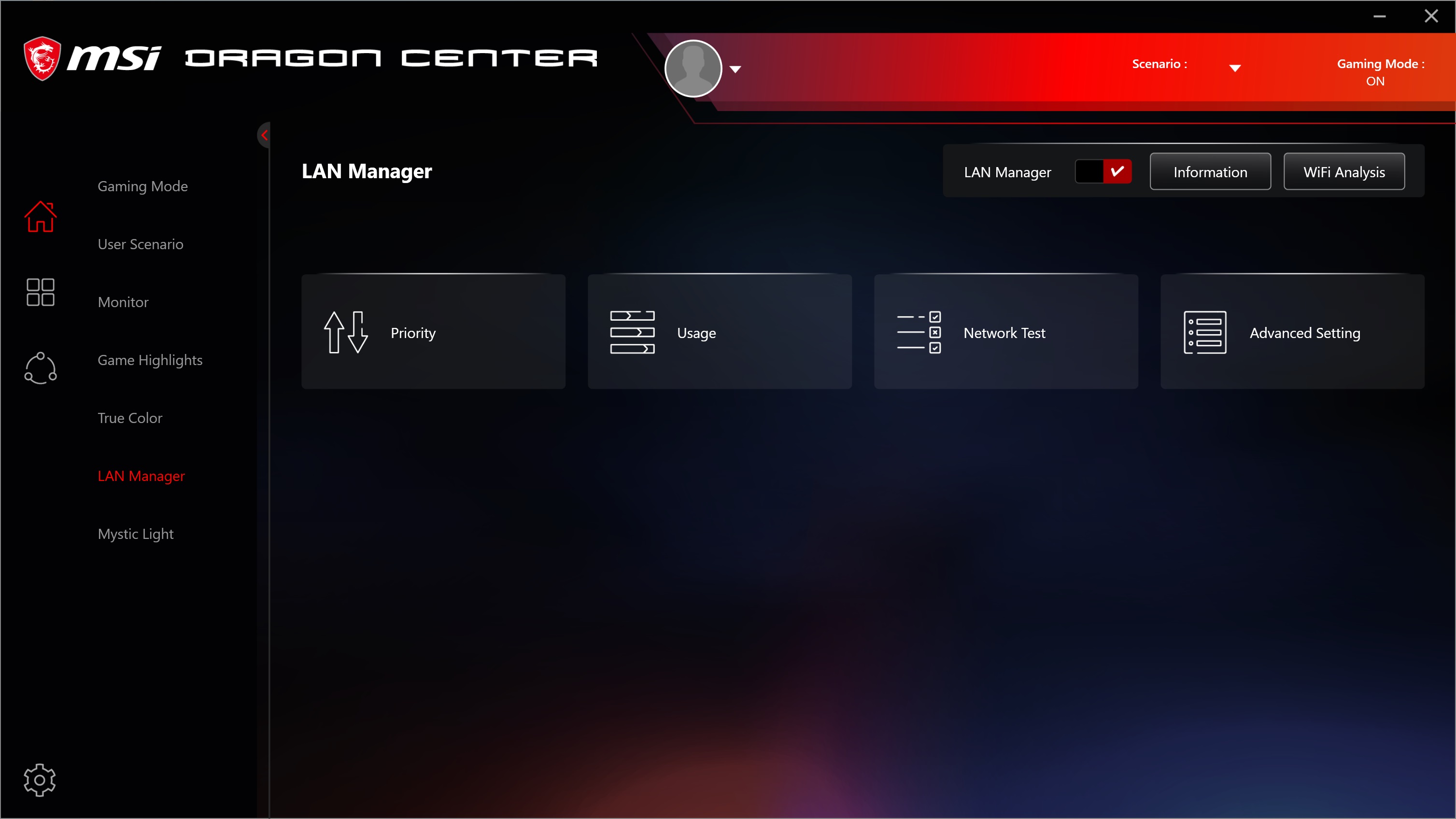

Nahimic
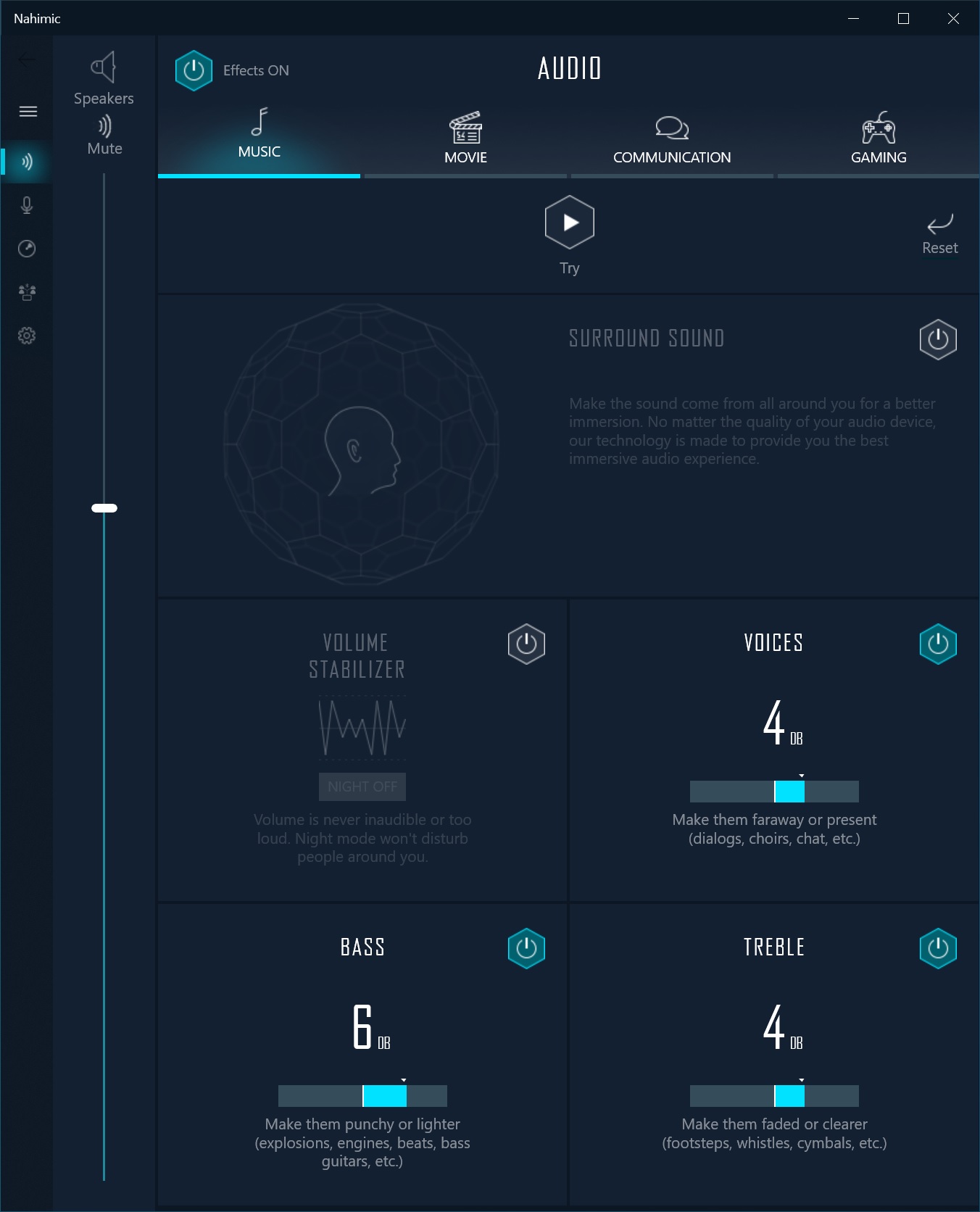
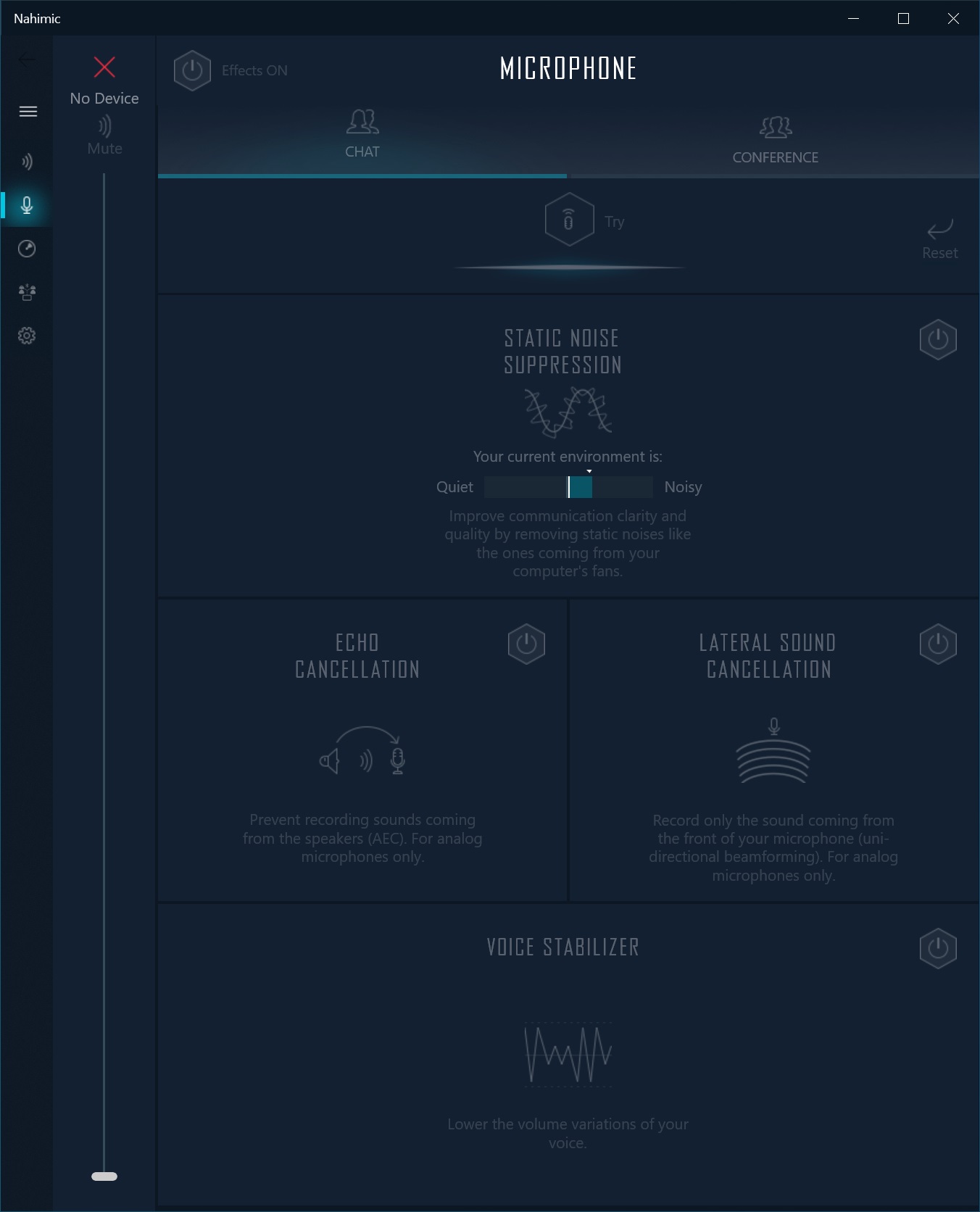
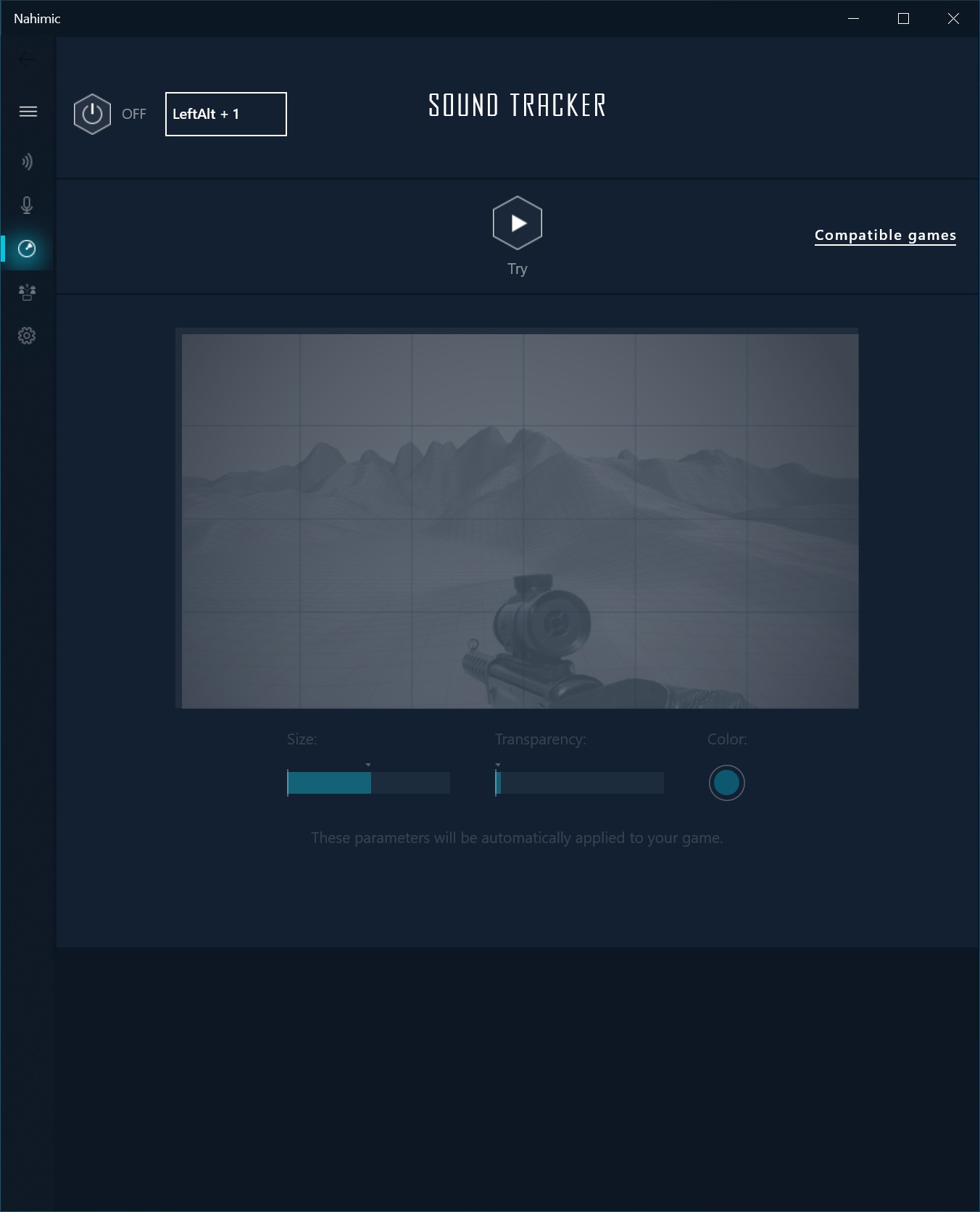
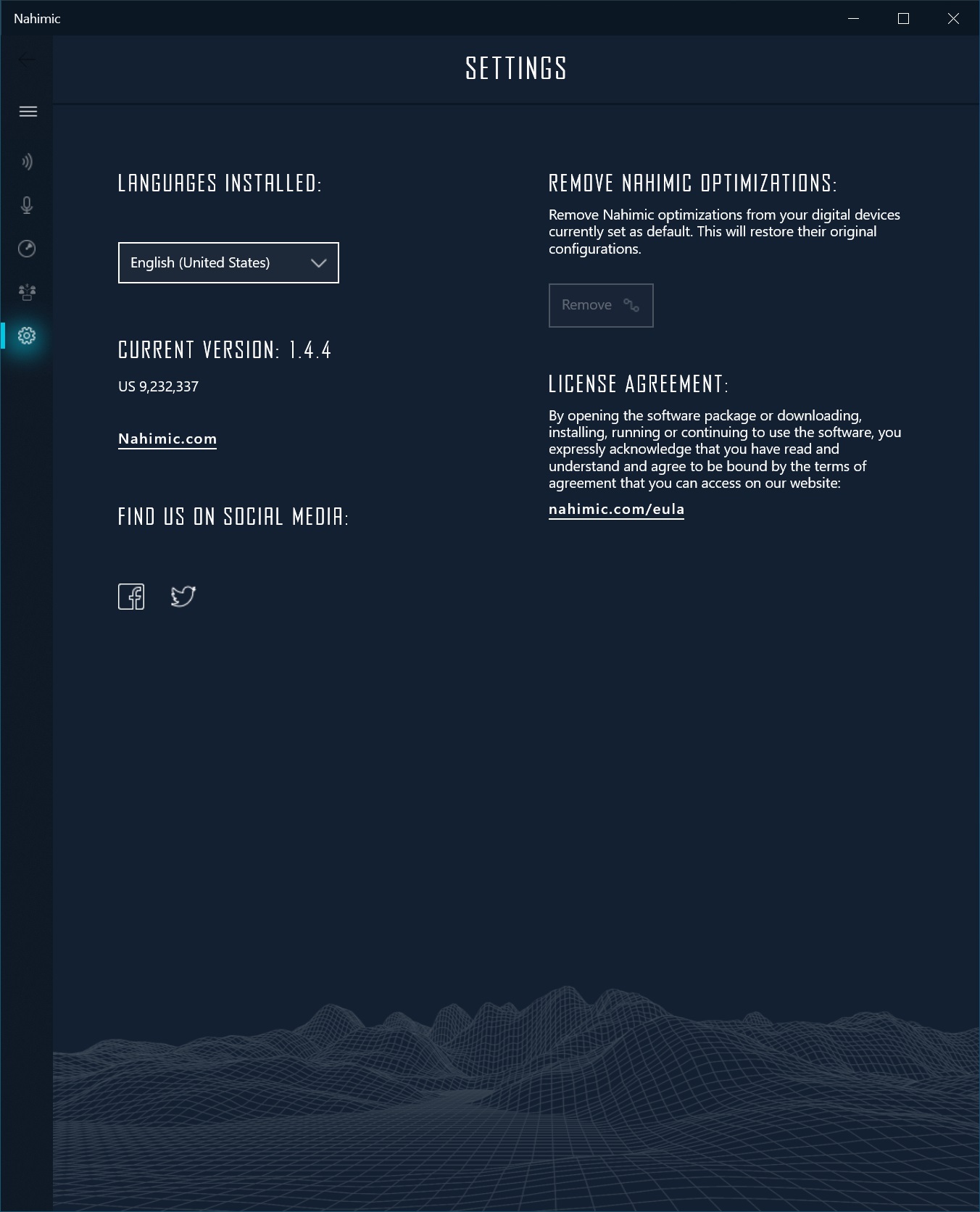
Firmware
To give you a taste of the Firmware, we’ve gathered screenshots showing a majority of the BIOS screens. MSI’s layout is informative and straightforward to use in EZ Mode or Advanced, with the latter separated into the more familiar sections on the main page. When overclocking, you’ll find the most frequently used options on the initial BIOS screen in the OC section. Overall, the MSI BIOS is easy to navigate and read, with plenty of options to tweak your system.
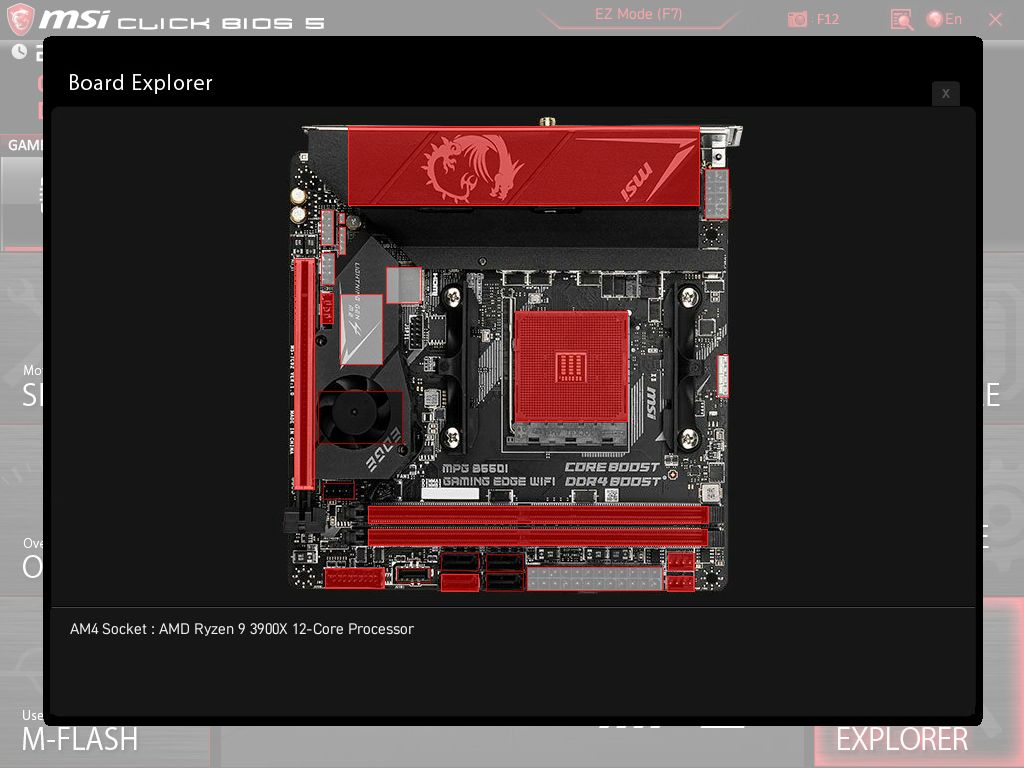


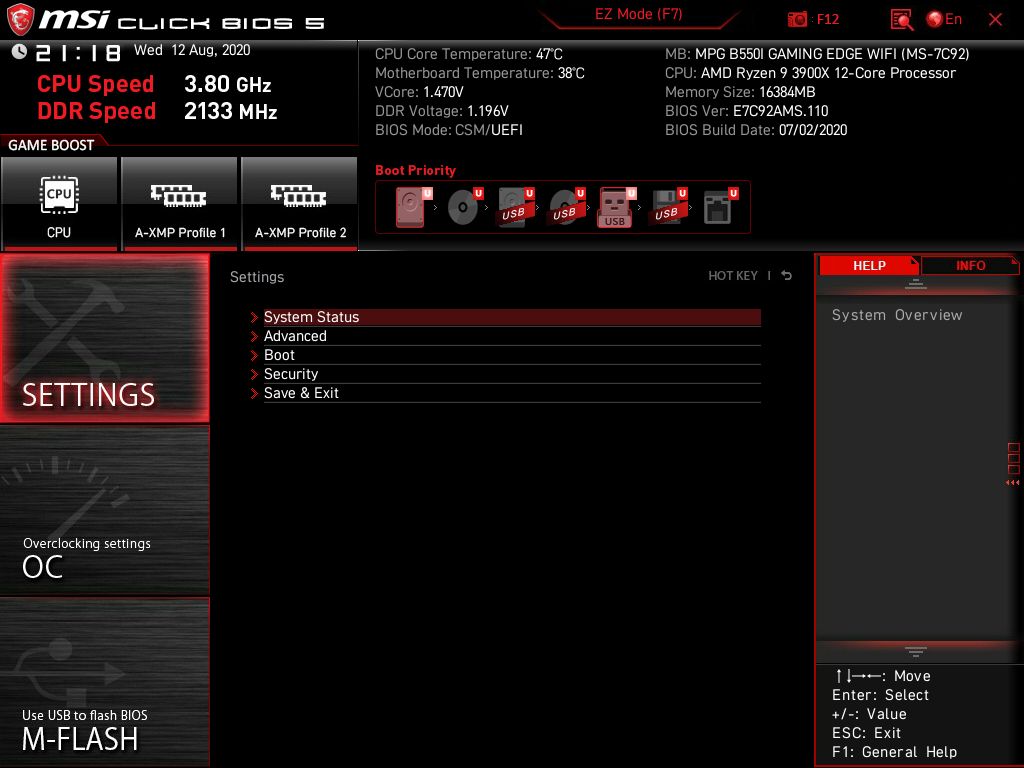
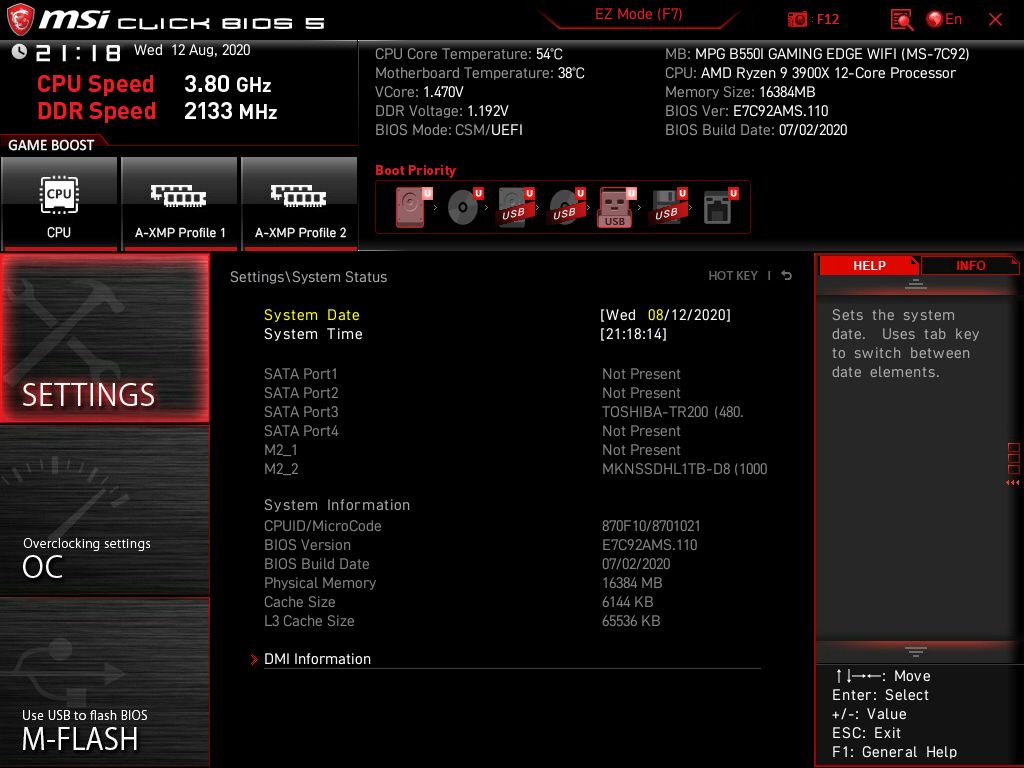
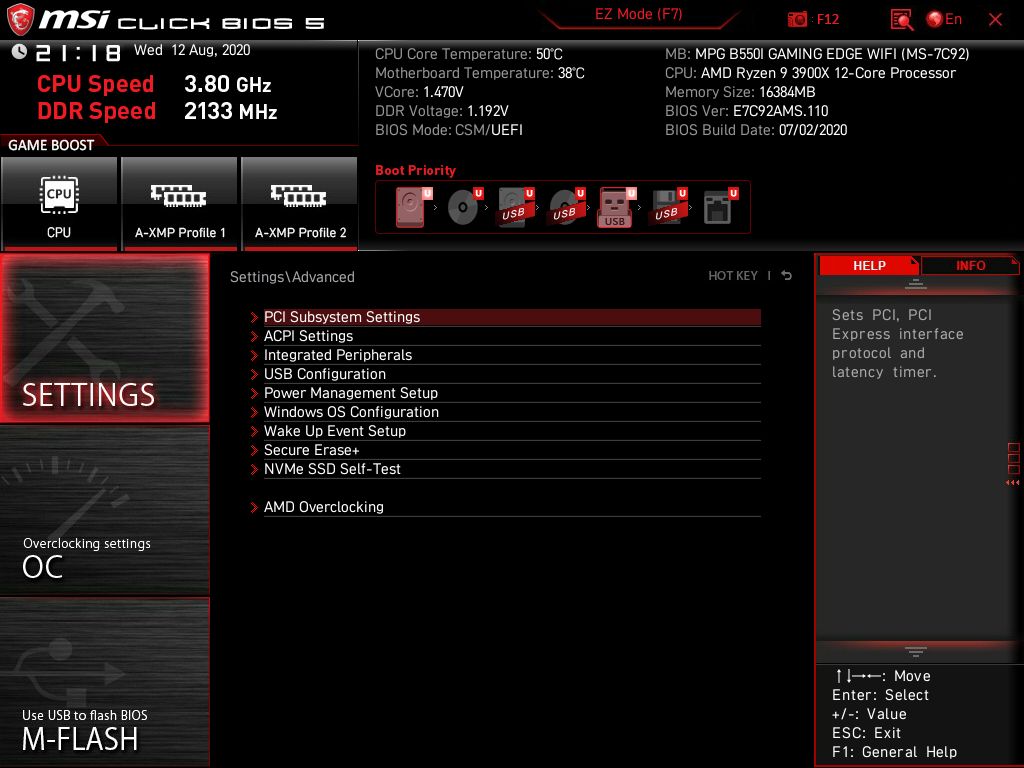
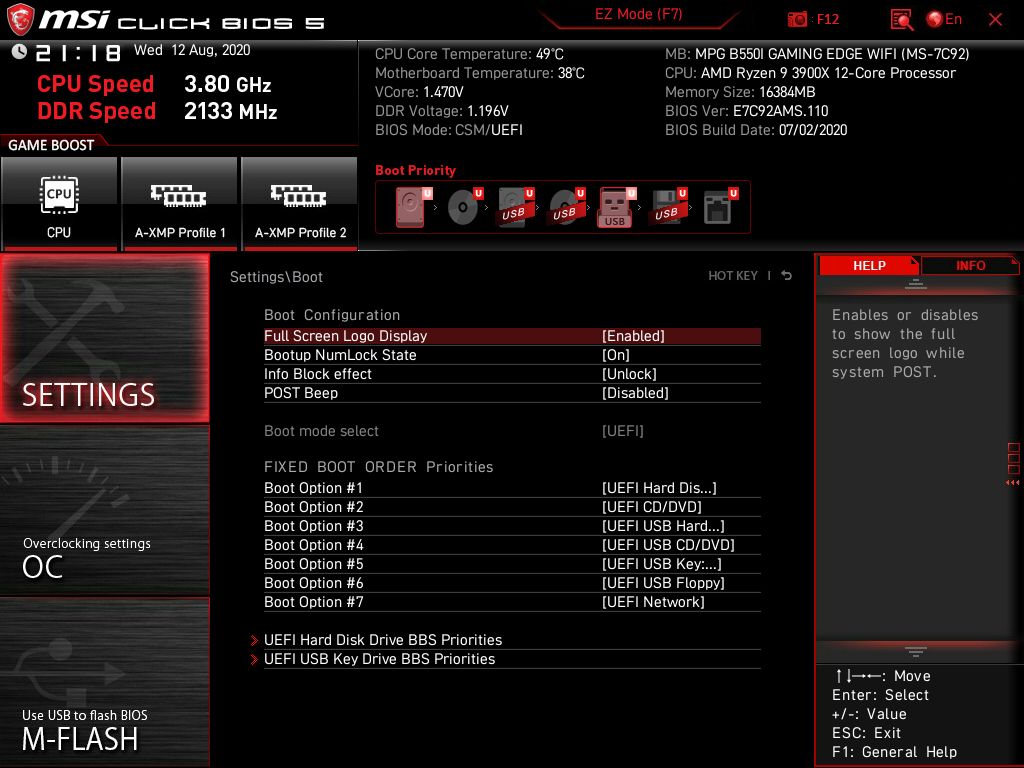
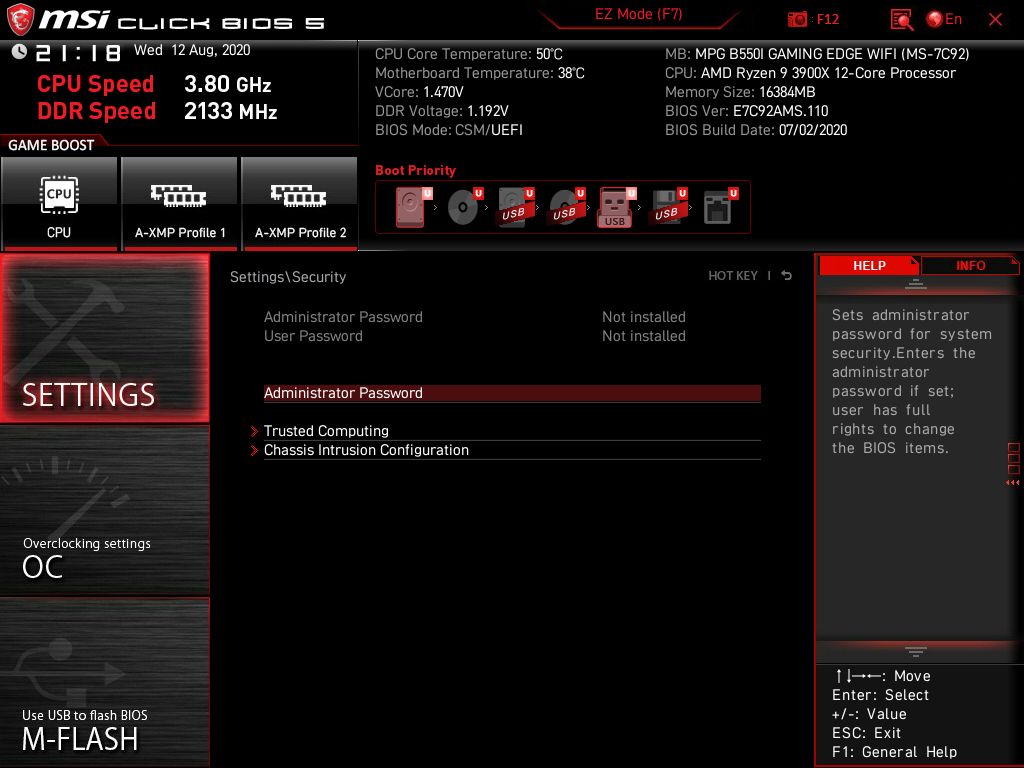
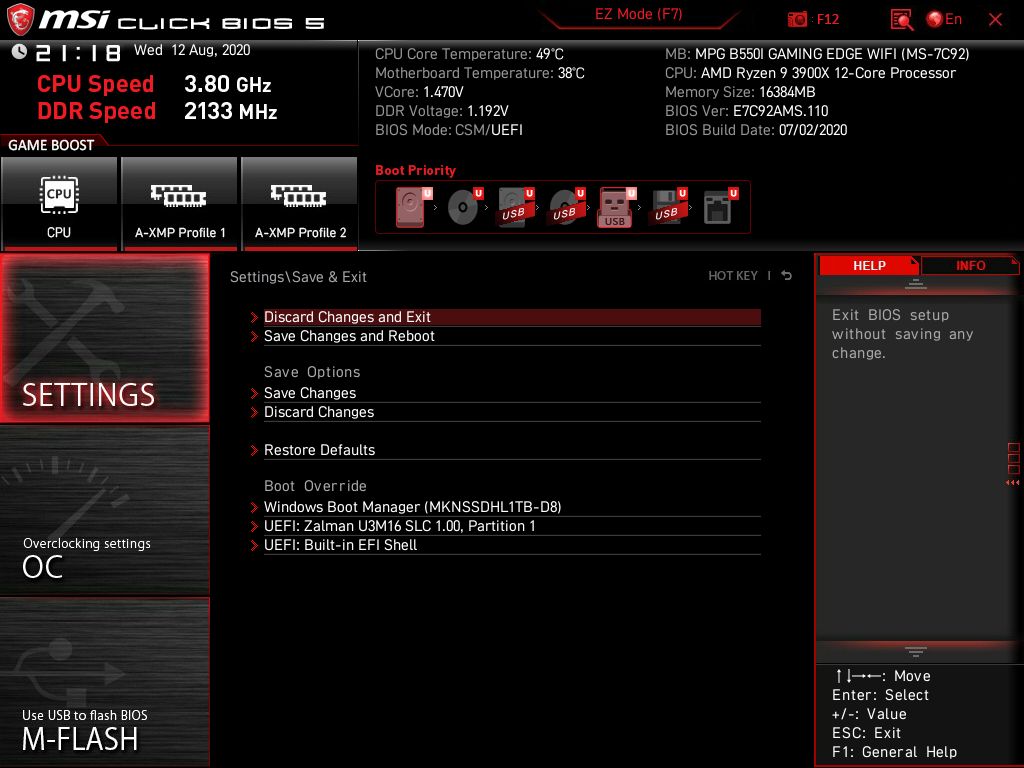
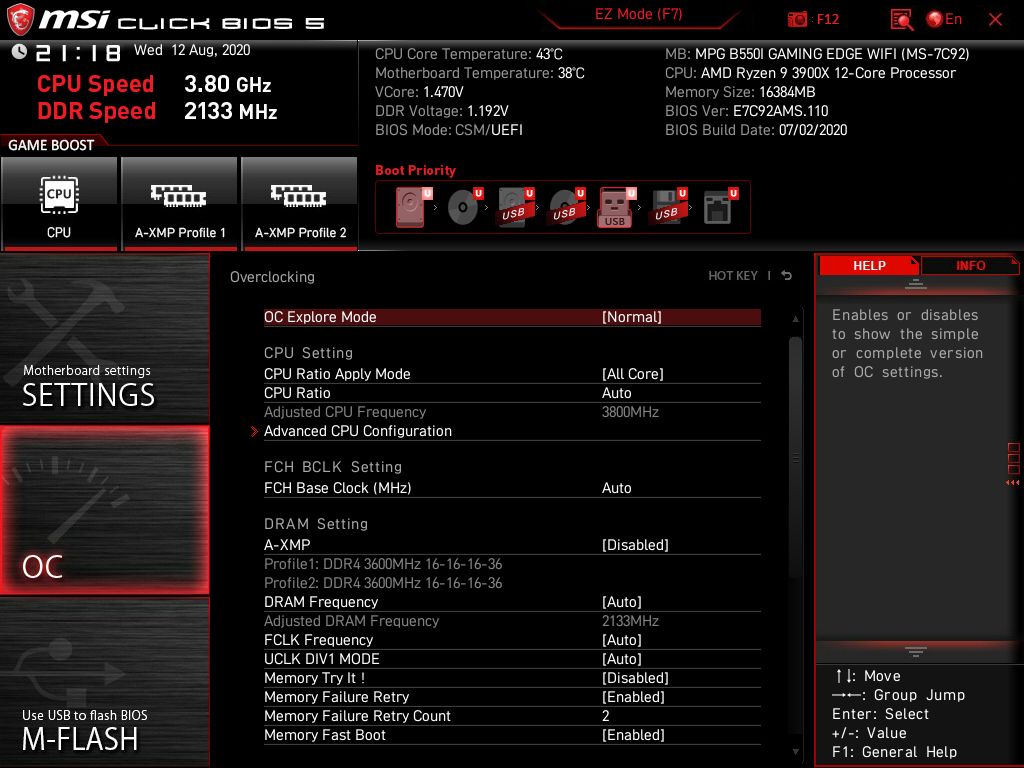
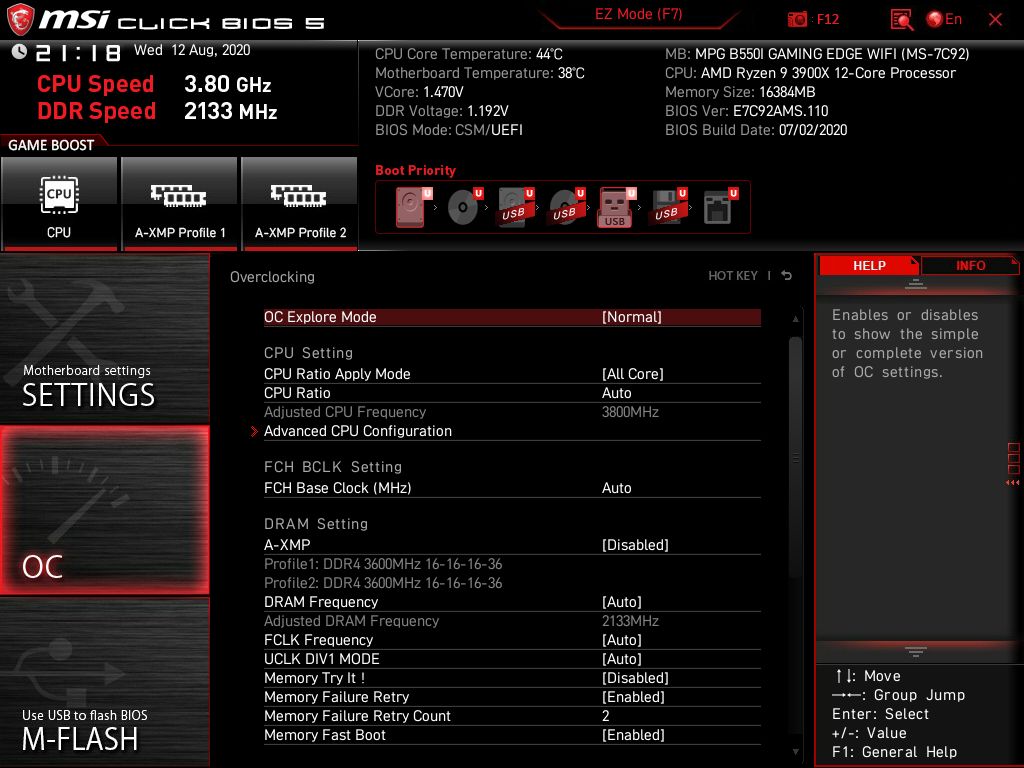
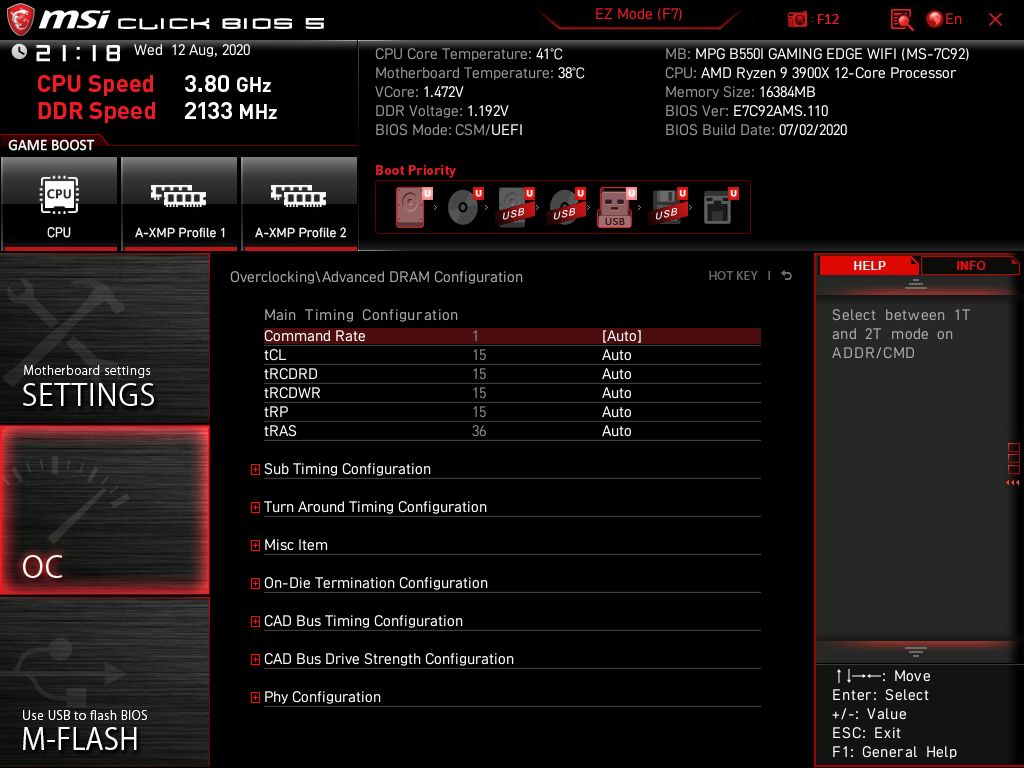
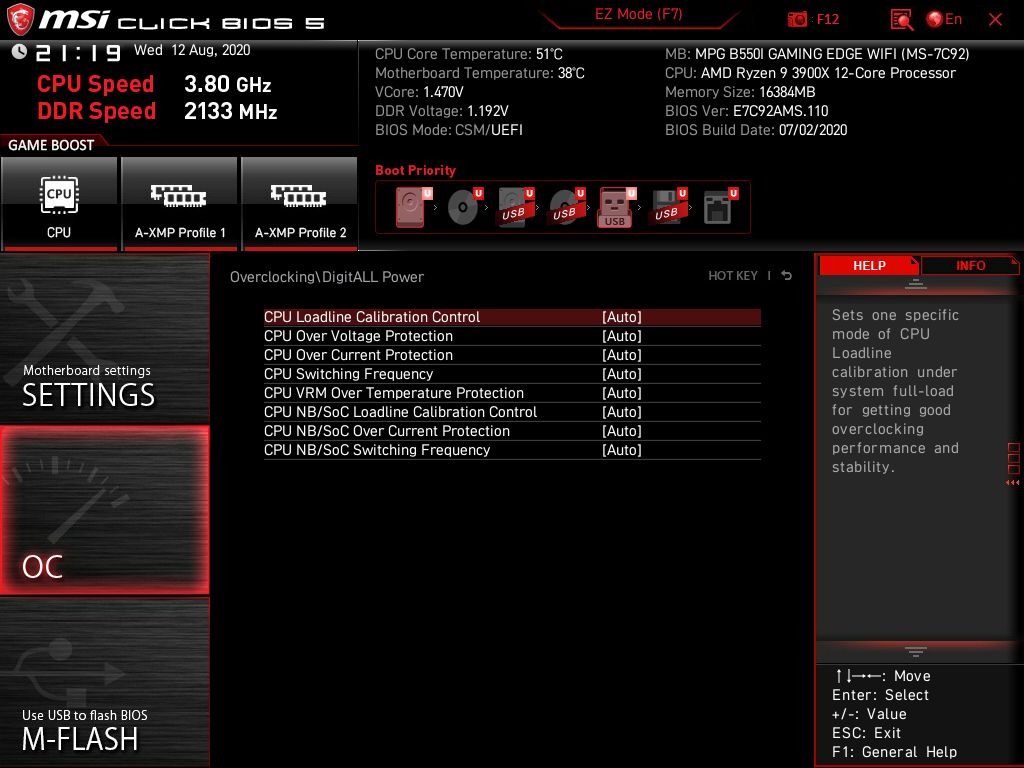
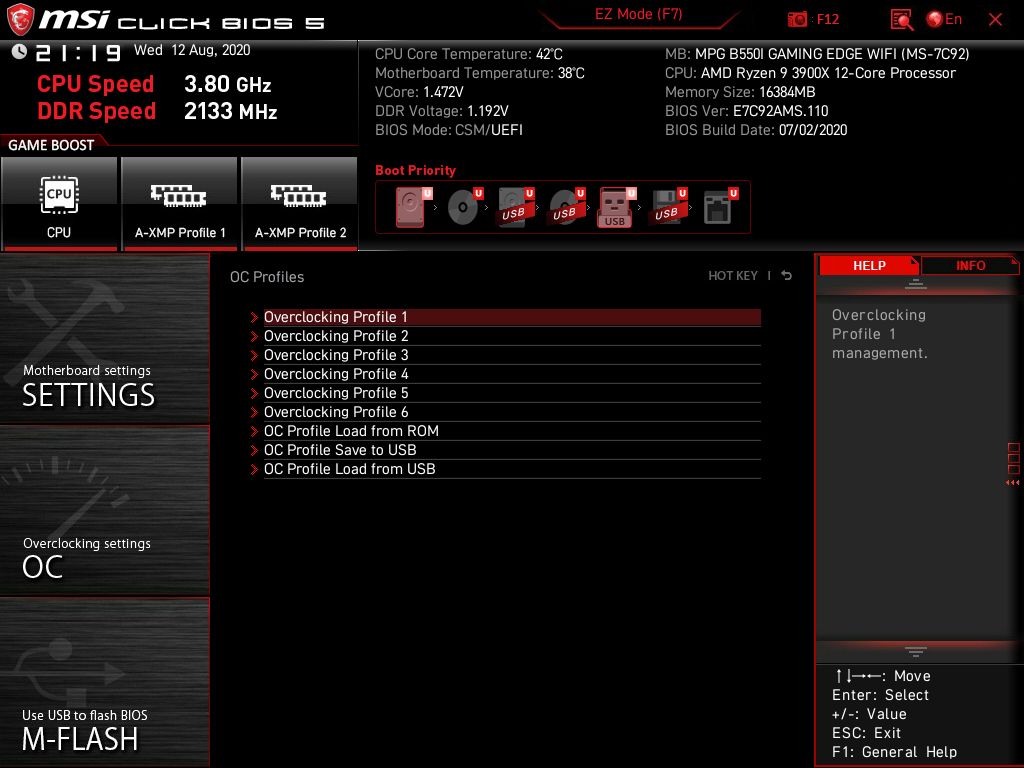

Test System and Comparison Products
Our test system uses Windows 10 64-bit OS (1909) with all threat mitigations applied. The motherboard BIOS used is the latest non-beta available to the public unless otherwise noted. The hardware used is as follows:
| CPU | AMD Ryzen R9 3900X | Row 0 - Cell 2 |
| Memory | G.Skill Trident Z Neo 2x8GB DDR4 3600 (F4-3600C16Q-32GTZN) | Row 1 - Cell 2 |
| GPU | Asus ROG Strix RTX 2070 | Row 2 - Cell 2 |
| CPU Cooler | Corsair H150i | Row 3 - Cell 2 |
| PSU | Corsair AX1200i | Row 4 - Cell 2 |
| Software | Windows 10 64-bit 1909 | Row 5 - Cell 2 |
| Graphics Driver | Nvidia Driver 445.75 | Row 6 - Cell 2 |
| Sound | Integrated HD audio | Row 7 - Cell 2 |
| Network | Integrated Networking (GbE or 2.5 GbE) | Row 8 - Cell 2 |
| Graphics Driver | GeForce 445.74 | Row 9 - Cell 2 |
For this review, we’ll be comparing the MSI MPG B550I Gaming Edge Wi-Fi ($199.99) against the full-size B550 motherboards we’ve tested, the MAG B550 Tomahawk ($179.99), Gigabyte B550 Aorus Master ($279.99) and the Asus ROG Strix B550-F Gaming Wi-Fi ($209.99). As soon as we can get other Mini-ITX size boards from the B550 family, we’ll have better direct comparisons.
Benchmark Settings
| Synthetic Benchmarks and Settings | Header Cell - Column 1 |
|---|---|
| PCMark 10 | Version 2.1.2177 64 |
| Row 1 - Cell 0 | Essentials, Productivity, Digital Content Creation, MS Office |
| 3DMark | Version 2.11.6866 64 |
| Row 3 - Cell 0 | Firestrike Extreme and Time Spy Default Presets |
| Cinebench R20 | Version RBBENCHMARK271150 |
| Row 5 - Cell 0 | Open GL Benchmark - Single and Multi-threaded |
| Application Tests and Settings | Row 6 - Cell 1 |
| LAME MP3 | Version SSE2_2019 |
| Row 8 - Cell 0 | Mixed 271MB WAV to mp3: Command: -b 160 --nores (160Kb/s) |
| HandBrake CLI | Version: 1.2.2 |
| Row 10 - Cell 0 | Sintel Open Movie Project: 4.19GB 4K mkv to x264 (light AVX) and x265 (heavy AVX) |
| Corona 1.4 | Version 1.4 |
| Row 12 - Cell 0 | Custom benchmark |
| 7-Zip | Version 19.00 |
| Row 14 - Cell 0 | Integrated benchmark |
| Game Tests and Settings | Row 15 - Cell 1 |
| The Division 2 | Ultra Preset - 1920 x 1080 |
| Forza Horizon 4 | Ultra Preset - 1920 x 1080 |
MORE: Best Motherboards
Get Tom's Hardware's best news and in-depth reviews, straight to your inbox.
MORE: How To Choose A Motherboard
MORE: All Motherboard Content
Current page: Firmware, Software and Test System
Prev Page Specifications and Features Next Page Benchmarks and Final Analysis
Joe Shields is a staff writer at Tom’s Hardware. He reviews motherboards and PC components.
-
LaminarFlow A rating of 3.5/5 seems harsh, since for many people (myself included), having not RGB is a plus.Reply
I bought this board over the Gigabyte Aorus ITX for precisely one reason: USB type C header. Compare with ASRock and Asus ones, this board is cheaper with no sacrifice.
Having said all this, a common complain people have with this board is its cpu back plate. It's not a problem for me since I'm using it with an AIO (NXZT H1), but it won't fit many others that require installation of custom back plate. -
Meru Otonashi Definitely an issue, I was almost tempted to start shopping for this until I saw that the configuration will not fit the Noctua NH-L9a-AM4 backplate because of the chips.Reply
People had to resort to cutting down the backplate with a dremel to fit. Definitely not great. -
mrv_co ReplyLaminarFlow said:A rating of 3.5/5 seems harsh, since for many people (myself included), having not RGB is a plus.
I bought this board over the Gigabyte Aorus ITX for precisely one reason: USB type C header. Compare with ASRock and Asus ones, this board is cheaper with no sacrifice.
Having said all this, a common complain people have with this board is its cpu back plate. It's not a problem for me since I'm using it with an AIO (NXZT H1), but it won't fit many others that require installation of custom back plate.
The lack of RGB should add one full star to the rating. -
Kíbin Its also the only motherboard that "officially" supports AMD Ryzen Pro features, such as RAM and Storage encryption.Reply