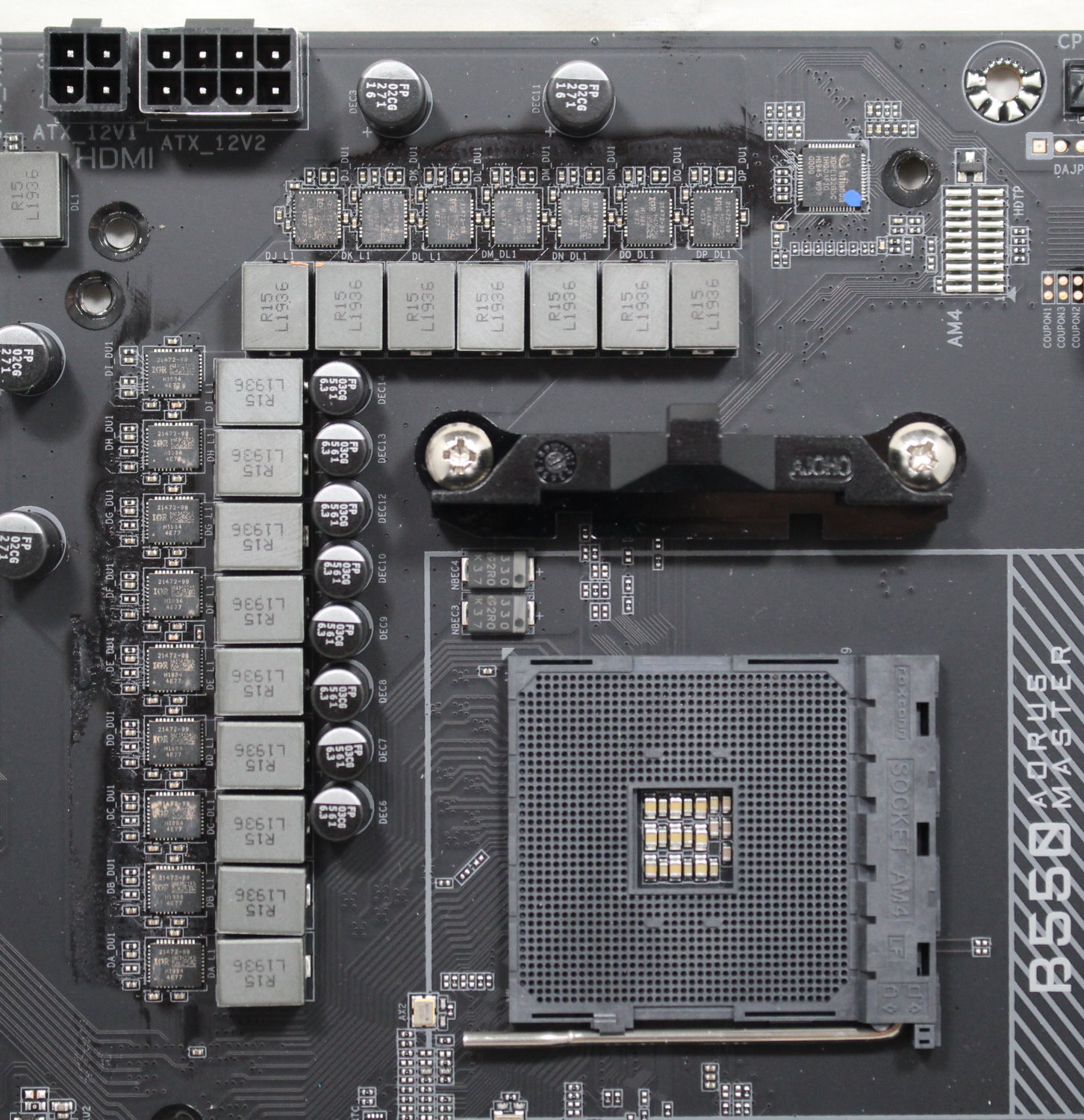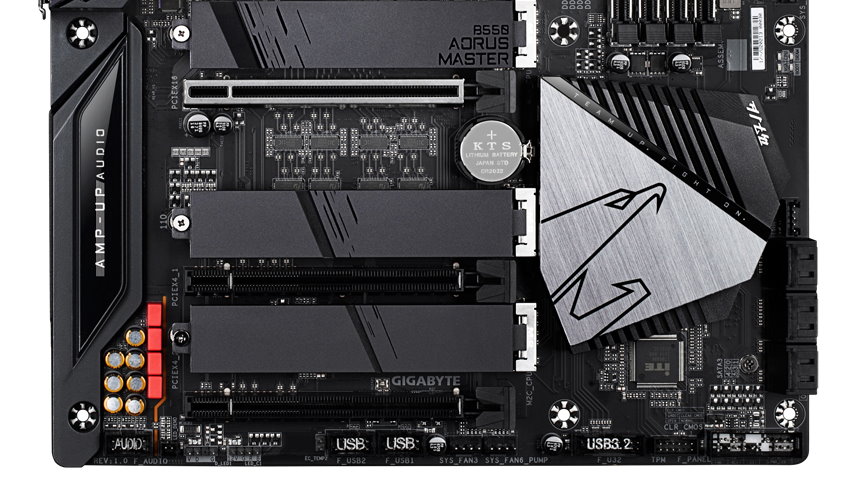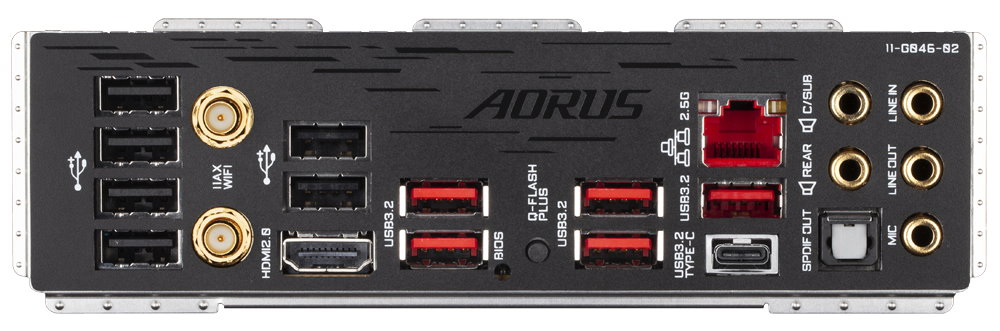Tom's Hardware Verdict
Gigabyte’s B550 Aorus Master delivers plenty of premium features, including Intel Wi-Fi 6 AX200, robust high-quality VRMs and solid performance. It’s a good option in the sub-$300 range though, at this price, X570-based boards may be a better bet if you’re looking to load up on speedy components.
Pros
- +
Solid 16-Phase 70A Power Delivery
- +
Three M.2 slots, all with heatsinks
- +
2.5 GbE LAN/Wi-Fi 6 AX200
Cons
- -
Price is well into X570 territory
Why you can trust Tom's Hardware
AMD’s B550 chipset has been anticipated by many as a ‘more affordable’ AM4 platform to build a Ryzen-based around, and it is finally here. Initially announced a couple of weeks ago, our AMD B550 Motherboards article covered a few of the changes between B450, B550 and X570, along with listing SKUs from each board partner and several high-level specifications. Here we’re taking a close look at the Gigabyte B550 Aorus Master, to see if it is worth the X570-like price point of $279.99.
Gigabyte’s B550 product stack consists of seven motherboards in varying form factors (ATX and Mini-ITX) and prices. The B550 Aorus Master is the flagship SKU, followed by six other boards. Prices range from $279.99 for the board we’re looking at here, down to $94 MSRP for the Micro-ATX B550M DS3H. While a price approaching $300 doesn’t seem like mid-range, aside from this board and the B550 Vision D, prices are at least below $200. Though prices have increased over B450 due in part to the addition of PCIe 4.0, similar to how X570 came in higher than X470, there are still several boards at reasonable price points.
But at the top of Gigabyte’s B550 stack the Aorus Master offers a slew of features including 2.5 GbE LAN, a premium audio codec, 16-phase power delivery, Wi-Fi 6 AX200 and three M.2 slots, each with their own heatsinks. Gone is the fancy connected chipset/M.2 heatsink (which actually complicated the install process), replaced by something more cost-effective yet still functional.
In our tests, performance of the B550 Aorus Master matched the other B550 boards we tested around the platform’s launch. The only significant outlier is the 7-zip compression test, where the Aorus Master was a couple of percent slower than the others. Using default settings and the latest BIOS, the Aorus Master boosted our Ryzen 9 3900X to 4.6 GHz at stock settings, as expected. Overclocking went without any issues, taking our CPU to 4.3 GHz while running our 4x8GB RAM kit at 3600 RAM.
Specifications
| Socket | AM4 |
|---|---|
| Chipset | B550 |
| Form Factor | ATX |
| Voltage Regulator | 16 Phase (14+2) (70A MOSFETs) |
| Video Ports | HDMI (v2.1) |
| USB Ports | (1) USB 3.2 Gen 2, Type-C (10 Gbps), (4) USB 3.2 Gen 2, Type-A (10 Gbps), (1) USB 3.2 Gen 2, Type-A (5 Gbps), (6) USB 2.0, Type-A |
| Network Jacks | (1) 2.5 GbE |
| Audio Jacks | (5) Analog + SPDIF |
| Legacy Ports/Jacks | ✗ |
| Other Ports/Jack | ✗ |
| PCIe x16 | (1) v4.0 (x16), (2) v3.0 (x4) |
| PCIe x8 | ✗ |
| PCIe x4 | ✗ |
| PCIe x1 | ✗ |
| CrossFire/SLI | ✗ |
| DIMM slots | (4) DDR4 5200+(OC) 128GB Capacity |
| M.2 slots | (1) PCIe 4.0 x4 / SATA + PCIe, (2) PCIe 4.0 x4 / PCIe |
| U.2 Ports | ✗ |
| SATA Ports | (6) SATA3 6 Gbps |
| USB Headers | (1) USB v3.2 Gen 1, (2) USB v2.0 |
| Fan/Pump Headers | (8) 4-Pin |
| RGB Headers | (2) aRGB, (3) RGB (one for CPU) |
| Legacy Interfaces | ✗ |
| Other Interfaces | FP-Audio, TPM |
| Diagnostics Panel | Yes (debug and 4 LEDs) |
| Internal Button/Switch | ✗ |
| SATA Controllers | ✗ |
| Ethernet Controller(s) | Realtek 8125B (2.5 GbE) |
| Wi-Fi / Bluetooth | Intel Wi-Fi 6 AX200 / Bluetooth 5 |
| USB Controllers | ✗ |
| HD Audio Codec | Realtek ALC1220-VB |
| DDL/DTS Connect | ✗ / Yes (DTS:X Ultra) |
| Warranty | 3 Years |
Features
Here’s a list of what ships in the box with this ATX board, including accessories and manuals.
- User's manual
- Wi-Fi antenna
- Support DVD
- Quick Install guide
- G connector
- Case badge / Stickers
- Temperature probes
- RainbowRGB LED extension cable
- RGB LED extension cable
- (4) SATA cables
- Velcro cable management ties



It’s clear from first glance that the design hasn’t changed much compared to the X570 Aorus Master. The chipset heatsink proudly displays the Aorus falcon. But what really stands out, or better yet is missing on this is the chipset is the fan. As a lower-powered (or at least lower-end) chipset, B550 doesn’t require any active help to keep cool. Aside from that that, the board is all black with a grey square pattern stenciled on around the socket. The designs on the M.2 heatsinks and IO feature a line pattern running from the IO shroud through the heatsinks. The only RGB lighting is integrated into the shroud, shining through the left VRM heatsink, giving off a nice subtle glow.
On the top-left portion of the board, there’s a shroud covering most of the left VRM bank that features a brushed-aluminum pattern, with the Aorus name lit up below it. The shroud reaches out to the top VRM bank as well, which makes for a clean aesthetic.
Get Tom's Hardware's best news and in-depth reviews, straight to your inbox.
Across the top, we see three (of eight) 4-pin PWM/DC fan headers, along with two (of five) RGB headers. In addition to the three headers up top, three more are found just below the 24-pin ATX connector. We assume all fan headers on the Aorus Master output 1A/12W, because the manual/specifications don’t specifically state otherwise. Just to the left of these headers is the temperature probe header. If you insert the included sensor, it can be used as another variable for fan control. The RGB headers are a mix of three-pin addressable RGBs and 4-pin.
To the right of the socket are four reinforced DIMM slots that support 128GB of RAM at speeds up to DDR4 5200. Of course, your mileage may vary as reaching these speeds, depending on the sticks used and the quality of the Integrated Memory Controller (IMC) on the CPU. To the right of the RAM slots is a debug LED to help with troubleshooting on POST. Below that is the 24-pin motherboard power connector that also sports the Ultra Durable Armor for reinforcement/aesthetics.
Delivering power to the board is a shielded EPS 8-pin (required) and a4-pin (optional) EPS connector that feeds the 16-phase (14+2) digital VRM. Power is controlled by a 1000A capable Infineon XPDE132G5C 16-phase controller sending power to the International Rectifier 70A power stages. This configuration is more than capable of handling the 3900X we use to test with.
Moving down to the bottom half of the board, the audio section (far left) is mostly covered by a shroud, outside of a few Nichicon and WIMA FKP2 audio capacitors. Hidden below is the shroud is a Realtek ALC1220-VB codec. A headphone amplifier automatically detects the impedance of the connected device for optimal volume levels. Using a premium codec and components, the audio solution should prove more than adequate for most users.
In the middle of the board are three full-length PCIe slots. The first slot is fed from the CPU, providing 16 PCIe 4.0 lanes through its reinforced slot. The bottom two slots are sourced from the chipset, providing four PCIe 3.0 lanes. The middle slot shares bandwidth with SATA ports 4/5. If there is a device plugged into those SATA ports, slot bandwidth reduces to x2. Multi-GPU users should probably opt for X570. This board does not list support for SLI or Crossfire.
Located in and around the PCIe connectors are three M.2 slots, each with its own heatsink for keeping the module beneath cool during sustained transfers. All three spots support M.2 devices up to 110mm, but only the top slot supports both SATA and PCIe drives. The bottom two M.2 locations share bandwidth with the primary PCIe slot, so when a device is installed, the PCIe slot drops back to x8. Considering we’re working with PCIe 4.0 here, cutting back to x8 won’t show any discernible difference in almost all cases with current hardware.
Skipping over the fanless chipset heatsink, the right side of the board is where you’ll find the debug LEDs and SATA Ports. The debug LED consists of four lights, CPU, VGA, DRAM and Boot, which light up during POST. If one of these steps hangs/fails, the LED stays lit, informing you where things went wrong when booting the PC. The six SATA ports are standard fare on B550 (and X570 too), with the Aorus Master supporting RAID 0, 1 and 10. You’ll have full use of all SATA ports regardless of what M.2 modules are connected, since bandwidth is shared through the PCIe lanes.
The bottom edge of the Aorus Master has a slew of headers covering audio, lighting, fan control, and more. Below is a list of these headers and jumpers, from left to right.
- Front panel audio
- RGB header
- Addressable RGB header
- (2) USB 2.0 headers
- (2) System fan/pump headers
- Front panel USB 3.2 header
- TPM header
- System panel header
The rear IO area is loaded with connectivity. You get a total of 12 USB ports along with networking, video and audio outputs. There are six USB 2.0 ports and six USB 3.2 Gen2 (10 Gbps) ports (one is a Type-C). For the price of the board, I would like to have seen a USB 3.2 Gen2 (20 Gbps) port, but the sheer number of USB ports here is appreciated. An HDMI v2.1 port is there to output video from a compatible APU. The audio stack is standard, with five analog jacks and a single SPDIF optical port.

Joe Shields is a staff writer at Tom’s Hardware. He reviews motherboards and PC components.
-
g-unit1111 I like that board and most of Gigabyte's offerings but considering that the prices are X570 level and don't offer X570 performance, and the MSI Tomahawk seems like it's a better B550 board for less money, I would go with the Tomahawk.Reply -
InvalidError B550 prices being what they are, I would be far more interested in lower-end boards that are more in-line with their B450 predecessors instead of X570 wannabees at X570-class prices. If I want an X570, I'll buy an X570. When I checked, there was only $20 between the B550 and X570 Tomahawk, the B550 currently makes no sense unless you favor lack of chipset fan over PCIe 4.0 for the long haul.Reply -
19Skeptron73 Reply
I'm one of the thousands waiting in line for the X570 Tomahawk too, but it's still nowhere to be found. Waiting for half a year already since it was first announced.InvalidError said:B550 prices being what they are, I would be far more interested in lower-end boards that are more in-line with their B450 predecessors instead of X570 wannabees at X570-class prices. If I want an X570, I'll buy an X570. When I checked, there was only $20 between the B550 and X570 Tomahawk, the B550 currently makes no sense unless you favor lack of chipset fan over PCIe 4.0 for the long haul. -
InvalidError Reply
Chinese new year, human malware, ripple effects through the entire supply/manufacturing chain, travel bans, etc. are doing numbers on retail availability. I wouldn't be surprised if we get wonky retail availability of some products for the next year, maybe two if the medical community is proven correct about how much worse things may get based on the 1918 flu.19Skeptron73 said:I'm one of the thousands waiting in line for the X570 Tomahawk too, but it's still nowhere to be found. Waiting for half a year already since it was first announced. -
ocer9999 I wonder how long the "high" prices on the B550 will last, personally there's mobos very interesting just like the Aorus Master but they need to come down a bit in price to be competitive.Reply
If the tomahawk is not available, could be a good option. -
quasimod Am I missing something? Why doesn't this review mention the Thunderbolt header, and maybe talk about how to use it?Reply -
1foxracing I have the Pro AC B550 and also would like to know why there is no mention of the internal Thunderbolt header that can't be used. My messages to Gigabyte have gone un-answered.Reply
-
everettfsargent I doubt that anyone will read this but ...Reply
If I wanted a 16-phase Voltage Regulator AND an MSRP below $300US this looks like a pretty good option. I also am not into OC or gaming, so that I am fine with a very cheap graphics card running 8X and three M.2 PCIE 4.0 SSD's in RAID0 and a 3950X running stock. I'll also use ECC memory an this thing will be running all 32-threads 247 for weeks on end.
So the question is is there anything out there that is available for a lower MSRP cost that has, at a minimum, a 16-phase Voltage Regulator? TIA
Oh and if you have a better solution for whatever reason(s) that would also be most useful.