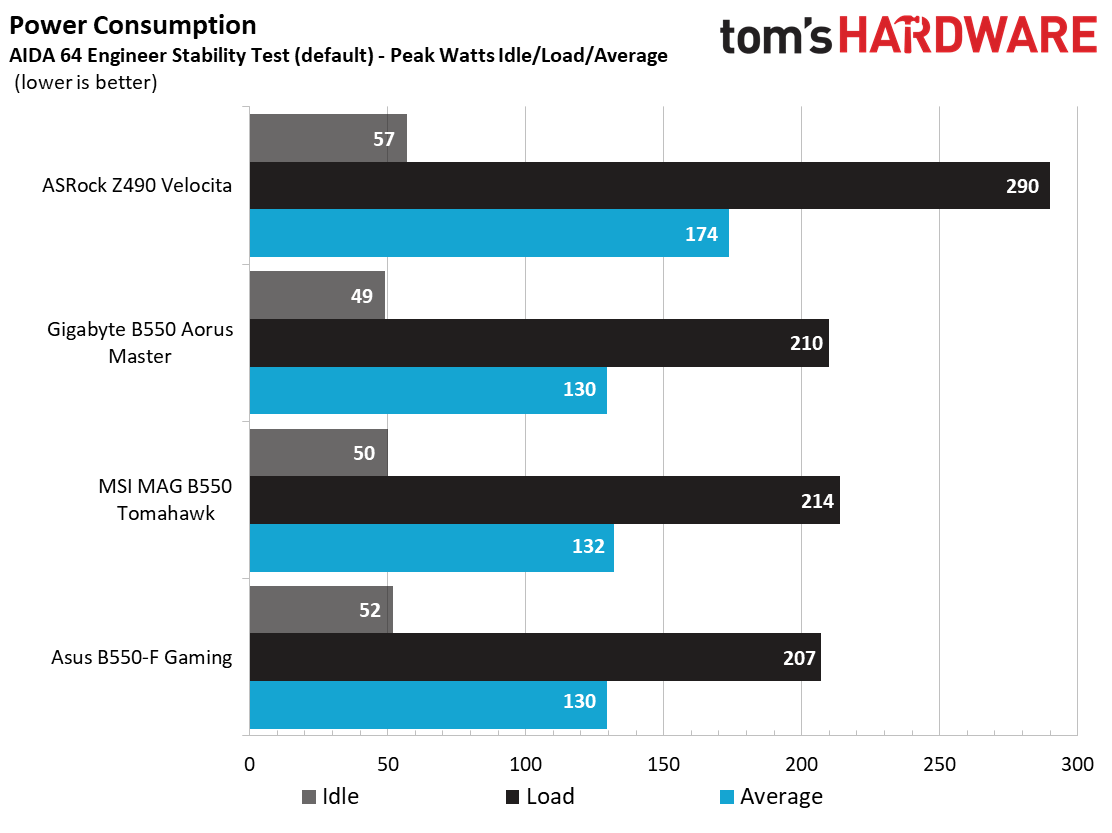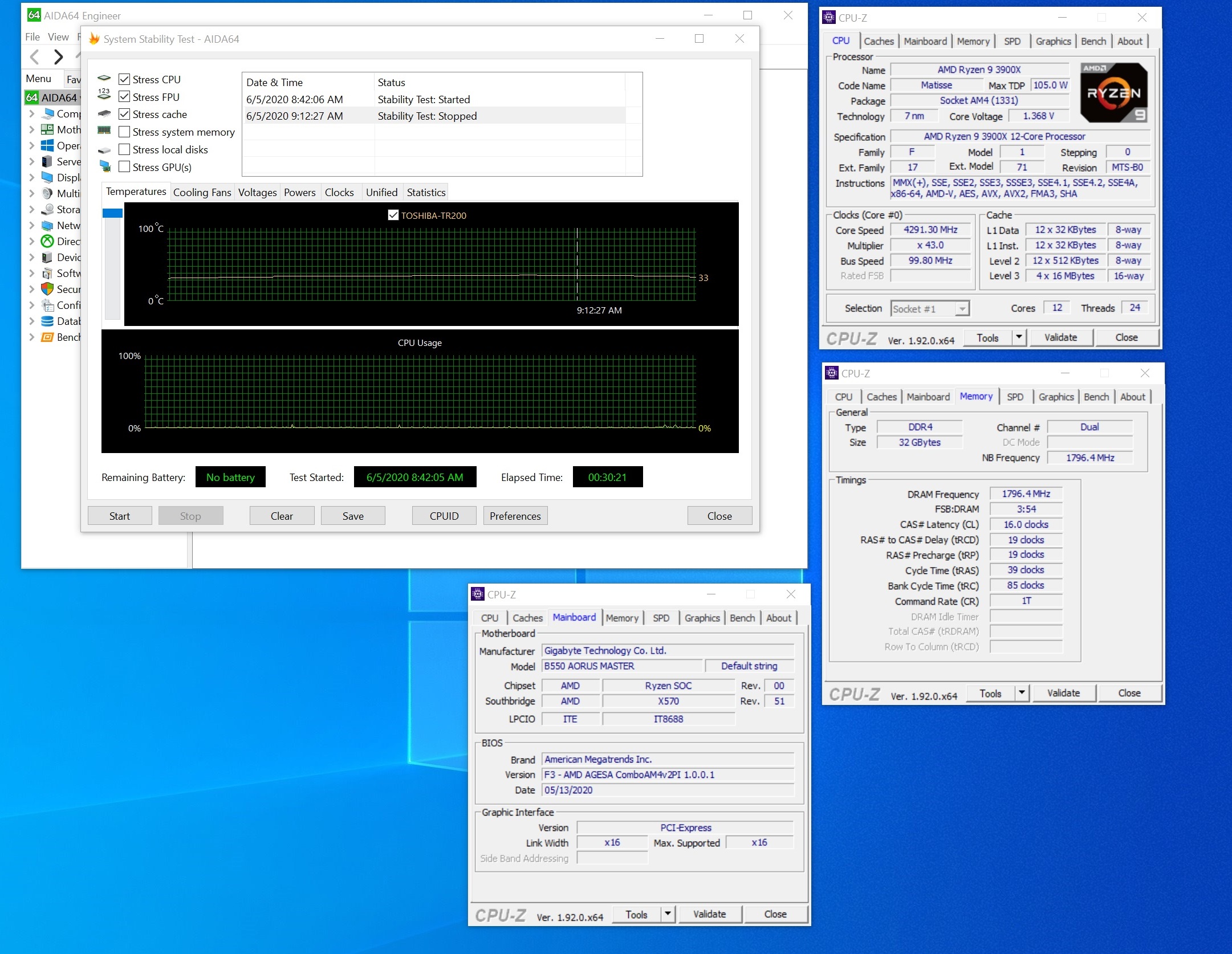Why you can trust Tom's Hardware
Our standard benchmarks and power tests are performed using the CPU’s stock frequencies (including stock PBO), with all power-saving features enabled. Optimized defaults are set in the BIOS and the memory is set using the XMP profiles. For this baseline testing, Windows is set to High Performance, before we switch over to Balanced during power testing, so the PC idles properly.
Synthetic Benchmarks
Synthetics are a great tool to figure out if a board is running out of spec, as identical settings should produce similar performance results. Advanced memory timings are the one place where motherboard makers can still optimize for either stability or performance, though, and those settings can impact some testing.
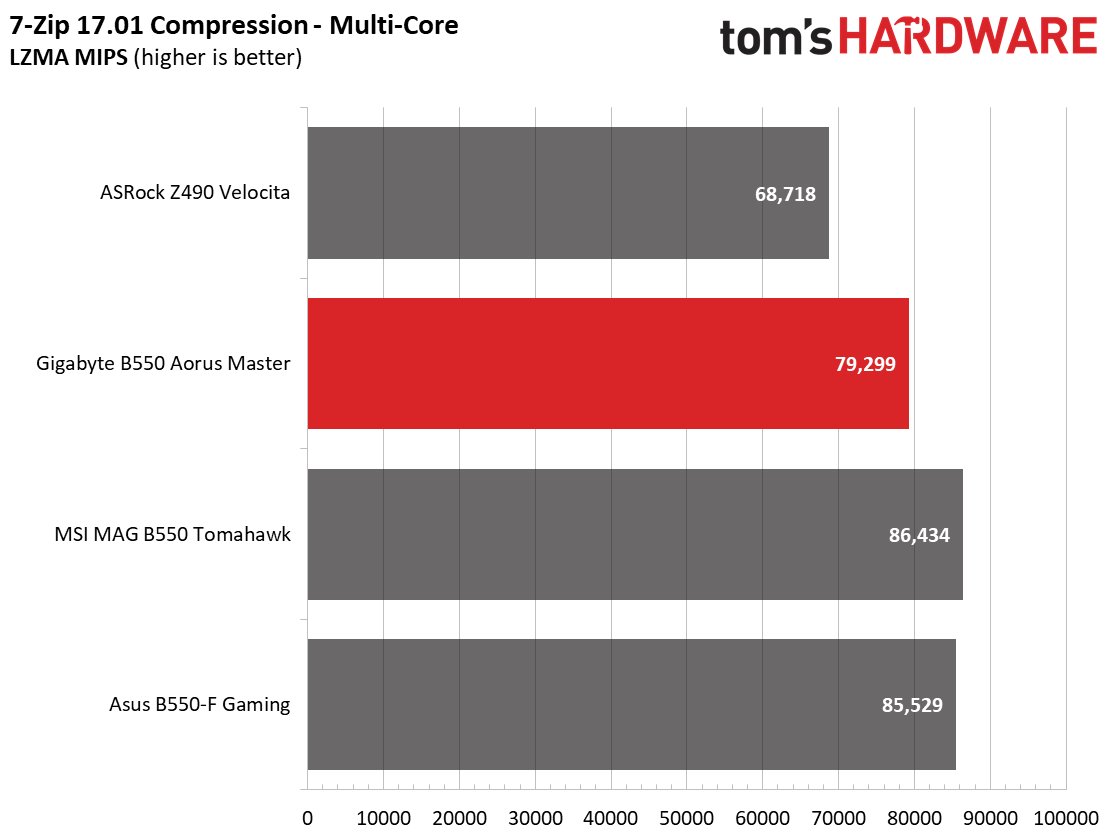
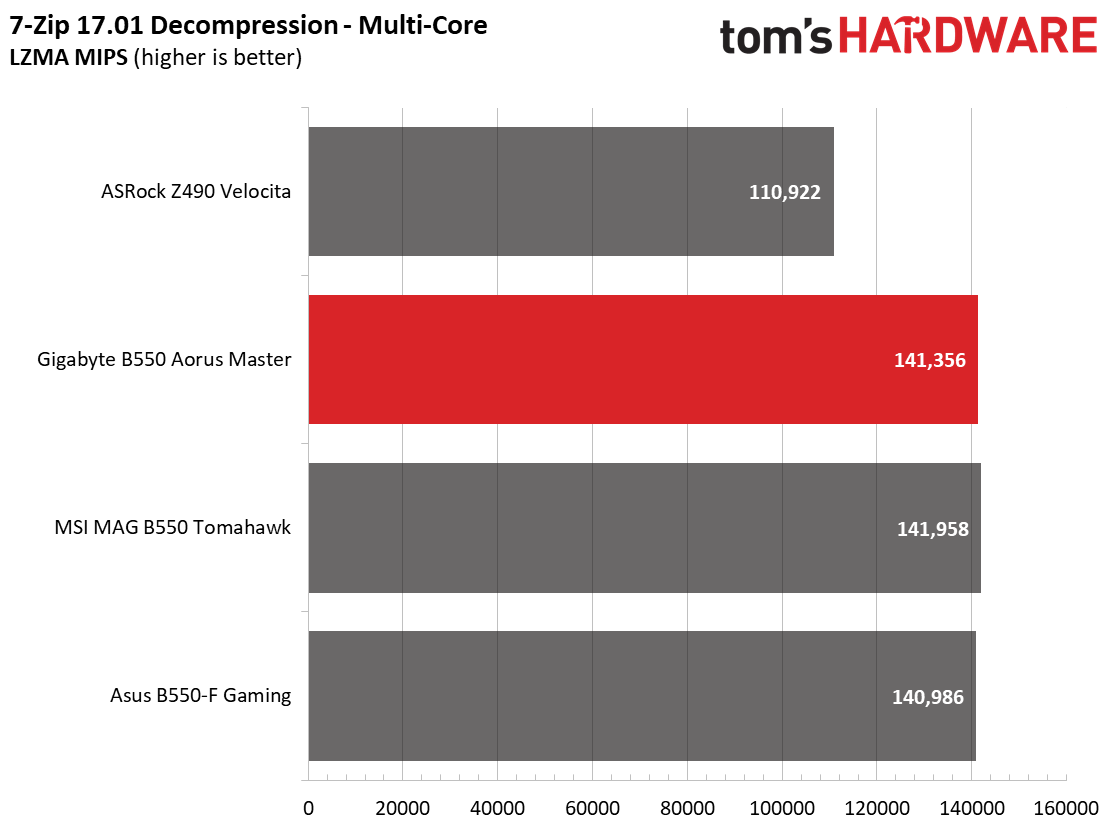
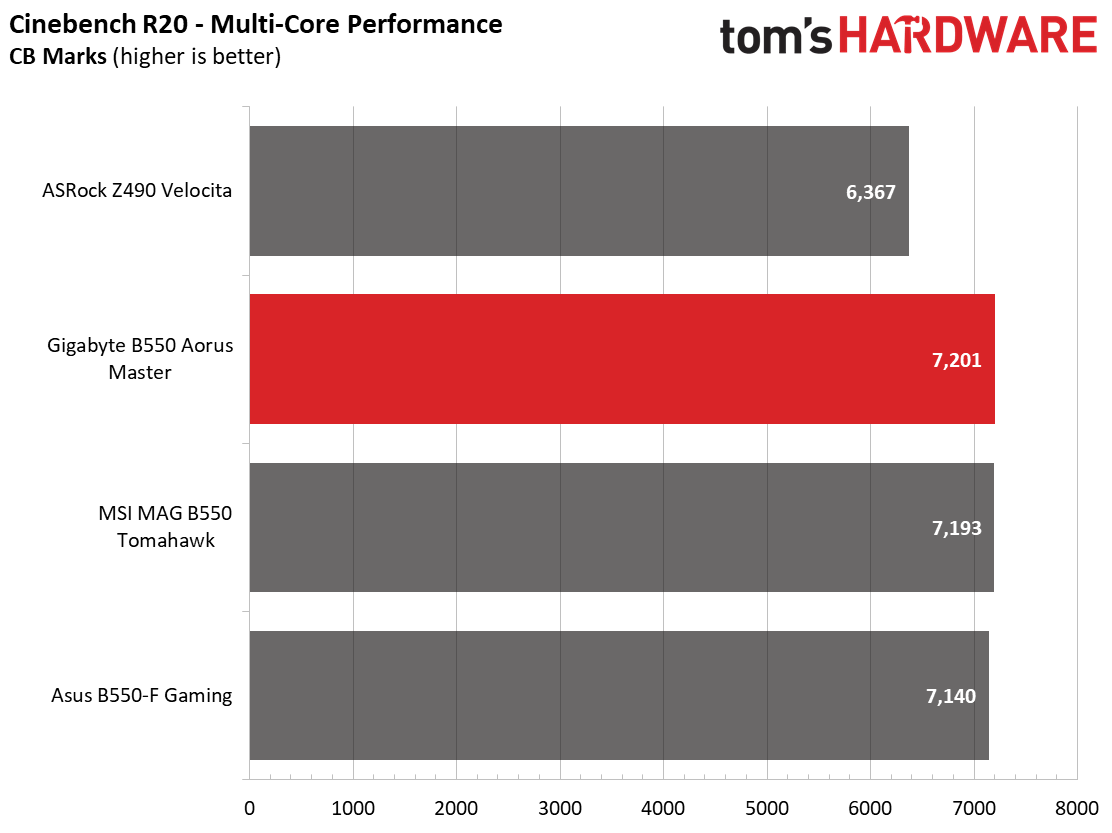
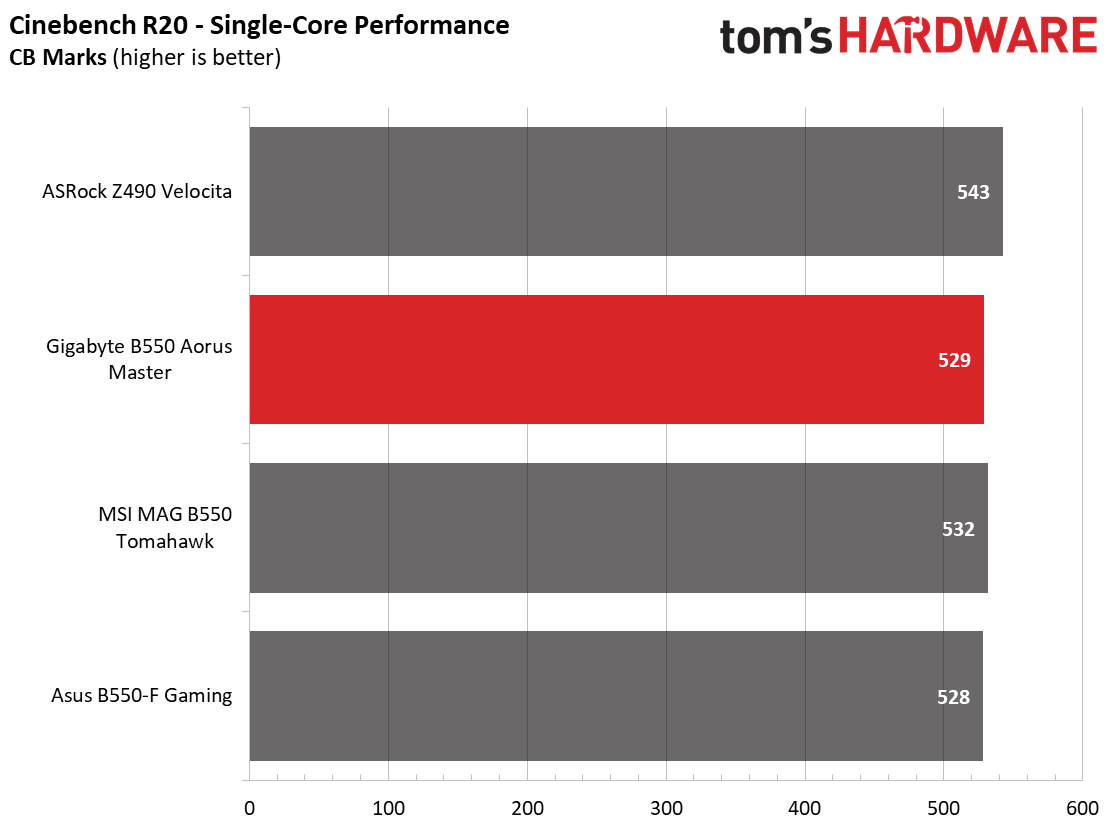
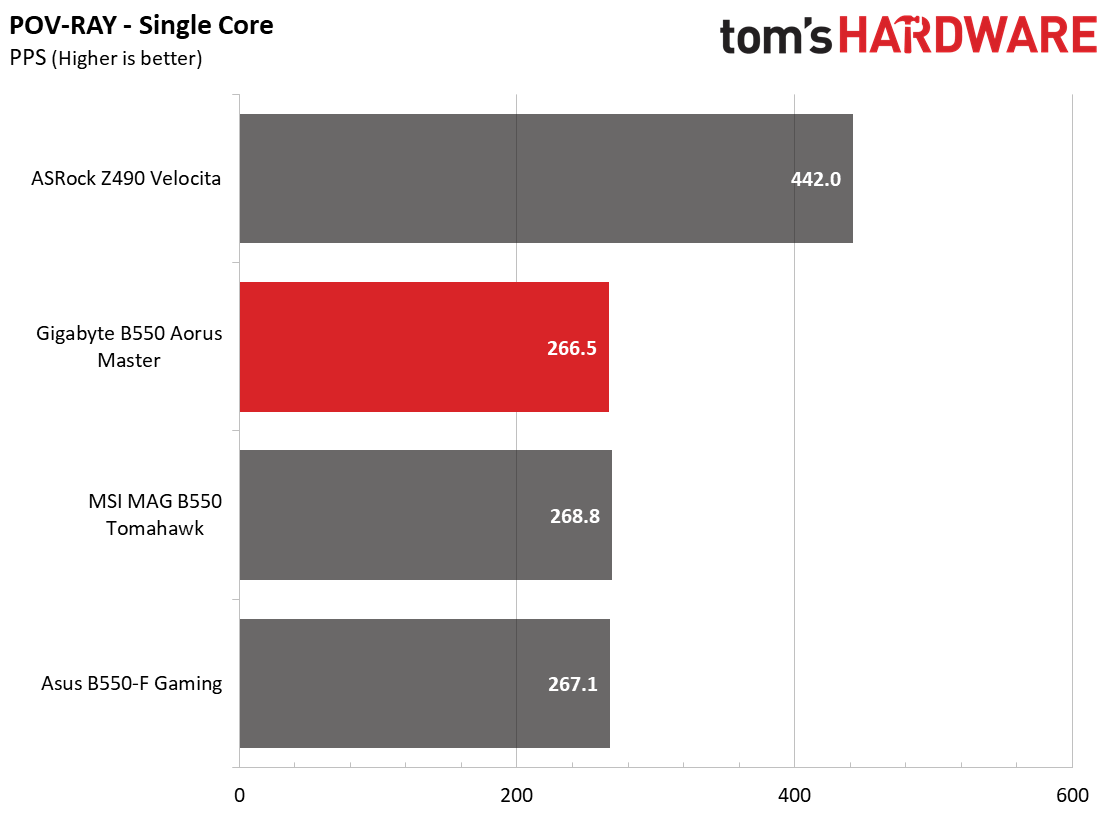
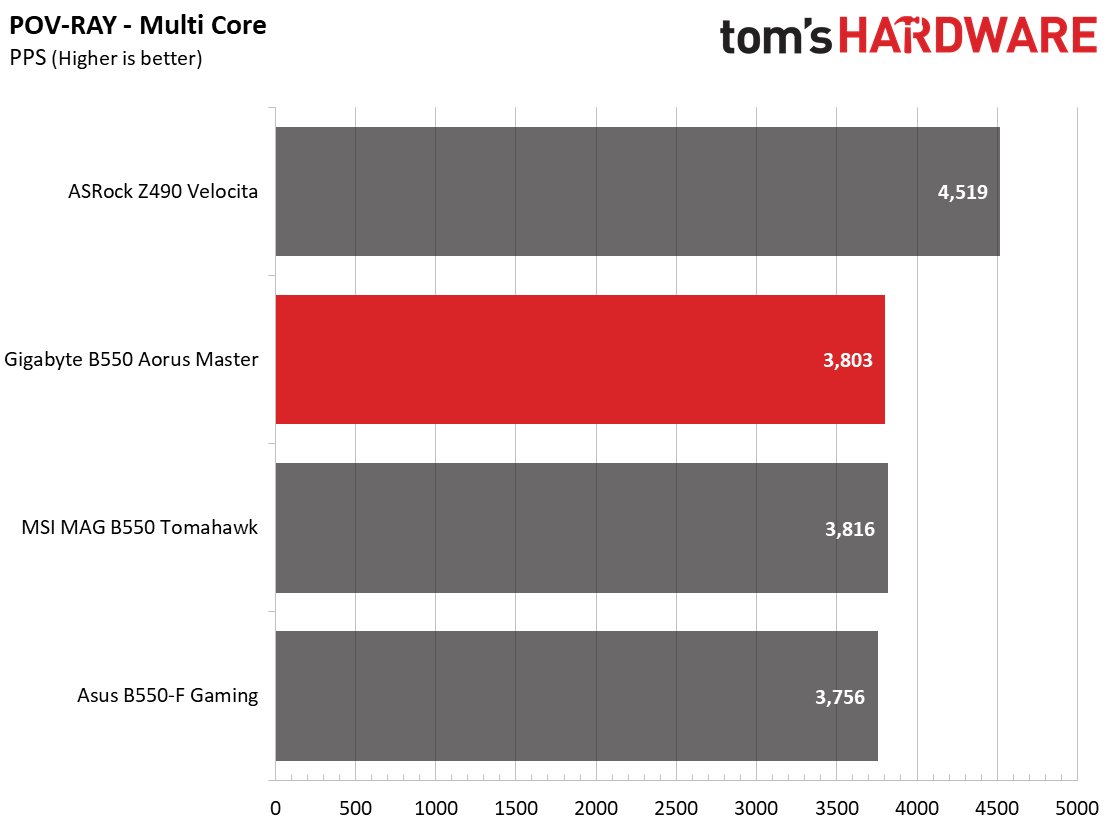
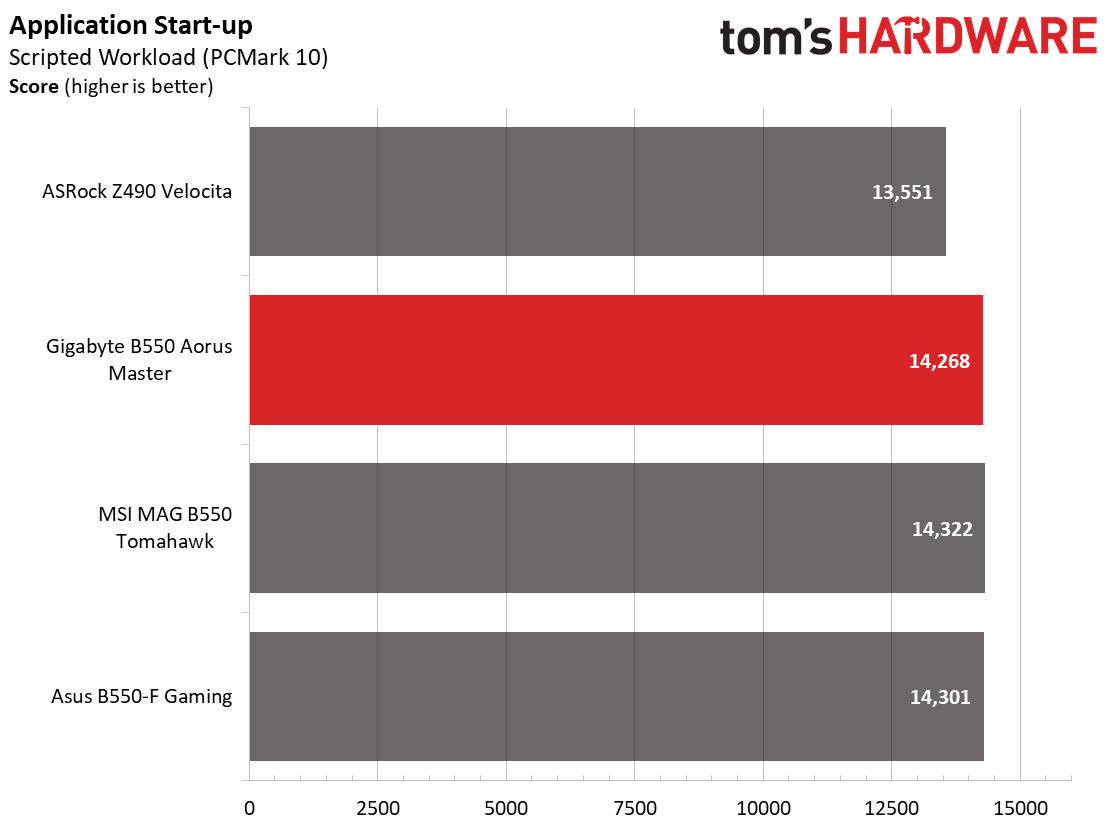
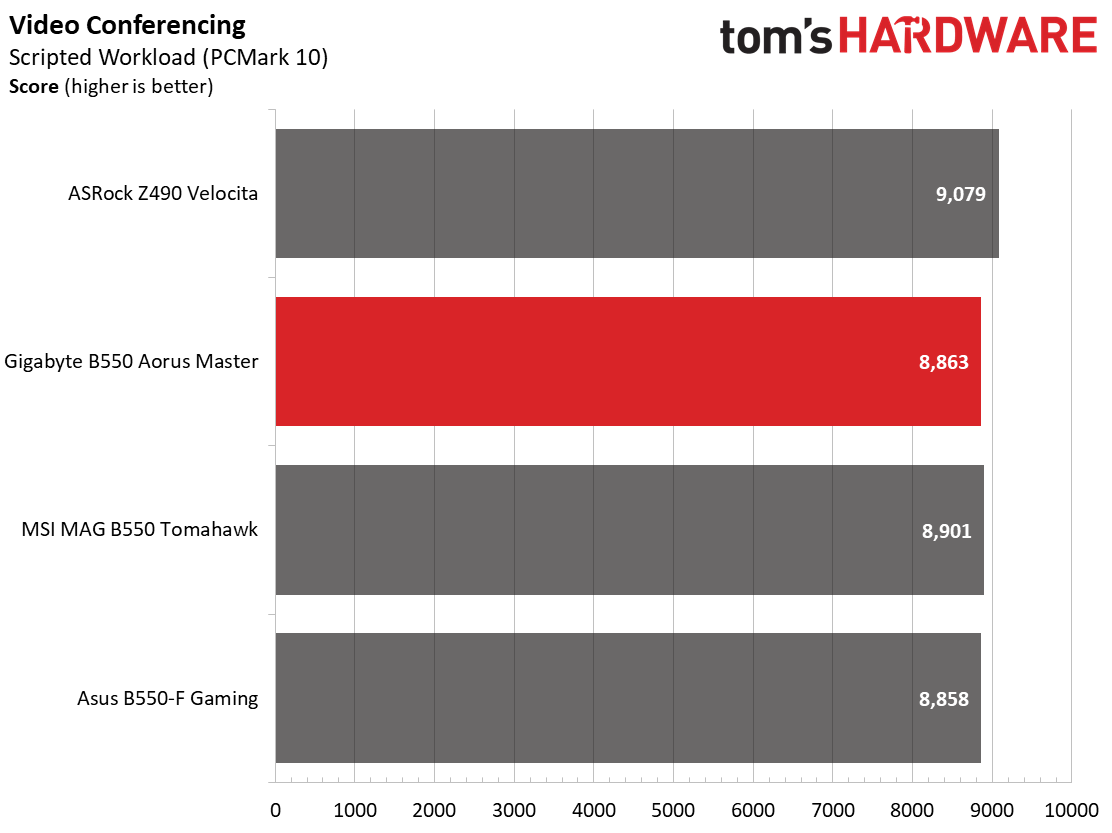
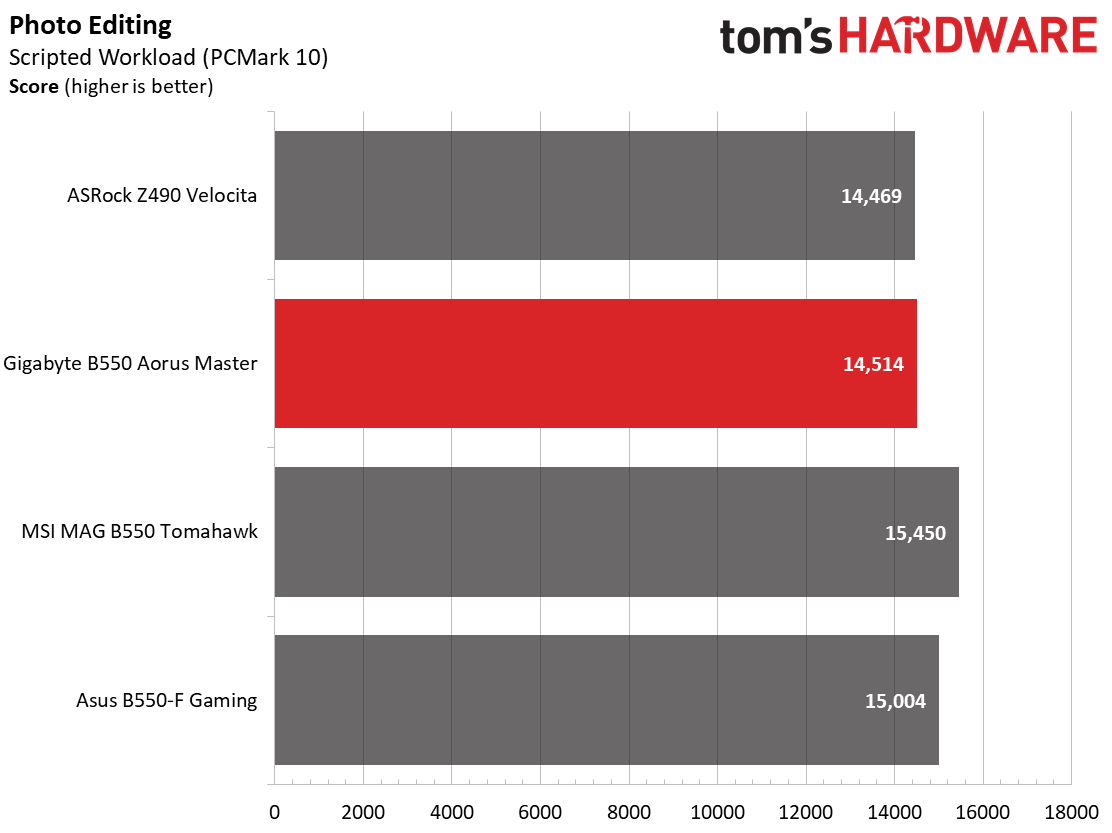
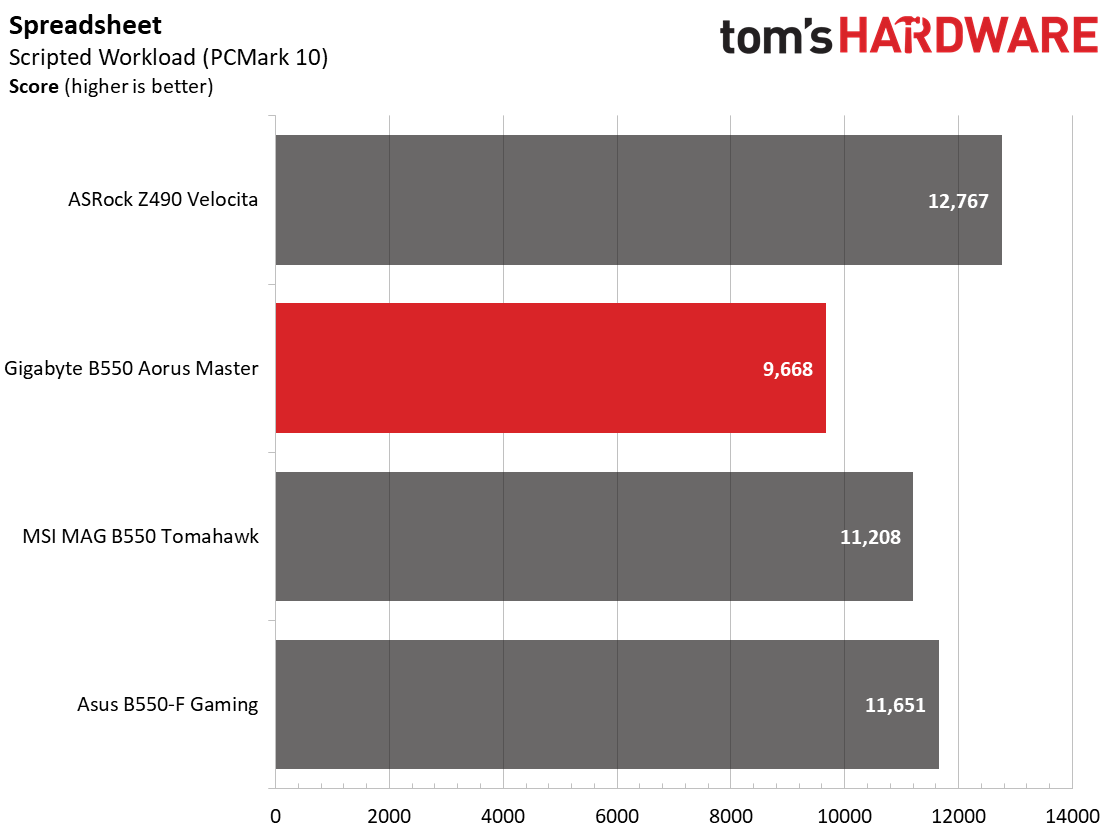
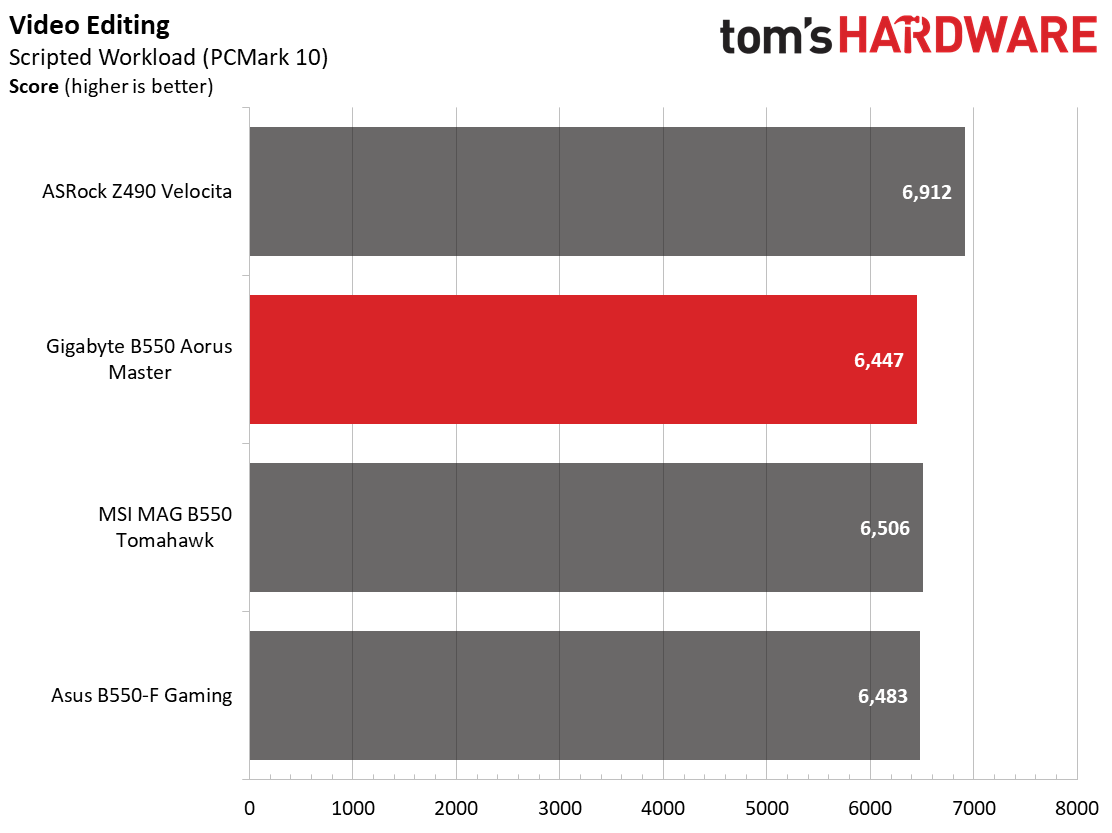
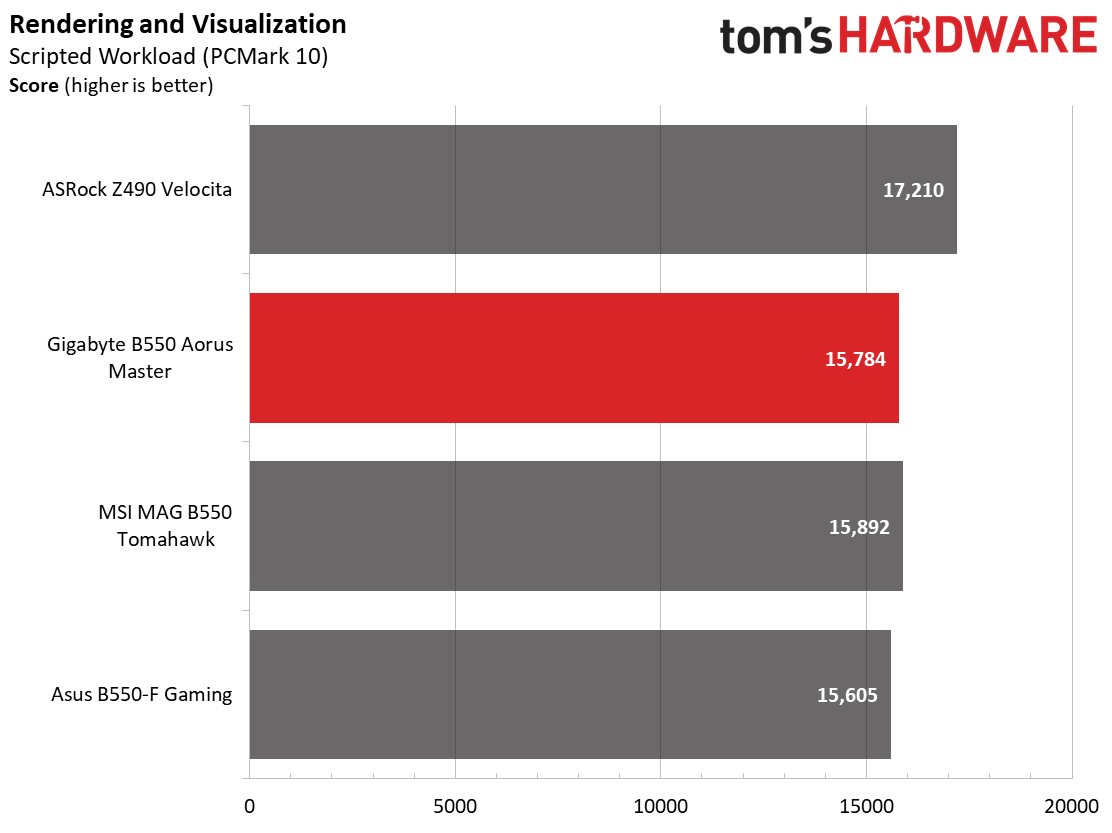
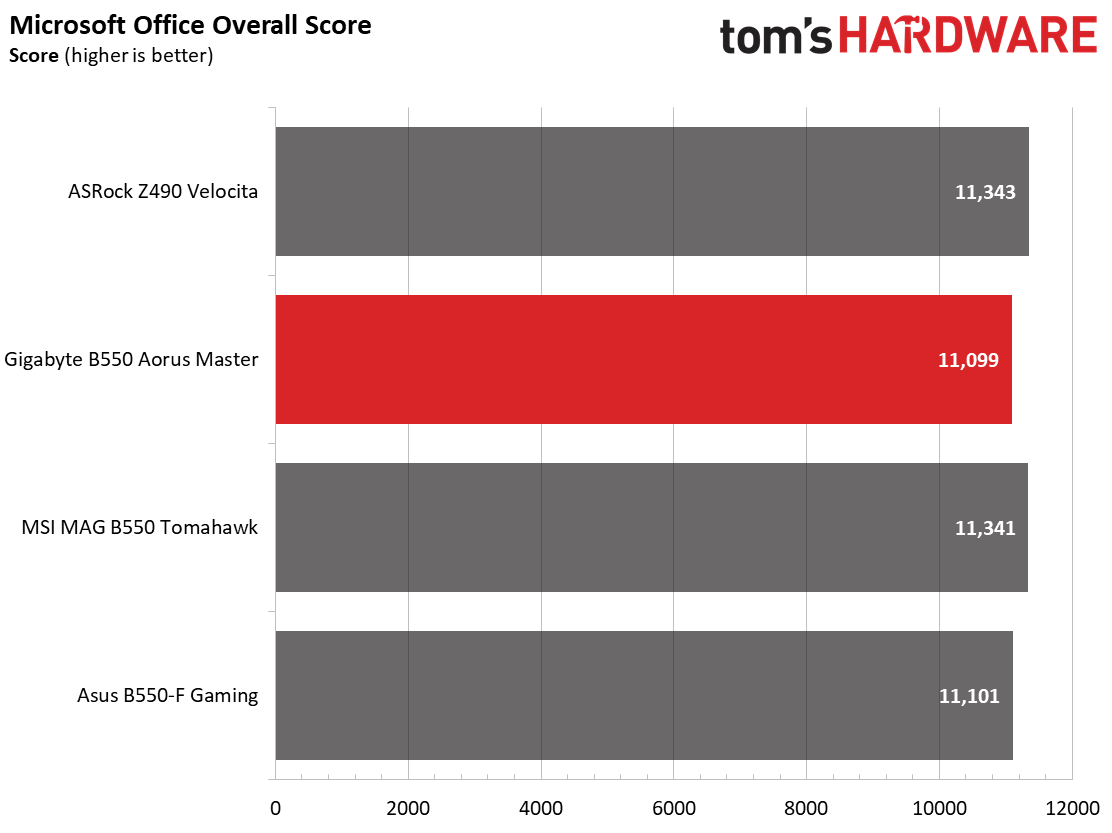
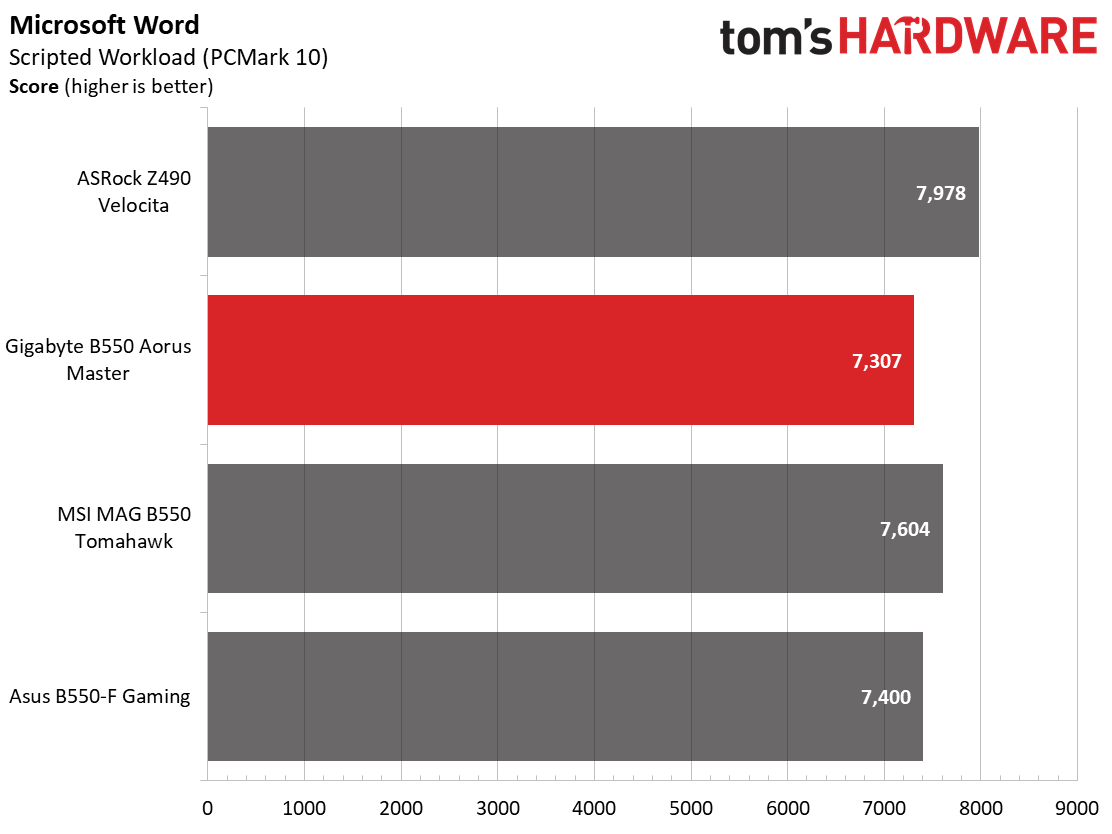
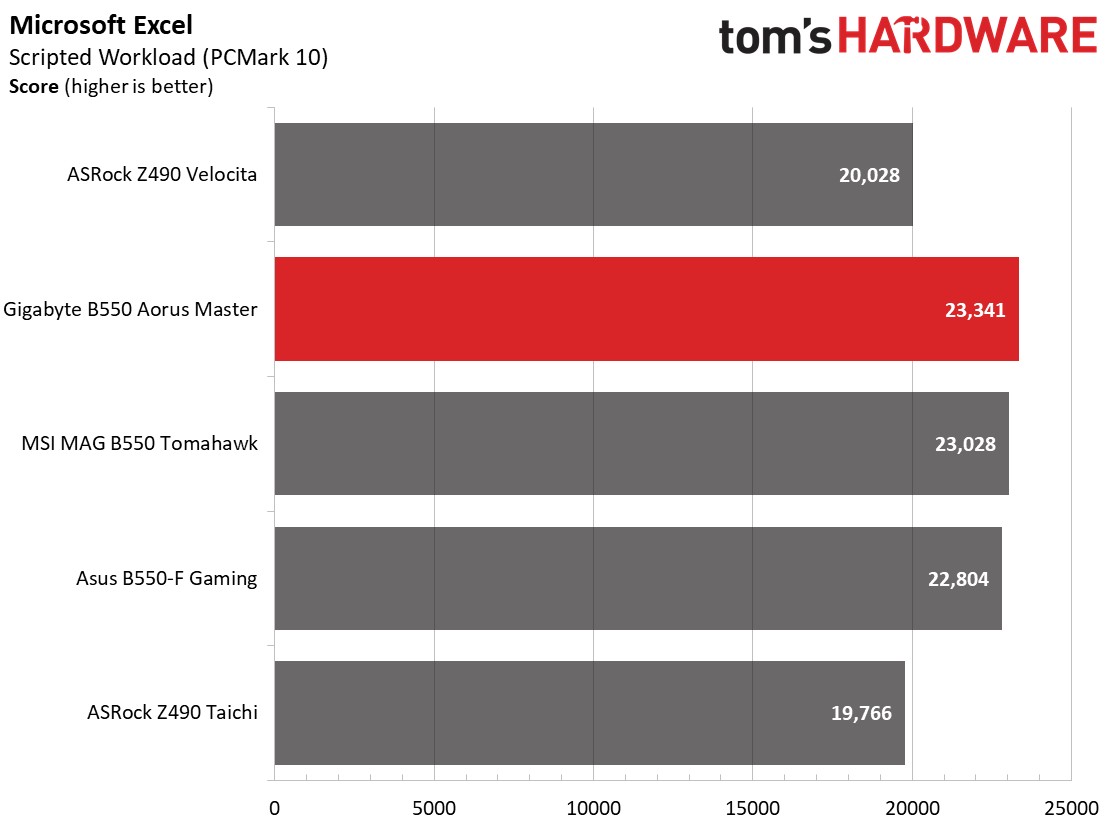
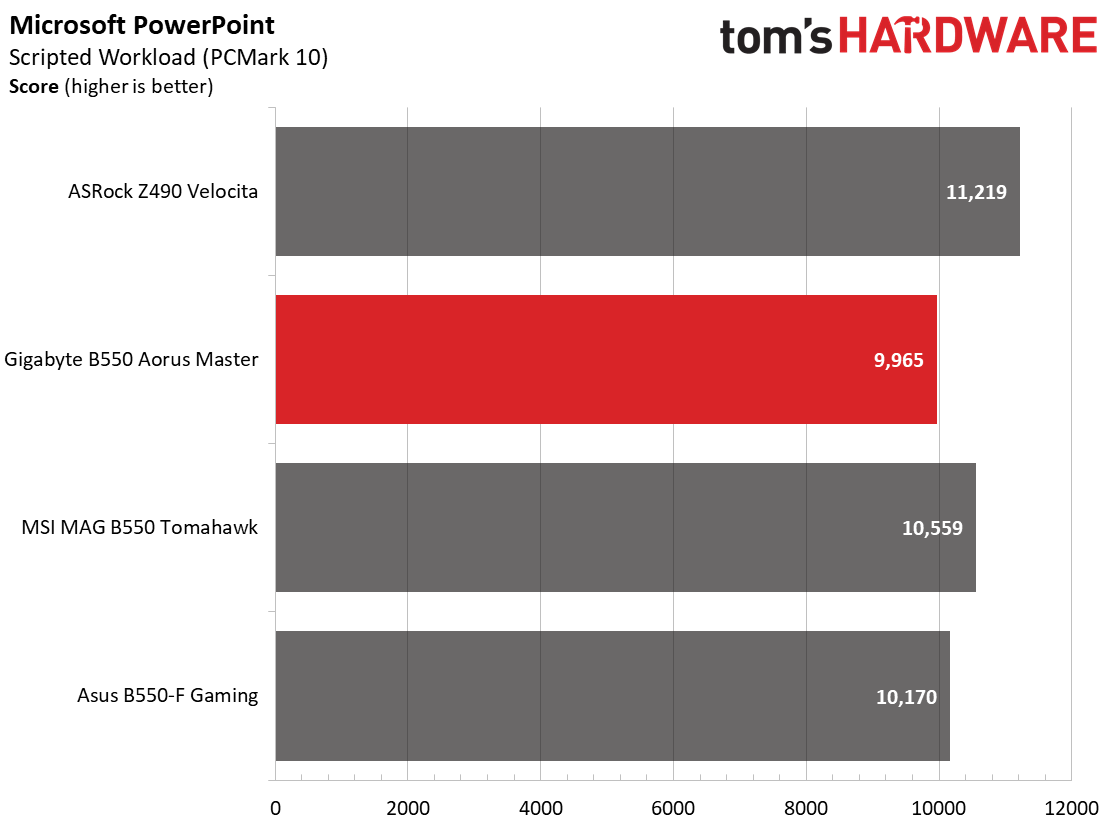
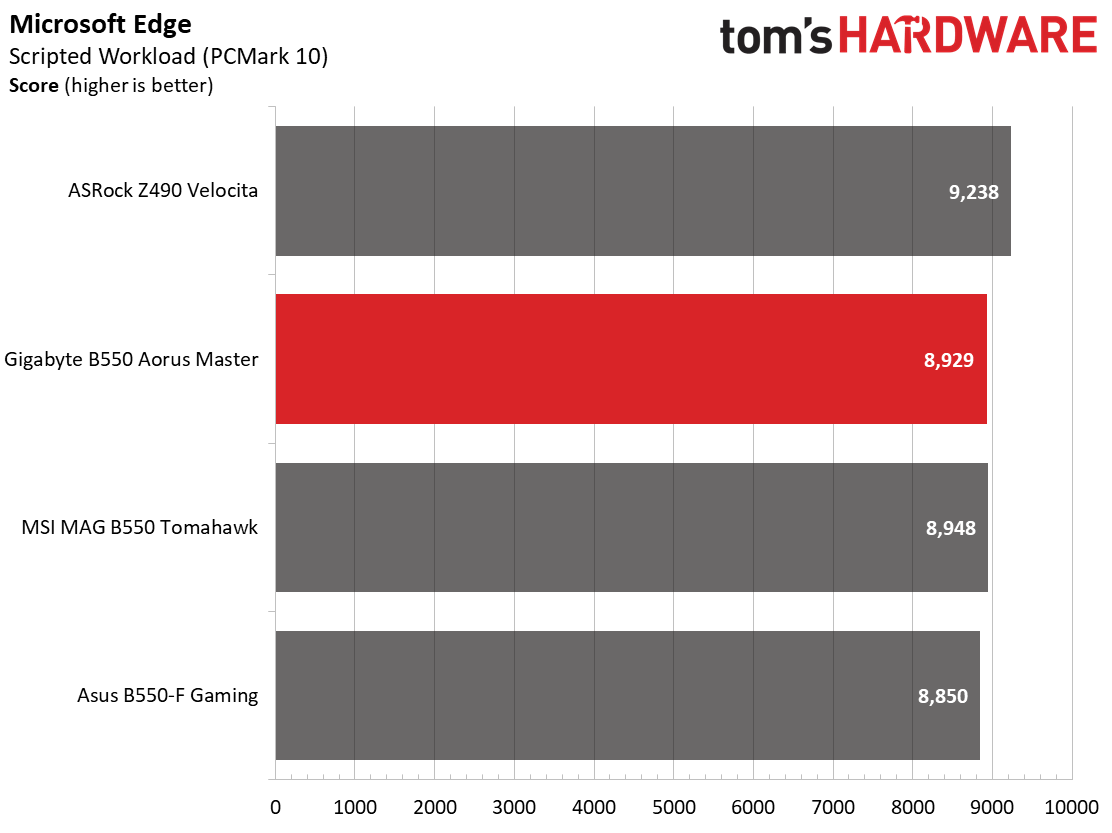
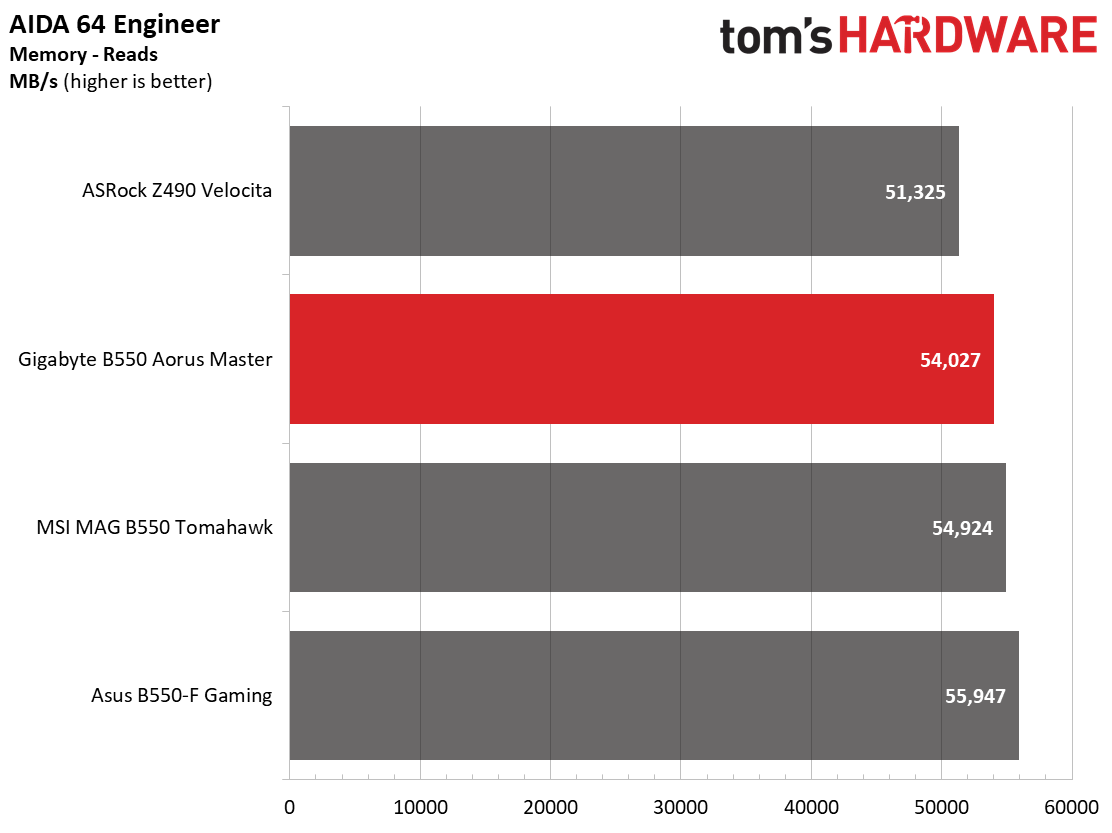
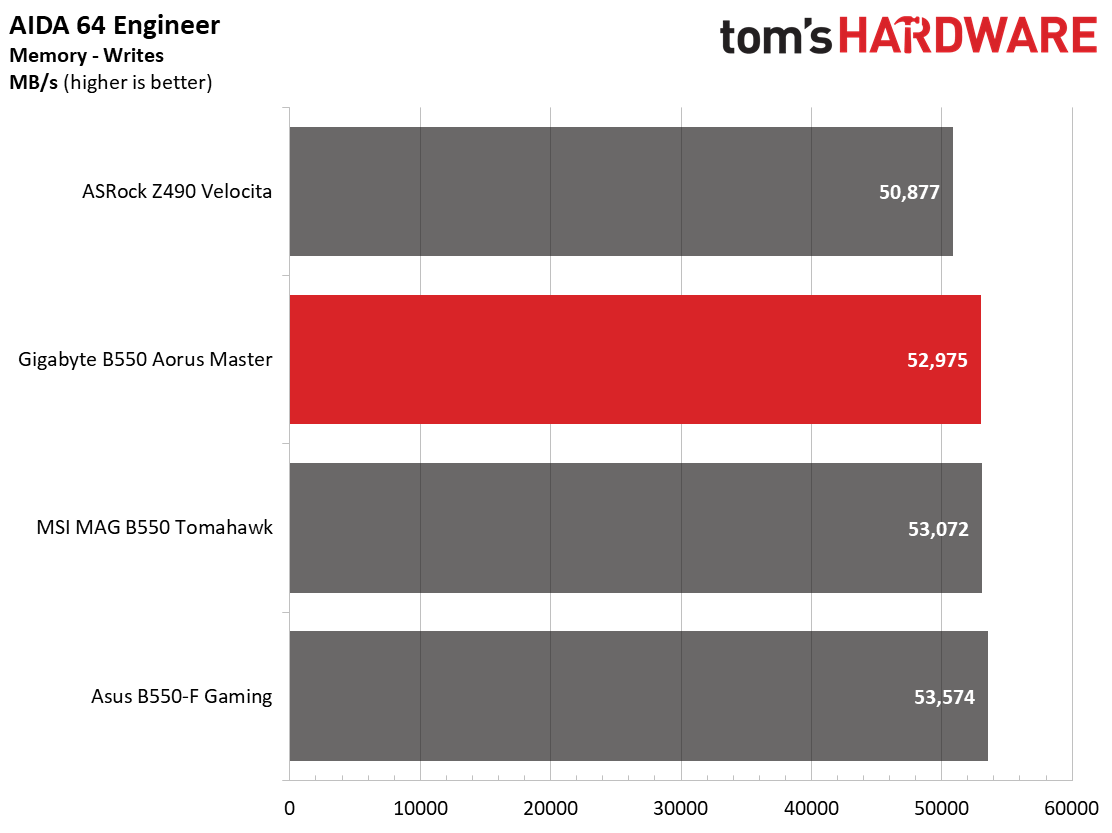
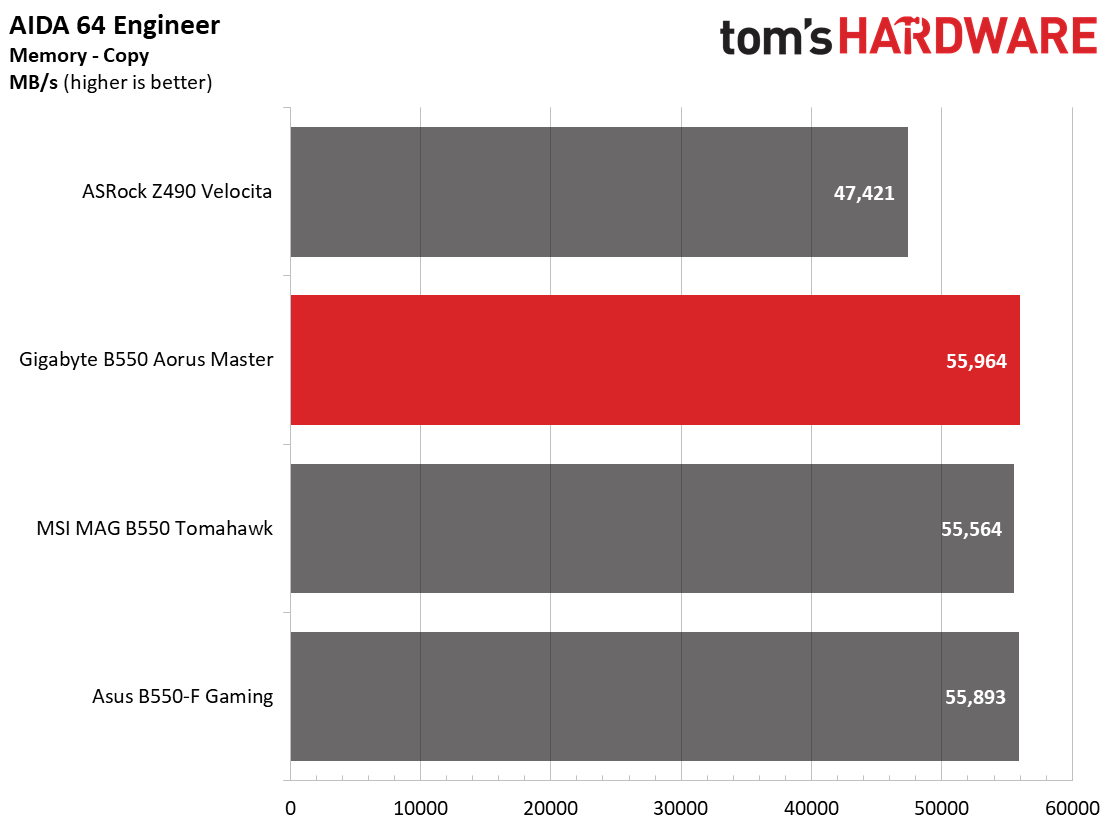
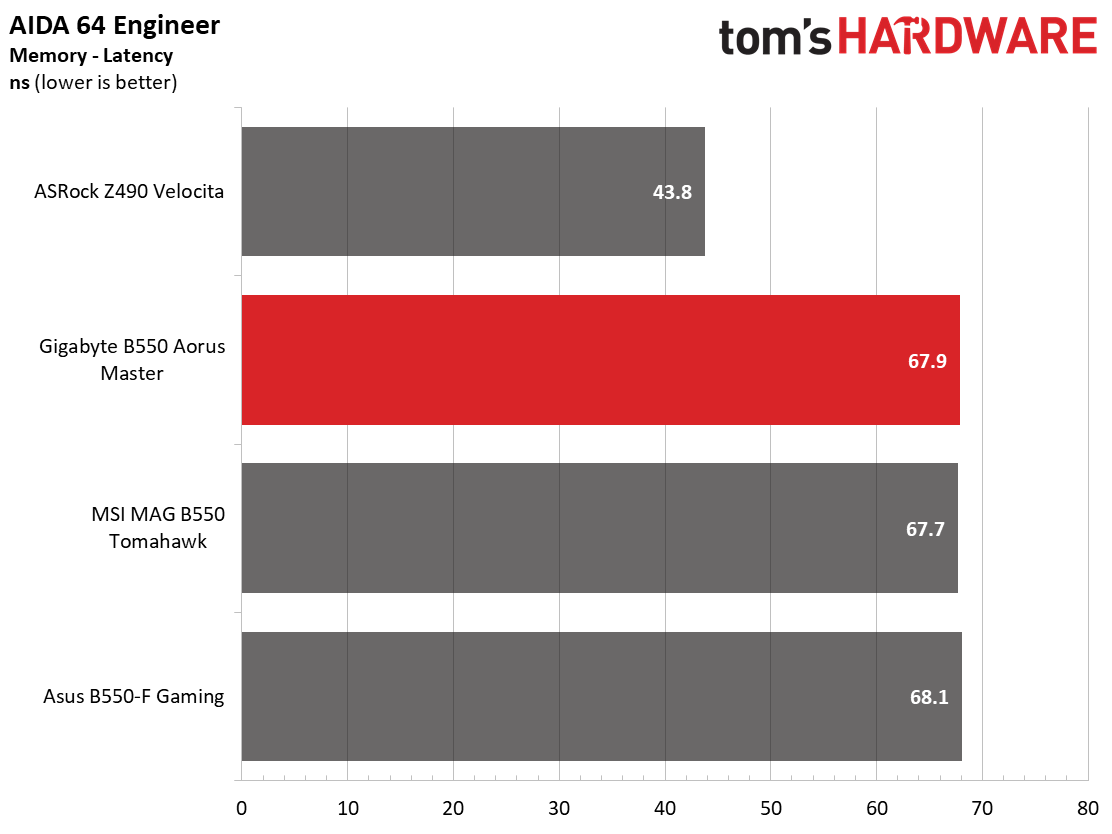
In our synthetic benchmarks, the Aorus Master performed well in most tests, with its results mixing in with the other boards we’ve tested so far. All results were within the expected range.
Timed Applications
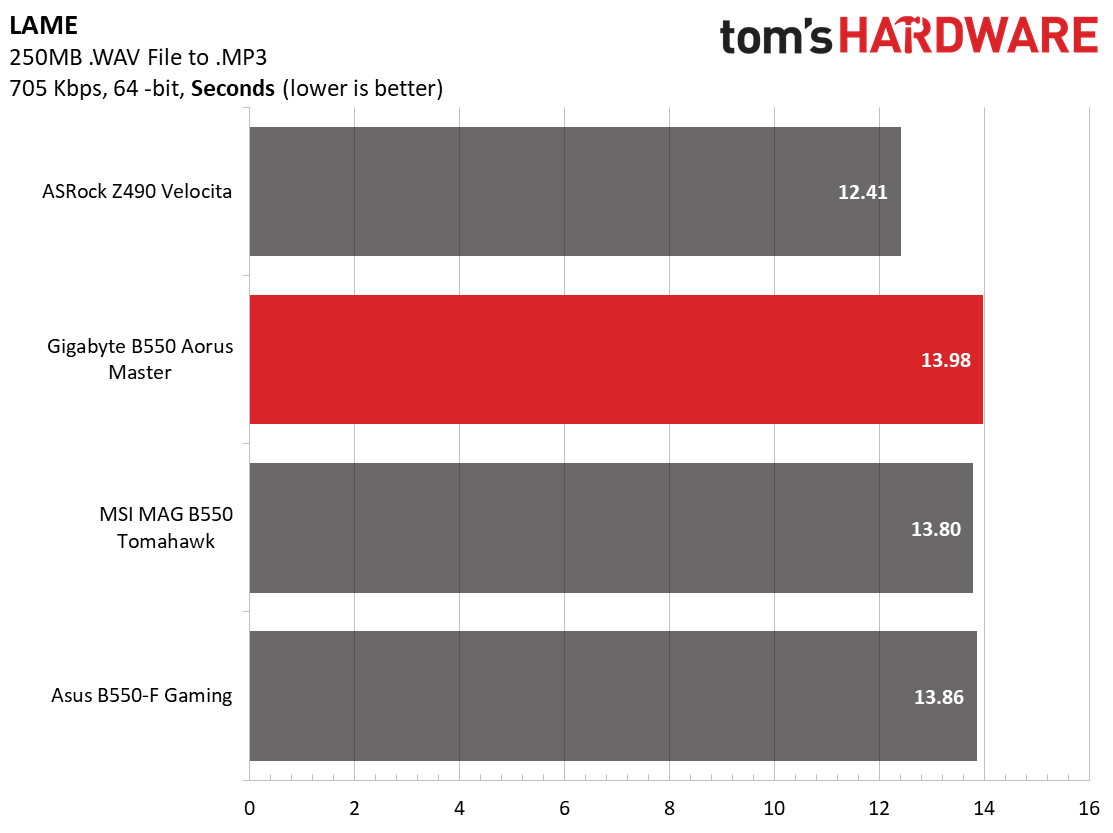
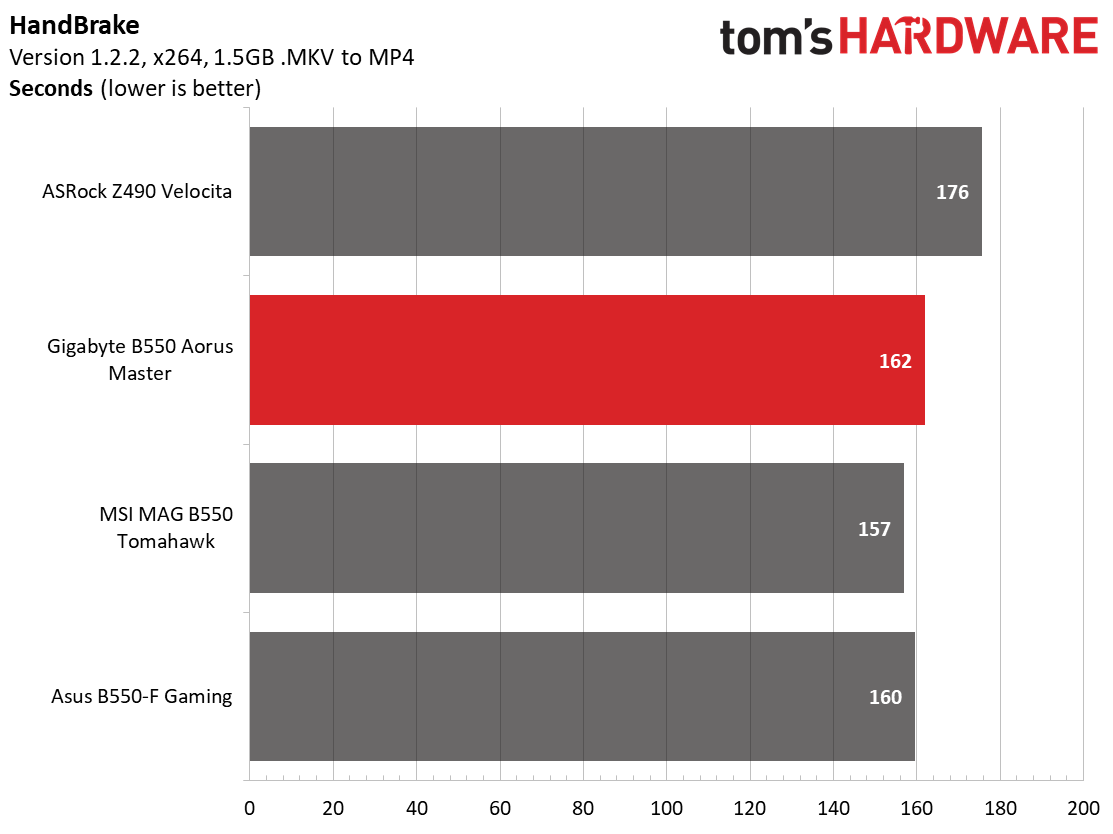
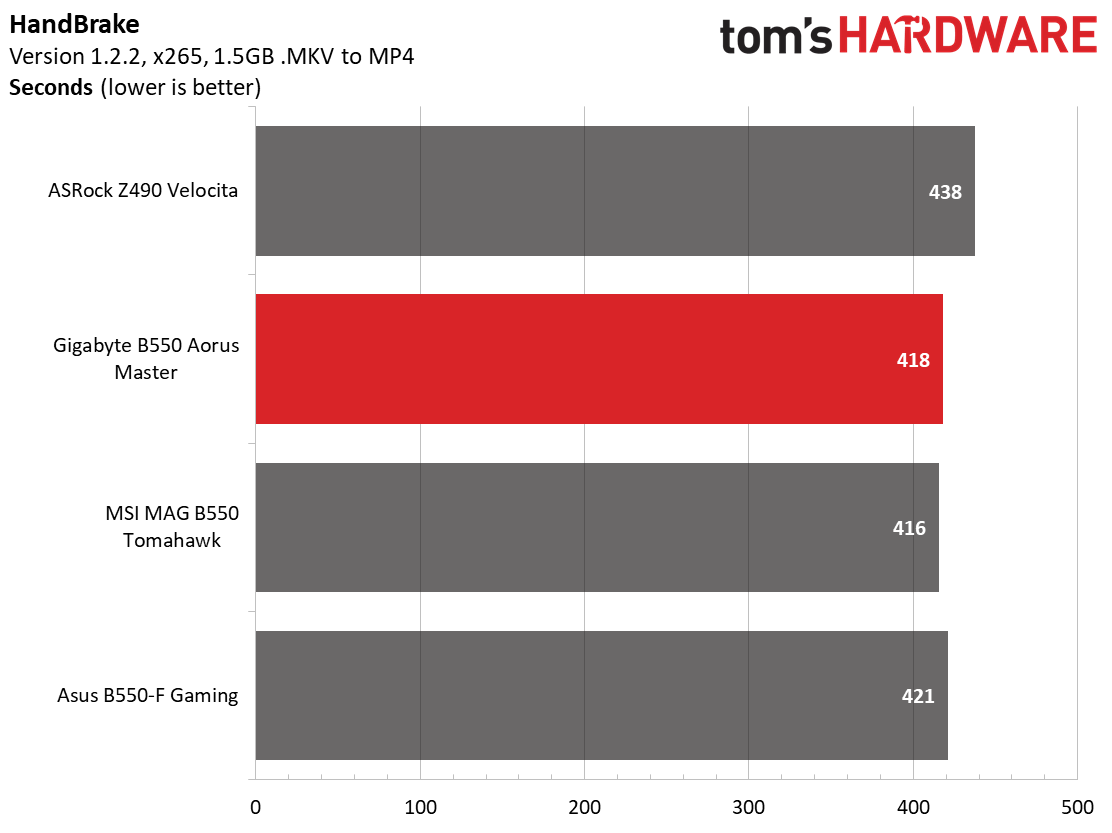
Our timed applications show the Aorus Master is right up there with the other boards. In the Corona benchmark, it was one second off the fastest time, while it was average in LAME and Handbrake tests.
3D Games and 3DMark
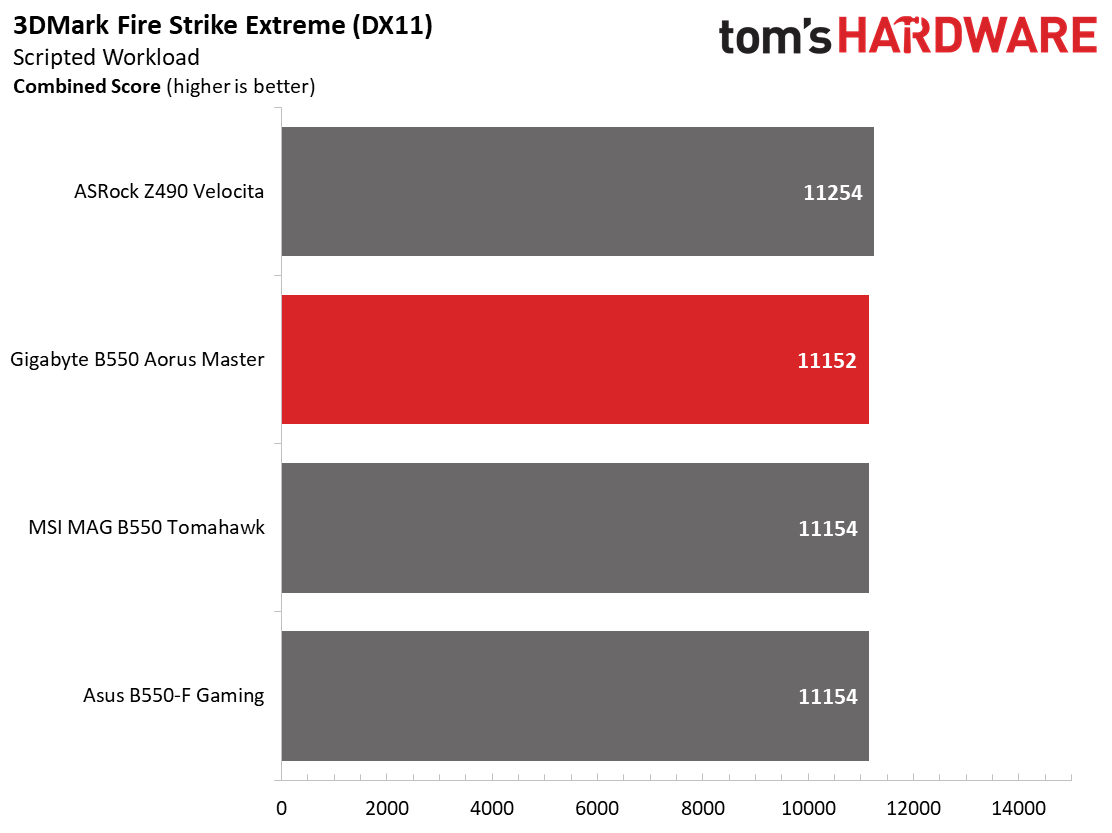
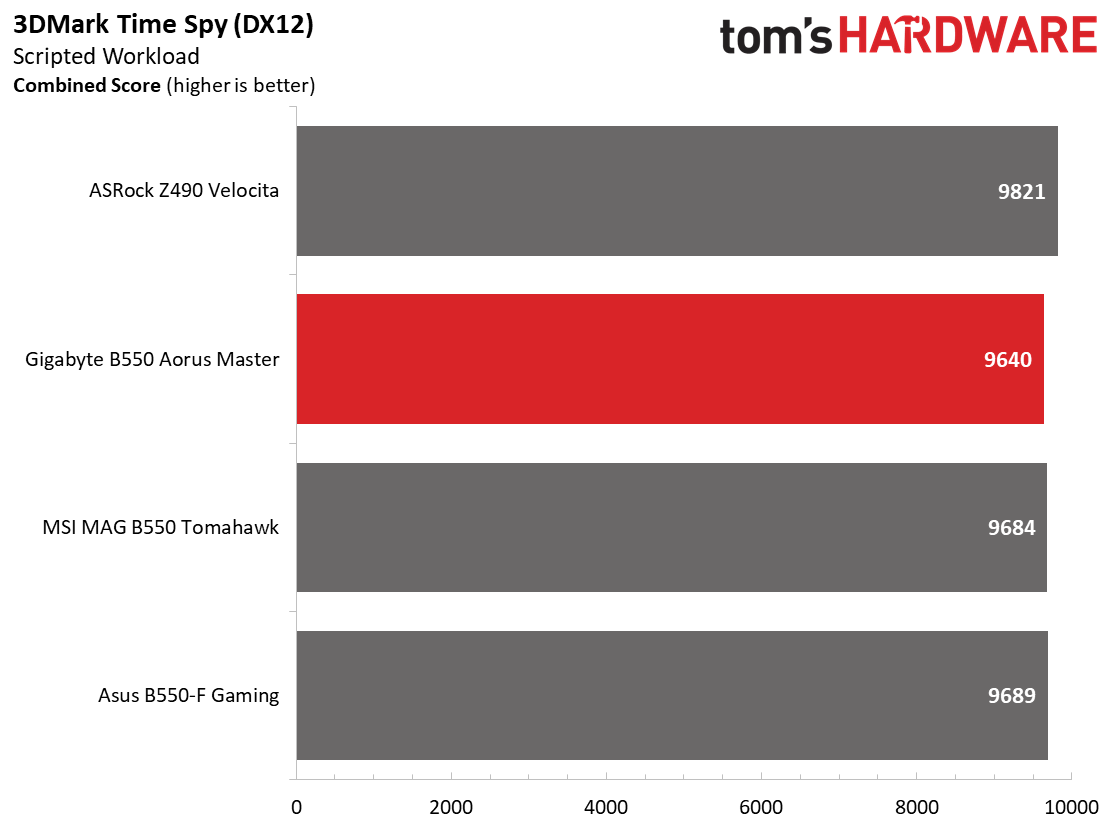
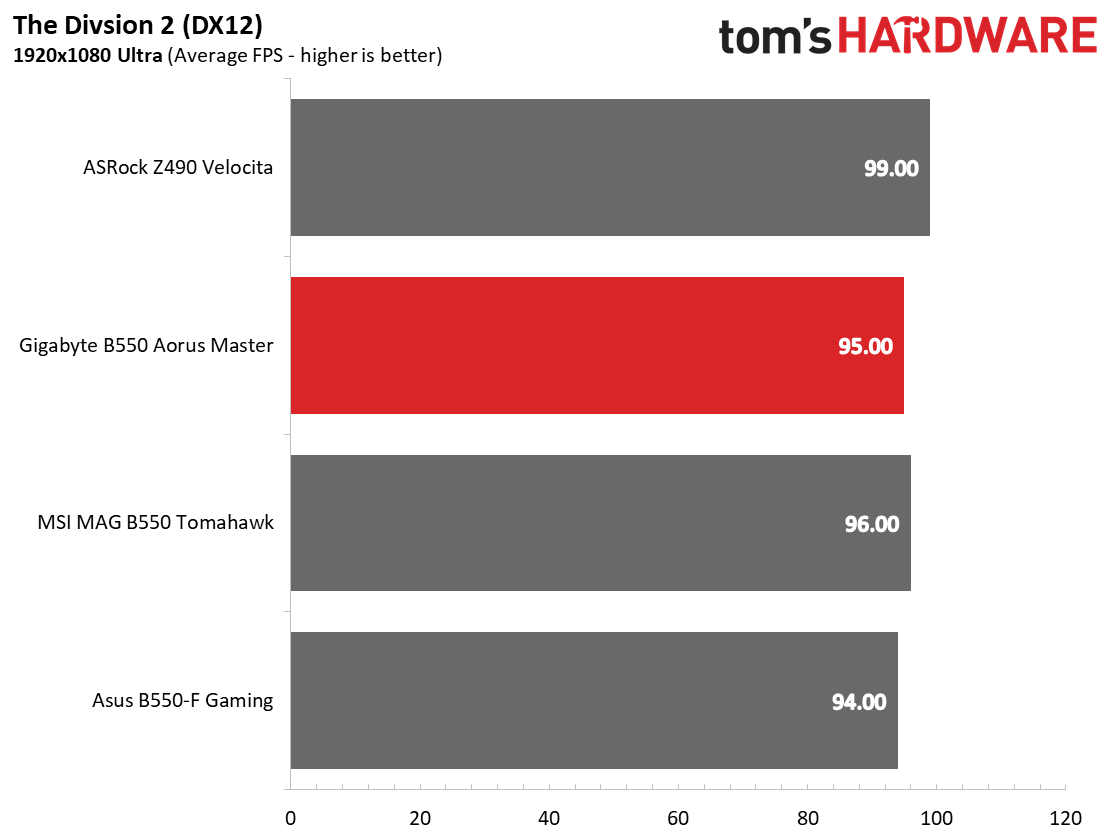
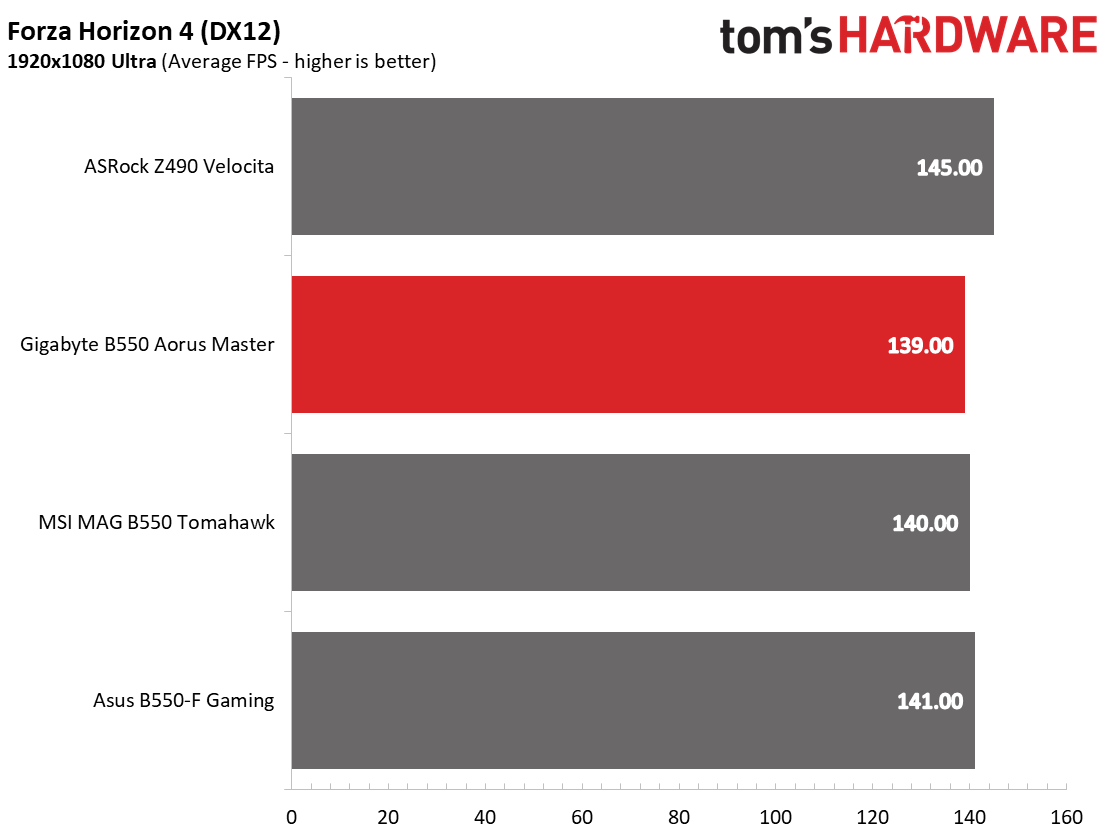
We’ve recently updated our game tests to The Division 2 and Forza Horizon 4. The games are run at 1920x1080 resolution using the Ultra preset. As the resolution goes up, the CPU tends to have less of an impact and most games at this resolution in the first place. The goal with these settings is to determine if there are differences in performance at the most commonly used resolution with settings most people use, or at least strive for.
In both 3DMark tests and the games, the Aorus Master’s performance landed where expected, close to most other comparable results. There’s really nothing exceptional either way here.
Power Consumption / VRM Temperatures
For power testing, we used AIDA64’s System Stability Test with Stress CPU, FPU and Cache enabled, using the peak power consumption value. The wattage reading is taken from the wall via a Kill-A-Watt meter to capture the entire ecosystem. The only variable that changes is the motherboard; all other parts are the same.
Get Tom's Hardware's best news and in-depth reviews, straight to your inbox.
The B550 Aorus Master idled at 49W (the lowest of the group so far), jumping to 210W under load at the wall. The actual peak load wattage for the CPU, according to HWInfo64, was 141W. Unlike the Intel systems, the difference between the boards and wattage used wasn’t much. That said, with the recent news coming out that some AMD motherboards are misrepresenting power use for more performance, take this with a grain of salt. Our next set of reviews will capture this new value in Hwinfo, so we can better see exactly how each board behaves.
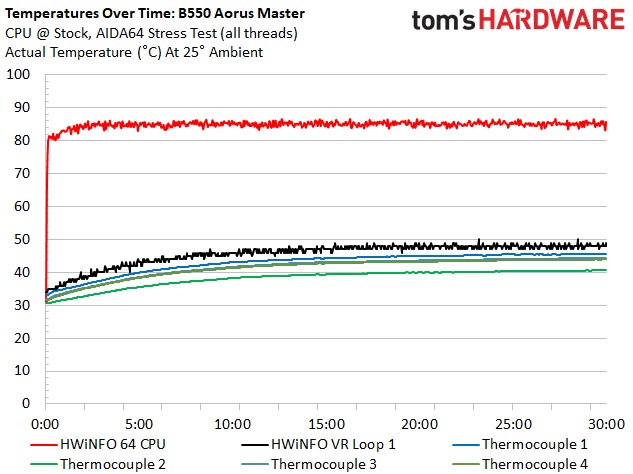
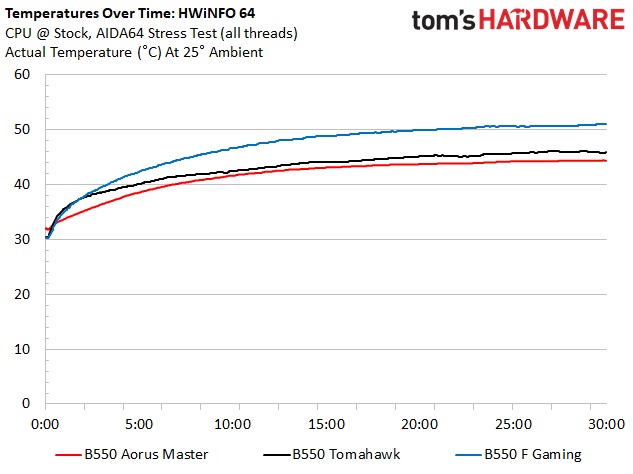
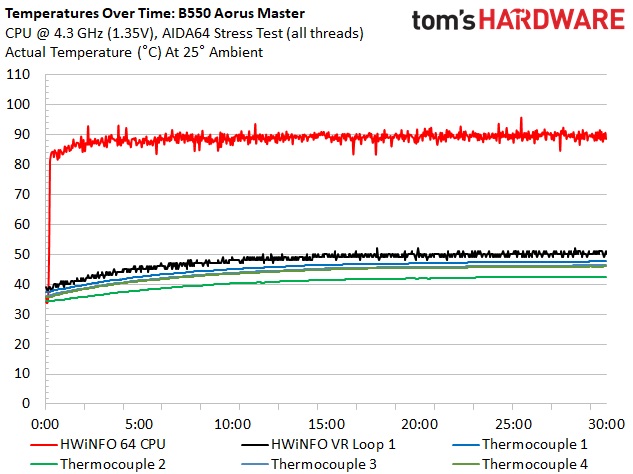
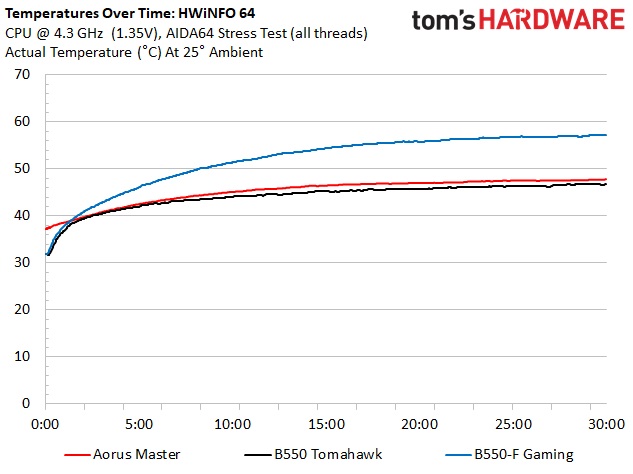
For VRM testing, the Aorus Master did well, with the VRMs running well within operating parameters at stock and while overclocked. During stock operation, the VRMs peaked at 46 degrees Celsius and while overclocked, they reached 48 degrees Celsius. These temperatures are the lowest out of the B550 boards tested at this time.
Overclocking
There are several ways to overclock on AMD platforms, depending on your goals. If your focus is single-threaded performance, you may want to focus on using Precision Boost Overdrive (PBO) and adjusting its parameters. If you can use all cores and threads, setting a manual CPU multiplier and voltage is likely the better route. While the latter clips peak single-threaded performance a bit, it increases all core/thread performance from base. To that end, we use 4.3 GHz and 1.35V for an all core/thread overclock.
The B550 Aorus Master handled the 12c/24t Ryzen 9 3900X without issue. The VRMs were kept cool throughout testing showing no signs of stress.
On the memory side, we know AMD is limited to around 3600/3733 MHz when keeping FCLK at a 1:1 ratio with the memory. With this in mind, for memory testing, we add two more sticks and run 4x8GB at DDR4 3600, which is AMD’s current sweet spot. With that, our Aorus Master had no issues running DDR4 3600 with 4x8GB sticks.
Final Thoughts
AMD’s mainstream chipset has officially landed, and Gigabyte’s B550 Aorus Master proved to be quite the board to start with. Priced at $279.99 (MSRP) it’s one of the most expensive B550 boards, but it does bring with it a host of premium features, including 2.5 GbE LAN, Intel Wi-Fi 6 AX200, Realtek ALC1220-VB audio and power delivery fit for X570-based motherboards.
If you are a user who needs a lot of USB ports, the Aorus Master has you covered, with 12 on the rear IO. We don’t see a USB 3.2 Gen2 (20 Gbps) port, but the several 10 Gbps ports are good enough for most users. With three M.2 slots and six SATA ports, there is plenty in the way of internal storage as well.
Performance results were as expected, with nothing out of line. Overclocking all cores and threads on our 3900X to 4.3 GHz was a breeze, with the 16-phase VRM handling our testing without issue or scorching our fingertips. On top of this, the board looks good and will fit in with most build themes.
Pricing on B550 boards has been kept closer to the vest with B550 than in most launches, but we expect this board to directly compete with the Asus ROG Strix B500-E Gaming, ASRock B550 Taichi, and MSI’s MPG Gaming Pro Carbon Wi-Fi, which all have similar features.
While there are plenty of cheaper B550 based options, if you’re looking at flagship mainstream parts, you likely already know that you are set with a single GPU and PCIe 4.0 M.2 module. While you can add more modules, speed is limited to PCIe 3.0 speeds (plenty fast enough for many) in most cases. If you’re still a heavy SATA-based storage user and six isn’t enough, look at the Taichi. If you need three M.2 slots, the Aorus Master delivers.
In the end, the Aorus Master is a very capable board, loaded up with premium features. It’s one of the more well-appointed compared to similarly priced B550 motherboards, though it comes at a premium price as well. If a $250+ B550-based motherboard is what you’re looking for, the B550 Aorus Master should be on your shortlist.
MORE: Best Motherboards
MORE: How To Choose A Motherboard
MORE: All Motherboard Content

Joe Shields is a staff writer at Tom’s Hardware. He reviews motherboards and PC components.
-
g-unit1111 I like that board and most of Gigabyte's offerings but considering that the prices are X570 level and don't offer X570 performance, and the MSI Tomahawk seems like it's a better B550 board for less money, I would go with the Tomahawk.Reply -
InvalidError B550 prices being what they are, I would be far more interested in lower-end boards that are more in-line with their B450 predecessors instead of X570 wannabees at X570-class prices. If I want an X570, I'll buy an X570. When I checked, there was only $20 between the B550 and X570 Tomahawk, the B550 currently makes no sense unless you favor lack of chipset fan over PCIe 4.0 for the long haul.Reply -
19Skeptron73 Reply
I'm one of the thousands waiting in line for the X570 Tomahawk too, but it's still nowhere to be found. Waiting for half a year already since it was first announced.InvalidError said:B550 prices being what they are, I would be far more interested in lower-end boards that are more in-line with their B450 predecessors instead of X570 wannabees at X570-class prices. If I want an X570, I'll buy an X570. When I checked, there was only $20 between the B550 and X570 Tomahawk, the B550 currently makes no sense unless you favor lack of chipset fan over PCIe 4.0 for the long haul. -
InvalidError Reply
Chinese new year, human malware, ripple effects through the entire supply/manufacturing chain, travel bans, etc. are doing numbers on retail availability. I wouldn't be surprised if we get wonky retail availability of some products for the next year, maybe two if the medical community is proven correct about how much worse things may get based on the 1918 flu.19Skeptron73 said:I'm one of the thousands waiting in line for the X570 Tomahawk too, but it's still nowhere to be found. Waiting for half a year already since it was first announced. -
ocer9999 I wonder how long the "high" prices on the B550 will last, personally there's mobos very interesting just like the Aorus Master but they need to come down a bit in price to be competitive.Reply
If the tomahawk is not available, could be a good option. -
quasimod Am I missing something? Why doesn't this review mention the Thunderbolt header, and maybe talk about how to use it?Reply -
1foxracing I have the Pro AC B550 and also would like to know why there is no mention of the internal Thunderbolt header that can't be used. My messages to Gigabyte have gone un-answered.Reply
-
everettfsargent I doubt that anyone will read this but ...Reply
If I wanted a 16-phase Voltage Regulator AND an MSRP below $300US this looks like a pretty good option. I also am not into OC or gaming, so that I am fine with a very cheap graphics card running 8X and three M.2 PCIE 4.0 SSD's in RAID0 and a 3950X running stock. I'll also use ECC memory an this thing will be running all 32-threads 247 for weeks on end.
So the question is is there anything out there that is available for a lower MSRP cost that has, at a minimum, a 16-phase Voltage Regulator? TIA
Oh and if you have a better solution for whatever reason(s) that would also be most useful.