MSI GT73VR Titan SLI 4K Gaming Laptop Review
Why you can trust Tom's Hardware
Synthetic Benchmarks
We've tested several high-end GTX 1070 and GTX 1080-based laptops, but the MSI GT73VR Titan SLI 4K is the first dual graphics configuration to land in our lab. It features the new Intel i7-7820HK, two Nvidia GeForce GTX 1070s running in SLI, and 32GB of DDR4-2400 memory. Storage is handled by two 256 GB M.2 SSDs running MSI's Super RAID technology, while a separate 1TB 7200RPM drive provides additional storage. And of course, the 17.3" 4K resolution display. It's hard to imagine what else you could want, save for a couple of GTX 1080s in SLI. Still, we're hoping this system can maintain stable frame rates at high resolution.
We've also thrown in last generation's MSI GT73VR Titan Pro-201, which also features a GTX 1080. It’s CPU is a Core i7-6820HK, with 64GB of DDR4-2400 memory, two 512GB M.2 SSDs running RAID 0, and a 1TB 7200RPM HDD for additional storage. It has a 17.3" FHD matte IPS display that runs at 120Hz. For the most part, the two Titans share the same chassis, so the competition between the two will come down to performance and value: how well do those two 1070 GPUs boost the Titan SLI, and what does the extra storage, DRAM, and 1080 GPU do for the Titan Pro.
We've also included the Eurocom Tornado F5, which is equipped with a desktop Intel Core i7-7700K as well as a GTX 1080. The Tornado F5 comes equipped with 16GB of DDR4-2400 memory, a 250GB M.2 SSD, and a 1TB 7200RPM HDD for additional storage. The Tornado F5 utilizes a 15.6" Full HD (1920x1080) IPS display with a matte coating. The Eurocom dethroned the MSI Titan Pro, which had been our top dog on flat out performance, so the Titan SLI has a lot to live up to. We'll be publishing the full review of the Eurocom unit shortly.
Last, but not least, is the EVGA SC17, which features an i7-6820HK, a GTX 1070, 32GB of DDR4-2667 memory, a 256GB M.2 SSD for its Windows installation, and a 1TB 7200RPM HDD for more storage. It also has an impressive 17.3" UHD (3840x216) matte IPS display. The SC17 is the only other system in this roundup that features a native 4K resolution, and it's able to give the Titan Pro a run for its money for a fraction of the cost.
We've got some more high end systems on the test bench, and these will eventually give us a full picture of what's possible in this lofty arena of high-end barely portable (luggable?) gaming laptops.
3DMark



3DMark’s benchmarks approximate a gaming laptop’s graphical performance. During the basic Fire Strike workload, the MSI GT73VR Titan SLI doesn't grab the top overall spot, but its Graphics score heavily outweighs the competition. The Titan SLI starts to pull further ahead when we raise the resolution; Fire Strike Ultra and Time Spy are rendered at UHD and 1440p, respectively. In the physics and CPU parts of these tests, we already start to see the Eurocom's full desktop CPU rear its powerful head.
Cinebench R15
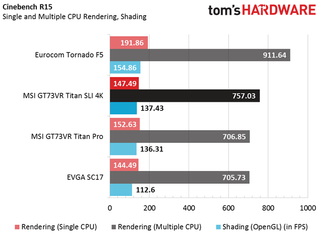
Cinebench turns our focus squarely on these CPUs, where the Titan SLI's biggest competition will be the Eurocom Tornado F5 and its full-on Core i7-7700K. Sure enough, the desktop processor exceeds our Titan SLI's i7-7820HK in single and multi-core performance by about 30% and 20%, respectively. However, it's worth noting that the i7-7820HK provides a noticeable multi-core performance improvement vs the Skylake i7-6820HKs in the Titan Pro and EVGA SC17.
CompuBench
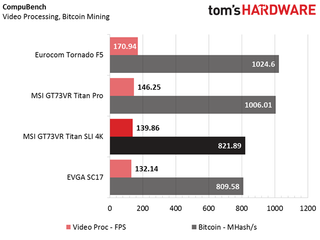
We use CompuBench's Video Processing to measure CPU power and the Bitcoin Mining test for GPU strength. The Video Processing test illustrates that, despite having slightly higher multi-core performance (as shown in Cinebench), the Titan SLI's i7-7820HK doesn't fare much better than the i7-6820HK. On the other hand, the GPU-reliant Bitcoin Mining test doesn't offer multi-GPU support, so the Titan SLI delivers performance equivalent to a system with a single GTX 1070. We'll have to discern differences in more real-world gaming benchmarks (on the following page).
Storage


We perform an IOmeter test on each laptop’s primary drives to measure random and sequential speeds. The MSI Titan SLI features two 256 GB Samsung SMI 951 SSDs running in RAID 0, whereas the Titan Pro has two 512 GB SM951s. The Tornado F5 is running a 250 GB Samsung 960 EVO SSD. Finally, the SC17 has a 256 GB Toshiba XG3 SSD.
The Titan SLI's pair of SM951s just about matches the Eurocom's 960 EVO in 4K random read and write speeds, so you can expect similar performance when handling typical application-based tasks. This is a major improvement over the scores we originally found in the Titan Pro. In 128K sequential read and write performance, both pairs of SM951s score similarly, so accessing larger files, such as music and photos will be a breeze. The major advantage of the Titan Pro's configuration is the bigger (2x) storage capacity, so you'll have to weigh that into your decision.
PCMark 8

PCMark 8 features workloads that use the Microsoft Office and Adobe Creative suites to gauge a system’s performance on normal workaday tasks. Newer processors benefit Adobe Creative performance tremendously, which is why we see the Titan SLI pull a win against the Titan Pro and SC17. Still, if you plan on using the Adobe suite extensively, you would be better off with a desktop processor, as evidenced by the Tornado F5's performance.
MORE: Best Gaming Laptops
MORE: Gaming Laptop Previews
MORE: All Laptop Content
Current page: Synthetic Benchmarks
Prev Page Introduction & Product Tour Next Page Gaming BenchmarksStay On the Cutting Edge: Get the Tom's Hardware Newsletter
Join the experts who read Tom's Hardware for the inside track on enthusiast PC tech news — and have for over 25 years. We'll send breaking news and in-depth reviews of CPUs, GPUs, AI, maker hardware and more straight to your inbox.

Microsoft is switching RAM speed units in Task Manager — finally moving to the more technically correct MT/s

Pre-Memorial Day Sales 2024: Save on gaming laptops, CPUs, monitors and more

Lenovo ThinkPad P1 Gen 7 is the world's first laptop to sport LPCAMM2 memory — more compact, higher performance, lower power
-
AgentLozen Who is this laptop built for? I'm curious. It seems so cumbersome to carry around and use that the laptop form factor is lost on it. There is a 4K display built into it but even those 1070s on SLI can't hold 60fps in most cases. Who would buy this and what would they do with it?Reply
If I had $3000 to burn and I wanted a somewhat portable computer, I would buy a desktop and stick it in an ITX case and purchase a 4K monitor separately. A GTX 1080Ti would hold up much better in 4K than two 1070s do. A big laptop might be a little more portable but it's so unweildly that the convenience is ultimately lost.
Anyway, I'm serious about wanting to know who this laptop is meant for and why just building a small desktop wouldn't be better.
One more thing, there is a spelling error near the top of the first page. I'll look that up in a second for you.
EDIT Power consumption is spelled wrong in the first paragraph. I want to see this article as polished as you can get it. -
deadsmiley @ 16.85" x 12.36" x 1.76" 8.59 lbs. it's about 3.5 lbs. lighter than my Alienware M18x R2. Heck even the M15x is a tad heavier. Both my daughter and my daughter-in-law love their M15x's.Reply
Although I do think that a single 1080 or SLI 1080 would be much better. Can't push 4k with this machine. My preference for screen resolution would be 1440p on a laptop this size. -
drajitsh Could you PLEASE add gamut testing & results after calibration. Most of the boutique sellers offer calibration services, so this does matter. Also, colour accuracy, including gretag-mac Beth would be appreciated.Reply -
John Wittenberg I own the 6820HK, not 7820HK, version with a 1080P screen, not 4K. Other specs were the same.Reply
The first one was DOA out of the box - no video out.
The brand new replacement was DOA after a half day of use. While copying files overnight the screen turned off, and when I woke the screen up the next morning it shows an all white output. Restarted and had no video out.
The replacement is now going to a MSI repair depot. I couldn't send it back to Newegg, again, since I had sent out a rebate on it (removed the UPC label).
This experience has soured me on MSI laptops. -
dstarr3 Reply19795162 said:There is a 4K display built into it but even those 1070s on SLI can't hold 60fps in most cases. Who would buy this and what would they do with it?
I think the problem is just marketing. If MSI stuck a 1080p or 1440p display on this thing, John Doe would look at everybody else with their 4K screens and go "Pft, I want the best, I want 4K," oblivious to the fact that it's just going to be a worse experience. -
deadsmiley Reply19796212 said:I own the 6820HK, not 7820HK, version with a 1080P screen, not 4K. Other specs were the same.
The first one was DOA out of the box - no video out.
The brand new replacement was DOA after a half day of use. While copying files overnight the screen turned off, and when I woke the screen up the next morning it shows an all white output. Restarted and had no video out.
The replacement is now going to a MSI repair depot. I couldn't send it back to Newegg, again, since I had sent out a rebate on it (removed the UPC label).
This experience has soured me on MSI laptops.
I have not owned an MSI. Sorry to hear you are having issues. It sounds pretty shitty actually.
-
ema21del9 Reply19796212 said:I own the 6820HK, not 7820HK, version with a 1080P screen, not 4K. Other specs were the same.
The first one was DOA out of the box - no video out.
The brand new replacement was DOA after a half day of use. While copying files overnight the screen turned off, and when I woke the screen up the next morning it shows an all white output. Restarted and had no video out.
The replacement is now going to a MSI repair depot. I couldn't send it back to Newegg, again, since I had sent out a rebate on it (removed the UPC label).
This experience has soured me on MSI laptops.
I had a bad experience with a Lenovo gaming laptop, that was the end of my experience buying laptops for gaming... -
Sam Hain SLI is bunk/defunct for the most part, so why oh why go in the hole for $3k+ for a ton (literally) of laptop that is going to have little to no SLI support in forthcoming titles?Reply
As another poster stated, 1440p would be the ideal rez here with a single GPU.


