MSI GT73VR Titan SLI 4K Gaming Laptop Review
Why you can trust Tom's Hardware
Battery, Thermal & Display Testing
Battery Test - Tomb Raider 2013 Battery Rundown
To test battery life, we set each laptop’s battery profile to Balanced while running Tomb Raider’s built-in benchmark at the lowest detail preset. The frame rate is locked at 30 FPS through GeForce Experience’s Battery Boost to limit the strain on the battery. Meanwhile, a script running in the background monitors and time stamps the system’s battery percentage. The laptops are set to hibernate once battery levels reach 5%. We test the battery life at 200 nits. Note: Back when we tested the MSI GT73VR Titan Pro, this test was conducted at 100% display brightness, rather than limited to 200 nits, so its results are omitted.
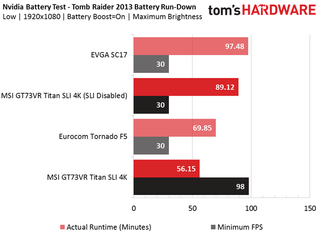
Battery life is always a point of concern in high-powered portable systems, and this is especially so for the MSI GT73VR Titan SLI 4K. Nvidia's Battery Boost technology works by limiting the frame rate, but it doesn't work with SLI configurations. Thus, the two GPUs are allowed to render the benchmark scene without limit, which draws more power from the battery. As a result, the Titan SLI's battery was drained within one hour, faster than the Eurocom Tornado F5 and its power-hungry i7-7700K. We re-tested the Titan SLI with one of the GTX 1070s disabled, which allowed us to activate Battery Boost. This time, the battery lasted just under 1 hour and 30 minutes, which isn't much, but it's a good 30 minutes more than with SLI and longer lasting than the Eurocom laptop.
Thermal Testing
We used our Optris PI 640 infrared camera to measure the laptop’s thermals. For more information about how we test, be sure to check out our Measurement Science article.



It's bad enough that laptops have to cool a CPU and a GPU, but what happens when you add a second GPU? Surprisingly, the Titan SLI's cooling solution doesn't break a sweat. Our Optris camera detects idle temperatures well within reasonable ranges, and decent temperatures after 15 minutes of Furmark stress testing. Our AIDA64 confirms that both GPUs maintain cool operating temperatures under load.
Display Testing
We used the SpectraCal C6 Colorimeter to measure the MSI GT73VR Titan SLI 4K's display. Be sure to check out our Display Testing Explained article for a full description of our test methodology.






The Titan SLI's UHD display exhibits decent contrast at minimum brightness. In fact, it sports the highest minimum white luminance out of the laptops in this roundup, but the minimum black luminance is too high, which lowers the contrast ratio to 780:1. If the black luminance was a tad darker, say, around the same as the Titan Pro's, then the contrast would've been much higher.
Similarly, at maximum brightness, the white luminance is nice and bright, but the black luminance is way too high.





We've come to find that laptop displays are RGB balanced at low brightness but lose that balance as the brightness levels rise. The Titan SLI is no exception. At first, the red level begins to rise as the green and blue levels fall. However, from 50% brightness and onward, the green level rises with the red, while blue continues to fall, creating a slightly yellow tint.



Very rarely do we find a display with high grayscale accuracy, so we're pleased to find that the Titan SLI's grayscale errors are unnoticeable almost across the board. The areas where they wobble a bit are at 30% brightness, between 50% and 70% brightness, and at full brightness.
The gamma point fluctuates slightly, mostly dipping below 2.2, which results in a low average gamma of 2.1428. You'll experience particularly low saturation at 10% and 80% brightness, where the gamma point is at its lowest.
Unfortunately, the Titan SLI's display exhibits a fair amount of color errors. Red, green, cyan, and magenta are all off target, and you'll notice this at almost all levels of brightness. This drives the average DeltaE 2000 well past our target of 3, the maximum point at which color errors are unnoticeable. While a dE2000 of 4.4569 isn't as high as the Titan Pro's color errors, it's still bothersome, especially if you've shelled out the money for a laptop of this caliber.
MORE: Best Gaming Laptops
MORE: Gaming Laptop Previews
MORE: All Laptop Content
Current page: Battery, Thermal & Display Testing
Prev Page Gaming Benchmarks Next Page Price Analysis & ConclusionStay on the Cutting Edge
Join the experts who read Tom's Hardware for the inside track on enthusiast PC tech news — and have for over 25 years. We'll send breaking news and in-depth reviews of CPUs, GPUs, AI, maker hardware and more straight to your inbox.

Intel reportedly demands all board partners implement Intel Default (Baseline) Profile by May 31 — company hopes to fix issues with some Core i9 chips

'Digital Twins' research gains $285 million in CHIPS ACT funding — virtual chip tech could revolutionize semiconductor manufacturing

Explosive HBM demand fueling an expected 20% increase in DDR5 memory pricing — demand for AI GPUs drives production cuts for standard PC memory
-
AgentLozen Who is this laptop built for? I'm curious. It seems so cumbersome to carry around and use that the laptop form factor is lost on it. There is a 4K display built into it but even those 1070s on SLI can't hold 60fps in most cases. Who would buy this and what would they do with it?Reply
If I had $3000 to burn and I wanted a somewhat portable computer, I would buy a desktop and stick it in an ITX case and purchase a 4K monitor separately. A GTX 1080Ti would hold up much better in 4K than two 1070s do. A big laptop might be a little more portable but it's so unweildly that the convenience is ultimately lost.
Anyway, I'm serious about wanting to know who this laptop is meant for and why just building a small desktop wouldn't be better.
One more thing, there is a spelling error near the top of the first page. I'll look that up in a second for you.
EDIT Power consumption is spelled wrong in the first paragraph. I want to see this article as polished as you can get it. -
deadsmiley @ 16.85" x 12.36" x 1.76" 8.59 lbs. it's about 3.5 lbs. lighter than my Alienware M18x R2. Heck even the M15x is a tad heavier. Both my daughter and my daughter-in-law love their M15x's.Reply
Although I do think that a single 1080 or SLI 1080 would be much better. Can't push 4k with this machine. My preference for screen resolution would be 1440p on a laptop this size. -
drajitsh Could you PLEASE add gamut testing & results after calibration. Most of the boutique sellers offer calibration services, so this does matter. Also, colour accuracy, including gretag-mac Beth would be appreciated.Reply -
John Wittenberg I own the 6820HK, not 7820HK, version with a 1080P screen, not 4K. Other specs were the same.Reply
The first one was DOA out of the box - no video out.
The brand new replacement was DOA after a half day of use. While copying files overnight the screen turned off, and when I woke the screen up the next morning it shows an all white output. Restarted and had no video out.
The replacement is now going to a MSI repair depot. I couldn't send it back to Newegg, again, since I had sent out a rebate on it (removed the UPC label).
This experience has soured me on MSI laptops. -
dstarr3 Reply19795162 said:There is a 4K display built into it but even those 1070s on SLI can't hold 60fps in most cases. Who would buy this and what would they do with it?
I think the problem is just marketing. If MSI stuck a 1080p or 1440p display on this thing, John Doe would look at everybody else with their 4K screens and go "Pft, I want the best, I want 4K," oblivious to the fact that it's just going to be a worse experience. -
deadsmiley Reply19796212 said:I own the 6820HK, not 7820HK, version with a 1080P screen, not 4K. Other specs were the same.
The first one was DOA out of the box - no video out.
The brand new replacement was DOA after a half day of use. While copying files overnight the screen turned off, and when I woke the screen up the next morning it shows an all white output. Restarted and had no video out.
The replacement is now going to a MSI repair depot. I couldn't send it back to Newegg, again, since I had sent out a rebate on it (removed the UPC label).
This experience has soured me on MSI laptops.
I have not owned an MSI. Sorry to hear you are having issues. It sounds pretty shitty actually.
-
ema21del9 Reply19796212 said:I own the 6820HK, not 7820HK, version with a 1080P screen, not 4K. Other specs were the same.
The first one was DOA out of the box - no video out.
The brand new replacement was DOA after a half day of use. While copying files overnight the screen turned off, and when I woke the screen up the next morning it shows an all white output. Restarted and had no video out.
The replacement is now going to a MSI repair depot. I couldn't send it back to Newegg, again, since I had sent out a rebate on it (removed the UPC label).
This experience has soured me on MSI laptops.
I had a bad experience with a Lenovo gaming laptop, that was the end of my experience buying laptops for gaming... -
Sam Hain SLI is bunk/defunct for the most part, so why oh why go in the hole for $3k+ for a ton (literally) of laptop that is going to have little to no SLI support in forthcoming titles?Reply
As another poster stated, 1440p would be the ideal rez here with a single GPU.