MSI's AMD Gaming M7 Line: Refined Excellence
Why you can trust Tom's Hardware
Overclocking, Power & Efficiency
Overclocking
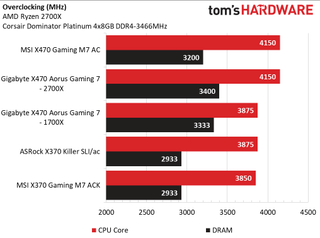
We’ve covered overclocking on MSI boards in the past and today we want to dissect their mechanics a little more thoroughly to give more insight to the consumer. As with any review, we first bump up our multiplier on our respective test bench to get that “out of the box” overclocking experience that the majority of overclockers will run as their everyday driver. As we notice in the graphs below, MSI does a great job of adjusting the VCore voltage up as we increase the multiplier instead of jumping to an outrageous setting at the onset. Though this approach is different than other vendors, this approach does set us up for a higher out-of-the-box overclock than most.
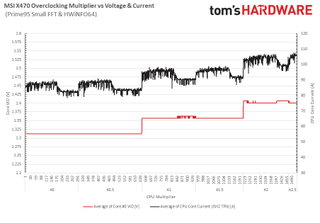
Unfortunately for the 2700X and X470 board, the side-effect of the approach is that at the top end of ratios we run into our predetermined voltage threshold for “safe” operation, thus keeping us from going any further. With little room to tweak for lower voltages and higher loads beyond adjusting the load line, we have to back our multiplier back down to 41.50 for a resulting 4150MHz core speed. Just as with the Gigabyte X470 board, feel free to push this system further but be cautious of your cooling and what voltage threshold you consider safe.
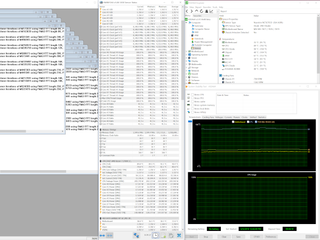
AMD’s latest motherboard specifications and chipsets have given hope to memory overclockers in the quest for reaching top-speed DDR4 speeds. Since we test with all four DIMM slots populated in our testing, the MSI X470 Gaming M7 AC, unfortunately, doesn’t like our plugging rules for our testing. For those looking for higher speeds without mucking with timing settings (something I hate doing), it might be worth running a mini qualification suite where DIMMs are swapped systematically through the DIMM slots to see if stability can be achieved. Fortunately, the MSI X470 Gaming M7 deploys a 6-layer design, so signal integrity should be sufficient for higher speed DIMMs.
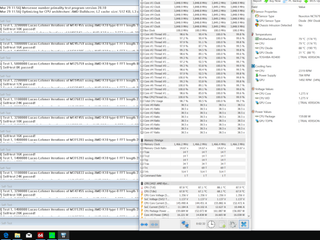
The X370 Gaming M7 Gaming ACK uses a different chipset and processor, so results are not directly comparable, but the overclocking processes is the same. Bump up the multiplier, test, and rinse-and-repeat. As we can see in the chart, we still hit comparable CPU speeds and memory speeds as one of our previous favorite boards, so it’s safe to say that additional tinkering or a better-binned processor could have achieved better results. It is also important to note, that the Gigabyte X470 with the older 1700X processor was able to achieve a significantly higher memory overclock, confirming that the newer chipsets are designed with faster memory speeds in mind.
Temperature, Power & Efficiency
Before we start, we want to reinforce that our testing methodologies between X370 and X470 have changed over time and we are migrating from AIDA64 measurements to HWiNFO64 due to repeatability and consistency issues. With that out of the way, we see expected temperature results from our Gaming M7 AC data where the CPU temps are reporting the proper Tdie vs. Tctl deltas. Also, the VReg cooling solution on the Gigabyte board is clearly superior to either Gaming M7 solutions. For the X370 data, we will only focus on the VReg data (since that measurement hasn’t changed) and we do observe warmer temperatures while running full load when compared to the Gigabyte. More importantly, the Gaming M7 ACK beats out the ASRock board by a couple of degrees on the VReg.



It might be time to bite the bullet and invest in an alternative power recording device because the Kill-A-Watt just isn’t giving us the sampling granularity that we need. However, making lemonade of the situation, the Gaming M7 AC struggles at idle power compared to the Aorus board but all other test conditions are comparable within 10% of each other. Heck, full system load numbers are within 1% of each other. As for the X370 Gaming M7 ACK, solid performance across the board. Shedding a couple watts here and there will pay off in efficiency.
Unfortunately for this chart, scaling is problematic since we are focused around a normalized value and values larger than 0 are typically regarded as “better” for efficiency. By lagging by only 1.2% for performance and consuming 1.4% more energy on average, the X470 Gaming M7 AC gets hit by an over exaggerated 2.6% efficiency loss (or 5.2% compared to the Gigabyte). In the inverse, the X370 Gaming M7 ACK successfully comes out ahead of our former efficiency king with impressive power consumption results.
MORE: Best Motherboards
MORE: How To Choose A Motherboard
MORE: All Motherboard Content
Current page: Overclocking, Power & Efficiency
Prev Page Test Results: Synthetics, Games & Performance Next Page Value & Final AnalysisStay on the Cutting Edge
Join the experts who read Tom's Hardware for the inside track on enthusiast PC tech news — and have for over 25 years. We'll send breaking news and in-depth reviews of CPUs, GPUs, AI, maker hardware and more straight to your inbox.