Guide: Overclocking AMD And Intel CPUs On A Budget
Overclocking Intel's Pentium E5200
As with AMD, Intel’s production technology already has well-known voltage limits affecting the majority of samples. For 45 nm processors based on the Core 2 architecture, CPU core voltage of 1.45 V is generally considered to be the maximum a processor can withstand over a period of many weeks or a few months. We’ve already seen an “office” system that was overclocked using 1.45 volts lose much of its overclocking capability over a period of around three months. This family of processors continues to scale well, even at much higher voltage levels, but cooling and longevity become an issue.
Because we want our overclocks to last at least several months (and we keep our fingers crossed for 1-3 years of reliable service), we chose 1.40 volts as a target setting under full CPU load and 1.43 volts peak under no load. Knowing the desired voltage level ahead of time negated the normal practice of increasing voltage in small steps until the system became stable after reaching a clock rate that would have otherwise been unstable.
The screenshots below show our final settings: P45 Diamond users must be forewarned that this memory setting required a jumper change which we’ll discuss further down this page.
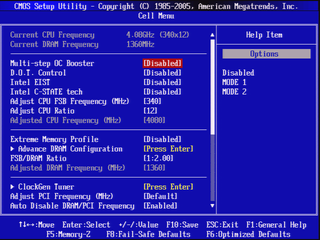
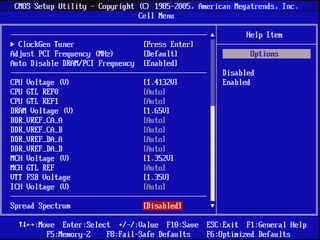
Except for its Extreme Edition models, Intel doesn’t allow adjusting its CPU multipliers upward. Using a 12.5x multiplier and 200 MHz FSB clock (FSB-800 via QDR technology), the only way this 2.50 GHz CPU would go faster would be to set a higher FSB. Knowing that the Pentium E5200 should reach at least 3.60 GHz with air cooling, we first tried the next-higher Intel-standard FSB of 266 MHz (FSB-1066). The system booted normally and passed a 40-minute stress test using Prime95 v25.8 build 4. CPU-Z reported core voltage dropping to 1.38V under load however, so we increased the BIOS setting “CPU Voltage (V)” (second screenshot above) to 1.4132 volts. This resulted in 1.424 volts at idle and 1.408 volts at full load.
The MSI P45 Diamond supports most FSB clock settings, but we knew that the chipset would be most stable at or near one of Intel’s standard bus speeds. Our next attempt, FSB-1333 (333 MHz clock) would boot inconsistently, resulting in either a black screen or a system reset following the POST screen. After finding success at 320 MHz “most of the time,” we began to believe that our previous memory ratio problem was being caused by a dreaded bootstrap issue.

The P45 Diamond doesn’t have “bootstrap” settings in BIOS but does have two jumpers for altering detected bus speed. According to the manual, changing both jumpers from pins 1-2 to pins 2-3 would allow a 200 MHz FSB processor to be detected as a 333 MHz FSB version. Following those instructions solved both the memory ratio and boot inconsistency problems.
The system now booted at 333 MHz, but extended stability tests proved it wasn’t completely stable. In an effort to keep the system close to the 333 MHz “Intel standard” bus, we dropped the CPU multiplier to 12x.
Stay on the Cutting Edge
Join the experts who read Tom's Hardware for the inside track on enthusiast PC tech news — and have for over 25 years. We'll send breaking news and in-depth reviews of CPUs, GPUs, AI, maker hardware and more straight to your inbox.
The CPU clock of 12 x 333 MHz proved stable for a longer one-hour Prime 95 test. Jumping ahead slightly, 338 MHz was also stable. We continued increasing FSB and testing stability until it was found that the highest stable CPU speed was 4.1 GHz at 12 x 342 MHz FSB.
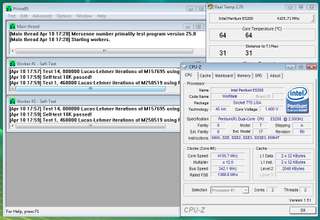
Using our memory manufacturer’s rated setting of 1.65 volts, we began chasing good memory performance to match that impressive 64% CPU overclock. Intel’s DRAM multiplier limit of 2 x FSB clock unfortunately meant that our RAM could be set no higher than a 684 MHz clock, corresponding to a data rate of DDR3-1368.
We began testing lower memory latency values to improve response time, using a bootable CD version of Memtest86+ v1.70 in the same manner that Prime95 was used for CPU stability testing. Since the memory controller is part of the northbridge, we experimented with increased “MCH Voltage” (second screenshot above) until it was found that anything higher than 1.352 volts provided no further improvement.
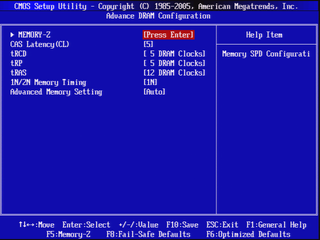
Current page: Overclocking Intel's Pentium E5200
Prev Page Phenom II X4 955 O/C Performance And Efficiency Next Page Pentium E5200 O/C Performance And Efficiency-
tacoslave i like these "how to" articles but i still want to see the rest of the twkr article you promised us (quad crossfire 4890's) *sigh* a man can dream can't he?Reply -
snakeeater_za Surely people on a budget (like me) would prefer their e5200 to last longer than a 'few months or hopefully a yr to 3?' i know i will upgrade prob in a year or so, so a yr would be fine, but a few months? Pfffft. my proc vid is 1.225 and for 3.33ghz i need a vcore of 1.385 in bios which at idle is 1.36ish. So although im nowhere near 4 at least i wont suffer from electromigration and have to fork out for a new cpu! Just my 2 centsReply -
Crashman snakeeater_zaSurely people on a budget (like me) would prefer their e5200 to last longer than a 'few months or hopefully a yr to 3?' i know i will upgrade prob in a year or so, so a yr would be fine, but a few months? Pfffft. my proc vid is 1.225 and for 3.33ghz i need a vcore of 1.385 in bios which at idle is 1.36ish. So although im nowhere near 4 at least i wont suffer from electromigration and have to fork out for a new cpu! Just my 2 centsReply
It's all a game of averages. Tom's Hardware hasn't accidently killed a processor by overclocking it in a while, though I'm sure a couple editors have intentionally done so to find the voltage limit. The problem is, once again, you can only look at averages.
3 months continuous use at 1.45 volts caused an E8500 to lose its OC stability. It had to be clocked down to become stable again, and lost much of its voltage tolerance. It wasn't destroyed however.
1.40 volts should be significantly safer than 1.45 volts, but until a few people report on how long their cores lasted at 1.40 volts its impossible to tell "how much safer", that is, how much longer it will last. All that's known is that it should last "significantly" longer, but whether that's 4 months (33% longer) or 30 months (10x longer) is the unanswerable question. -
astrodudepsu Good show mate.Reply
I would have liked to see combined charts as a conclusion but that's a minor criticism.
I'm just wondering what the 'next-gen' E5200 (i.e. the intel people's OC'er) will turn out to be? Some flavor of i5 I assume, but who knows. -
JeanLuc LinkReply
"Intel’s value-priced Core 2 Quad Q8200 uses two of the same processor dice as the Pentium E5200....."
I don't know why you choose the Q8200 it's a notoriously bad overclocking chip, if you wanted a budget Intel Quad core that had room for overclocking you should have bought the Q6700/Q6600. -
”Motherboard MSI P45 Diamond LGA-1366, P45/ICH10R, BIOS 1.5 (10/10/2009)”Reply
MSI P45 Diamond is not LGA1366, but LGA775. LGA1366 is for Core i7 processors only, LGA1156 is for Core i5 and i7 (only dual channel DDR3-1333/1066). LGA775 is the old socket, for Celeron D, Celeron 4xx, Pentium Dual Core, Pentium 4, Core 2 Duo, Core 2 Quad. -
da bahstid No games? Like...none at all? Does anybody even overclock for reasons other than games?Reply
Otherwise, pretty good article. Though perhaps a better choice for the Intel quad would have been a 9550...I thought they were under $250 by now. Same time, I guess the Q8200 does seem to be a more difficult overclocker...Intel may have intended this to be the case so as not to gut sales of their Q9000 series. And readers may as well know before jumping on a Q8200 thinking it'll overclock like an E5200.
Most Popular


