Tom's Hardware Verdict
The Razer Huntsman V2 is an expensive gaming keyboard but delivers with premium features, like programmable keys that can store up to two functions, robust media keys and premium keycaps atop admirable optical mechanical switches. But most won’t notice the 8,000 Hz polling rate, and there are no macro keys.
Pros
- +
+ Linear option is smooth, quiet and responsive
- +
+ PBT keycaps that look and feel good
- +
+ Highly programmable
- +
+ Plush, detachable wrist rest
Cons
- -
Expensive
- -
No macro keys to compete with similarly priced rivals
- -
8,000 Hz polling rate is hard to notice
Why you can trust Tom's Hardware
Razer introduced its new priciest keyboard this year, the Razer Huntsman V2 Analog, but for many gamers, its pressure-sensitive switches would go to waste. The Razer Huntsman V2 ($190 as tested with linear switches / $200 for clicky switches) drops the analog switches, as well as the USB passthrough and RGB wrist rest. But it keeps many, more broadly appealing features, like a tactile, precise and reprogrammable volume wheel. The Huntsman V2 also arrives to replace the Razer Huntsman Elite, a tough act to follow, considering it was the top-selling keyboard in 2020, according to The NPD Group.
Razer tries to make the Huntsman V2 worth it by giving it an 8,000 Hz polling rate, meaning the keyboard sends a report to your PC up to 8 times more per second frequently than a standard gaming keyboard. That may go unnoticed, but the quality of the optical mechanical switches that characterize Razer’s Huntsman lineup won’t, especially with the sound dampening foam.
Ultimately, the Razer Huntsman V2 ends up being the best gaming keyboard for those seeking optical mechanical switches. For those who don’t prioritize light-based actuation, this is still a top-of-the-line gaming peripheral; although, its price may have you second guessing it over rivals, like the Corsair K100 RGB, which has some tempting bonuses the Huntsman V2 lacks.
Razer Huntsman V2 Specs
| Switches | Razer Optical Linear 2nd Gen (tested) or Clicky Optical |
| Lighting | Per-key RGB |
| Onboard Storage | 4 profiles |
| Media Keys | Yes |
| Connectivity | USB-A cable |
| Cable | Braided fiber |
| Additional Ports | None |
| Keycaps | Doubleshot PBT plastic |
| Software | Razer Synapse |
| Dimension (LxWxH) | 17.6 x 5.5 x 1.5 inches (448 x 140 x 38.8mm) |
| Weight | 2.7 pounds (1,210g) |
8,000 Hz Polling Rate of Razer Huntsman V2
The Huntsman V2 Analog is meant to be the superior keyboard, but, interestingly, the Huntsman V2 has a big advantage -- that is, if you’re able to make use of it. The Huntsman V2 continues a trend kicked off by mice such as the Razer Viper 8K Hz, high polling rates. In terms of keyboards we’ve already tested, the 8,000 Hz Corsair K65 RGB Mini and Corsair K70 RGB TKL and 4,000 Hz Corsair K100 RGB all fall into this category. With an 8,000 Hz polling rate, the Huntsman V2 is Razer’s first attempt at an ultra high polling rate keyboard.
While most keyboards send a report to the PC up to 1,000 times per second, the Huntsman V2 does this up to 8,000 times per second. With Razer’s Synapse software, you can also adjust the keyboard’s polling rate to 4,000, 2,000, 1,000, 500, 250 or 125 Hz.
According to Razer, the 8,000 Hz polling rate combined with the low latency of the optical mechanical switches means the keyboard’s total input delay is just 1/8th of a millisecond or 0.125ms (1 second divided by 8,000 reports equals 0.000125 second or 0.125ms).
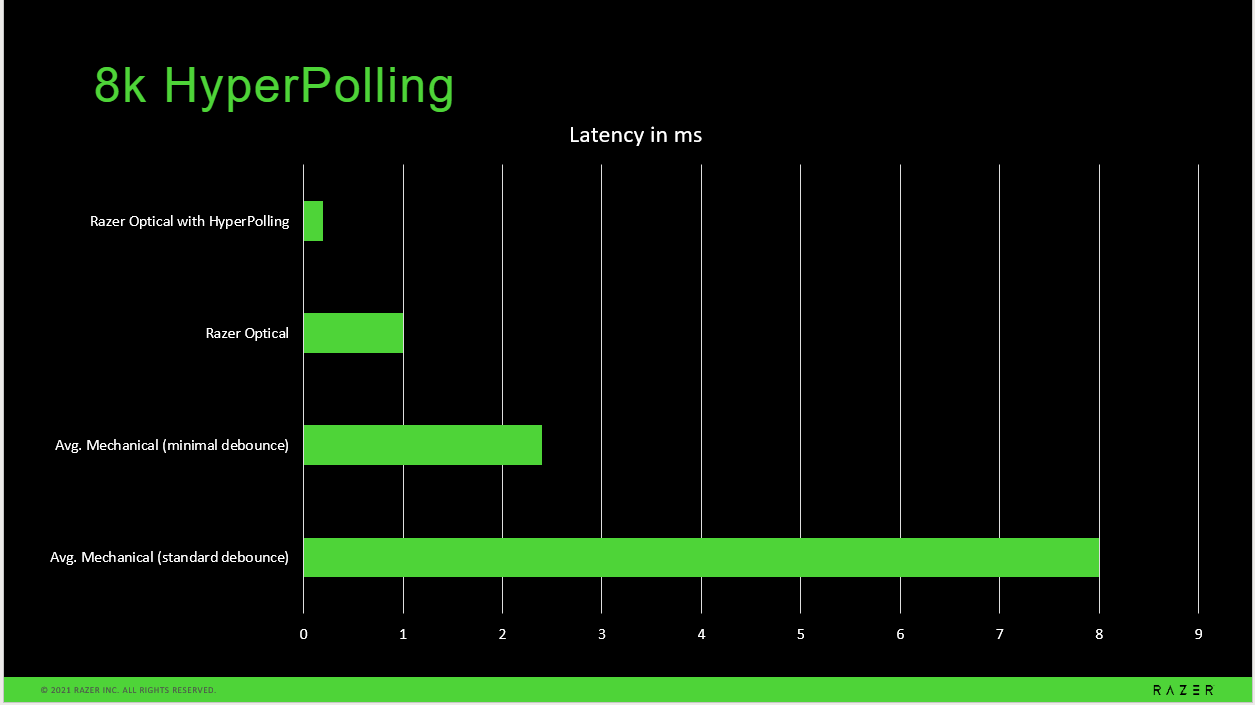
But in actual use, including both gaming and typing, we didn’t feel like we saw inputs occuring on screen faster than when using a 1,000 Hz keyboard. There wasn’t even a massive difference when typing with the polling rate set to 125 Hz, although. things did seem to catch up negligibly slower.
According to Razer, unlike with its 8,000 Hz mouse, there are no PC spec requirements or recommendations for using the Huntsman V2’s max polling rate. “The number of mouse inputs for 8K are much more demanding than that of a keyboard, given that a mouse needs to constantly give information about the location of the mouse and a keyboard is either pressed or not pressed. Because of this difference, there are no usage or power consumption differences between the 8K {polling rate] in the Huntsman V2 compared with other optical keyboards,” a spokesperson told Tom’s Hardware.
We did casual checks on CPU and RAM usage when using the keyboard at 8,000 Hz versus 1,000 Hz and didn’t see a very large difference. CPU usage was at 9-13% total when typing at my fastest and jumped as high as to 17% when using the volume wheel. At 1,000 Hz, CPU usage was still in the 9-13% range when typing but hit 13% less frequently. RAM usage stayed the same in all situations.
It seems you’d have to be a hyper-alert eSports-level player to have a chance at noticing the difference. It’s possible that if we had a more powerful rig and/or faster display -- and maybe even an 8,000 Hz mouse to go with the keyboard -- we’d see noticeably less input lag when gaming. But most of us don’t have access to all that anyway.
Design of Razer Huntsman V2





The Huntsman V2 is Razer’s mid-priced optical mechanical keyboard but carries many of the same design standouts as the pricer Huntsman V2 Analog. That includes the black-on-black media keys that are hard to read but fun to light with RGB and a very responsive volume wheel that clicks as the volume increases in 2% increments and is programmable
The braided fiber cable is also there, all the way to the left side, (making it easier to snake behind your best gaming monitor stealthily than the centrally located cable in the Huntsman Elite). And while there’s no USB passthrough port or RGB wrist rest, the wrist rest has been updated from the Huntsman Elite. There’s no longer a plastic bezel going. Instead, it’s plush from edge to edge.
The wrist rest is the best wrist rest I’ve ever found included for free with a gaming keyboard. It’s less dense and cooling than the HyperX Wrist Rest, a Tom’s Hardware favorite, but is detachable and attaches securely via magnets, so adjustments are easy. The fake leather makes for a soft surface under the wrists, and there’s just the right amount of cushioning required. However, when you squeeze the wrist rest, you can hear the sound of foam and plastic crackling, suggesting quality may deteriorate over heavy usage. I’ve only been using the keyboard for a couple weeks, but it’s backed with a 2 year-warranty.
An aluminum top plate sits on top of a plastic base for a package that’s surprisingly small and lightweight but feels sturdy. The top plate didn’t gather prints too easily, and the package felt solid and hard to break. The doubleshot PBT plastic keycaps ensure a matte look throughout, which helps keep the keyboard mature while lower-case lettering on keys with words looks more childish, especially with rainbow RGB on. And in good news for those who prefer an elevated keyboard or have a fat wrist rest, the Huntsman V2 has two sets of flip-out feet so it can be flat, or elevated 6 or 9 degrees.
For comparison against a similarly priced optical mechanical keyboard, the 4,000 Hz Corsair K100 RGB is wider at 18.5 x 6.5 x 1.5 inches and 2.89 pounds, thanks to its macro keys. Corsair’s K95 RGB Platinum XT, another ~$200 keyboard, is 18.3 x 6.7 x 1.4 inches and 2.88 pounds, and Razer’s non-optical full-sized gaming keyboard, the Razer BlackWidow V3, is 17.8 x 6.1 x 1.7 inches and 2.2 pounds.
Gaming Experience on Razer Huntsman V2
The Razer Huntsman V2 comes with either Razer Optical Linear 2nd Gen switches for $200 or Razer Optical Clicky switches for $190. The linear optical mechanical switches cost more because they use sound dampeners.
Razer equipped this keyboard with effective sound dampening foam. Linear switches are generally quiet, but typing sounded even softer on the Huntsman V2. We already found the 2nd Gen Razer Optical Linear switches to sound more pleasant than the 1st Gen available in the Razer Huntsman Tournament Edition, thanks to the addition of sound dampeners. But the foam in the Huntsman V2 makes for even quieter thuds. There were no pinging noises and hardly any stabilizer rattle either, except for with the spacebar. The other large keys, like Backspace and Shift, do have higher pitched clacks but much less than most prebuilt gaming keyboards. I prefer clicky switches but appreciated how much easier it was to be immersed in game audio here.
The Huntsman V2 with Razer Clicky Optical switches also has sound dampening foam. I didn’t have one on hand but did have a Razer Huntsman V2 Tenkeyless with these switches and the foam, and in a side-by-side comparison with a Razer Huntsman Mini with the same switches it was nearly impossible to tell the difference between the sounds made by the main keys. Occasionally, some keys sounded more hollow on the Huntsman Mini, but it was the opposite with other keys (this experiment did highlight the uneven sound noises across both keyboards.) Of course, these are different keyboards, so this isn’t a true apples-to-apples comparison.
The linear switches we tested for this review have a total travel of 4mm, s 1.2mm actuation point and require 45g of force to actuate. For comparison, Cherry’s MX Red switches have a lower actuation point of 2mm and also felt less smooth traveling down in a side-by-side comparison.
The quicker actuation that made the optical linear switches harder to type with efficiently benefitted me when gaming. I didn’t have to press hard to fire off a quick move, and the extra smooth travel made it easy to hit the same button fast and repeatedly. The well-spaced keys meant it was easy to find keys without looking down, and while the PBT could be a little more textured, they still provided some helpful grip.
If you opt for the clicky version, you might be surprised at how fast and light the switches are, despite their tactile bump. You can find full details in our Razer Huntsman Mini review, but they feel delightfully light and springy during gaming. And this is something I experienced when briefly trying out a Razer Huntsman V2 Tenkeyless with the switches.
Razer claims their optical mechanical switches mean 0.2ms latency with every press, while the “average mechanical gaming keyboard” has a 2-2.4ms delay. You’d have to be an eSports-player to notice it, but I can’t confirm if even that’s the case. More noticeable when gaming was what little effort it took to press a key and how responsive and wobble-free those presses were.
The wrist rest keeping me comfortable and well-spaced keys were also more obvious boons.
One of Razer’s greatest advantages is its peripherals’ long feature lists. The Huntsman V2 isn’t so expensive just because of its optical switches. It also has a lot of gaming functionality, like on-the-fly and software macro recording and programmable keys. With Razer’s Synapse software, keybindings can automatically launch with a specific game or other app, and you can program every key to have another function when right FN is pressed simultaneously.
Meanwhile, the premium construction let me focus on the game and, if I wanted, the RGB syncing with fires shot in Borderlands 3.
Typing Experience on Razer Huntsman V2

Even for a clicky switch fanatic like me, the Huntsman V2 with its linear switch option has an enjoyable, albeit soft, sound profile. Every optical mechanical switch also has a stabilizer bar that successfully minimizes wobble. The keys hardly wobble even if I try to force it. Accompanied by a lack of pinging and hardly any stabilizer rattle, save for the spacebar, this is a type of premium typing experience that’s rare among today’s gaming keyboards.
The keyboard’s PBT keycaps have a subtly rough texture. I’ve felt PBT keycaps that seem slightly more premium and textured, but this is still an impressive display and better than average. Despite the grip afforded, I still found myself making a healthy amount of typos. This is common for me when using linear switches (I prefer typing with tactile or clicky switches), but felt even more common than when typing with Cherry MX Reds.
On the 10fastfingers.com typing test, I averaged 119.5 words per minute (WPM) and 94.98% accuracy. That’s 1.5 WPM faster than my usual speed and about 3% less accurate. I thought I might have a greater speed boost, because the keys are so easy to actuate, but I think trepidation about accidentally mispressing slowed me down.
Of course, you can opt for Razer’s Clicky Optical switches as well, which in past keyboards has upped my speed while barely hurting accuracy.
Features and Software on Razer Huntsman V2
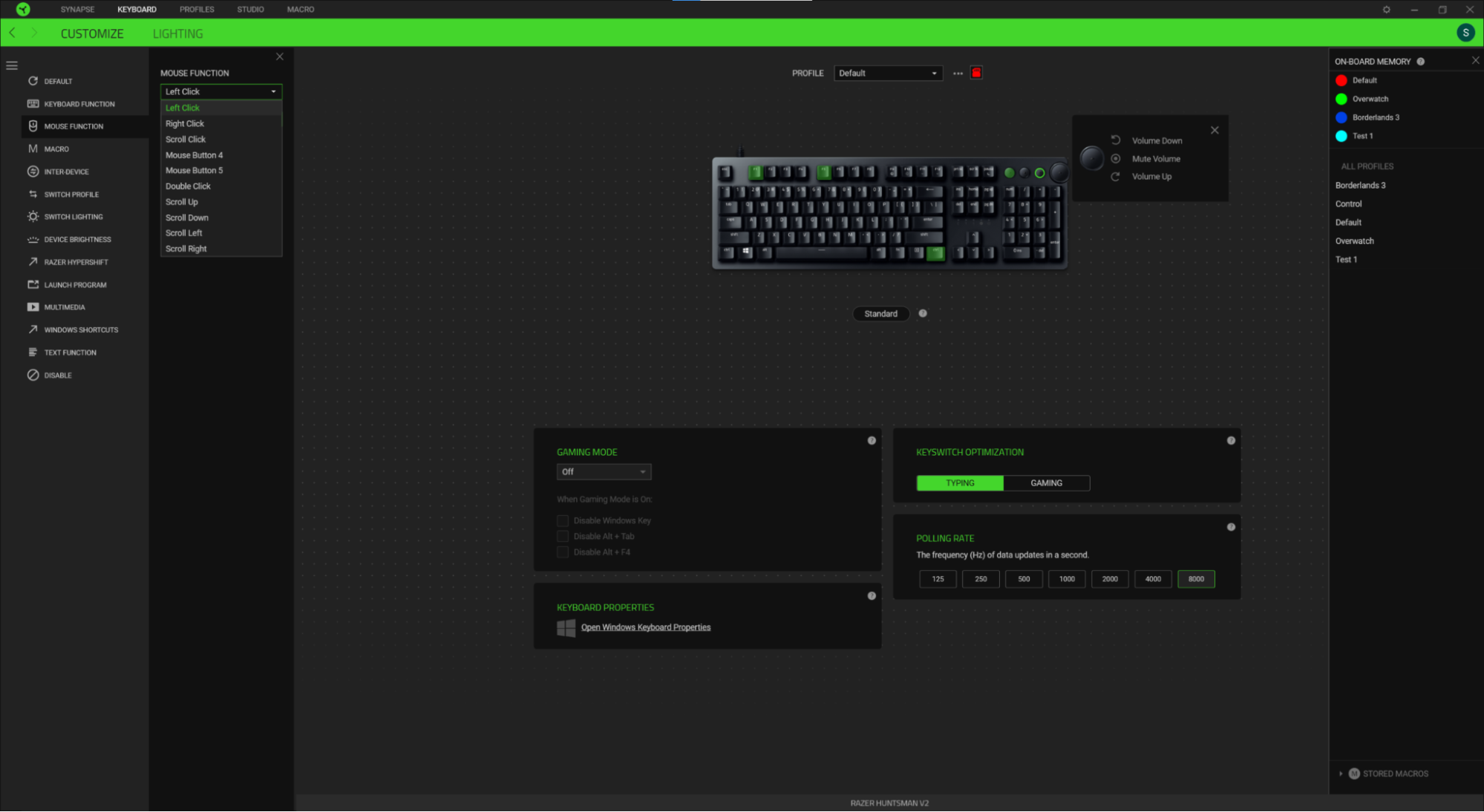
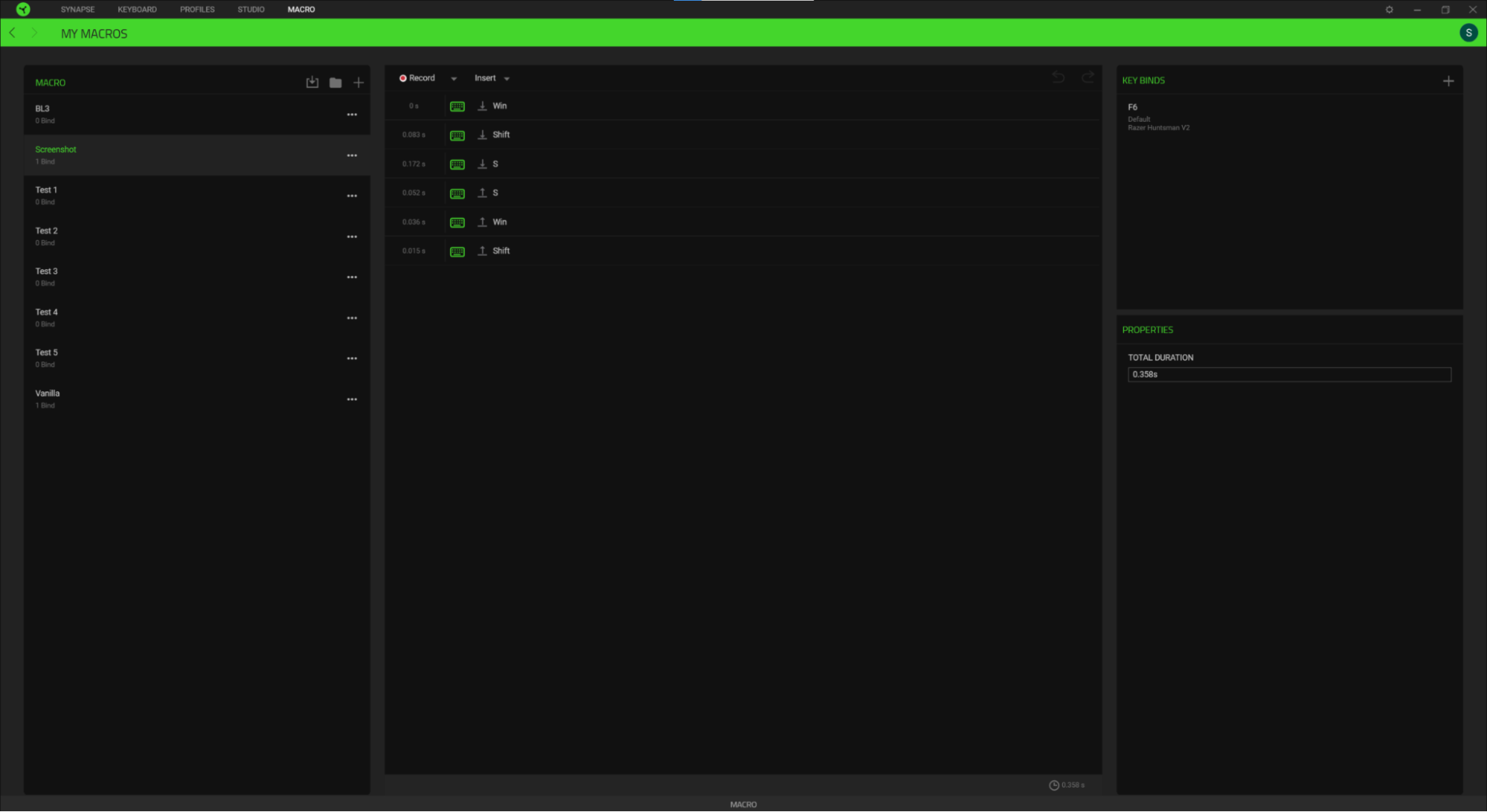
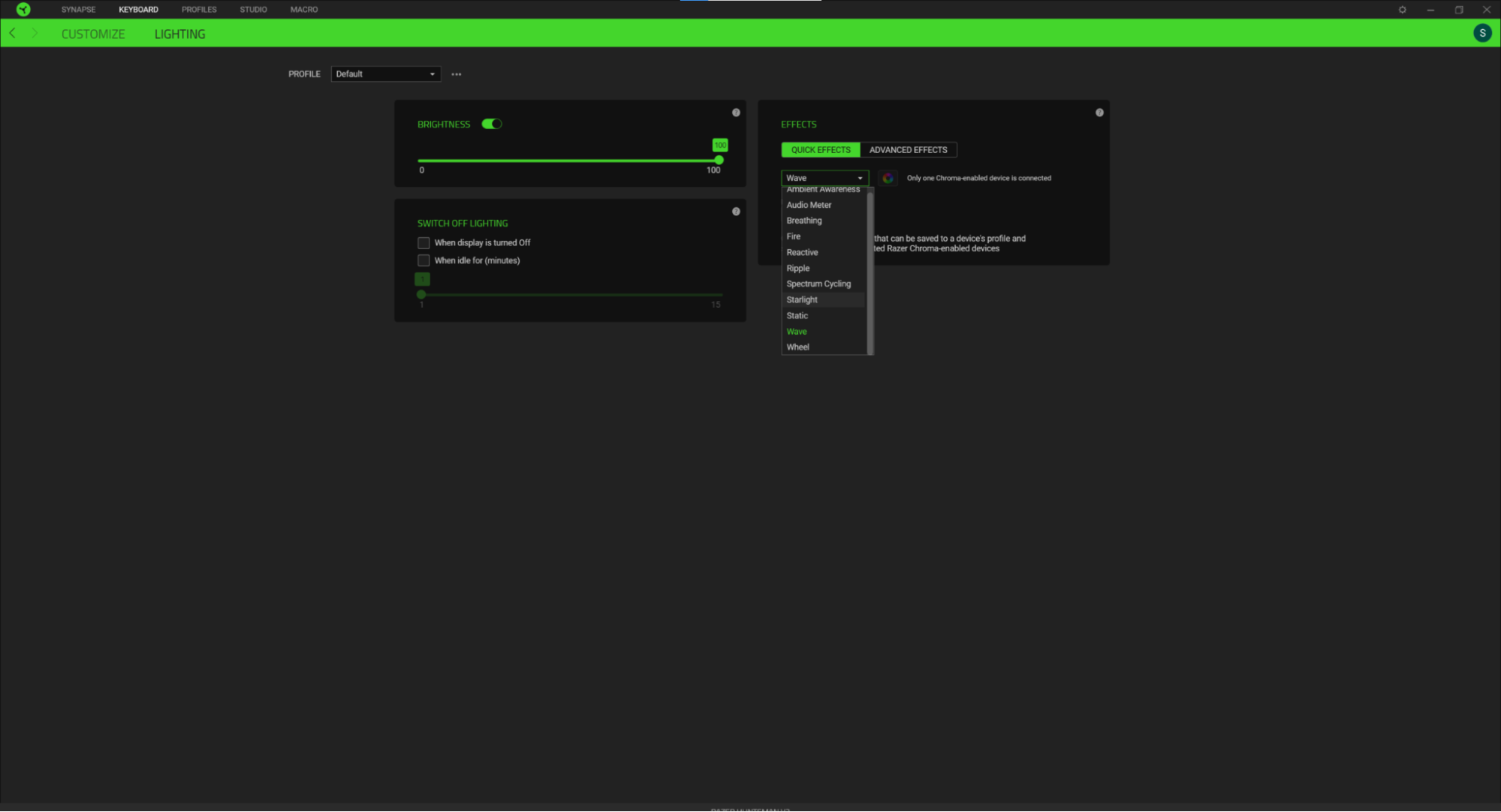
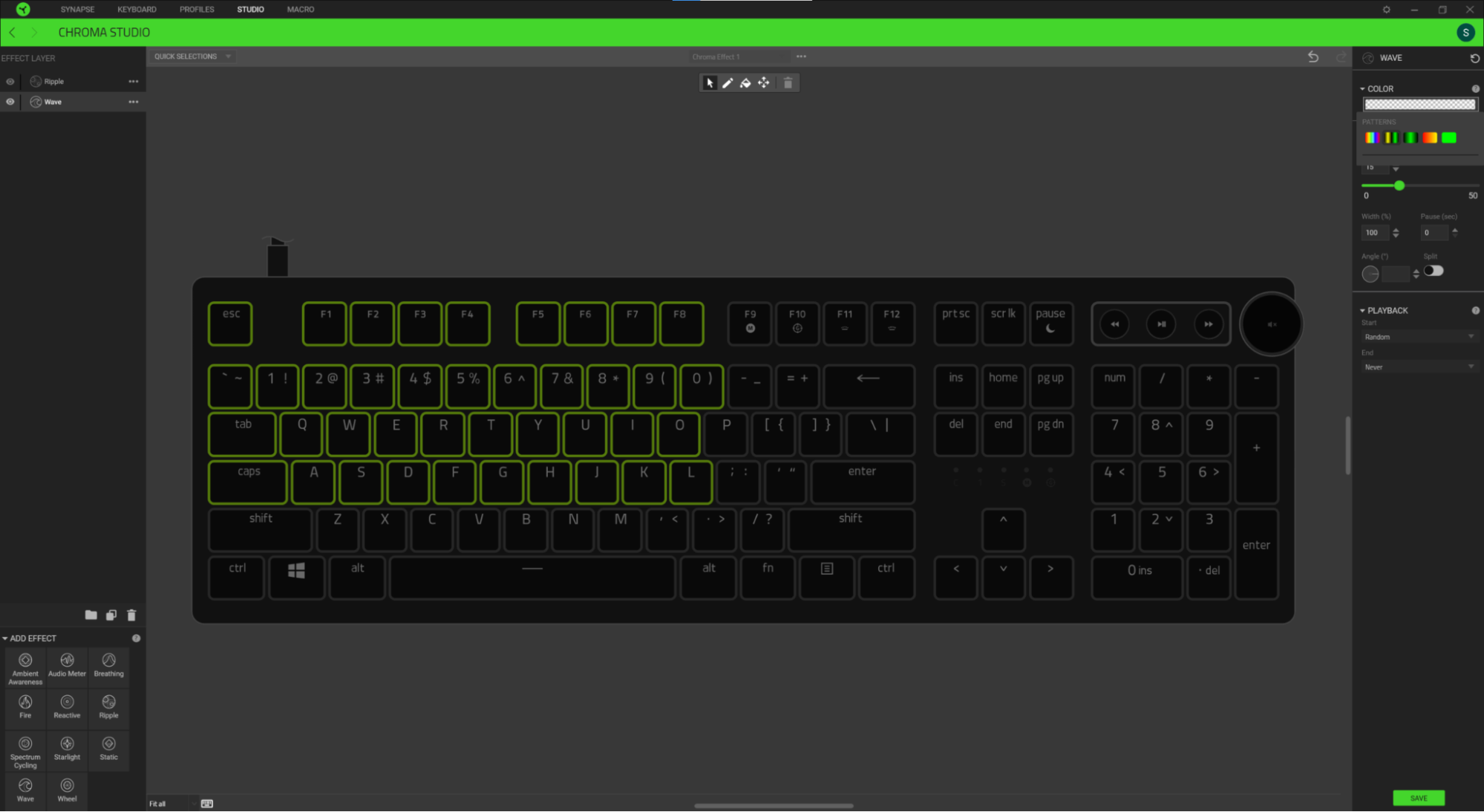
Razer’s Synapse app is where you go to change the keyboard’s polling rate and make a bounty of other customization options. Every key is reprogrammable with actions like macros, tweaking RGB or launching a specific website. The volume wheel is more limited but can change things like RGB brightness, microphone volume, zoom or even represent keyboard inputs. Some more advanced inputs, like launching a program, require Synapse to be open.
Synapse lets you store countless profiles on the app, and up to 4 profiles on the keyboard itself so you can bring them to another PC without Synapse. However, RGB settings and functions that require Synapse don’t carry over.
In Synapse’s Lighting section, you can tweak brightness and when RGB turns off on its own, as well as pick from 11 preset effects, like rainbow wave or a cycling of static colors. You can even have it react to audio, (which works surprisingly well, even with music), or mimic the colors shown on a certain part of the screen. More advanced gamers can set the RGB for each key, from choosing its color to enabling an effect and setting how long the effect lasts. It takes a long time to get well acquainted with the Chroma plug-in, but has a lot of personalization potential.
Bottom Line

With the retiring of Razer’s original optical mechanical keyboards, the Razer Huntsman and Huntsman Elite, the new lineup makes sense. Media keys are such a handy inclusion, so it’s nice to see such lavish ones on the mid-priced Huntsman. Overall, this is a premium keyboard, from its build quality and smooth switches, to its keycaps and programmability.
But for $200, some may expect more. The similarly priced Corsair K100 RGB and K95 RGB Platinum XT both have macro keys, and the former also has an extra wheel and high (4,000 Hz) polling rate.
Razer also offers the BlackWidow V3, another full-sized mechanical keyboard with media keys and programmable keys. But the Huntsman V2 stands out with a more impressive build. Generally, I’d say it’s worth the extra $50-$60 (as of writing), but this will vary by gamer.
If you’re looking for one of the best gaming keyboards available with almost all the bells and whistles and are willing to spend to obtain it, it’s hard to turn down Razer’s Huntsman V2.
Scharon Harding has a special affinity for gaming peripherals (especially monitors), laptops and virtual reality. Previously, she covered business technology, including hardware, software, cyber security, cloud and other IT happenings, at Channelnomics, with bylines at CRN UK.
-
HC1Gunner ReplyAdmin said:The Razer Huntsman V2 delivers programmable keys that can store up to two functions, robust media keys and premium keycaps atop admirable optical mechanical switches. But most won’t notice the 8,000 Hz polling rate.
Razer Huntsman V2 8,000 Hz Keyboard Review: Everything but the Kitchen Sink : Read more
Worthless, no extra gaming keys for macros, when will they learn. Most games just have way too many commands, and can really use a good number of extra gaming keys on the left.
