Samsung 970 EVO SSD Review: The 64-Layer Refresh
Why you can trust Tom's Hardware
256GB Performance
Comparison Products
The 256GB SSDs are the most affordable NVMe drives on the market. While they don't always offer the best GB-per-dollar ratio, this capacity point lets you experience NVMe performance without breaking the bank.
This is our first look at the Adata SX8200. The drive has the same SMI SM2262 controller and Micron 64-layer flash as the HP EX920. The Intel 760p uses the same controller, but Intel pairs it with the company’s own 64-layer flash.
The low-cost MyDigitalSSD BPX with 15nm MLC and the SBX with Toshiba 64-layer flash also make an appearance. The Drevo Ares uses the older SMI SM2260 controller with Micron 32-layer flash. We also included the 250GB 960 EVO and the 256GB Toshiba/OCZ RD400.
Sequential Read Performance
To read about our storage tests in-depth, please check out How We Test HDDs And SSDs. We cover four-corner testing on page six of our How We Test guide.


By now, we're accustomed to the 970's performance dip at QD4 and limited scaling until QD16. The 250GB 960 EVO exhibits the same behavior, but it's not an issue with the other 960 models. The 250GB model still peaks just above 3,500 MB/s, but you need to hit the drive with a very heavy workload to get there.
The Adata SX8200 trails at QD1 but stands alone as the best drive between QD2 and QD4.
Sequential Write Performance


The new EVO didn't do as well as the previous-gen model in our sequential write test.
Sustained Sequential Write Performance
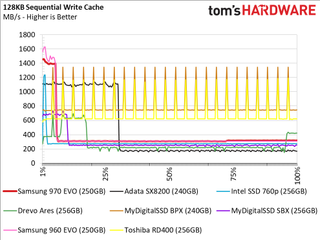
Both EVO models delivered roughly 300 MB/s when the workload spilled over to the TLC portion of the drives. The 960 EVO had a slightly higher burst speed, which explains the higher results with the previous test.
Random Read Performance



At QD1, all of the products in the group surpass our 10,000 random read IOPS barrier that we use as a basic guide to indicate a good user experience.
Random Write Performance



The 970 EVO struggled with the random write workload, but it still manages to beat many of the competing drives. The EVO trails the RD400 with MLC flash and the 960 EVO with more mature firmware and drivers.
70% Mixed Sequential Workload
We describe our mixed workload testing in detail here and describe our steady state tests here.


Samsung’s new controller and flash perform well in mixed workloads despite the reduced number of NAND die. Overall, we see a large performance improvement over the 960.
70% Mixed Random Workload


The new flash and controller also perform well during mixed random workloads. We see a big performance improvement over the 960 EVO, which increases rapidly as we intensify the workload.
Sequential Steady-State



The 970 EVO wasn’t designed for workstation use, but it has unmatched endurance at this capacity point. It’s not the fastest in steady-state conditions, but it’s still quicker than SATA SSDs.
Random Steady-State


The 250GB model has the most consistent random write performance of the 970 EVO series. The 250GB 970 EVO is much slower than the other capacities, but that’s expected. This drive only has eight NAND die, which reduces parallelization.
PCMark 8 Real-World Software Performance
For details on our real-world software performance testing, please click here.










The 970 EVO outperformed the other drives in the Photoshop Heavy test. It's nice to see this series come away as the clear winner in at least one application test. We fully expected this series to dominate across the board like the new 970 Pro.
Application Storage Bandwidth
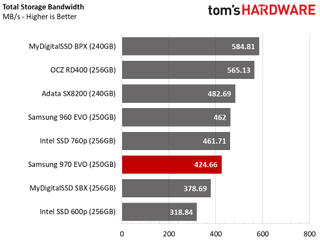
We expected the 970 EVO 250GB to outperform the MyDigitalSSD SBX and Intel SSD 600p, which are two very low-cost NVMe SSDs that define a new price category for NVMe products.
PCMark 8 Advanced Workload Performance
To learn how we test advanced workload performance, please click here.



The new EVO performed better than the previous-gen model during the heavy workload, but not by much. The MyDigitalSSD BPX and Adata SX8200 slipped past the EVO.
Total Service Time



The 970 EVO trails the Toshiba RD400, but that's because it uses eight NAND die to reach its capacity point while the RD400 has sixteen 128Gbit die. There have been radical shifts in the underlying flash technology, so it isn't surprising to see older products beat newer models.
Disk Busy Time
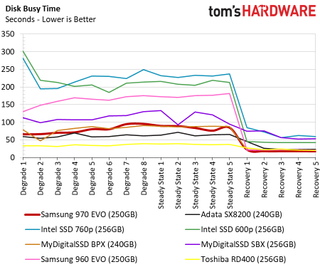
The 970 EVO has the highest disk busy time of all the new drives. It’s common to see latency increase as parallelization decreases. The drive simply has to work longer to complete the same tasks.
BAPCo SYSmark 2014 SE Responsiveness Test


The SYSmark responsiveness test highlights the 970's increased latency when we test with complicated multi-tasking workloads.
BAPCo MobileMark 2012.5 Notebook Battery Life
To learn how we test advanced workload performance, please click here.


The 970 EVO's all scored between 318 and 315 minutes in our notebook battery life test with the Microsoft NVMe driver. The results were not spectacular, but they are good enough to deliver five hours of office work with a notebook designed primarily for gaming. The results fall in line with the storage devices you find in OEM notebooks, so you don’t really gain or lose battery performance with this series.
MORE: Best SSDs
MORE: How We Test HDDs And SSDs
MORE: All SSD Content
Stay On the Cutting Edge: Get the Tom's Hardware Newsletter
Join the experts who read Tom's Hardware for the inside track on enthusiast PC tech news — and have for over 25 years. We'll send breaking news and in-depth reviews of CPUs, GPUs, AI, maker hardware and more straight to your inbox.

Get Innocn's 27G1S Plus 240 Hz IPS gaming monitor for just $199 — an amazing value for the money

US attacks China's Quantum research, spy balloons by adding 37 companies to ban list — Entity List aggressively targets potential military applications

Blacklisted China chipmaker SMIC becomes the world's second-largest pure-play foundry by revenue — outsells GlobalFoundries and others
-
WINTERLORD id assume if you already have a 960 evo, then its not yet worth the upgrade meaning you wouldnt notice a difference in real world performance?Reply -
rinosaur So whats next? PCI x8? I just got a SM2262 drive and it outbenches my old SATA SSD 5 times over but I can't really tell even on boot up. I wish there was a Battlefield 1 benchmark since BF3 is pretty old and the maps will be tiny in comparison. At the same time I don't know what the bottleneck is when loading multiplayer maps. Even small games like HotS could not possibly be utilizing the old 500MB/s drive to the max since it takes like 15 seconds to get to 100% with low CPU/memory usage.Reply -
Co BIY In the Application Storage Bandwidth chart the Samsung 970 EVO is mislabeled as a Plextor product.Reply -
modeonoff I cannot find it in major online stores in North America yet. Don't know about availability. When it becomes available, will the current SSD prices drop?Reply -
ATI9800Pro Where can I get that Plextor 970 EVO 2TB in the Application Storage Bandwidth chart ? :DReply -
mikeynavy1976 Similar question to ERN88. I currently have a 850 EVO (M.2) in a desktop (i7-7700k w/ 16GB RAM) and I don't notice any real world difference from a Dell XPS 13 w/ older NVMe drive. Benchmarks, obviously, show the NVMe considerable faster. Is it still only worth upgrading from SATA to NVMe (SSD of course) with specific workloads?Reply -
Darkbreeze I wouldn't exactly call the MX500's read/write speeds of 560/510 MB/s and 95/90k IOPS "catching up". It surprised me when I read that so I went to double check. The MX500 is not even as fast as the 960 EVO (Actually, it's less than half as fast) much less the 970, and it's more expensive, at 121.99 being the least expensive I could find one for, although the double storage space is nice, users looking for fast drives are more worried about performance than they are about doubling the capacity of a much slower drive.Reply
Unless you can show conclusive performance versus pricing, with links, I'm afraid I can't agree with the validity of some of the information shown here.



