Best Storage For Notebook Battery Life
Introduction & Test Setup
We spend a lot of time focusing on storage performance for desktop PCs, but at the end of every SSD review we publish there's a small section for notebook users. Admittedly, I am one. I received an HP gaming notebook back in 2006 and it got me hooked on portability. There was nothing like having files with me at all times—no worries about using the cloud or leaving a crucial file back home.
As travel destination distances increased over the years, I quickly learned the importance of battery life. Microsoft and the hardware manufacturers do a good job of optimizing systems for power consumption, and common-sense tricks like turning down your screen brightness help. But upgrading hardware built on new processes can have an even greater impact on battery life.
For many years that meant looking towards lower power memory. The LP in LPDDR means low power, and with DDR3 that means 1.35v instead of 1.5v. In a Lenovo W530, low-power memory increased power-on time by 20 minutes. The number of SODIMMs in a system, even the number of packages on the module, also play a role.
Gaining 20 to 40 minutes is a good start, but making a notebook last during an international flight requires looking at how storage consumes battery power. In our retired test using a Lenovo W530 mobile workstation, the best result we achieved was 676 minutes; our worst result was 345 minutes. The variable: simply changing the storage media!
Today we will examine test results from 108 boot drives in our controlled test system. The results show just a tick under 600 hours of testing time (599.983). Even though we've published the numbers in individual reviews, this is the first time we've combined the results in a single article. You will see patterns in the results, and nearly everything you think you know about storage power consumption and performance in a power-restricted state will change.
Before we get to the results on the following pages, we'll explain the hardware and software we used to collect the data. Our current notebook battery life test system consists of BAPCo's MobileMark 2014 1.5 and a pair of Lenovo Y700-17 notebooks.
Testing Software
BAPCo keeps the MobileMark 2014 1.5 introduction simple. The user manual states: "MobileMark 2014 is an application based, battery life benchmark designed to assist users in making PC purchasing decisions."
Get Tom's Hardware's best news and in-depth reviews, straight to your inbox.
If only it were that easy. MobileMark gives us two measurements with each pass. The first is the battery life and the second is the performance of the system under test. When notebooks switch to battery power, they enable a reduced power state that by default slows the processor, system buses, and memory speed. Not all storage performs the same under these conditions. The storage media has power states that operate independent of the host system. In a perfect world these devices could provide an “instant on” experience, but in reality the lower the power state the longer it takes to wake up.
Lenovo ThinkPad T440 Reference System
- Intel Core i3-4010U Processor (3MB Cache, 1.70GHz)
- Integrated Intel HD Graphics 4400
- Microsoft Windows 8.1 x64
- 4GB PC3-12800 DDR3L SDRAM 1600MHz SODIMM
- Toshiba* 500GB Hard Disk Drive, 7200rpm
- 14.0″ HD+(1600×900)LED Backlight, Antiglare, With WWAN
BAPCo doesn't use simple throughput or latency to score overall system performance. A reference system (shown above) dictates the baseline performance. There are two measurements: the first is the amount of time (in minutes) the system runs the test; the second score compares the reference system’s performance to the system under test.
The reference system's score is 1000. A laptop performing twice as well would have a score of 2000. The software’s intended use is for comparing different products, but the database of results shows several companies running MobileMark to compare components and even firmware.
Keep in mind that the system is very sensitive, so you must also consider outside factors. For example, some systems dynamically change the display brightness based on the light intensity in the room. A cooler room can run the fan less frequently.
Workloads
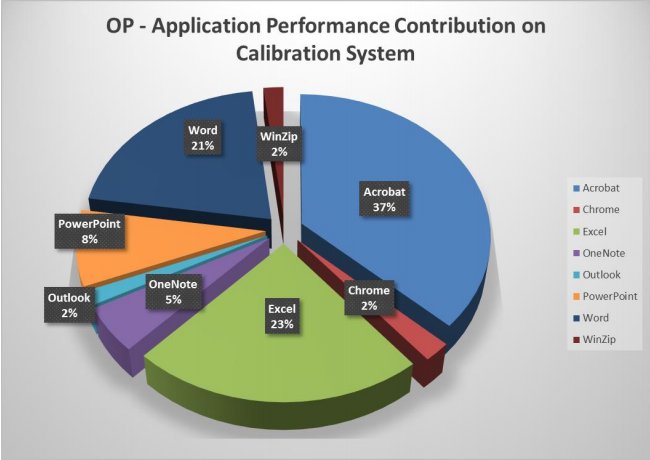
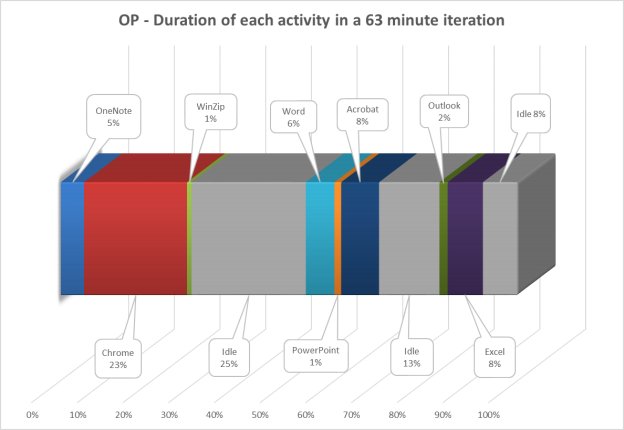
MobileMark ships with two tests in one suite. We use the Office Productivity suite. Above you can see the software and ratio used in the test. We like this suite because it uses popular software from Microsoft, Google, Adobe, and others to perform a predefined workload that closely resembles what many of us do every day.
Testing Hardware
| Product | Lenovo Ideapad YU700-17ISK |
|---|---|
| Processor | Intel Core i7 6700HQ (2.60GHz) |
| DRAM | 16GB DDR3 |
| Video Card | Nvidia GeForce GTX 960M |
| Screen | 17.3-Inch IPS Full HD |
| Storage | 2.5" HDD BayM.2 2280 PCIe 3.0 x4 |
| Battery | 4-Cell 60WHr |
We typically use Lenovo Ideapad Y700-17ISK gaming notebooks for two storage review tests. Lenovo has discontinued this model, but Newegg still has it in stock. I stumbled across the Ideapad Y700 three years ago when I purchased one for my son. The night before Christmas, I peeled the system apart to upgrade the storage. I expected to find dual 2.5" SATA bays, but the system broke new ground for storage with a single 2.5" bay and a provision for an M.2 2280 SSD.
Three years ago, this was right on the edge, and the Y700 may have been the first notebook to ship with both form factors. At the time, some notebooks supported NVMe, but it was more common to see AHCI over PCI Express. NVMe drives were still new and most notebooks wouldn't support booting with the flash-focused protocol.
With minimal fuss, the Y700-17 booted from both SATA and NVMe drives. The next night—Christmas nonetheless—Lenovo indulged our request for systems, and we were on track to have our first unified platform to test both SATA and PCIe-based storage. Previously we had tested 132 storage devices using two separate systems, and we couldn’t compare the results between SATA and PCIe devices.
This type of testing is rare to see in hardware reviews. Running on battery power is expensive, because the test is very hard on batteries. We take the battery from full charge to empty. A battery will lose its ability to charge completely after 10-15 cycles. We have to replace the $100 battery after a 1% drop. During peak storage seasons, that's a new battery every month. Lenovo also used three ODMs to build Y700 batteries, so we have to purchase a specific part number. Not every seller is as detailed as we are with those part numbers.
MORE: Best Gaming Laptops
MORE: All Laptop Content

Chris Ramseyer was a senior contributing editor for Tom's Hardware. He tested and reviewed consumer storage.
-
WyomingKnott Thanks for this article. It's a question of great interest to all mobile warriors, and my assumption that NVMe would be best isn't correct overall.Reply -
DavidC1 Thanks for the review. We should see more reviews comparing SSD and HDD battery life, but reviewers just ASSUME SSDs will be better at it.Reply
Implementation details matter, and you can only see that by testing it.
Though I'm not a fan of using the Y700 for the test. The HQ chips do not have anywhere near the power management capability of the U chips. To be clear, its just about U series having lower TDP, but much lower idle as a platform.
I'm not sure whether such tests can be done reliably on a U platform as there may be drive specific optimizations done, and make the numbers irrelevant for actual products. But if its possible, U platforms would show greater differences in battery life between drives. -
CRamseyer You have to remember that we still have to meet deadlines (NDAs) with the reviews. I would need even more systems if testing on a U series processor or other system that gives users 10+ hours of battery life. It's still difficult to find systems that can use both M.2 NVMe and 2.5" SATA. At the end of the year I'll see what's available and most likely move away from a gaming platform. I expect these systems to stay in use until early 2019.Reply -
Lutfij I've been approached by a lot of folks regarding whether or not the addition of an SSD storage can and will improve battery life or the opposite. This article does bring some things into light! Thanks!Reply
I must also point out though that there are some among the community who are working with both a mechanical HDD and an SSD both in the 2.5" form factor so it'd be a nice write up to see if both drives running in the same laptop/mobile computing device takes a bigger hit in battery backup/performance.
To clear up, folks use an SSD caddy that does into a 9.5mm/12.7mm ODD slot on a laptop to re-purpose the SATA port for use with either an HDD or an SSD. -
mathew7 Or maybe, like my MSI laptop, shipped with an NVMe SDD and 2.5" HDD.Reply
I switched the HDD with the pretty-good scoring MX300 (thanks for confirming my good choice).
I also tried to replace the Toshiba NVMe with a M.2 SATA SM951 as the Toshiba would make a noticeable hotspot on the case. But it seems there are some mechanical issue with m.2 sata as flexing the case nearby would freeze the drive and touchpad until reboot.
